7 Best Shopify Banner Slider Apps
Are you looking for Shopify banner slider apps for your business? You have come to the right page. This guide will help you discover the best Shopify banner slider apps and along with a deep dive into their features, pricing, rating, etc.

What are Shopify banner slider apps?
Shopify banner slider apps are tools that allow Shopify store owners to create and display attractive banners on their website. These banners can be used to promote products, highlight sales or discounts, or showcase important information. They help to grab the attention of visitors and improve the overall appearance of the online store.
How do Shopify banner slider apps work or function?
Shopify banner slider apps are designed to create and manage image sliders on Shopify websites. These apps allow users to easily upload and organize multiple images, set transition effects, customize slider settings, and display the slider on their website. Users can also schedule sliders to appear at specific times, add captions or links to images, and track performance through analytics. Overall, these apps simplify the process of creating and managing visually appealing image sliders on Shopify websites.
Benefits of Shopify banner slider apps
Increased visual appeal: Shopify banner slider apps allow you to showcase multiple images or promotions in a visually appealing and dynamic way, capturing the attention of your website visitors.
Improved user experience: By using banner sliders, you can create a more interactive and engaging experience for your customers, allowing them to easily navigate through different offers or products without overwhelming them with too much information at once.
Enhanced marketing opportunities: With banner sliders, you can effectively promote new products, sales, or special offers, increasing your chances of driving conversions and boosting sales.
Easy customization and management: Shopify banner slider apps offer user-friendly interfaces that allow you to easily customize and manage your banners, ensuring that your website always looks fresh and up-to-date without requiring extensive technical knowledge.
How we curated this list
We conducted extensive research to identify a wide range of software options within each category. This involved exploring online resources, industry publications, software directories, and user reviews. Please note that the pricing and features mentioned here are subject to change. We recommend you to visit the product website for the latest information before making a decision.

Layer Slider
Developer: SEO Blocks
Product Description
Create stunning and interactive sliders on Shopify websites with the powerful Layer Slider app. Drag-and-drop builder, customizable animations, mobile-friendly, SEO-friendly, and more.
Pros and Cons
- Easy to use and customize: The Layer Slider app offers a user-friendly interface that allows users to easily create and customize stunning sliders for their Shopify store.
- Wide range of features: The app provides a wide range of features, including various animation effects, transition options, and layer types, allowing users to create dynamic and engaging sliders.
- Mobile responsive: The sliders created with Layer Slider are fully responsive, ensuring a seamless viewing experience for customers on any device.
- Integration with Shopify: The app seamlessly integrates with Shopify, making it easy for users to add sliders to their store and enhance the overall visual appeal.
- Limited customization options for the slider design.
- Some users may find the app's interface confusing and not user-friendly.
- The app may slow down the website's loading speed due to its heavy code.
- The pricing plans are relatively expensive compared to other similar apps in the market.
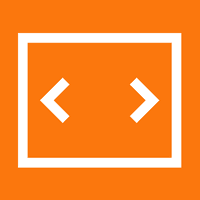
Enorm Image Slider
Developer: Extendons
Product Description
The Enorm Image Slider allows you to create and customize image sliders for your Shopify store. It comes with features such as captions, links, animations, and more. Additionally, it is mobile-friendly and SEO-friendly.
Pros and Cons
- Easy to use and set up with a user-friendly interface
- Offers a wide range of customization options for creating stunning image sliders
- Provides responsive design, ensuring the sliders look great on all devices
- Allows for unlimited sliders and slides, giving users the flexibility to showcase multiple products or promotions.
- Limited customization options for the slider design
- Some users reported difficulties in setting up the app
- The free version has limited features and requires an upgrade for full functionality
- The app may slow down the website's loading speed

Slider Revolution
Developer: ShopiDevs
Product Description
Slider Revolution & Sections is a powerful Shopify app that allows merchants to create dynamic and engaging sections. You can create banners, image & video sliders, pages, social feeds, and sections with access to over 350+ ready-made templates.
Pros and Cons
- Extensive Template Library: Access to 350+ pre-designed templates and add-ons for different sections. So, you can create stunning sections with a quick setup and customization.
- Responsive Design: Ensures that all sliders and sections are fully responsive for all devices. It ensures an optimal viewing experience on desktops, tablets, and mobile devices.
- Social Media Integration: Easily incorporate content from platforms like YouTube, Vimeo, Facebook, and Instagram.
- Advanced Animations and Effects: Offers a variety of animations, transitions, and particle effects to enhance visual appeal.
- 24/7 Free Support: If you feel confused anywhere while setting up sliders in the store, feel free to contact their support team.
- Limited Features in Free Version: The free version may lack advanced features and functionality available in paid plans.
- Complex Interface: Some users find the app's interface and settings confusing or difficult to navigate.
- Learning Curve for Beginners: If you are a beginner, you need to spend hours learning the advanced customization using Slider Revolution.
- Required Shopify 2.0: This app is designed for Shopify 2.0, so it may not work properly with older store themes.

Accordion Slider
Developer: Omega
Product Description
Create stunning and interactive image sliders for your Shopify store with OT Accordion Slider app. Customize design, animation, and navigation options.
Pros and Cons
- Easy to install and set up on Shopify stores
- Provides a visually appealing and interactive way to showcase products or content
- Offers customization options to match the design and branding of the store
- Helps improve user experience by allowing customers to easily navigate through different sections or categories
- Limited customization options for the accordion slider design
- Some users may find the app's interface confusing or difficult to navigate
- The app may not be compatible with all Shopify themes, limiting its usability for some users
- The free version of the app has limited features and may require an upgrade for full functionality.

Multi Page Responsive Slider
Developer: Zestard Technologies
Product Description
The Multi-Page Responsive Slider is a Shopify app that lets users create customizable sliders for their online store, with the ability to add images, videos, and text. It is mobile-friendly, easy to install, and can be linked to specific pages or products.
Pros and Cons
- Easy to use and set up with a user-friendly interface
- Provides a responsive slider that adapts to different screen sizes and devices
- Offers multiple customization options to create unique and visually appealing sliders
- Allows for the creation of multiple sliders on different pages of the website for enhanced engagement and promotion.
- Limited customization options for the slider design
- Some users may find the app's interface confusing or difficult to navigate
- The app may slow down the website's loading speed due to the use of sliders
- The free version of the app has limited features and requires an upgrade for full functionality.

Image Slider, Product Carousel
Developer: POWR.io
Product Description
Create and customize image sliders for your Shopify store with POWr Image Slider. Add captions, links, and animations for a seamless experience.
Pros and Cons
- Easy to use and customize with a user-friendly interface
- Offers a wide range of customization options for creating visually appealing image sliders
- Provides responsive design, ensuring the sliders look great on all devices
- Allows for seamless integration with Shopify stores, making it convenient for online businesses.
- Limited customization options for the image slider design
- Some users may find the app's interface confusing or not user-friendly
- The free version of the app has limited features and functionality
- The app may slow down the website's loading speed due to the image slider's size and effects.

Professional Banner Slider
Developer: Extendons
Product Description
Create and customize attractive banners for your online store with Professional Banner Slider, enhancing visual appeal and promoting products effectively.
Pros and Cons
- Easy to use and set up with a user-friendly interface
- Offers a wide range of customization options for creating attractive and professional banners
- Provides responsive design, ensuring the banners look great on all devices
- Allows for scheduling and targeting specific banners to specific audiences
- Limited customization options for banner design and layout.
- Some users may find the app's interface and settings confusing or difficult to navigate.
- The app may not be suitable for users with complex or specific banner requirements.
- The free version of the app may have limited features and functionality compared to the paid version.
Frequently asked
questions
Using a Shopify banner slider app can enhance the visual appeal of your website, attract attention to promotions or featured products, improve user experience, increase engagement, and ultimately boost conversions.
Yes, most Shopify banner slider apps offer customization options such as choosing different slider styles, adjusting dimensions, selecting transition effects, adding text or buttons, and configuring autoplay or navigation settings.
Yes, many Shopify banner slider apps are designed to be mobile responsive, ensuring that the sliders adapt and display properly on different devices and screen sizes, providing a seamless experience for mobile users.
The impact on website loading speed can vary depending on the app and its features. It's recommended to choose a well-optimized app that minimizes any potential impact on loading speed to ensure a smooth browsing experience for visitors.
Yes, some Shopify banner slider apps offer scheduling features, allowing you to set specific start and end dates for banners or even schedule recurring appearances. This can be useful for time-sensitive promotions or seasonal campaigns.
How to use this page to find the right software
Identify your needs and requirements from the software. Consider factors like functionality, features, platform compatibility, budget, and any specific industry or personal preferences.
Based on your needs, prioritize the features or functionalities that are essential for your software.
Explore the website link of each software to gather more detailed information about it.
Still not sure?
Discuss you software needs in our community of experts. Join Marketing Tribe ->
What’s next?
Learn more hacks and tricks of growing your business. Subscribe to daily dose of marketing and growth tactics and lessons. Subscribe to the Mailmodo Bulletin ->
Drive 2X more sales
with interactive emails

Create beautiful emails in no time with AI

Increase repeat purchases with interactive emails

Trigger pre-built sequences for any customer activity
1000+ marketers grew with Mailmodo, including











