8 Best Shopify Hide Price Apps
Are you looking for Shopify hide price apps for your business? You have come to the right page. This guide will help you discover the best Shopify hide price apps and along with a deep dive into their features, pricing, rating, etc.

What are Shopify hide price apps?
Shopify Hide Price app is a tool that allows online store owners to hide the prices of their products from customers. This can be useful for businesses that want to offer personalized pricing or negotiate prices with customers privately.
How do Shopify hide price apps work or function?
Shopify Hide Price app allows merchants to hide product prices on their Shopify store. It functions by providing a simple toggle button in the app settings, which merchants can use to hide or show prices for specific products or collections. This app helps merchants create a personalized shopping experience, allowing them to engage with customers directly and negotiate prices privately.
Benefits of Shopify hide price apps
- The Shopify Hide Price app allows you to hide product prices on your online store, giving you more control over how you present your products to customers.
- By hiding prices, you can encourage customers to reach out to you directly for pricing information, allowing you to engage with them personally and potentially upsell or negotiate deals.
- This app is particularly useful for businesses that offer custom or personalized products, as it allows you to discuss pricing details with customers based on their specific requirements.
- Hiding prices can also create a sense of exclusivity, making customers feel like they are part of a special group that has access to unique pricing options.
How we curated this list
We conducted extensive research to identify a wide range of software options within each category. This involved exploring online resources, industry publications, software directories, and user reviews. Please note that the pricing and features mentioned here are subject to change. We recommend you to visit the product website for the latest information before making a decision.
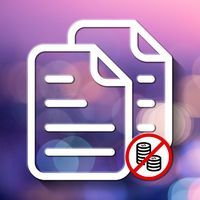
Request a Quote & Hide Prices
Developer: Capacity Web Solutions Pvt Ltd
Product Description
The Request a Quote & Hide Prices app enables Shopify store owners to hide prices and allow customers to request quotes for products.
Pros and Cons
- Allows store owners to hide prices and add a "Request a Quote" button, providing a personalized pricing experience for customers.
- Helps businesses cater to specific customer needs by allowing them to negotiate prices and offer custom quotes.
- Provides a seamless and user-friendly interface for customers to easily request quotes directly from the product page.
- Offers flexibility in managing pricing strategies and enables store owners to control which products or collections have hidden prices.
- Limited customization options for the "Request a Quote" button and form design.
- No option to automatically hide prices for specific products or collections.
- The app does not integrate with all Shopify themes, potentially causing compatibility issues.
- Some users have reported occasional glitches or slow loading times when using the app.

Better Price
Developer: Architechpro OÜ
Product Description
Better Price is a Shopify app that offers personalized discounts based on browsing behavior, with customizable rules and automated application at checkout.
Pros and Cons
- The Better Price app allows users to easily offer discounts to customers, helping to increase sales and customer satisfaction.
- It offers a variety of discount options, including percentage discounts, fixed amount discounts, and buy one get one free deals.
- The app provides a user-friendly interface, making it simple for store owners to set up and manage their discount campaigns.
- It also includes advanced features such as scheduling discounts, setting minimum purchase requirements, and targeting specific customer groups.
- Limited customization options for the pricing rules
- Some users may find the interface overwhelming or confusing
- The app may not be suitable for businesses with complex pricing structures
- The pricing plans may be expensive for small businesses with limited budgets

Globo Request a Quote
Developer: samita.io
Product Description
Request for Quote is a Shopify app that enables customers to easily request quotes for products, with customizable forms and automated notifications.
Pros and Cons
- Allows customers to request quotes for products, providing a personalized shopping experience.
- Streamlines the quotation process, making it easier for both customers and store owners.
- Enables store owners to negotiate prices and offer discounts, increasing sales opportunities.
- Provides a professional and efficient way to handle custom orders and bulk pricing.
- Limited customization options for the quote request form.
- Lack of integration with popular email marketing platforms.
- No built-in analytics or reporting features.
- Limited customer support options.

Quote Snap ‑ Hide Price ‑ B2B
Developer: Omega
Product Description
Request for Quote by Omega is a Shopify app that enables customers to request quotes for products, customize forms, and manage requests efficiently.
Pros and Cons
- Streamlines the quoting process by allowing customers to request quotes directly from the website
- Provides a seamless and user-friendly interface for both customers and store owners
- Offers customization options to match the app with the store's branding and design
- Integrates with popular email marketing platforms for efficient communication with customers.
- Limited customization options for the quote request form.
- Lack of integration with popular email marketing platforms.
- Inability to track and analyze quote request data.
- Limited customer support options.

Call For Price
Developer: Capacity Web Solutions Pvt Ltd
Product Description
Call for Price app for Shopify hides product prices, prompts customers to contact for pricing, and seamlessly integrates with inventory management.
Pros and Cons
- Allows store owners to hide prices and replace them with a "Call for Price" button, creating a sense of exclusivity and encouraging potential customers to inquire about the product.
- Provides flexibility in pricing by allowing store owners to set different prices for different customer groups or specific products.
- Offers the option to display a custom message or form when customers click on the "Call for Price" button, allowing store owners to gather customer information or provide additional details about the product.
- Integrates seamlessly with Shopify, making it easy to install and manage on any Shopify store.
- Limited customization options for displaying "Call for Price" button.
- No option to automatically hide prices for specific products or collections.
- Inability to set different call-to-action texts for the "Call for Price" button.
- Lack of integration with popular email marketing platforms for capturing leads.

B2B Login To See Prices
Developer: A9 Design
Product Description
The Test App 198 is a Shopify app that helps users optimize their online store's performance through A/B testing, heatmaps, and conversion rate optimization tools.
Pros and Cons
- Easy to install and set up on Shopify stores
- Provides a seamless and user-friendly interface for customers to take tests
- Offers customizable test options and question types
- Allows for detailed analysis and reporting of test results
- Limited customization options for the app's design and layout.
- Lack of integration with popular third-party apps and platforms.
- Limited customer support options and response time.
- Some users reported occasional glitches and bugs in the app's functionality.

Hide Price & Add to Cart by Booster Apps
Developer: Extendons
Product Description
Hide prices and disable add to cart button for specific products or collections, with customizable text and messages. Bulk hide for multiple products.
Pros and Cons
- Allows store owners to hide prices and the "Add to Cart" button for specific products or collections, giving them more control over their pricing strategy and product availability.
- Provides the option to replace the price and "Add to Cart" button with a custom message or call-to-action, allowing store owners to communicate with customers in a more personalized way.
- Offers the ability to hide prices and the "Add to Cart" button based on customer tags, allowing for targeted pricing and product availability for specific customer groups.
- Helps create a sense of exclusivity and urgency by hiding prices and the "Add to Cart" button, encouraging customers to inquire about the product or take action quickly.
- Limited customization options for hiding prices and add to cart buttons.
- Incompatibility with certain themes and apps, potentially causing conflicts.
- Lack of support for multiple currencies, limiting international usability.
- Some users have reported occasional glitches and bugs.

Call For Price & Hide Prices
Developer: SetuBridge
Product Description
Hide product prices and encourage customer inquiries with the Call for Price app for Shopify. Customize the button and collect customer details.
Pros and Cons
- Allows store owners to hide prices and replace them with a "Call for Price" button, creating a sense of exclusivity and encouraging potential customers to inquire about the product.
- Provides flexibility in setting up different call-to-action buttons, allowing store owners to customize the text and design to match their brand.
- Offers the option to display a contact form or a phone number when customers click on the "Call for Price" button, making it easy for them to reach out and inquire about the product.
- Integrates seamlessly with Shopify, ensuring a smooth installation process and compatibility with other apps and themes.
- Limited customization options: The app lacks advanced customization features, limiting the ability to tailor the "Call for Price" functionality to match the store's branding or design preferences.
- Potential customer confusion: Displaying "Call for Price" instead of actual prices may confuse potential customers who prefer transparency and immediate access to pricing information.
- Manual price management: The app requires manual input of prices for each product, which can be time-consuming and prone to errors, especially for stores with a large inventory.
- Limited pricing flexibility: The app does not offer dynamic pricing options, such as tiered pricing or discounts based on customer groups, which may restrict the store's ability to implement complex pricing strategies.
Frequently asked
questions
Yes, with the Shopify Hide Price app, you can easily hide prices for specific products. This allows you to create a customized shopping experience for certain products or customer groups.
Yes, the Shopify Hide Price app allows you to hide prices for all products on your store. This can be useful if you want to create a members-only store or if you're running a wholesale business.
Yes, the Shopify Hide Price app allows you to hide the price while still displaying the 'Add to Cart' button. This way, customers can add the product to their cart without seeing the price upfront.
Yes, the Shopify Hide Price app allows you to show a custom message instead of the price. You can use this feature to provide additional information about the product or to encourage customers to contact you for pricing details.
Yes, the Shopify Hide Price app allows you to hide prices temporarily for a specific period. This can be useful for running promotions or sales where you want to create a sense of urgency or exclusivity.
How to use this page to find the right software
Identify your needs and requirements from the software. Consider factors like functionality, features, platform compatibility, budget, and any specific industry or personal preferences.
Based on your needs, prioritize the features or functionalities that are essential for your software.
Explore the website link of each software to gather more detailed information about it.
Still not sure?
Discuss you software needs in our community of experts. Join Marketing Tribe ->
What’s next?
Learn more hacks and tricks of growing your business. Subscribe to daily dose of marketing and growth tactics and lessons. Subscribe to the Mailmodo Bulletin ->
Drive 2X more sales
with interactive emails

Create beautiful emails in no time with AI

Increase repeat purchases with interactive emails

Trigger pre-built sequences for any customer activity
1000+ marketers grew with Mailmodo, including











