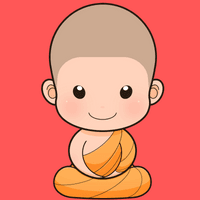13 Best Shopify Navigation Apps
Are you looking for Shopify navigation apps for your business? You have come to the right page. This guide will help you discover the best Shopify navigation apps and along with a deep dive into their features, pricing, rating, etc.

What are Shopify navigation apps?
A Shopify navigation app is a tool that helps organize and display the different pages and categories on a Shopify online store. It allows store owners to create menus and submenus, making it easier for customers to navigate and find products or information on the website.
How do Shopify navigation apps work or function?
The Shopify navigation app allows users to easily create and manage their online store's navigation menu. It enables them to add, edit, and organize menu items, such as product categories or pages, in a user-friendly interface. The app also provides options to customize the menu's appearance and structure, ensuring a seamless and intuitive browsing experience for customers.
Benefits of Shopify navigation apps
Improved user experience: A Shopify navigation app enhances the overall browsing experience for customers by providing a clear and organized menu structure, making it easier for them to find products and navigate through your online store.
Increased sales: With a well-designed navigation system, customers can quickly locate and explore different product categories, leading to higher conversion rates and ultimately boosting your sales.
Time-saving and efficient: By automating the process of creating and managing your store's navigation, a Shopify navigation app saves you valuable time and effort, allowing you to focus on other important aspects of your business.
Customization options: These apps offer various customization features, enabling you to tailor your navigation menu to match your brand's aesthetics and create a unique shopping experience for your customers.
How we curated this list
We conducted extensive research to identify a wide range of software options within each category. This involved exploring online resources, industry publications, software directories, and user reviews. Please note that the pricing and features mentioned here are subject to change. We recommend you to visit the product website for the latest information before making a decision.

Widgetic (Accordion Gallery)
Developer: Widgetic
Product Description
Accordion by Widgetic is a Shopify app that lets users create and customize accordion-style product descriptions without coding.
Pros and Cons
- Easy to use and customize with a user-friendly interface
- Offers a wide range of customization options for creating unique and visually appealing accordions
- Provides responsive design, ensuring the accordions look great on all devices
- Allows for seamless integration with Shopify, making it convenient for online store owners.
- Limited customization options for the accordion design
- Some users may find the app's pricing to be on the higher side
- The app may not be suitable for complex or advanced accordion layouts
- The app's functionality may be limited for users with specific design requirements

Product Filter & Search by BoostCommerce
Developer: Boost Commerce
Product Description
Enhance your online store's search and filtering capabilities with Product Filter & Search, a customizable Shopify app.
Pros and Cons
- Easy to install and set up
- Provides a seamless and user-friendly search experience for customers
- Allows for advanced filtering options to help customers find exactly what they're looking for
- Helps improve conversion rates by reducing the time it takes for customers to find products
- Limited customization options for the filter and search functionality.
- Some users may find the app's pricing to be on the higher side.
- The app may not be suitable for stores with a large number of products, as it could slow down the website's performance.
- The app lacks integration with popular third-party apps and platforms.

Infinite Options by ShopPad
Developer: ShopPad Inc.
Product Description
Custom Options is a Shopify app that enhances the shopping experience by allowing merchants to easily add customizable options to their products.
Pros and Cons
- Easy to install and set up
- Allows for unlimited custom options for products
- Provides a seamless and user-friendly interface
- Offers excellent customer support
- Limited customization options for the appearance of the custom options, restricting the ability to match the app seamlessly with the store's branding.
- The app lacks the ability to set different pricing for each custom option, limiting the flexibility to offer tiered pricing based on customer selections.
- The absence of an option to add images or thumbnails to the custom options limits the visual appeal and may make it difficult for customers to understand the choices available.
- The app does not provide integration with popular third-party apps or platforms, limiting the potential for seamless data synchronization and automation.

Schema & Breadcrumbs
Developer: Bogdan
Product Description
Improve SEO and user experience with Schema Breadcrumbs, a Shopify app that adds structured data breadcrumbs to your website.
Pros and Cons
- Easy installation and setup process
- Provides a clear and organized breadcrumb navigation for improved user experience
- Helps search engines understand the structure and hierarchy of your website
- Customizable design options to match your website's branding
- Limited customization options for the appearance of the breadcrumbs
- Some users may find the app's interface confusing or difficult to navigate
- The app may not be compatible with all Shopify themes, limiting its usability for certain users
- The free version of the app has limited features and functionality

Collection Filter by Supple
Developer: Supple Apps
Product Description
Collection Filter is a Shopify app that simplifies product filtering and sorting on online stores with customizable options and easy installation.
Pros and Cons
- Easy to install and set up
- Provides a seamless and user-friendly filtering experience for customers
- Allows for customization and flexibility in creating filters
- Helps improve conversion rates by enabling customers to quickly find the products they are looking for
- Limited customization options for filter layouts and designs.
- Some users may find the app's pricing to be on the higher side compared to similar alternatives.
- The app may not be suitable for stores with a large number of products, as it could potentially slow down the website's loading speed.
- The app lacks advanced filtering options, such as the ability to filter by multiple criteria simultaneously.

Category Breadcrumbs
Developer: Zoom Buzz
Product Description
Uncomplicated is a Shopify app that displays customizable breadcrumbs on product pages, improving navigation and user experience.
Pros and Cons
- Easy installation and setup process
- Provides clear and user-friendly breadcrumbs navigation
- Customizable design to match the store's theme
- Helps improve user experience and navigation on the website
- Limited customization options for the appearance of the breadcrumbs
- Some users may find the app's interface confusing or difficult to navigate
- The app may not be compatible with certain themes or setups, leading to potential compatibility issues
- The free version of the app has limited features and may require an upgrade for full functionality.

Quick View & Color Swatch by Secomapp
Developer: Squirai Technology Ltd.
Product Description
Quick View is a Shopify app that enables customers to view product details and make purchases without leaving the collection page.
Pros and Cons
- Quick View allows customers to view product details and make purchases without leaving the collection page, enhancing the overall shopping experience.
- The app offers a customizable design, allowing businesses to match the Quick View pop-up with their brand's aesthetic.
- Quick View supports multiple languages, making it accessible to a wider range of customers.
- The app provides detailed analytics and reports, enabling businesses to track the performance of their Quick View feature and make data-driven decisions.
- Limited customization options for the quick view pop-up window.
- Some users have reported compatibility issues with certain themes.
- The app does not offer a built-in feature for displaying product reviews in the quick view window.
- The free version of the app has limited functionality and requires an upgrade for additional features.
Frequently asked
questions
Yes, you can customize the navigation menu in Shopify. The Shopify navigation app allows you to easily create, edit, and organize your menu items, add dropdowns, and customize the design to match your store's branding.
Yes, there are Shopify navigation apps that support multi-level menus. Apps like Mega Menu, Globo Mega Menu, and Buddha Mega Menu offer the ability to create nested dropdown menus with multiple levels, allowing for a more organized and user-friendly navigation experience.
Yes, you can add images or icons to your navigation menu in Shopify. With the help of Shopify navigation apps like EasyTabs, Smart Menu, or Globo Mega Menu, you can easily upload and display images or icons alongside your menu items, enhancing the visual appeal and navigation experience.
Yes, it is possible to create a sticky or fixed navigation menu in Shopify. Shopify navigation apps like Sticky Menu, Globo Sticky Menu, or Smart Mega Menu offer the functionality to make your navigation menu stick to the top of the page as users scroll, ensuring easy access to the menu at all times.
Yes, you can schedule changes to your navigation menu in Shopify. Apps like EasyTabs or Smart Menu allow you to set specific dates and times for menu changes, such as adding or removing menu items, making it convenient to plan and automate menu updates for sales, promotions, or seasonal events.
How to use this page to find the right software
Identify your needs and requirements from the software. Consider factors like functionality, features, platform compatibility, budget, and any specific industry or personal preferences.
Based on your needs, prioritize the features or functionalities that are essential for your software.
Explore the website link of each software to gather more detailed information about it.
Still not sure?
Discuss you software needs in our community of experts. Join Marketing Tribe ->
What’s next?
Learn more hacks and tricks of growing your business. Subscribe to daily dose of marketing and growth tactics and lessons. Subscribe to the Mailmodo Bulletin ->
Drive 2X more sales
with interactive emails

Create beautiful emails in no time with AI

Increase repeat purchases with interactive emails

Trigger pre-built sequences for any customer activity
1000+ marketers grew with Mailmodo, including