10 Best Shopify Speed Optimization Apps
Are you looking for Shopify speed optimization apps for your business? You have come to the right page. This guide will help you discover the best Shopify speed optimization apps and along with a deep dive into their features, pricing, rating, etc.

What are Shopify speed optimization apps?
A Shopify speed optimization app is a tool that helps improve the loading speed and performance of an online store built on the Shopify platform. It helps make the website faster, which can lead to better user experience, higher conversion rates, and improved search engine rankings.
How do Shopify speed optimization apps work or function?
A Shopify speed optimization app works by analyzing a website's performance and identifying areas that can be improved to enhance its speed. It then implements various techniques such as image optimization, code minification, caching, and lazy loading to optimize the website's loading time. This helps to provide a better user experience, increase conversion rates, and improve search engine rankings.
Benefits of Shopify speed optimization apps
Improved loading speed: A Shopify speed optimization app helps to optimize your website's performance, resulting in faster loading times. This ensures that your customers have a seamless browsing experience and reduces the chances of them leaving due to slow loading pages.
Enhanced user experience: With faster loading times, your customers can easily navigate through your website, find products, and make purchases without any delays. This improves their overall experience and increases the likelihood of repeat visits and conversions.
Higher search engine rankings: Google considers website speed as a ranking factor. By using a speed optimization app, you can improve your website's loading speed, which can positively impact your search engine rankings and increase organic traffic to your Shopify store.
Increased sales and revenue: A faster website not only improves user experience but also boosts conversion rates. When customers can quickly browse and make purchases, they are more likely to complete transactions, leading to increased sales and revenue for your Shopify store.
How we curated this list
We conducted extensive research to identify a wide range of software options within each category. This involved exploring online resources, industry publications, software directories, and user reviews. Please note that the pricing and features mentioned here are subject to change. We recommend you to visit the product website for the latest information before making a decision.

Crush.pics
Developer: Space Squirrel Ltd.
Product Description
Crush Pics is a Shopify app that optimizes and compresses images, improving website loading speed and enhancing SEO.
Pros and Cons
- Crush Pics is a powerful image optimization app for Shopify stores.
- It automatically compresses and resizes images to improve website loading speed.
- The app helps to reduce image file sizes without compromising on image quality.
- Crush Pics offers a bulk optimization feature, allowing users to optimize multiple images at once.
- Limited image optimization options compared to other similar apps.
- Some users have reported slow processing times for larger image files.
- The app's pricing structure may not be cost-effective for businesses with a high volume of images.
- The customer support response time can be slow at times.

AVADA SEO Suite
Developer: Avada
Product Description
Avada SEO Suite is a Shopify app that optimizes online stores for higher search engine rankings with automated SEO, meta tag customization, image optimization, XML sitemap generation, and Google Analytics integration.
Pros and Cons
- Avada SEO Suite offers a comprehensive set of SEO tools for Shopify stores.
- It helps optimize product pages, meta tags, and URLs to improve search engine rankings.
- The app provides detailed SEO analysis and suggestions for improving website performance.
- Avada SEO Suite offers a user-friendly interface and easy integration with Shopify stores.
- Limited keyword tracking: The app's keyword tracking feature is limited in terms of the number of keywords that can be tracked, which may not be sufficient for businesses with extensive keyword strategies.
- Lack of advanced analytics: The app lacks advanced analytics capabilities, making it difficult for users to gain in-depth insights into their SEO performance and make data-driven decisions.
- Limited customization options: The app offers limited customization options, restricting users from fully tailoring their SEO strategies to their specific business needs and goals.
- Pricing structure: Some users may find the app's pricing structure to be on the higher side compared to other SEO apps available in the market, potentially making it less cost-effective for smaller businesses.

Page Speed Optimizer‑100% FREE
Developer: Booster SEO
Product Description
Improve website loading speed with Page Speed Optimizer. Minify files, lazy load images, optimize images, cache files, and more.
Pros and Cons
- Improves website loading speed, resulting in a better user experience.
- Optimizes images and code to reduce page size and increase loading time.
- Provides detailed reports and recommendations for further optimization.
- Easy to install and use, with no coding required.
- Limited customization options for advanced users.
- Some users may experience compatibility issues with certain themes or apps.
- The app may not be suitable for websites with heavy custom coding or complex functionalities.
- The free version of the app has limited features and may require upgrading to the paid version for full optimization capabilities.

Plug in Speed optimizer
Developer: Awesome Store Apps
Product Description
Plug-In Speed is a Shopify app that boosts website loading speed, reduces bounce rates, and provides performance monitoring.
Pros and Cons
- Improves website loading speed significantly
- Easy to install and use
- Compatible with all Shopify themes
- Provides detailed reports and analytics for performance optimization
- Limited compatibility: The app is only compatible with Shopify stores, limiting its usefulness for businesses using other e-commerce platforms.
- Lack of customization options: Users may find the app's customization options to be limited, preventing them from fully tailoring their website's speed optimization to their specific needs.
- Potential conflicts with other apps: Some users have reported compatibility issues and conflicts with other Shopify apps when using this speed optimization plugin.
- Pricing structure: The app's pricing structure may not be suitable for small businesses or those on a tight budget, as it requires a monthly subscription fee in addition to the base cost.

Hyperspeed ‑ Advanced Speed
Developer: Rvere
Product Description
Hyperspeed is a Shopify app that boosts website loading speed, increasing conversion rates and enhancing user experience.
Pros and Cons
- Hyperspeed is a Shopify app that significantly improves the loading speed of online stores.
- It optimizes images, scripts, and other elements to ensure faster page load times.
- The app offers a user-friendly interface and easy installation process.
- It helps enhance the overall user experience and boosts conversion rates.
- Limited customization options for the app's features
- Some users may find the pricing to be on the higher side
- The app may not be suitable for stores with a large number of products
- The app's performance may vary depending on the user's internet connection speed

Page Speed Booster
Developer: RoarTheme
Product Description
Page Speed Booster is a Shopify app that optimizes website loading speed for better user experience and higher conversion rates. It features minification, lazy loading, caching, image optimization, gzip compression, and CDN integration.
Pros and Cons
- Improves website loading speed, resulting in a better user experience.
- Optimizes images to reduce their file size without compromising quality.
- Minifies HTML, CSS, and JavaScript files to reduce their size and improve loading times.
- Provides a user-friendly interface and easy installation process.
- Limited customization options for advanced users.
- Some users may experience compatibility issues with certain themes or apps.
- The app may not be suitable for websites with heavy custom coding or complex functionalities.
- The free version of the app has limited features and may not provide significant improvements in page speed.

Fuzz
Developer: Fuznet
Product Description
Fuzz is a Shopify app that simplifies customer feedback and reviews with customizable emails, incentives, and data analysis.
Pros and Cons
- Fuzz is a powerful app that allows Shopify store owners to easily create and manage custom forms.
- It offers a user-friendly interface, making it simple for users to design and customize forms according to their specific needs.
- The app provides a wide range of form field options, including text fields, checkboxes, dropdown menus, and more, allowing for versatile form creation.
- Fuzz also offers advanced features such as conditional logic, which enables users to show or hide form fields based on specific user responses.
- Limited customization options: The app lacks advanced customization features, limiting the ability to tailor the appearance and functionality of the app to specific business needs.
- Pricing structure: Some users may find the pricing structure of the app to be on the higher side, especially for smaller businesses or those on a tight budget.
- Integration limitations: Fuzz may not seamlessly integrate with all third-party apps or platforms, potentially causing compatibility issues for businesses relying on specific tools or systems.
- Learning curve: Users may require some time to familiarize themselves with the app's interface and features, which could be a drawback for those seeking a quick and intuitive solution.

Jumbo ‑ Page speed optimizer
Developer: Jumbo
Product Description
Jumbo Page Speed Optimizer is a Shopify app that boosts website performance by optimizing files, images, and enabling browser caching.
Pros and Cons
- Improves website loading speed, resulting in a faster and smoother user experience.
- Optimizes images and code to reduce file sizes and enhance overall performance.
- Offers a user-friendly interface, making it easy to navigate and utilize the app.
- Provides detailed reports and analytics to track the impact of optimizations on website speed.
- Limited compatibility: The app is only compatible with Shopify stores, limiting its usability for businesses using other e-commerce platforms.
- Lack of customization options: Users may find the app's optimization features to be too rigid, as it offers limited customization options to tailor the speed optimization process according to their specific needs.
- Potential conflicts with other apps: Some users have reported compatibility issues and conflicts with other Shopify apps when using Jumbo Page Speed Optimizer, which can disrupt the overall functionality of the store.
- Limited customer support: The app's customer support may not be as responsive or comprehensive as desired, leaving users with limited assistance in case of technical issues or questions.
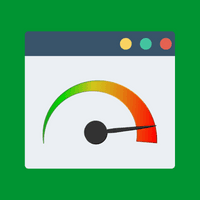
Rocket Page Speed
Developer: SEO Blocks
Product Description
Rocket Page Speed is a Shopify app that enhances website loading speed through minification, lazy loading, image optimization, caching, and compression.
Pros and Cons
- Improves website loading speed significantly
- Easy to install and use
- Optimizes images and code for faster performance
- Provides detailed reports and analytics for monitoring speed improvements
- Limited customization options for advanced users
- Some users may find the app's interface overwhelming or confusing
- The app may not be compatible with certain themes or plugins
- The pricing plans may be considered expensive for small businesses

PageSpeed Monitor
Developer: William Belk
Product Description
PageSpeed Monitor is a Shopify app that provides real-time monitoring and optimization for website speed, with detailed insights and alerts for slow loading pages.
Pros and Cons
- Real-time monitoring of website speed and performance
- Detailed insights and reports on page load times and performance metrics
- Customizable alerts and notifications for any performance issues
- Easy integration with Shopify stores for seamless monitoring and optimization
- Limited functionality: The app only focuses on monitoring page speed and does not offer additional features such as website optimization or performance improvement suggestions.
- Lack of customization options: Users have limited control over the monitoring settings and cannot tailor the app to their specific needs or preferences.
- Pricing structure: The app's pricing plans may not be suitable for small businesses or those on a tight budget, as they can be relatively expensive compared to similar page speed monitoring tools.
- Compatibility issues: Some users have reported compatibility issues with certain themes or plugins, which can hinder the app's effectiveness and reliability.
Frequently asked
questions
Using a Shopify speed optimization app can improve website loading times, enhance user experience, increase conversion rates, boost search engine rankings, and reduce bounce rates.
There are several Shopify speed optimization apps available, but some popular options include NitroPack, PageSpeed Guru, and Crush.pics. The best app for your store may depend on your specific needs and preferences.
Shopify speed optimization apps are designed to improve website performance without affecting functionality. However, it's important to choose a reputable app and test it thoroughly to ensure compatibility with your store's theme and plugins.
Yes, many Shopify speed optimization apps include features specifically designed to optimize websites for mobile devices. These features can improve mobile loading times, responsiveness, and overall user experience.
Yes, there are free Shopify speed optimization apps available. Some popular options include Speed Boostr, Image Optimizer, and Lazy Load. However, premium apps often offer more advanced features and support.
How to use this page to find the right software
Identify your needs and requirements from the software. Consider factors like functionality, features, platform compatibility, budget, and any specific industry or personal preferences.
Based on your needs, prioritize the features or functionalities that are essential for your software.
Explore the website link of each software to gather more detailed information about it.
Still not sure?
Discuss you software needs in our community of experts. Join Marketing Tribe ->
What’s next?
Learn more hacks and tricks of growing your business. Subscribe to daily dose of marketing and growth tactics and lessons. Subscribe to the Mailmodo Bulletin ->
Drive 2X more sales
with interactive emails

Create beautiful emails in no time with AI

Increase repeat purchases with interactive emails

Trigger pre-built sequences for any customer activity
1000+ marketers grew with Mailmodo, including











