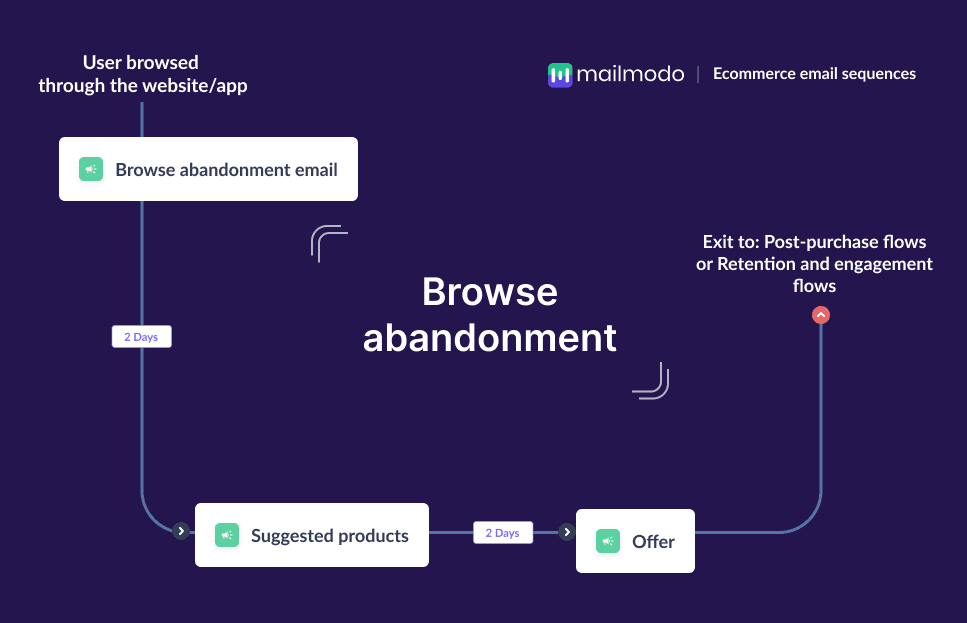
What is browse abandonment series?
Browse abandonment is when people view the products on your website or app but leave without adding them to the cart or making the purchase. You can send them emails to remind them about the products they were browsing through only if they have previously signed up or made a purchase.
🎯 The goal of this sequence
- Remind visitors about the products they were interested in and provide offers on them
- Suggest more products similar to their interests
- Encourage visitors to make a purchase
Recommended emails in this sequence: 3 emails
Optimum flow time: 1 week
Emails in this sequence
Email # 1: Browse abandonment email
📩 Why this email
Send browse abandonment emails and show people the products they were looking at to remind them in case they have forgotten about them. Nudge them to add it to the cart and make the purchase.
💼 Expert tip
You can use dynamic content to ensure that the email is relevant to the segment of your target audience and their behavior on your website or app.
Email # 2: Suggested products
📩 Why this email
Show people more products similar to the one they were looking at. You can also try cross-selling to them by showing them products that compliment or works with the product they are interested in.
Email # 3: Nudge with offers
📩 Why this email
If people have still not bought your product, it could be the pricing that's the issue. So, give an offer sitewide or for those products they are interested in.
⛔ Sequence exit
If the person has made a purchase at any point of the flow, immediately remove them from this flow and send them to the post-purchase flow. If they haven't purchased by the end of the browse abandonment flow, send them to other retention and engagement flows like the abandoned cart based on the event/trigger.
Talk to an email expert. Need help? Schedule an email consultation. Don't worry; it's on the house.













