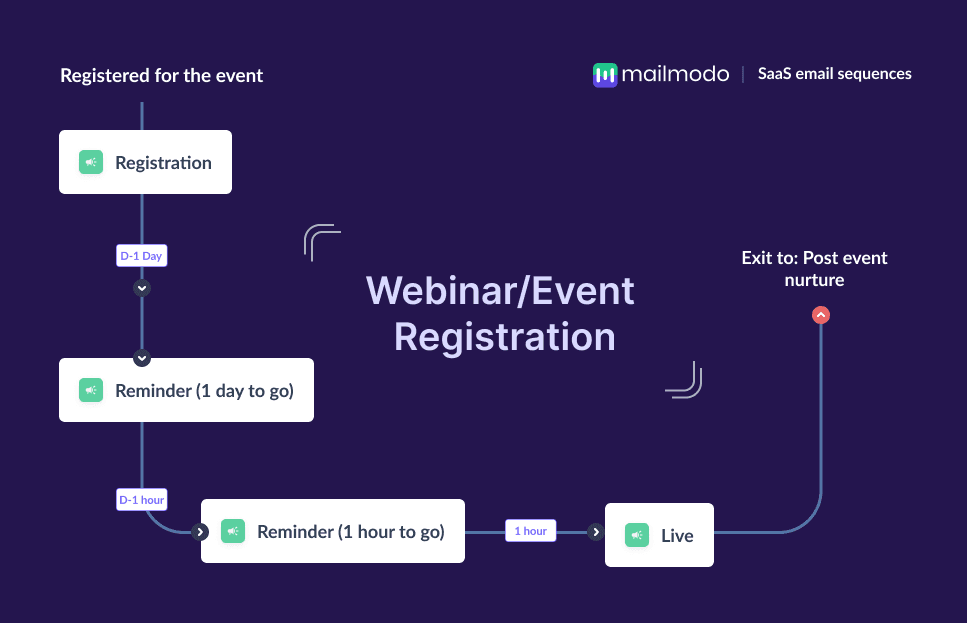
What is an event registration email sequence?
Event registration flow goes out to people who have registered for your event to send them reminders to ensure that you get maximum number of attendees to get webinar registration.
🎯 The goal of webinar sequence
Boost event attendees
Brand your company after (or during)
Use your understanding of audience pain points and interests to nurture them
Recommended emails in this sequence: 5 emails
Optimum flow time: 1-week
Emails in this sequence
- Email # 1: Registration webinar email
- Email # 2: Webinar reminder - 1 day to go
- Email # 3: Webinar reminder - 1 hour to go
- Email # 4: Webinar live
Email # 1: Registration webinar email
📩 Why this email
Once a prospect signs up for your webinar, send a triggered email to acknowledge or confirm the registration.
✅ Best practice
Remind them to add it to their calendars (if it is not automatic).
Email # 2: Webinar reminder - 1 day to go
📩 Why this email
Build anticipation. This also gives time for potential attendees to work around conflicting schedules. And ask the attendees to add some questions to ask during the webinar.
Email # 3: Webinar reminder - 1 hour to go
📩 Why this email
Remind them that the event is just around the corner. And emphasize why it’s crucial to join so that they prioritize joining the webinar.
✅ Best practice Mention the date and time along with the time zone for people who haven't opened the previous reminder email.
Email # 4: Webinar live
📩 Why this email
“It’s not too late to join.” This is something we’ve gotten advice on and experimented with. We got a 34% click rate, 10% better than the other reminder emails.
💼 Expert tip
"Send an email for webinar reminder after the event is live to get more attendees."
-Chintan Bhavishi, Spenny
⛔ Sequence exit
Send the audience to post-event nurture.
Talk to an email expert. Need help? Schedule an email consultation. Don't worry; it's on the house.








