Get this form in email
Affiliate Registration Form Template
Simplify affiliate sign-ups with this customizable and user-friendly form template that is perfect for sharing and gathering information from potential partners.

What is an affiliate registration form?
An affiliate registration form is an online form that allows individuals to sign up to become affiliates for a company or brand. It collects important information, such as the affiliate's name, contact details, payment details, etc. This form can help you track affiliate activities and commissions earned through referrals and promotions.
Important fields to include in an affiliate registration form
While using this template, it is essential to consider your affiliate program's specific needs and preferences to create a form that effectively serves your organization and your affiliates. Here are the main fields in an affiliate registration form:
| Field Name | Why to Collect | Compulsory/Optional | Input Type |
|---|---|---|---|
| Full Name | To identify the affiliate and for communication purposes | Compulsory | Text |
| Email Address | To send important updates and information regarding the affiliate program | Compulsory | |
| Phone Number | To contact affiliate for program-related queries | Optional | Phone Number |
| Company Name | To establish a professional relationship (if applicable) | Optional | Text |
| Website URL | To review affiliate's online presence | Compulsory | Text |
| Monthly Traffic | To gauge the affiliate's potential reach | Compulsory | Text |
| Social Media Profiles | To assess affiliate's existing audience and engagement | Optional | Text |
| Total Followers | To determine affiliate's social media influence | Optional | Number |
| Address | For emergency contact purposes | Optional | Text |
| Niche/Industry Focus | To match the affiliate with relevant brands and offers | Compulsory | Text |
| Paypal email | To facilitate payments to affiliates | Compulsory | |
| How did you hear about this affiliate program? | To track marketing efforts | Compulsory | Dropdown |
| Agree to terms & conditions | To ensure affiliate understands and agrees to program guidelines | Compulsory | Radio |
How can I create an affiliate registration form?
You can create an affiliate registration form using any online tool that allows you to create forms, like Google Forms, Typeform, etc. You can also use Mailmodo to create and send forms in your emails.
How can I send an affiliate registration form by email?
Before we get into the how, let’s understand the why.
Why should you send this form by email?
Adding your affiliate registration form directly into your emails lets your audience sign up within the email itself, reducing extra steps like redirects and logging into other pages. This streamlined process leads to more form submissions.
For example, Digital agency Pixl gets 137% higher leads with Mailmodo
Create and send interactive affiliate registration form in emails
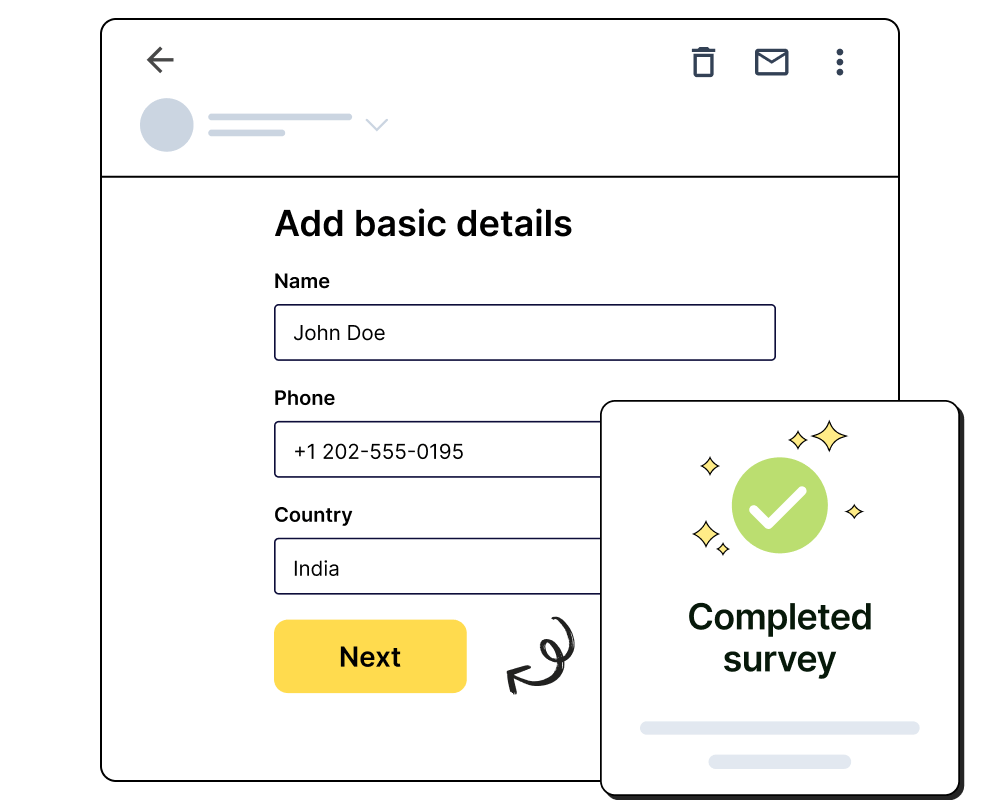
Now, let’s come to the how.
If you want to send this form in an email, you can go to the templates tab on Mailmodo and choose a template to start with or start from scratch. You can then choose to add a pre-built form from the forms tab and fill in the specifics, or create a new form on your own.
You can then customize the rest of the email and save it. Once you've done this, you can test the form and send it to your recipients straight from Mailmodo. Check out the interactive demo below.
How to increase submissions for your affiliate registration form
You can increase the submissions of your affiliate registration form by making them user-centric and easy to complete. We’ve created an exclusive guide that discusses 12 things you can do to increase form submissions.
Get 3X email conversion
with Mailmodo

Create & send interactive emails without coding

Put revenue on auto-pilot with pre-built journeys

Save time with AI-powered email content creation
Experience world’s only interactive email marketing platform
Trusted by 10000+ brands






