Get this form in email
Campaign Survey Form Template
Create engaging and effective surveys with this user-friendly campaign form template for seamless audience feedback collection and analysis.

What is a campaign survey form?
A campaign survey form is an online form used to gather feedback, opinions, and data from participants regarding a specific marketing campaign. It helps businesses and organizations understand the effectiveness of their strategies, target audience preferences, and areas for improvement.
Important fields to include in a campaign survey form
Here are some key fields that you can include in your campaign survey forms. You can customize these depending on your specific needs.
| Field Name | Why to Collect | Compulsory/Optional | Input Type |
|---|---|---|---|
| Full name | To address respondents personally | Compulsory | Text |
| Email address | To send campaign updates and results | Compulsory | |
| Mobile number | To contact respondents if necessary | Optional | Number |
| Familiarity rating | To measure respondent's knowledge of the campaign | Compulsory | Rating |
| Relevance rating | To assess the campaign’s alignment with interests | Compulsory | Rating |
| Thematic appeal rating | To evaluate the thematic attractiveness of the campaign | Compulsory | Rating |
| Likelihood to engage | To determine potential engagement | Compulsory | Rating |
| Interesting aspects of the campaign | To understand respondent preferences | Optional | Checkbox |
| Motivation for participation | To gather insights on participation factors | Optional | Text |
| Clarity rating | To assess campaign message effectiveness | Compulsory | Rating |
| Preferred site of information | To identify preferred communication channels | Compulsory | Checkbox |
| Concerns | To address potential issues or objections | Optional | Text |
| Timing preference | To tailor campaign schedules to preferences | Optional | Text |
| Recommendation rating | To measure the likelihood of word-of-mouth | Compulsory | Rating |
| Suggestions for improvement | To collect feedback for future campaign iterations | Optional | Text |
| Visual/design rating | To evaluate aesthetic appeal of campaign | Compulsory | Rating |
| Budget considerations | To understand acceptable price ranges | Optional | Text |
How can I create a campaign survey form?
You can create a campaign survey form using any online tool that allows you to create forms, like Google Forms, Typeform, etc. You can also use Mailmodo to create and send forms in your emails.
How can I send a campaign survey form in an email?
Before we get into the how, let’s understand the why.
Why should you send this form in an email?
Inserting your campaign survey form in your emails allows you to reach out to your existing email list and have them fill out the form within the email itself. This reduces friction and cuts down on multiple steps like redirects, logging in to another page, etc., increasing the number of submissions.
For example, Allround saw a 28% increase in responses on their feedback forms by emailing them using Mailmodo.
Create and send interactive campaign survey form in emails
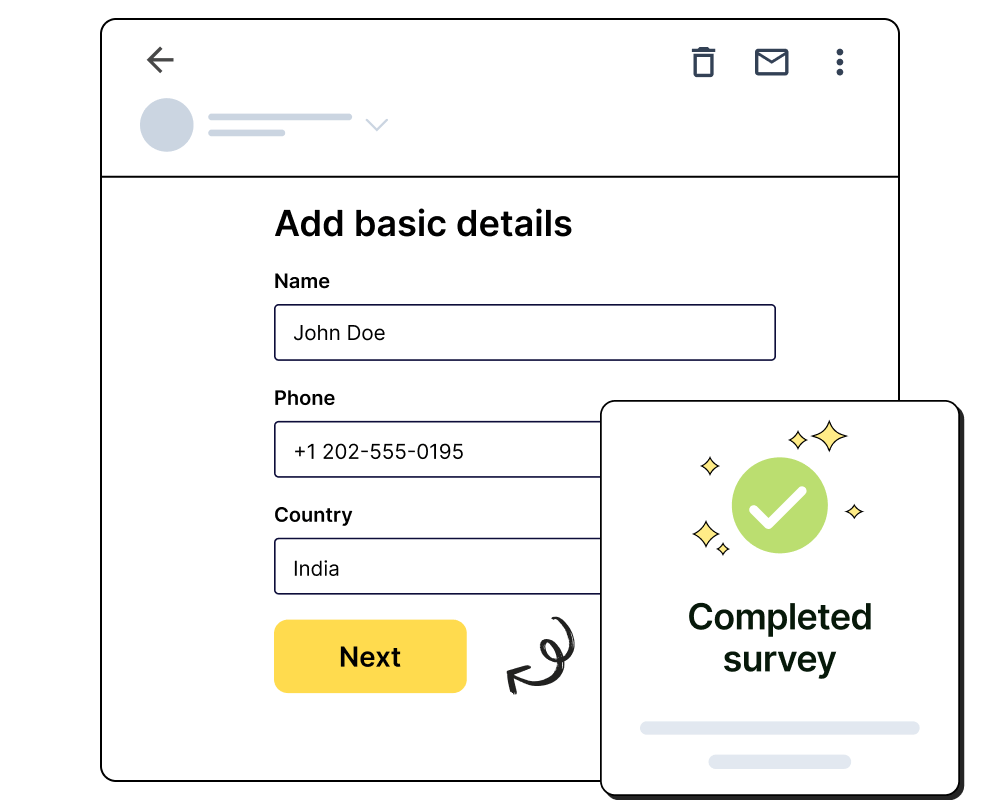
Now, let’s come to the how.
If you want to send this campaign survey form in your emails, you can use Mailmodo. Mailmodo is an all-in-one interactive email marketing platform that lets you create and send such interactive forms in email without any coding. Here’s an interactive demo to get you started.
How to increase submissions for your campaign survey form
You can increase the submissions of your campaign survey form by making them user-centric and easy to complete. We have created an exclusive guide that discusses 12 things you can do to increase form submissions.
Get 3X email conversion
with Mailmodo

Create & send interactive emails without coding

Put revenue on auto-pilot with pre-built journeys

Save time with AI-powered email content creation
Experience world’s only interactive email marketing platform
Trusted by 10000+ brands






