19 Registration Form Templates
Easily gather details and boost submissions for events, webinars, conferences, and more by embedding registration forms directly into emails.
What are registration forms?
A registration form is a structured form used to collect basic information from individuals who want to sign up for a specific service, event, or program. It typically includes fields for details like name, email address, phone number, and other relevant information needed to complete the registration process.
What are the different types of registration forms?
Registration forms are categorized based on their use case for example:
Event registration forms: These are used to collect participant details for events such as workshops, meetups, or festivals.
Webinar registration forms: These are designed to capture information for individuals signing up for online seminars or training sessions.
Employee registration forms: These are utilized during the onboarding process to collect essential employee details for HR records.
Conference registration forms: These are specifically created for enrolling attendees or speakers in conferences and professional gatherings.
Why should you send this form in email?
Inserting your registration form allows you to reach out to your existing email list and have them fill out the form within the email itself. This reduces friction and cuts down on multiple steps like redirects, logging in to another page, etc. This results in an increase in the number of submissions.
Create and send registration forms in emails
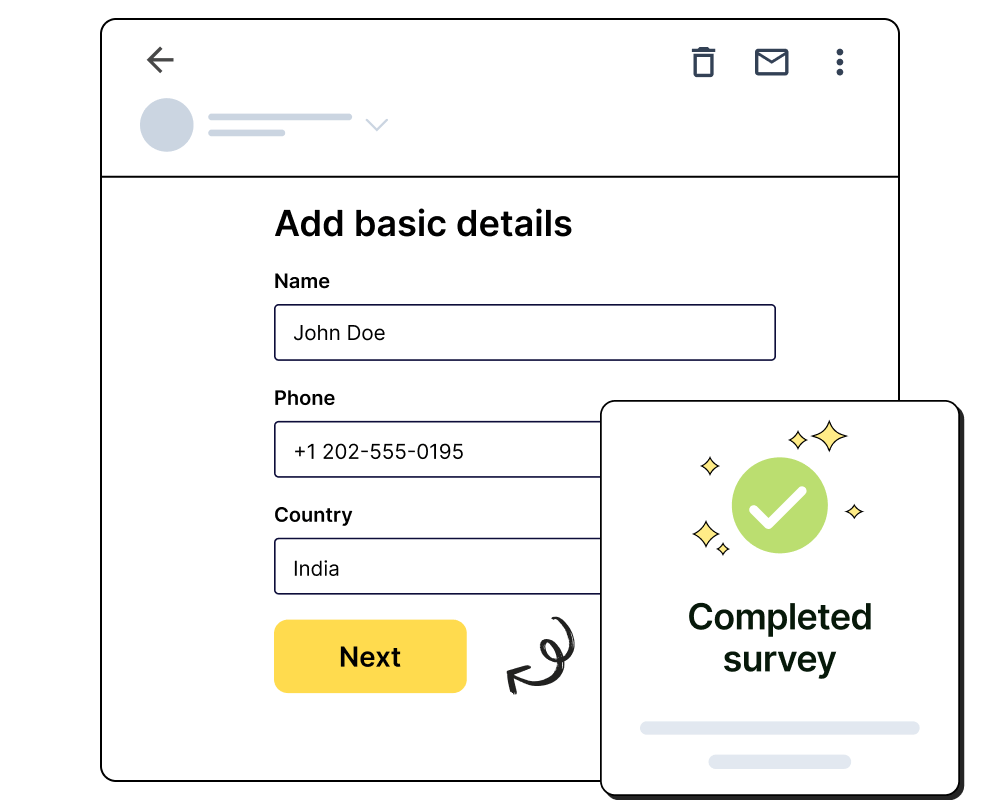
How can you send this form by email?
If you want to send this registration form by email, you can use Mailmodo. It is an all-in-one interactive email marketing platform that allows you to create and send such forms without any coding. Here’s an interactive demo to get you started.
How to increase submissions for a registration form?
You can increase your registration form submissions by making them user-centric and easy to complete. We’ve created an exclusive guide that discusses 12 things you can do to increase form submissions.
Frequently asked questions
Get 3X email conversion
with Mailmodo

Create & send interactive emails without coding

Put revenue on auto-pilot with pre-built journeys

Save time with AI-powered email content creation
Experience world’s only interactive email marketing platform
Trusted by 10000+ brands
























