Get this form in email
Webinar Registration Form Template
Streamline webinar registration with this webinar registration form, designed for easy attendee registration, effective data collection and increase in form submissions.

What is a webinar registration form?
A webinar registration form is an online form that allows users to sign up for your webinar. It collects important information about the potential attendees like their name, email, job title, etc. It can also allow you to collect any other additional and relevant information that you might need to better organize your webinar.
Important fields to include in a webinar registration form
While the fields included can vary based on individual needs, there are essential elements that should be considered for optimal engagement and data collection.
Here’s a table based on important fields:
| Field Name | Why to Collect | Compulsory/Optional | Input Type |
|---|---|---|---|
| Full Name | To identify attendees | Compulsory | Text |
| Email Address | For communication purposes | Compulsory | |
| Company Name | To understand attendee's background | Optional | Text |
| Job Title | To know attendee's role within the company | Compulsory | Text |
| Phone Number | For follow-up communication | Compulsory | Number |
| Invite Teammates | To expand the reach of the webinar | Optional | Text |
| How did you hear | To track marketing efforts and channels | Compulsory | Dropdown |
| Questions/Topics | To tailor the webinar content to attendee's interests | Optional | Text |
How can I create a webinar registration form?
You can create a webinar registration form using any online tool that allows you to create forms, like Google Forms, Typeform, etc. You can also use Mailmodo to create and send such forms in your emails.
How can I send a webinar registration form in email?
Before we get into the how, let’s understand the why.
Why should you send this form in email?
Inserting your webinar registration form allows you to reach out to your existing email list and have them fill out the form within the email itself. This reduces friction and cuts down on multiple steps like redirects, logging in to another page, etc. This results in an increase in the number of submissions.
For example, Mudrex got 280% higher webinar registrations with Mailmodo.
Create and send interactive webinar registration forms in emails
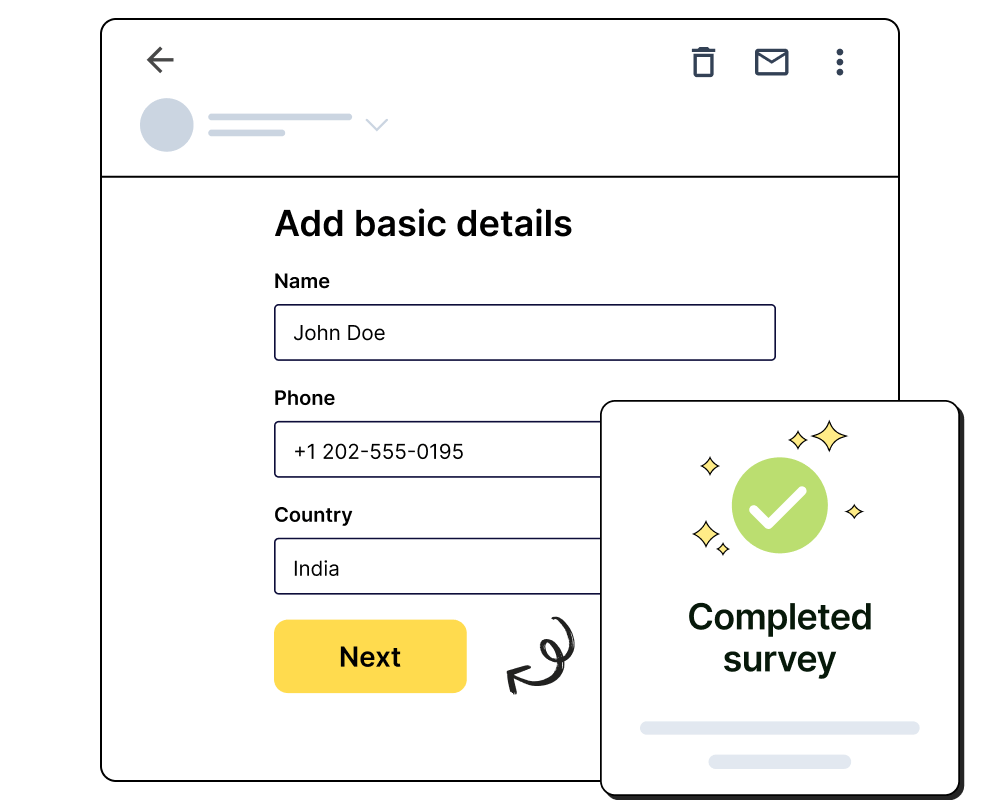
Now, let’s come to the how.
If you want to send this webinar registration form in email you can use Mailmodo to do so. Mailmodo is an all-in-one interactive email marketing platform that allows you to create and send such interactive forms in email without any coding. Here’s an interactive demo to get you started.
How to increase submissions for webinar registration form
You can increase the submissions of your webinar registration form by making them user-centric and easy to complete. We’ve created an exclusive guide that discusses 12 things you can do to increase form submissions.
Get 3X email conversion
with Mailmodo

Create & send interactive emails without coding

Put revenue on auto-pilot with pre-built journeys

Save time with AI-powered email content creation
Experience world’s only interactive email marketing platform
Trusted by 10000+ brands






