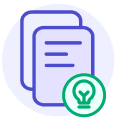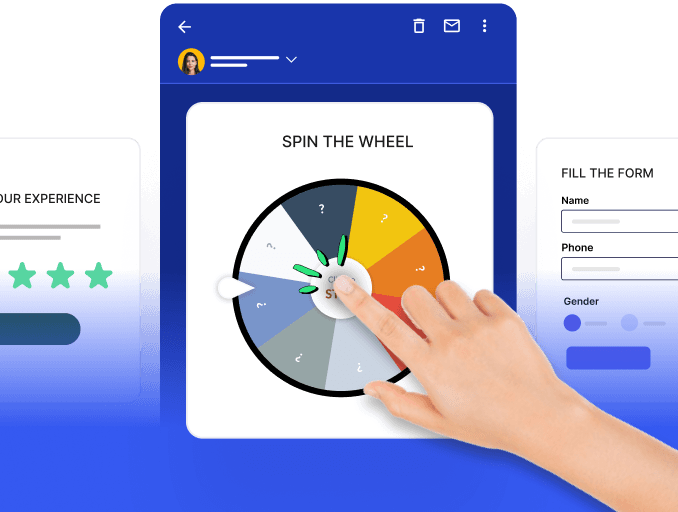It can be tiresome for project managers to juggle tasks like keeping track of deadlines and having several teams on the same page. AI project management tools can help you to plan your projects, allocate resources, monitor progress, collaborate with team members and more. Using these tools can make your work easier and allow you to manage your time better.
Table of contents
Why should you use AI-powered project management tools
AI has several advantages in project management. Let’s take a look at them one by one:
- AI can improve the recruitment process by matching the skills of prospects with the skills required for a project.
- AI tools can help delegate responsibilities by automating resource allocation.
- AI tools allow real-time performance monitoring of ongoing projects, allowing for better data-driven decisions.
💡 Related guide: How AI in Recruitment Marketing Will Shape the Future of Hiring
8 AI tools for project management
There are many project management tools out there today. Below, we discuss some of the best tools out there to help you choose one for yourself.
| Name | Best Features | Rating | Plans |
|---|---|---|---|
| ClickUp | ClickUp AI can summarize texts, write and edit docs, generate action items and more. | G2: 4.7/5 Capterra: 4.7/5 |
Free forever: Free Unlimited: $5/month per member Business: $12/month per member Business plus: $19/month per member Enterprise: Custom pricing |
| Hive | HiveMind can suggest subtasks, create logos, write reports, presentation overviews and more. | G2: 4.6/5 Capterra: 4.5/5 |
Free forever: Free Teams: $12/month after a 14-day free trial Enterprise: Custom pricing |
| Forecast | Forecast’s AI can predict risks and provide cost-cutting insights. | G2: 4.2/5 Capterra: 4.5/5 |
Lite: $29 per seat/month Pro: $49 per seat/month Plus: $69 per seat/month |
| Notion | Notion AI can identify action items ad generate notes and takeaways from notes. It can also brainstorm ideas. |
G2: 4.7/5 Capterra: 4.7/5 |
Free: Free Plus: $10 per user/month Business: $18 per user/month Enterprise: Custom pricing |
| Asana | Asana’s AI can provide insights for resource management and workflow optimization. It can also answer questions about ongoing projects. |
G2: 4.3/5 Capterra: 4.5/5 |
Basic: Free Premium: $13.49 per user/month Business: $30.49 per user/month |
| Trello | Offers many AI-powered power-ups like Strategy AI and Notes & Docs for strategic planning, generating drafts, brainstorming ideas and more. | G2: 4.4/5 Capterra: 4.5/5 |
Free: Free Standard: $6 per user/month Premium: $12.50 per user/month Enterprise: Custom pricing |
| Monday | Monday’s AI can generate tasks, summarize topics, extract action items and build formulas for metrics calculation. | G2: 4.7/5 Capterra: 4.6/5 |
Free: Free Basic: $8 per seat/month Standard: $10 per seat/month Pro: $16 per seat/month Enterprise: Custom pricing |
| Wrike | Wrike’s AI provides tasks prioritization recommendations and advanced insights on resource optimizations, delays and more. It can also generate subtasks. | G2: 4.2/5 Capterra: 4.3/5 |
Free: Free Team: $9.80 per user/month Business: $24.80 per user/month Enterprise: Custom pricing Pinnacle: Custom pricing |
💡 Related guide: 11 AI Tools for Small Businesses to Make Teams More Efficient
1. ClickUp
ClickUp is a project management platform that offers a centralized workspace for your team. ClickUp’s AI can help you summarize meeting notes, project updates and other lengthy content. It can also note down insights and action items from within docs. It can also generate engaging, high quality and properly formatted content. ClickUp’s AI can also help you brainstorm ideas for campaign strategy, event planning, marketing taglines, feature naming and more.
Integrations: ClickUp offers integrations with popular apps like Slack, Tableau, Zapier and Zoom.
Rating:
- G2: 4.7/5
- Capterra: 4.7/5
Plans:
Free forever: Free
Unlimited: $5/month per member
Business: $12/month per member
Business plus: $19/month per member
Enterprise: Custom pricing
2. Hive
Hive is a project management platform for hybrid work. Hive’s new project, HiveMind, can suggest subtasks or next steps based on your project requirements. It can also create an image or logo for your project, write content for your emails, reports, presentation overview, meeting agenda and more. You can also edit your copies by summarizing, spell-checking or even translating them. It can even brainstorm ideas for your projects.
Integrations: Hive offers integrations with popular apps like Google Drive, Google Calendar, Dropbox, Zoom and more.
Rating:
- G2: 4.6/5
- Capterra: 4.5/5
Plans:
Free forever: Free
Teams: $12/month after a 14-day free trial
Enterprise: Custom pricing
3. Forecast
Forecast is an AI-powered platform that assists you in resource planning and decision-making in real-time. Forecast uses AI to analyze thousands of tasks and company data to predict risks and even provide insights to cut costs and maximize profits. It even offers financial management for better ROI.
Integrations: Offers integrations with popular apps like Asana, Google Drive, Google Calendar, MS Teams and more.
Rating:
G2: 4.2/5
Capterra: 4.5/5
Plans:
Lite: $29 per seat/month
Pro: $49 per seat/month
Plus: $69 per seat/month
4. Notion
Notion is an all-in-one workspace that combines note-taking, project management and collaboration tools. Notion AI can find action items and generate notes and takeaways from meeting notes. It can also summarize the given content for better understanding within seconds and even improve writing by changing the tone, fixing grammatical errors or even translating it. It can also act as your brainstorming partner for creative ideas.
Integrations: Offers integrations with popular apps like Figma, Slack, GitHub, Amplitude and more.
Rating:
G2: 4.7/5
Capterra: 4.7/5
Plans:
Free: Free
Plus: $10 per user/month
Business: $18 per user/month
Enterprise: Custom pricing
5. Asana
Asana is a popular project management tool that helps you organize, track and manage your projects. Asana’s AI can help organizations make better decisions by providing insights on removing bottlenecks, resource management, optimizing workflows and identifying blockers, apart from being able to answer questions about the projects and writing compelling responses. It can also write compelling copies with the right tone and get action items and highlights from meetings and tasks.
Integrations: Offers integrations with popular apps like Slack, Microsoft Teams, Google Drive, Dropbox and more.
Rating:
- G2: 4.3/5
- Capterra: 4.5/5
Plans:
- Basic: Free
- Premium: $13.49 per user/month
- Business: $30.49 per user/month
💡 Related guide: 20 No-Code AI Tools to Streamline Your Workflows
6. Trello
Trello is a project management tool that allows you to create boards where you can list tasks and then assign them to people. It also offers AI-powered power-ups like Strategy AI that help project marketers in strategic planning. Other power-ups like Notes & Docs come with ChatGPT AI assistant that generates drafts, proofreads notes and optimizes the copies apart from helping brainstorm ideas.
Integrations: Offers integrations with popular apps like Google Drive, Slack, Gmail, Evernote and more.
Rating:
G2: 4.4/5
Capterra: 4.5/5
Plans:
Free: Free
Standard: $6 per user/month
Premium: $12.50 per user/month
Enterprise: Custom pricing
7. Monday
Monday is an all-in-one project management platform. Monday’s AI can automatically generate tasks, compose and rephrase emails, summarize complex topics, extract action items and build formulas based on tasks or team goals like calculating the total number of hours put in and more.
Integrations: Offers integrations with popular apps like Slack, Mailchimp, Zoom, Outlook and more.
Rating:
G2: 4.7/5
Capterra: 4.6/5
Plans:
Free: Free
Basic: $8 per seat/month
Standard: $10 per seat/month
Pro: $16 per seat/month
Enterprise: Custom pricing
8. Wrike
Wrike is an all-in-one project management tool that offers features like time tracking, workflow automation, cross tagging and more. Wrike’s AI can provide task prioritization recommendations and analyze historical data to provide advanced insights about delays, resource optimization and more. It can also generate subtasks from your scribbled ideas.
Integrations: Offers integrations with popular apps like Gmail, Google Sheets, MS Teams and more.
Rating:
G2: 4.2/5
Capterra: 4.3/5
Plans:
Free: Free
Team: $9.80 per user/month
Business: $24.80 per user/month
Enterprise: Custom pricing
Pinnacle: Custom pricing
Wrap up
By automating repetitive tasks, optimizing resource allocation and leveraging real-time monitoring data with the help of AI tools, project managers can better utilize their time and make better data-driven decisions. All the features offered by AI tools help them to deliver projects to completion and with a positive ROI.
What you should do next
Hey there, thanks for reading till the end. Here are 3 ways we can help you grow your business:
Talk to an email expert. Need someone to take your email marketing to the next level? Mailmodo’s experts are here for you. Schedule a 30-minute email consultation. Don’t worry, it’s on the house. Book a meet here.
Send emails that bring higher conversions. Mailmodo is an ESP that helps you to create and send app-like interactive emails with forms, carts, calendars, games, and other widgets for higher conversions. Get started for free.
Get smarter with our email resources. Explore all our knowledge base here and learn about email marketing, marketing strategies, best practices, growth hacks, case studies, templates, and more. Access guides here.