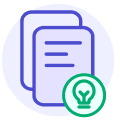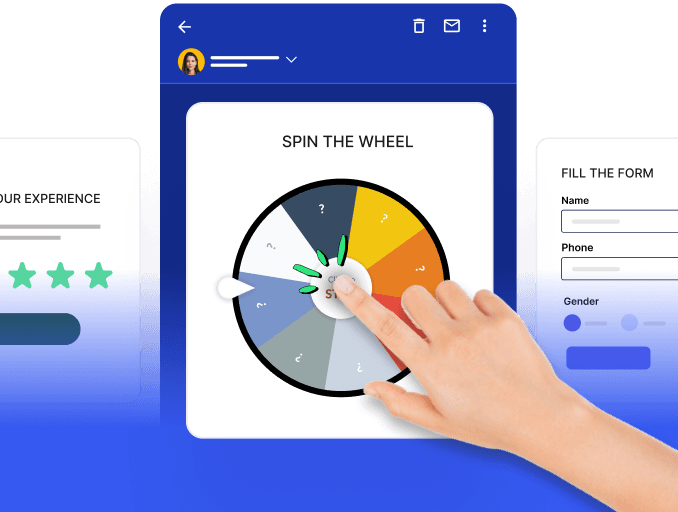Amazon email automation can be a very cost-effective method of driving more sales. Besides, consistent and regular emails can build strong relationships with your recent, repeat, and high-spending customers and enhance customer loyalty.
Moreover, automated Amazon emails can help you collect positive reviews and establish credibility.
However, for an Amazon seller, strategizing regular email campaigns can be tricky as the retail giant limits seller communication with shoppers.
This article will show you how you can leverage Amazon email automation and scale your sales.
Table of contents
What is Amazon email automation?
Amazon email automation is a process where you schedule a series of pre-designed emails to be sent to customers and prospects. It targets people who have explored or bought products from your Amazon store.
Amazon email automation can offer you several benefits, such as:
- You can foster brand loyalty through personalization and regular communication.
- You can drive engagement at every stage of the buyer's journey.
- You can maximize review collection and enhance your credibility on the retail platform.
- You can send timely update emails, and improve the overall shopping experience for customers.
- You can eliminate manual intervention and save time and resources while ensuring highly targeted and captivating emails.
:💡: Related guide: Beginner's Guide on How to Set up Email Automation Successfully
7 Ideas of emails you can send to your customers
Not sure what emails to send your customers with Amazon email automation? Here are some ideas:
1. Abandoned cart emails
If a customer adds items to their cart but does not complete the purchase, you can send automated reminders and encourage them to finalize the purchase.
You can set triggers for abandoned carts based on actions like buyers dropping off at the final checkout page or putting items in their cart and not completing the purchase. Once you set up these reminders, these emails can run in the background, continuously recovering sales without the need for manual intervention.
2. Product recommendations
Amazon email automation is a powerful tool to share personalized product recommendations with your customers. It is an AI-led process that assesses the customer’s shopping patterns and recommends products according to their preference. When you sell an item, the automation can also send emails with complimentary product suggestions.
3. Upsell or cross sell
You can also use automated Amazon emails to upsell and cross-sell items based on a customer's browsing and purchase history. This can drive more sales and increase the average ticket price for your Amazon store.
For example, if a customer buys a camera, the automation system can send emails suggesting products like tripods, lenses, etc. This will help you enhance average ticket value by cross selling to them.
In the same way, if a customer buys the smaller size of a particular product, you can send them automated emails to upsell the bigger size products. Knowing that they're already interested in that product, these emails will increase your revenue by multiple folds.
4. Transactional emails
With Amazon email automation, you can send transactional emails like purchase confirmation, shipping details, and delivery alerts. Getting direct updates from the seller will make the buyer feel valued and enhance customer loyalty.
5. Product Restock Updates
If you sell items with a limited lifespan, such as skincare products or consumables, you can use Amazon email automation to send restock reminders. The system can assess the customer's previous purchases and usage patterns and recommend products accordingly.
6. Special offers or discounts
You can use Amazon email automation to set up exclusive discount email sequences. This will incentivize customers to continue shopping from your Amazon store and make them feel valued.
For example, you can add special vouchers or discount codes with abandoned cart notifications to ensure the purchase. The system will send relevant discount codes via emails at optimum times to increase impact.
Automated discount emails are also useful in engaging customers who haven’t interacted with your store in a while. The automation solution’s analytics can assess the customer buying patterns and send relevant discount codes.
7. Feedback email
By automating your Amazon emails, you can send timely follow-ups to your customers, gauge their satisfaction, and request them to rate and review products on Amazon. With automation software like Mailmodo, you can add interactive widgets in your emails and maximize feedback submissions.
Why use Mailmodo to automate your Amazon emails?
While Amazon offers its own SES (Simple Email Service) for high-volume email automation, it has its limitations, such as:
- It doesn’t offer customizable email templates. There isn’t any centralized contact management system.
- It has no email list segmentation capabilities.
Integrating Mailmodo to automate your Amazon emails can help you overcome these limitations. Let’s make a comparison to see how:
| Feature | Mailmodo | Amazon SES |
|---|---|---|
| Email scheduling | Yes | No |
| Drag-and-drop editor | Yes | No |
| Spam check | Yes | Yes |
| A/B testing | Yes | No |
| Drip email campaigns | Yes | No |
| Templates | Yes | No |
| Bounce and click-through tracking | Yes | Yes |
| AMP emails | Yes | No |
| Click maps | Yes | Yes |
| Contact list import | Yes | No |
:💡: Related guide: A Guide to Email Marketing via Amazon SES
How to integrate Mailmodo to automate your journey
Integrating Mailmodo with Amazon SES is a quick and easy process, but the results are very rewarding. So if you want to set up email automation for your Amazon store with Mailmodo integration, schedule a call with our expert for a demo today!
Takeaway
If you are a growth-focused Amazon seller, Amazon email automation can be a game changer for your business. With timely updates, reminders, and engaging emails, you can get a competitive edge and build reputable seller brand on the Amazon marketplace.