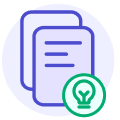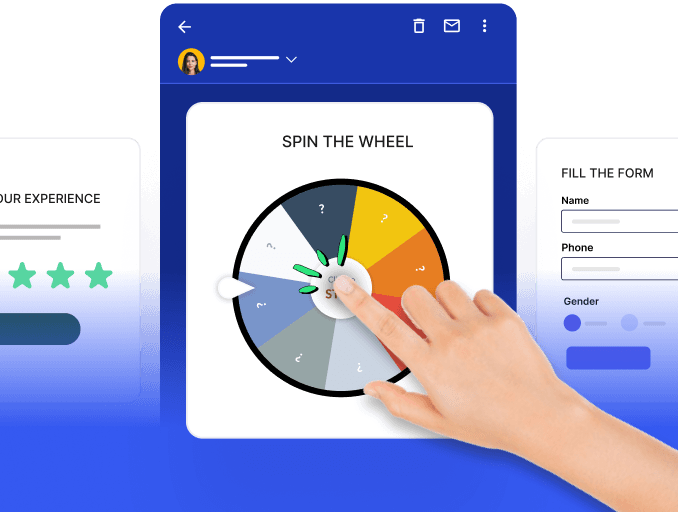Sending automated follow up emails can help you create and maintain meaningful connections with your existing and prospective customers.
They are an excellent way to make your subscribers feel important and keep them engaged with valuable information.
To help you understand how you can do this, we have compiled a comprehensive guide on how to automate your email follow-ups and impress your subscribers.
Table of Content
What are automated email follow-ups?
Automated email follow-ups are an email workflow that occurs on a set time based on the user's action. You can set triggers for follow-ups, and when that point is reached in a customer's journey, a pre-written and personalized email is sent.
But to achieve the desired results, your follow-up emails must reach the right subscriber at the right time. You can ensure timely delivery and nurture subscribers effectively with automated email follow-ups.
All you have to do is create an interactive customer journey and set up the campaign.
4 Benefits of automated email follow-ups
Let's go through some of the benefits of automated email follow-ups:
Improved campaign efficiency and accuracy
Automated follow-ups reach the right recipients at the right stage of their customer journey. With such prompts and accurate delivery, you can nurture leads better and engage subscribers when they are the most intrigued.
Mailmodo's email automation tool comes with an interactive customer journey builder. You can choose different trigger events, actions, conditions, and delays to design the user's journey.
From abandoned cart reminders to webinar registration follow-ups, you can run a hassle-free email marketing campaign with Mailmodo.
Enhanced lead nurturing
Let’s look at an instance. A subscriber responds to your email CTA and downloads an e-book. That doesn’t necessarily indicate that they are convinced enough to opt for your services. Now, your sales team bombarding them with calls will frustrate your leads. It may even make you lose your subscriber.
With consistent email follow-ups, you can deliver relevant information to your email contacts. By regularly offering valuable solutions to their unique challenges, you can subtly build up their interest in your services. In short, automated email follow-ups help you nurture leads at the right stage of their journey without nagging them with sales pitches.
Improved customer satisfaction
Email automation tools allow personalization features, such as addressing subscribers by their first name or referencing specific details from their earlier interactions. This offers a personal touch to your email marketing, makes your subscribers feel valuable, and elevates their experience.
But to reap the benefits of such personalization, you need the right tool.
With Mailmodo's, you can create personalized emails with the subscriber’s first name, catchy subject lines, targeted content, and dynamic images. Our vault of 200+ customizable templates and no-code AMP widgets can help you make your follow-up emails more interactive and customer-oriented.
Enhanced analytics and tracking
Setting up a stream of automated email follow-ups is not enough to ensure your email campaign’s success. You must measure its impact regularly. This will identify areas of improvement and tweak strategies accordingly.
Mailmodo's email automation tool comes with a built-in analytics and tracking solution. It allows you to monitor key metrics like open rates, click-through rates, and response rates of your follow-up emails. You can benchmark these results against conversion rates to examine revenue improvements.
You can also dive deep into these interactions and see which links, images, and email formats your subscribers find the most engaging. These insights will help you clean and refine your email marketing approach.
💡 Related guide: What is Email Analytics: 15 Metrics & KPIs to Track Performance
8 steps to automate your email follow-ups with Mailmodo
Mailmodo is an intuitive platform which is adaptable to both beginners and experts so that your not-so-tech-savvy marketing maestros can use it just as easily.
Automating follow-up emails requires only a few easy steps on Mailmodo. Let’s look at them for a better understanding:
Step 1: Log into your Mailmodo account.
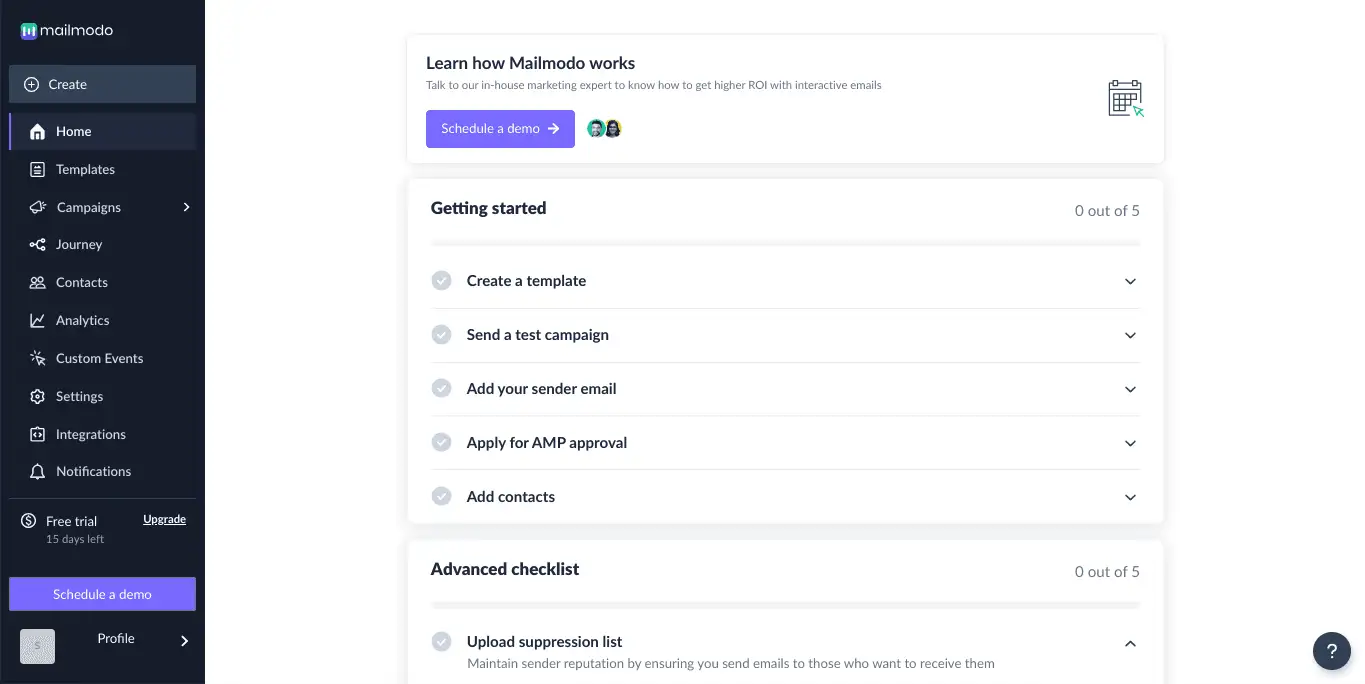
Step 2: From the action bar on the left side, select the Templates section.
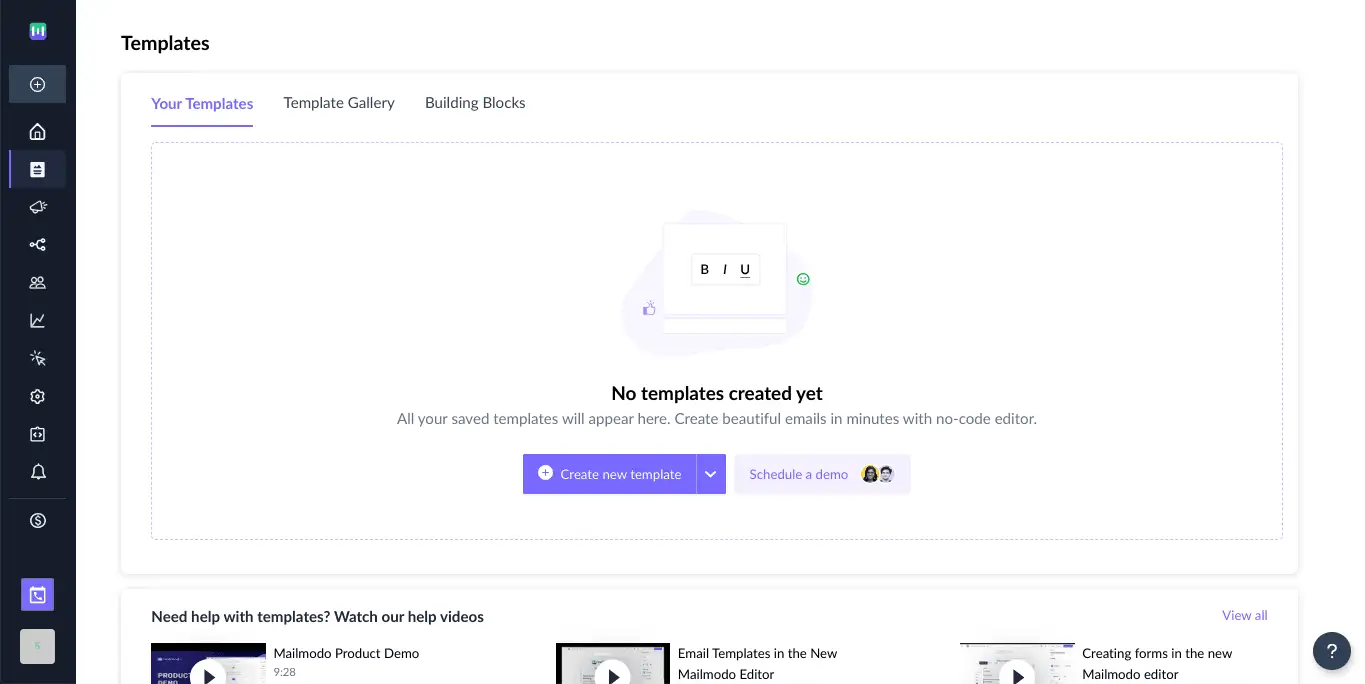
Here you can use Mailmodo's no-code email templates or create your own.
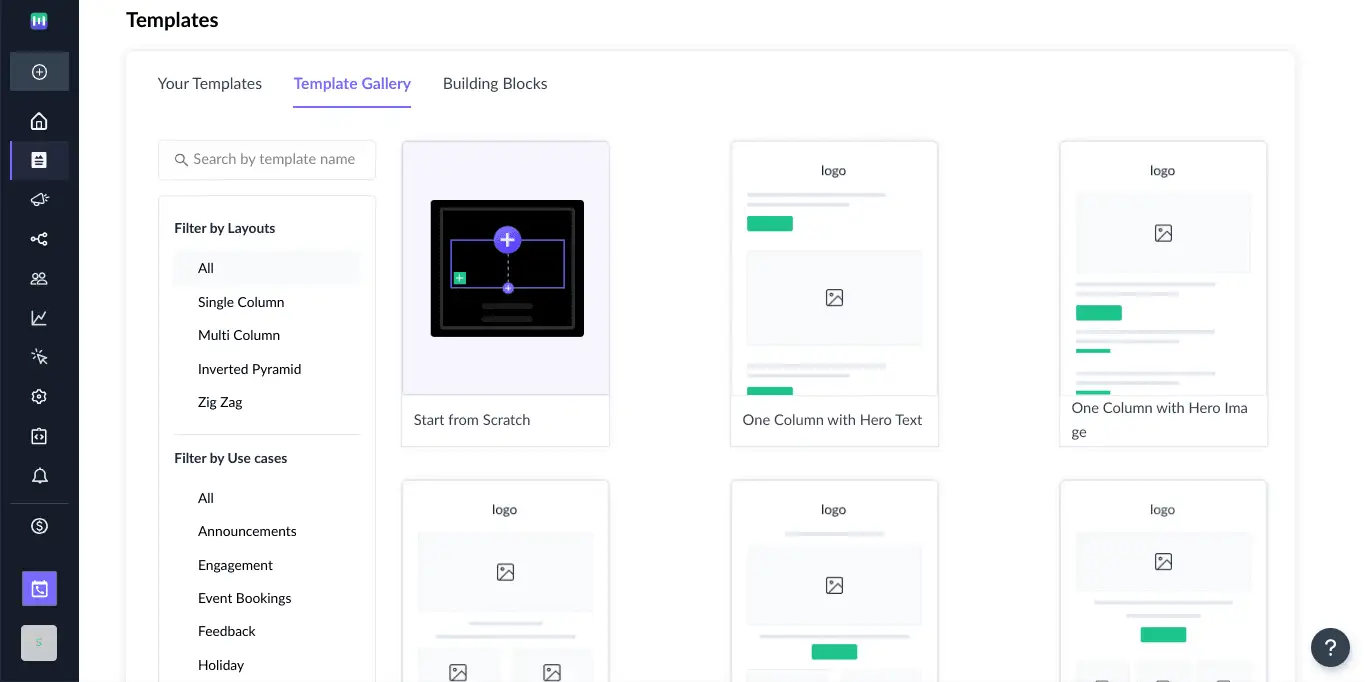
Step 3: Once you create your emails, preview the campaign and click the Save button.
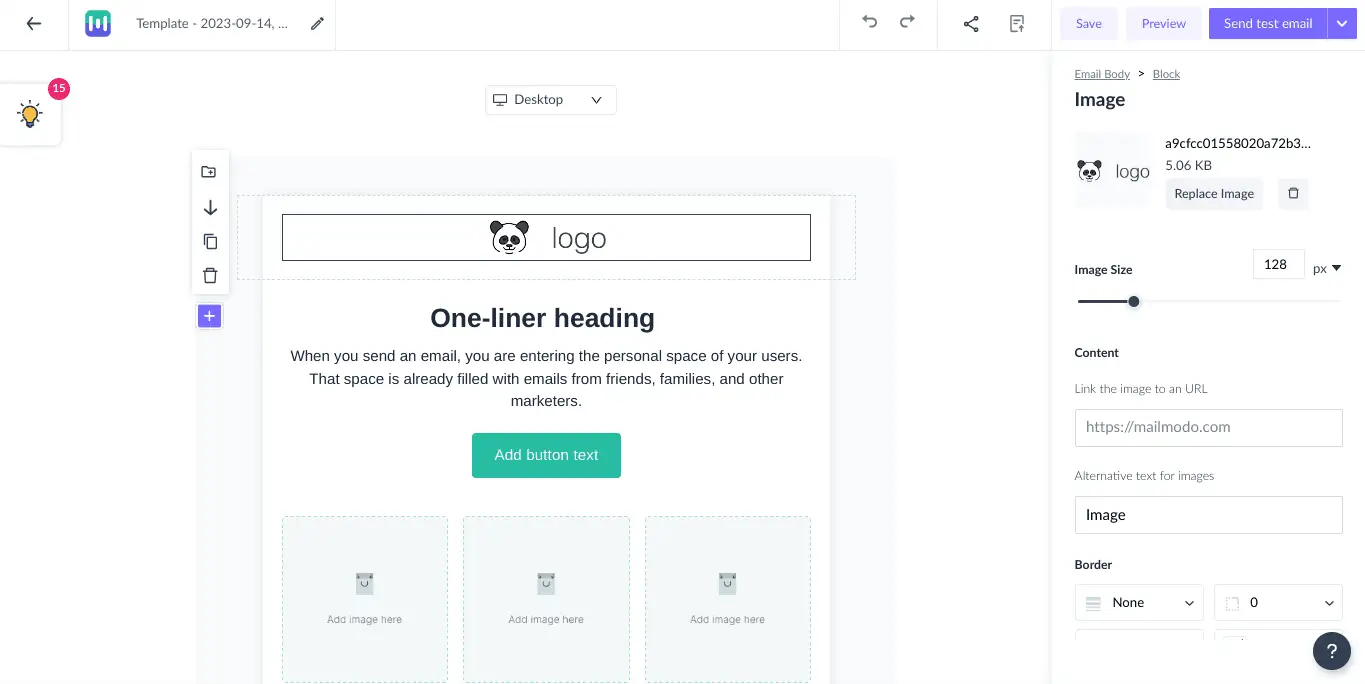
Step 4: Next, select the Journey option from the action bar and click on “Start Journey”
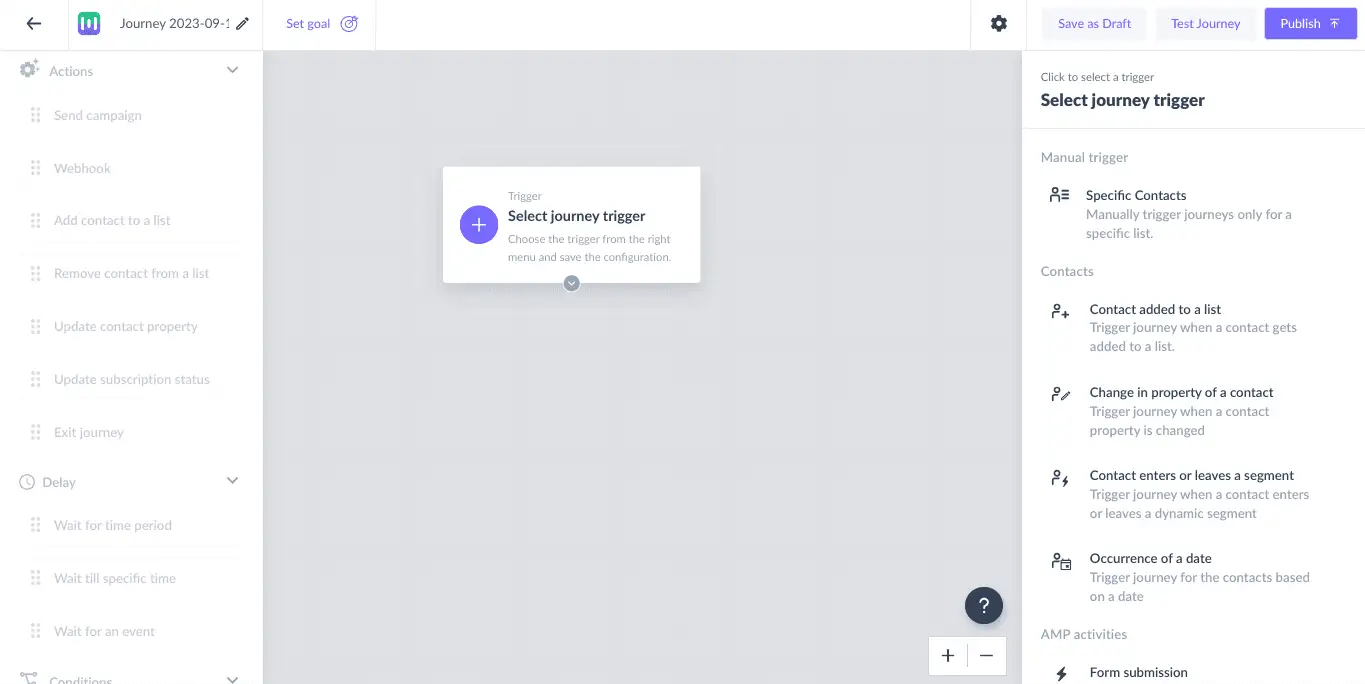
Step 5: On the right side of this page, you will see “Specific Contacts” under “Manual trigger.” Click on it and add your segmented contacts.
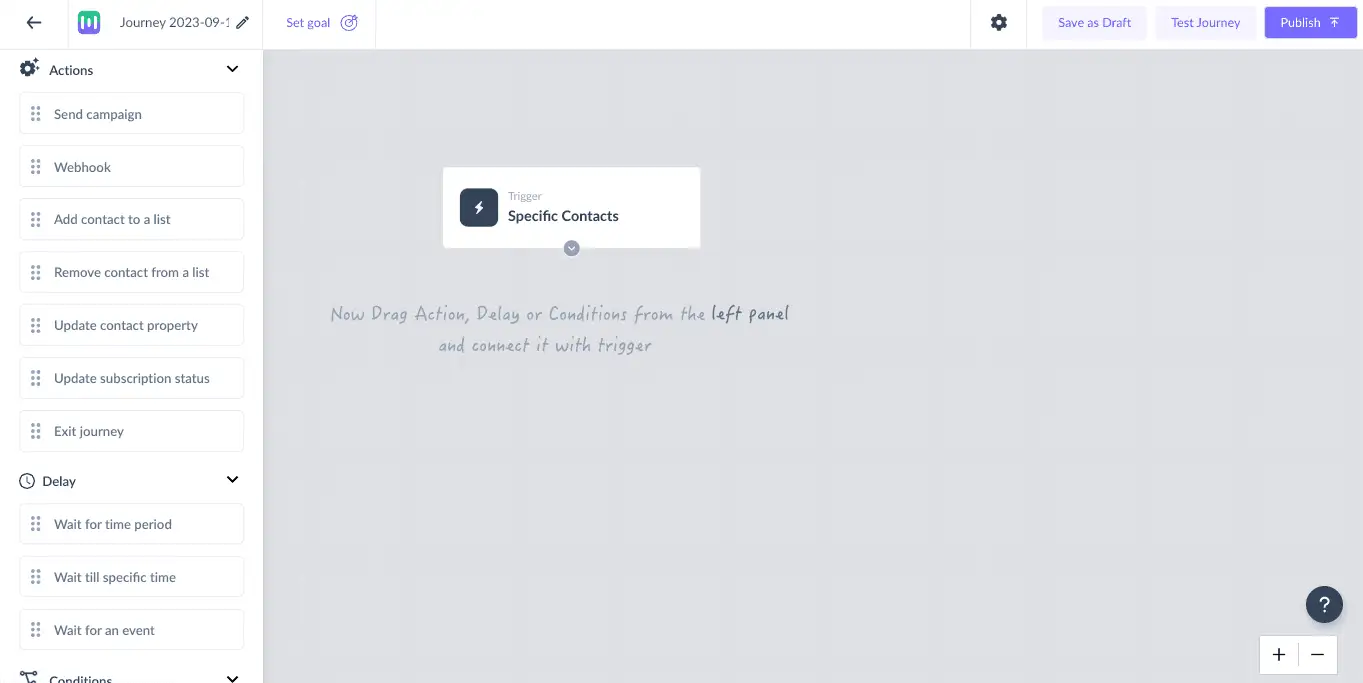
Step 6: Once that’s done, you can access the action bar on the right side. Drag and drop the following following triggers:
Delays: Select the waiting period to send the next email. You can create regular intervals or select individual delays between follow-ups.
Conditions: These are the list of usual actions users take. You can set your triggers based on this action. The three conditions available are -
Opened: Send the next email when the recipient opens the initial email.
Clicked: Send the next email when the recipient has clicked on the CTA in the email.
Submitted: Send the next email when the recipient has submitted a form. In the email, you can use this condition if there is an embedded AMP form.
Step 7: Mailmodo also has advanced conditions like “Contact property” (to check if the email contact property has some specific value) and “List/segment membership” (to check if the contact is part of a specific segment)
Step 8: Once all triggers are set, click on “ Test Journey.” If it looks right, click on the blue “Publish” button.
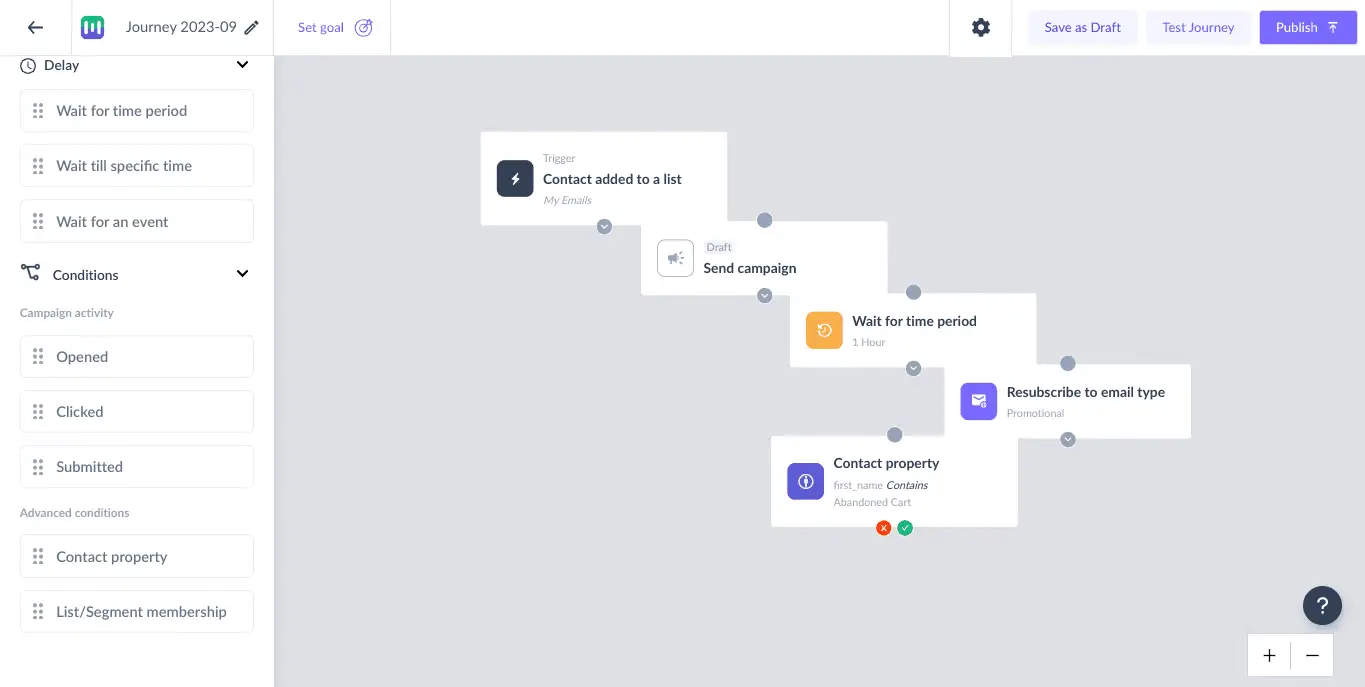
And voila! Your automated email follow-up sequence is ready!
Tips to create an effective follow-up sequence
Here are some useful tips to help you make your follow-up sequence more impactful:
Segment subscribers
Follow-up emails only work when they reflect the recipient’s needs and pain points. So, a one-size-fits-all recipe won’t work here.
You must categorize your subscribers based on their demographics, likes, preferences, and challenges. This way, you can target subscribers with personalized follow-ups and improve its impact.
💡 Related guide: 12 Email Segmentation Strategies to Send Highly Targeted Campaigns
Define your objectives
Before setting the automation sequence, define your objectives for each follow-up. Do you intend to gather feedback? Or do you aim to re-engage subscribers? Clarity of goals will enable you to contextualize and refine your follow-up and achieve desired results.
Personalize the email
An impactful email sequence has customized messages based on each subscriber’s needs, preferences, and challenges. Make sure the emails address every recipient by their first name. Refer to previous interactions in the email to show you pay attention to your customers.
Every follow-up should deliver the subscriber something of value. Offer a helpful resource, a special offer, an exclusive access to your events, etc. Make sure to not make it salesy.
💡 Related guide: 8 Best Email Personalization Examples And Strategies For Higher ROI
Create a sense of urgency
To motivate your user's to take the desired action, your follow-up sequence should reflect a sense of urgency. Leverage the fear-of-missing-out among buyers and move them down the sales funnel quicker.
A brilliant way to create urgency in your follow-ups is to use deadlines, scarcity, or exclusivity. For example, you can offer a free trial, or a special bonus for signing up within a certain time frame. A limited-time discount on carted products can also work to influence the subscriber’s buying decisions. Use count-down timers in your follow-up mails to emphasize urgency further.
Gather feedback and improve
Make sure your follow-up sequence has an email asking the subscriber about their experience with your brand. Your email sequence should have a trigger to deliver a follow-up with a feedback form whenever a subscriber makes a purchase. Add both multiple-choice and open-ended questions to get clarity on your subscribers’ receptiveness to your email marketing.
Take proactive actions to implement these suggestions in your future follow-up sequences. This will not only make your subscribers feel valued but also drive consistent improvements.
Conclusion
Personalized and automated follow-up emails can do wonders for your business. As we wrap up today’s discussion, here are some key takeaways:
Automated email follow-ups can nurture subscribers and swiftly move them across the sales funnel
It improves customer satisfaction by offering relevant resources at the right time
It helps you take advantage of each stage of the sales cycle
Now that you know the advantages of automated email follow-ups, it’s time to choose a reliable email marketing tool like Mailmodo. With its intuitive customer journey builder, you can reduce communication friction and leverage a beautifully customized follow-up sequence every time.
What you should do next
Hey there, thanks for reading till the end. Here are 3 ways we can help you grow your business:
Talk to an email expert. Need someone to take your email marketing to the next level? Mailmodo’s experts are here for you. Schedule a 30-minute email consultation. Don’t worry, it’s on the house. Book a meet here.
Send emails that bring higher conversions. Mailmodo is an ESP that helps you to create and send app-like interactive emails with forms, carts, calendars, games, and other widgets for higher conversions. Get started for free.
Check out our AI prompts library. If you need AI prompts for ChatGPT or Bing, here's a ready-made database we’ve built to help marketers succeed at prompt engineering. Get your AI prompts here.
Get smarter with our email resources. Explore all our knowledge base here and learn about email marketing, marketing strategies, best practices, growth hacks, case studies, templates, and more. Access guides here.