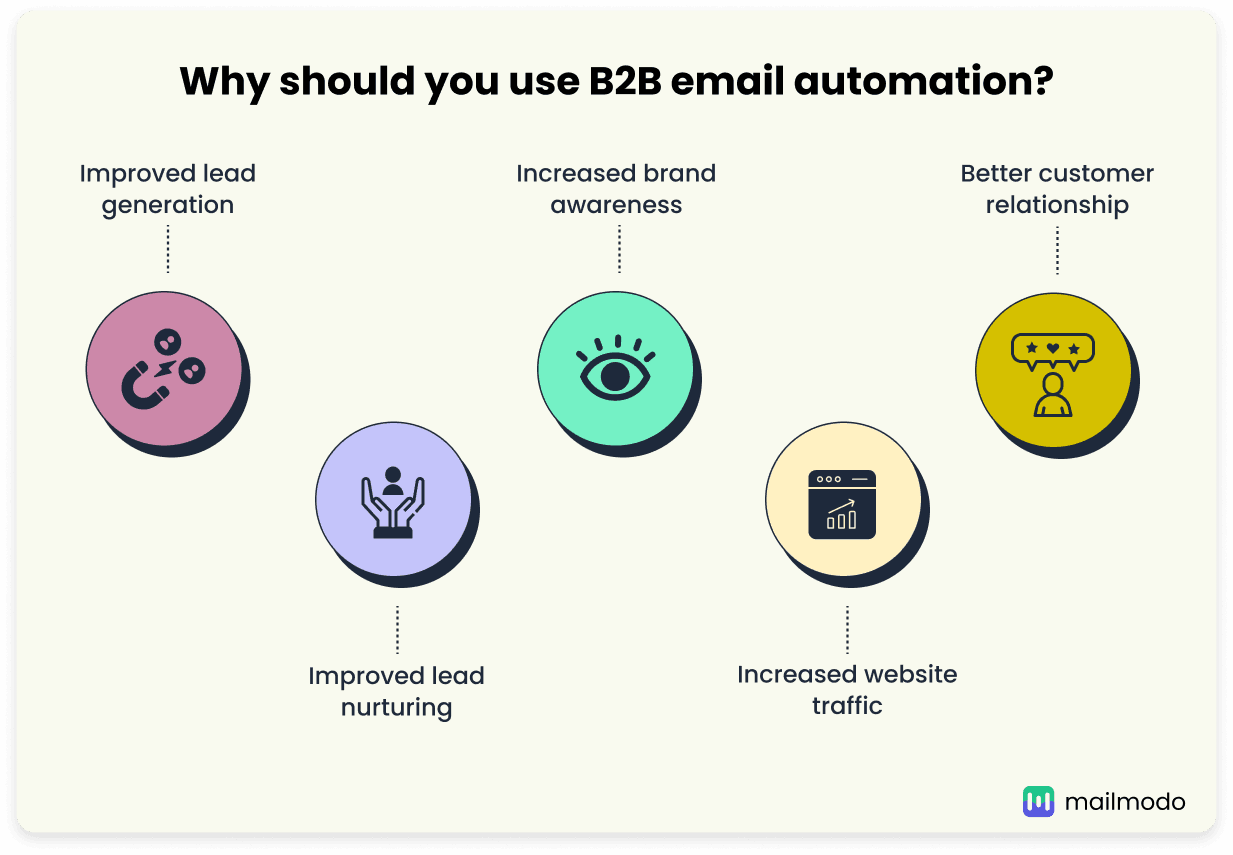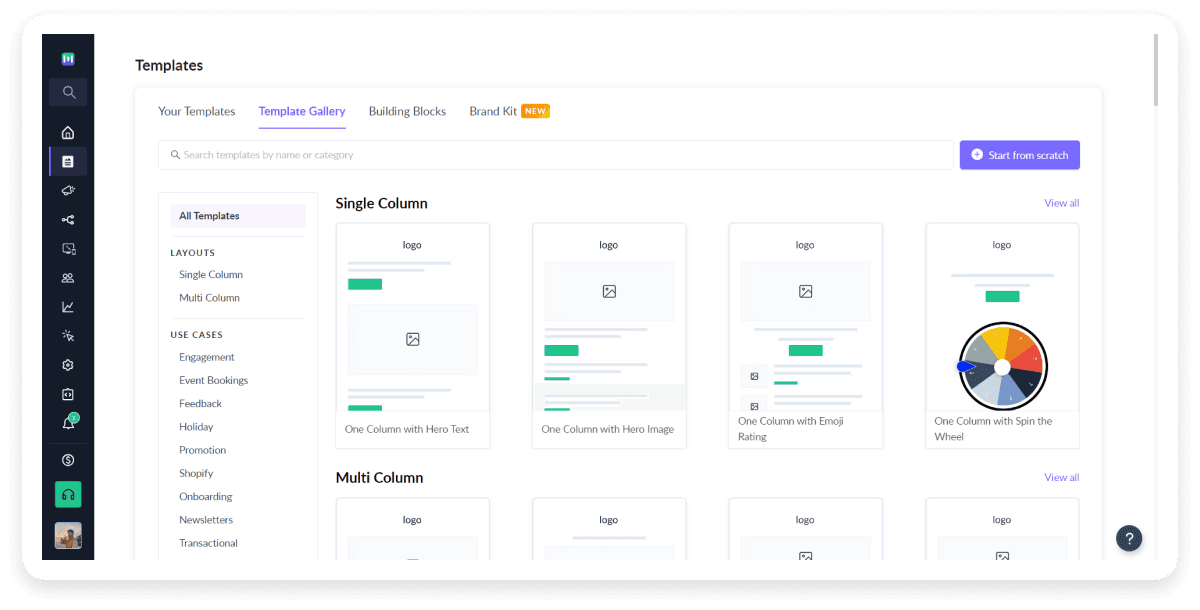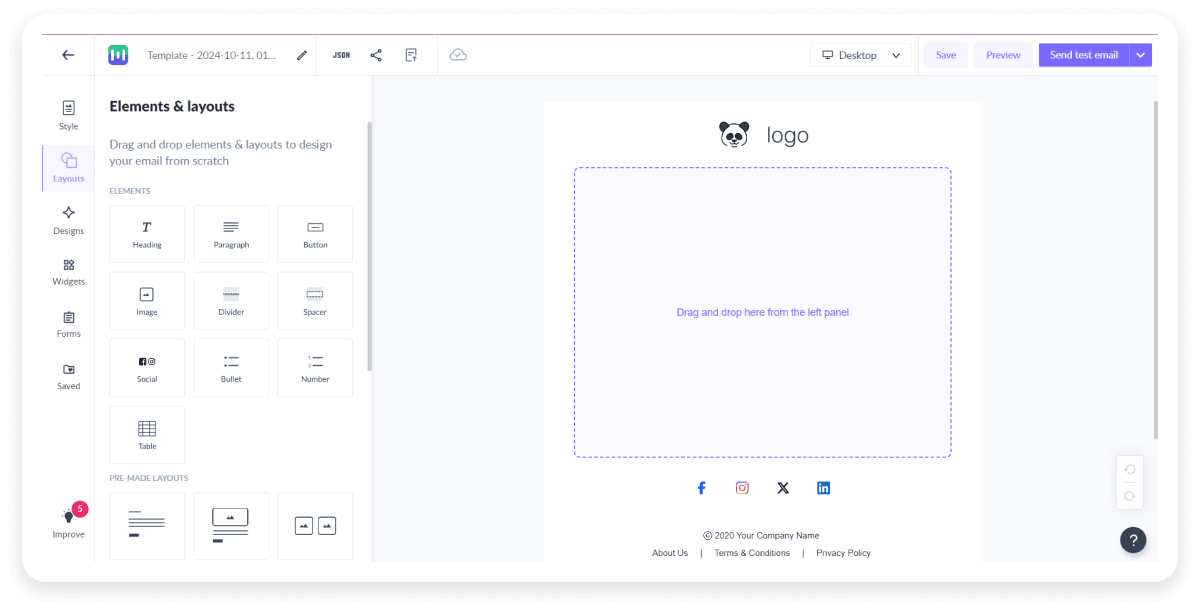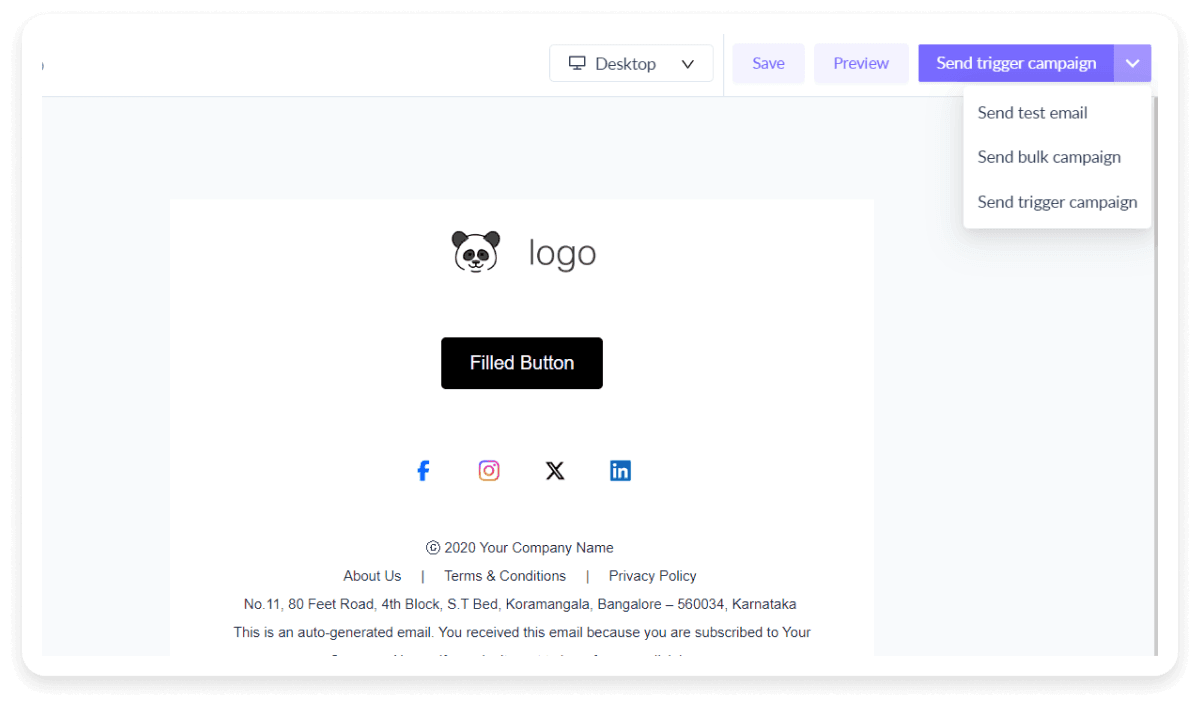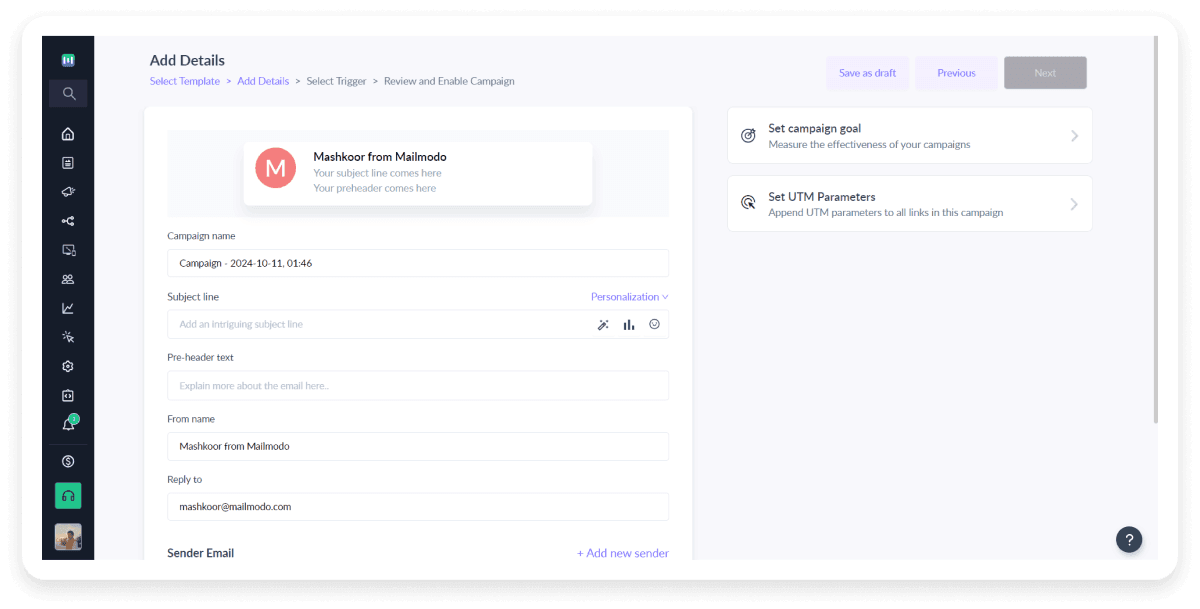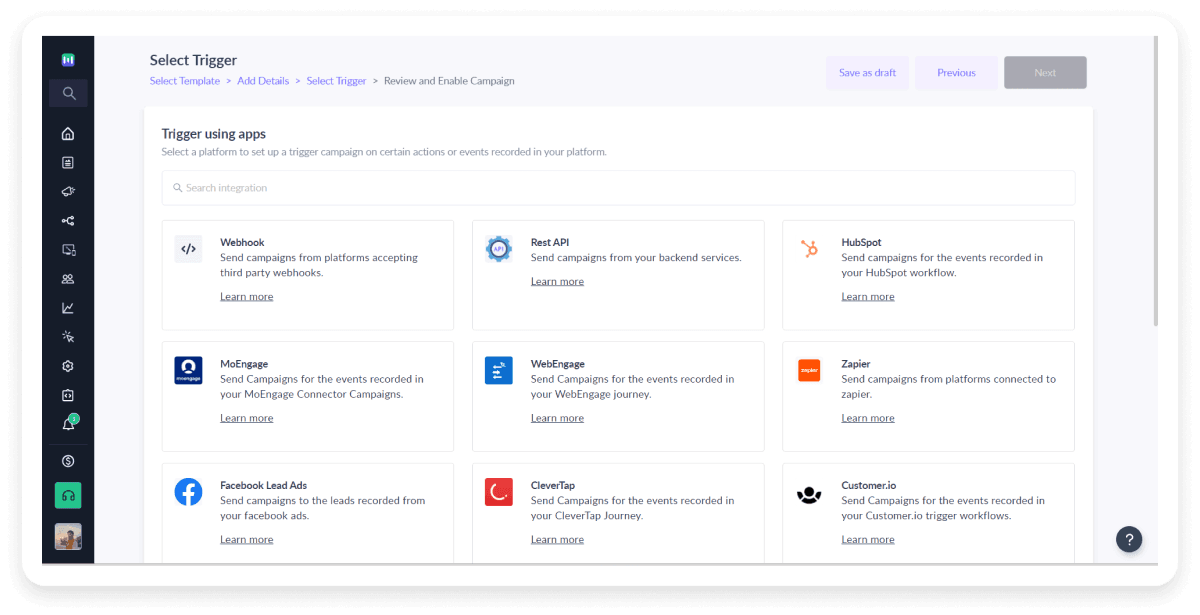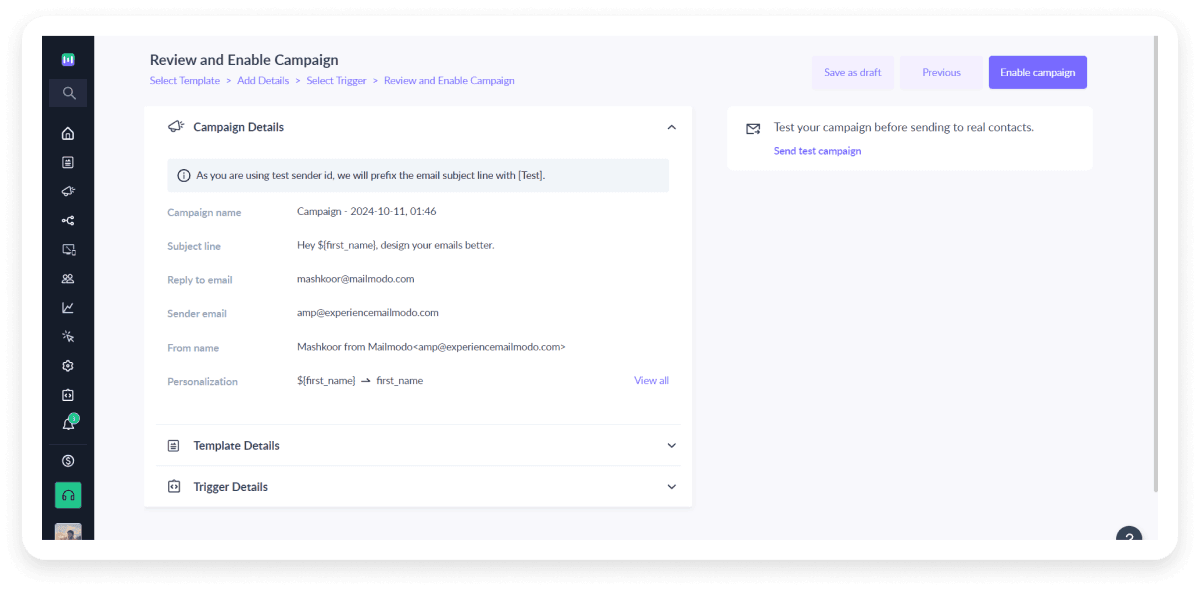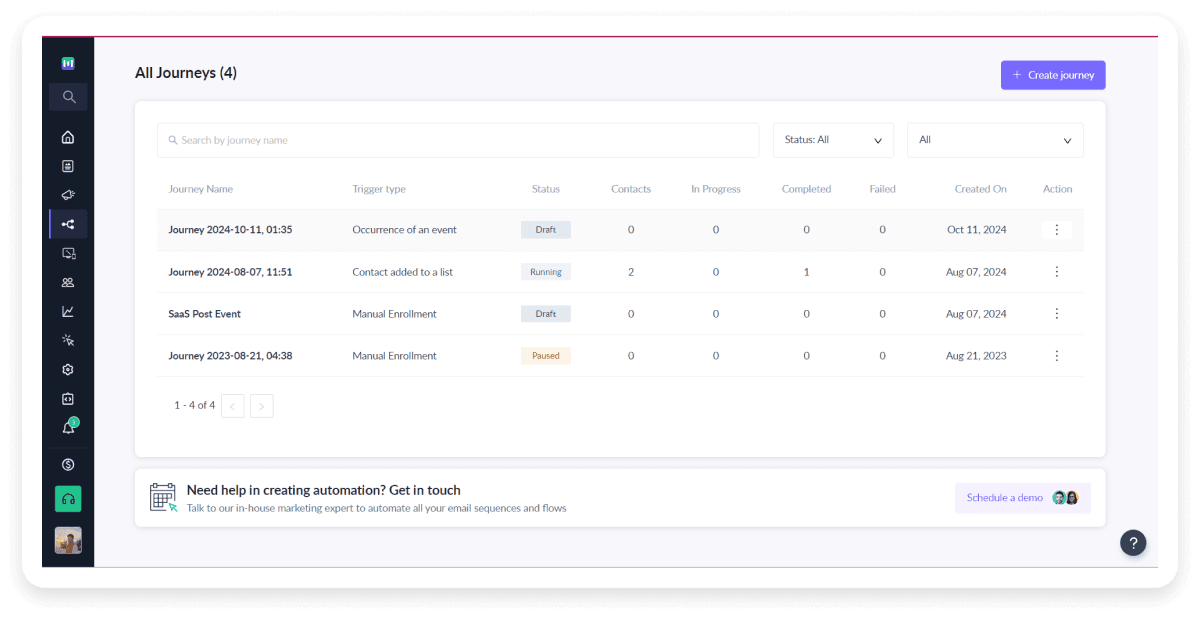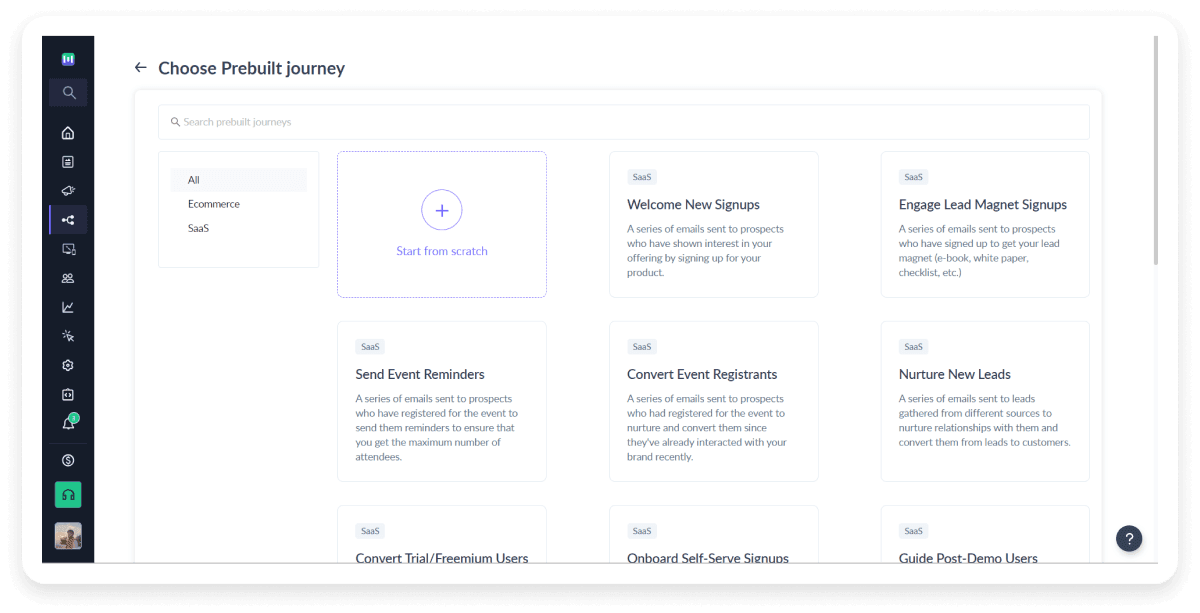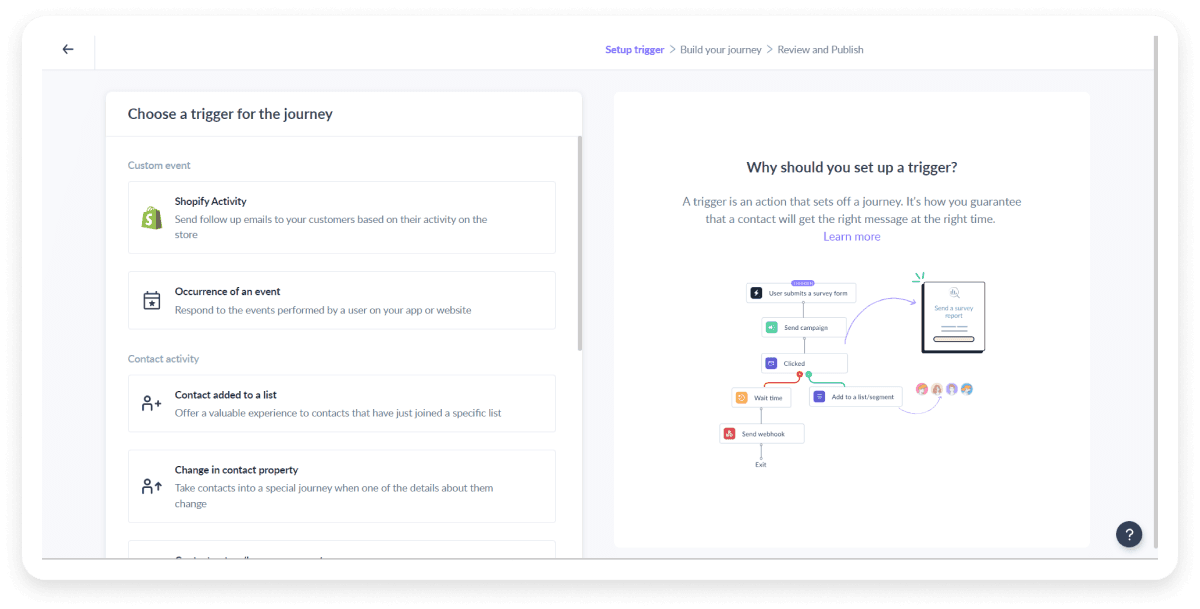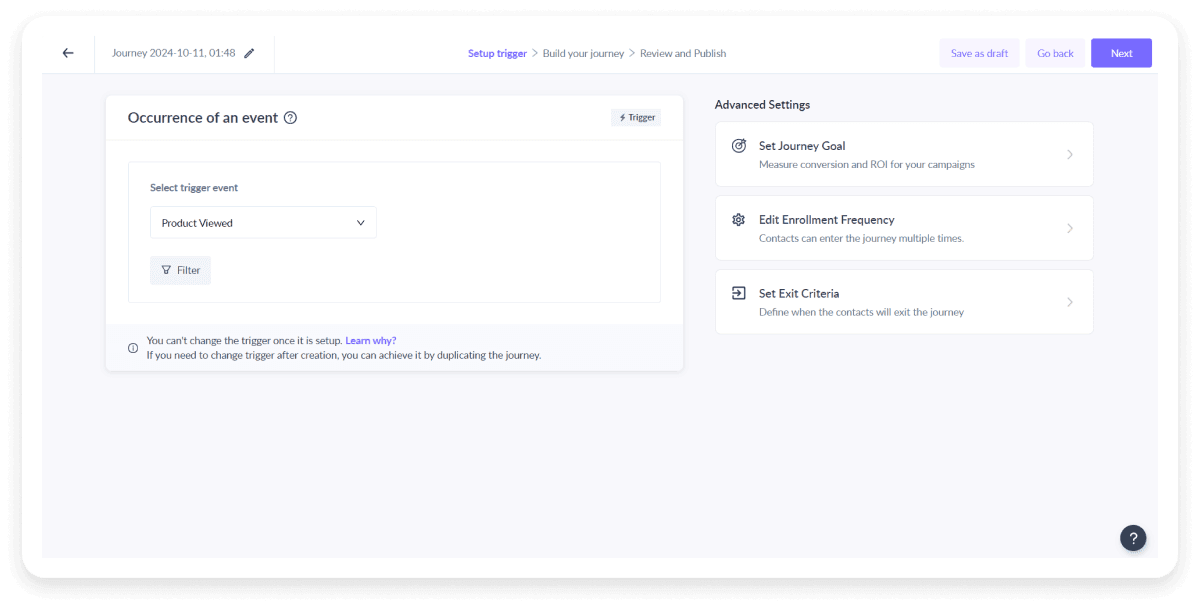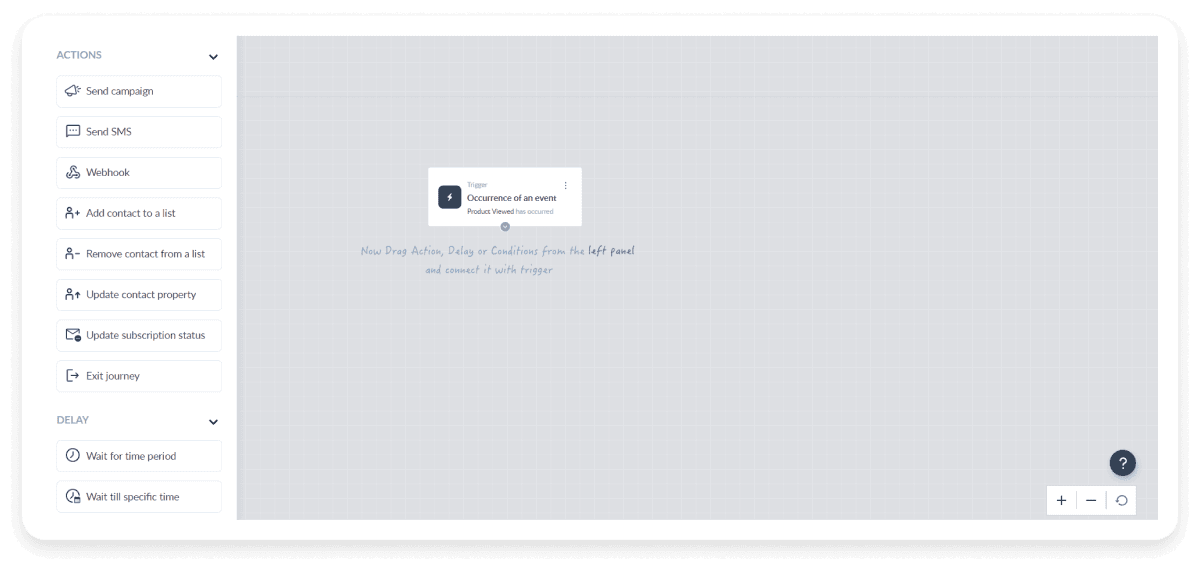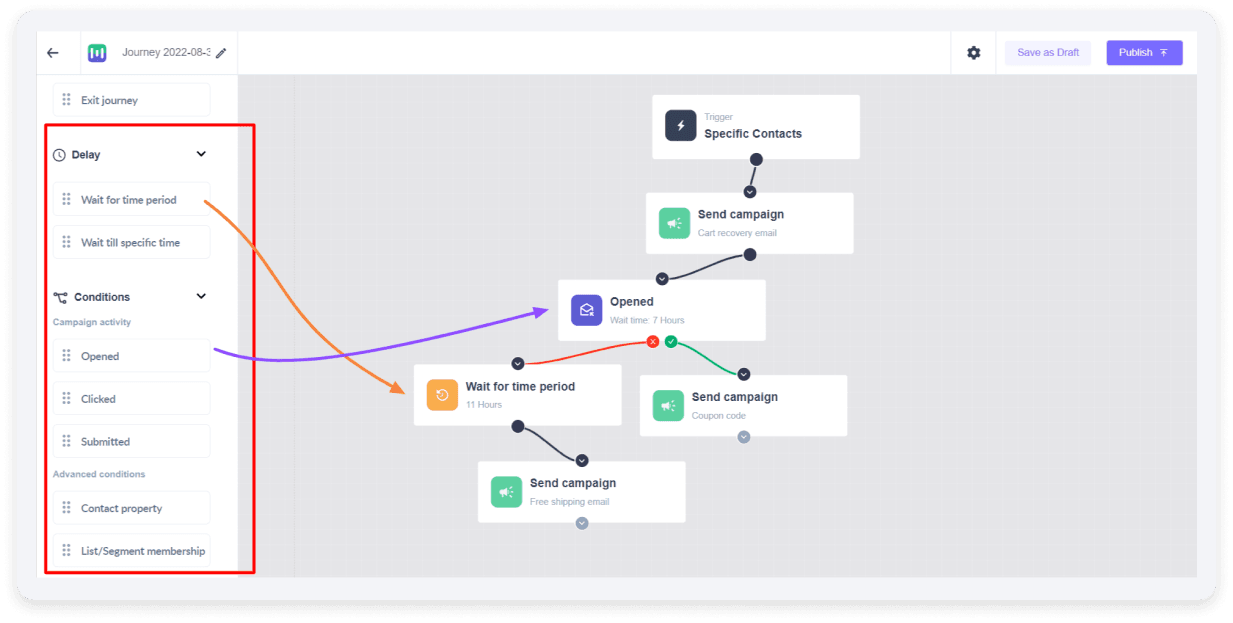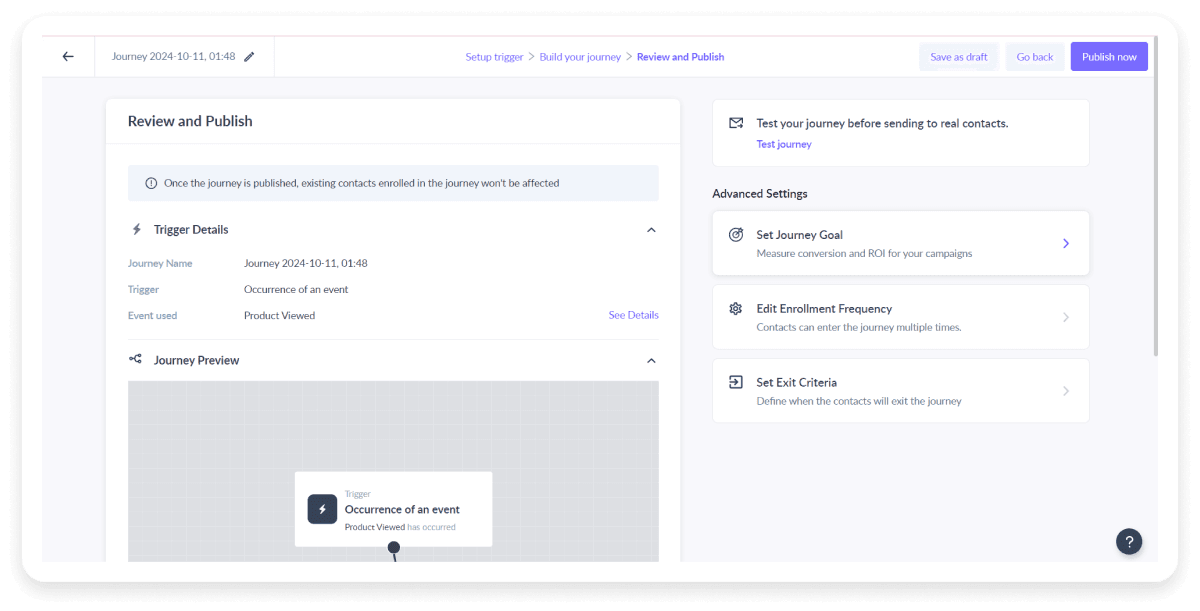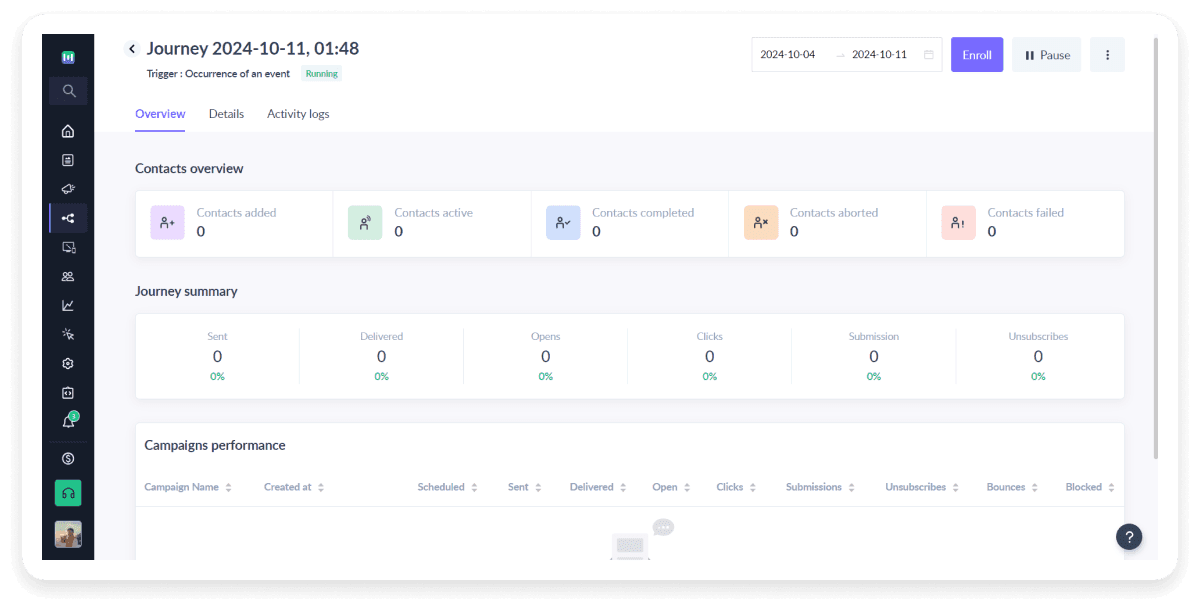What is B2B email automation?
B2B email automation refers to using technology to automatically send personalized emails to other businesses based on specific triggers, actions or their stage in the journey.
You can set up automated email workflows for various purposes, like welcome emails, lead nurturing, post-webinar follow-ups, and cart abandonment reminders. This keeps communication timely and relevant, making it easier for businesses to engage prospects and increase conversion rates.
Why should you use B2B email automation?
B2B email automation is a smart approach that can significantly impact your business. Here’s why it’s worth considering.
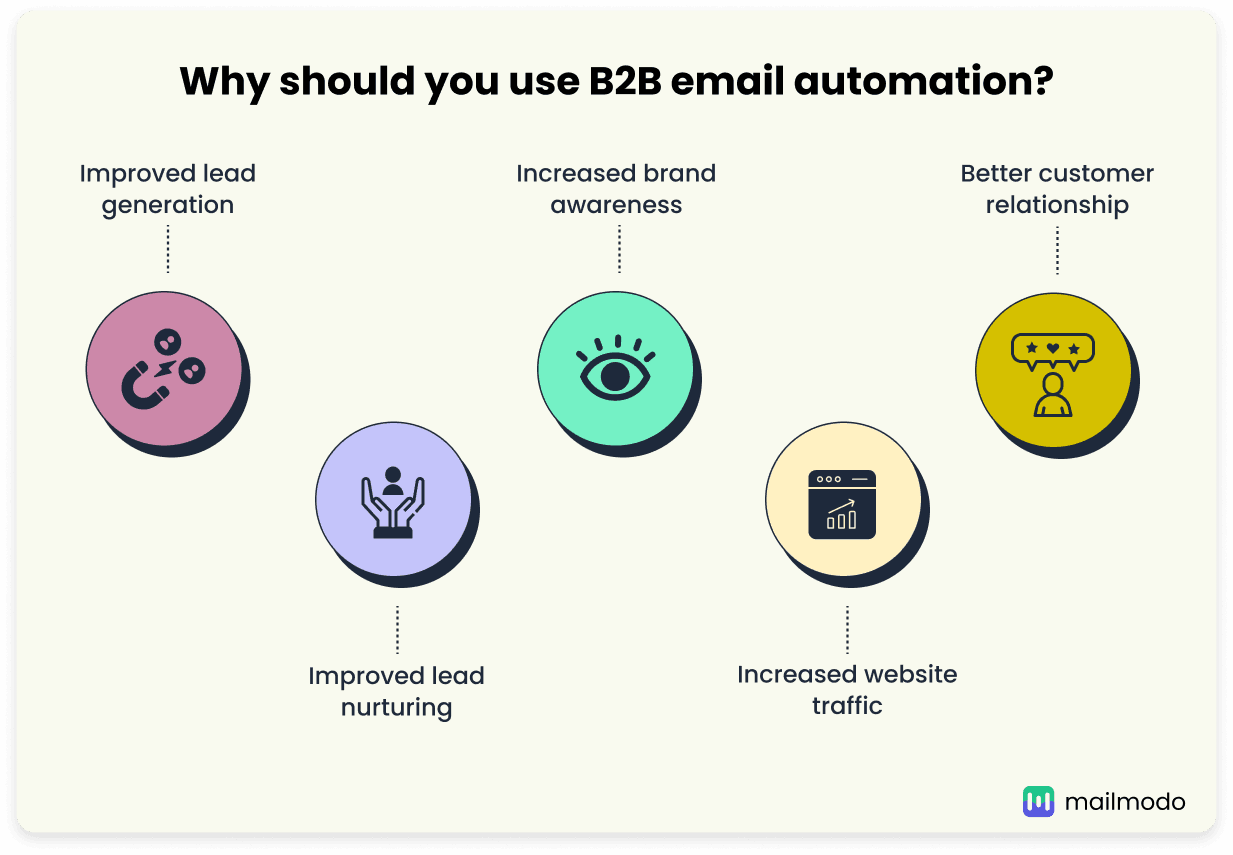
1. Improved lead generation
B2B email automation boosts lead generation by automatically reaching out to potential customers. When someone interacts with your brand, like downloading a resource or visiting your site, an automated email can be sent to provide more valuable information or an exclusive offer.
2. Improved lead nurturing
B2B email automation makes lead nurturing easier by sending the right information to prospects at different stages of the sales funnel. By grouping your audience based on their actions, you can customize your messages to meet their specific needs. This method nurtures leads as they move through the sales funnel, increasing your chances of converting them into paying customers.
3. Increased brand awareness
Raising brand awareness is essential. Automated email campaigns help keep your name on top of the minds of potential customers by delivering valuable content regularly. By providing insightful articles and updates, you position your brand as a reliable resource in your field.
4. Increased website traffic
B2B email automation is a great tool for driving traffic to your website. By sending targeted campaigns to specific audience segments, you can deliver relevant content that resonates with their needs. This personalized approach increases open rates, fosters engagement and leads users to your website.
5. Better customer relationship
Automated emails maintain constant contact and provide timely updates and support while helping with customer relationship management. Automated lifecycle emails, such as welcome messages and follow-ups, ensure clients feel valued and informed at every stage of their journey with your brand and further improve your customer service. Personalization also plays a key role here.
Use cases of B2B email marketing automation
Effective B2B email marketing automation can transform all marketing teams' outreach efforts. Here are key use cases that you can employ to reap benefits from it.
1. Lead generation and nurture emails
Lead generation and nurture emails help attract potential customers and guide them through the sales funnel.
Examples:
- Targeted content delivery: Automatically send relevant content like whitepapers or case studies based on a prospect's interests or actions, keeping your brand top-of-mind.
- Personalized follow-ups: Trigger follow-up emails after webinars, offering additional resources customized as per attendees' questions or interests.
- Engagement series: Develop an email sequence that introduces your services gradually, building trust and encouraging deeper engagement over time.
2. Lifecycle emails
Lifecycle emails are tailored to serve users based on the various stages of the customer journey.
Examples:
- Welcome series: Send a series of emails to new subscribers that introduce your brand, set expectations, and provide links to valuable resources.
- Re-engagement campaigns: Target inactive subscribers with personalized offers or content to rekindle their interest in your services.
- Milestone celebrations: Acknowledge significant interactions, such as anniversaries or first purchases, with personalized emails that offer discounts or exclusive content.
Promotional emails inform your audience about special offers, discounts, or events.
Examples:
- Special offers and discounts: Automate targeted emails that highlight limited-time promotional offers based on recipients' previous interactions or purchases.
- Event announcements: Inform relevant segments about upcoming webinars or workshops, encouraging attendance and participation.
- Cross-selling opportunities: Suggest complementary products or services based on past purchases, driving additional sales through targeted outreach.
4. Transactional emails
Transactional emails are triggered by specific actions taken by customers.
Examples:
- Order confirmations: Automatically send emails confirming orders, providing customers with essential details about their purchases.
- Shipping notifications: Keep customers informed with automated updates regarding the shipping status of their orders, enhancing the overall customer experience.
- Account updates: Notify customers about changes to their accounts, such as password resets or profile updates, reinforcing brand communication.
💡 Related guide: Your One-Stop Guide For B2B Email Marketing to Drive Sales
How to set up B2B email marketing automation with Mailmodo
Building a B2B email marketing automation with Mailmodo can significantly enhance your customer engagement and nurture leads effectively. It's important to note that Mailmodo is designed for communicating with existing email lists, contacts or opted-in leads, not for cold emailing.
Before we get to the steps, you should know that you can either set up automation for sending a single email or you can set up a whole sequence with emails to be sent on specific triggers. We’ve covered both processes below.
Here’s how you can set up a single email automation.
Step 1: Choose an email template from pre-designed templates or create your own from scratch.
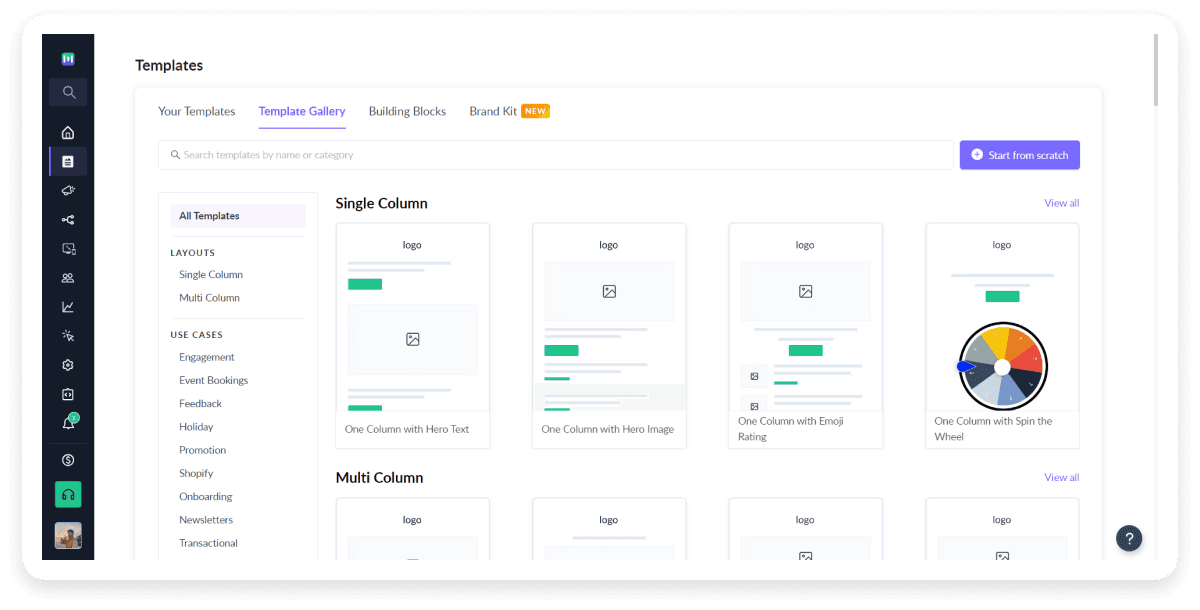
Step 2: If you choose to create one from scratch, use the drag-and-drop to design your email.
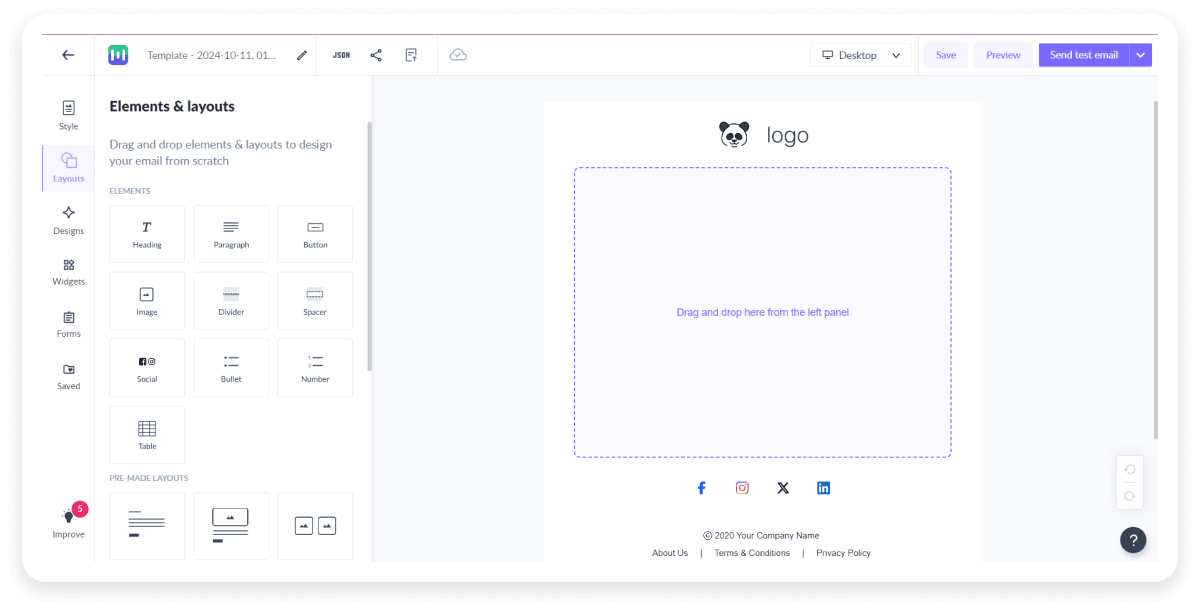
Step 3: Once you've designed your email, click on the top-right button and choose to send trigger campaign.
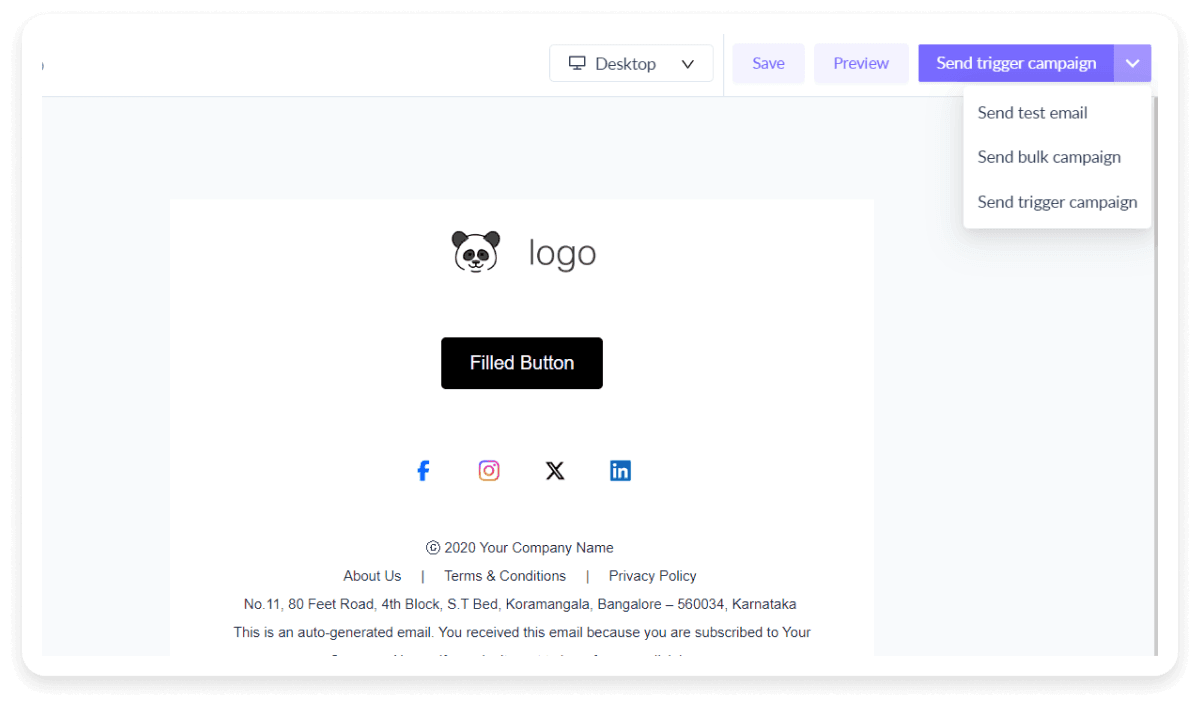
Step 4: Set up crucial elements like campaign name, subject line, sender information, and reply-to email. You can add personalization parameters here too.
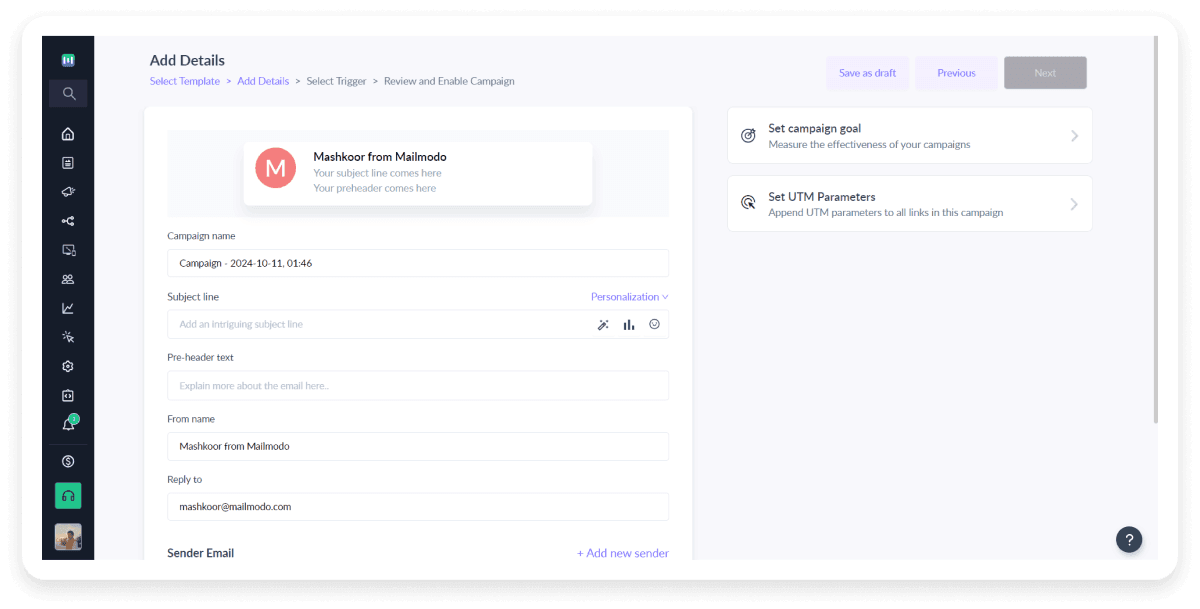
Step 5: Configure the specific events that will trigger your email.
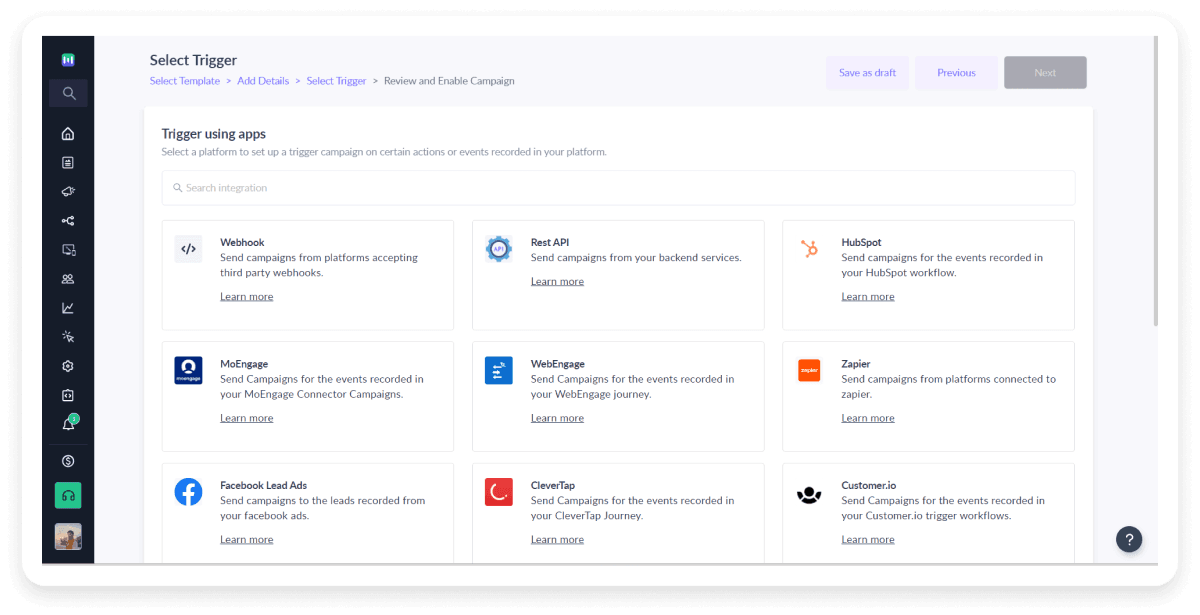
Step 6: Send a test campaign to verify everything works as intended before launching. Launch your campaign by clicking "Enable campaign." Regularly monitor its performance using Mailmodo's analytics tools.
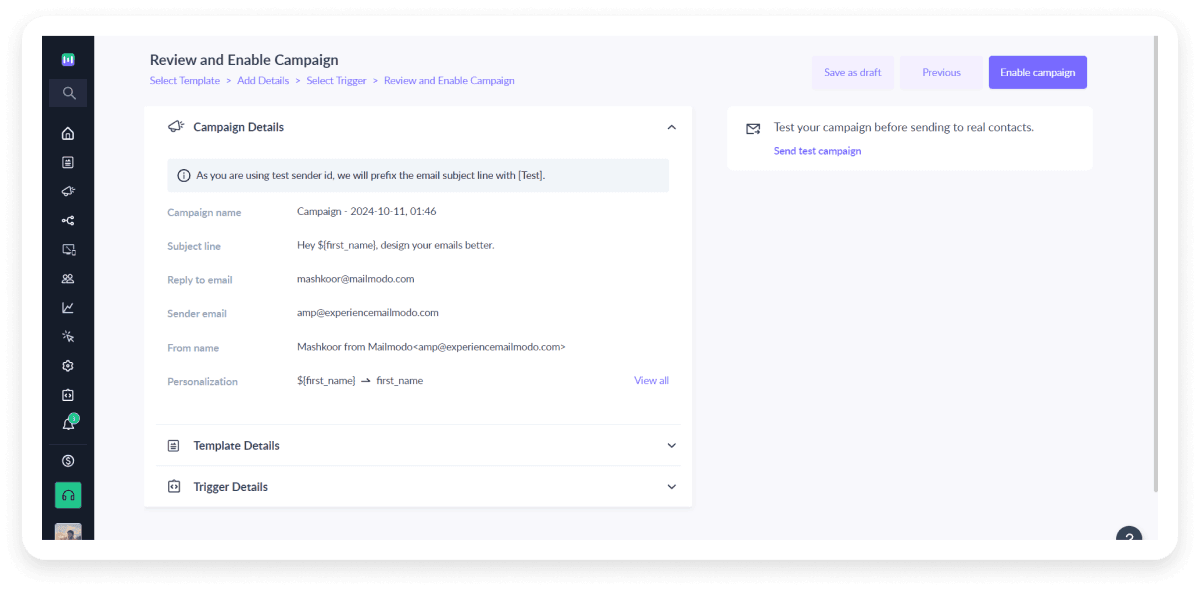
Now, let’s explore the steps to set up an email automation workflow:
Step 1: Go to the "Journey" section in Mailmodo and click "Create journey" to start a new automation workflow.
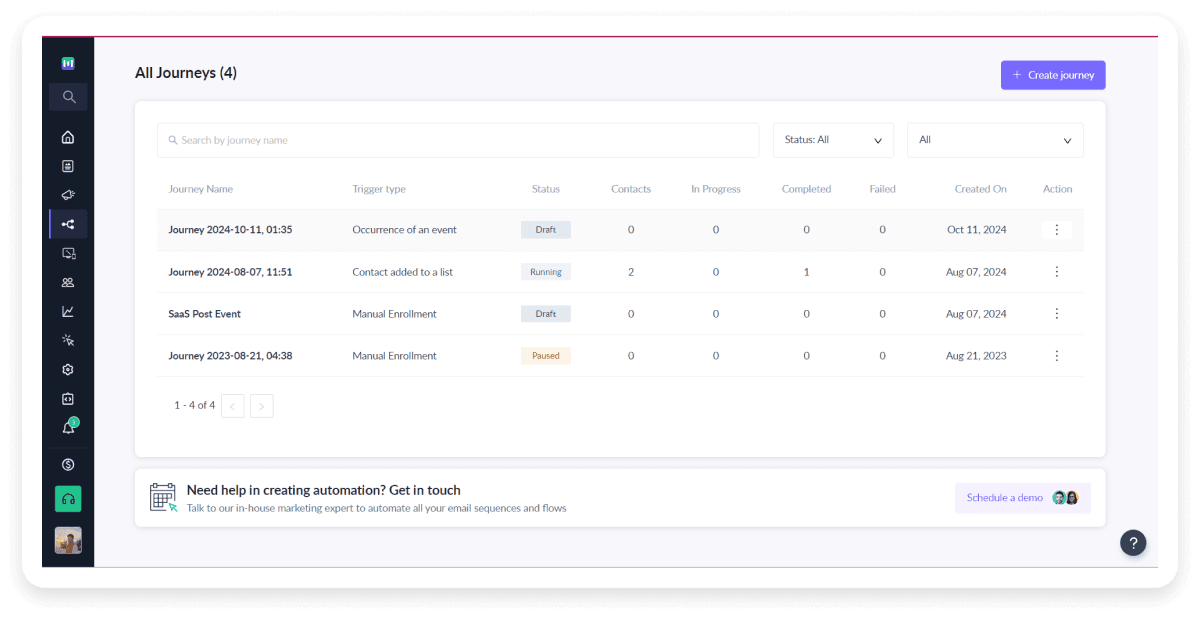
Step 2: Select a prebuilt journey template or start from scratch to create a custom automation sequence.
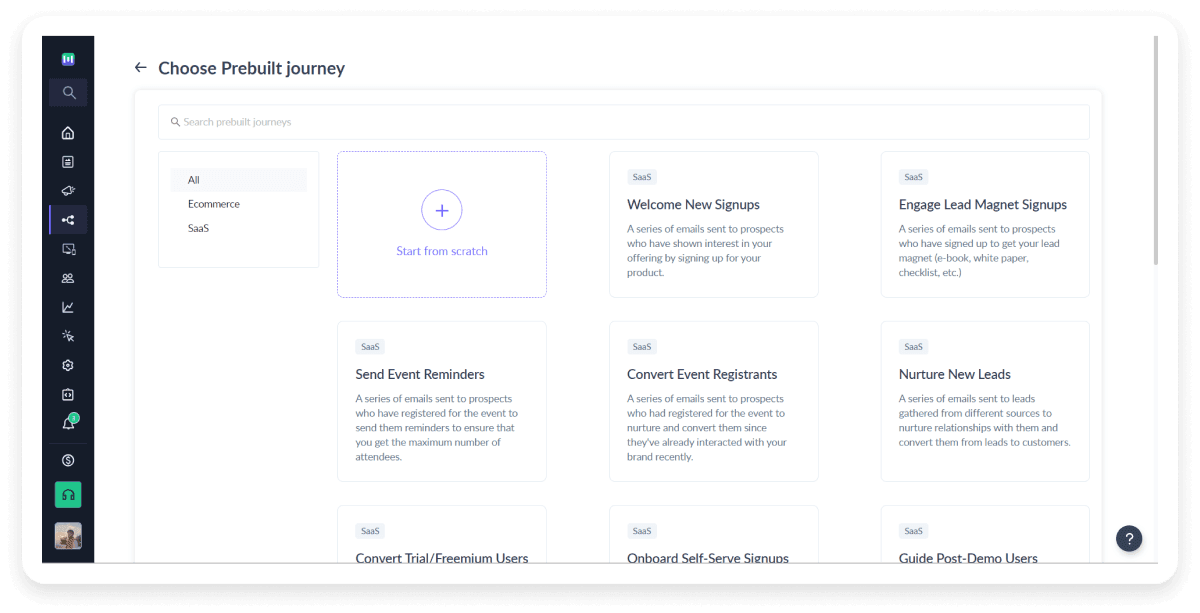
Step 3: Choose and configure the event that will start your automation journey, such as "Occurrence of an event" or "Contact added to a list."
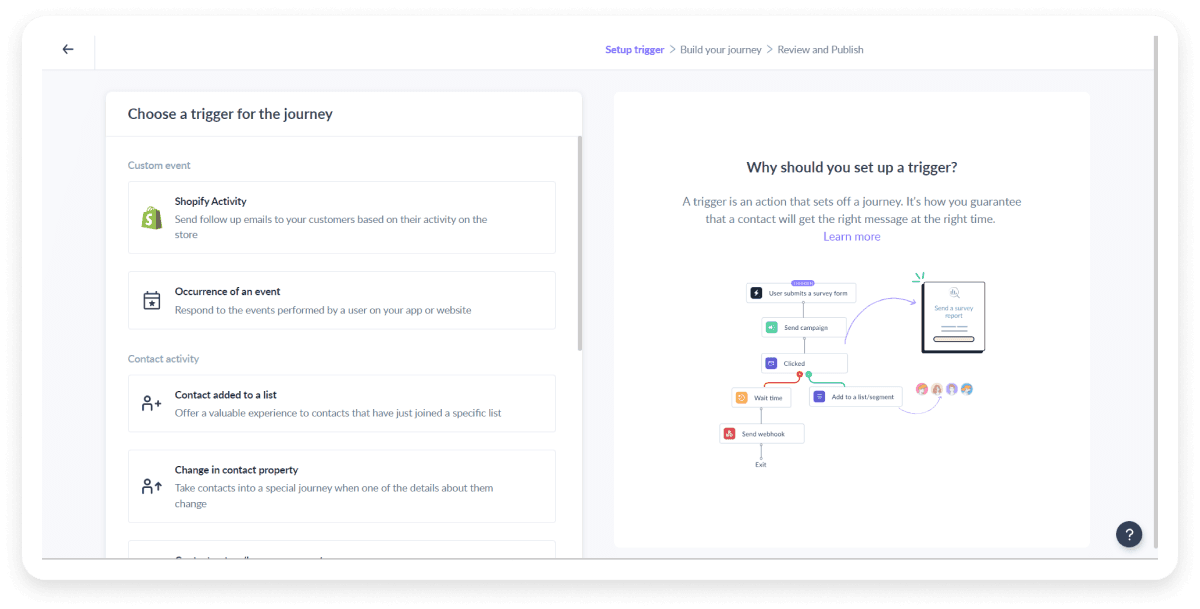
Step 4: Adjust your trigger by selecting specific events and applying filters.
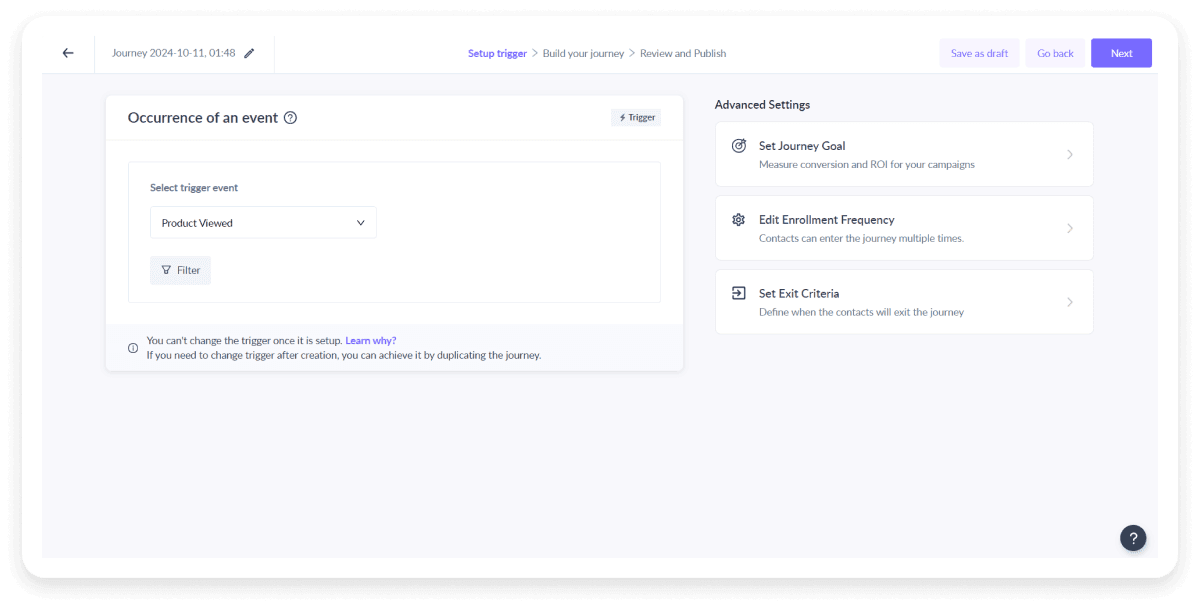
Step 5: Drag and drop actions such as "Send campaign" or "Wait for period of time," and add conditions to create branching paths.
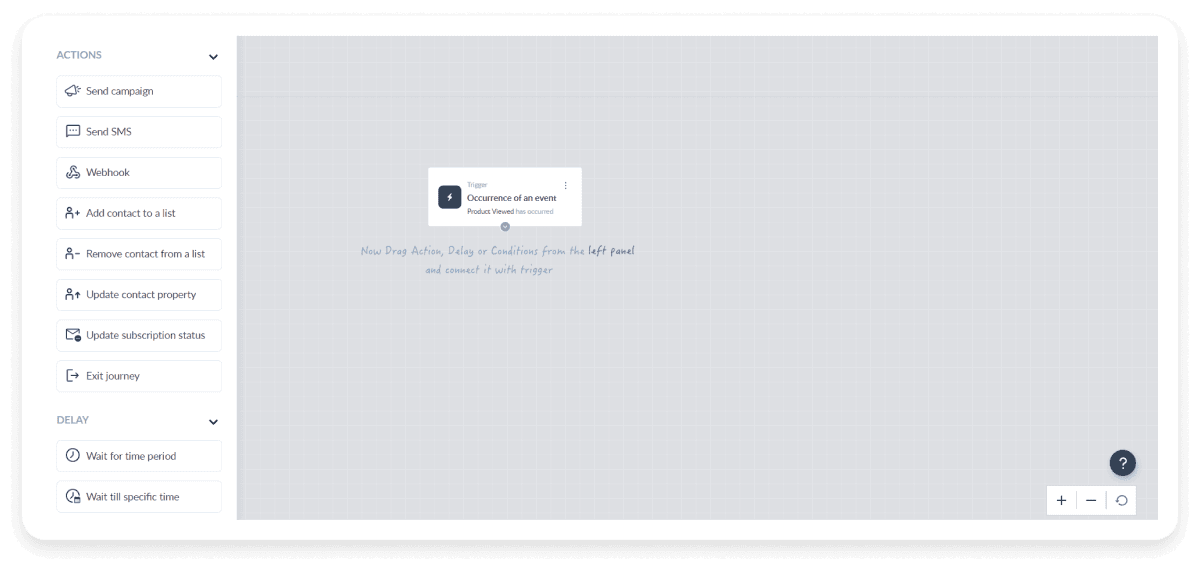
Step 6: Complete your workflow by specifying parameters for emails, delays, and other actions.
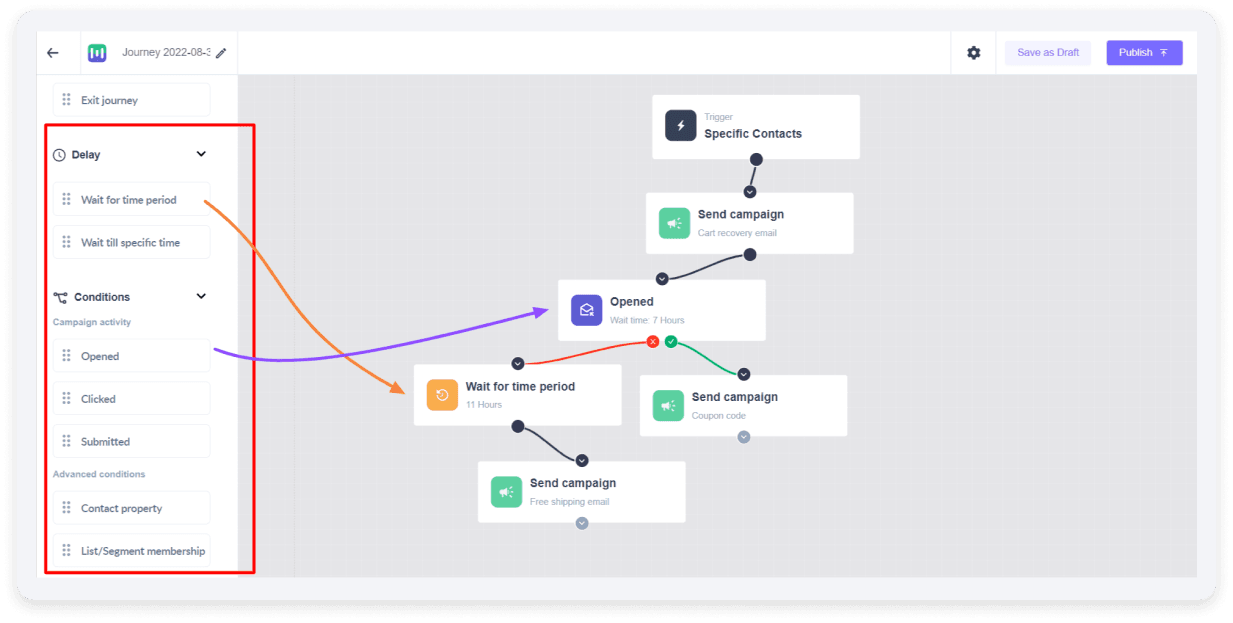
Step 7: Carefully review your journey details, test the automation, and make any final adjustments before publishing the campaign.
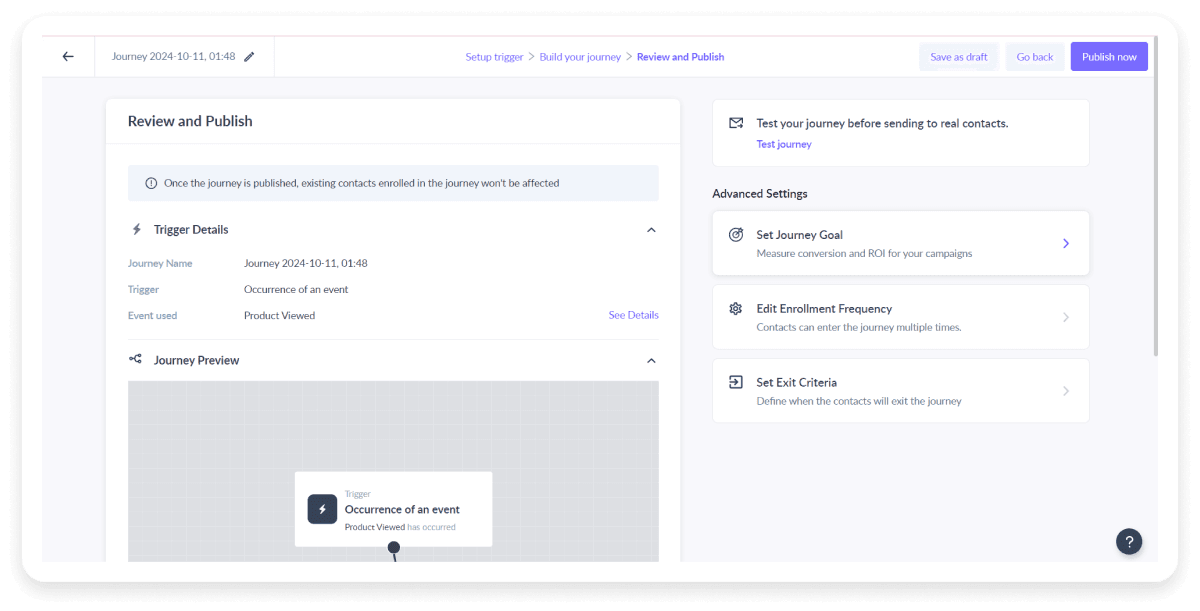
Step 8: Track the effectiveness of your journey using the dashboard.
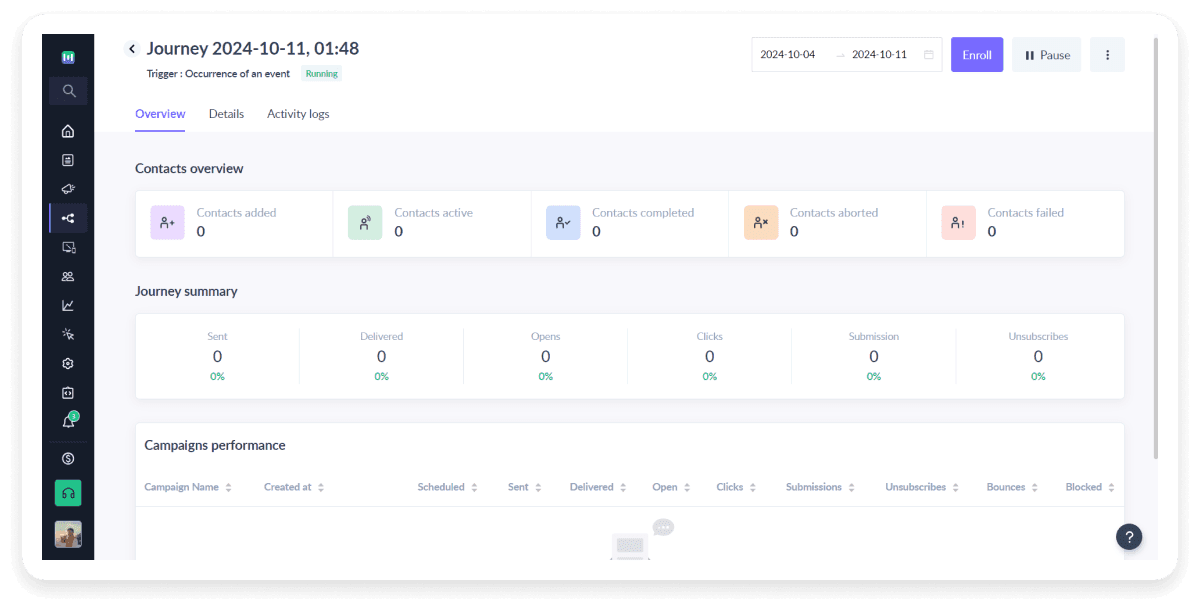
💡 Related guide: A Beginner's Guide on How to Set Up Email Automation Successfully
Create an email automation in minutes
Best practices for B2B email automation
To make the most out of B2B email automation, it’s important to follow some key practices that can enhance engagement and drive results. The essentials are as follows:
- Segment your subscribers: You can group your subscribers on various metrics, for instance, by industry, company size, or past behavior to send targeted messages that meet their specific needs.
- Personalize emails: Make your emails engaging by customizing content based on subscribers’ interests and challenges, not just adding their names. Use the information you have to share relevant product recommendations or success stories that resonate with them.
- Test your automation: Before launching an automated email marketing campaign, test it thoroughly. Use A/B testing to find the most effective subject lines, content styles, and send times. This reduces errors and ensures your campaign resonates with your audience and is perfectly displayed across different channels and devices.
- Monitor and analyze metrics: Regularly check key email metrics, such as open rates, click-through rates, and conversion rates. Use your email marketing platform's analytics to track performance. Consistent monitoring helps you optimize your automation for better results.
- Set clear goals for each campaign: Establishing specific objectives for your email campaigns is one of the most essential marketing strategies. Start by identifying what you want to achieve, whether it’s increasing website traffic, boosting sales, or enhancing brand awareness.
Key takeaways
B2B email automation streamlines marketing efforts, allowing businesses to engage prospects and drive conversions more efficiently. By automating tasks like lead nurturing, personalized content, and timely follow-ups, you save time while enhancing personalization. Automation also improves targeting, scales outreach, and provides data-driven insights, helping you build stronger client relationships and focus on business growth.
If you are looking for a tool to do B2B email automation, you can try out Mailmodo for free for 21 days.