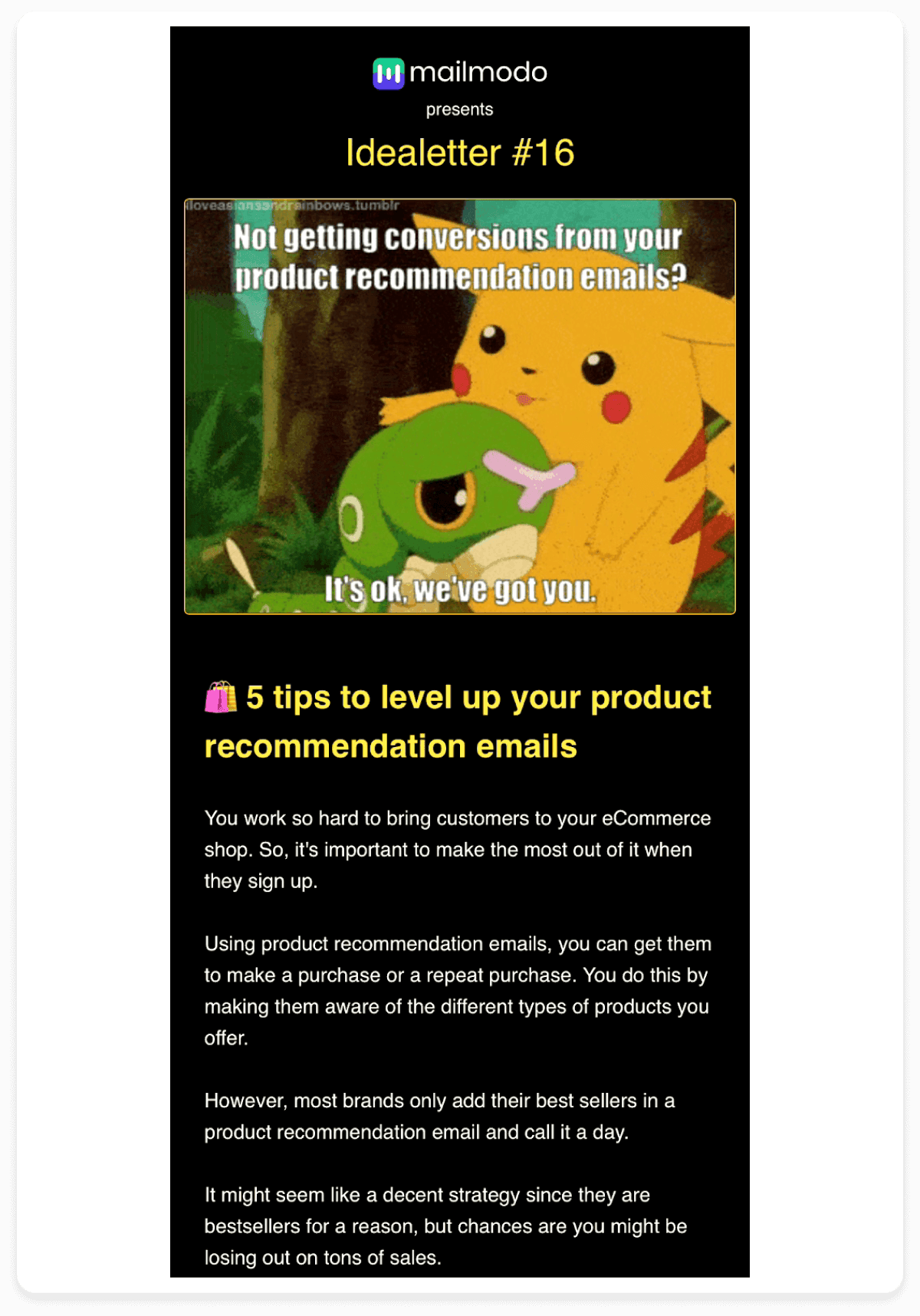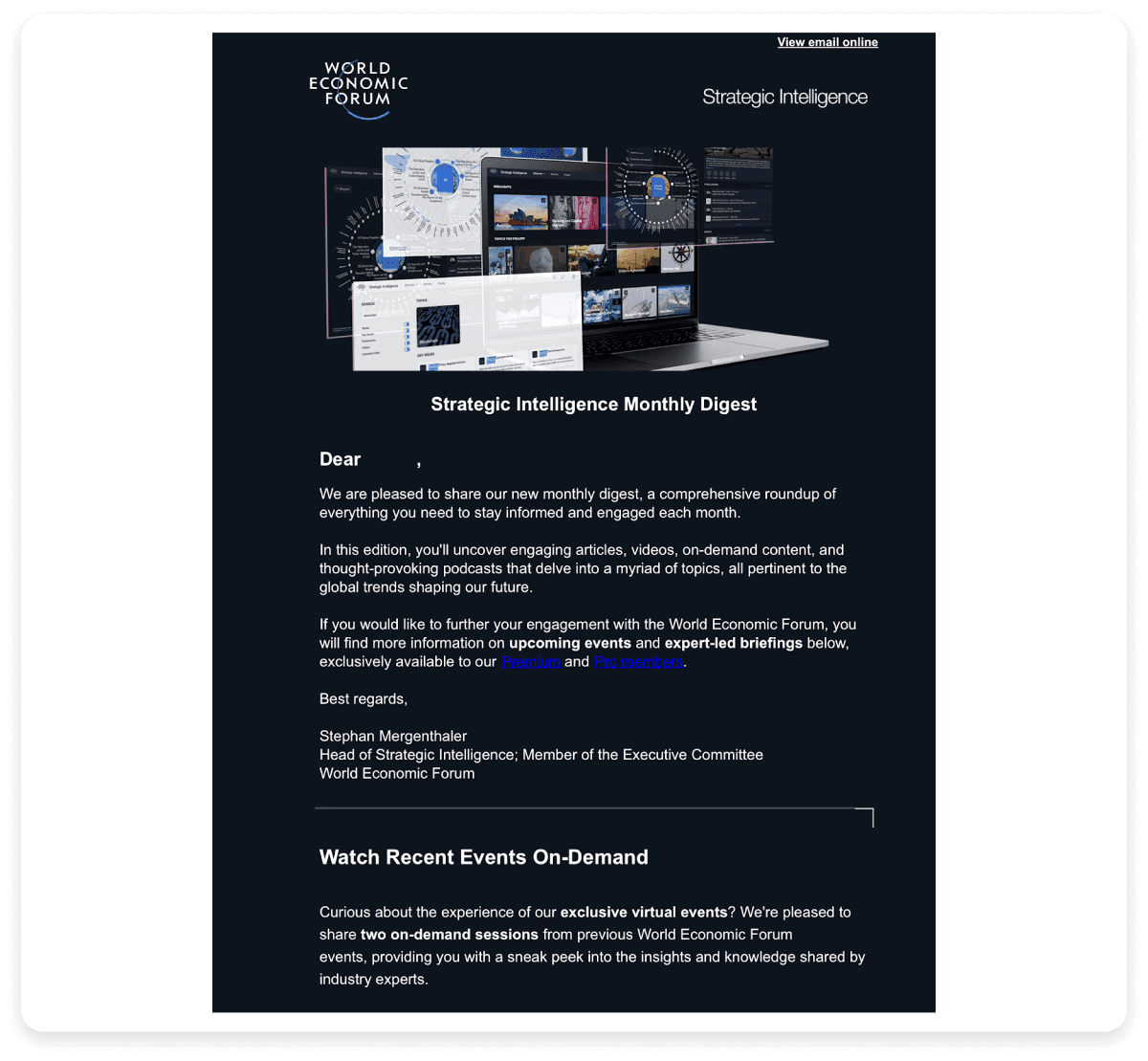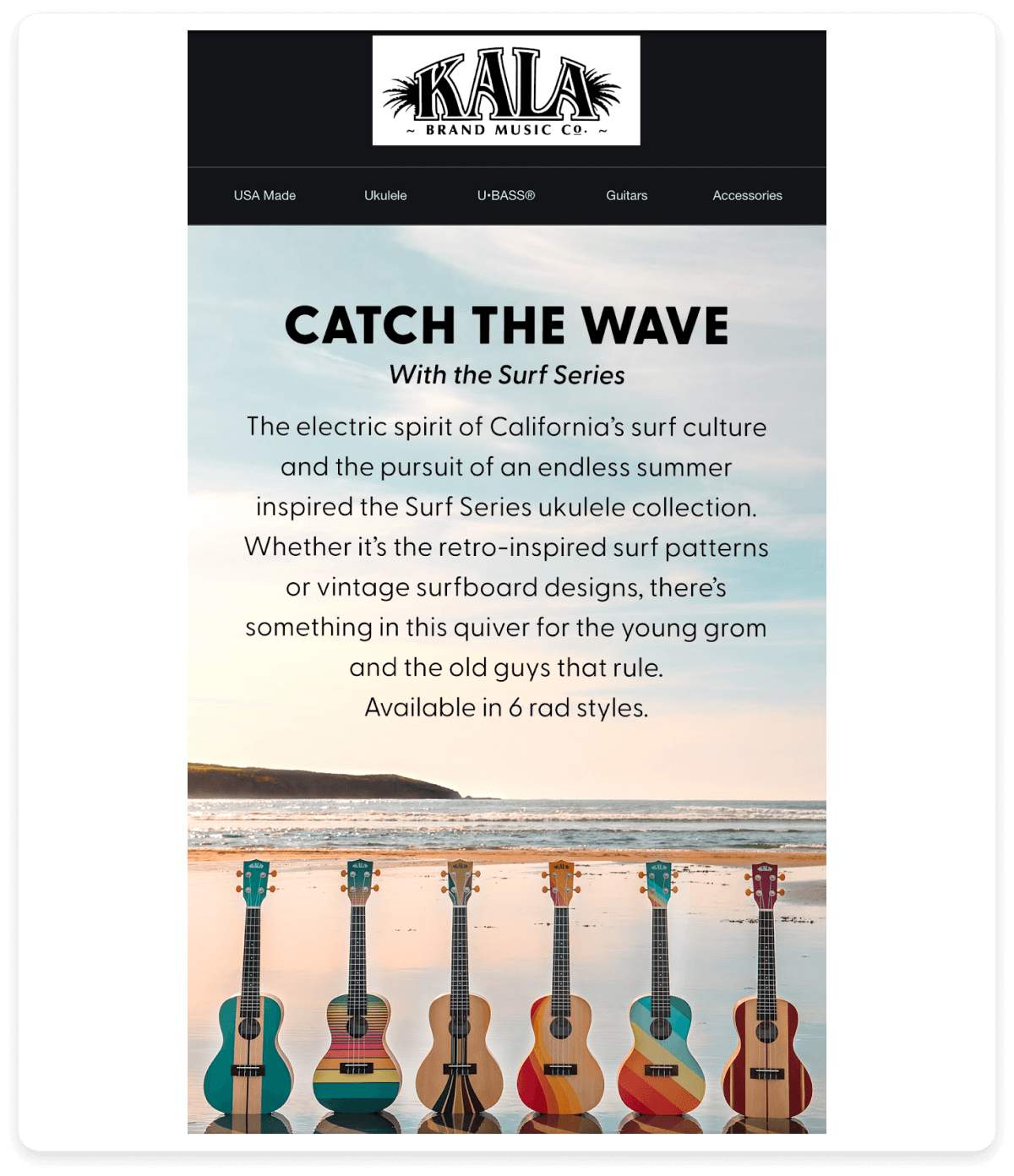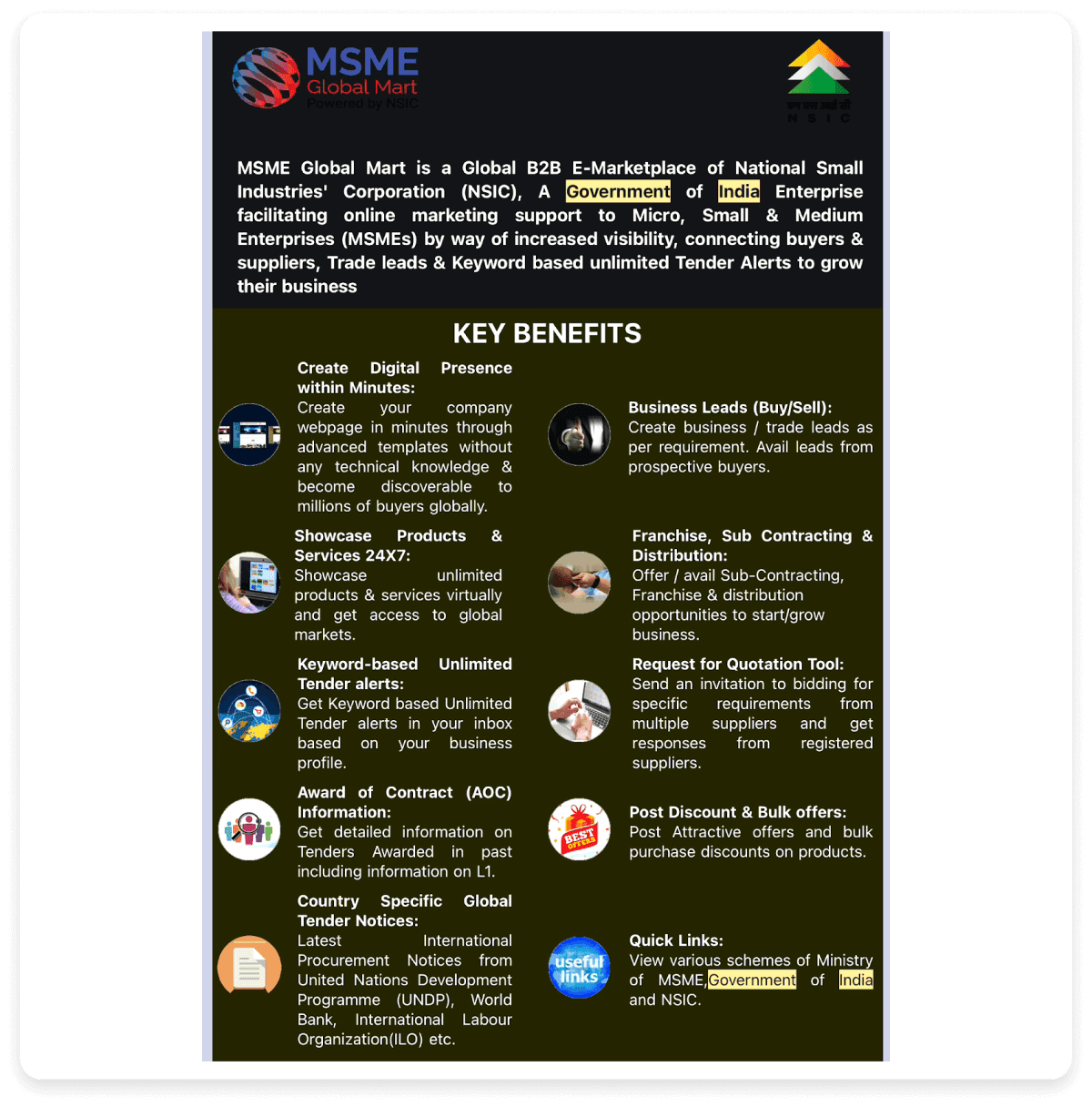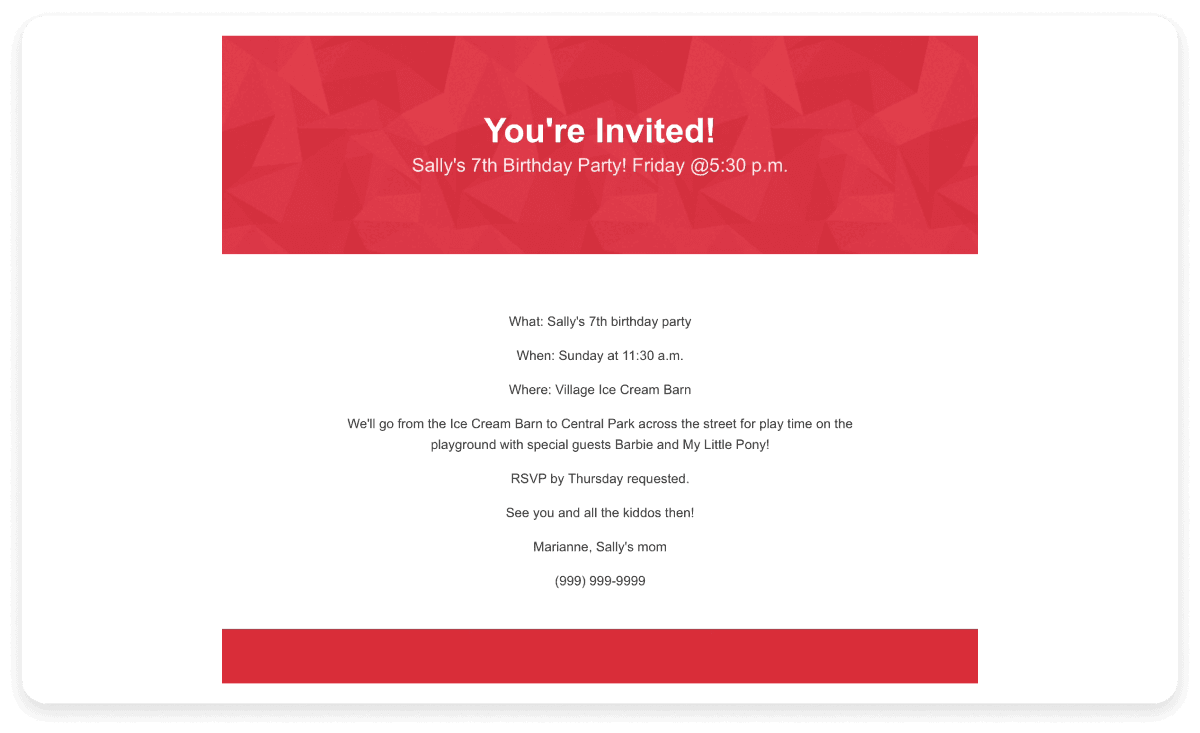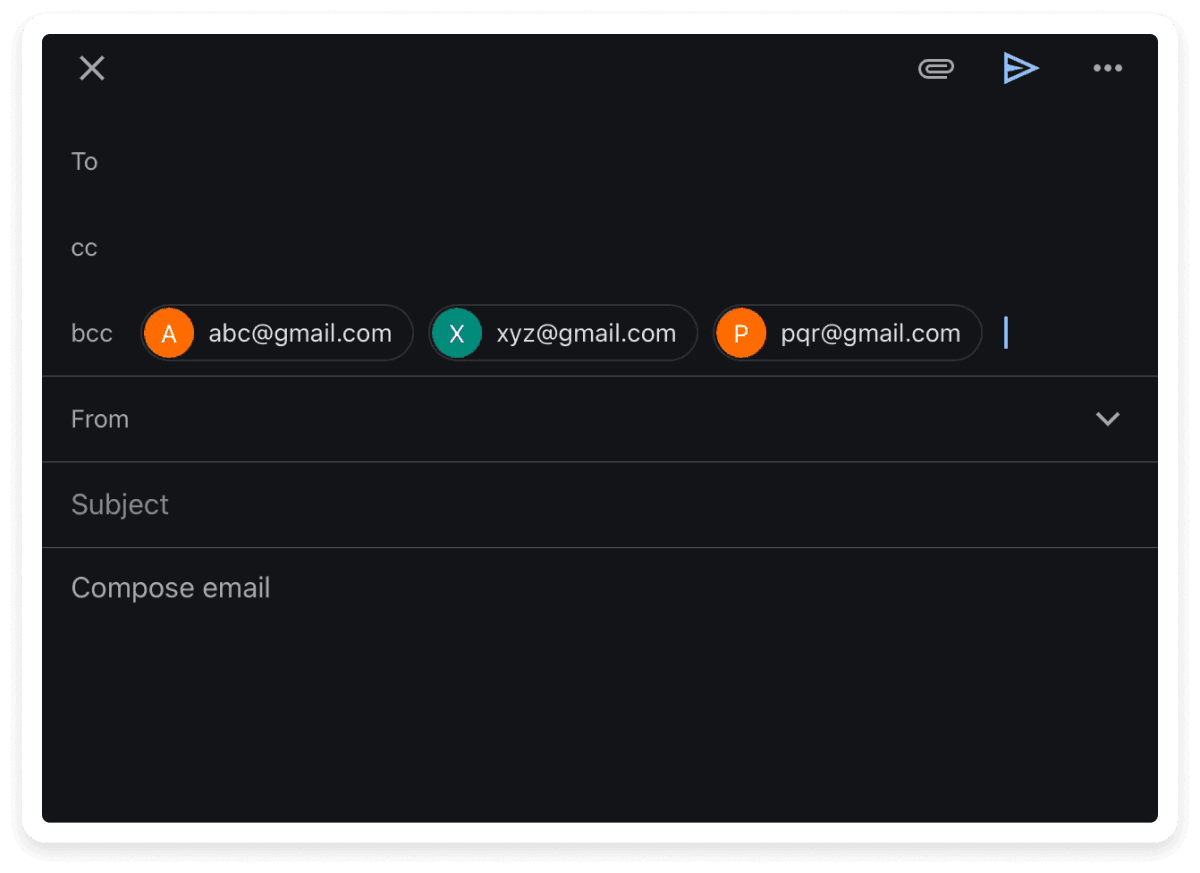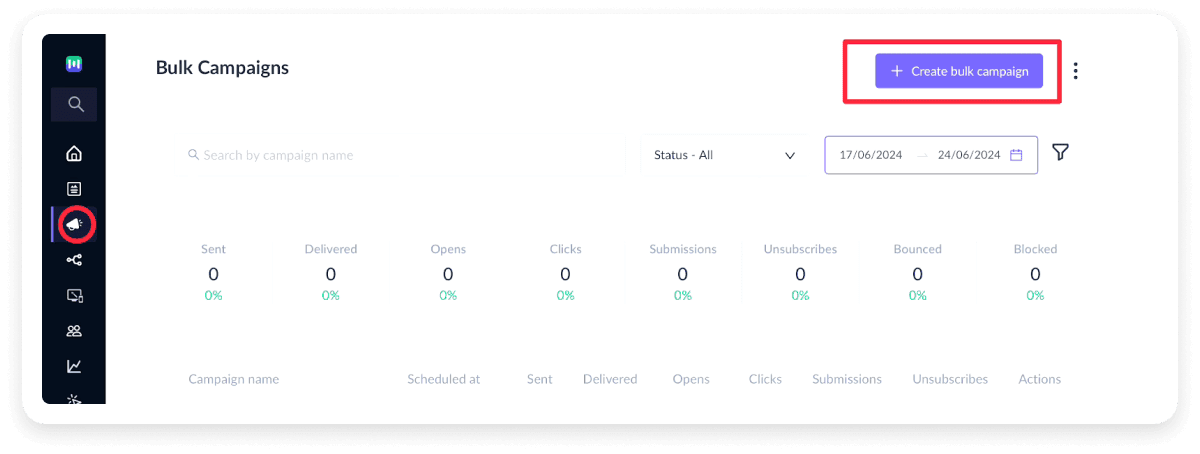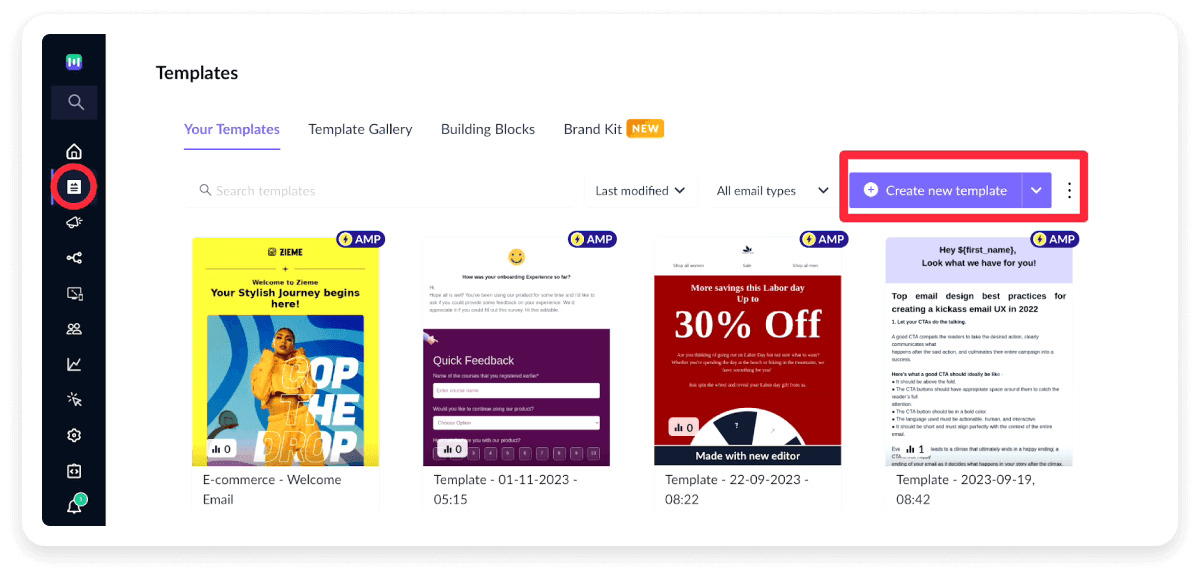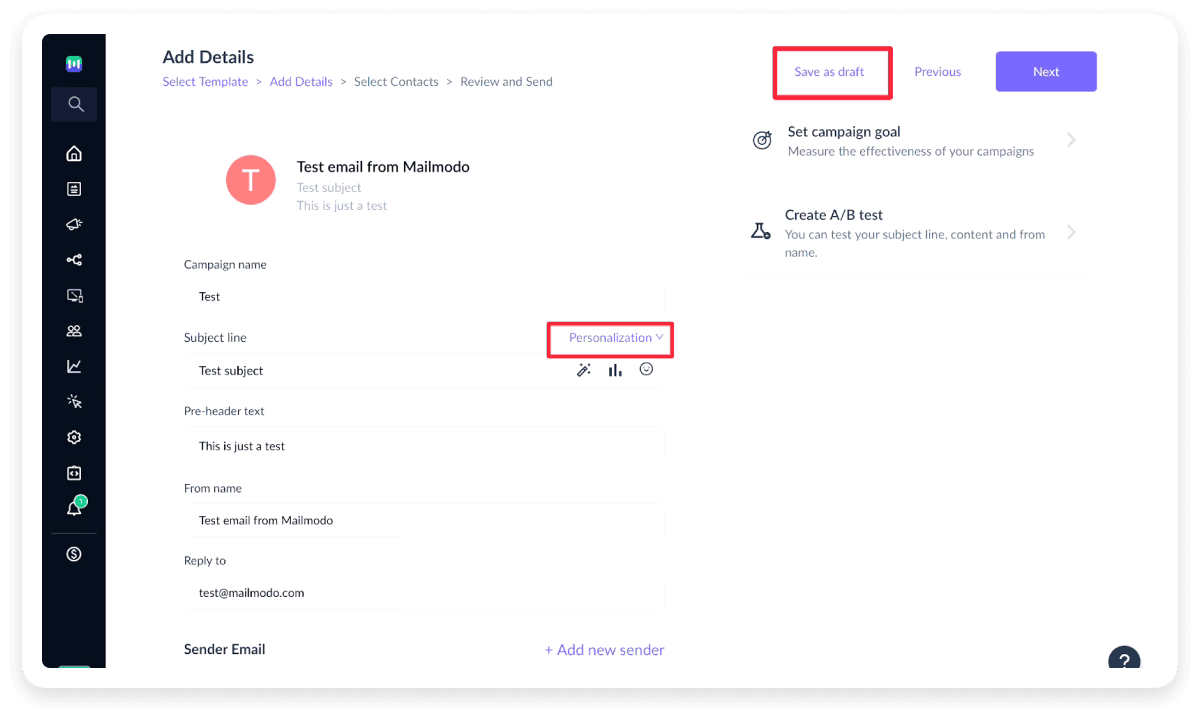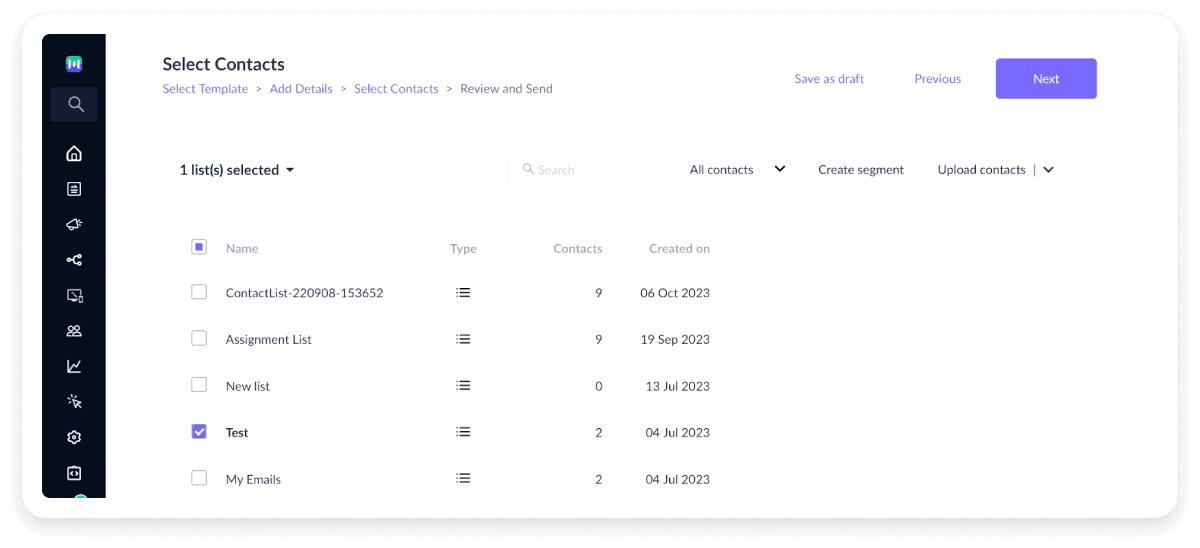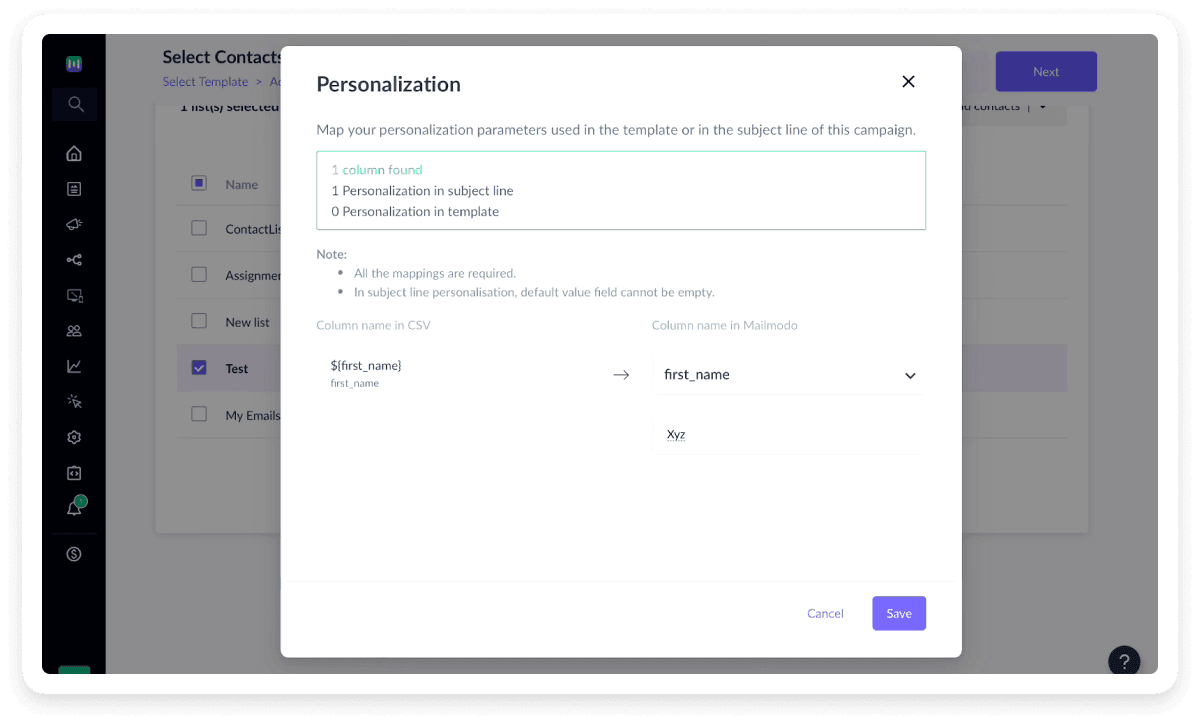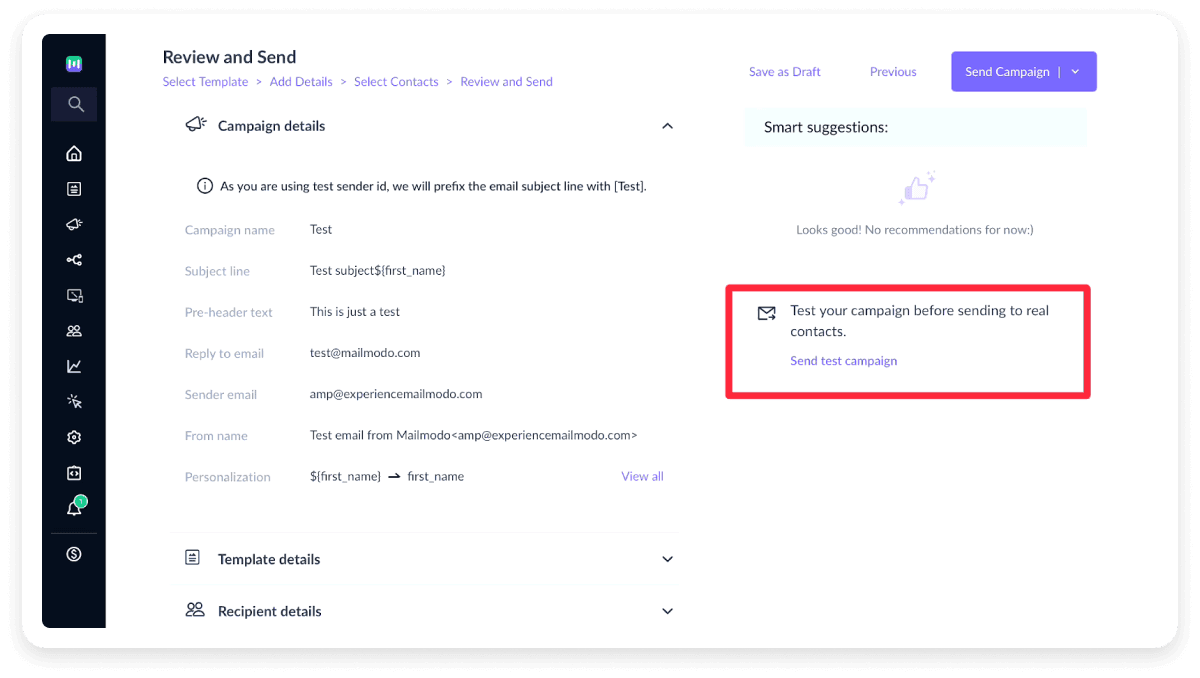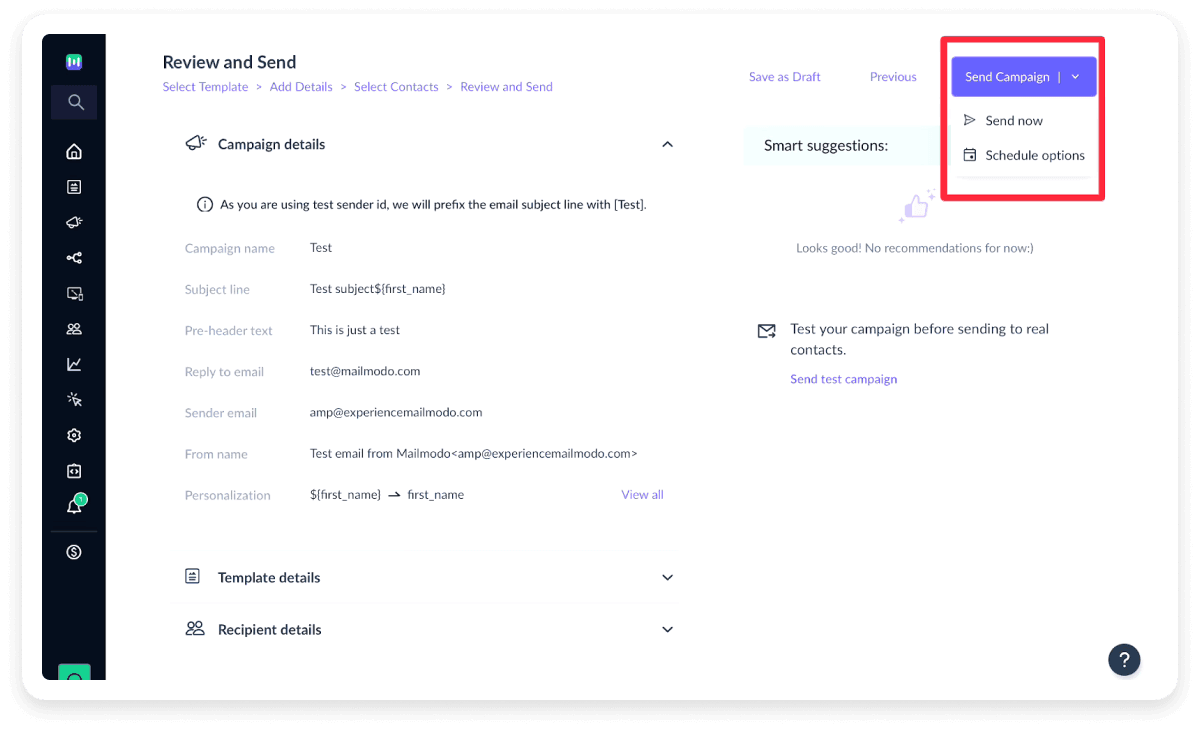2. Digests
Use case: Marketing
Digests are curated information about a particular field and generally give a digestible summary of events during a specific time period. They can help customers save time and quickly catch up on updates they may have missed.
The Strategic Intelligence Monthly Digest is a great example of a digest. The digest email contains links to articles, blog posts, videos and podcast episodes that were the highlights of the month.
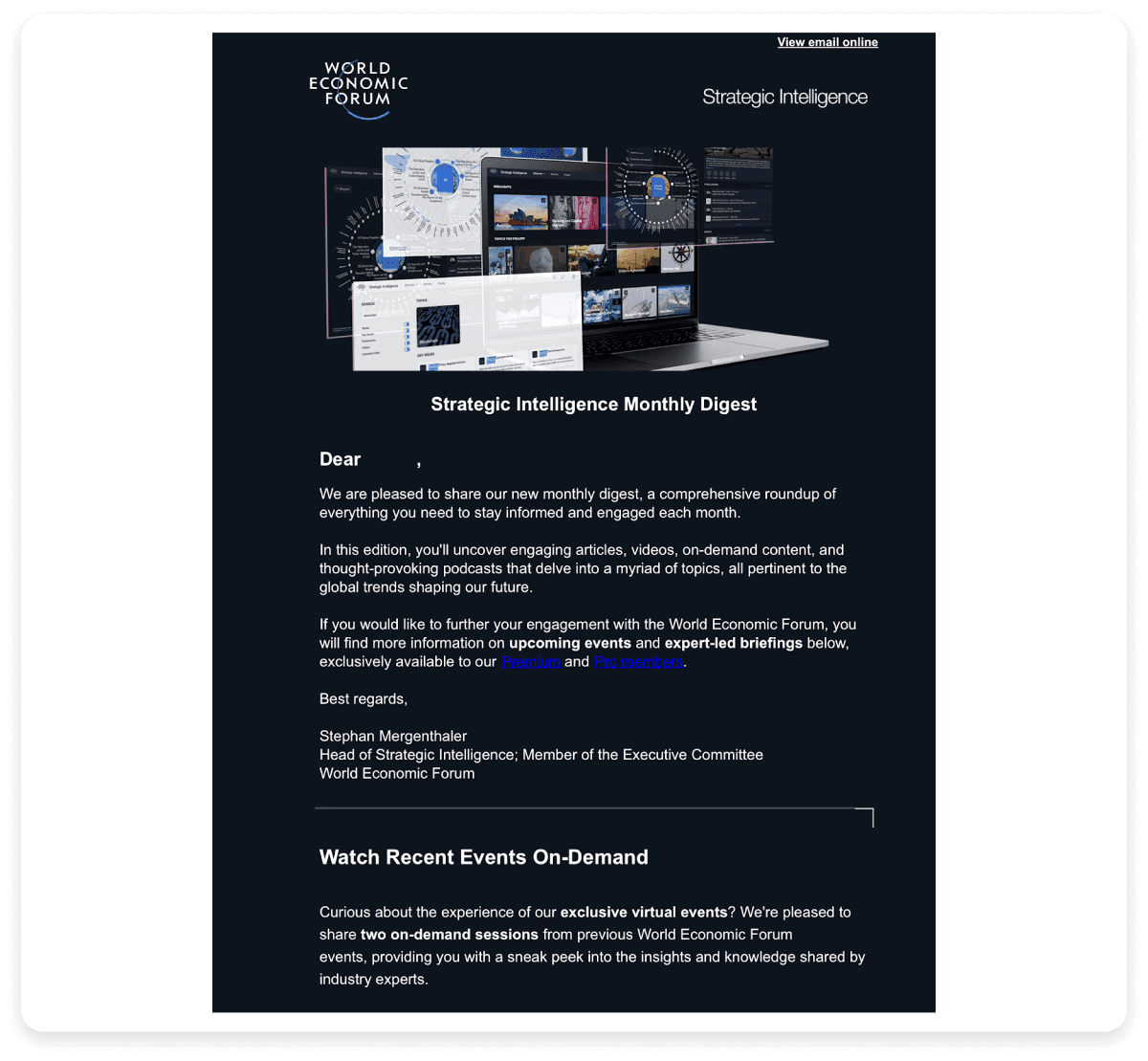
3. Sales and product launches
Use case: Marketing
Email broadcasts are immensely popular for promotional emails and product launches. Sales promotion emails often contain limited-time offers, promo codes, bundled deals, or other exciting offers.
Product launch emails are emails that display new products and their features. They may also provide incentives to buyers, such as early bird discounts or free shipping to entice them into making a purchase.
The email by Kala Ukuleles below is an excellent example of a visually appealing product launch email. The ukuleles are displayed in a beautiful landscape with a short but powerful CTA to “catch the wave”. The copywriting also appeals to a particular kind of audience who love beaches and surfing.
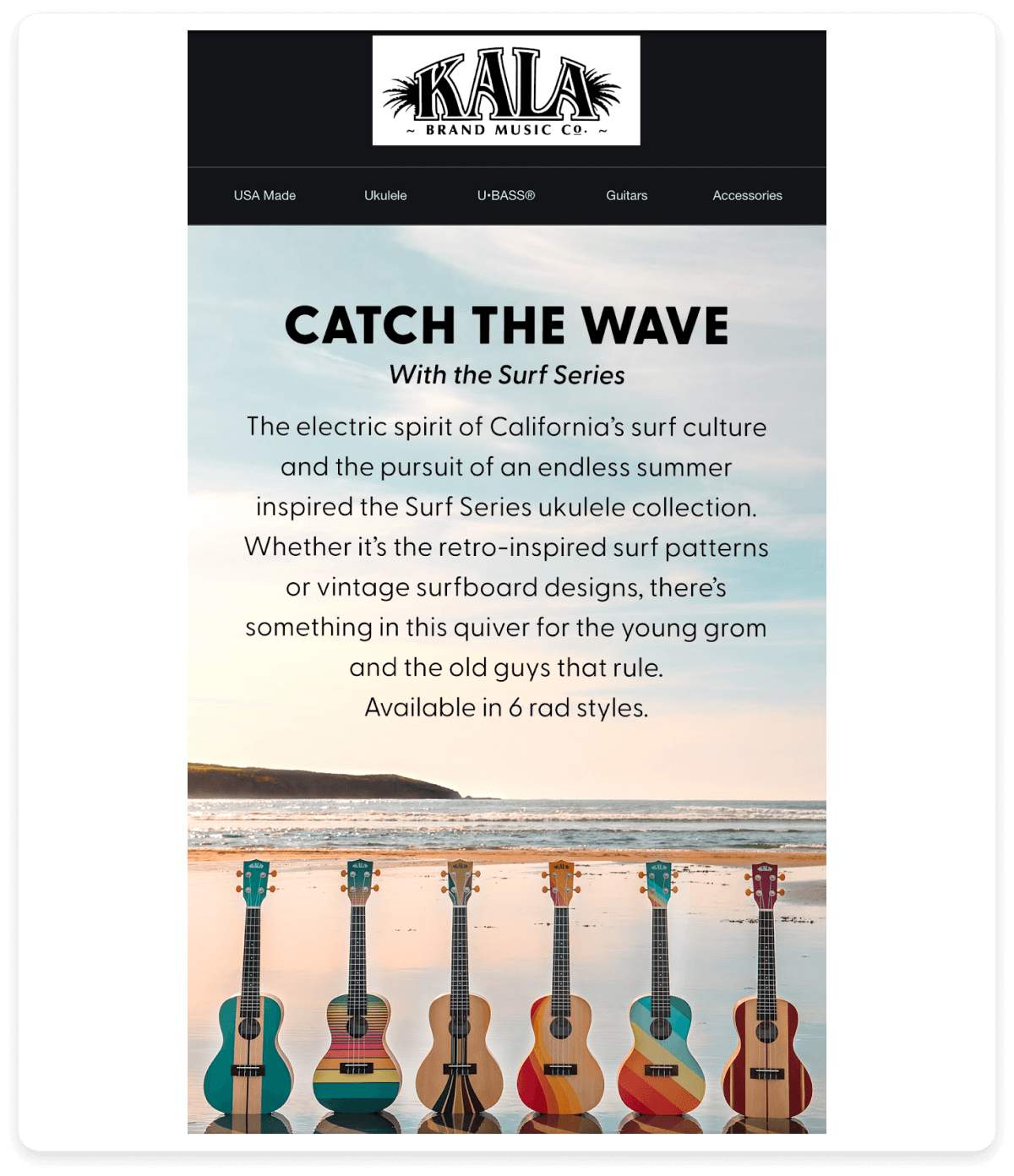
4. Updates or announcements
Use case: Professional/ Marketing/ Personal
Broadcast emails containing updates or announcements are sent by companies, governments, institutions or individuals to update them on different policies or updates from their end. This is a great way to reach a large number of people in a reliable manner.
While brands may send out updates on their products or announce policy changes such as a change in privacy policy, institutions and governments may make announcements in case of new initiatives or emergencies. These broadcast emails can also be sent by employers announcing holidays or updates in workplace policies or individuals announcing personal milestones such as buying a new house or going on a vacation.
Below is an example of a broadcast email sent by MSME Global Market, an Indian government enterprise. The email has a specific target audience, i.e., Micro, Small and Medium Enterprises (MSMEs) and informs them about various benefits that they can avail, depending on their specific needs. It also provides the receiver an option to know more about these facilities through links to the relevant website.
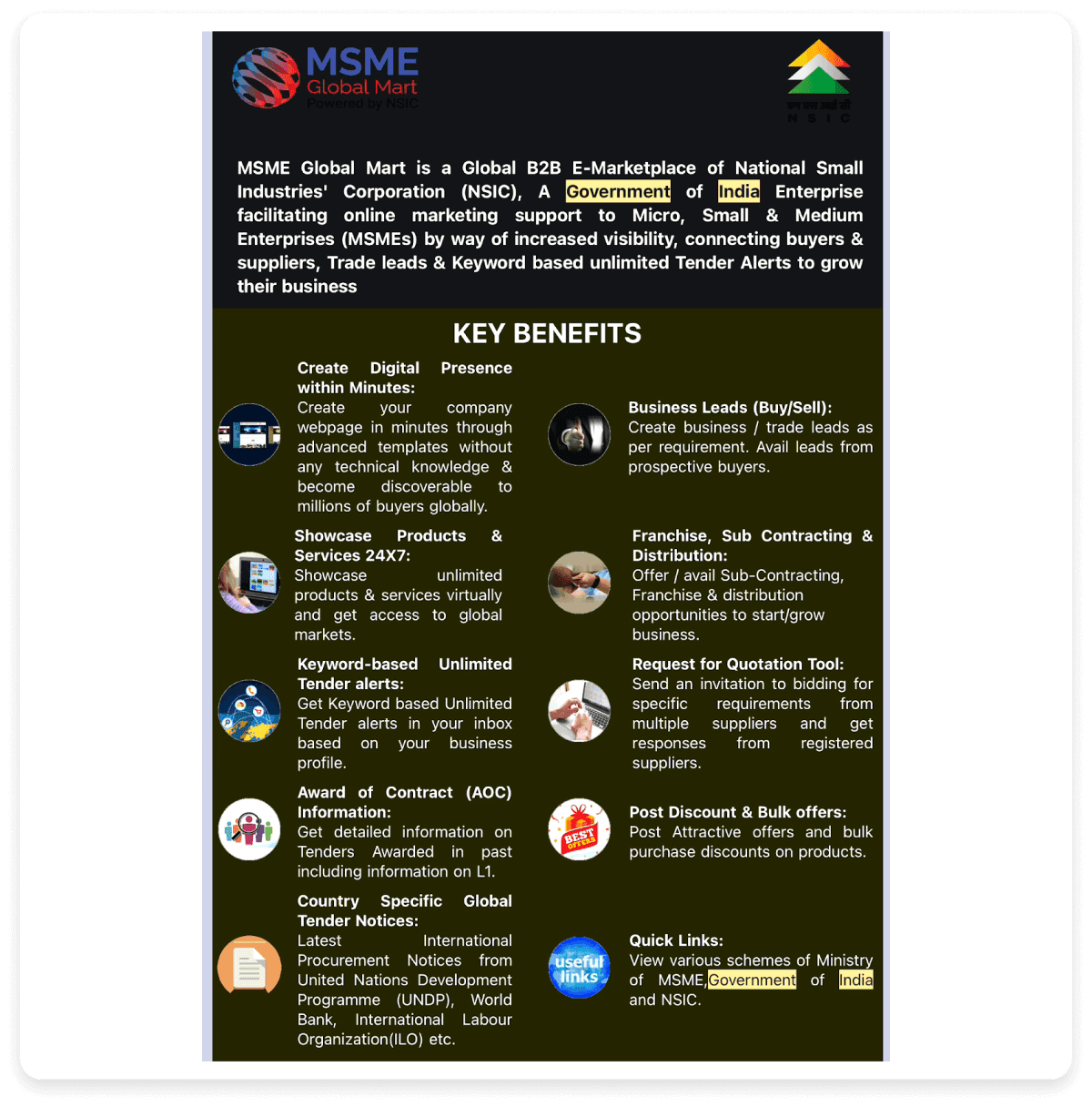
5. Invitations
Use case: Personal/ Professional
Emails are an effective way of formally inviting a group of people to an event. These can be sent out for various types of events including personal events such as engagements, birthday parties, house warmings etc. or professional events such as a conference, workshop or award ceremony.
The invitation email below is a great example of a personal broadcast email. It informs its recipients about their child’s 7th birthday party and provides necessary details of the event. The email also displays a clean, simple and to-the-point layout.
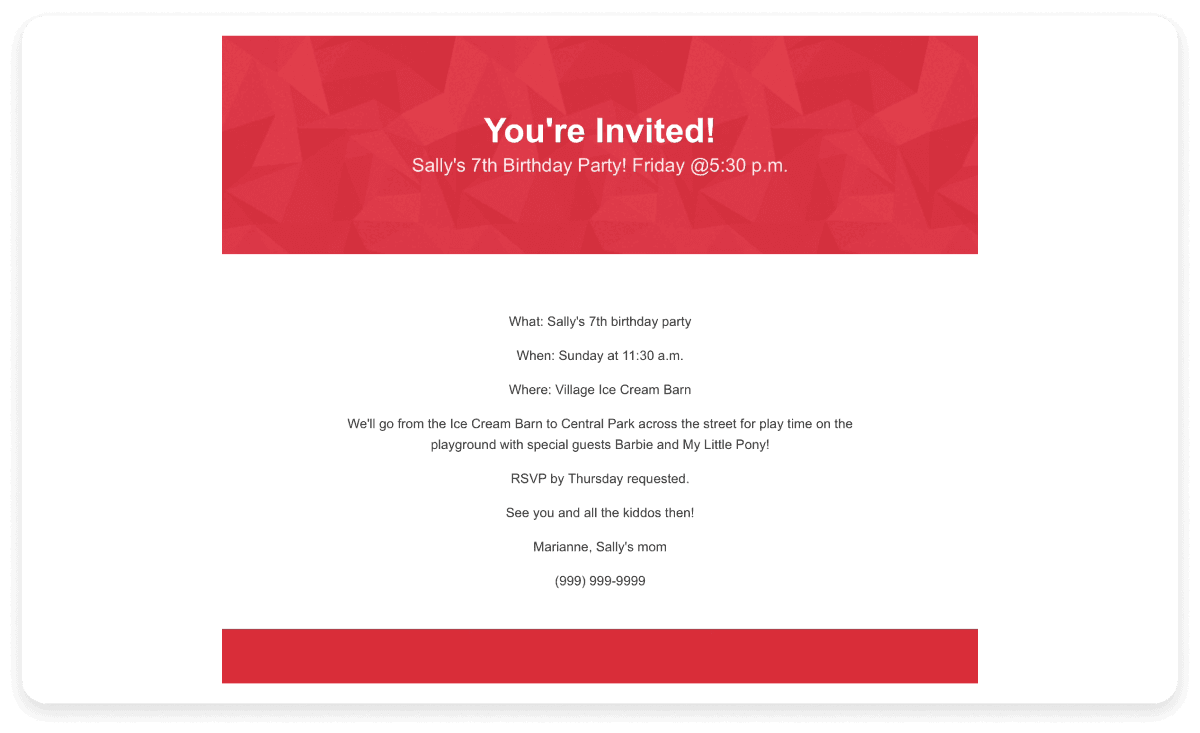
How to send a broadcast email on Gmail
Sending a broadcast email can be as easy as sending a regular email. Here is how to send broadcast emails on Gmail in three simple steps:
Step 1: Make a list of recipients for your broadcast
If you will be sending broadcasts frequently, we recommend that you add the recipients to your Google contacts. You can also put them under a label for convenience.
Open the compose window and add your recipient emails to the bcc field under the “To” section. You can copy and paste these from your existing list. Or, if you are using labels in Gmail, you can directly add the label that you have created to send the email to all addresses under the label.
The bcc field ensures that the email addresses of all the recipients are not displayed to each receiver of your email.
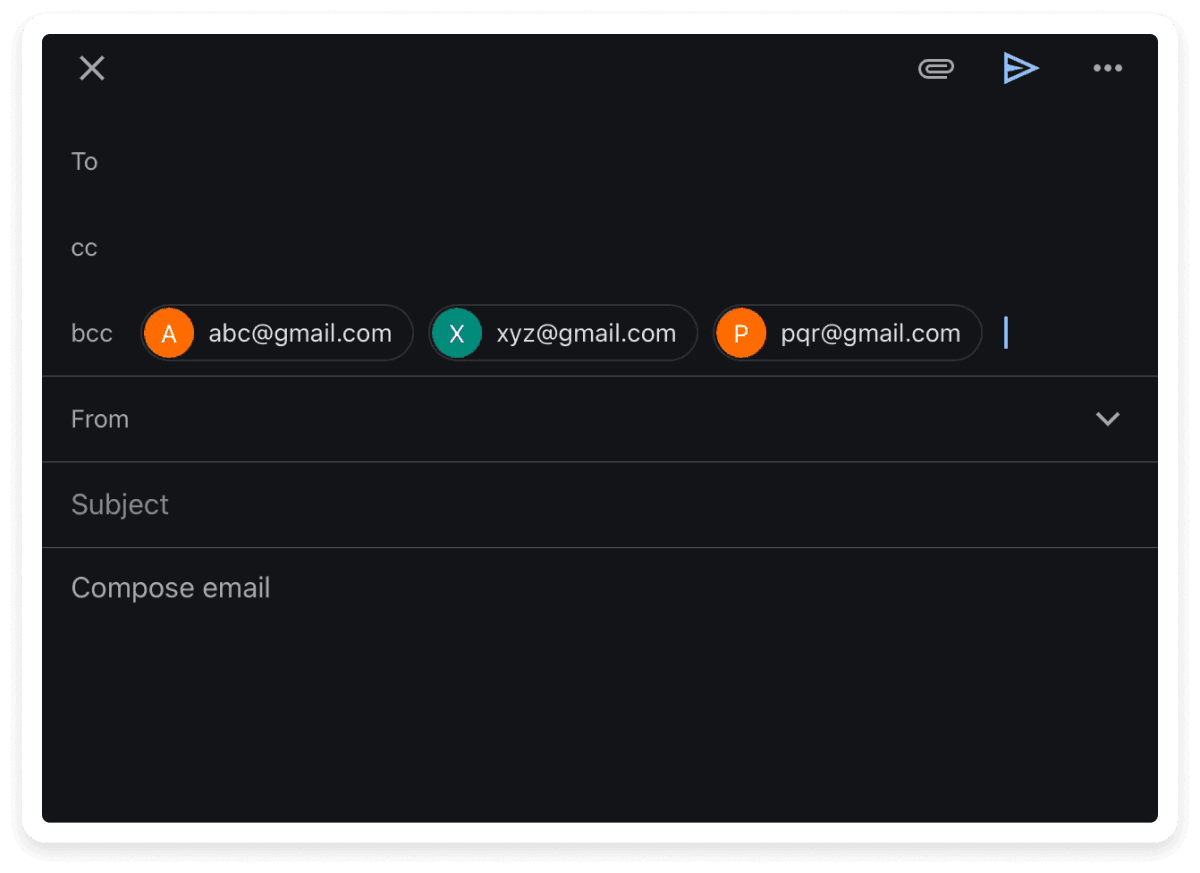
Step 3: Type email content and hit send
You can now add the subject line and fill out the body of the email. Once you have done that, click on send.
Limitations of using Gmail to send broadcast emails
The above method is perfect for personal uses or when you have to send broadcast emails to smaller groups of people. However, this method has certain disadvantages if your goal is marketing.
- Limits the number of recipients: Most popular email services such as Gmail, Outlook or Yahoo! are designed for individual use. For instance, Gmail has a limit of 500 recipients per email and per day.
- Reduced deliverability: Mass emails sent from personal emails have a higher chance of ending up in the recipient’s spam folders.
- Limited customization: It can be difficult to send personalized or customized emails to multiple recipients through Gmail. It’s common knowledge that the layout and design of your email are vital in email marketing
- Lack of analytics: Any successful email marketing campaign depends on constant monitoring and improvement. A/b testing and monitoring key email metrics, such as open rates or bounce rates, are significant indicators that may not be available in regular email services.
The above limitations can be a dealbreaker. But they can be resolved if you choose to use an email service provider such as Mailmodo to send your marketing emails. Here are some of the key features that Mailmodo offers:
- An intuitive drag-and-drop email editor
- A template library
- Email list management
- Email automation
- Email analytics
- AI subject line generator
- Interactive and AMP emails
Now let’s see how you can use Mailmodo to send a broadcast email to a large group of people.
How to send bulk emails on Mailmodo
For sending a broadcast email using Mailmodo, you’ll have to create a campaign. You can do that by following the simple steps mentioned below.
Step 1: Create a bulk campaign
Click on campaigns in the left vertical bar and then choose bulk campaigns. Then click on ‘Create a bulk campaign’ in the top-right corner.
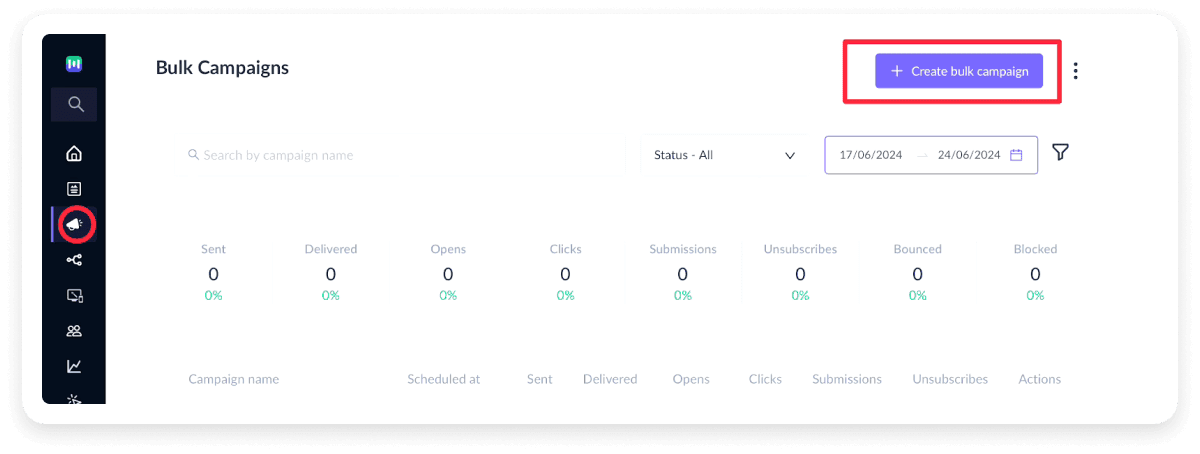
Step 2: Choose or create your email template
You can choose to create your very own email template from scratch or edit one of the templates from Mailmodo’s extensive collection of templates and then click next.
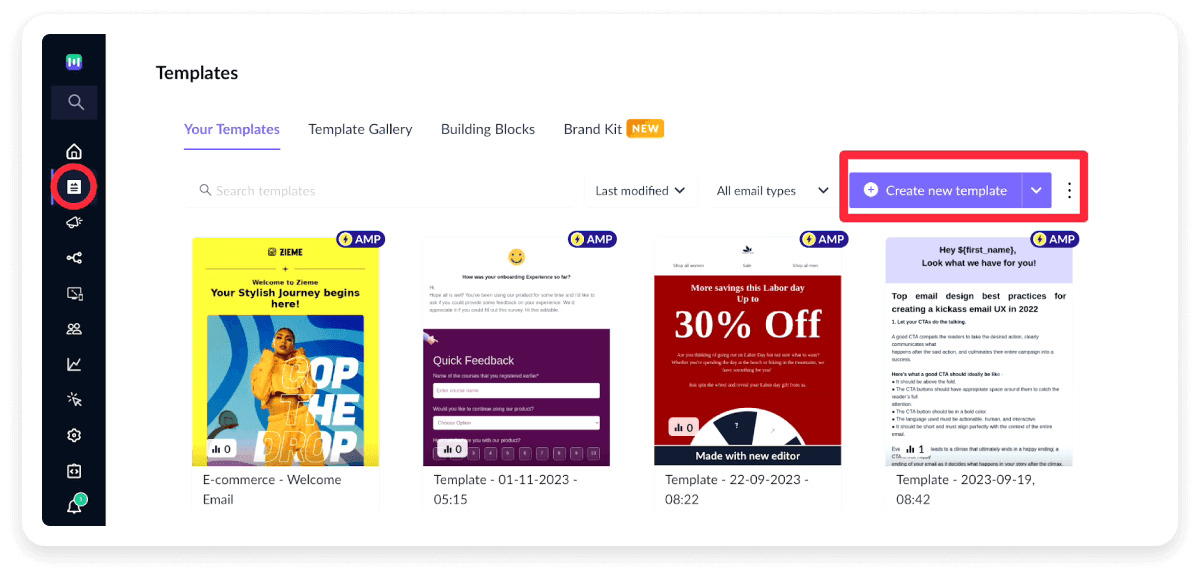
Step 3: Add campaign details
Now, you can create your campaign header by adding details such as your campaign name, subject line, sender address, and reply address. Then, you can click on the “Save as Draft” button. Here, you can also set a goal for your campaign and start an A/B test.
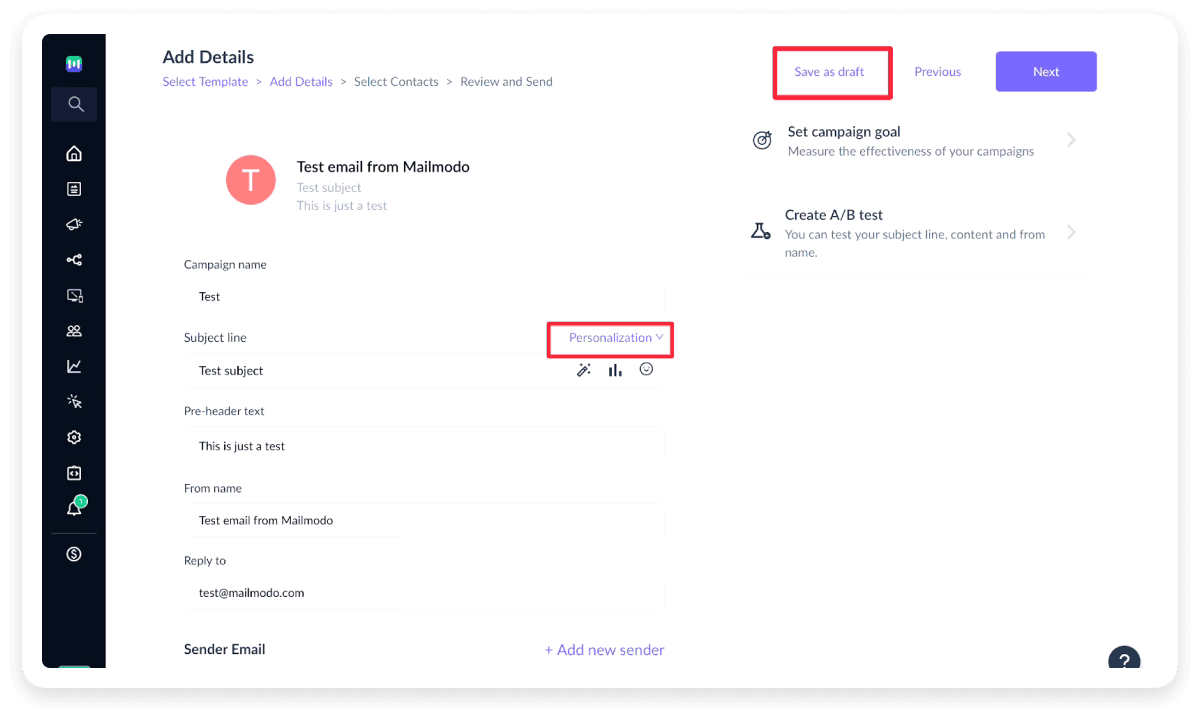
Step 4: Add the list of recipients
You have the option to use the contacts you have already uploaded, upload new contacts or create a segment for a more targeted campaign. Segmentation is vital to reach the right audience.
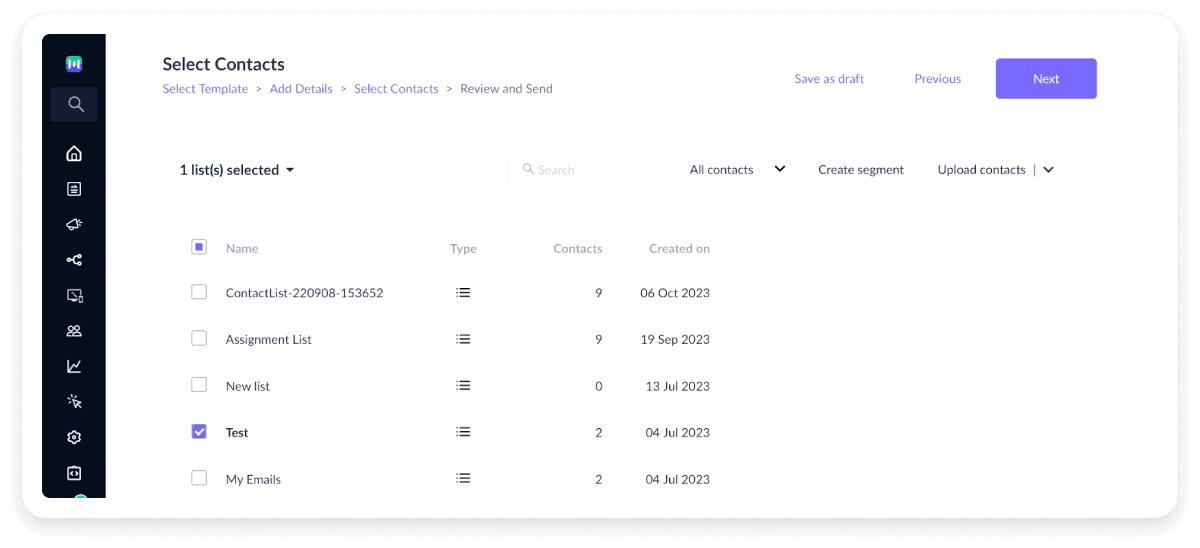
Step 5: Add personalization elements
You can now add the personalization elements that you want to include in your email and subject line.
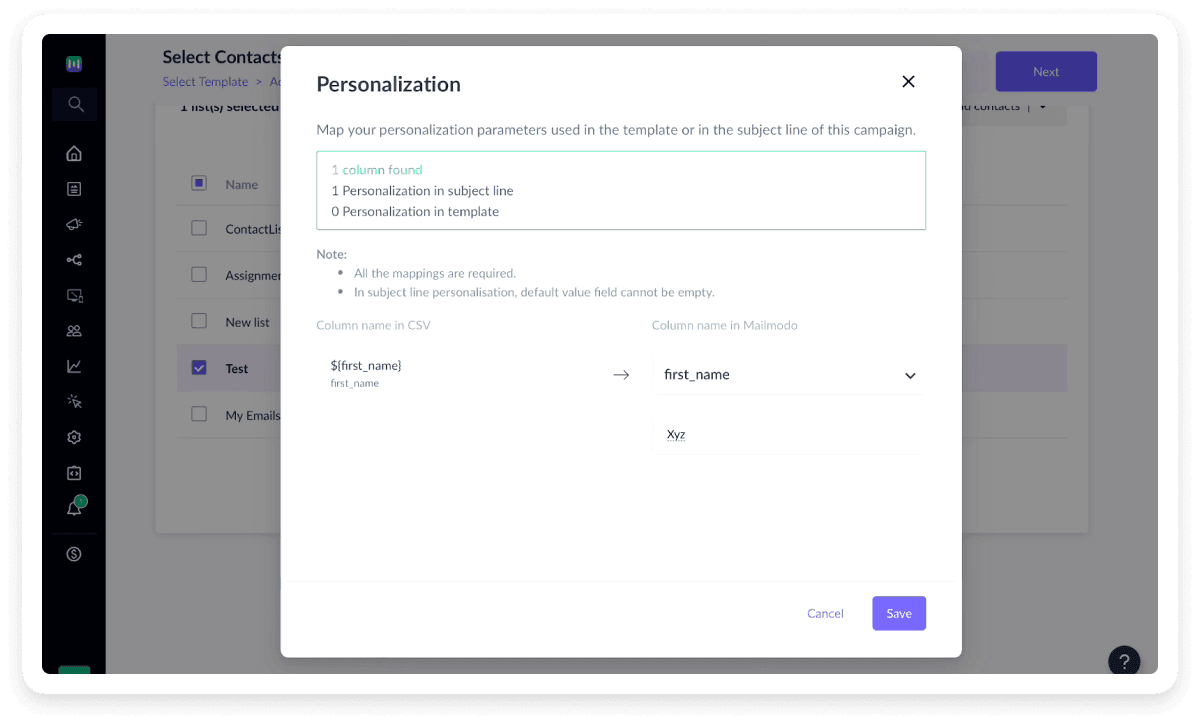
Step 6: Run a test campaign
You can now run your test campaign. The test email will help you to identify and rectify any errors, typos, formatting or rendering issues in your email.
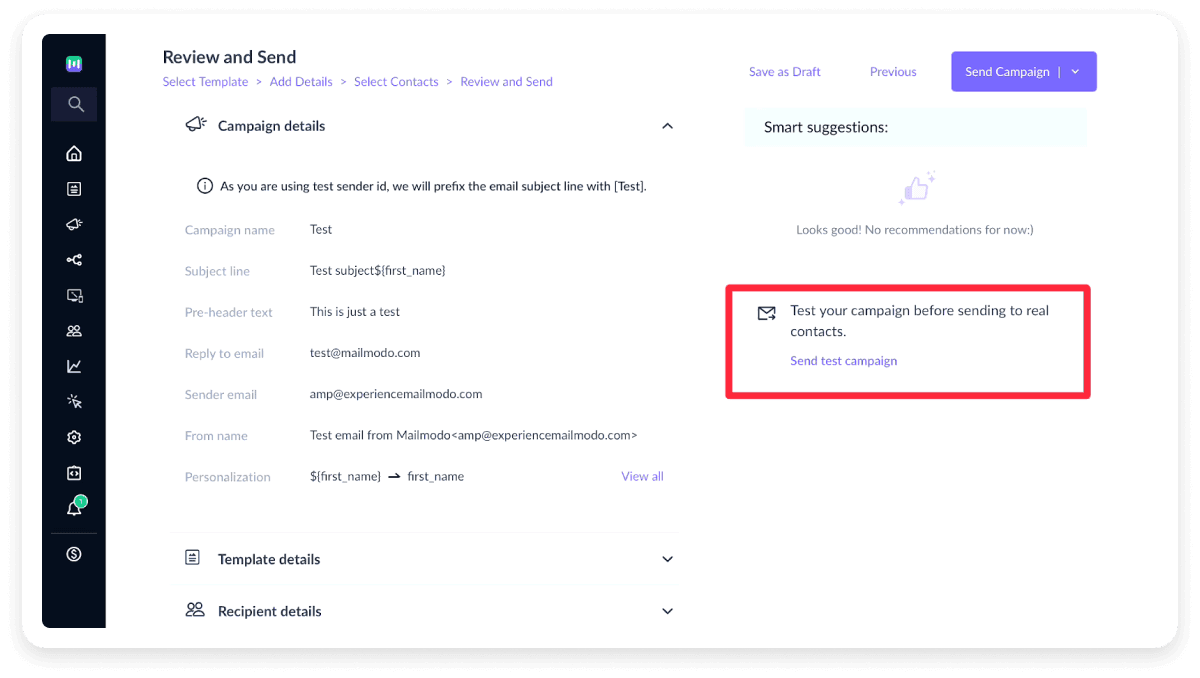
Step 7: Send now or schedule your campaign
Your campaign is now ready to go! You can send out your email or schedule your campaign to be sent out at a later date and time or even choose send time optimization so the emails are sent at the best possible time.
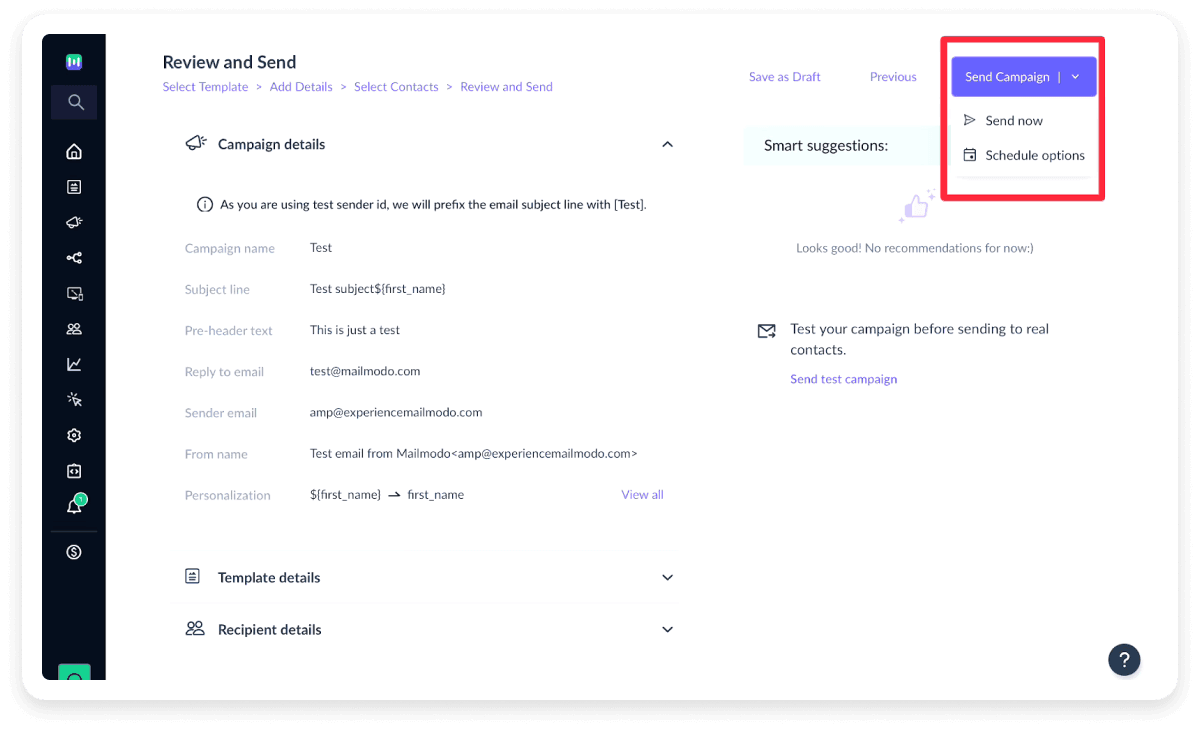
Conclusion
You now have all the tools and knowledge to go ahead and make a splash in some inboxes. Broadcast emails are among the best tools to reach a mass audience in a timely and cost-effective manner. But remember to use the right tools depending on your goals to get the best results and you are all set to go. If you feel like Mailmodo is the right option for you, book a call with us today.