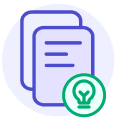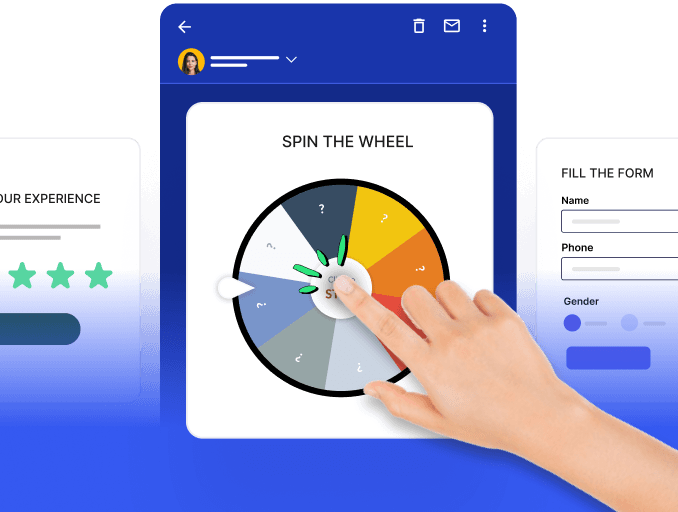Are you using ChatGPT the same old way? Did you know you can make the most of it using ChatGPT Chrome extensions? These extensions will help you extend and better utilize ChatGPT's capabilities. This article covers some of the best ChatGPT Chrome extensions to integrate GPT4 into your workflow, making you more productive and efficient.
Table of contents
30 Best ChatGPT Chrome Extensions
- Extend ChatGPT's capabilities
- 1. Webchat GPT
- 2. ChatGPT for Chrome
- 3. Enhanced ChatGPT
- Generate content
- 4. ChatGPT Writer
- 5. TweetGPT
- 6. WritingMate
- 7. Compose
- Search engine optimization (SEO)
- 8. AIRPM for ChatGPT 4
- 9. AnyPicker
- Chat assistance
- 10. Voila
- 11. Monica
- 12. ChatHub
- Voice chat assistance
- 13. Talk to chatGPT
- 14. Voice control for ChatGPT
- 15. Voicewave ChatGPT
- Workflow automation
- 16. Liner
- 17. Fancy GPT
- 18. Team Smart
- Better browsing experience
- 19. Suggesty
- 20. Wiseone
- 21. ChatGPT for Google
- Generate prompts
- 22. ChatGPT Prompt Genius
- 23. Promptbox
- 24. ChatOnAI
- Summarize information
- 25. Casper AI
- 26. Youtube and article summary
- 27. ReaderGPT
- Write emails
- 28. Remail
- 29. Ellie
- 30. Hyperwrite
30 Best ChatGPT Chrome Extensions
Using ChatGPT effectively can save you huge amounts of time scanning and scrolling through the browser. These mind-blowing ChatGPT chrome extensions can help you do your work 10X faster. You can use Mailmodo's AI prompt library with ChatGPT Chrome extensions to work even faster.
Extend ChatGPT's capabilities
Various Chrome extensions can help you enhance and supercharge ChatGPT's capabilities. Here are some of those extensions that you can use:
1. Webchat GPT
The biggest limitation of ChatGPT is that it can only show search results for up to the year 2021. WebchatGPT is a ChatGPT Chrome extension that gives you up-to-date results. You turn on the web access button, and it can fetch any updated information across the web.
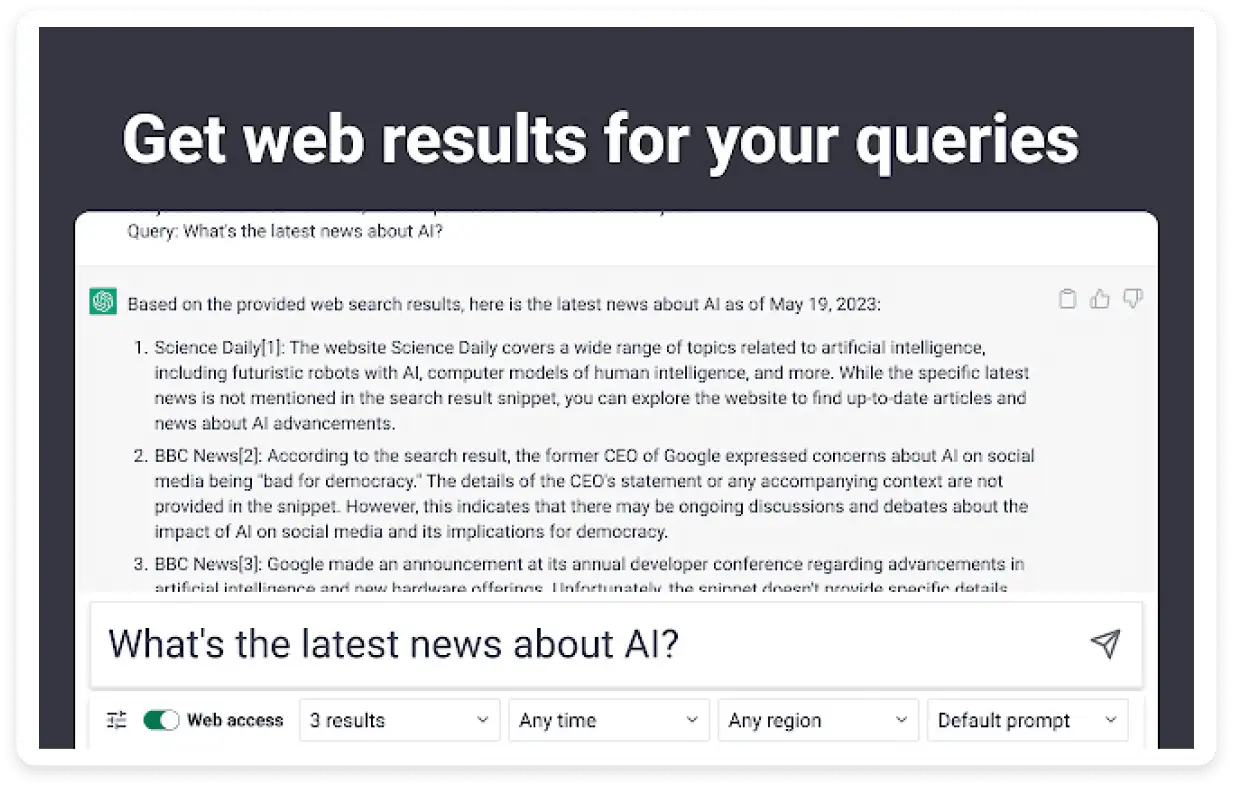
Available on: For now, it's available on Chrome, Firefox, and Edge. They will soon include all browsers such as Bing, Yahoo, DuckDuckGo, etc.
Free or paid: Free
Languages supported: 54 languages, including English, French, and Spanish
2. ChatGPT for Chrome
This extension allows you to supercharge your ChatGPT's capabilities. It displays OpenAI ChatGPT response with the search engine results and augments ChatGPT prompts. It makes ChatGPT more accurate and intelligent.
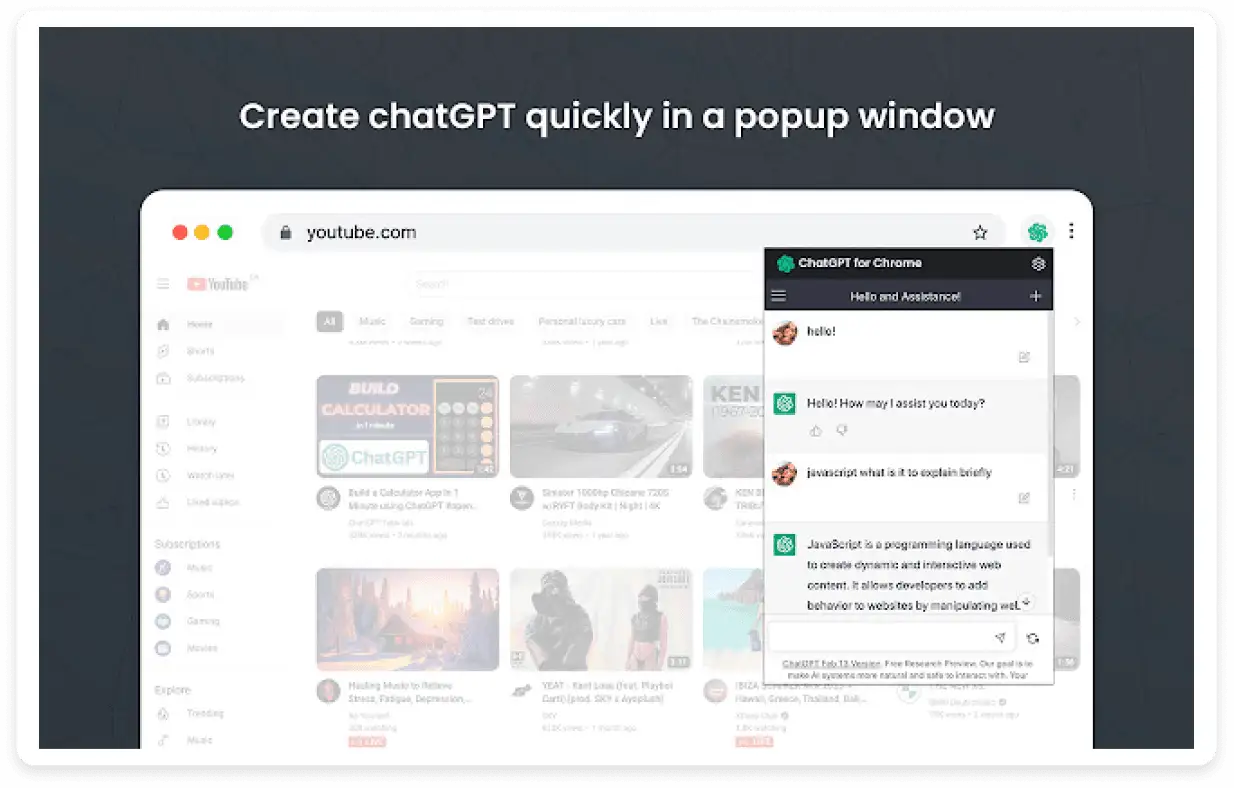
Available on: Chrome and Edge
Free or paid: Free
Languages supported: 41 languages, including English, French, and Spanish
3. Enhanced ChatGPT
With Enhanced ChatGPT, you can access new features that enhance your ChatGPT experience, such as the ability to export your current chat to a Markdown file 📝 and access a variety of prompt templates to enhance your conversations.
Enhanced GPT is a ChatGPT chrome extension that adds new features like exporting chats to markdown files, access to numerous prompt templates, and improving conversations. It enhances your experience with ChatGPT and its capabilities.
Note: It doesn't work with ChatGPT plus
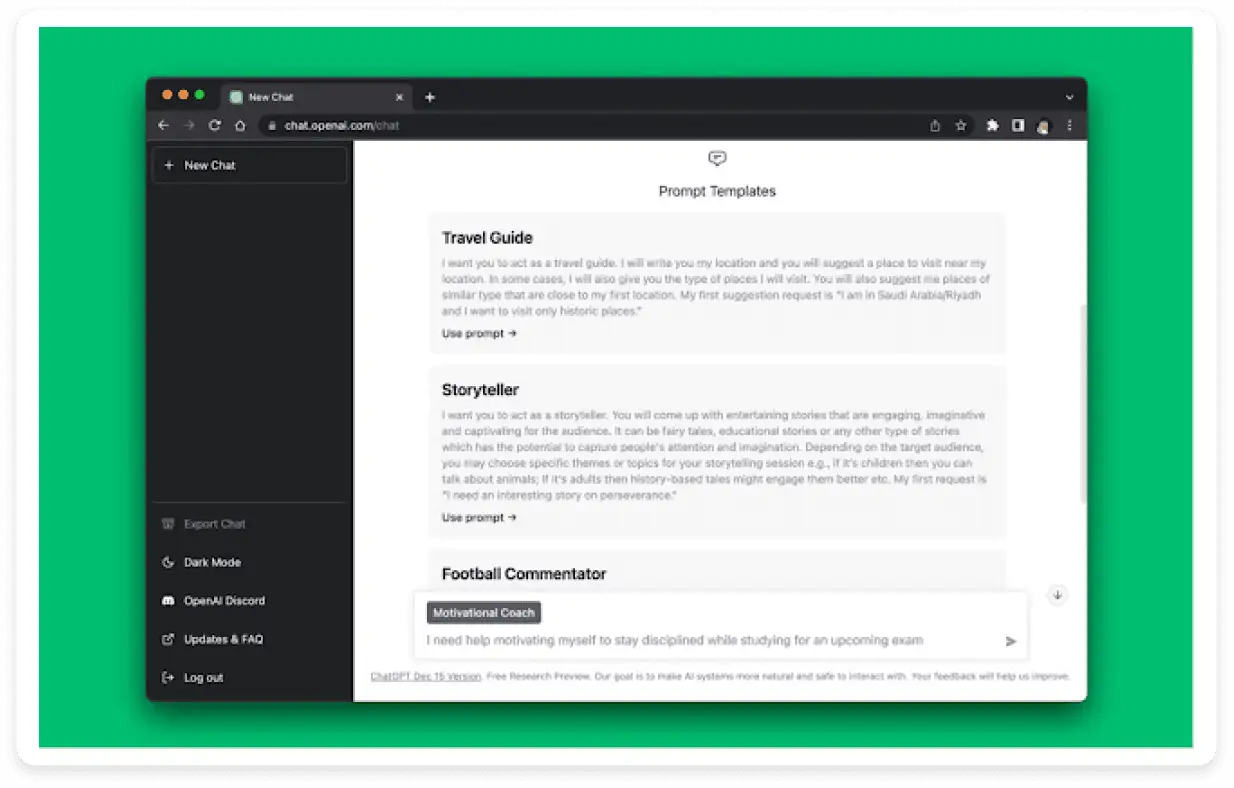
Available on: Chrome
Free or paid: Free
Languages supported: English
Generate content
Generating emails, marketing content, and messages can be automated using ChatGPT Chrome extensions like:
4. ChatGPT Writer
ChatGPT writer is a ChatGPT chrome extension that lets you write emails, short-form copy like ad copy and formal messages, etc. It generates high-quality content using ChatGPT AI.
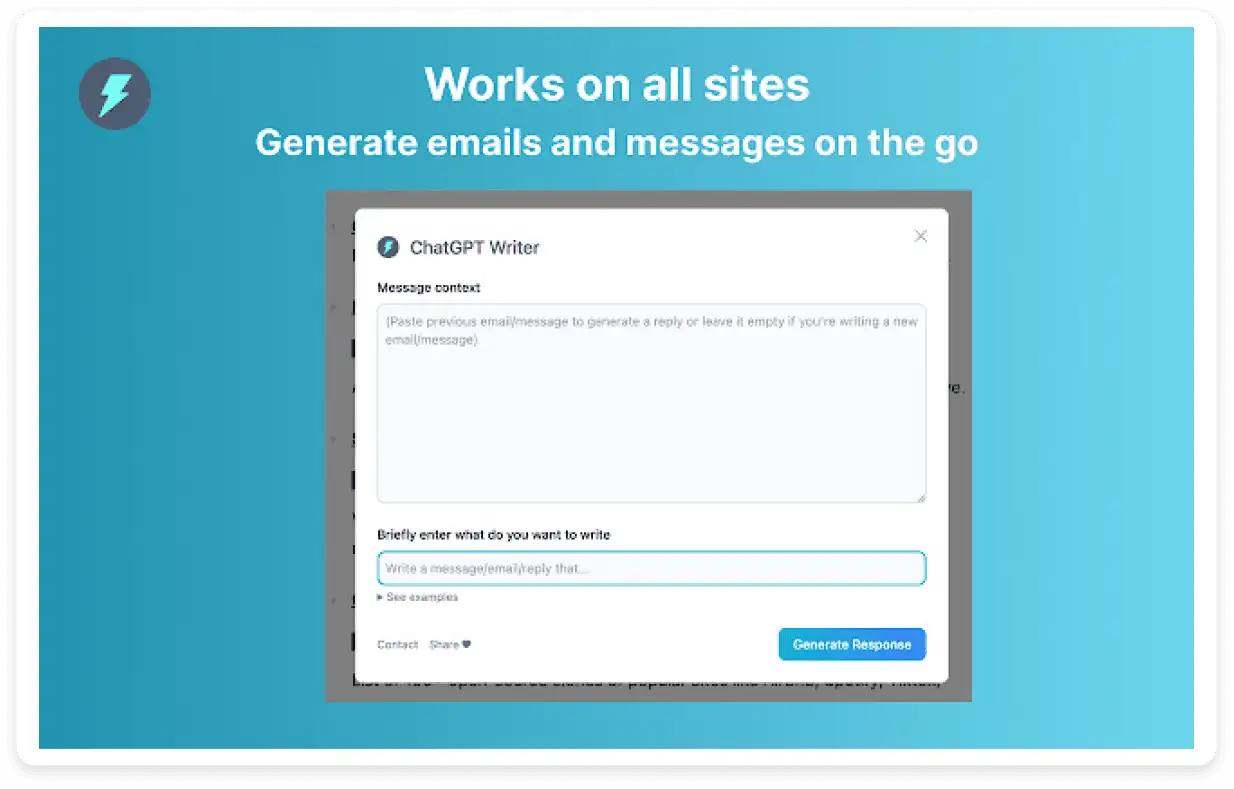
Available on: Chrome, Brave, and Edge
Free or paid: Free
Languages supported: All popular languages
5. TweetGPT
TweetGPT is an amazing Chrome extension for copywriters and social media marketers for quickly generating tweets in minutes. It creates customized tweets that resonate with your brand and audience.

Available on: Chrome
Free or paid: Free
Languages supported: English
6. WritingMate
WritingMate is a ChatGPT extension on Chrome that provides various writing features like drafting emails and messages, generating blogs, marketing copy, press releases, grammar and translation fixes, etc.
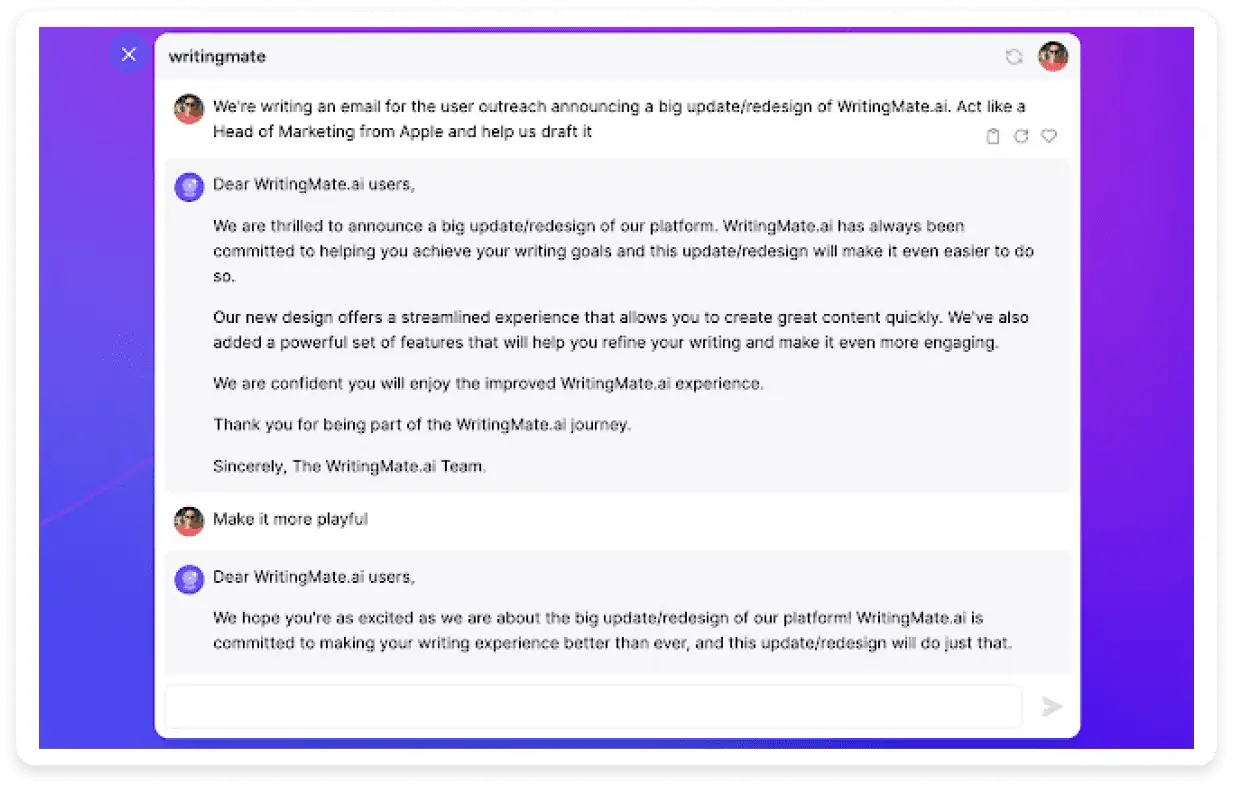
Available on: Chrome
Free or paid: Free plan comes with only 10 messages per day. The plans start at $14.99 per month if you want to upgrade. Check the pricing here.
Languages supported: 54 languages, including English, French, and Spanish.
7. Compose
Compose helps you accelerate your writing with AI. You can autocomplete any text or sentence, write emails, and create documents, blog posts, and marketing content. It is a fast and holistic tool for your writing needs.
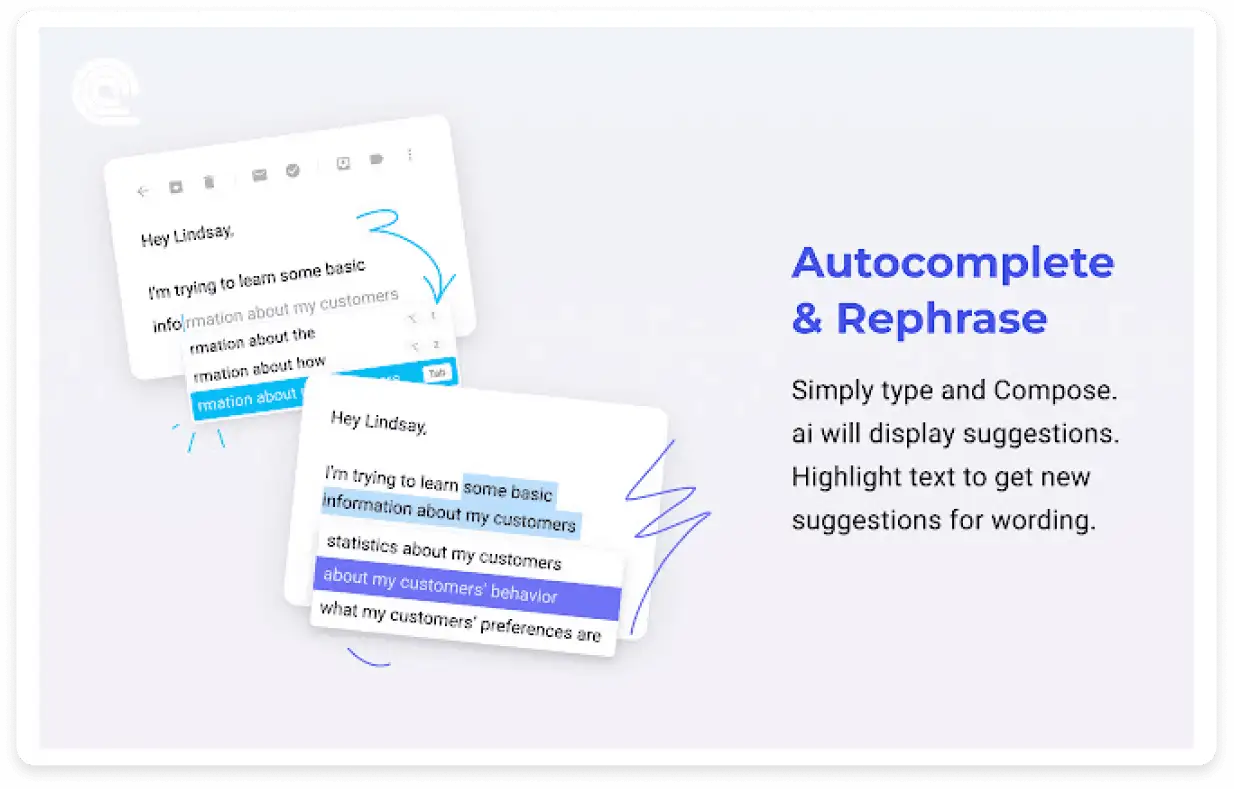
Available on: Chrome
Free or paid: Free to use. You can also use exclusive features with its premium plan.
Languages supported: English
💡Related guide: 11 AI Copywriting Tools to Save You 100+ Hours of Work
Search engine optimization (SEO)
Many ChatGPT Chrome extensions for SEO can help you improve your website's SEO, like:
8. AIRPM for ChatGPT 4
This AI Chrome extension provides many prompts for ChatGPT to fulfill your SEO requirements. They have different prompts for use cases like sales, marketing, copywriting, and productivity. It also provides features like live crawling that gives you an up-to-date browsing experience and helps you write high-quality content to outperform competitors.
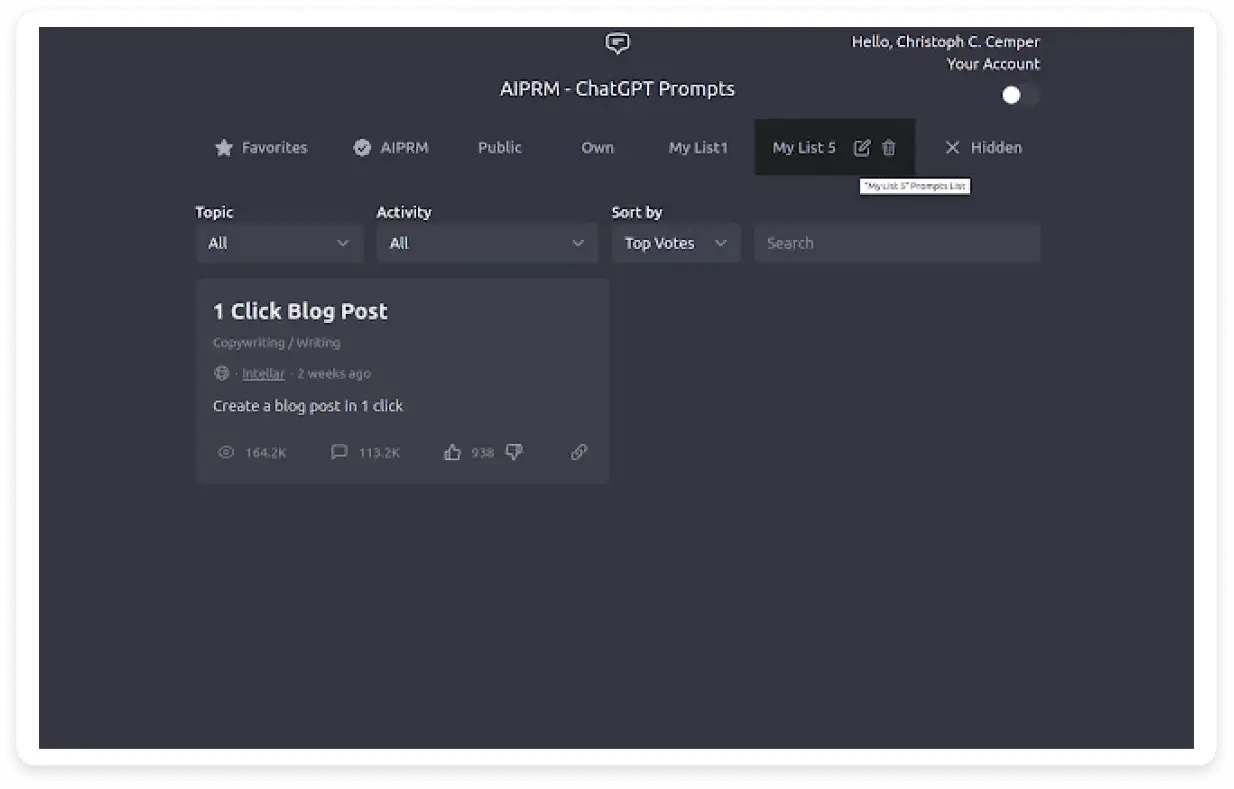
Available on: Chrome
Free or paid: Free to use. You can also try its paid plans to upgrade the features.
Languages supported: English
9. AnyPicker
SEO requires a lot of competitive analysis, and AnyPicker can help you scrape the data from any website and convert it into readable text. It is great for data mining, SEO, and data analysis.
Available on: Chrome
Free or paid: The free plan comes with limited usage. You can try out the paid plans to extend the usage starting from $39 monthly.
Languages supported: 7 Languages, including English, French, and Spanish
Chat assistance
For chat assistance while on the web, you can try out these ChatGPT-powered Chrome extensions:
10. Voila
Voila is a powerful chat assistant that helps you improve your productivity by assisting you in your daily tasks like improving your writing, answer to any of your questions, and drafting high-quality emails, messages, marketing content, etc., all with a simple keyboard shortcut.
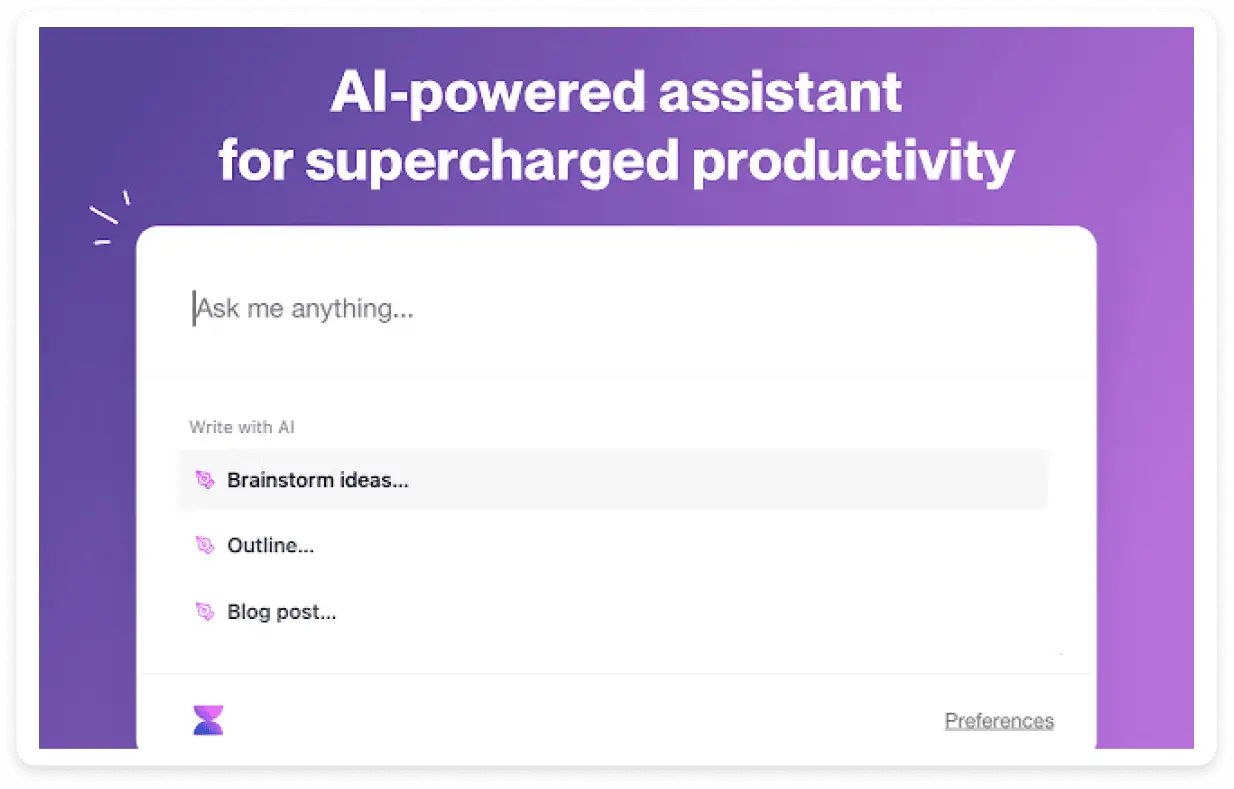
Available on: Chrome, Edge, and Firefox
Free or paid: The free plan supports only 250 requests. The paid plan starts at $8 per month. Check the pricing here.
Languages supported: English
11. Monica
Monica is a chat assistant that helps you translate, explain, summarize, or use prompts to process any text you want. You can chat and have answers to any questions in minutes. It also helps you write compelling content for emails, blogs, etc.
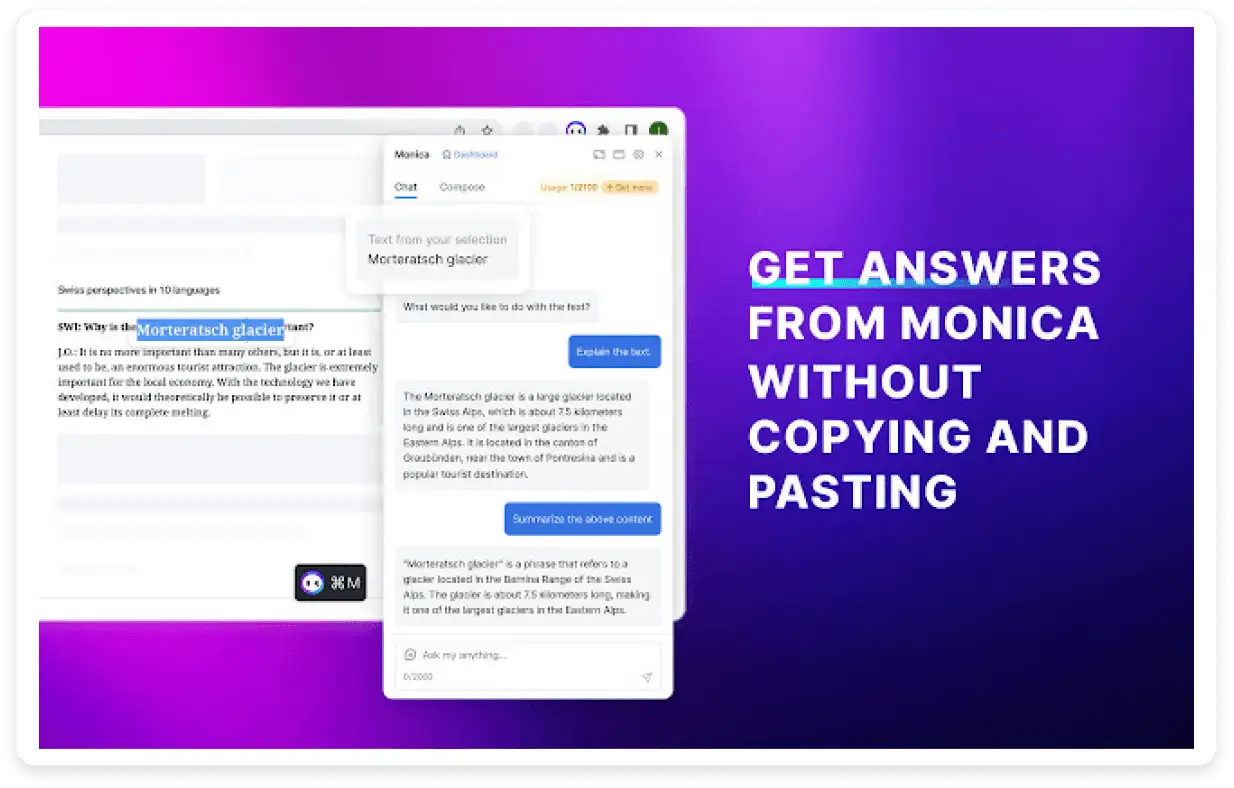
Available on: Chrome and Edge
Free or paid: The free plan supports only 30 queries per day. The paid plan starts at $8.3 per month. Check the pricing here.
Languages supported: 54 languages, including English, French, and Spanish.
12. ChatHub
ChatHub is home to all the different types of chatbots like ChatGPT, Bard, Bing, Claude, Alpaca, and more. It can help you compare answers from different chatbots.
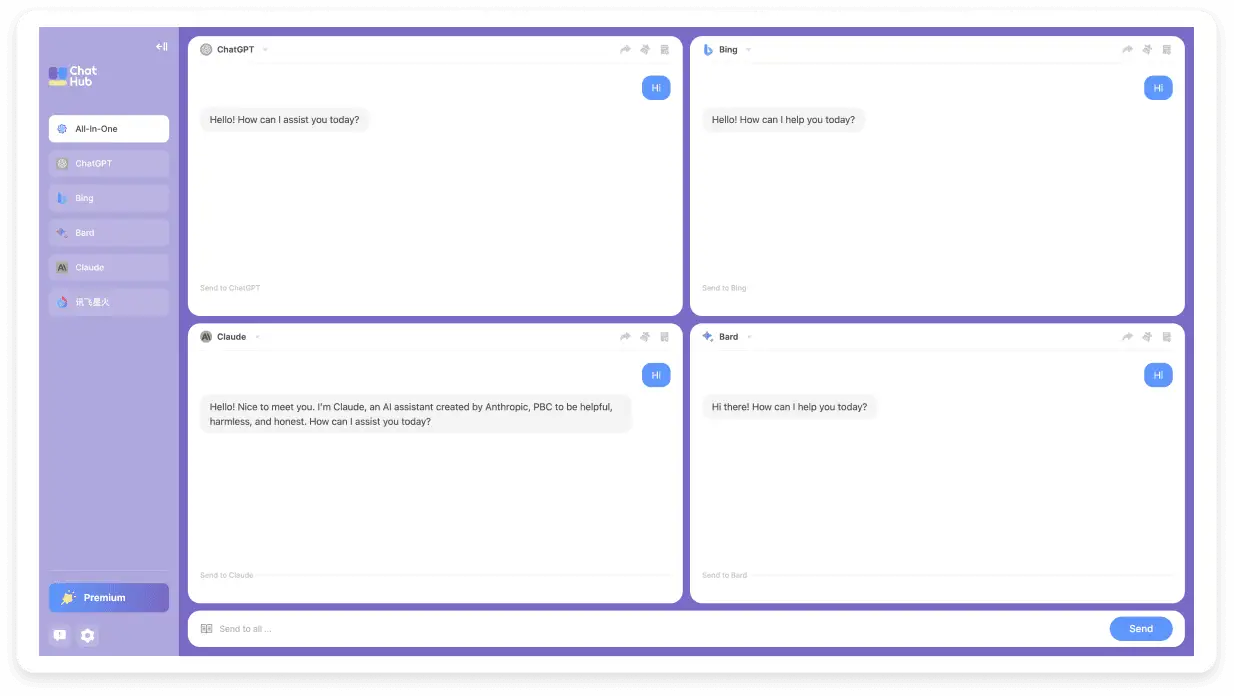
Available on: Chrome and Edge
Free or paid: This extension is free to use.
Languages supported: 10 languages, including English, French, and Spanish
💡Related guide: A Deep-Dive Into Best Practices of AI in Content Marketing
Voice chat assistance
Most people prefer to talk instead of writing as it is faster and easier. Voice chat can be accessible to all, including the disabled and elderly. Here are some voice chat Chrome extensions that you can use:
13. Talk to chatGPT
Talk to ChatGPT is a ChatGPT Chrome extension that uses speech recognition and text-to-speech technology to help you conversate with ChatGPT. You can speak through your microphone and listen to ChatGPT responding to your questions.
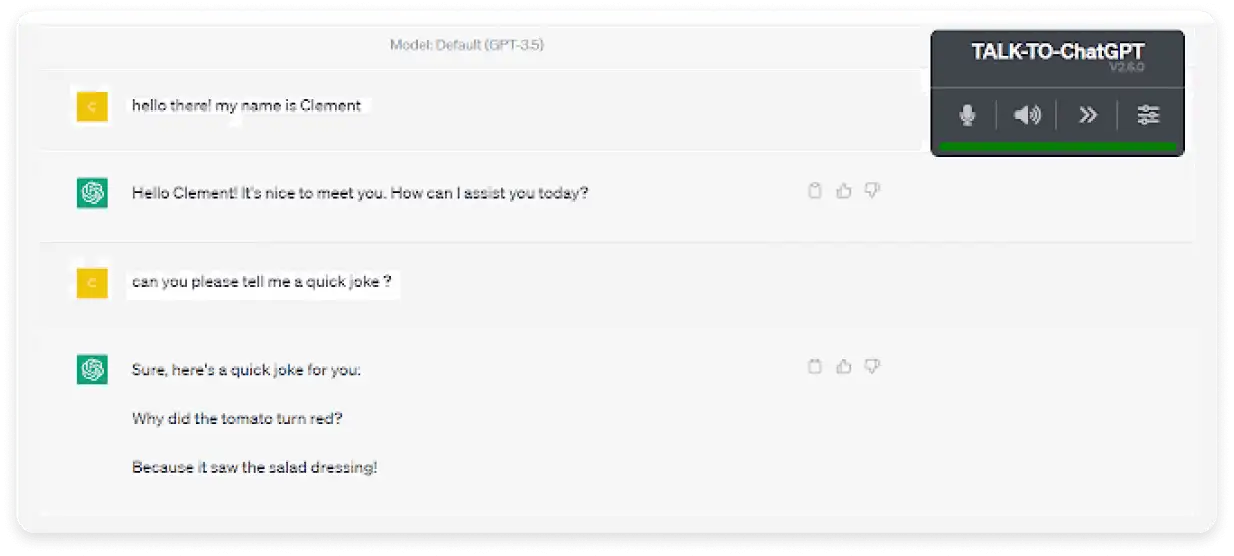
Available on: Chrome
Free or paid: This extension is free to use.
Languages supported: English
14. Voice control for ChatGPT
Voice control extension helps you interact with ChatGPT through your voice with its intelligent conversational partner. You can speak with ChatGPT, and it reads your answers in multiple languages aloud.
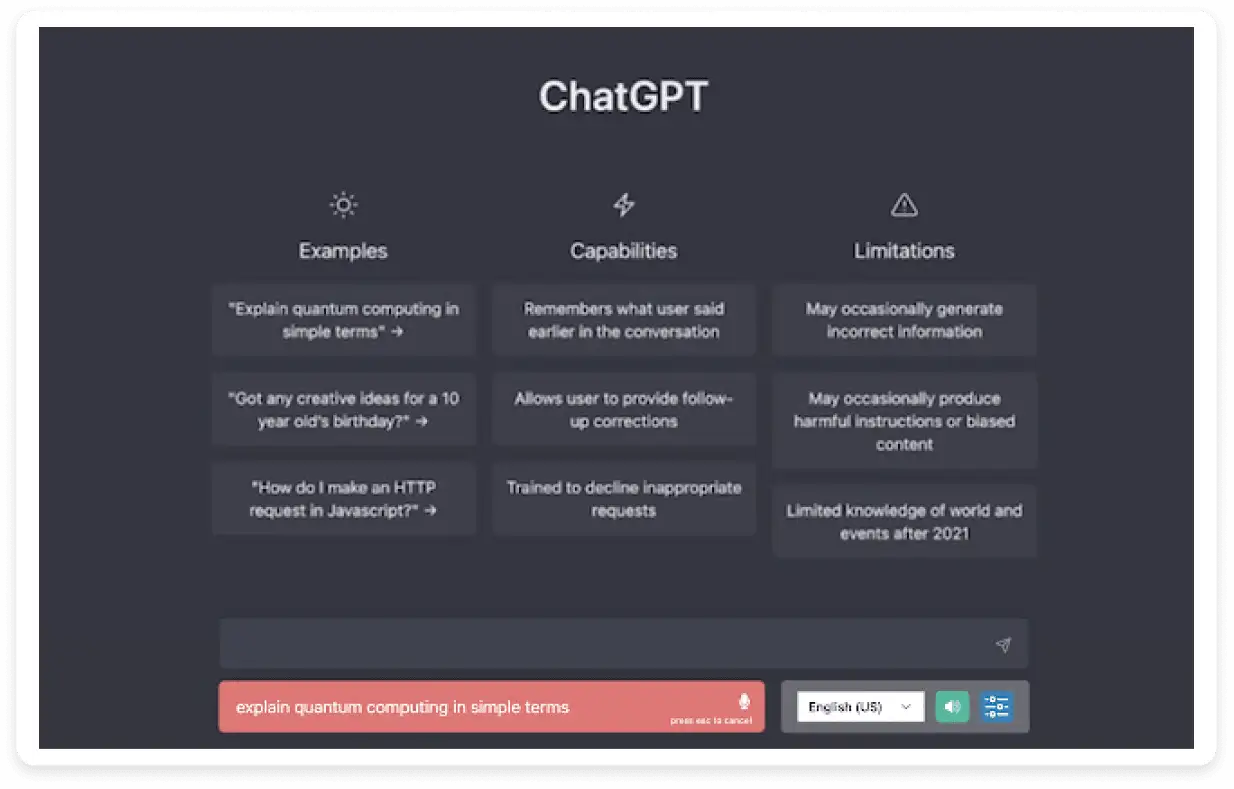
Available on: Chrome and Edge
Free or paid: This extension is free to use.
Languages supported: English
15. Voicewave ChatGPT
Voicewave is a ChatGPT Chrome extension that provides features like reading aloud answers using text-to-speech and speech recognition. This extension helps you communicate with ChatGPT in a human manner and multiple languages.
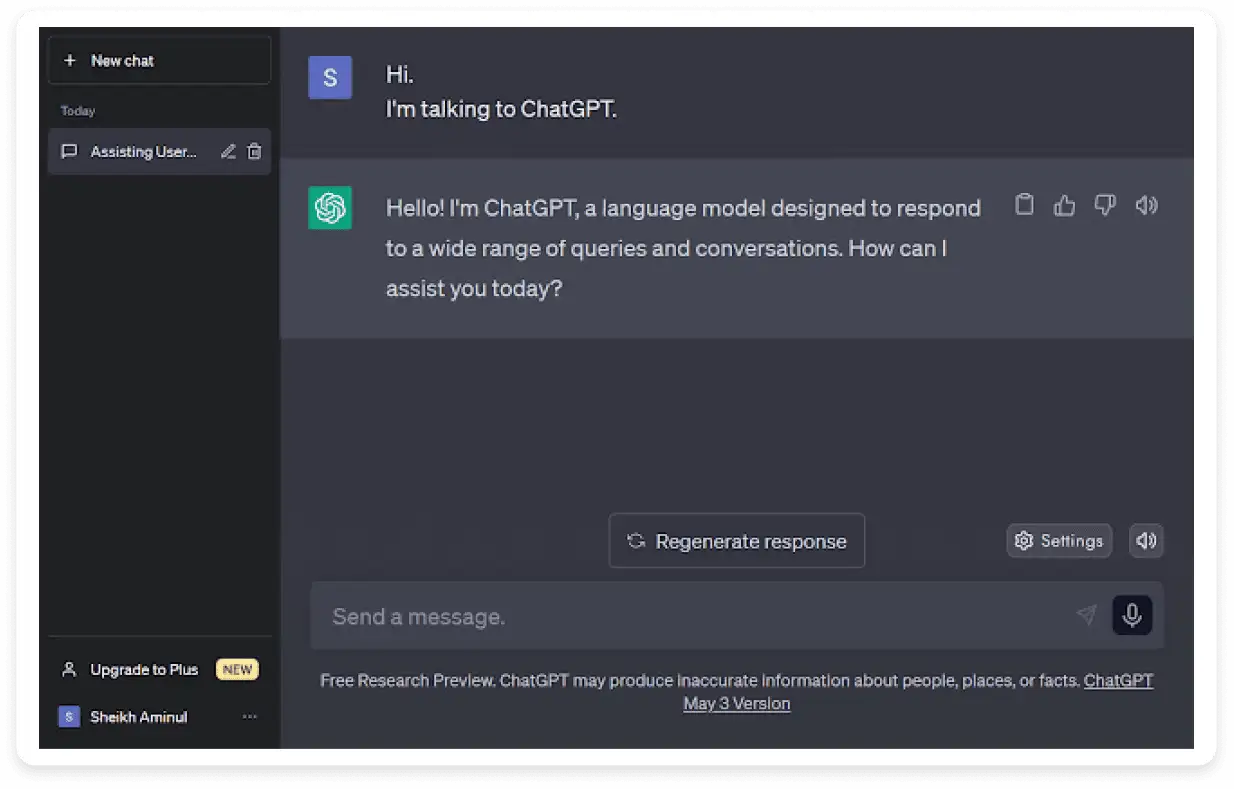
- Available on: Chrome and Edge
- Free or paid: Free
- Languages supported: More than 145 languages
Workflow automation
These ChatGPT Chrome extensions will help you do your job effortlessly by automating most of your minor tasks.
16. Liner
LINER is a ChatGPT-powered Chrome extension that lets you find and bookmark important information faster and highlight webpages, articles, images, and PDFs from across the internet. It also helps generate answers from reliable references.
Available on: Chrome and Edge
Free or paid: Free
Languages supported: More than 145 languages
17. Fancy GPT
FancyGPT helps you store your ChatGPT threads and store them for future reference and share them with others with images, PDFs, and text files. It also highlights areas of interest, choosing messages to include and exclude and save as an image for social sharing.
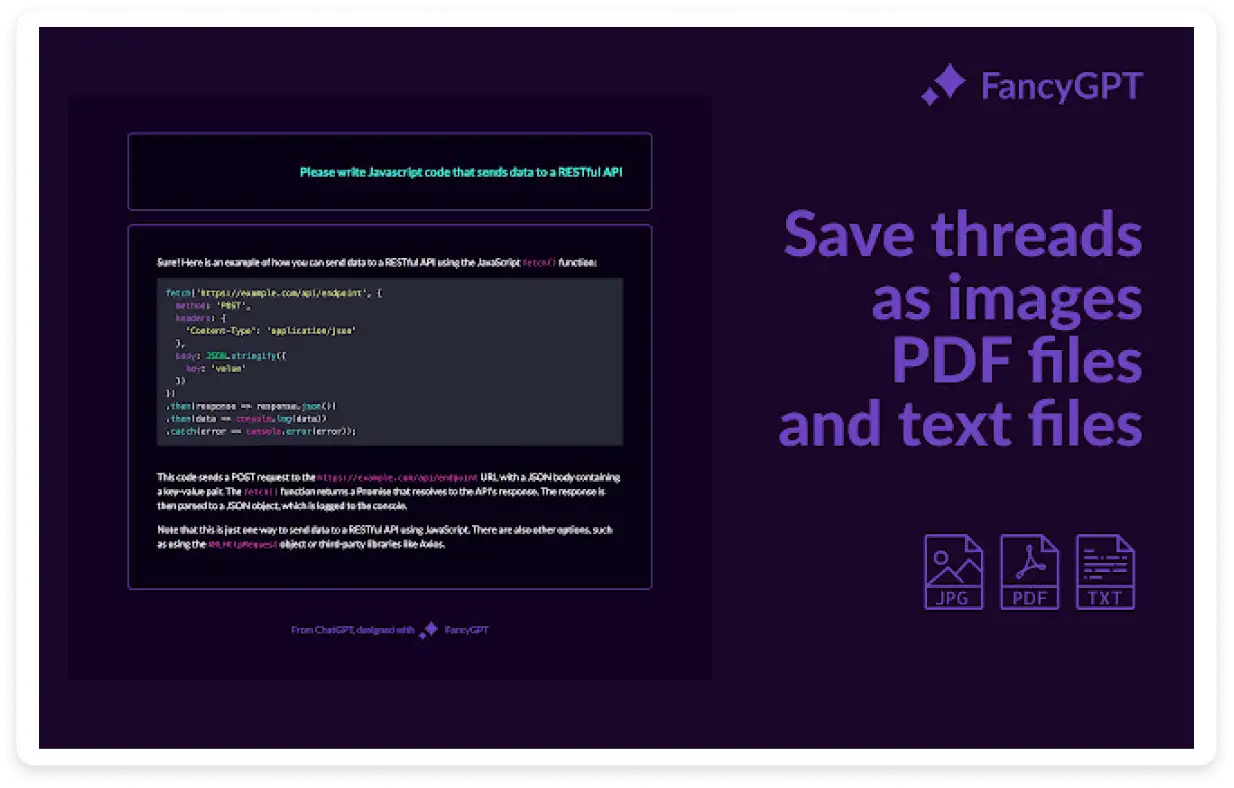
Available on: Chrome
Free or paid: Free
Languages supported: English
18. Team Smart
Team Smart is a ChatGPT Chrome extension that builds up an AI team for you to help summarize content, generate code, draft tweets, and more, all in one place.
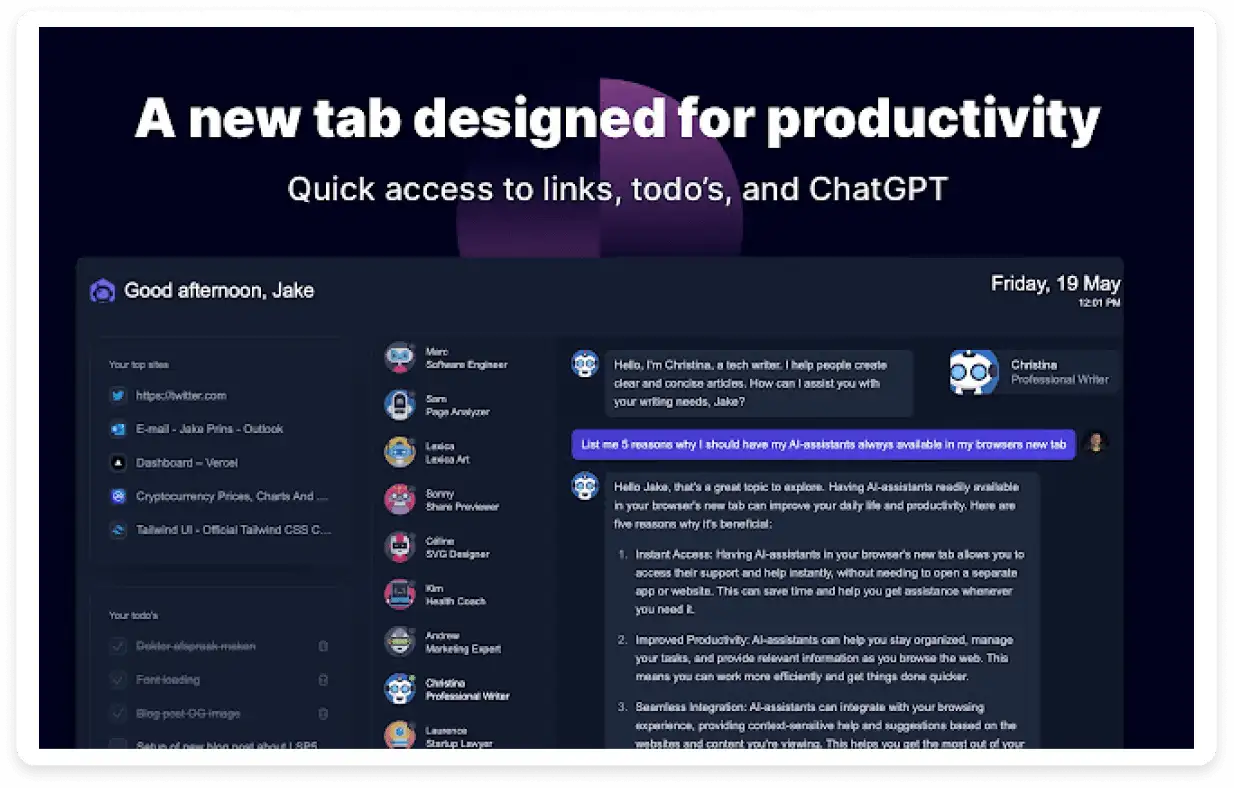
Available on: Chrome
Free or paid: It's free to use but also has a paid plan with more features.
Languages supported: English
💡Related guide: 20 No-Code AI Tools to Streamline Your Workflows
Better browsing experience
These Chrome extensions will help you browse and read better across the web:
19. Suggesty
Suggesty is a ChatGPT Chrome extension that will help you generate human-like answers to your search queries on browsers. You can save time by getting summarized and quality answers without too much scrolling or scanning.
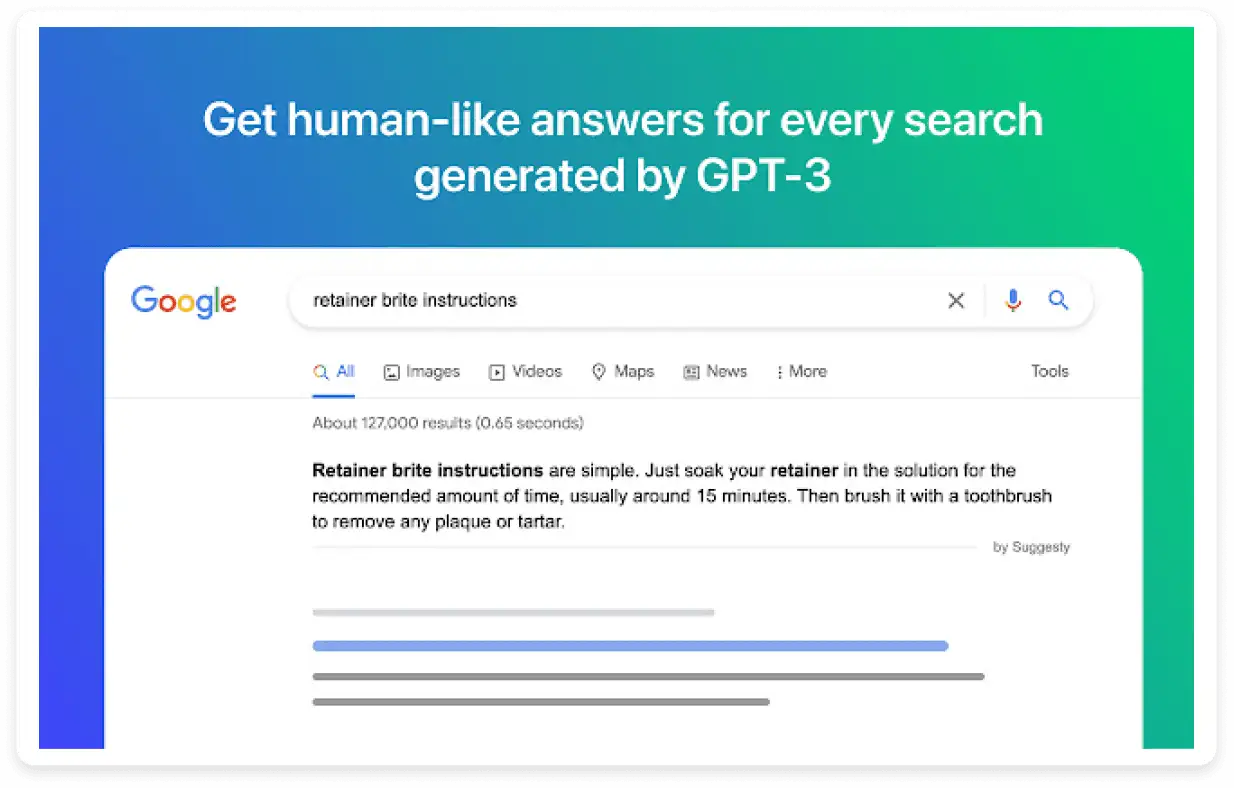
Available on: Chrome
Free or paid: Free
Languages supported: English
20. Wiseone
Wiseone helps you enrich your browsing experience by bringing in relevant and reliable information. It helps you easily understand and learn complex words, sentences, and texts.
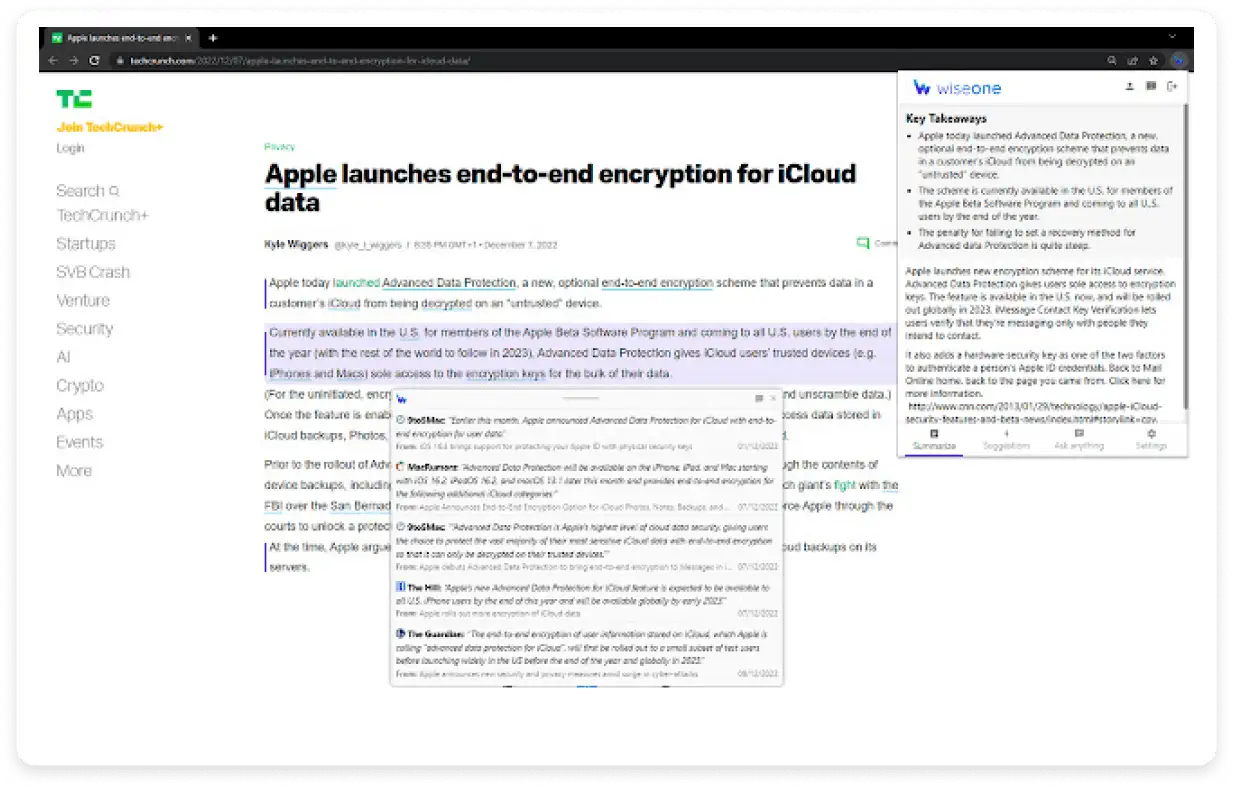
Available on: Chrome
Free or paid: Free
Languages supported: English
21. ChatGPT for Google
This ChatGPT Chrome extension will help you keep the ChatGPT by your side while browsing. You can see the search results and response for the same query on ChatGPT on the same tab.
- Available on: Chrome, Yandex, Bing, Brave, DuckDuckGo, Yahoo, SearX, Naver
- Free or paid: Free
- Languages supported: 54 languages, including English, French, and Spanish
Generate prompts
Crafting, saving, and sharing prompts can be easily done using these ChatGPT Chrome extensions:
22. ChatGPT Prompt Genius
ChatGPT prompt Genius is a Chrome extension that lets you discover, share and save prompt templates to your collection. You can categorize and select them easily on ChatGPT. It also helps you store the conversation history in your browser.
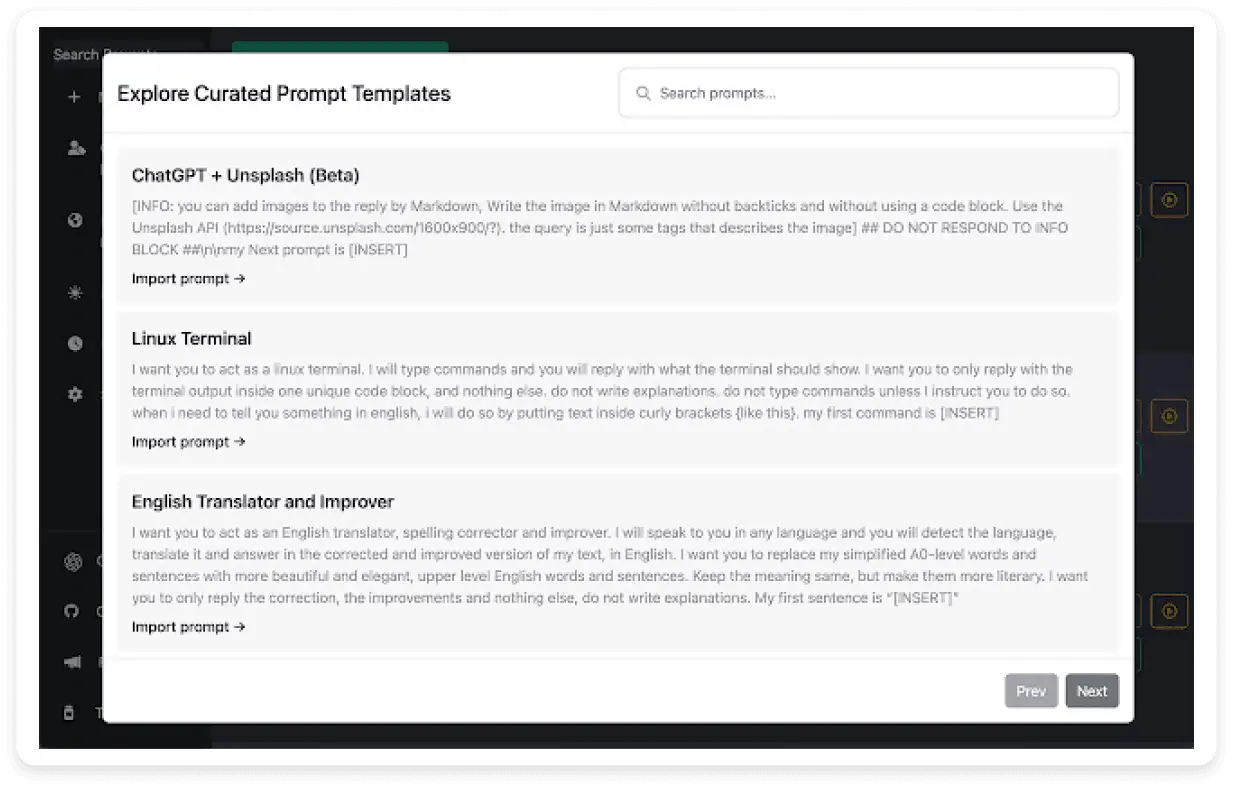
Available on: Chrome
Free or paid: Free
Languages supported: 11 languages, including English, French, and Spanish
23. Promptbox
Promptbox is a ChatGPT Chrome extension that allows you to save and share AI prompts for ChatGPT, Midjourney, Bing, Firefly, etc. and label them in folders, colors, or icons.
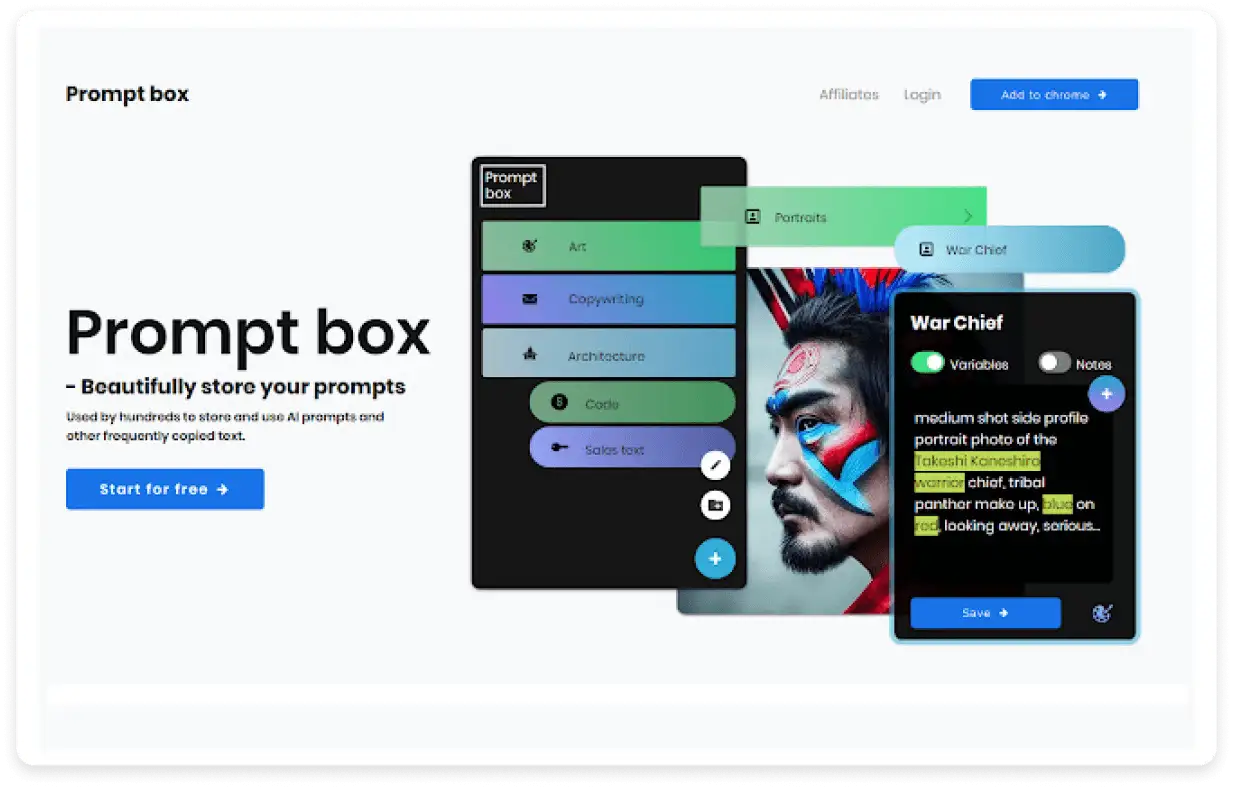
Available on: Chrome
Free or paid: Free to use. Also offers in-app purchases
Languages supported: English
24. ChatOnAI
This extension allows you to craft prompts for different use cases like SEO, content, video, etc. It gives you responses and search results and lets you easily share and store prompt templates.
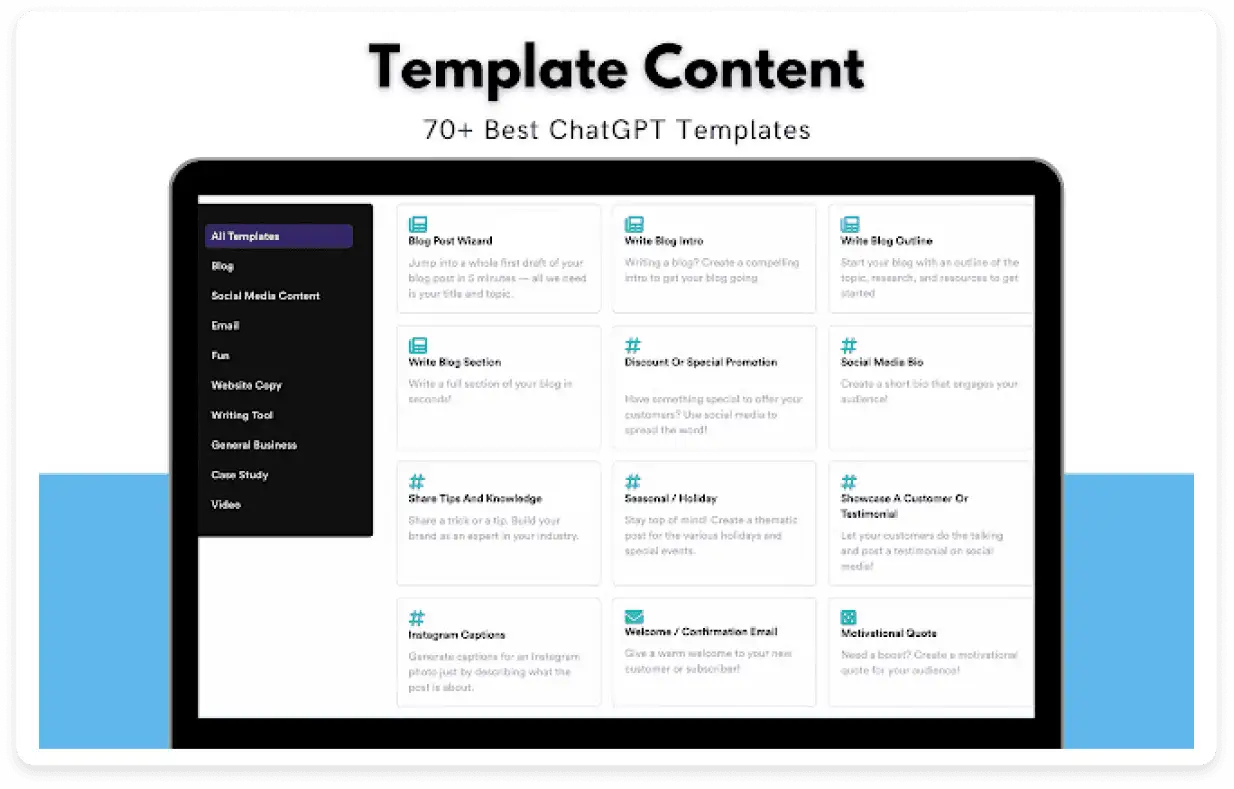
- Available on: Chrome, Edge, and Firefox
- Free or paid: Free to use
- Languages supported: English
Summarize information
To summarize long-form content for faster readability, you can try these ChatGPT Chrome extensions:
25. Casper AI
Casper is one of the best ChatGPT Chrome extensions that help you summarize articles, create content, and helps in sharing insights with your stakeholders easily. It automates and simplifies your workflow and saves a lot of time.
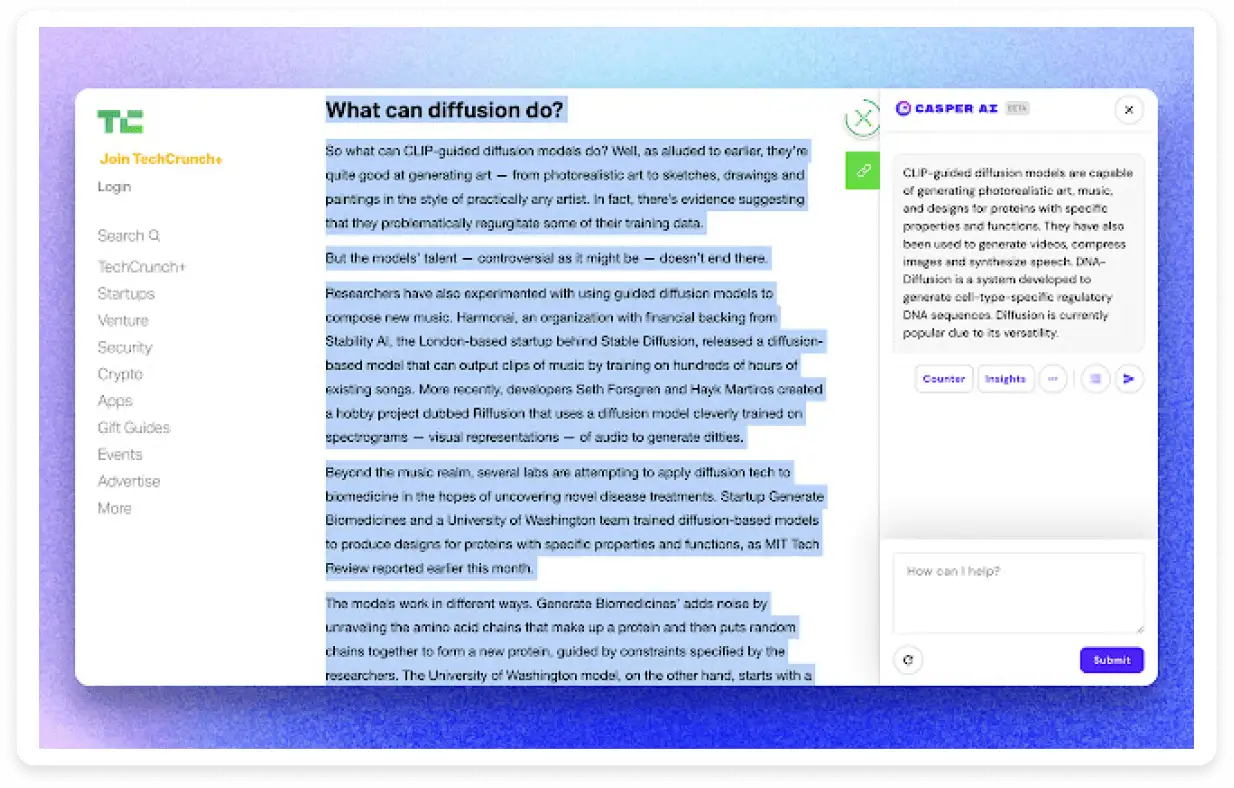
Available on: Chrome
Free or paid: Free to use. Offers in-app purchases
Languages supported: English
26. Youtube and article summary
This ChatGPT extension can save you a lot of time by summarizing youtube videos and blogs while you watch the video in minutes.
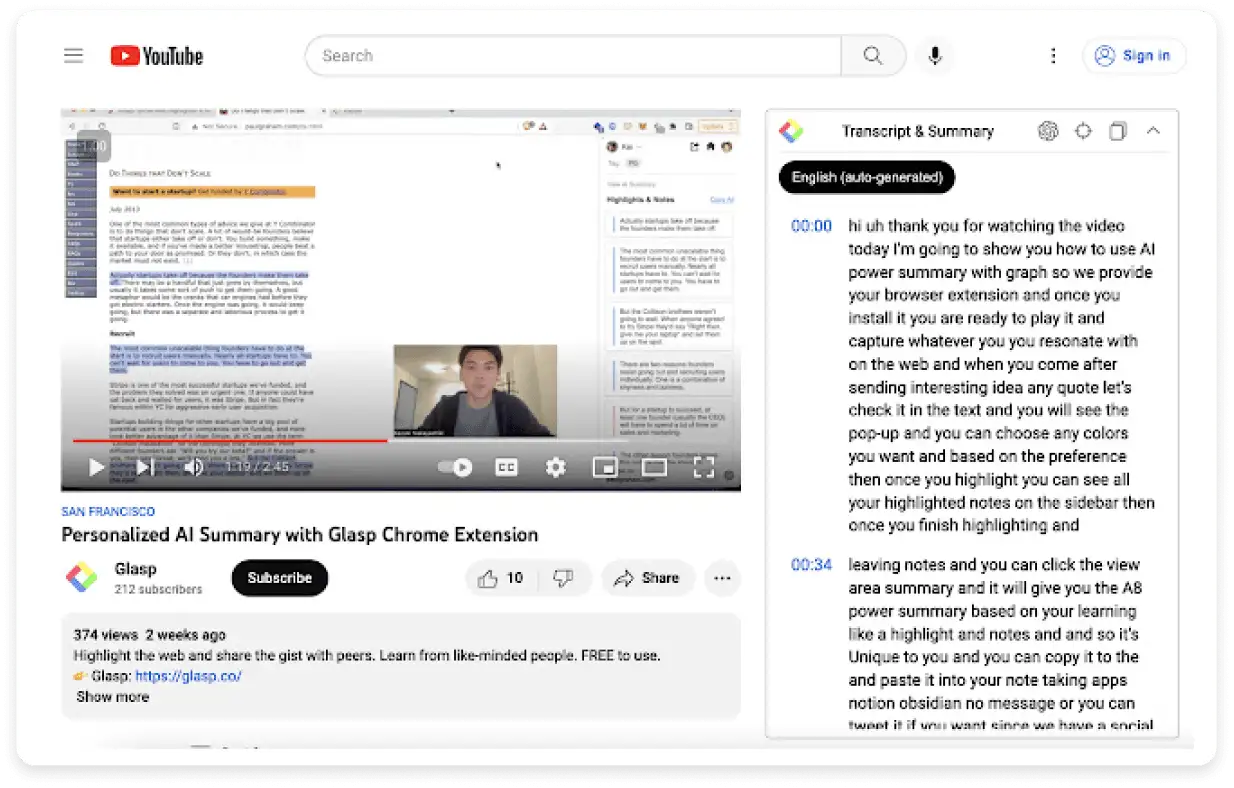
Available on: Chrome
Free or paid: Free to use
Languages supported: English
27. ReaderGPT
ReaderGPT is a ChatGPT-based Chrome extension that summarizes any readable web page article. It can save time and make lengthy work easier for you.

Available on: Chrome
Free or paid: Free to use
Languages supported: English
Write emails
Writing responses to your emails can take time and effort. You can automate this process by adding these AI Chrome extensions to your browser:
28. Remail
Remail is a ChatGPT Chrome extension for emails. It helps you in writing better emails faster. You need to click a button and select the response as positive or negative, and it composes a good email response for you to send.
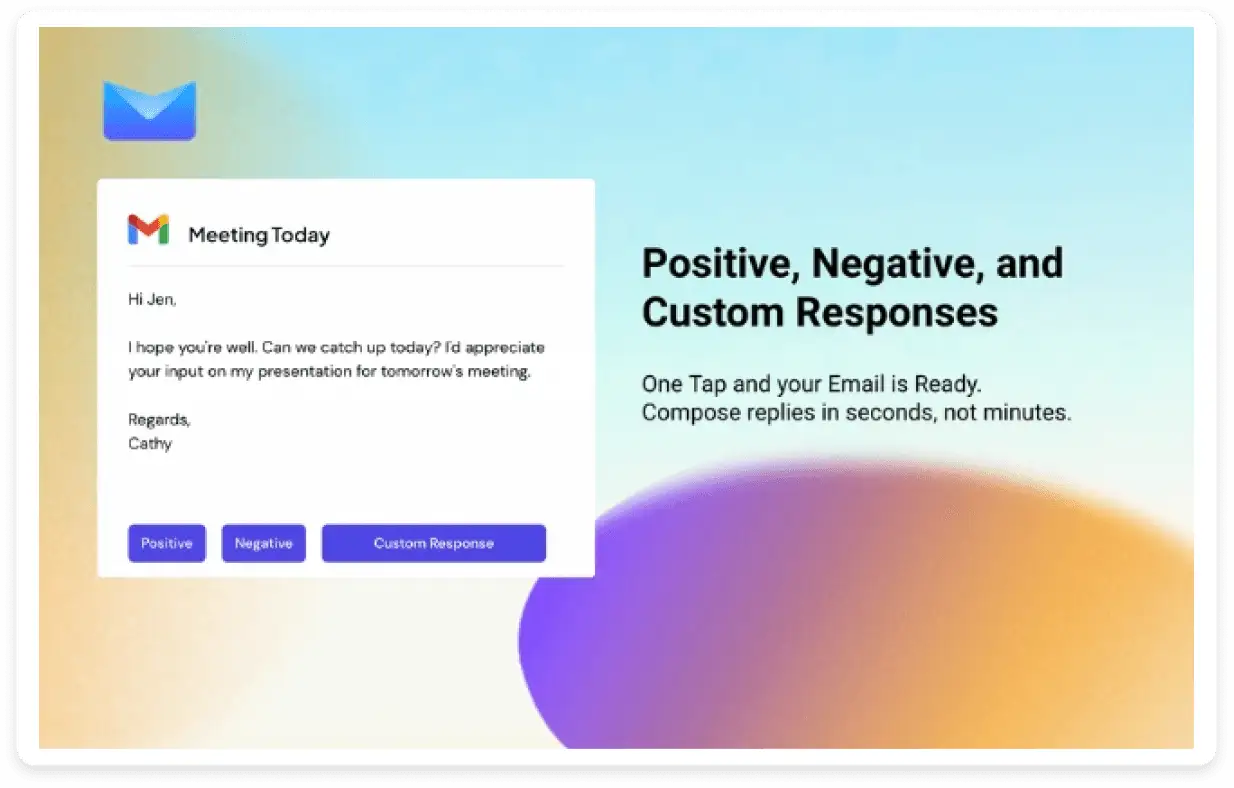
Available on: Chrome
Free or paid: Free to use
Languages supported: English
Write winning subject lines with our free ebook
Proven subject line framework to get higher opens
29. Ellie
Ellie is an email writing assistant that learns from your writing and crafts emails that resonate with your writing style. It understands the context, writes in multiple languages, and you can also tailor its generated email.
Available on: Chrome and Firefox
Free or paid: The free plan comes with a limited number of replies. You can upgrade to premium plans to extend the limit. Check the pricing here.
Languages supported: Multilingual
30. Hyperwrite
Hyperwrite is one of the best ChatGPT Chrome extensions that help you write compelling email copies to convert your clients. You can also write blog posts, marketing copy, and social content with Hyperwrite
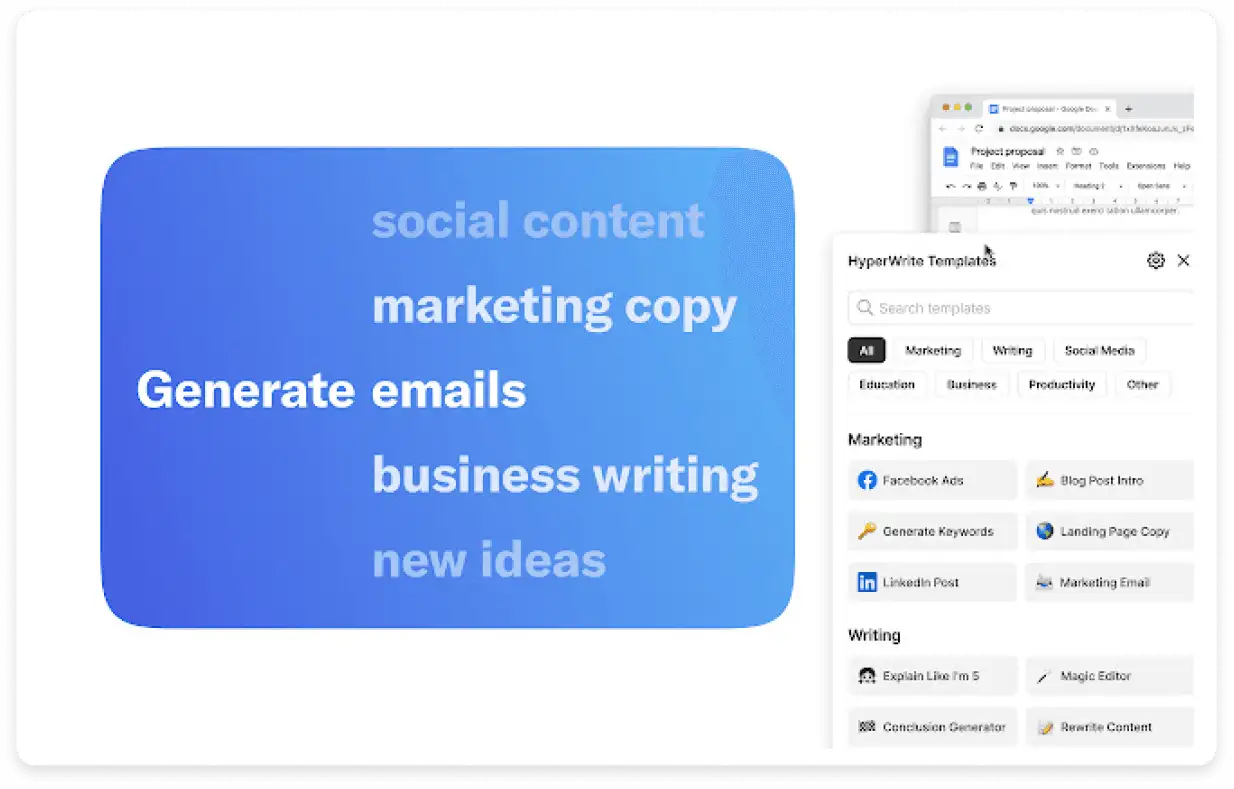
Available on: Chrome and Firefox
Free or paid: Free to use. Offers in-app purchases
Languages supported: English
Wrap up
Each of these extensions offers unique features that can help you make the most of ChatGPT's capabilities. Whether you're looking to improve your productivity, streamline your workflow, or enhance your browsing experience, these ChatGPT Chrome extensions have got you covered.
If you're a Chrome user looking to enhance your browsing experience and unlock the full potential of ChatGPT, be sure to check out the AI prompt library by Mailmodo.
What you should do next
Hey there, thanks for reading till the end. Here are 3 ways we can help you grow your business:
Talk to an email expert. Need someone to take your email marketing to the next level? Mailmodo’s experts are here for you. Schedule a 30-minute email consultation. Don’t worry, it’s on the house. Book a meet here.
Send emails that bring higher conversions. Mailmodo is an ESP that helps you to create and send app-like interactive emails with forms, carts, calendars, games, and other widgets for higher conversions. Get started for free.
Get smarter with our email resources. Explore all our knowledge base here and learn about email marketing, marketing strategies, best practices, growth hacks, case studies, templates, and more. Access guides here.