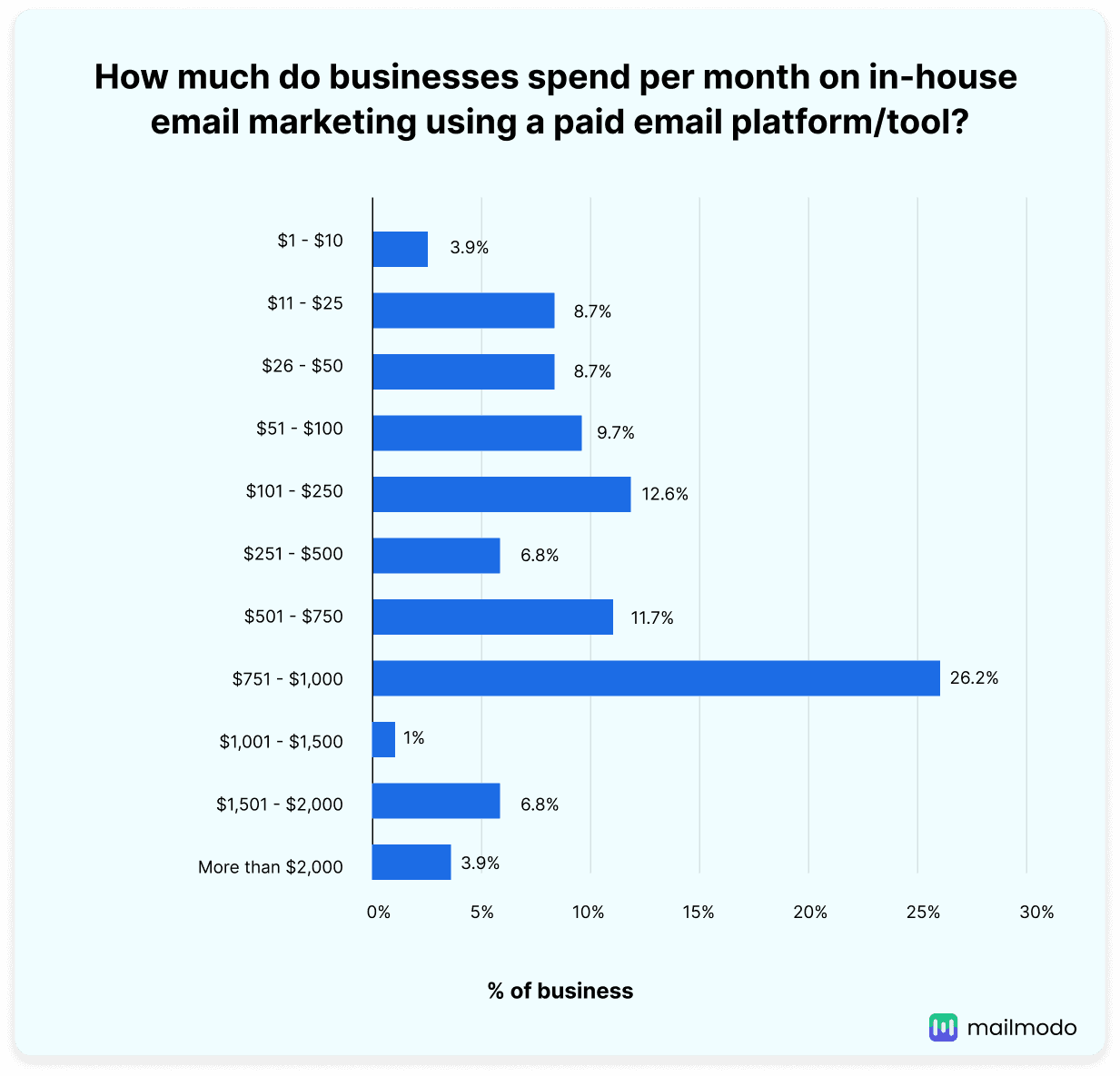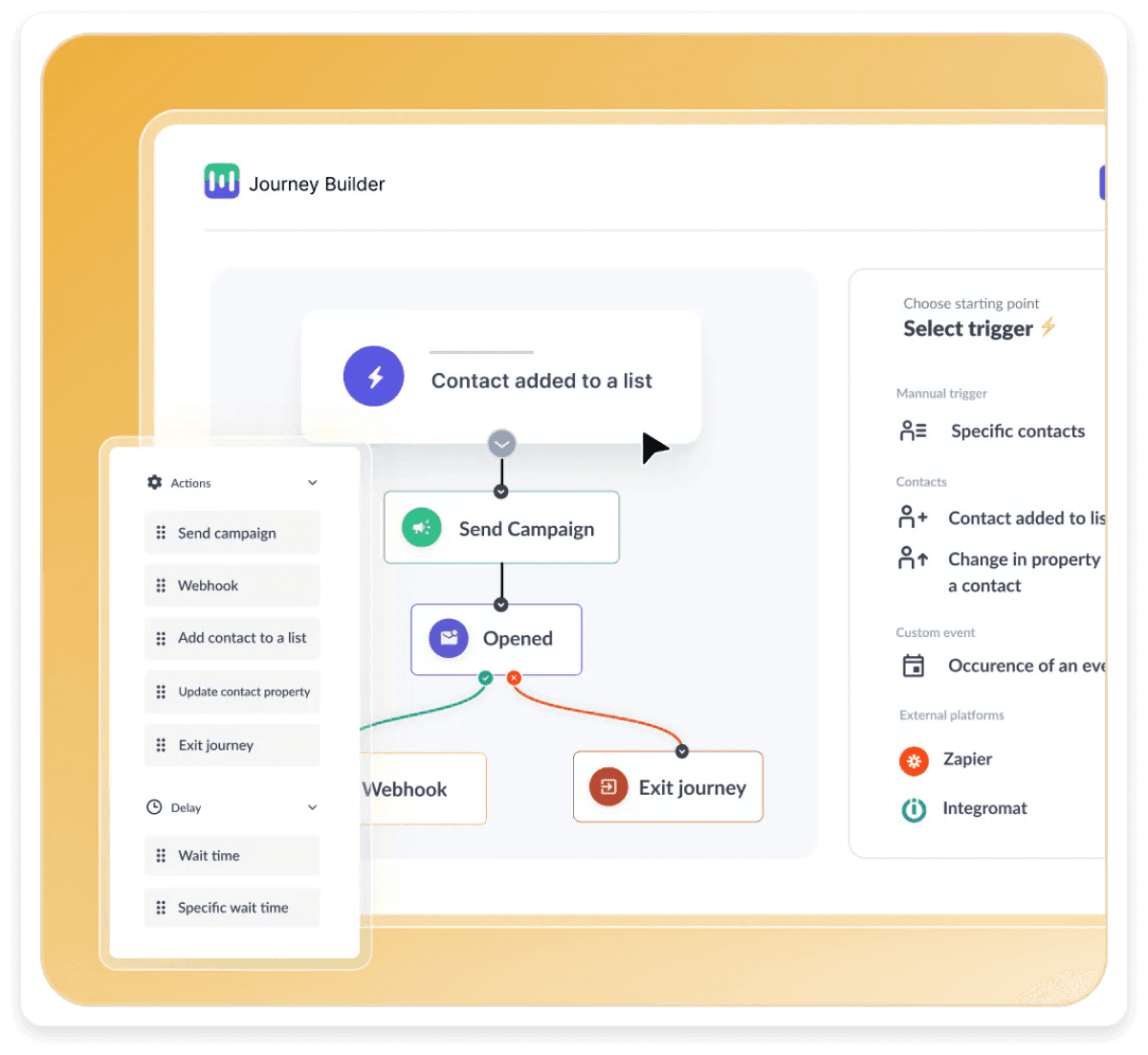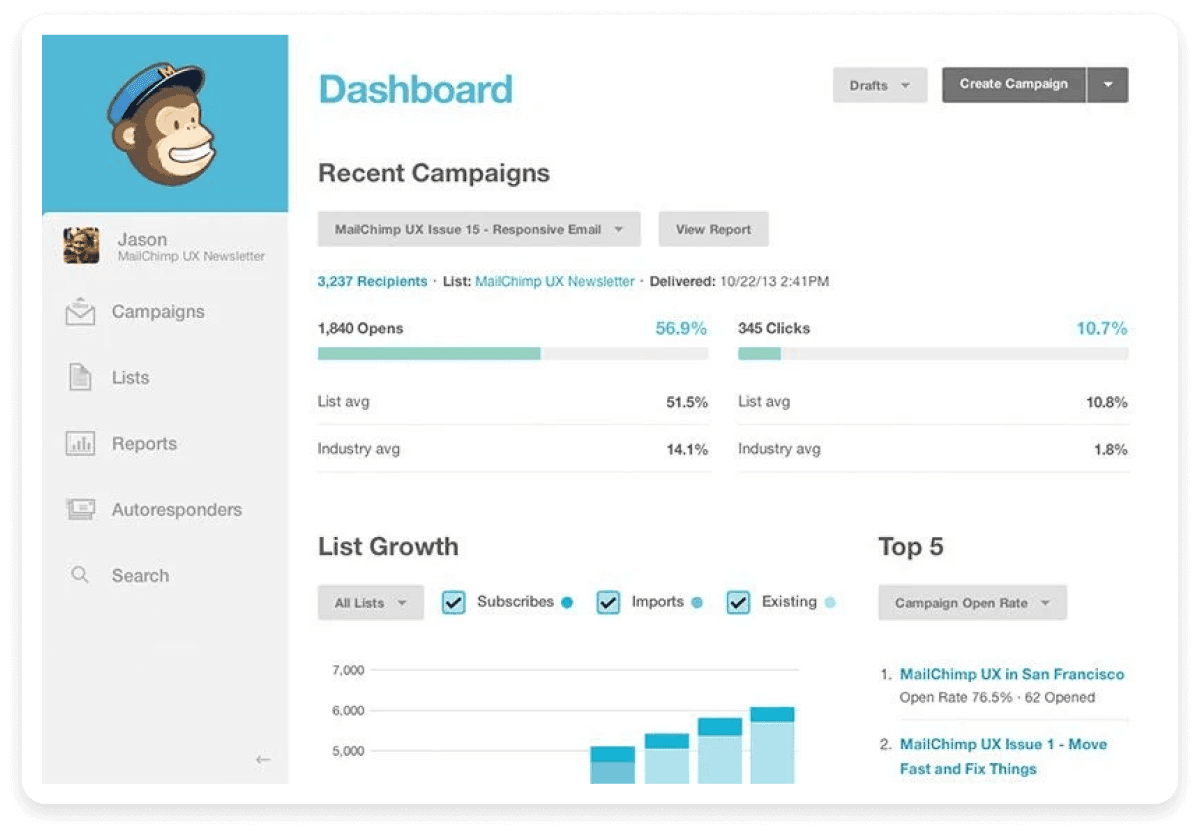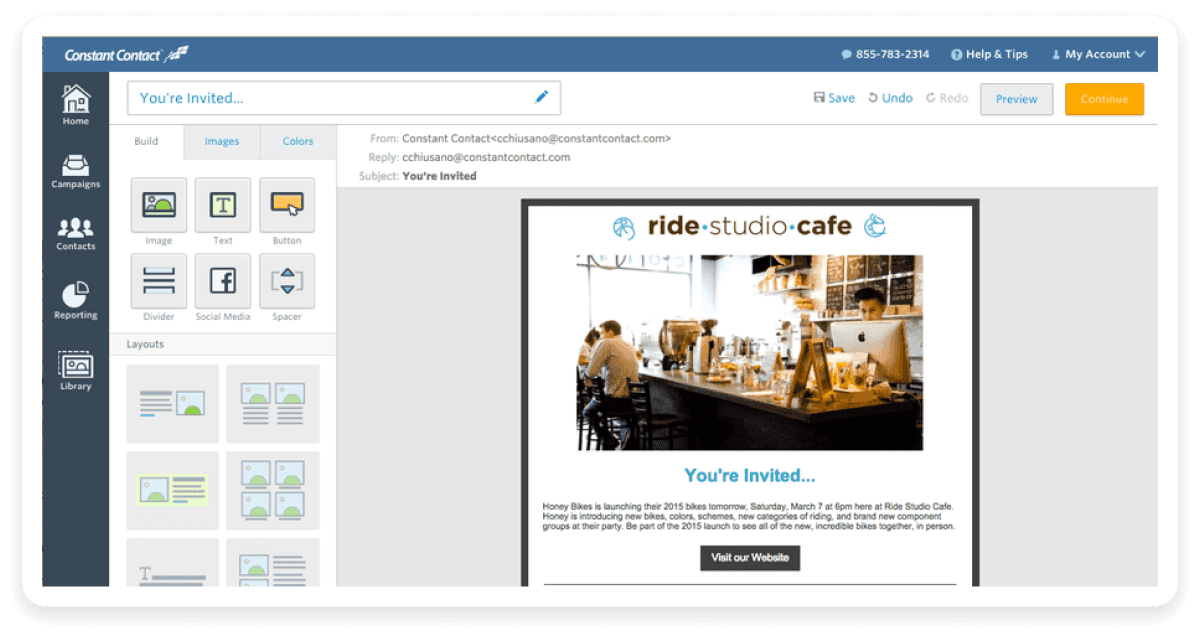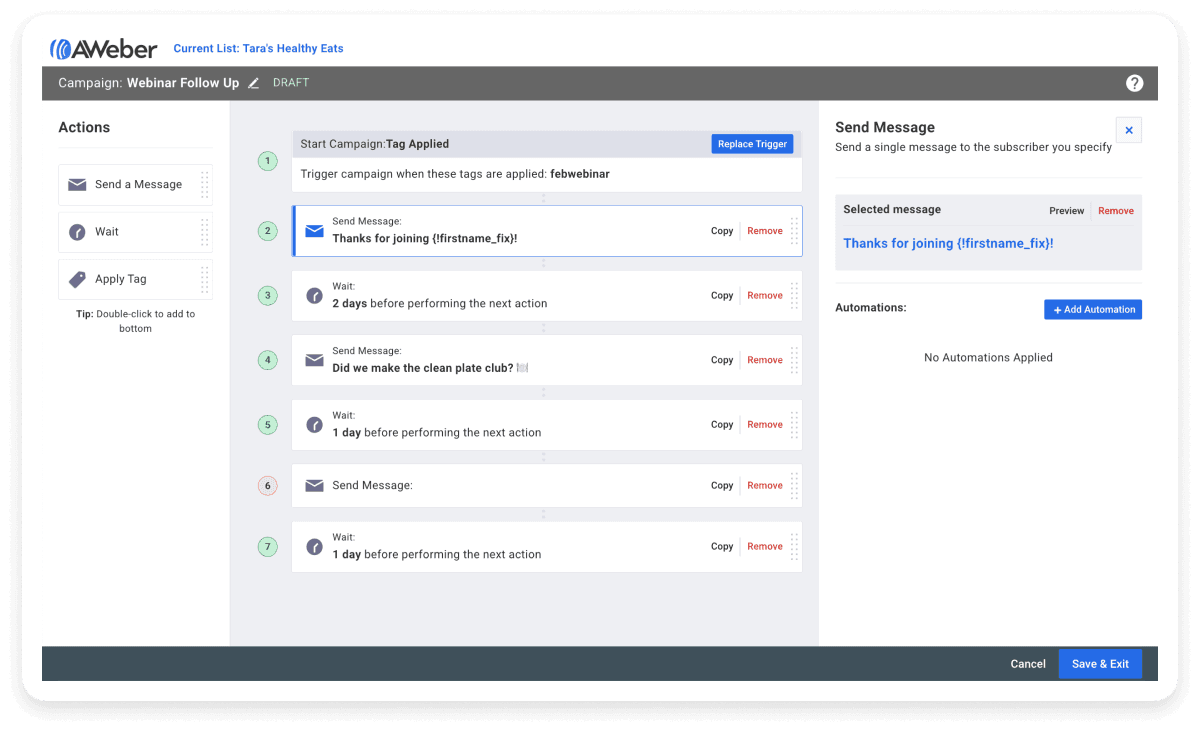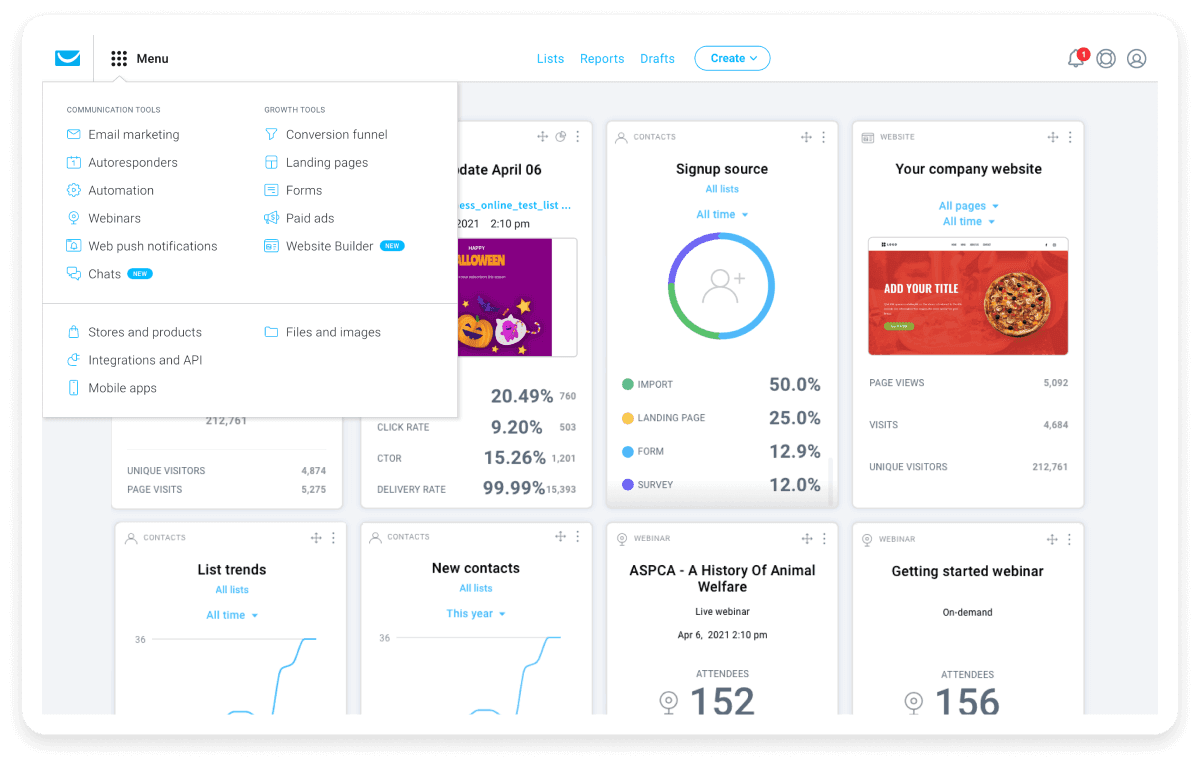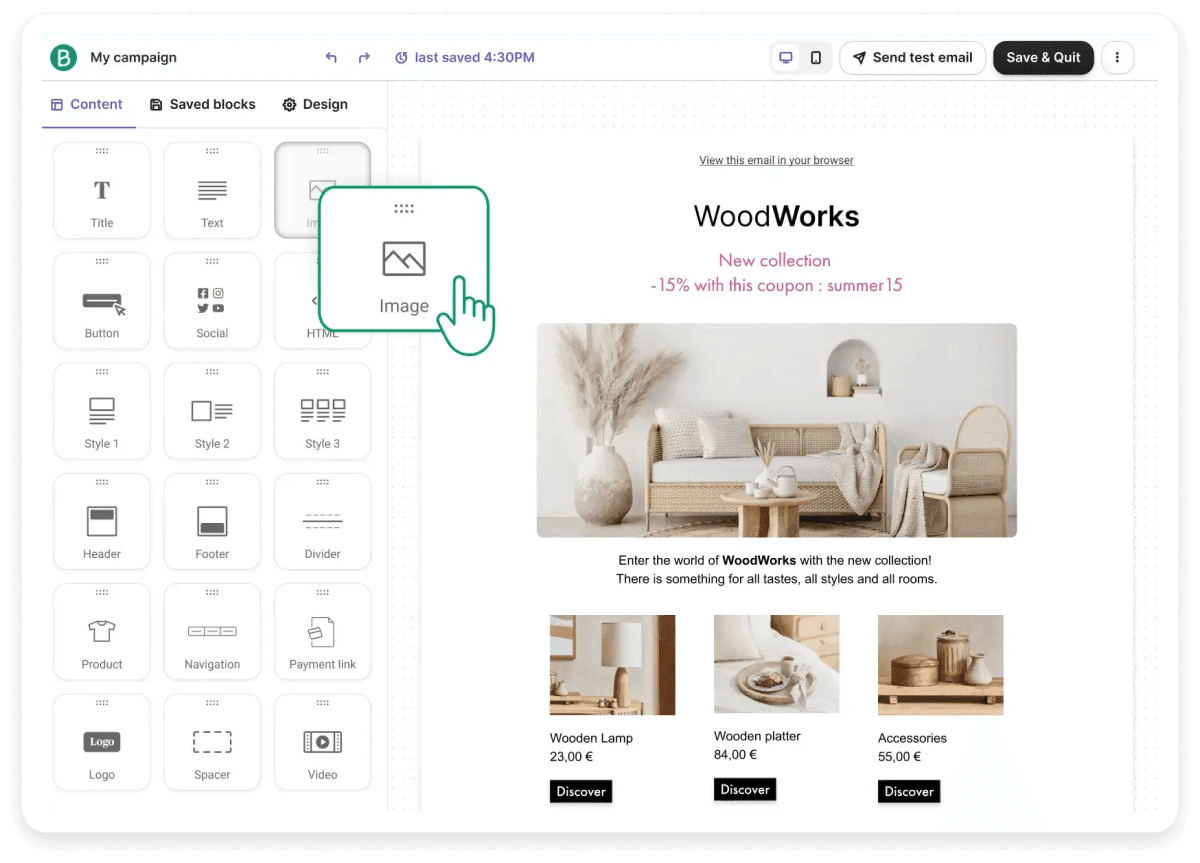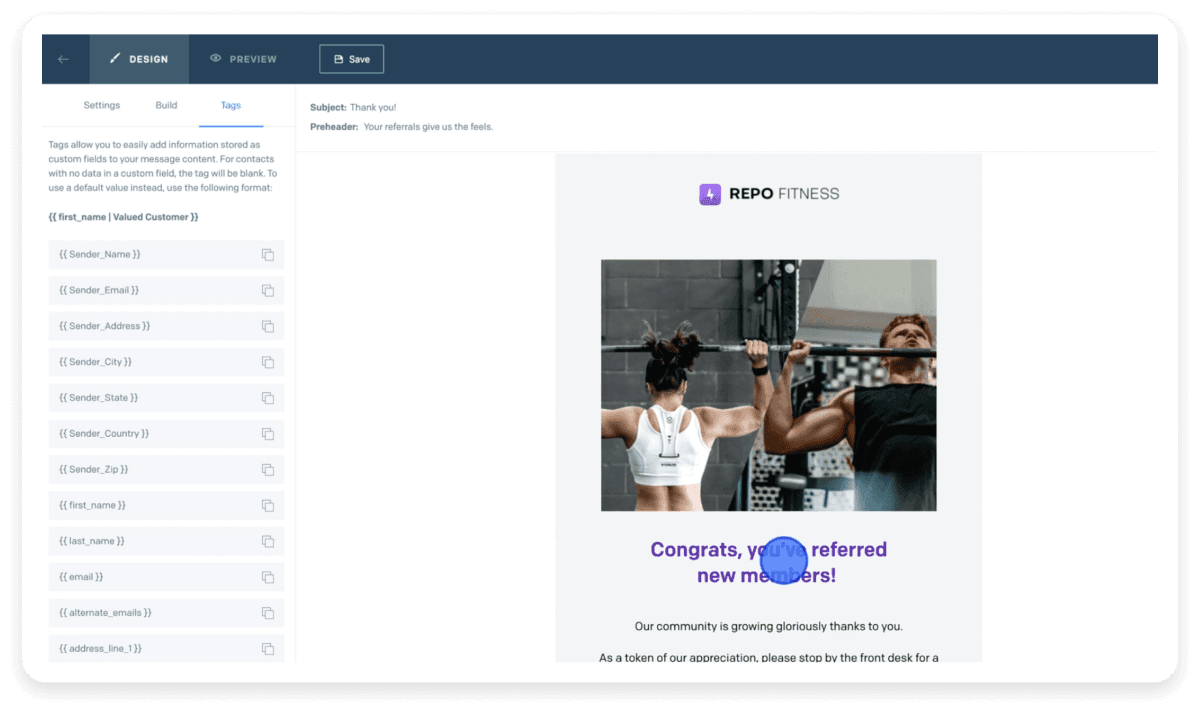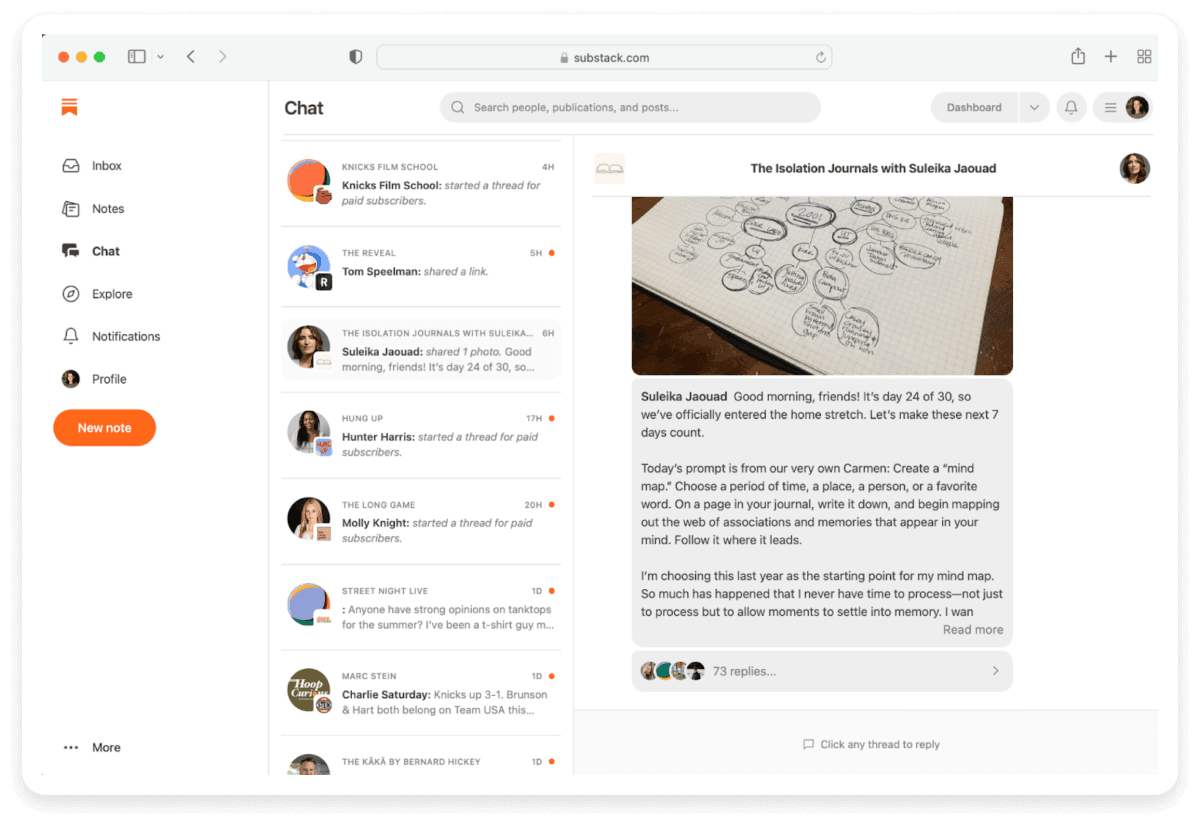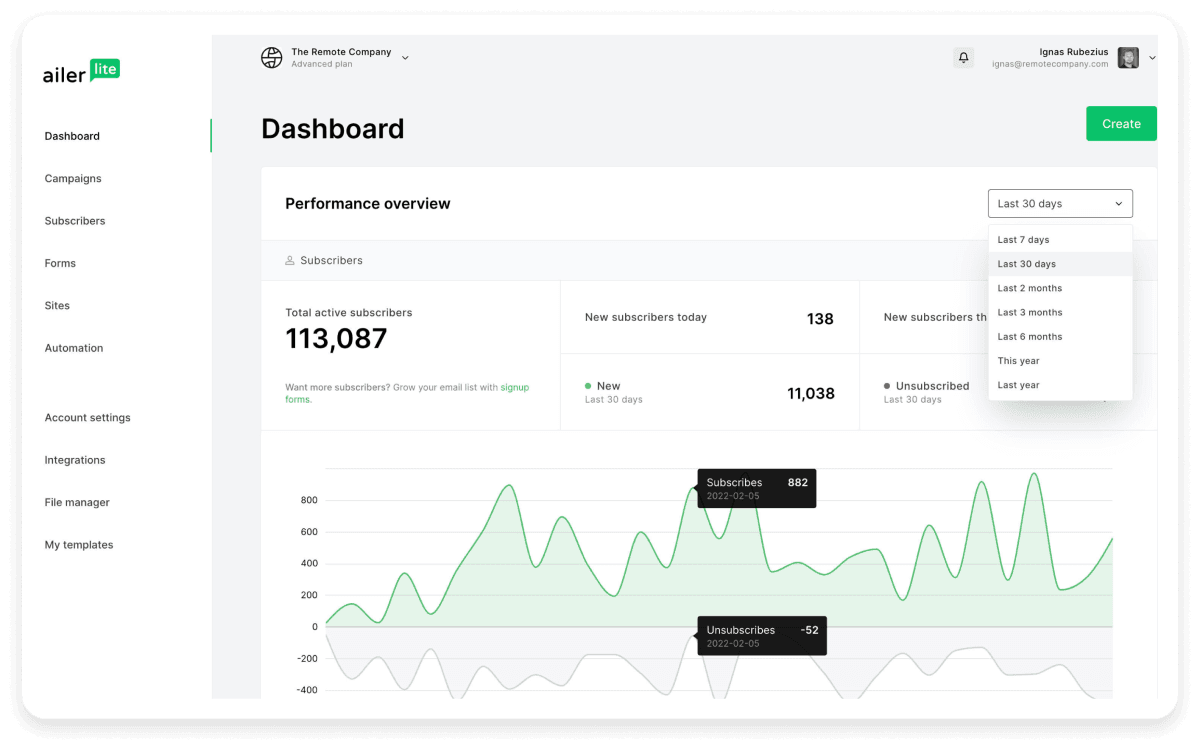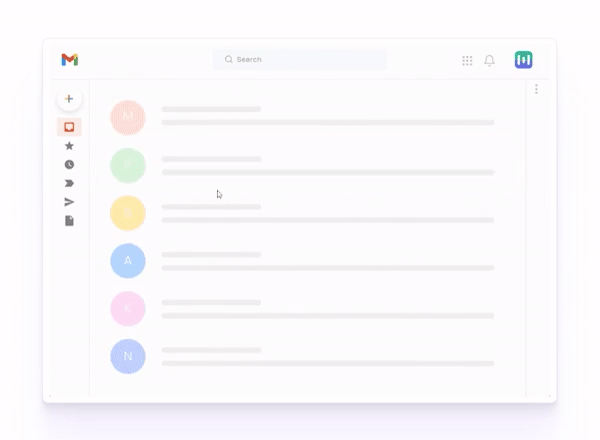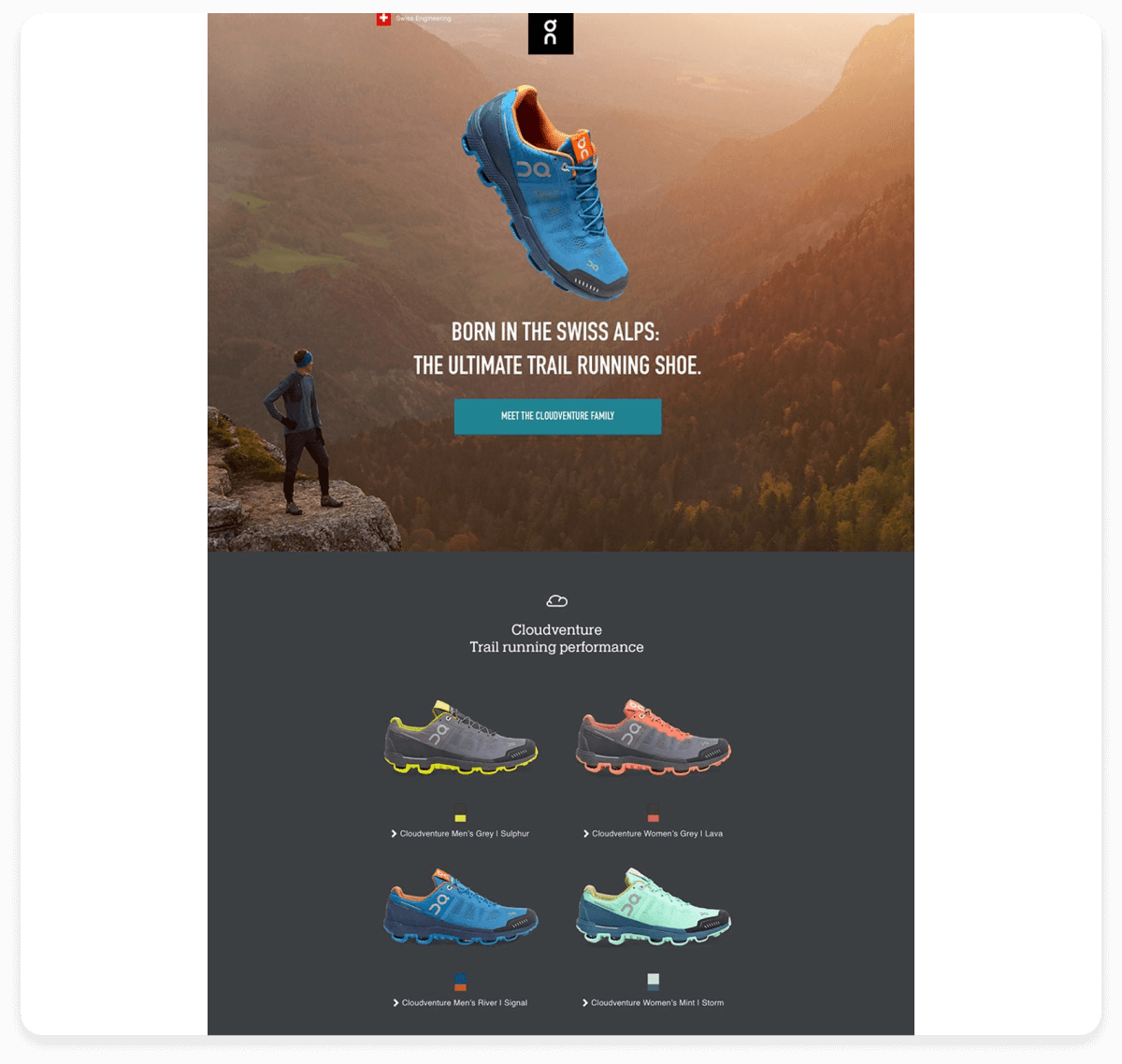Why move to cheaper email marketing software?
As highlighted by a WebFX survey, in-house email marketing with a paid platform or tool costs, on average, between $751 and $1000 per month for most businesses.
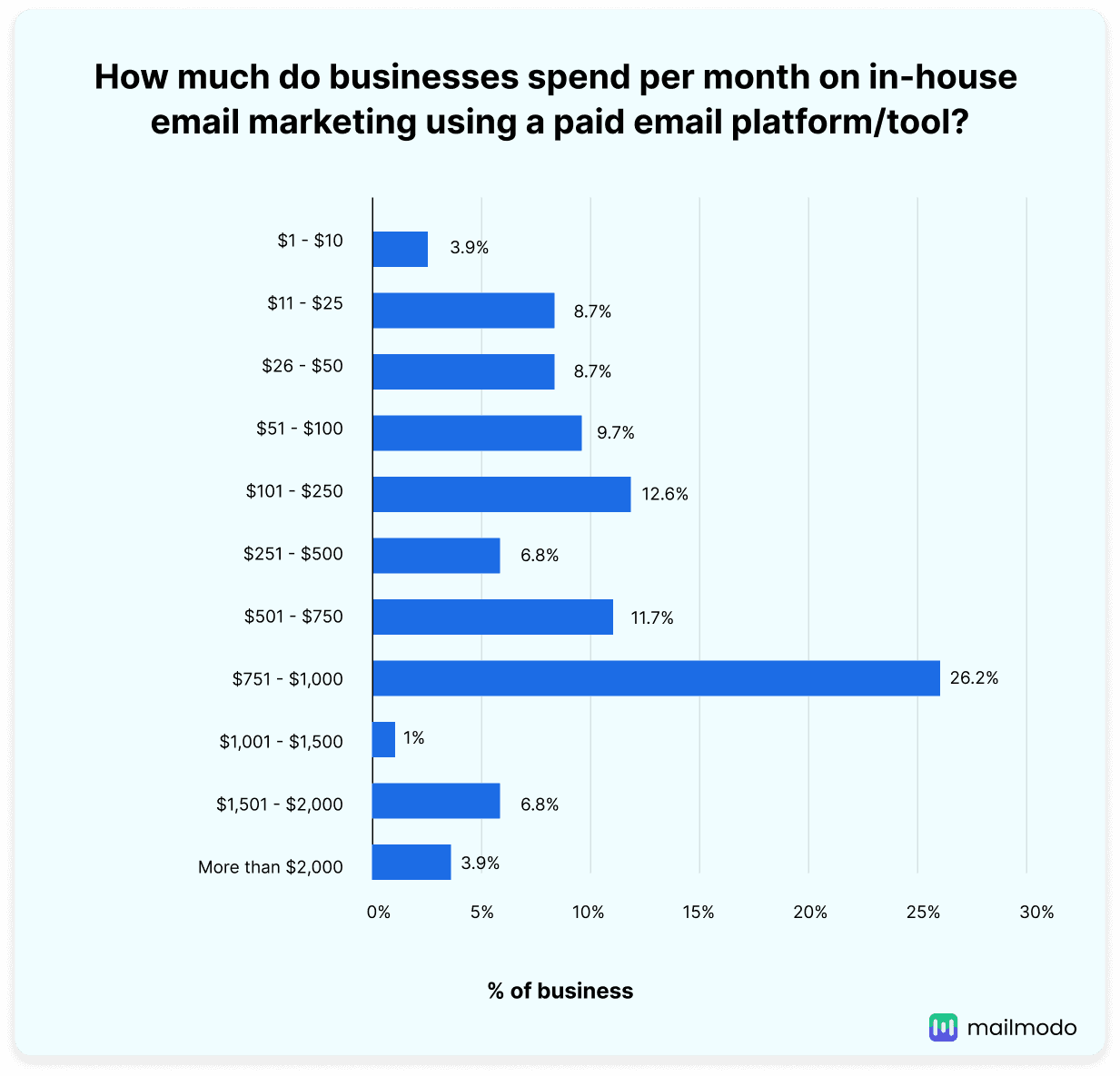
Switching to a more affordable email marketing software can help you to:
1. Reduce spending: The cost of using high-end email marketing tools can quickly add up with the increasing number of contacts or use of additional features, easing into your overall marketing budget. By moving to a more affordable option, you can allocate your budget to other areas of your business and experiment with newer ideas.
2. Avoid unused features: Many small businesses don't need all the advanced features included in expensive ESP plans. For example, if you just want to send a monthly newsletter to all of your subscribers, you don't need advanced automation or segmentation features. Cheaper software often lets you pay for and use just the features you need.
3. Simplify email marketing: Affordable email marketing tools often offer a more straightforward interface. They make it easier for small business owners to manage and run their email marketing campaigns without a steep learning curve.
4. Stay competitive: By reducing costs and streamlining your marketing efforts, you can stay competitive in your industry without sacrificing the quality of your marketing campaigns. Moreover, many of these budget-friendly email marketing tools offer flexible pricing plans, enabling you to scale as your business grows.
How to select a cheap email marketing software
When selecting a cost-effective email marketing tool, you should consider these factors.
1. Pricing and pricing models
The choice of ESP depends on your budget. This crucial aspect of pricing models generally falls into two categories:
Contact-based pricing: Under this model, the tools charge you based on the number of contacts in your email list. It’s ideal if you’re just starting and have a smaller list. However, costs can escalate as your list grows.
Flat Pricing: Under the flat pricing model, tools offer a standard fee regardless of the number of contacts or emails sent. This model provides predictability in budgeting and can be more economical for businesses with larger lists or high email frequency.
2. Features and functionality
When choosing an email marketing software, you must focus on the features you need instead of the number of features offered by the software. If you're unsure about which features to consider, here are some common must-have features:
Email templates: Pre-designed templates make it easy to create professional-looking emails quickly.
Drag-and-drop editor: Simplifies the process of designing emails without needing coding skills.
Automation: Allows you to set up automated emails, like welcome series or abandoned cart reminders.
Email list segmentation: Helps you divide your email list into targeted groups for more personalized messaging.
Analytics and reporting: Provides insights into email campaign performance, helping you optimize future campaigns.
Integration capabilities: Ensures the software can connect with your existing tools like CRM systems, ecommerce platforms, and social media.
A/B testing: Lets you test different versions of email elements to see what works best with your audience.
Deliverability tools: Ensures your emails reach the inbox and are not marked as spam.
Responsive design: Ensures your emails adapt to the different screen sizes and look good on all devices, including mobile phones.
3. Ease of use
You shouldn't have to spend a lot of time training your team on using the tools. The software should be intuitive and user-friendly, allowing your team to quickly adapt and start creating campaigns.
Look for features like an easy-to-navigate dashboard, drag-and-drop email editor, and pre-built templates to get you started quickly.
4. Customer support
Your team should have access to assistance whenever they encounter issues or have questions. Ideally, even a budget email marketing software should have 24/7 email, phone, or chat support.
You should also have access to a comprehensive knowledge base with support pages, guides, and FAQs for self-help or a community forum where you can share experiences and ask for help.
5. Scalability
As your business grows, your email marketing needs will evolve, and you’ll need support for more contacts and campaigns. Choose a software that can scale with you, offering advanced features and higher-tier plans that you can upgrade to as and when required.
6. Deliverability rates
Look for software with good deliverability records and anti-spam compliance. High deliverability rates ensure that your emails reach your subscribers' inboxes instead of getting lost in spam folders.
7. Trial periods and free plans
Many email marketing tools offer free trials or limited free plans. Take advantage of these offers to test the software and determine if it meets your specific needs before committing to a paid plan.
8. User reviews and feedback
Check user reviews and seek recommendations from other business owners or digital marketing professionals. Real-world feedback from AppSumo or Capterra can provide good insights into the software’s performance and reliability.
If you want to learn more how choosing the right email service provider, you can read our detailed guide below.
9 budget-friendly email marketing software
Now, let's dive into the top 9 budget-friendly email marketing software solutions that can help small businesses and startups manage their email campaigns effectively:
1. Mailmodo: Best overall budget email marketing software
Mailmodo is highly recommended as an affordable solution for small business owners looking to maximize email marketing ROI. It offers innovative features like interactive AMP emails and advanced automation, typically found in more expensive platforms, making it ideal for those transitioning to cost-effective solutions.
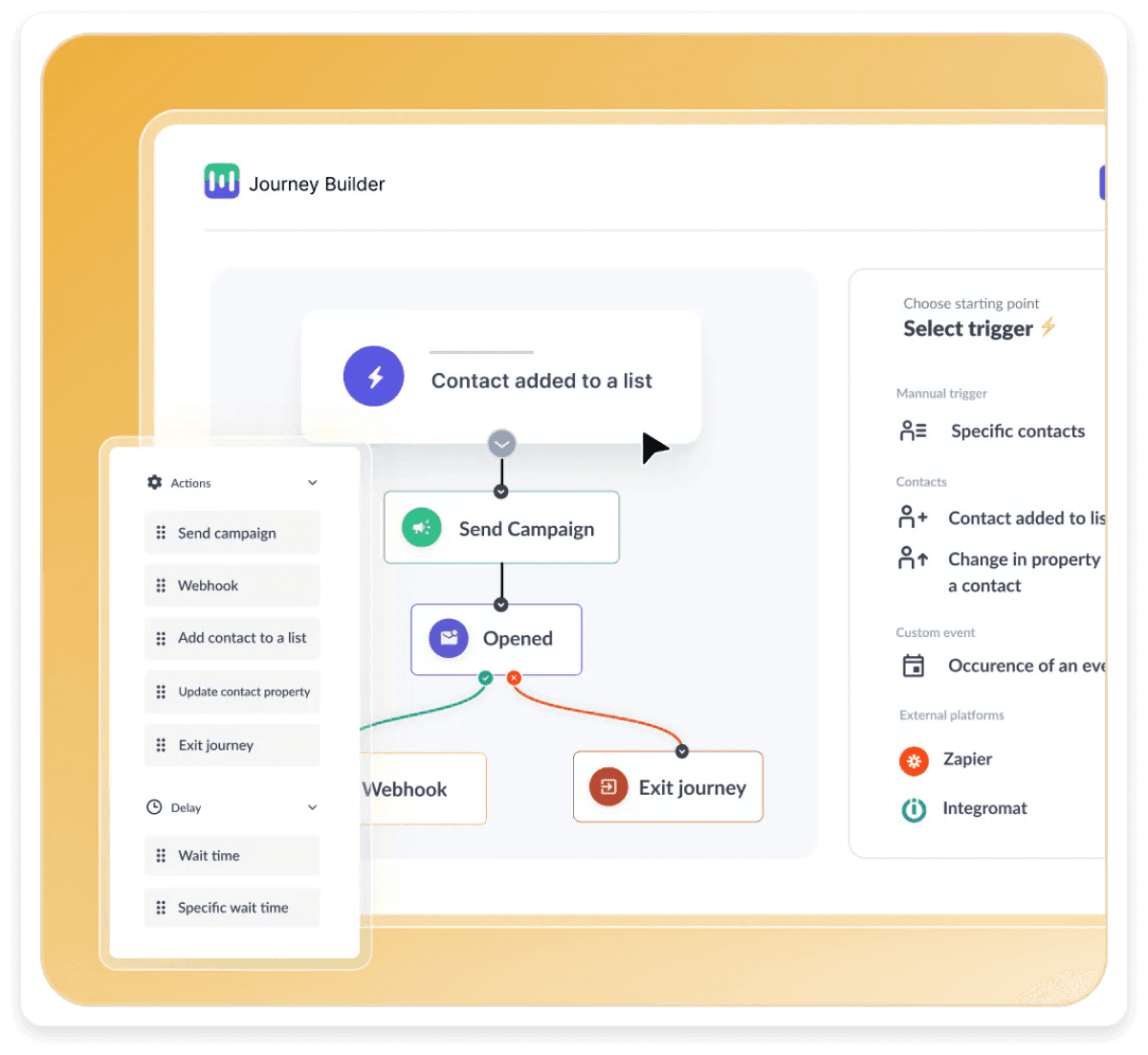
Key features:
- Allows you to create interactive emails without coding.
- Smart pre-built template suggestions for error-free campaigns.
- Send time optimization is available.
- Email list segmentation feature and visual journey builder.
- Improved deliverability with integrated Google Postmaster and email authentication support.
Pros:
Cons:
- There's a learning curve involved in understanding AMP technology.
Pricing:
Mailmodo offers you a full 14-day trial with all essential email marketing features.
| Plan |
Pricing |
| Lite |
$39/month |
| Pro |
$79/month |
| Max |
$159/month |
A startup plan is also available.
Mailmodo also has a pricing calculator that you can use to compare major email service providers.
2. Mailchimp: Best for beginners
Mailchimp is renowned for its user-friendly interface and powerful features that simplify email marketing for beginners and seasoned marketers alike.
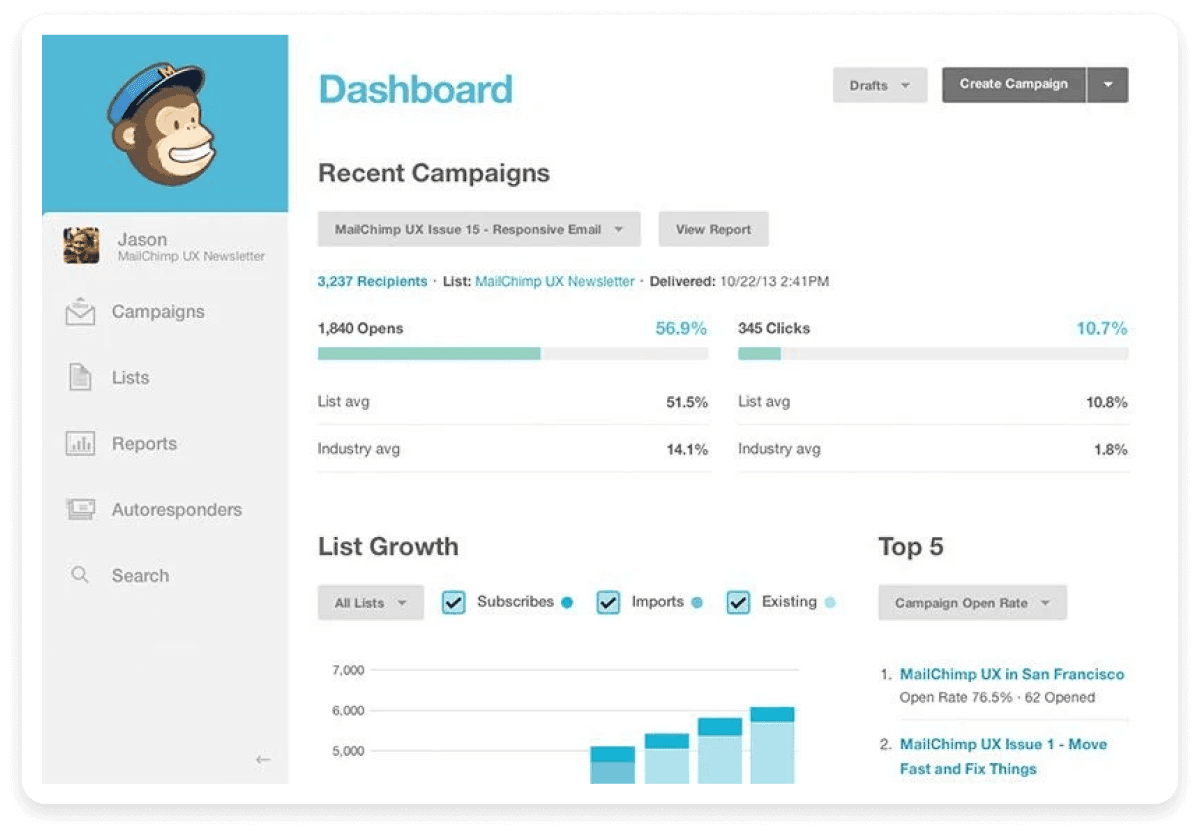
Key features:
- Provides a centralized dashboard for consolidating all your marketing data in a single dashboard.
- AI-powered tools like Intuit Assist for creating compelling content effortlessly.
- Integration with over 300 apps and services.
- Advanced segmentation capabilities with 50+ behaviour-based triggers for precise targeting.
Pros:
- User-friendly interface with intuitive design tools.
- A high deliverability rate (>99%) ensures emails reach their intended recipients.
- The free plan includes 500 contacts and allows sending up to 1000 emails per month.
Cons:
- Advanced features may require upgrading to higher-tier plans.
- AMP approval takes longer than other ESPs.
- Limited customization options compared to more specialized platforms.
Pricing:
Mailchimp offers you a free version.
| Plan |
Pricing |
| Essentials |
$9.19/month |
| Standard |
$13.72/month |
| Premium |
$274.45/month |
Constant Contact stands out as the go-to solution for growing businesses aiming to amplify their email marketing efforts with tailored campaigns and seamless customer interactions.
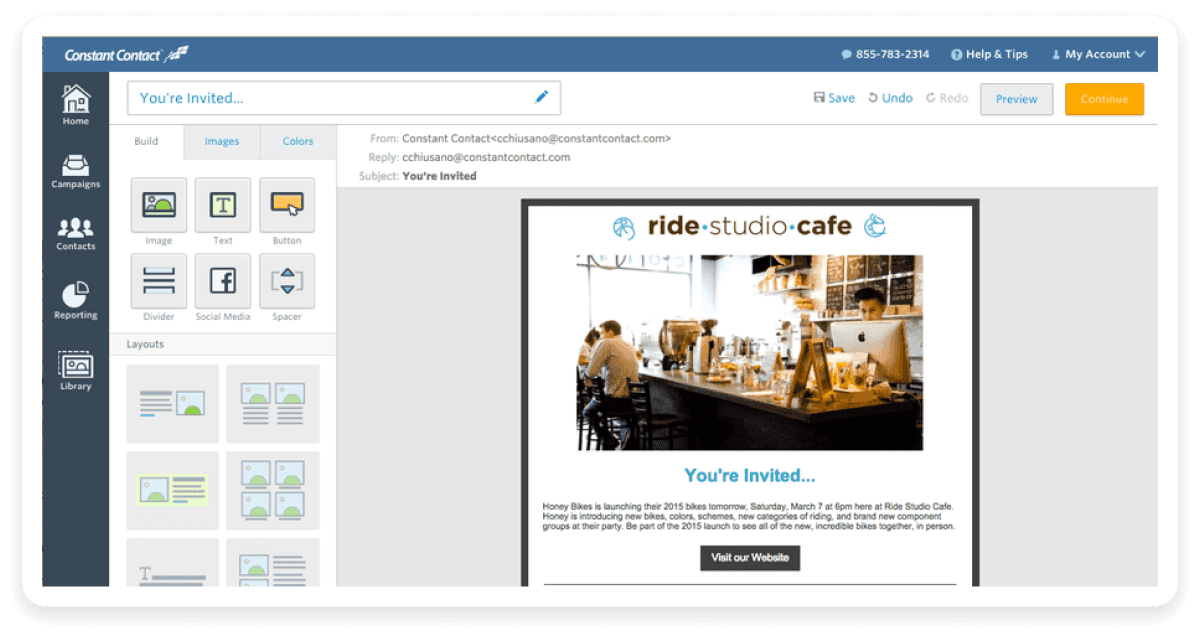
Key features:
- Drag-and-drop email editor for creating visually appealing emails quickly.
- Automated email sequences triggered by customer behaviours and engagement metrics.
- Integration with leading eCommerce platforms for seamless transactional emails.
Pros:
- User-friendly interface.
- Provides comprehensive analytics to optimize marketing strategies.
- Live phone and chat support is available.
Cons:
- Automation features basic email handling capabilities limited to sending emails only.
- Advanced functionalities like eCommerce integrations may require higher-tier plans.
- You can’t send transactional emails without integrations.
Pricing:
| Plan |
Pricing |
| Lite |
$12/month |
| Standard |
$35/month |
| Premium |
$80/month |
4. AWeber: Great if design is a priority
AWeber is tailored for businesses looking to automate their email marketing effectively. It offers easy-to-use tools for creating professional emails and leveraging automation to nurture leads and boost engagement.
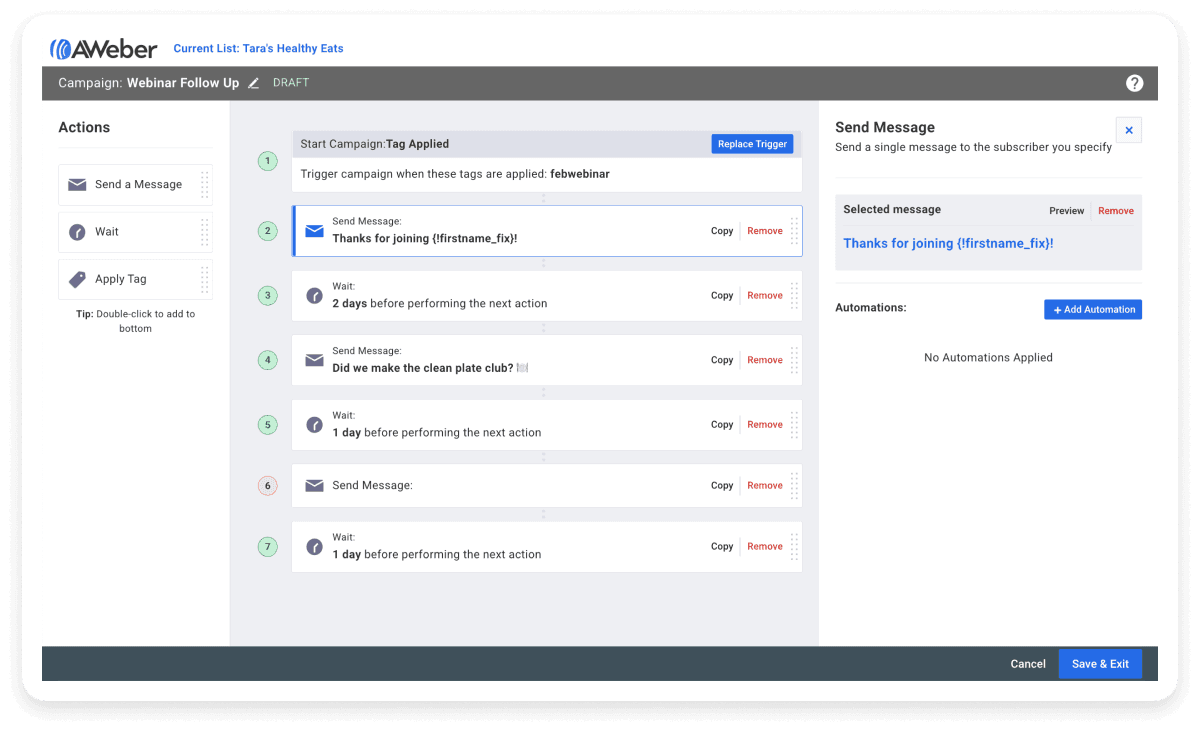
Key features:
- Design emails seamlessly with Canva directly within AWeber.
- Smart Designer to quickly create branded email templates for consistent messaging.
- AI Writing Assistant to generate compelling subject lines and content effortlessly.
- Easily craft visually appealing emails without no-code software.
- Manage campaigns on the go with the mobile-friendly editor.
Pros:
- Integrates with popular tools like Canva, WordPress, and Shopify.
- Personalized account management.
Cons:
- Complex email marketing software that comes with a steep learning curve.
- Canva integration features are basic compared to standalone Canva.
Pricing:
| Plan |
Pricing |
| Free |
$0/month |
| Lite |
$15/month |
| Plus |
$30/month |
| Unlimited |
$899/month |
5. GetResponse: Perfect for webinar marketing
GetResponse seamlessly integrates webinars into your email marketing strategy, allowing you to host engaging online events directly from your email campaigns. This integration is ideal for businesses looking to enhance audience engagement and drive conversions through interactive webinars.
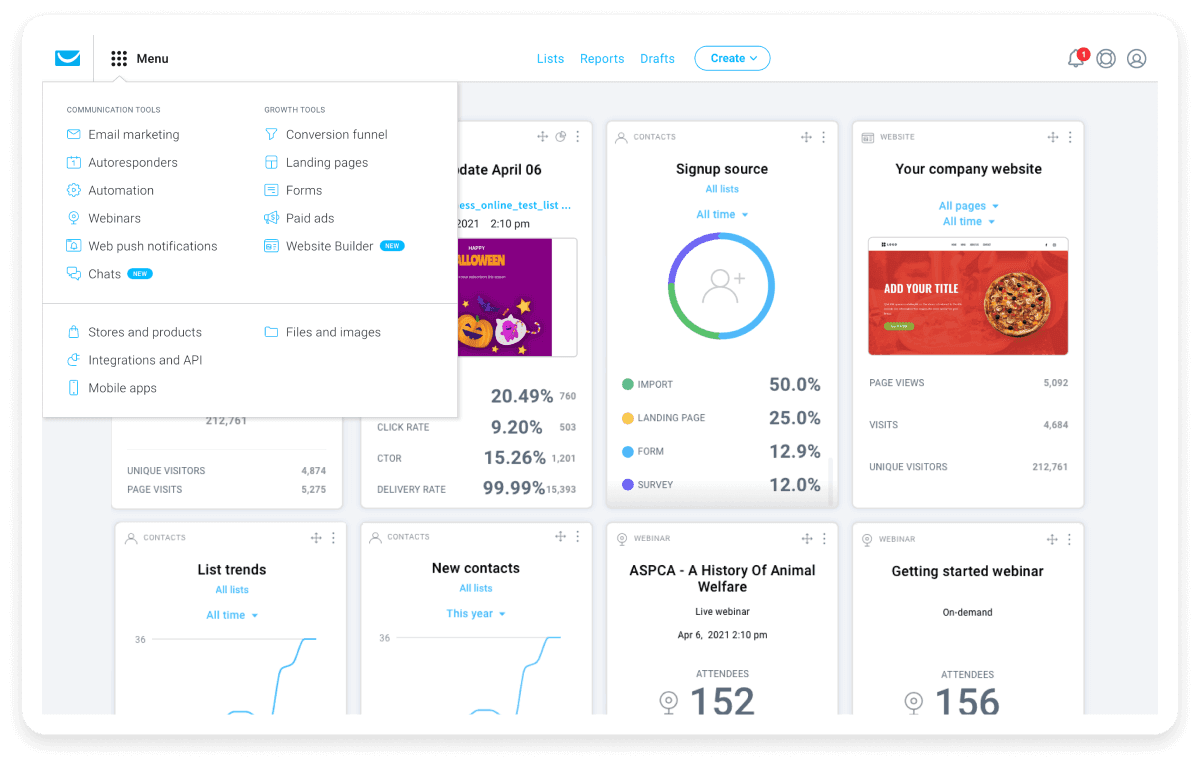
Key features:
- Host and manage webinars without leaving the GetResponse platform.
- Automated email invitations and reminders for webinars to increase attendance rates.
- Interactive elements like polls and Q&A sessions can be embedded directly in email campaigns.
- Automatically send follow-up emails with webinar recordings, additional resources, or special offers to nurture leads.
- Gain insights into webinar performance and attendee behavior through detailed analytics.
Pros:
- Custom DKIM on all plans.
- Support in multiple languages.
- Strong GDPR compliance.
- Dashboard with customizable widgets.
- No credit card is required for signup.
Cons:
- Limited phone support unless on the "Max" plan.
- Split testing is limited to subject lines and content.
- The website builder needs improvement.
Pricing:
GetResponse offers a free trial to test out its services.
| Plans |
Pricing |
| Email Marketing |
$15.6/month |
| Marketing Automation |
$48.4/month |
| E-com Marketing |
$97.6/month |
| GetResponse Max |
$999/month |
6. Brevo: Best for advanced automation
Brevo is tailored for users needing robust automation capabilities on a budget. It excels in creating personalized customer journeys, enhancing efficiency, and scaling marketing efforts with insightful ROI tracking.
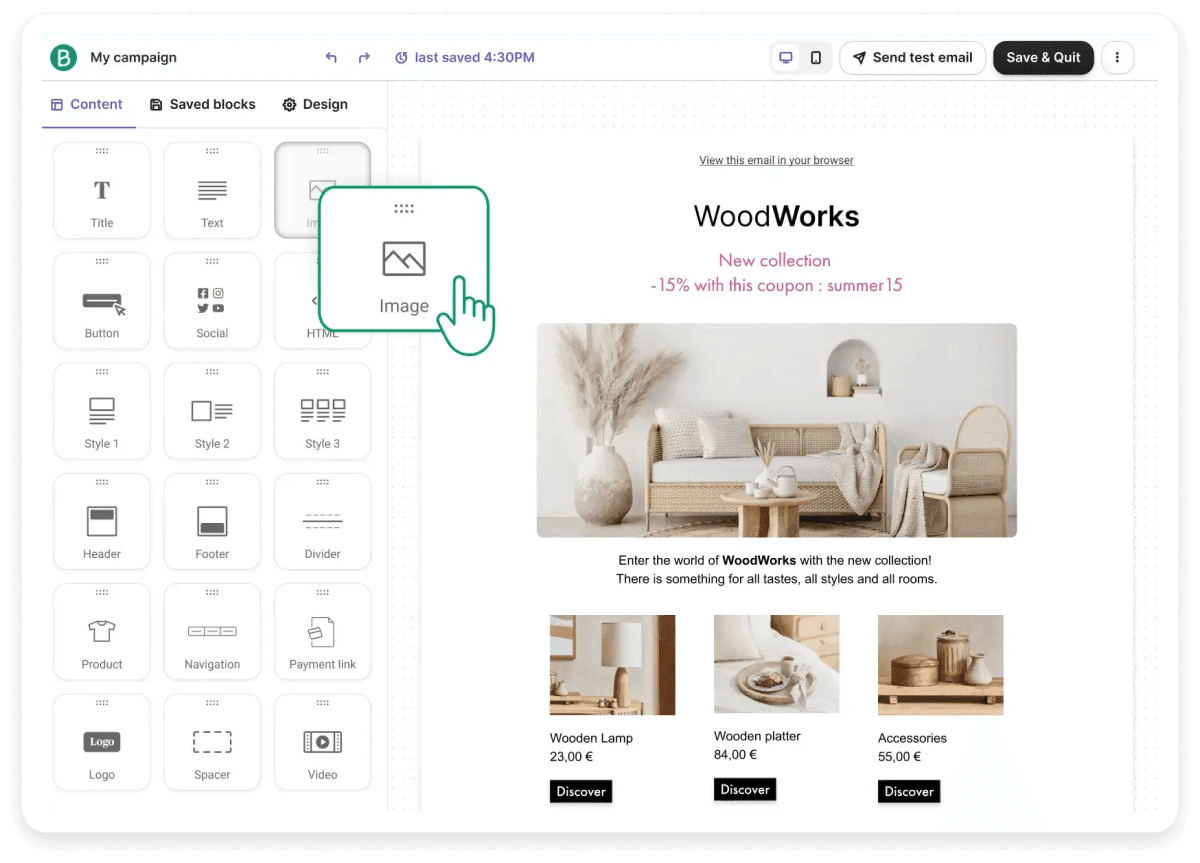
Key features:
- Drag-and-drop editor for easy automation setup.
- Smart triggers and cross-channel campaign management.
- AI-powered insights for optimizing email content and timing.
- Automated workflows for segmentation and lead scoring.
- Integration with popular CRM platforms.
Pros:
- User-friendly interface with customizable templates.
- Excellent customer support with 24/7 email, chat & phone support.
- Comes with a free plan of 300 email sends per day.
Cons:
- Does not support interactive emails.
- Customization options for email templates could be more extensive.
Pricing:
Brevo offers a free plan with limited email marketing features.
| Plan |
Pricing |
| Starter |
$25/month |
| Business |
$65/month |
| Brevo Plus |
Custom price |
7. Sendgrid: Best for email deliverability
Sendgrid stands out with its superior email deliverability rates, ensuring your messages reach the inbox. Its user-friendly design and powerful APIs make it ideal for businesses focused on reliable email delivery.
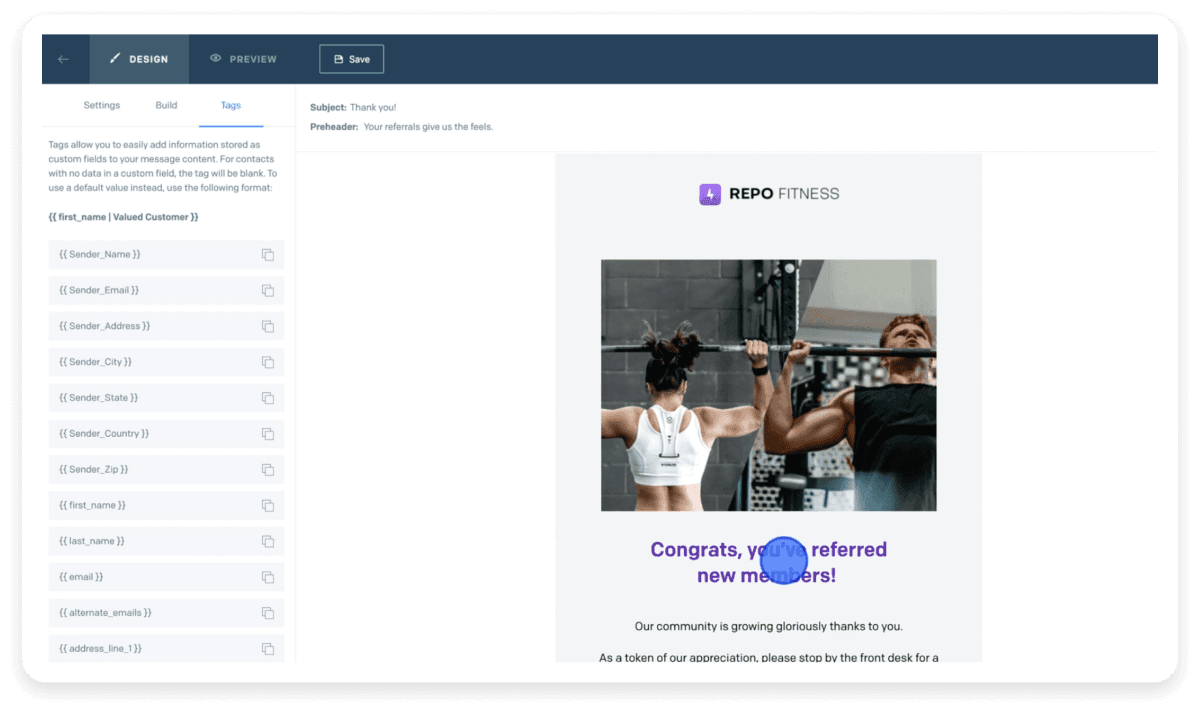
Key features:
- High deliverability rates with a 96% average inboxing rate.
- Own your reputation with dedicated IPs and custom domains.
- Powerful API for seamless integration.
- Drag-and-drop editor for easy email design.
Pros:
- Excellent reporting tools for tracking email performance.
- Forever free plan is available for basic needs.
- Intuitive user interface simplifies campaign management.
Cons:
- Customer service response can be slow.
- Limited features for contact management compared to competitors.
- Automation needs improvement.
Pricing:
| Plans |
Pricing |
| Free |
$0/month |
| Essentials |
$19.95/month |
| Pro |
$89.95/month |
| Premier |
Custom pricing |
8. Substack: Best for content creators
Substack, though not an email marketing tool, is a leading content publishing platform for content creators who want to monetize their newsletters. With its easy-to-use interface and powerful subscription tools, it enables writers, journalists, and creators to build a dedicated audience and generate revenue.
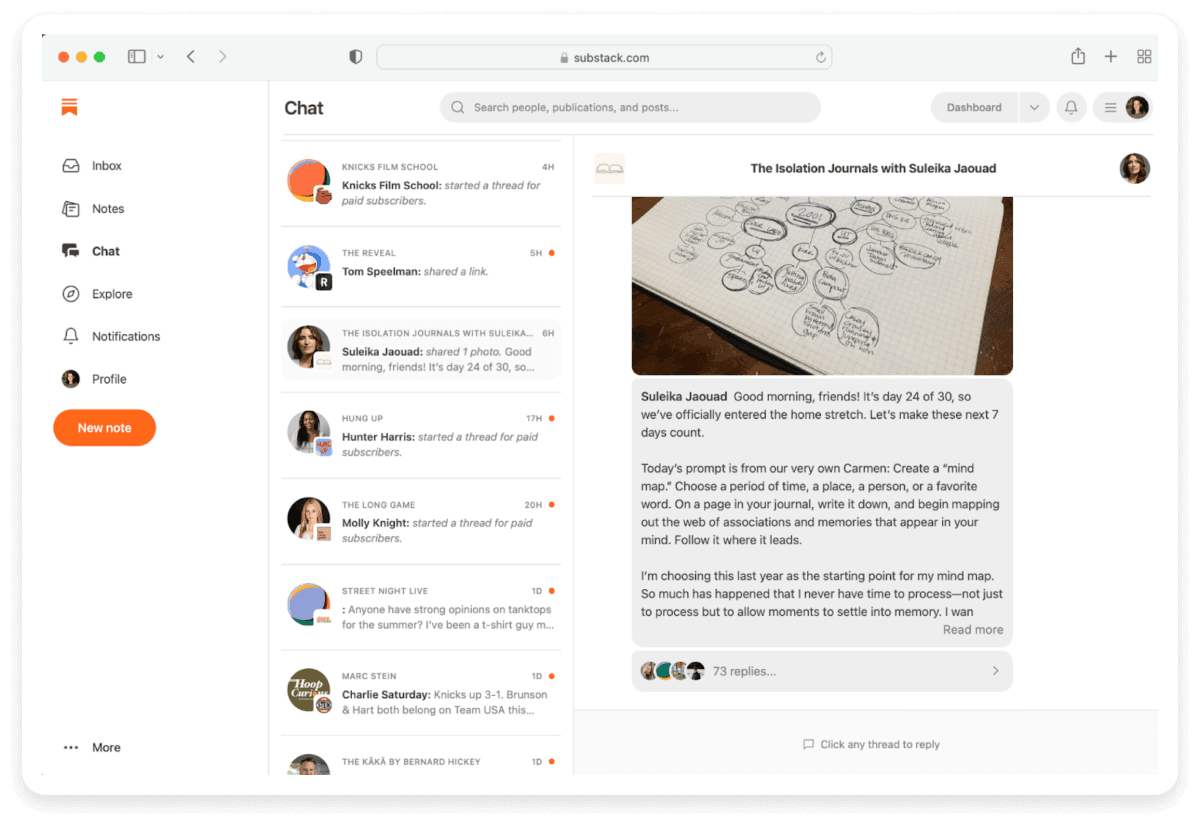
Key features:
- Subscription management and payment processing.
- Customizable newsletter templates to fit your brand.
- Built-in analytics to track subscriber growth and engagement.
- Easy-to-use editor for writing and formatting content.
Pros:
- User-friendly interface makes it easy to get started.
- Customizable templates for professional-looking newsletters.
- Built-in community features enhance reader engagement.
Cons:
- Limited design customization compared to traditional email marketing platforms.
- The revenue share model can be costly for high-earning creators.
- Fewer advanced automation features.
Pricing:
Publishing is free on Substack.
For paid subscriptions:
- Substack takes a 10% transaction fee.
- Stripe charges credit card fees (2.9% + $0.30 per transaction) and a recurring Billing fee (0.7% as of July 2024).
- Non-credit card payment methods (e.g., direct debit) also incur Stripe fees, varying by country.
- Existing Substack writers with payments enabled before July 10, 2024, retain a lower Billing fee of 0.5% until June 30, 2025.
9. MailerLite: Best customer support
MailerLite stands out for its exceptional customer support and user-friendly interface. It's perfect for businesses looking to grow their email marketing efforts with reliable assistance. Offering a free plan and advanced features, MailerLite makes email marketing accessible and effective.
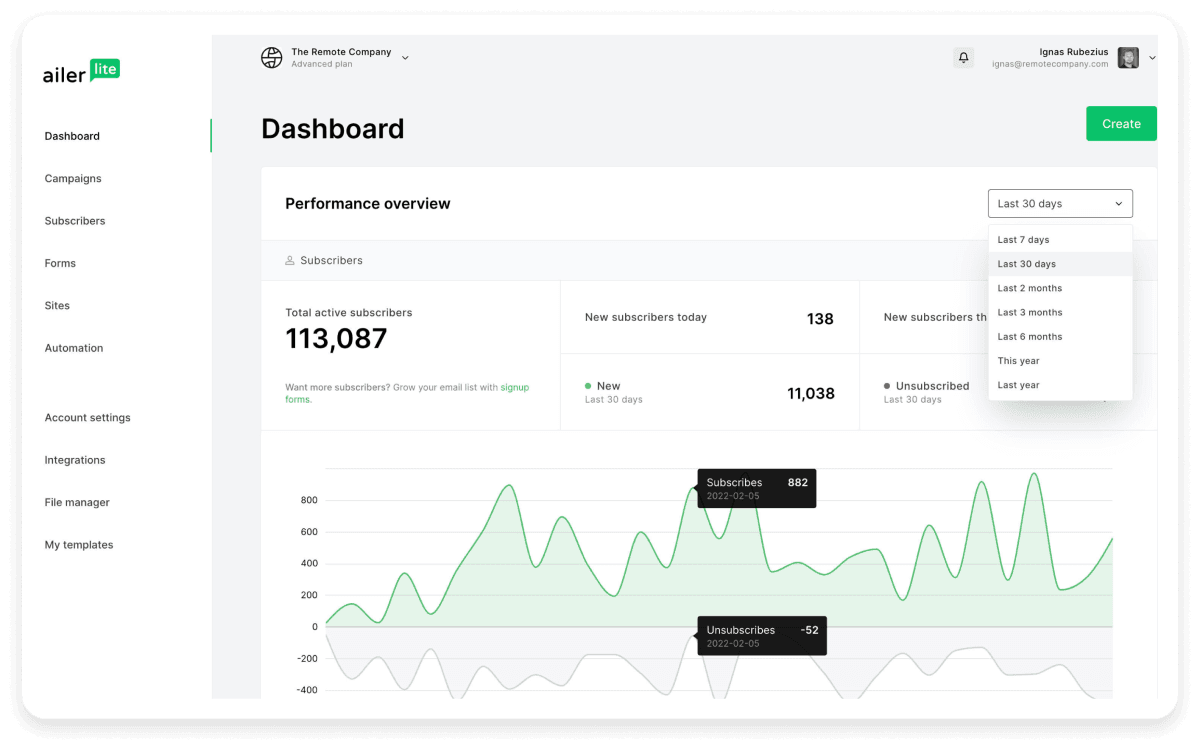
Key features:
- Drag-and-drop editor, rich-text editor, and custom HTML editor.
- Seamless integration with e-commerce platforms like Shopify and WooCommerce.
- Advanced automation builder for streamlined workflows.
- Personalization and segmentation to target specific audiences.
- Comprehensive reporting dashboard with A/B testing and click maps.
Pros:
- Free forever plan for up to 1,000 subscribers and 12,000 emails per month.
- Top-rated customer support.
- Integration with Facebook for advanced segmentation and targeting.
- Option to sell paid subscriptions directly through the platform.
Cons:
- Can feel less intuitive for new users compared to competitors.
- The new account authentication process can be cumbersome.
- Automation can handle only basic tasks like sending emails or updating contact details.
- Does not support AMP emails.
Pricing:
| Plans |
Pricing |
| Free |
$0/month |
| Growing Business |
$10/month |
| Advanced |
$20/month |
| Enterprises |
Custom pricing |
Making the most of email marketing on a budget
Now that we've covered the top 9 affordable email marketing software options let's explore more ways to maximize the ROI of your email marketing efforts on a budget.
1. Reduce other email-marketing associated costs
Leverage free tools: Utilize free tools like Canva for designing email graphics or Grammarly for proofreading your content. These tools help you maintain high-quality output without additional costs.
Repurpose content: Use existing content from your blog, social media, or other marketing materials to create your emails. This saves time and resources while ensuring consistent messaging.
Take advantage of free plans: Most email marketing tools, like Mailmodo, offer free plans that provide essential features for small businesses. Start with these plans to get a feel for the tool before committing to a paid plan.
2. Use interactive emails
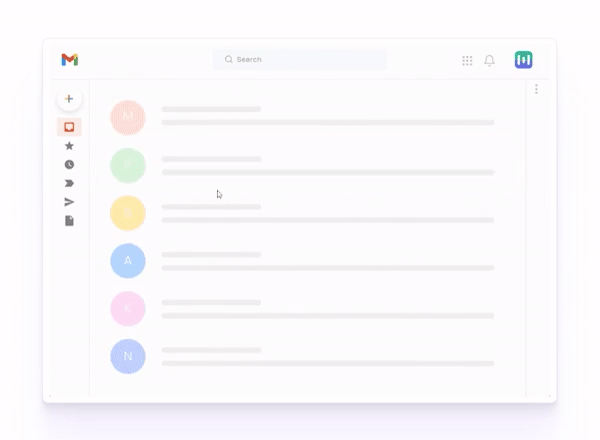
Add interactive elements: Use features like polls, quizzes, and surveys to engage your audience and gather valuable feedback.
Utilize video content: Incorporate videos into your emails to increase click-through rates and keep subscribers engaged.
Implement gamification: Add gamified elements, such as scratch cards or spin-the-wheel discounts, to make your emails more engaging and fun for recipients.
If creating these interactive emails sounds difficult, you can try Mailmodo to make the process a breeze.
Create and send AMP emails without coding in minutes
3. Create better emails
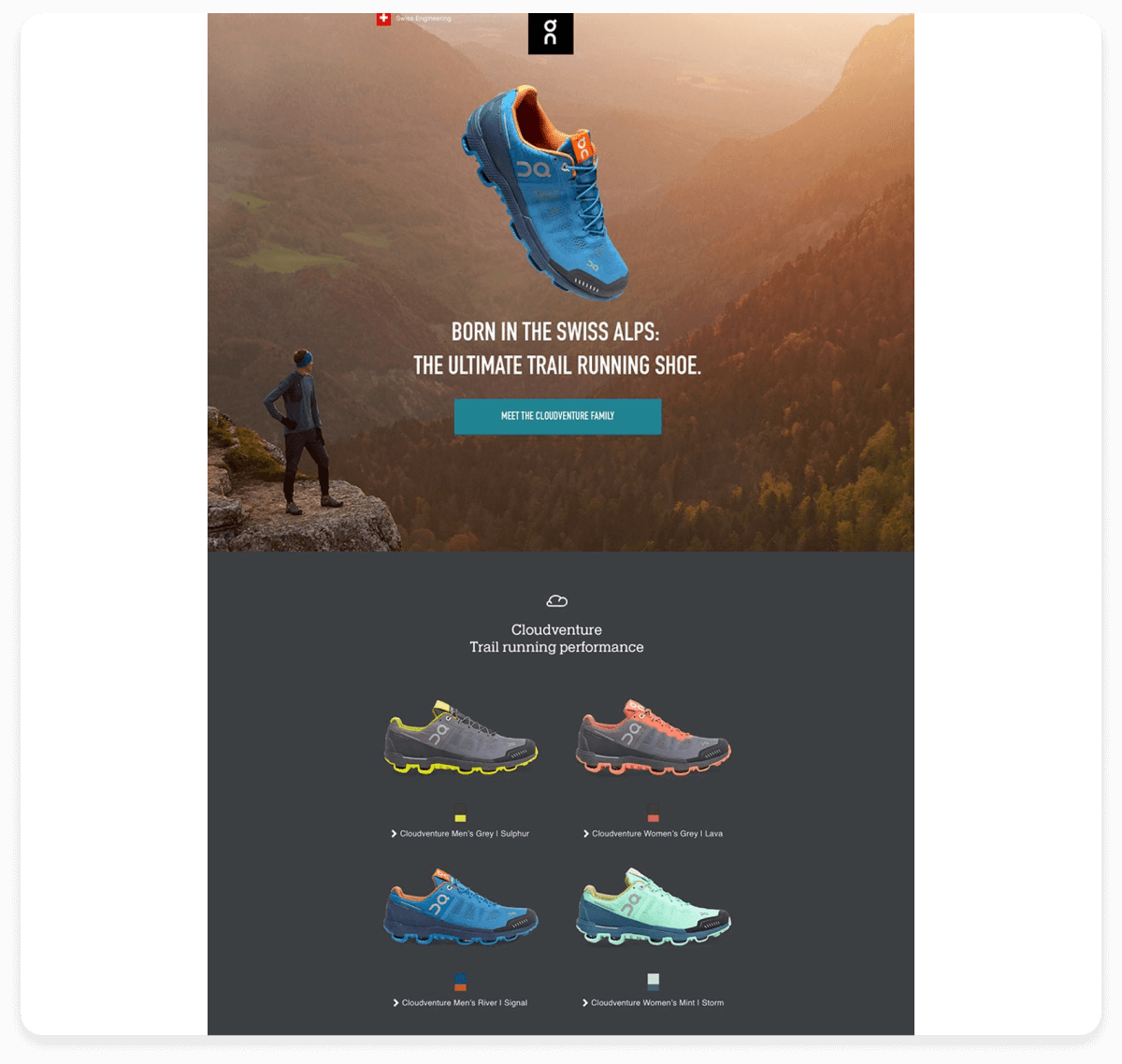
Focus on high-quality content: Ensure your emails are well-written, informative, and valuable to your audience. High-quality content can compensate for fewer advanced tool features.
Personalize your emails: Use basic personalization techniques like addressing recipients by their names and segmenting your audience to send more relevant content.
Optimize for mobile: Ensure your emails are mobile-friendly since many users access emails on their smartphones. Mobile optimization can improve engagement and click-through rates.
You don’t need to break the bank to start email marketing
Choosing the right email marketing software can significantly impact your marketing success, especially when working with a limited budget. Tools like Mailmodo, Sendgrid, Substack, and MailerLite offer a variety of features tailored to different needs, from advanced automation to superior deliverability and top-notch customer support.
Apart from using cheap email marketing software, engage your audience with personalized, high-quality content to boost interaction and conversions.
Ready to take your email marketing to the next level? Start your free trial with Mailmodo and experience the benefits of a powerful yet budget-friendly email marketing tool.