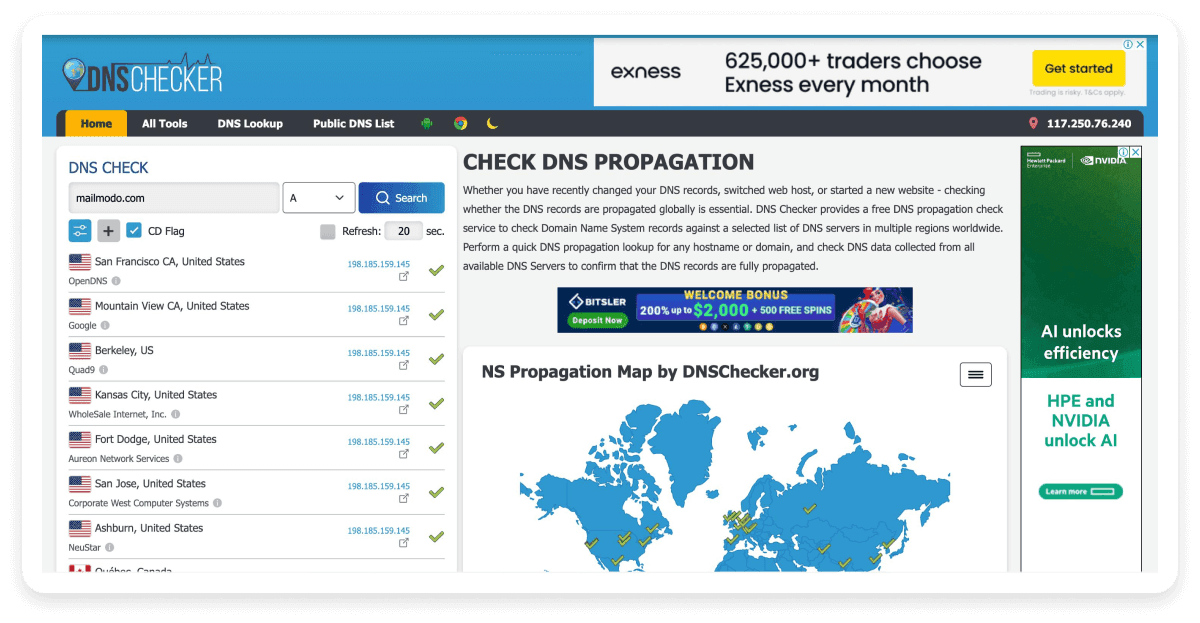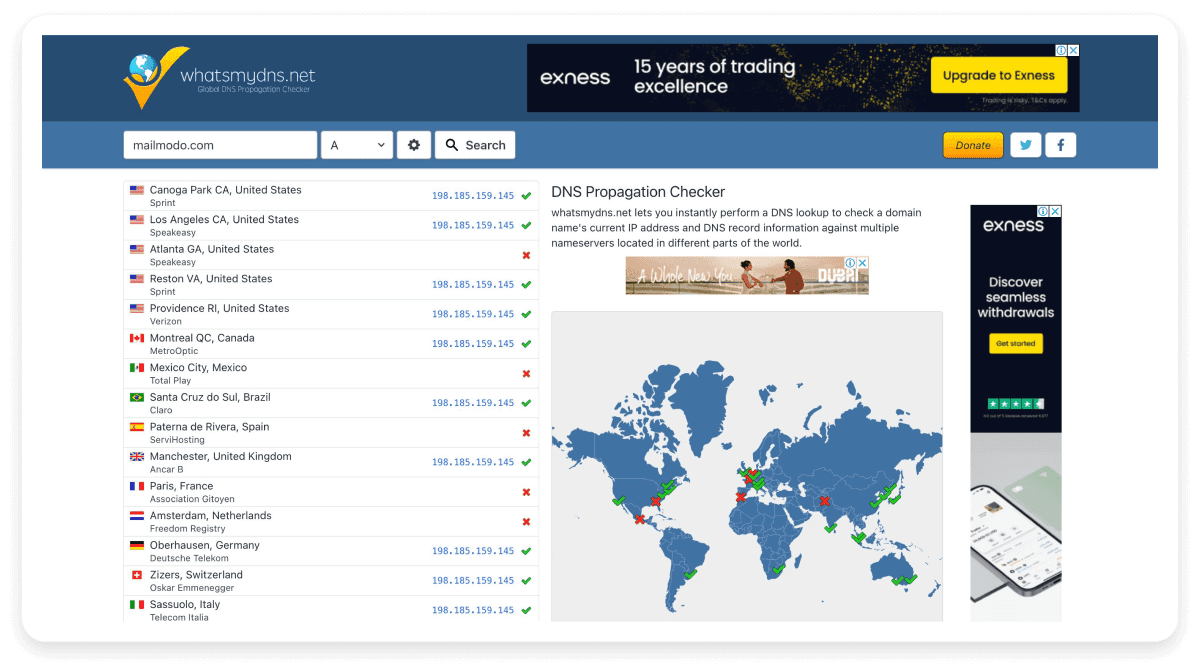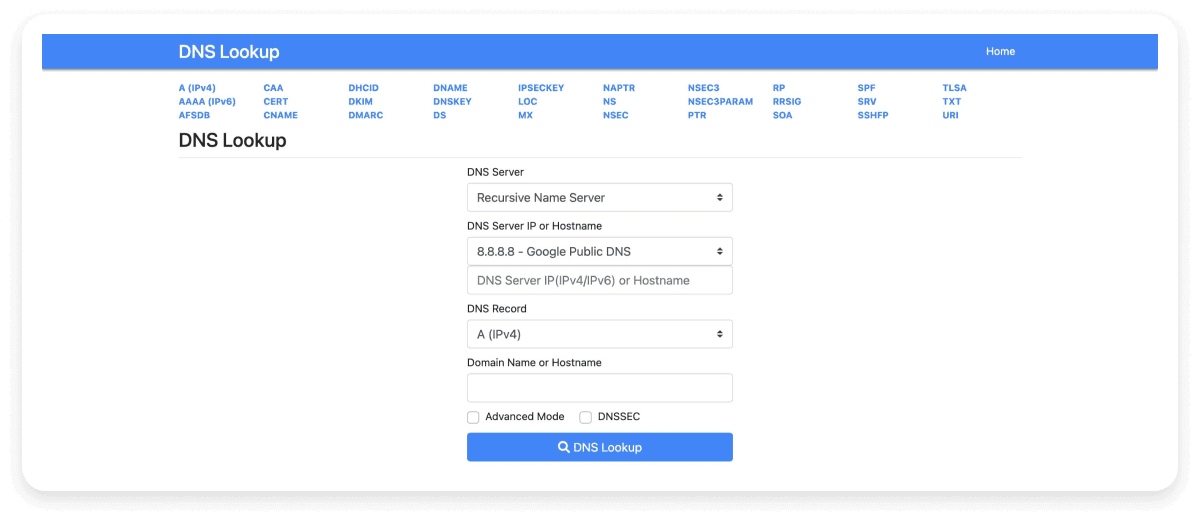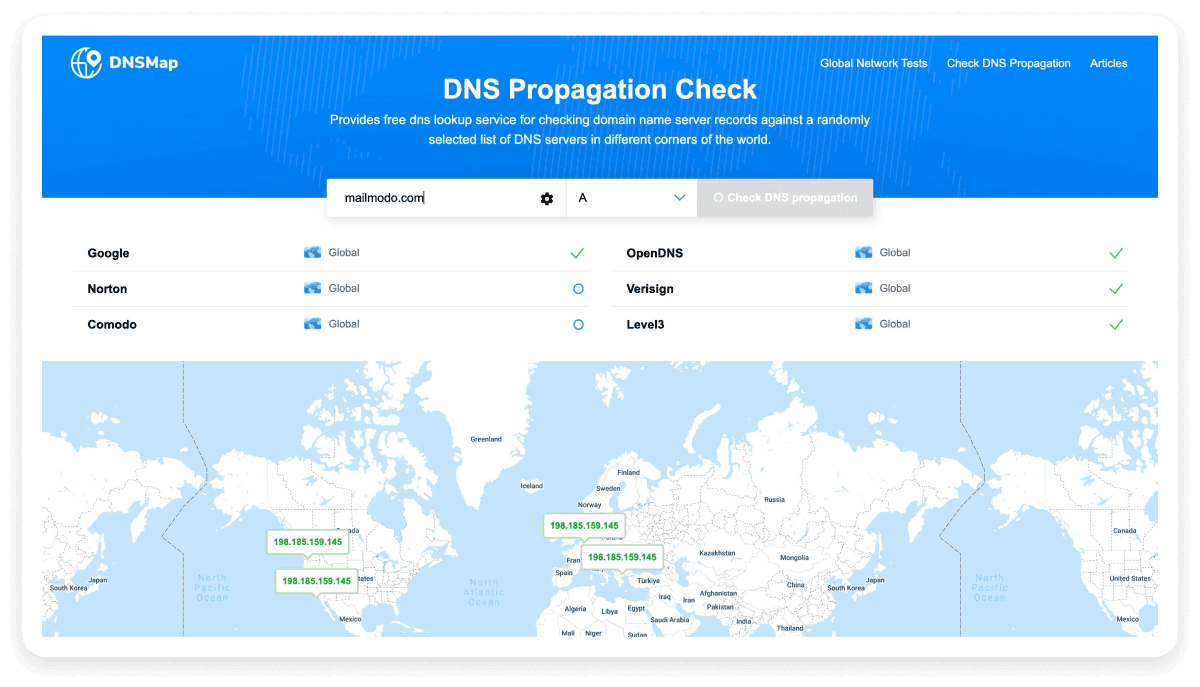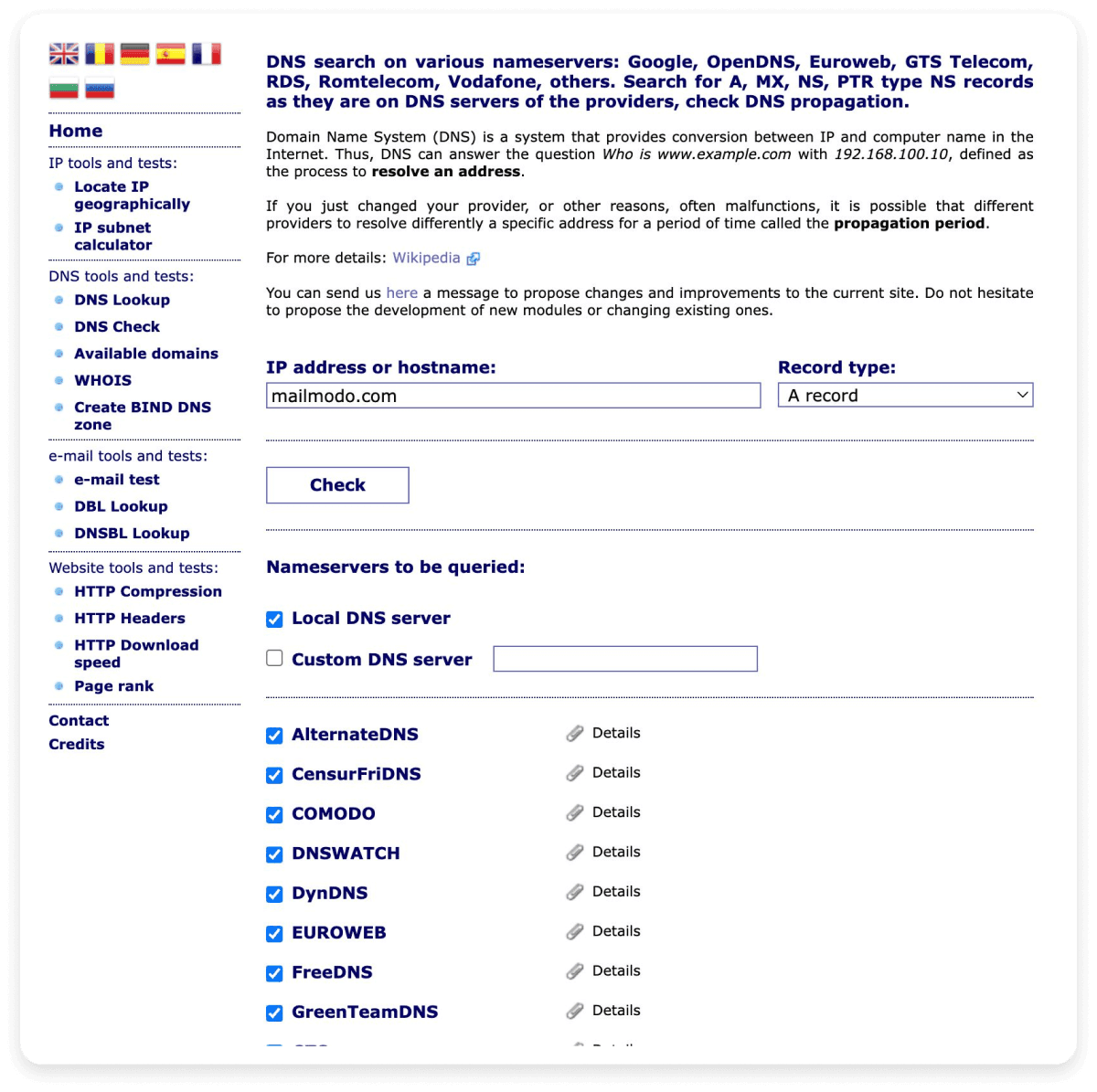What is DNS propagation?
DNS propagation is the amount of time required for DNS changes to reflect all around the world and not just in some parts of the world. Your changes need to be updated on all the ISPs that your domain comes in contact with.
“Why are there many ISPs involved? Can’t it get updated just in my authoritative DNS zone which hosts my website?” Good questions! DNS propagation can be confusing at times due to its technicality. So let’s understand how DNS propagation works in simple terms.
How does DNS propagation work?
To understand propagation, we first need to grasp how DNS functions. Computers operate using numerical IP addresses rather than human-readable domain names. When you enter a web address, your browser searches for the corresponding IP address. Below is a step-by-step explanation of how DNS works.
When you enter a web address in your browser, it needs to find the corresponding IP address.
The browser first checks its local DNS cache to see if it already has the IP address stored.
If the IP address isn't found in the local cache, the browser sends a request to recursive DNS servers.
The recursive DNS servers check their own caches. If they have the IP address stored, they return it to the browser.
If the recursive servers do not have the IP address, the request is forwarded to the authoritative DNS server for the domain.
The authoritative DNS server contains the official records for the domain and responds with the correct IP address.
The browser receives the IP address and uses it to load the corresponding web page.
If you make changes to your DNS settings (like changing an IP address), those changes need to be updated on all DNS servers worldwide.
Each ISP has its own DNS cache, and if some ISPs have not updated their records, users querying those servers may still see the old IP address.
DNS propagation is the process that occurs as this new information changes spread across the network, which can take from a few minutes to up to 72 hours.
Until all DNS servers have updated their records, some users may still access the old information, causing delays in reflecting your record changes and the latest information.
Feeling confused? That’s completely normal! It often takes a few reads to fully grasp DNS propagation, so take your time—eventually, it will all click.
But even if you understand the basics, a common question remains: how long does this process actually take?
How long do DNS updates take?
Typically, DNS propagation can take anywhere from a few minutes to 72 hours. However, the exact time depends on several factors:
TTL (Time to Live) settings: This setting determines how long DNS records are cached. A higher TTL can lead to longer propagation times.
ISP update frequency: Different ISPs refresh their DNS caches at varying intervals, which can cause discrepancies in propagation speed.
Why does it take so long?
Let’s look at the reasons that bring about a delay in the DNS propagation.
Caching: DNS records are cached at various levels (browser, local DNS servers, and authoritative servers). Each level may have a different TTL, affecting how quickly updates are recognized.
Geographical distribution: DNS servers are spread across the globe. Some regions may update their records faster than others, causing uneven propagation.
Record type variability: Different types of DNS records (A, CNAME, MX, etc.) might have different propagation speeds based on how they are queried and cached.
Propagation path: The route a DNS query takes can impact how quickly changes are recognized. If a user’s request must pass through multiple recursive servers before reaching the authoritative server, delays may occur.
Tips for faster DNS propagation
To help expedite the propagation process, consider the following:
Lower TTL values: Set a lower TTL (e.g., 300 seconds) a couple of days before making changes. This prompts ISPs to check for updates more frequently.
Plan ahead: If possible, make your DNS changes during off-peak hours when fewer users are likely to be affected.
5 DNS propagation checkers
Monitoring DNS propagation is crucial after making changes to your DNS settings. Using a DNS propagation checker allows you to see how updates are reflected across different servers worldwide. For each tool, you can follow these steps:-
Here’s a closer look at five popular DNS propagation checkers and their unique features.
DNS Checker
DNS Checker provides results from multiple DNS servers globally, allowing you to see how changes propagate in various regions. Its real-time updates and intuitive interface make it easy to track DNS changes.
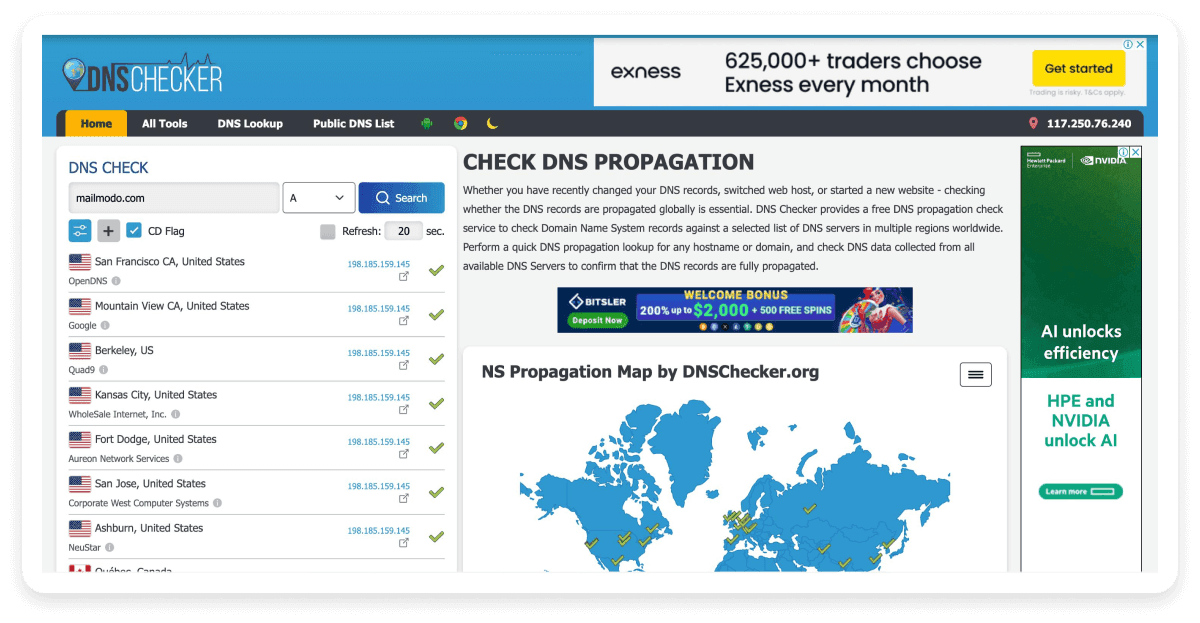
WhatsMyDNS
WhatsMyDNS displays DNS records across various geographic locations in a clean, user-friendly format. It's ideal for quick checks, focusing on essential information.
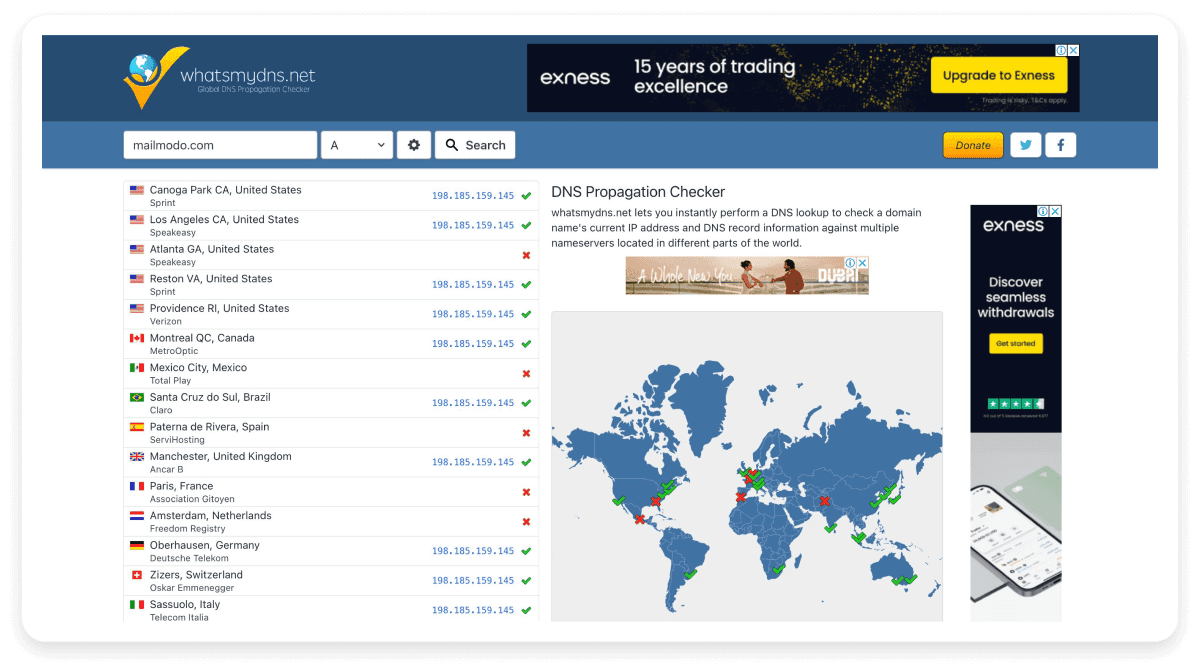
DNS Lookup
DNS Lookup offers a detailed breakdown of DNS record types and their values. It allows both hostname and IP address lookups, providing flexibility in your checks.
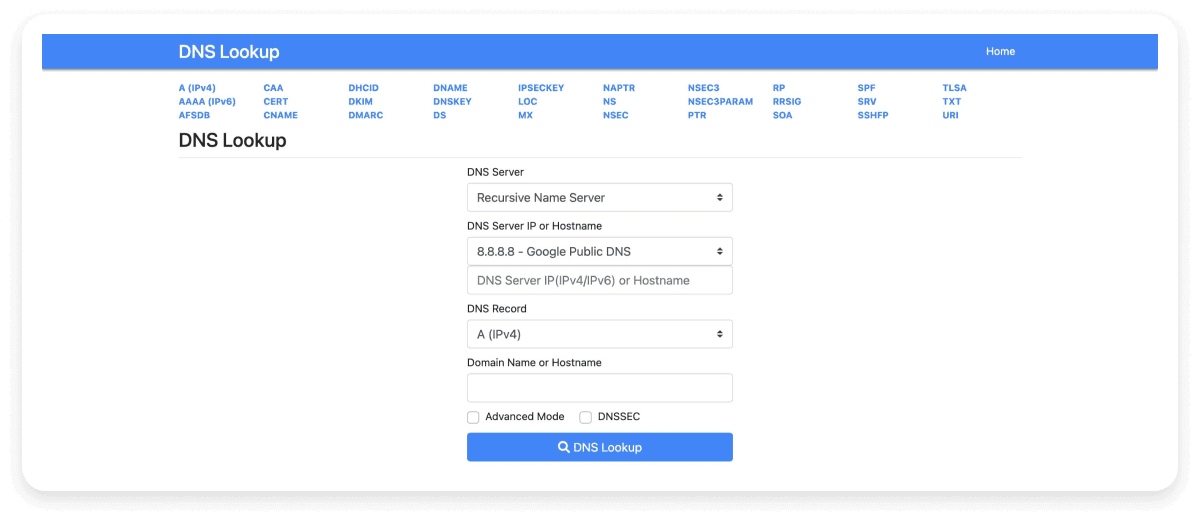
DNS Map
DNS Map features an interactive map visualization of DNS records, helping you see the geographic distribution of updates. It also provides detailed information from different servers.
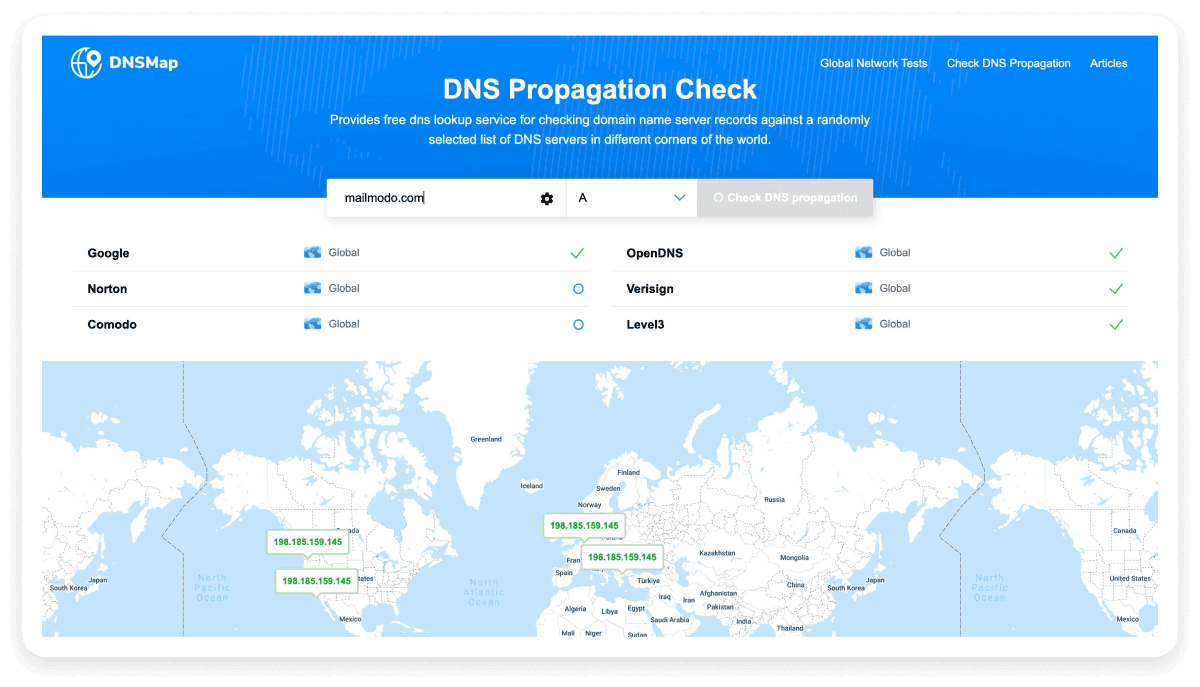
DNS Propagation
DNS Propagation is specifically designed to highlight discrepancies in DNS records, this tool helps identify where updates have not yet occurred. It’s focused on showing propagation status across multiple servers.
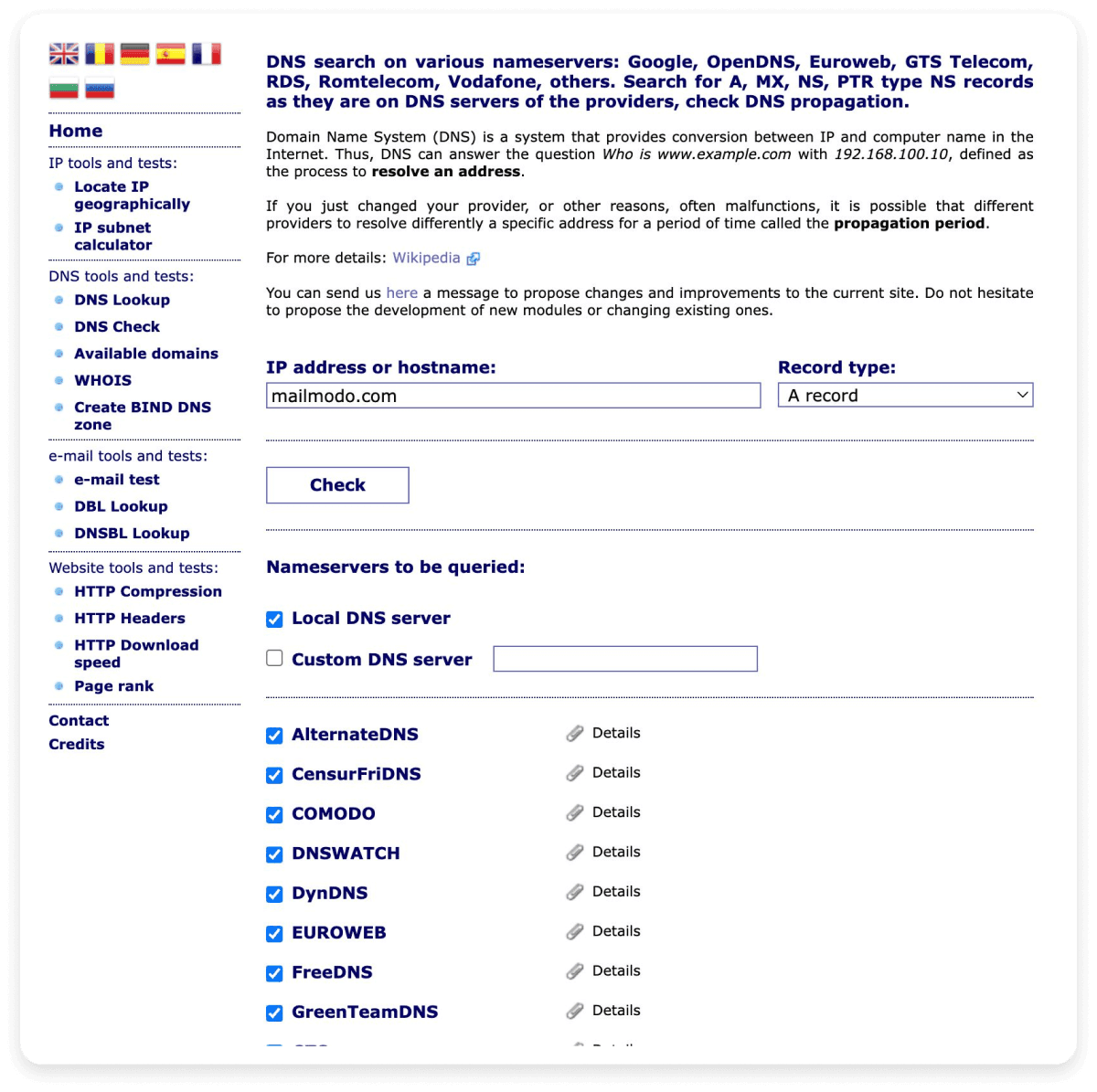
Wrap up
DNS propagation involves many members and you’ve to wait for days until all members respond. So next time when you’re about to make some DNS changes, reduce the TTL value two days before making the changes, so ISPs would be checking for DNS changes frequently (every five minutes if you have set it to) and your changes will be quickly reflected all around the world.
The DNS mapping method is useful in many situations apart from DNS propagation. Reverse DNS lookup is one such scenario. Using this method, you can find a lot of potential leads for your business. Curious? Check out our complete guide on reverse DNS lookup to know in detail.