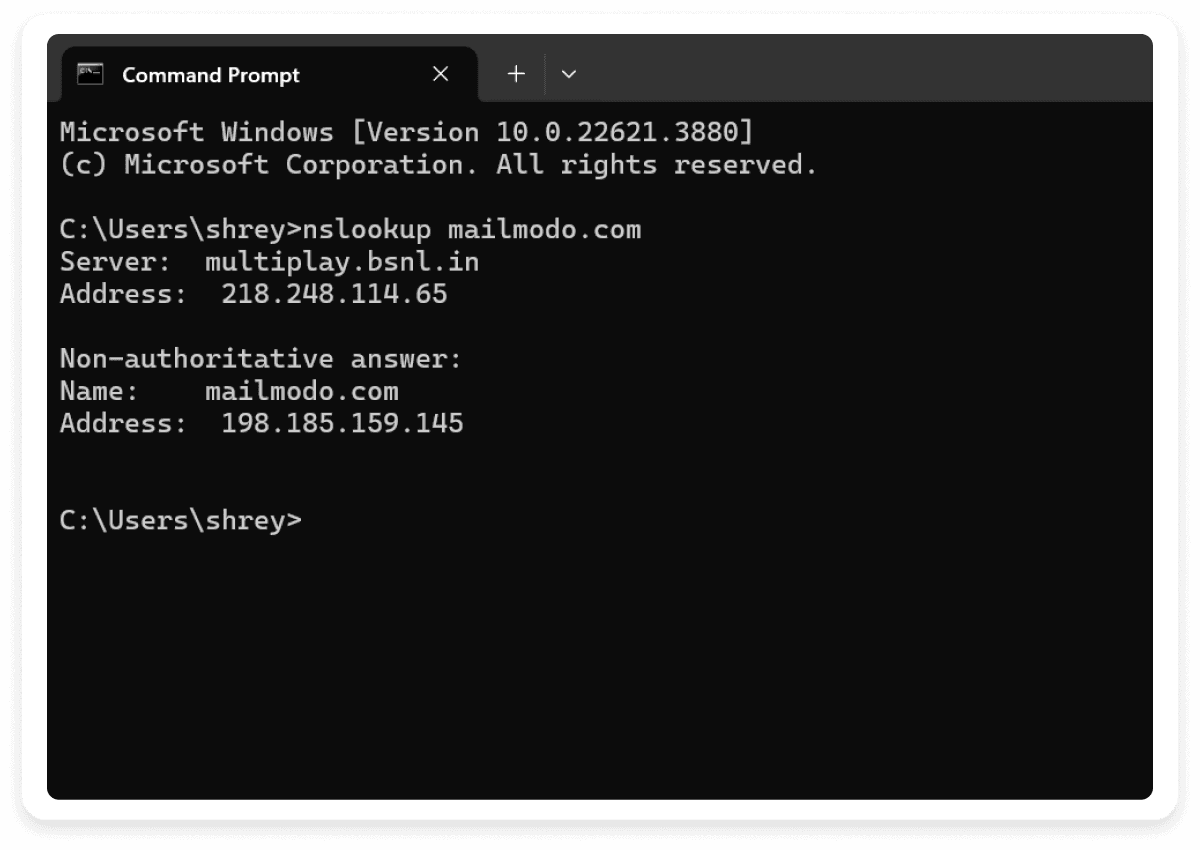What are DNS records?
A DNS record is a piece of information in a database that links a URL to an IP address. Domain Name System records are kept on DNS servers, which help people connect their websites to the rest of the internet. It allows users to browse the internet with customizable domain names and URLs rather than complex numerical IP addresses.
DNS records are mostly spoken in context with websites. However, they play a key role in email marketing as well. They help avoid email spoofing and improve deliverability.
A popular example of a DNS record is the 'A' record, which points a domain name to its IP address. If you type any valid domain name in your browser search bar, it'll find the corresponding IP address with the help of A record.
How do DNS records work?
The DNS system is split into zones, each managed by a DNS server that keeps zone-related DNS records. Whenever you enter a URL in your browser, click a link, or send an email, a DNS query is triggered in a process known as DNS lookup. This query travels through the hierarchical DNS system until it reaches the DNS server responsible for the specific domain.
When a DNS server receives a query, it checks the relevant domain's DNS records and responds with the appropriate record's data, directing the user's device to the correct IP address.
Each entry in the zone file has the following components:
Name field: Contains the fully qualified domain name.
Type field: Specifies the record type, indicating how to interpret the data field.
Data field: Holds the aliased information, such as an IP address or another domain.
Time to live (TTL): Indicates the duration (in seconds) that a client can cache the resolved data locally.
Class field: Specifies the protocol class, which is always set to IN on the internet.
How to manage DNS records
You can follow the given steps to add and make changes to your DNS records:
Step 1: Log into your domain registrar's website or your hosting provider's control panel. Navigate to the DNS management section or DNS settings.
Step 2: Choose the domain for which you want to manage DNS records. Now, if you want to:
- Add a new record: Click on the option to add a new record. Fill in the required fields like name, TTL, class, etc., and hit save.
- Modify a record: Find the record you want to modify in the list and click on the edit button. Make your changes and save.
- Delete a record: Locate the record you want to delete. Click the delete button and confirm the action.
Role of DNS records in emails
DNS (Domain Name System) records play a crucial role in the functioning and security of email communications. Here are a few ways in which DNS records affect email marketing:
1. Helps avoid email spoofing
DNS records help you steer away from email spoofing.
Email is the hackers' favorite choice for initial contact in a business. This is because many businesses often use email as their main communication channel. So if you’ve set up DNS records before a hacker’s attack, they'll most likely get blocked when hackers try impersonating you.
2. Helps improve email deliverability
Setting up important DNS records sends a positive signal to inbox providers. The presence of essential DNS records tells inbox providers that you take your marketing and target audience seriously. As a result, fewer of your emails will get blocked and you'll see a positive increment in your email deliverability.
Types of DNS records
| Record Type |
Description |
| A |
Specifies a computer's IPv4 address |
| AAAA |
Specifies a computer's IPv6 address |
| CNAME |
Specifies a canonical name for an alias |
| MX |
Specifies the mail exchanger |
| NS |
Specifies a DNS name server for the named zone |
| TXT |
Specifies the text information |
| SOA |
Specifies the start-of-authority for a DNS zone |
| PTR |
Specifies a computer name if the query is an IP address |
| SRV |
Specifies the location of servers for specific services |
There are different types of DNS records each serving a different purpose. While some records provide information for email delivery, others give information about domain verification and other internet services. Each type plays a crucial role in how the internet functions smoothly.
Here are a few important DNS records that email marketers must learn:
1. A record
As we learned, this record stores the IP address of the website domain. The "A" in A record stands for address. Using an A record, a web browser can load a website using its domain name, allowing us to access websites on the internet without knowing their IP addresses. For your email server, A record stores the IP through which emails should be routed. This IP will be known as your sending IP. You need to keep a good IP reputation to improve the overall email deliverability.
2. AAAA record
AAAA record is similar to an A record since it also points to the IP address for a domain. However, this DNS record type is different in the sense that it points to IPV6 addresses which is an upgrade over IPV4 addresses supported by an A record. As a result, the AAAA record has a very high potential.
3. CNAME record
A CNAME (Canonical Name) record is a type of DNS record that establishes an alias for a domain name, enabling multiple domain names to be directed to the same IP address. This record points a domain name (an alias) to another domain. The domain name that the alias points to is the canonical name. The main domain then points to the server's IP address using an A record.
CNAME records eliminate the need to maintain multiple A records thus simplifying domain management and direction of traffic from one domain to another.
4. MX record
MX (Mail Exchange) record is important to receive incoming emails. It helps you specify which mail servers will accept email from your domain. All the emails sent to your domain will go to this mail server and finally to individual emails. With an MX record, it is possible to hand off emails to a dedicated email server. You will not be receiving any emails if you don't set up the MX record correctly.
5. NS record
An NS (Name Server) record is a type of DNS record that identifies the authoritative name servers for a specific domain or subdomain. These records specify where DNS queries should be directed for a domain, facilitating effective management and delegation of DNS zones.
6. TXT record
TXT stands for "text," and this type of record allows domain owners to store text information related to their domain. Several services use this record to verify ownership of a domain.
An SPF record is a TXT record that is part of a domain's DNS. It lists all authorized hostnames and IP addresses that are permitted to send email on behalf of your domain.
7. SOA record
SOA stands for "Start of Authority." It is a crucial type of DNS record that contains administrative information about a domain, including the admin's email address and the last update date of the domain.
8. PTR record
PTR (or Pointer) records are every scammer's worst nightmare. It is a type of DNS record used for reverse DNS lookups. It maps an IP address to a domain name. This record helps inbox providers verify whether an email is coming from a real domain. It is the exact opposite of an A record. Remember, when you enter a domain name in the search bar, it identifies its IP address. This is the exact opposite. Here, a domain name is found within the IP address and is known as reverse DNS lookup.
9. SRV record
An SRV (Service) record is a type of DNS record that indicates the location of servers for specific services, detailing the protocol, port, and hostname.
How to check DNS records
There are two ways to perform DNS lookup:
With command prompt
Here is how to check your DNS records with the nslookup command in Windows.
Make sure you have a stable internet connection.
Press the Windows logo key type “cmd” and open the program.
Then type nslookup followed by the domain name.

- You’ll see the DNS records of that domain.
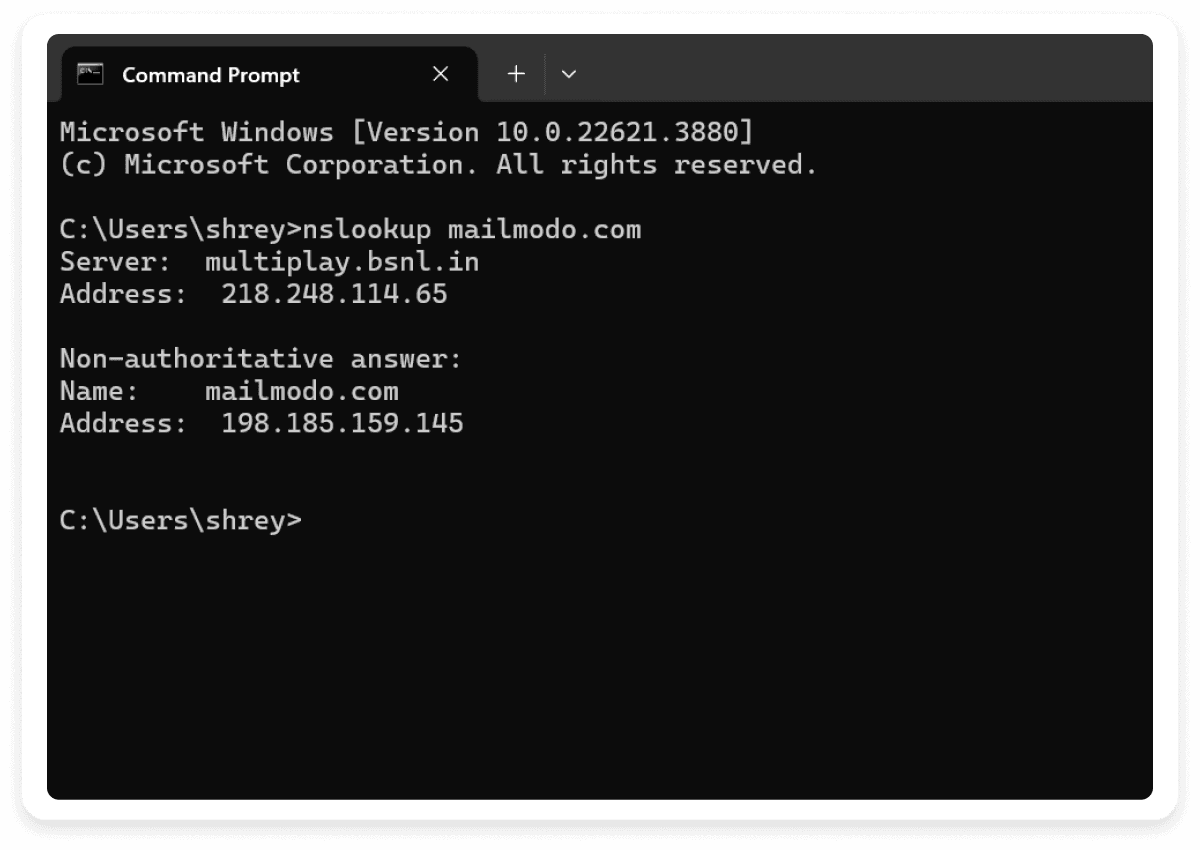
Let’s learn how to look up DNS records with the help of some easy-to-use online tools. We're showing you how to do it using an online tool called NSlookup. Nslookup is a command-line tool for querying DNS servers to obtain domain name or IP address mapping.
- Visit the website and enter the desired domain name.

Click on Nslookup.
Scroll down to see the DNS records of the entered domain name.
Takeaways
Understanding DNS records is vital to improving your email deliverability and keeping your email server secure from hackers. And you’ve learned how that works through this guide.
If you’re curious about how DNS changes occur in the DNS system, check out our guide on DNS propagation. Understanding DNS propagation is important since you may wait hopelessly for days to see your DNS changes. If you understand the concept, however, you will shorten this period by a lot.