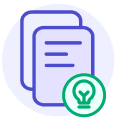Sending emails is just one part of running an email marketing campaign. Tracking the performance of the emails is just as important.This is when email analytics dashboards become an invaluable tool for effectively monitoring your most crucial KPIs. It offers a convenient overview of essential data, enabling you to optimize your email marketing strategy efficiently.
Utilizing this information ultimately aims to achieve higher conversion rates. This guide will discuss email analytics dashboards, the crucial KPIs, to benefits, and how to choose a dashboard.
Table of contents
- What is an email analytics dashboard?
- Benefits of email analytics dashboards
- 5 crucial KPIs to gauge in an analytics dashboard
- How to choose the right email analytics dashboard?
- A comprehensive walkthrough of a sample dashboard
- Takeaways
What is an email analytics dashboard?
An email analytics dashboard is a centralized tool where users can visualize, monitor and analyze key metrics related to their email marketing campaigns. Businesses and marketers can use these insights to make data-driven decisions to improve their email marketing strategies. With the help of graphs and charts, it provides an up-to-date and easy-to-digest overview of how well (or poorly) your campaigns are doing.
Benefits of email analytics dashboards
Businesses and marketers can benefit from email analytics dashboards as it lets them make informed decisions and optimize their email marketing strategies. Here are some benefits of an email analytics dashboard:
1. Comprehensive insight into campaigns: Monitoring performance enables marketers to gauge the effectiveness of campaigns, optimizing the acquisition cost to revenue per subscriber ratio. Understanding performance allows for ongoing refinement of strategies by identifying successful areas for focused efforts, or increased budget allocation.
2. Data-driven decision making: Access to key email metrics through a comprehensive dashboard empowers marketers to make accurate, data-backed decisions for better audience targeting and engagement.
3. Optimized time and resource allocation: The high ROI of email marketing of up to $45 for every $1 invested demonstrates the importance of knowing metrics and employing advanced analytics. It helps us to prioritize things and so more important things can be assigned more time.
5 crucial KPIs to gauge in an analytics dashboard
To design an effective email marketing dashboard, you must identify the objectives that guide your email marketing efforts. Your dashboard KPIs and how they are positioned will differ depending on your goals.
The KPIs occupied in your dashboard include:
1. Open Rate It is the percentage of your mailing list that opened your email. It is easier to consider the open rate than the number of opens.
Open Rate= ( Number of Delivered Emails / Number of Unique Opens )×100
2. Click through rate
CTR is the number of clicks your ad receives divided by the number of times your ad is shown. It is calculated by dividing the number of subscribers who have clicked on at least one link in your email marketing campaign by the total number of delivered emails.
CTR= (Total clicks / Total impressions) × 100%
3. Click to open the rate
It is the ratio of unique clicks to unique opens. It specifically measures the effectiveness of the email content and design in encouraging recipients to click on the provided links.
CTOR = ( Unique clicks / Unique Opens) × 100%
4. Unsubscribe rate
The unsubscribe rate measures the percentage of recipients who opted out of your email list.
Unsubscribe rate = (number of unsubscribed emails / Total number of delivered emails) × 100
A lower unsubscribe rate indicates your email content and frequency align well with your subscribers' preferences, leading to better engagement and retention.
5. Conversion rate
It is the percentage of recipients on your mailing list who have taken the desired action due to your email campaign. This often translates to purchasing; the intended action could vary, including downloading a resource, scheduling a demo, or registering for an event.
It's important to note that only some email campaigns aim solely to generate revenue. When emails serve different objectives, the conversion rate might hold greater significance.
To learn more about the KPIs, refer to the guide 👇
💡 Related guide:
How to choose the right email analytics dashboard?
When selecting an email analytics dashboard, it's crucial to consider various factors to ensure it meets your business needs and facilitates effective decision-making. Here's a detailed guide on the key aspects to focus on:
1. Ease of Use: Opt for a user-friendly interface that allows easy navigation and customization, ensuring team members can intuitively operate the dashboard. Ensure the dashboard provides intuitive features for quick insights and report generation, allowing users to access relevant data efficiently.
2. Data Accuracy and Real-time Updates: Choose a dashboard that offers accurate, real-time data synchronization to provide up-to-the-minute insights into your email marketing performance. Rely on precise metrics to make informed decisions, ensuring the credibility of your analyses and guiding strategic marketing initiatives.
3. Integration Capabilities: Select a dashboard that seamlessly integrates with your existing email marketing tools and platforms, enabling a smooth data flow between different systems. Enable comprehensive analysis by integrating data from various sources, creating a unified view of your marketing efforts, and allowing in-depth cross-platform analysis.
4. Customization Options: Look for customization features that allow you to tailor the dashboard to your specific needs, ensuring that you focus on the metrics most relevant to your business objectives. Create personalized reports and visualizations, allowing you to dive deep into specific KPIs, visualize trends, and gain actionable insights
5. Support and Updates: Evaluate the level of support provided by the dashboard provider, ensuring that you have access to assistance when needed and that issues are resolved promptly. Choose a solution with regular updates and responsive customer support, ensuring ongoing assistance for your marketing initiatives and keeping your dashboard up-to-date with the latest features and improvements.
A comprehensive walkthrough of a sample dashboard
Let’s look at Mailmodo’s dashboard, a visual report showing how your campaigns are progressing. It measures the performance of your campaigns concerning certain parameters and presents it in an easy-to-understand format.
After logging into Mailmodo, you can access the dashboard with different features. There are three tabs in the email analytics dashboard namely:
- Campaigns : Under campaigns , you have key metrics such as open rate, click to open rate, bounce rate and unsubscribe rate among others.
- Contacts: Under contacts, you have key metrics which include total contacts, monthly active, blocked and unsubscribed contacts. Also, you have widgets on activities and graphs for engagement by time and day respectively. Also, you have a contact engagement report which will help create segments and a seperate widget on growth metrics and a graph of growth trends that shows you new subscribers and unsubscribers.
- Journey : Under journey tab, you have key metrics such as total sent, open rate , click to open rate, bounce rate and unsubscribe rate. Also you have a widget where you get journey summary.
You can apply filters by clicking on the ‘Filter Icon’ to get a more specific report as per your date requirements. Enter the dates in the calendar if you wish to see the overall performance of your campaigns over a particular period.
Also, you can export the data as .csv files by clicking on the ‘three-dot menu’ on the right and selecting Export campaign data. Below the quick summary list you can see a campaign-wise list that breaks down the performance of each campaign.
Takeaways
With email analytics dashboard, businesses can navigate the complex terrain of email marketing with precision and confidence. Such a dashboard empowers decision-makers with data-driven intelligence by providing valuable insights into email campaigns, customer engagement, and overall marketing strategies. By identifying high-performing campaigns and refining strategies based on data-driven insights, businesses can allocate resources more effectively, ensuring that every email sent contributes meaningfully to their bottom line.