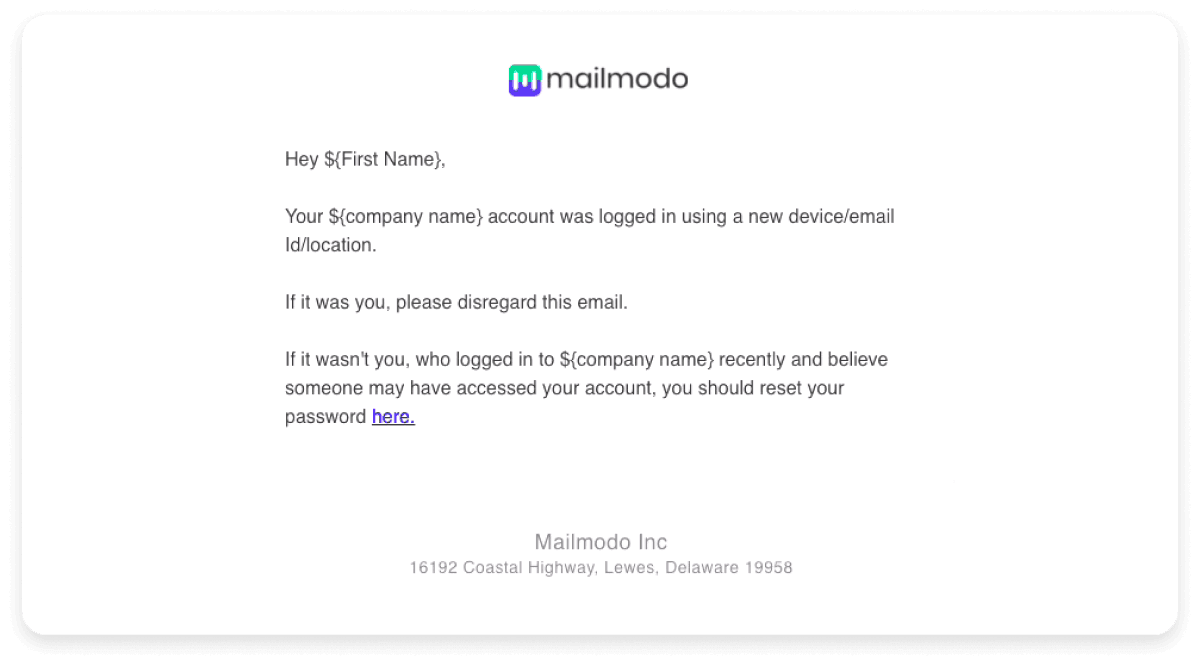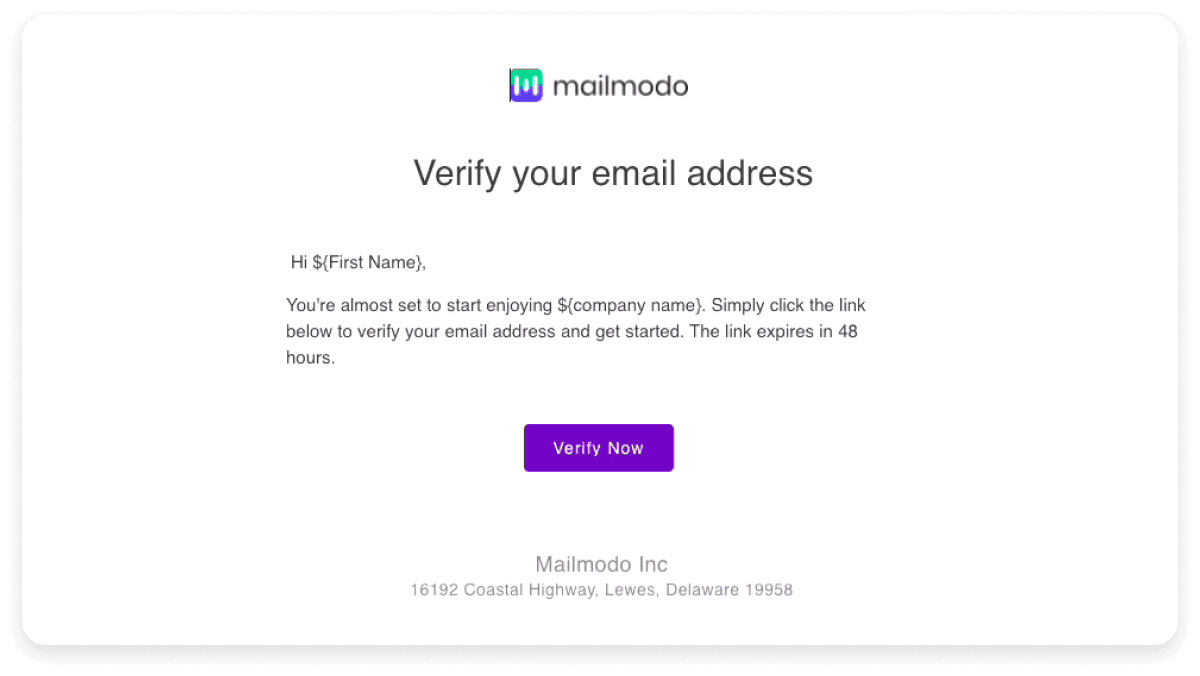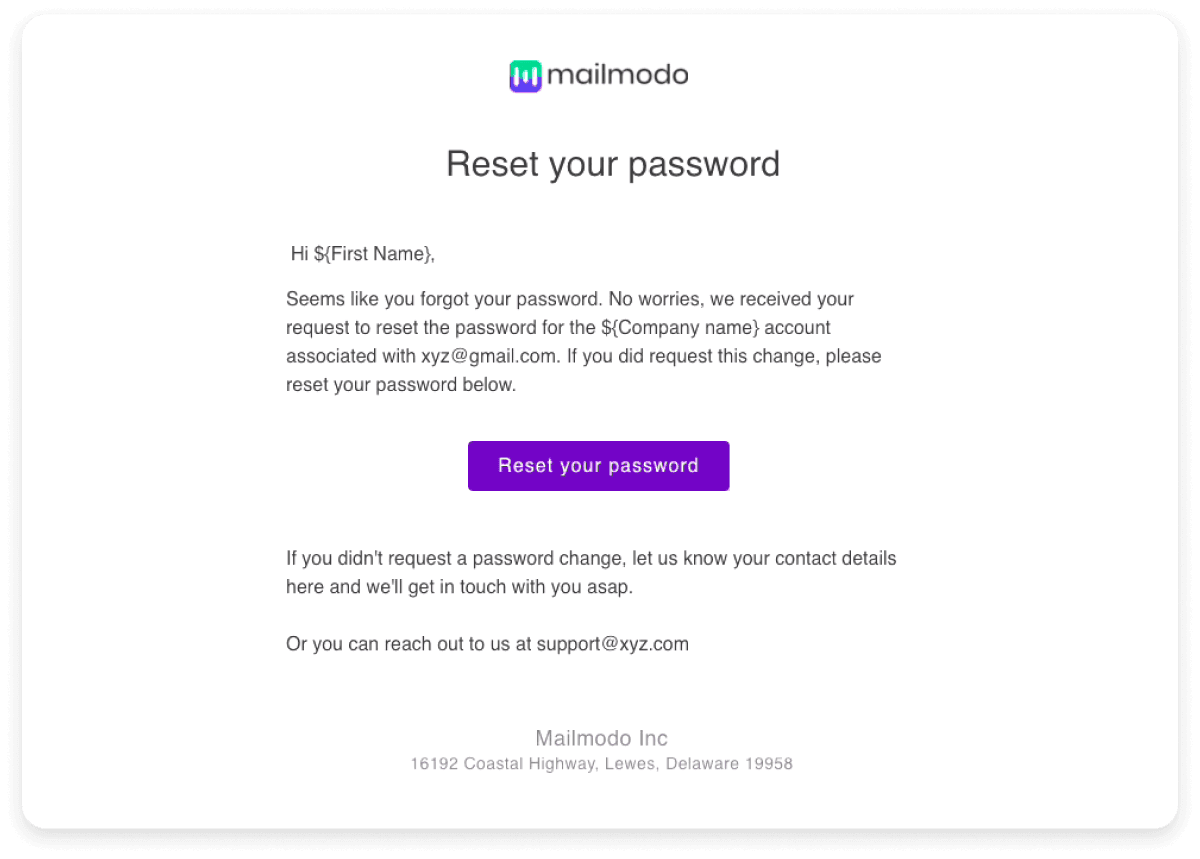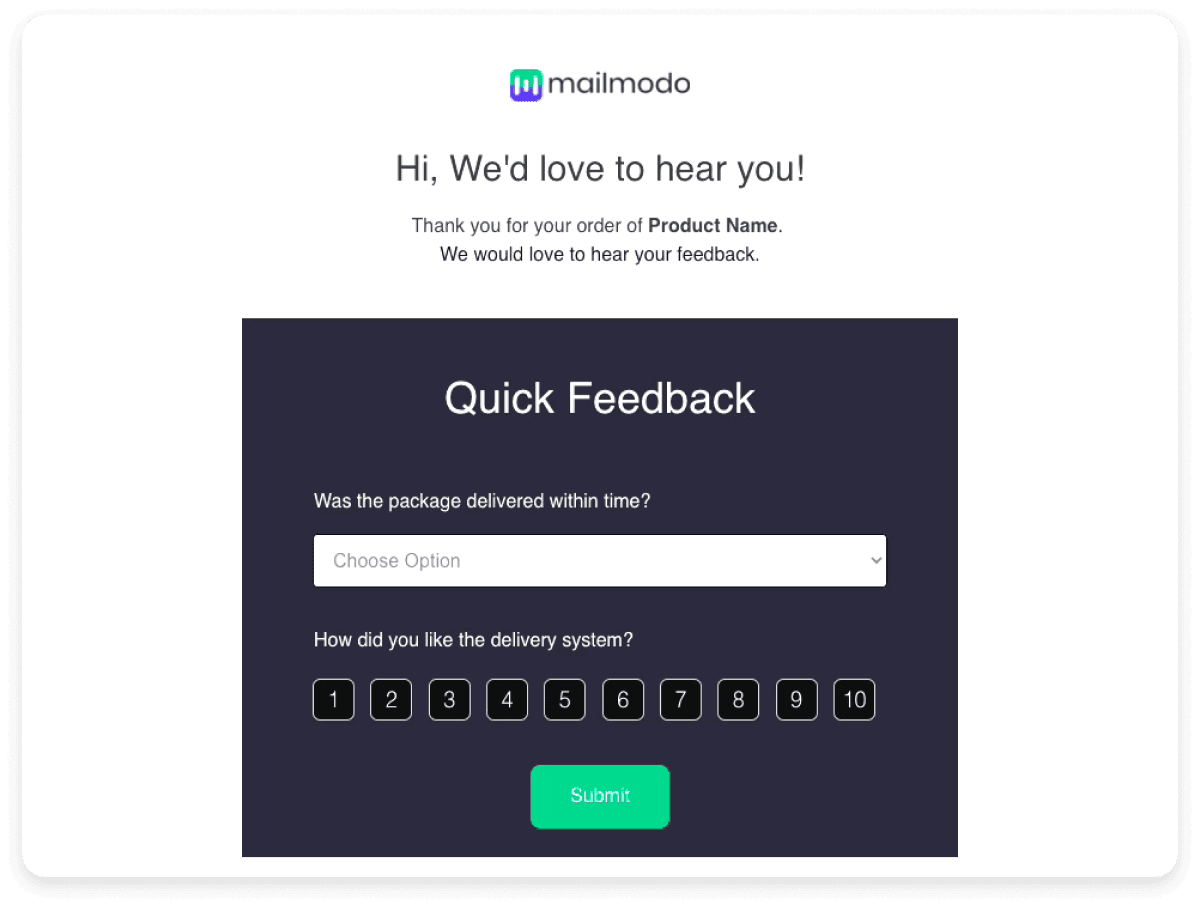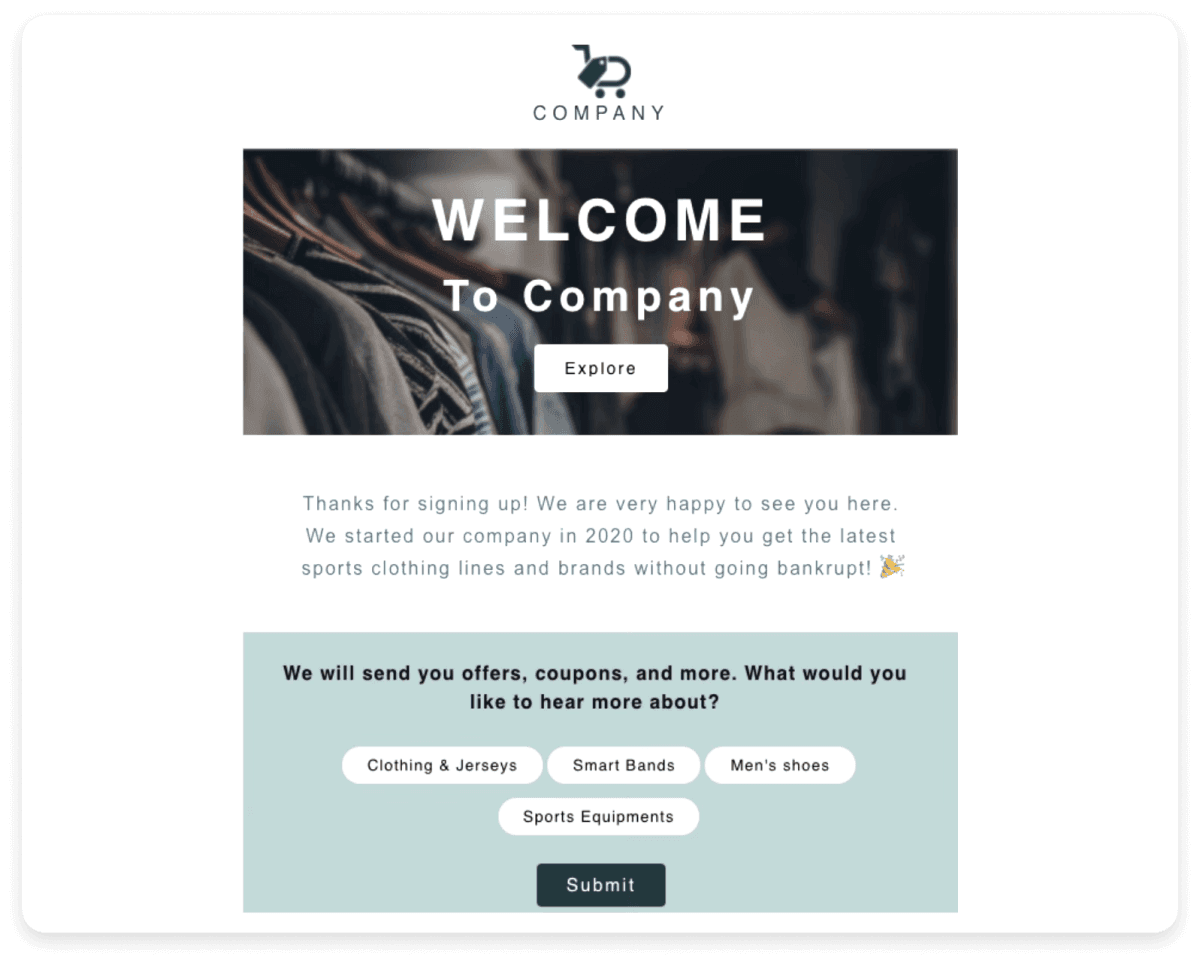What is an email API?
To understand what an email API is, it is vital to understand what an API (Application Programming Interface) is.
An API (application programming interface) is a set of codes that allow communication between two applications or programs. This enables developers to use the functions of existing programs without having to build a similar application from scratch or export and import data from one to another manually.
💡 Related guide: What Is API and How Does It Work?
Now, coming to email APIs. So, Email APIs do the same thing but the main function of email APIs is to connect to and use the features of an ESP or an email client. In other words:
An email API is an interface that allows you to integrate email functionality into your applications, websites, or services. They allow websites and applications to communicate with email service providers (ESPs).
What are the advantages of using an email API?
Below are a few key advantages of using an email API for your website or application.
- Automation: Email APIs allow you to set up triggered emails based on user actions or events. It can also help you to integrate email functionality into your existing workflows.
- Scalability: By using an email API, you can handle large volumes of emails without worrying about maintaining large email servers. This allows you to scale depending on your sending needs.
- Customization: Email APIs offer great scope for customizing your emails according to your needs. This allows you to send custom templates and dynamic content, and personalize your emails based on customer data.
- Email analytics: Email APIs can allow you to efficiently track various email metrics such as open rates, click-through rates, bounces, etc. to help you optimize your email campaigns.
- High deliverability: Email APIs allow applications and websites to benefit from the API provider’s established sender reputation. Most email APIs also have built-in tools that allow you to reduce bounces and spam reports. This includes configuring protocols such as DMARC, DKIM, and SPF.
💡 Related guide: Everything You Need to Know About Email Deliverability
- Integration: You can also easily integrate your email APIs with other systems such as CRM (customer relationship management) systems to enable seamless functionality and workflows by allowing you to fetch data directly from these systems.Similarly, by integrating the Website Builder API with email APIs, you can automate and personalize your website and email interactions. For example, website events like form submissions or purchases can trigger email notifications, creating a smooth and dynamic user experience.
How does an email API work?
An email API allows a website or application to trigger certain actions like sending emails by acting as a bridge between the website and an ESP. The following steps illustrate the process by which this is done.
Step 1: The user initiates an action.
Step 2: An API request is sent by your website/application. This request contains various details that instruct the API to perform a certain action.
Step 3: The API conducts an authentication process to verify the API token which is a unique identifier.
Step 4: The required action is taken, such as sending an email to a user.

So, now we know that an API request contains the instructions and the data required to perform these actions. But what is an API request exactly and what does it look like? Let’s find out.
What does an API request look like?
An API request (also known as an API call) is a set of codes that is sent by a web application to an API to request a particular action. An API request is the most important part of the process for successful functioning of an API.
Below is an example of an API request sent to the Mailmodo API for sending a campaign email.
curl --request POST \
--url https://api.mailmodo.com/api/v1/triggerCampaign/campaign-id \
--header 'Accept: application/json' \
--header 'Content-Type: application/json' \
--header 'mmApiKey: ' \
--data '{
"email": "string",
"subject": "string",
"replyTo": "string",
"fromName": "string",
"data": {
"first_name": "string"
},
"campaign_data": {
"transient_variable": "string"
},
"addToList": "string"
}'
An API request contains the following key elements:
Type of API: Various types of API requests can be made to achieve various functions. These can be seen in the following table.
| Type of API request |
Function |
| POST |
Send data to the API, which is usually used for sending emails. |
| GET |
Retrieve data from the API, such as fetching email statistics. |
| PUT |
Update existing attributes, such as updating an email template. |
| DELETE |
Remove existing data, such as deleting a contact from your mailing list. |
- API URL: An API request is sent using a specific web address, which is known as the API URL or endpoint.
- Path parameters: These are the variable parts of a URL that are used to identify the specific resources that the API should act upon.
- Header: The API header provides some additional information that helps the server to process an API request. This can include the content type and an API key for authentication.
- Body: This is the main part of an API request that contains the data being sent or received from the server. This data is also known as the payload. For instance, if you are sending a marketing campaign email, the API request body may include elements such as the email address, subject, reply-to address, email content, etc.
Mailmodo API for transactional email
As you have seen, an email API can enable better and smoother workflows with zero hassle. The transactional email API by Mailmodo allows you to set up transactional email campaigns without going through the hassle of coding the emails. You can also integrate Mailmodo with various other platforms such as Shopify, Hubspot, Facebook, and Google Sheets or use connector platforms like Zapier, and Integromat for other connections.
Additionally, Mailmodo allows you to incorporate interactive AMP elements to create unique experiences for your recipients. This allows you to display dynamic content, in addition to gamifying your emails and making them more engaging with multi-step forms, surveys and polls that can be conducted within the emails. Combining this with the power of email APIs, you can provide a truly exceptional customer experience.
Target users based on their behavior data for better opens
The following table gives you the various API requests and their type that you can raise through Mailmodo.
| API request |
Type of request |
| Send campaign email |
POST |
| Broadcast campaign to a list |
POST |
| Add a new user to the journey |
POST |
| Abort the journey for a user |
POST |
| Send an email with a dynamic form |
POST |
| Send an email with repeatable block |
POST |
| Add contact to a list |
POST |
| Bulk add contact to a list |
POST |
| Get all contact lists |
GET |
| Suppress/unsubscribe a contact |
POST |
| Update subscription |
POST |
| Get contact details |
GET |
| Resubscribe contact |
POST |
| Remove contact from a list |
POST |
| Archive an existing contact |
DELETE |
| Add event |
POST |
| Get list of campaigns |
GET |
| Get summary data for all campaigns |
POST |
| Get summary data for an individual campaign |
POST |
| Get all templates |
GET |
Use cases of triggering emails via API
The API requests mentioned above can have a wide variety of practical use cases that your organization can employ. These include functions that deal with adding contacts, sending emails, triggering email journeys, etc. Let us take a look at a few of these use cases where emails are triggered by a specific user action.
Account notification emails
Account notification emails are triggered by unusual activity in the user’s account like a login attempt on a new device. The emails provide timely alerts to the user so that the user can take any action if required such as changing their password to ensure account security.
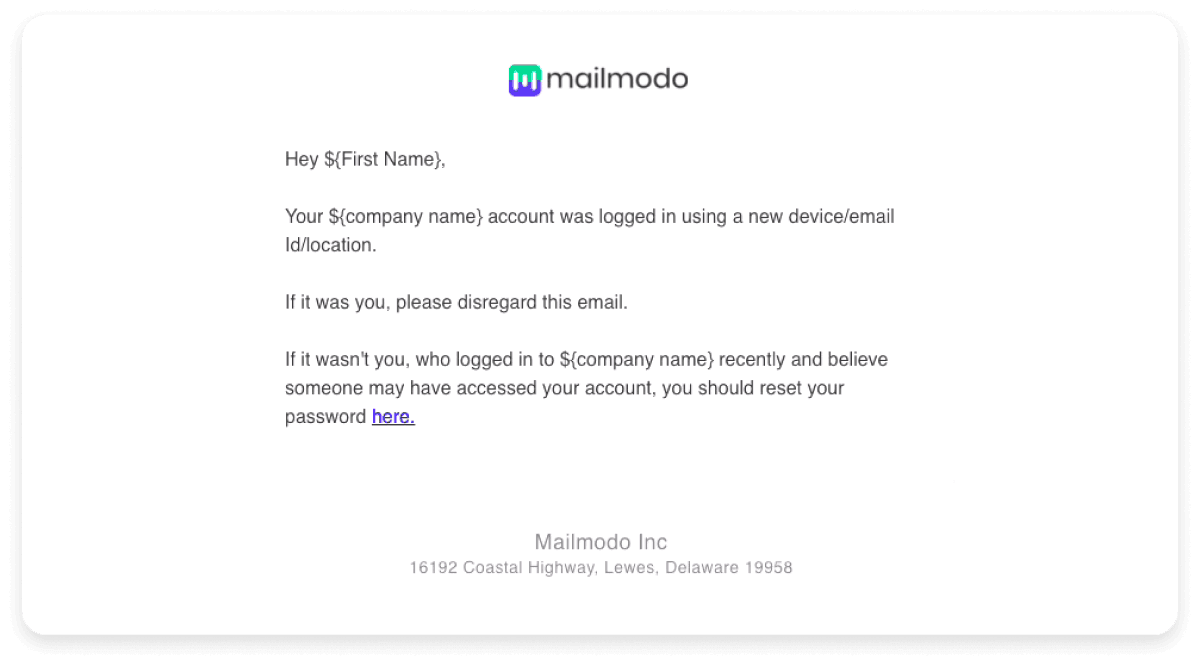
Email verification for opt-in
Email verification emails are triggered when a user creates a new account on a website/ application. These emails require recipients to confirm their email address as a part of a double opt-in process.
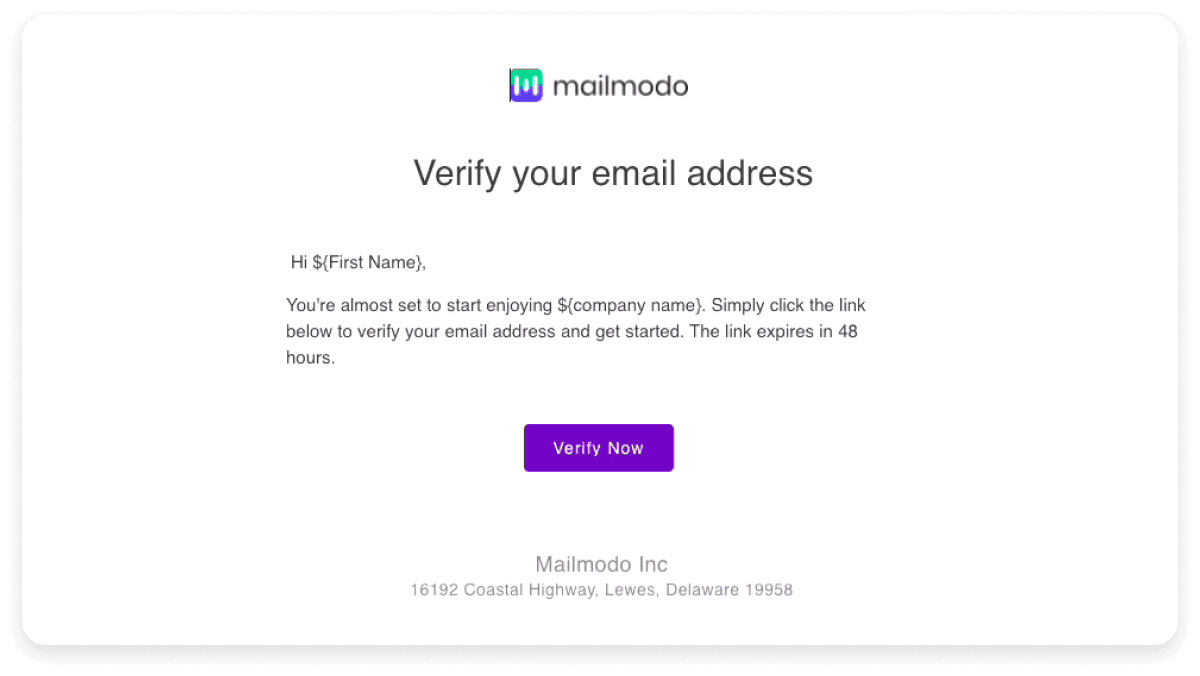
Password reset emails
Password reset emails are triggered when a user clicks on a ‘forgot password’ option. These emails provide a link to the recipient using which they can reset their password.
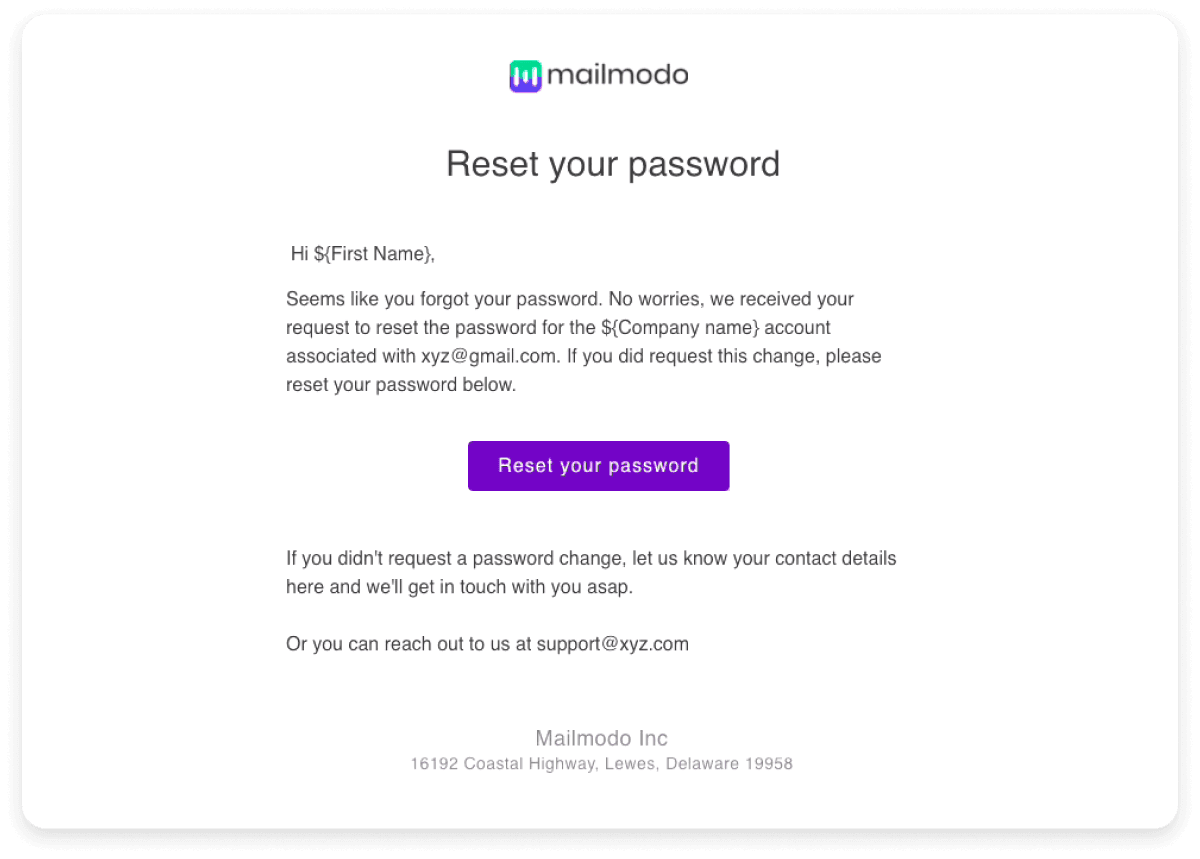
Feedback and review emails
Feedback or review emails are generally triggered when a defined time has passed after a customer’s purchase of a product. These emails prompt the user to enter their feedback and can include interactive AMP elements such as forms.
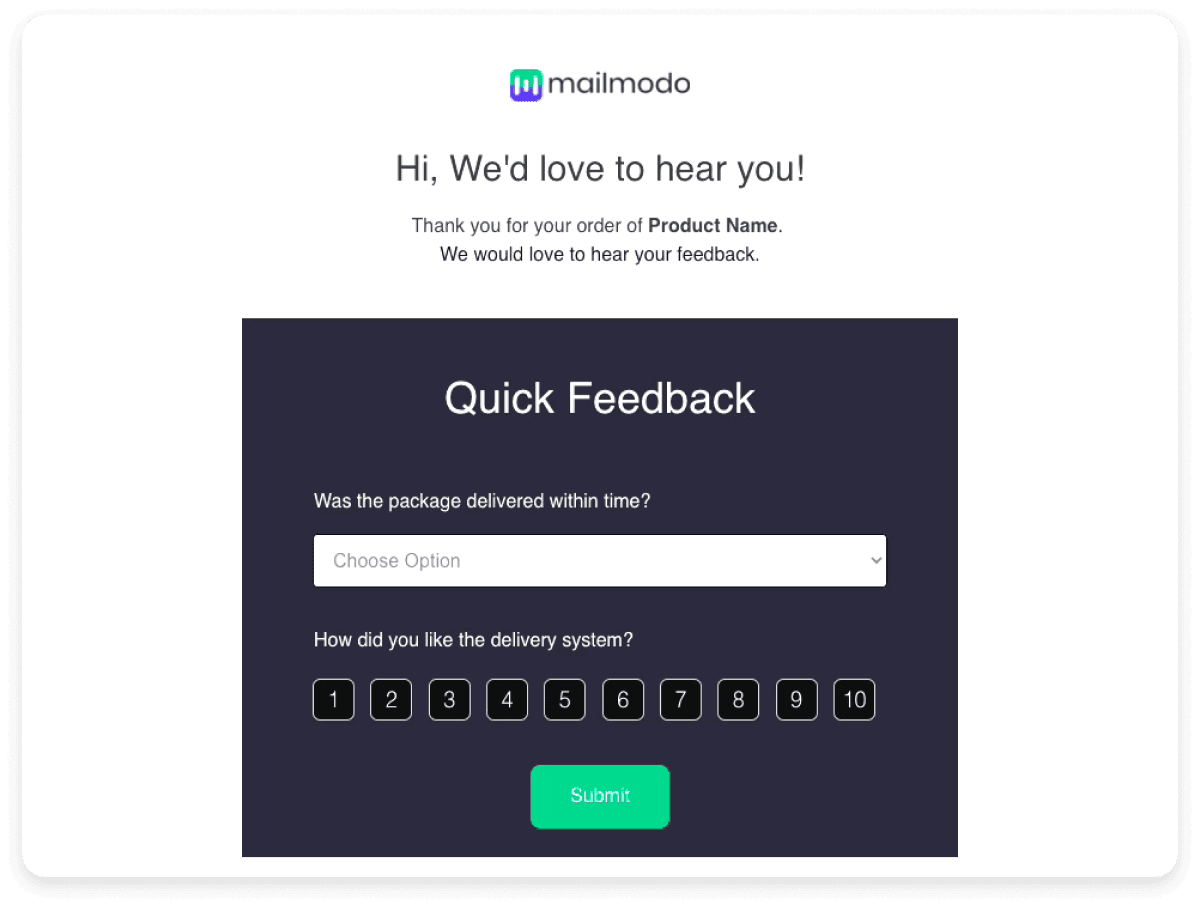
💡 Related guide: How to Send AMP Emails From Rest API Using Mailmodo
Onboarding emails
Onboarding emails are triggered when a user creates a new account and confirms their email address. These are often personalized welcome emails that provide the user with further steps that they can take after signing up to your email list. These emails may contain promotional offers, product recommendations, a company vision statement, etc.
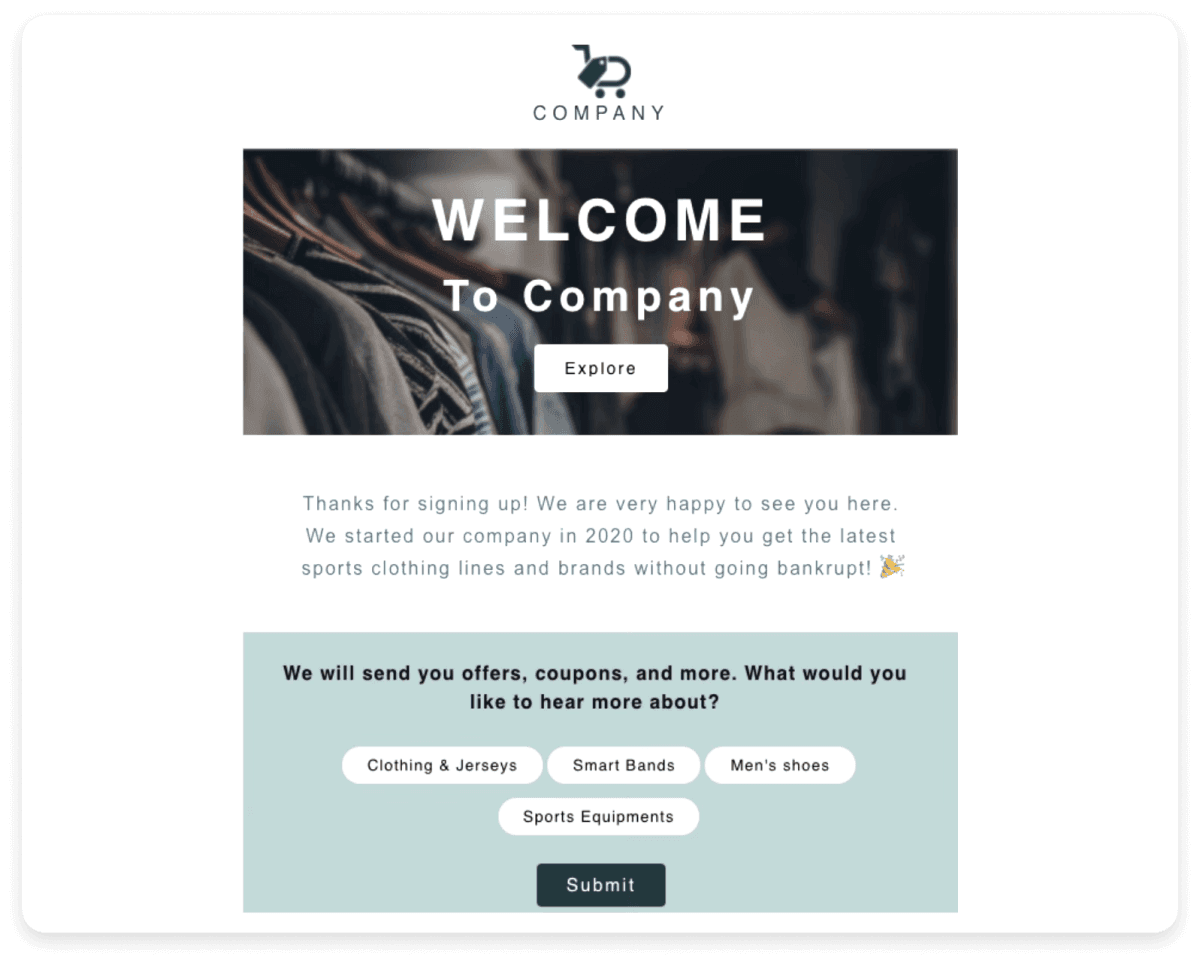
💡 Related guide: Transactional Email API Use Cases to Automate Email Marketing
Conclusion
Email APIs embody the principle of ‘work smart, not hard’ as they provide a powerful and flexible solution for businesses’ email communication needs. By continuously optimizing your email strategy, you can drive better engagement. Using a good ESP along with email APIs can allow you to provide a much better customer experience. With the right approach, email APIs allow you to focus on your core competencies while simultaneously letting you utilize the full potential of emails.