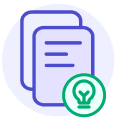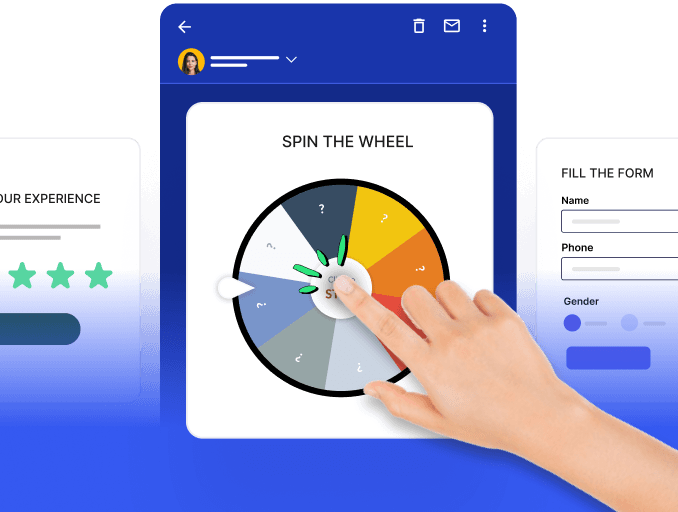Email automation triggers has revolutionized the way we communicate with customers. Instead of sending out mass emails that may or may not be relevant to everyone, trigger emails allows us to send them the content they need at the frequency they want.
Studies show that triggered emails have a 70% higher open rate and a 150% higher click-through rate than traditional emails or newsletters. Email automation triggers empower you to deliver tailored messages promptly, driven by user interactions.
In this guide, we'll delve into the essence of email automation triggers: what they encompass, the advantages they bring, and how to wield them skillfully to amplify your email marketing endeavors.
Table of contents
What are email automation triggers?
Email automation triggers are specific events or actions taken by a user that acts as a prompt for an automated email to be sent. Unlike scheduled emails, which go out at predetermined times, triggered emails respond directly to user behaviour. For instance, a welcome email sent immediately after a user subscribes to your newsletter is a classic example of an automation trigger.,
Trigger emails at their core, are like attentive assistants in your marketing automation campaigns. They're activated by specific user actions or events, instantly prompting a pre-designed email to be dispatched. These triggers revolutionize your outreach by ensuring your messages align precisely with your users' activities.
💡 Related guide: A Beginner's Guide on How to Set Up Email Automation Successfully
What are the benefits of triggered email campaigns?
Triggered emails can help you to automate your email marketing campaigns and deliver timely and relevant messages to your customers, based on their specific actions and interests. Let's look at the benefits of using triggered emails:
1. Increased personalization:
By leveraging triggers, you can tailor your content to match individual preferences and behaviours. This level of customization fosters a stronger connection between your brand and the recipient, improving your open rate and enhancing their overall experience.
2. Enhanced engagement:
By responding to user actions as and when it happens, demonstrates attentiveness, and fosters stronger connections. This immediate engagement not only shows that you value their interaction but also encourages further involvement, strengthening the bond between your brand and the customer.
3. Improved conversions:
By sending relevant messages at key moments have a higher likelihood of driving action from recipients. By delivering relevant messages precisely when interest is at its peak, you maximize the potential for conversions, ultimately driving greater results for your campaigns.
4. Increase in efficiency:
The power of automation lies in its ability to deliver messages at the optimal time without manual intervention. This efficiency ensures that emails reach recipients when they're most likely to engage, saving time and resources while maximizing impact.
5. Higher customer retention:
Triggered emails play a vital role in nurturing customer relationships over time. By responding promptly to specific actions, you demonstrate a commitment to addressing their needs in whichever level of their customer journey they are in. This consistent engagement encourages loyalty and helps retain customers in the long run.
6. Data-driven insights:
Automating triggered emails provides a wealth of data on user behavior and preferences. Analyzing these interactions offers valuable insights into what resonates with your audience. This knowledge empowers you, especially marketers to refine your email content and strategies, enables them to do segmentation, which ultimately leads to better marketing emails, effective campaigns and better results.
Best email automation trigger ideas or workflow
Email automation triggers help you align your messages with the precise moments that matter most to your audience. Let's explore the 9 most important triggers that have the potential to enhance your email marketing strategy and drive more conversions significantly.
1. Subscribing to your newsletter
When a new customer or user subscribes to your newsletter, extend an invitation to your brand's inner circle. It's a pivotal moment where curiosity transforms into a potential long-lasting connection. This is precisely why the welcome email holds immense significance. It's not merely a gesture of acknowledgment but an opportunity to make a profound first impression.
In your welcome email, take the chance to introduce your brand in a way that resonates. Highlight your core offerings, emphasize what sets you apart, and provide a taste of the value they can expect. This could be in the form of exclusive access to content, early bird offers, or a sneak peek into upcoming releases.
Furthermore, consider incorporating a call-to-action that encourages further engagement. This could be a prompt to explore your website, follow your social media channels, or even refer a friend. The aim is to keep the momentum going and build on the initial interest.
2. Purchasing a product
A successful purchase is a celebration, not just for the customer, but for your brand as well. It signifies trust, and a transactional email following the purchase is more than just a receipt – it's an opportunity to solidify this relationship.
In your transactional email, ensure that you provide comprehensive details about the purchase. This includes order confirmation, itemized lists, pricing, and shipping information. Be transparent and concise, instilling confidence in the customer about their decision.
This is an excellent moment to thank for their trust in your brand. A heartfelt thank you goes a long way in leaving a positive, lasting impression.
Moreover, consider including related or complementary product suggestions. This cross-selling technique not only adds value for the customer but also opens avenues for additional revenue.
3. Abandoning the cart
Shopping cart abandonment is a common occurrence in e-commerce, but it doesn't necessarily signal the end of a potential sale. It's an opportunity for a gentle nudge, a reminder of the items left behind, and a chance to rekindle interest.
Craft your abandoned cart email with precision. Start with a compelling subject line that grabs attention and entices the user to open the email. Include high-quality images and detailed descriptions of the abandoned items, along with a clear call-to-action that directs them back to their cart.
Consider sweetening the deal by offering a time-limited discount or an exclusive offer to incentivize the completion of the purchase. This extra push can often be the tipping point that converts an abandoned cart into a successful sale.
Remember, the tone should be helpful and considerate, aiming to assist rather than pressure. By providing value and addressing potential concerns, you're demonstrating genuine care for the customer's needs.
4. Birthday or anniversary
Acknowledging special occasions in a customer's life is a potent way to forge a deeper connection. It shows that you value them not just as a consumer, but as an individual with unique milestones.
In your birthday or anniversary email, make it personal. Address them by their name and express warm wishes for the occasion. This simple act of recognition goes a long way in making the customer feel valued.
Consider accompanying the wishes with a tailored offer or discount. This gesture not only adds a tangible benefit but also reinforces the idea that you're celebrating with them.
Furthermore, use this opportunity to showcase relevant products or content. For instance, if it's a birthday, suggest items that align with their preferences or highlight products that could be great gifts for others. This can lead to long-term customer retention and advocacy.
5. Being inactive for 3-4 weeks
Re-engaging with inactive customers is a critical aspect of maintaining a healthy customer base. It's an opportunity to remind them of the value your brand offers and potentially revive their interest.
Start by segmenting your inactive customer list based on defined criteria, such as the period of inactivity. You can consider a customer as inactive after a period of 3-4 weeks.
Craft a reactivation email that acknowledges their absence without being intrusive. Begin with a friendly greeting and express genuine concern for their well-being. Subtly remind them of the benefits they enjoyed as a customer, whether it's access to exclusive content, special offers, or unique experiences.
Consider including a compelling call-to-action that encourages them to revisit your website, explore new products, or engage with your brand in a meaningful way. Additionally, consider offering an incentive, such as a time-limited discount or an exclusive offer, to entice them back.
Remember, the tone should be warm, empathetic, and focused on rekindling the connection rather than pressuring for immediate action. By demonstrating your genuine interest in their re-engagement, you're more likely to spark renewed interest and potentially recover a valuable customer.
6. Searching for a product
The data gathered from users' search history is a goldmine of information. It provides a window into their preferences, interests, and intent.
Leverage this data to create a hyper-personalized experience that resonates deeply.
Craft an email that showcases products, content, or recommendations tailored specifically to their demonstrated interests. Start by addressing them by name and acknowledge their unique tastes. Highlight items that align with their search history, providing detailed descriptions and high-quality images.
Consider adding a layer of exclusivity by offering early access or special discounts on the recommended items. This not only adds value but also incentivizes action.
Remember, the goal is to demonstrate your attentiveness to their needs and provide solutions that align precisely with their interests. By delivering a personalized experience, you're more likely to capture their attention and drive meaningful engagement.
7. Delivering an order
A confirmation of order delivery not only serves as a courtesy but also reassures customers about the reliability of your service. In addition to the standard confirmation, express gratitude for their business.
Encourage further interaction by providing options to leave feedback or reviews. This not only shows that you value their opinion but also provides valuable insights for improvement.
Consider including related product suggestions based on their purchase history. This cross-selling technique not only adds value for the customer but also presents opportunities for additional sales.
Remember, the post-purchase experience is just as crucial as the initial sale. By delivering a seamless and positive experience, you're more likely to foster loyalty and encourage repeat business.
8. Cancelling subscription
When a customer decides to cancel their subscription, it's important to handle it with grace and professionalism. Start by sending a confirmation email that acknowledges their decision in a respectful manner.
Inquire about the reason for their cancellation. This feedback is invaluable in understanding areas of improvement and potentially offers an opportunity to address any concerns.
Consider offering alternatives, such as pausing or modifying the subscription rather than an outright cancellation, if applicable. This demonstrates your commitment to finding solutions that align with their needs.
Express gratitude for their time as subscribers, and leave the door open for future engagement. By handling subscription cancellations with care, you're more likely to leave a positive impression and potentially retain the customer.
9. Returning or exchanging a product
Handling product returns or exchanges with efficiency and care is a testament to your commitment to customer satisfaction. Send a prompt email acknowledging the return request. Provide clear instructions on the steps involved and offer assistance if needed.
This proactive approach not only simplifies the process for the customer but also showcases your commitment to their satisfaction. Keep the lines of communication open and ensure a seamless resolution.
How to set up triggered emails the right way
While the specific steps may vary depending on your email marketing platform, here's a general guide to setting up triggered emails using Mailmodo:
To set up triggered email automation with Mailmodo, you can follow these steps:
Go to the Automation tab in your Mailmodo account.
Click the Create Automation button.
Select the Trigger type. This will determine what event triggers the email automation. For example, you could select the New User trigger to send an email to a new user when they sign up for your service.
Configure the trigger settings. This will depend on the trigger type you selected. For example, if you selected the New User trigger, you would need to select the user list to which the email will be sent.
Select the Action type. This will determine what action happens when the trigger is fired. For example, you could select the Send Email action to send an email to the user.
Configure the action settings. This will depend on the action type you selected. For example, if you selected the Send Email action, you would need to select the email template to be sent.
Click the Save button.
Once you have saved your automation, it will be active and will start sending emails when the trigger is fired.
Takeaway
Email automation triggers allow you to connect with your audience in meaningful ways, driving engagement and ultimately, conversions. Incorporating these additional triggers and optimizing your email automation strategy can lead to even more significant gains in engagement and conversions. Remember, the key lies in understanding your audience's behavior and delivering messages that resonate with them.
With the right approach, email automation triggers can be a powerful tool in your marketing arsenal, driving results and building lasting customer relationships. So, start implementing these strategies today and watch your email marketing efforts soar to new heights!
What you should do next
Hey there, thanks for reading till the end. Here are 3 ways we can help you grow your business:
Talk to an email expert. Need someone to take your email marketing to the next level? Mailmodo’s experts are here for you. Schedule a 30-minute email consultation. Don’t worry, it’s on the house. Book a meet here.
Send emails that bring higher conversions. Mailmodo is an ESP that helps you to create and send app-like interactive emails with forms, carts, calendars, games, and other widgets for higher conversions. Get started for free.
Check out our AI prompts library. If you need AI prompts for ChatGPT or Bing, here's a ready-made database we’ve built to help marketers succeed at prompt engineering. Get your AI prompts here.
Get smarter with our email resources. Explore all our knowledge base here and learn about email marketing, marketing strategies, best practices, growth hacks, case studies, templates, and more. Access guides here.