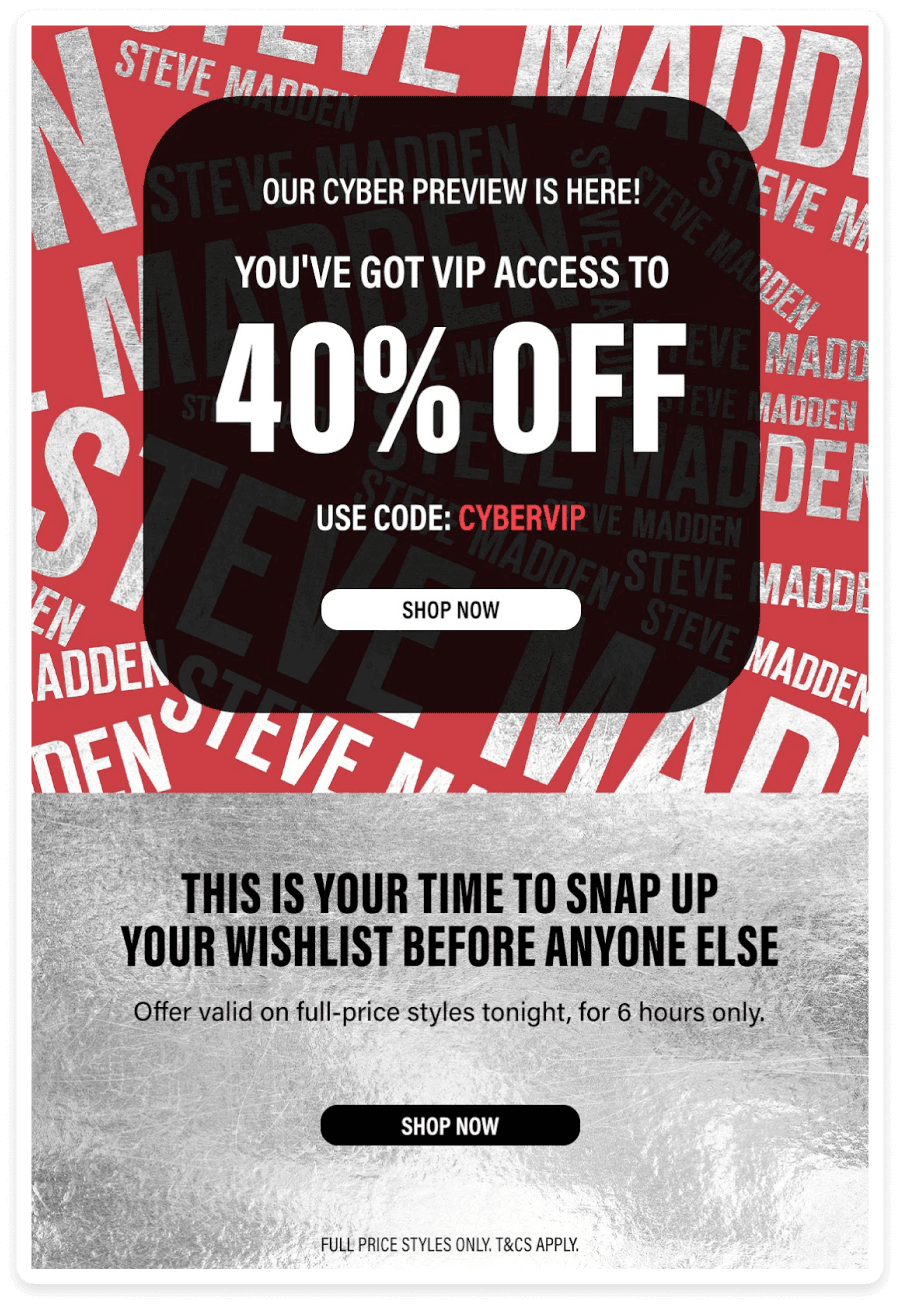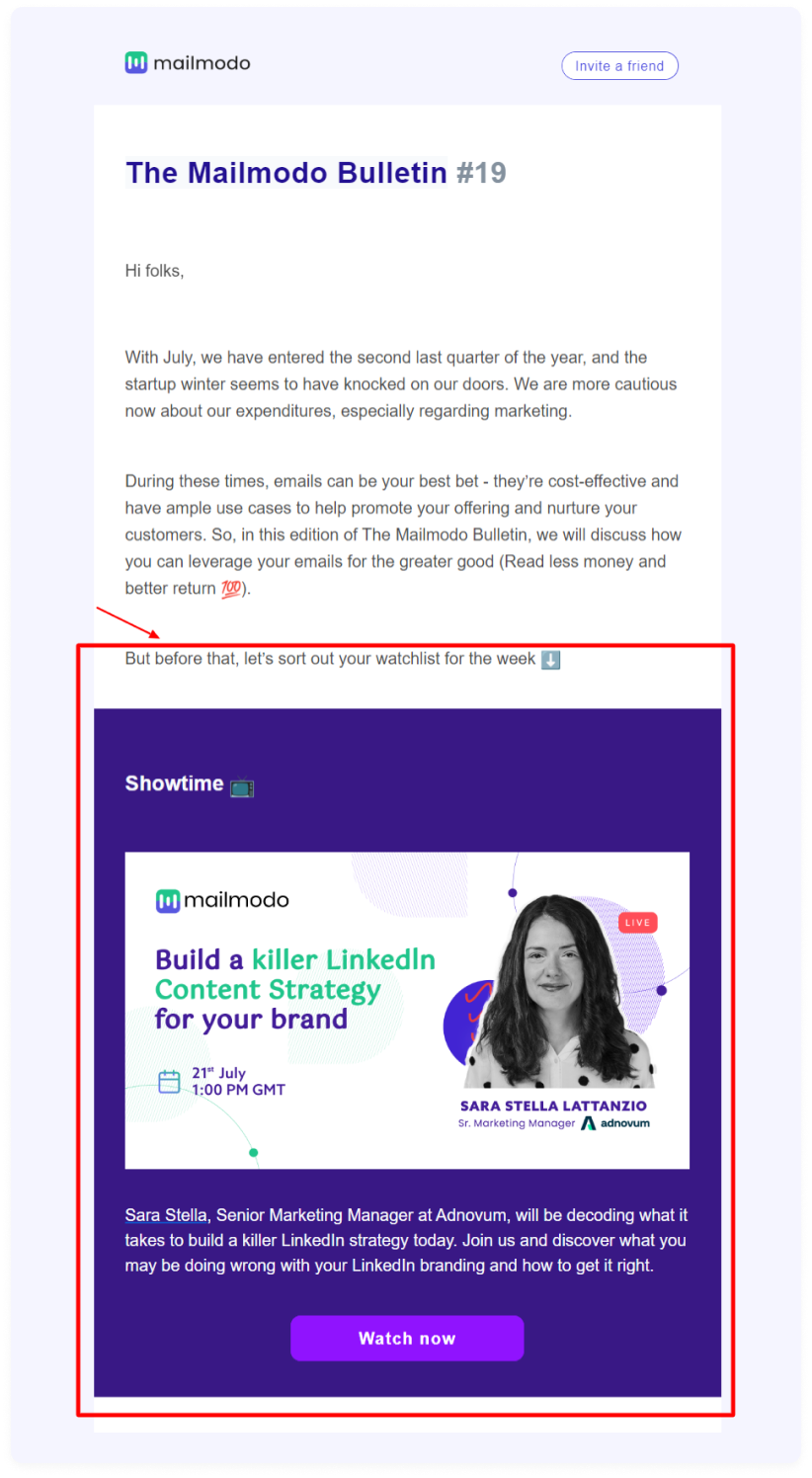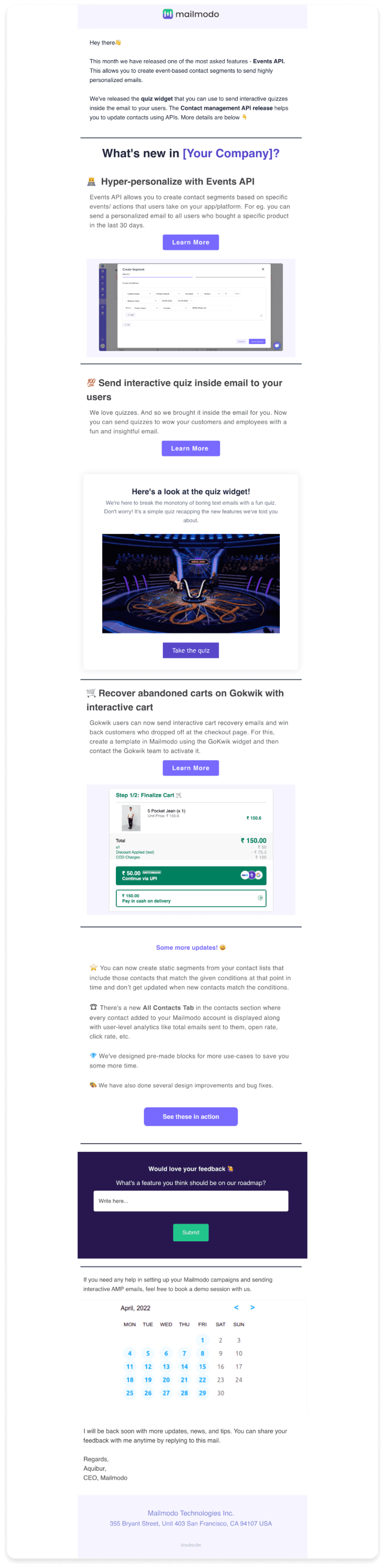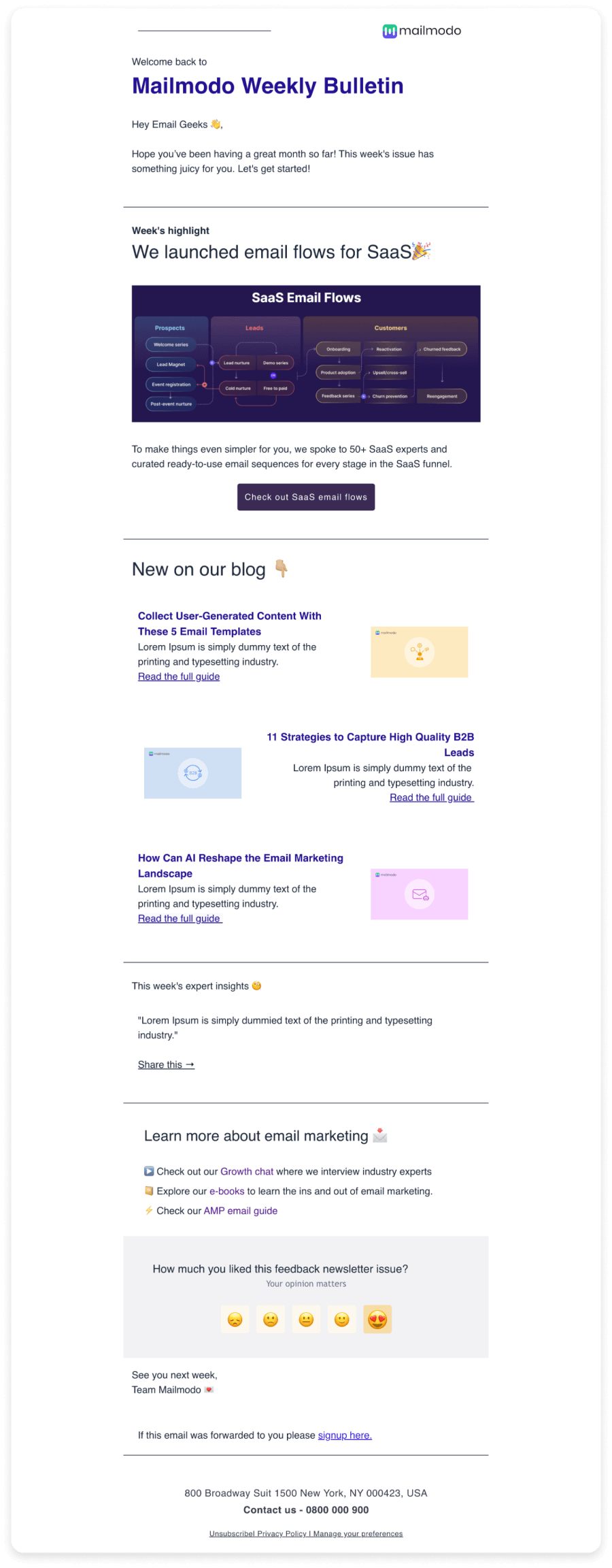What is an email blast?
An email blast is a single email message sent to a large group of recipients simultaneously. It is often used for marketing, announcements, or promotions. Unlike targeted campaigns, email blasts typically lack personalization and audience segmentation.
It's also know as also known as broadcast emails, mass emails, bulk emails, and e-blasts.
Email blast vs Email campaign
An email blast is a single, mass-sent email with minimal segmentation, while an email campaign consists of a series of tailored, targeted emails structured to achieve specific goals.
|
Email Blast |
Email Campaign |
| Purpose |
One-time announcement or promo |
Long-term engagement or lead nurturing |
| Personalization |
Minimal or none |
Highly personalized |
| Segmentation |
Broad audience |
Specific audience groups |
| Frequency |
One-time |
Multiple emails over a period of time or One-time |
| Content |
Generic, same for all recipients |
Targeted, customized for segments |
| Goal |
Immediate impact or awareness |
Build relationships, convert over time |
| Example 1 |
"Big Weekend Sale! 50% Off Everything!" |
Welcome email series for new subscribers/customer |
| Example 2 |
Product launch announcement |
Drip campaign for abandoned carts |
Let's understand with simple analogy and imagine you're a fisherman. You can use a fishing net to cast a wide sweep across a large area, hoping to catch many fish at once—that's your email blast . But if you want to target a specific, prized catch with precision, you'd use a fishing rod, carefully casting your line exactly where you want—that’s your email campaign.
Benefits and drawbacks of email blasts
Email blasts have their heads and tails, making it essential to understand when they are a fit for your marketing needs.
Benefits of email blasts
- Wide Reach: Quickly communicate a message to a large audience in one go.
- Cost-Effective: Often cheaper and faster to execute than highly segmented campaigns.
- Ease of Setup: Requires less time and effort to craft compared to personalized campaigns.
- Good for Urgency: Perfect for announcing sales, product launches, or urgent updates.
Drawbacks of email blasts
- Low Personalization: Lacks the tailored touch that resonates with individual recipients.
- Lower Engagement: Generic messages may lead to reduced click-through.
- Risk of Being Marked as Spam: Bulk, non-targeted emails often feel intrusive, leading to spam complaints.
- Waste of Resources: May fail to engage your audience effectively if the offering isn’t relevant to them.
Now, with all that aside, let’s dive into the main topic how to send an email blast that delivers the desired results.
How to send an email blast
A step-by-step breakdown and guide for sending an email blast to achieve desired results. Don't skip any steps to ensure better outcomes for your email blast.
1. Define your goals
When planning an email blast, the first step is to define your goals. Clarifying what you want to achieve ensures that your efforts and messaging are focused and effective. Without a clear goal, your email blast could fail to deliver results.
How to define your goals for an email blast
Start by determining whether email blasts are the right fit for your objectives.
Here’s how to decide on when to use & when to avoid email blasts
| 🟢 When to use email blasts |
🔴 When to avoid email blasts |
| Limited-time offers: Use email blasts to announce flash sales or seasonal promotions, e.g., “48 hours only! Save 40% on all items.” |
Building Relationships: Use personalized and targeted emails instead of generic blasts for onboarding or nurturing leads. |
| Event announcements: Promote webinars, live streams, or company-wide updates to your entire list at one time. |
Niche Audiences: Don’t send broad blasts when your message applies to a small segment; use segmentation. |
| Product launches: Send an email blast to build excitement and inform all your users about a newly introduced product or service. |
Customer Retention: Generic email blasts won’t foster loyalty. Opt for value-driven and personalized messaging. |
| Company news: Share major milestones, mergers, or important updates with everyone in your audience. |
Sensitive Topics: Avoid broad blasts for emotional or context-specific messages. A personal or segmented approach works better. |
In short, email blasts work best when your message applies to most (if not all) of your audience and doesn’t require much personalization, making them ideal for time-sensitive updates. However, avoid using email blasts if your campaign needs segmentation, personalization, or specific connections.
Now that you know what type of email blasts work, let’s move on to defining a clear and actionable goal.
Your goal needs to follow the SMART framework:
Specific: Clearly define what you want to achieve (e.g., "Boost Black Friday sales").
Measurable: Attach a quantifiable target (e.g., "Achieve 200+ Black Friday sales").
Achievable: Set a realistic goal based on your audience size and timeline.
Relevant: Ensure the goal aligns with your overall marketing objectives.
Time-bound: Set a deadline (e.g., "Through Black Friday email blast campaign before the sale period ends").
Now, instead of setting a vague goal like "Boost Black Friday sales," your goal should be "Achieve 200 Black Friday sales before it ends (In 7 Day) by sending an email blast to our 10,000 subscribers, focusing on limited-time discounts and exclusive offers to drive urgency."
2. Choose a reliable email service provider (ESP)
If you're already using an email marketing tool, feel free to skip this section. However, there are a few insights here that might be helpful for email marketing in general.
Why do you need an email marketing tool to send email blasts?
It's because platforms like Gmail or Outlook are not designed for sending emails to thousands of recipients (e.g., 10,000) at once efficiently or effectively.
Here’s the corrected Markdown version with improved readability and structure:
The best way to send a blast is through a reputable email marketing system. Automation software allows us to send emails at optimal times and A/B test subject lines for maximum open rates. In one example, a small tweak—adding a first name to a subject line—boosted open rates by 20%. The small details matter.
— Igor Shulezhko, Marketer and CMO at Hire Developers Biz
Let me know if you need any further refinements!
Choosing the right email marketing tool is both essential and important. When selecting one, consider factors like pricing, ease of use, features, integration with your tech stack, deliverability, scalability, automation capabilities, analytics and reporting, customization options, compliance with regulations such as GDPR or CAN-SPAM, and the availability of strong customer support. Additionally, consider any other email marketing activities you’re planning or may need in the future. For more guidance, you can review the linked article mentioned earlier.
But for now, let’s focus specifically on email blasting and what you need to get started and lookout for features in email marketing tool.
- Email deliverability: Ensures emails land in inboxes and avoid the spam folder; critical for your email blast to be seen.
- Bulk sending capacity: Handles thousands of emails at once without compromising speed or quality.
- Customizable templates: Saves time with pre-designed email templates while aligning with your branding for professional, eye-catching emails.
- Personalization options: Adding recipient-specific details (e.g., name, subject lines) makes emails feel more personal, improving open and click rates.
- Interactive emails: Features like clickable polls, countdown timers, or scratch cards drive engagement and boost conversions.
- Scheduling and email automation: Send emails at desired time and automate follow-up if required in your email blast.
- Mobile optimization: Ensures your emails look great and are easy to interact with on any device, especially mobile.
- Scalable pricing plans: Offers reasonable and scalable pricing as your email volume grows.
Looking at all these features might leave you wondering: Is there an email marketing tool that checks every box?
Imagine being able to create interactive, personalized email blasts, schedule them seamlessly, optimize for mobile, and track them—all without breaking the bank.
With Mailmodo, you can send interactive, personalized email blasts to up to 2,500 recipients for just $49/month. It’s packed with everything mentioned above.
Create interactive emails and send email blast in minutes
3. Setting up your domain and email
To ensure your email blasts are delivered successfully and avoid landing in spam, it’s essential to configure your domain and email properly. This includes setting up SPF, DKIM, and DMARC records to authenticate your emails and establish your domain’s credibility with email providers. If you want to enhance brand visibility, you can also implement BIMI (Brand Indicators for Message Identification) , which displays your logo next to emails in supported inboxes.
Additionally, don’t forget about domain warm up —a crucial step to gradually build trust with email service providers by starting with smaller email volumes and increasing over time.
If you’ve missed any of the essential steps, make sure to review and complete them first:
- Setting up SPF
- Setting up DKIM
- Setting up DMARC
- Setting up BIMI
- Preparing your domain for warmup
Take the time to configure each step properly to enhance email deliverability and ensure your email blast delivers the desired results.
4. Create and segment your email list
Since you're here to send an email blast, we assume you already have a list of email addresses ready to go. But if you don’t, don’t worry—we’ve got you covered! Check out guide on building an email list from scratch to learn actionable strategies for growing your subscribers ethically and effectively.
If you already have a list, the next step is segmentation. While segmentation isn’t always required for email blasts, it can improve effectiveness when used thoughtfully.
For example, you wouldn’t want to send a Black Friday promotion email to customers who already purchased the deal last week, right?
Taking a moment to think about who the email is for and what it’s designed to achieve can help prevent wasted efforts and disengaged subscribers.
First and foremost, I advise segmenting your audience—nobody likes to hear the same message over and over again. Adapt your content to the user's demands and personalize it based on their preferences or behavior. A great call to action, superior value, and prioritizing relationships over just closing a sale are hallmarks of an effective blast. Ensure your message aligns with their stage in the customer journey when you send it.
— Jayant Surana, Everyday Delta
5. Create and design your email
Now it’s time to focus on creating and designing your email.
A well-crafted email can make or break the success of email blast.
Here are some tailored tips for designing impactful email blasts template:
- Align your email content, subject line, and CTA with the specific objective of your email blast.
- Keep email subject line clear, concise, and intriguing to increase open rates, avoiding spam-triggering clickbait.
- Email design should be responsive so it looks great and function seamlessly on all devices, including mobile and desktop
- Use strong CTAs like “Grab Black Friday Deal” or “Use Code for 60% Off” to guide recipients toward your goal.
- Use features like timers, or forms to increase engagement and drive actions directly within the email.
For more insights on creating beautiful, unique, and responsive emails, check out our guide on email design best practices.
6. Test and blast your email
At this stage, you're ready to send your email, but don’t hit “send” without testing!
Testing them before blasting is a vital part of ensuring your email blast delivers the best possible results.
Check different elements of your email, such as subject lines, designs, CTAs, links, or email copy.
But if you need any help with it check out email testing guide.
Once you’ve tested, reviewed, and finalized your email, it’s time to hit Send!
Let me walk you through how you can quickly blast email in Mailmodo.
Email blast examples & templates
Understanding the different scenarios where email blasts shine can help you engage your subscribers and drive results. Below are some of the best email blast examples to enhance your marketing efforts.
Promotional offers: An announcement about a limited-time discount or flash sale, encouraging quick action from subscribers. This is a perfect example of using bulk emails to notify all your subscribers.
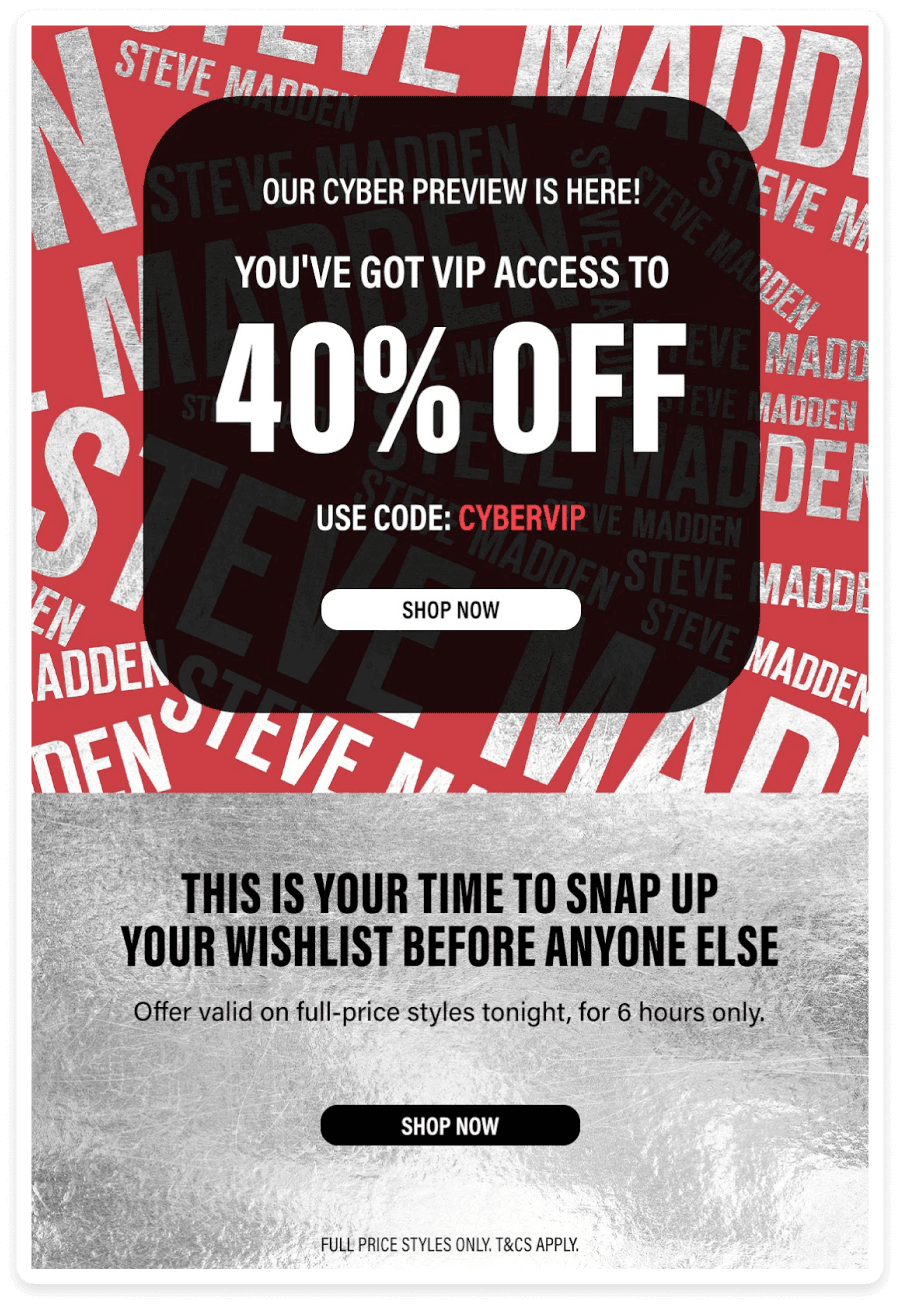
Event announcements: E-blast about an upcoming webinar, conference, or special event, providing details on how to register or participate and creating more awareness about your event.
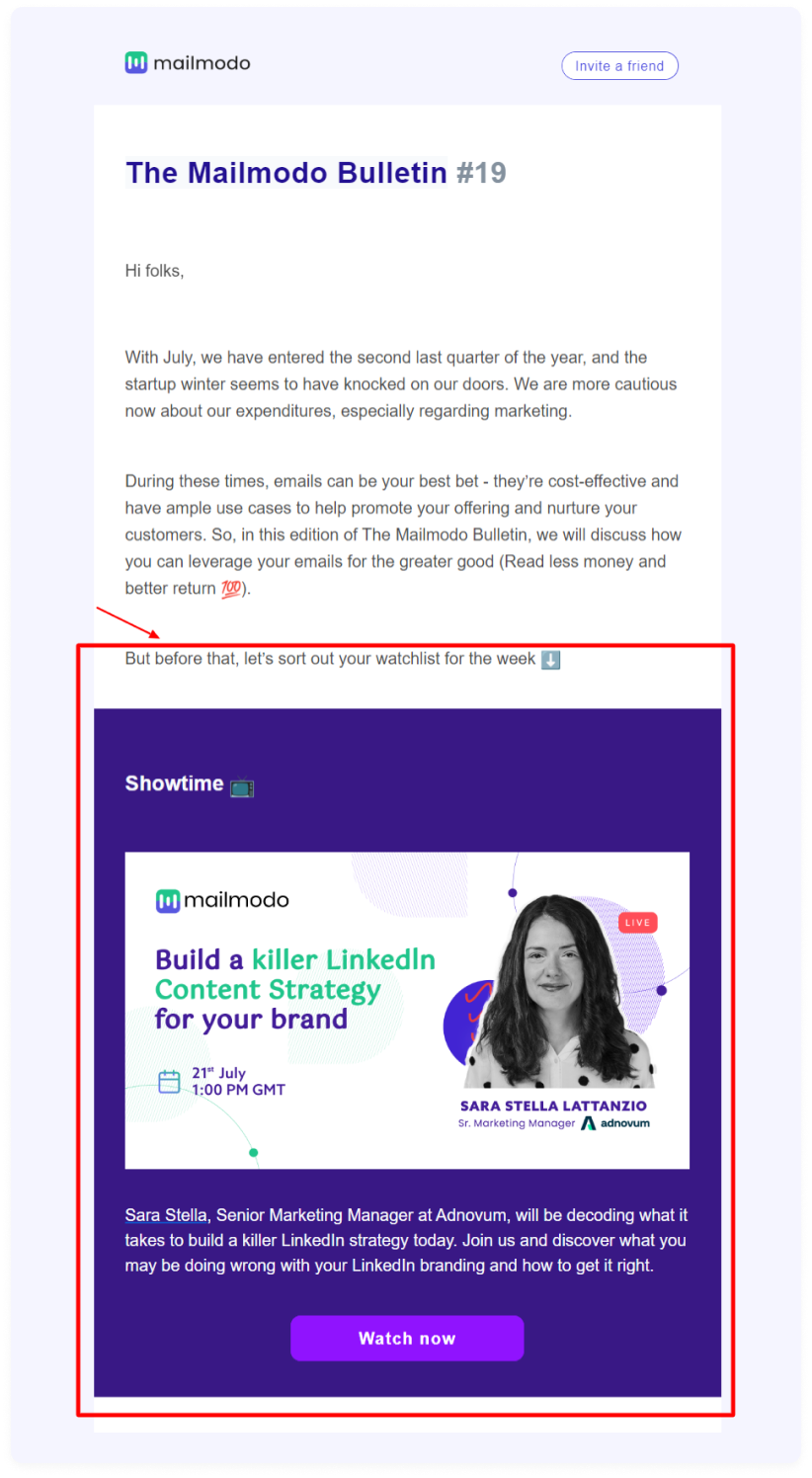
New product and feature launches: A blast introducing a new product or a new feature, highlighting its benefits, and inviting customers to check it out.
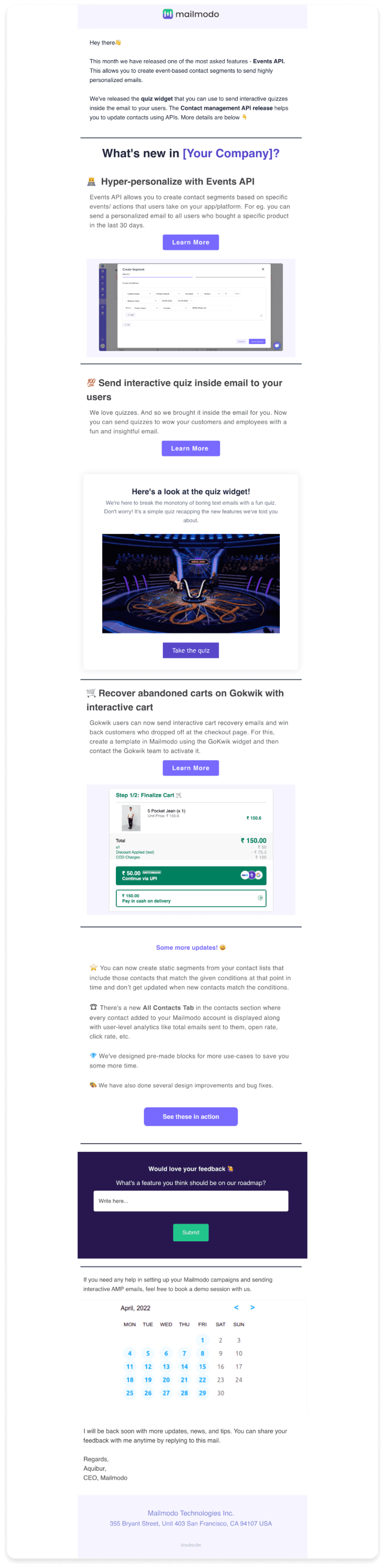
Newsletter updates: An email blast summarizing recent articles or highlights of an organization, encouraging subscribers to read more on their website.
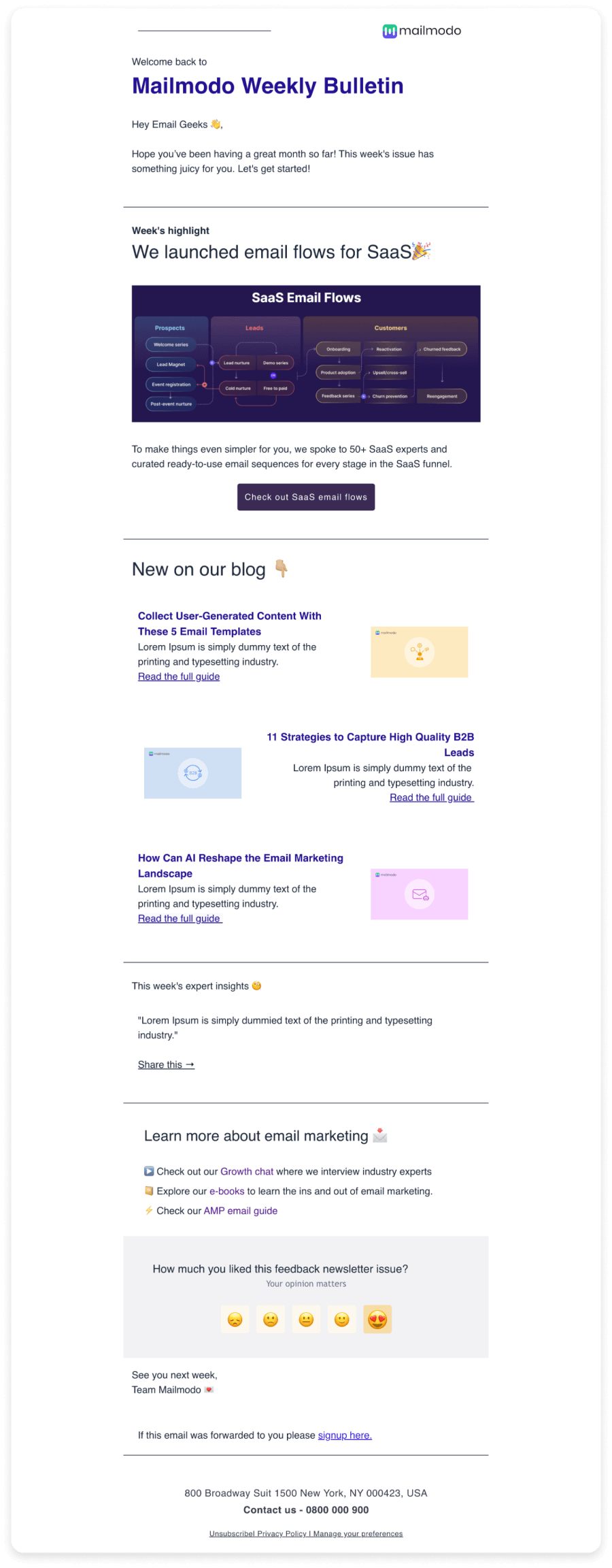
Best practices to send an email blast
Email marketers should consider email best practices while sending out bulk emails, which are as follows:
1. Segmenting your email list
Every user is different in behavior, demography, preferences, and many other ways. That’s why email segmentation is vital to get your message to target subscribers.
2. Sending personalized and targeted emails
Personalized emails are the secret weapon to get more engagement by sending more targeted emails to your subscribers.
3. Making emails accessible to all
Email accessibility is an emerging trend in email marketing, and marketers are making their emails much more accessible for users with human disabilities or technical limitations like visual impairments, image rendering issues, etc.
To know more about accessibility check out a11project.
4. Making responsive emails for different devices and screen sizes
Without a thorough understanding of your email subscribers’ device usage, you might send emails that don’t render well across different devices. Unfortunately, that’s exactly what might happen when responsive email design is not prevalent in your email marketing service.
5. Writing a catchy subject line
Your subject line is the first impression of your email. A well-crafted, attention-grabbing subject line can significantly boost your open rates. Keep it concise, relevant, and engaging. Use personalization, numbers, or emojis strategically to make it stand out.
An email blast with the wrong subject line is dead on arrival. We once changed a subject line from “Introducing Our New Feature” to “You Asked, We Built It—Try It Today!” and saw a 47% higher open rate. Curiosity, urgency, and personalization make all the difference. If your emails aren’t getting opened, the problem starts in the inbox.
— Vaibhav Kakkar, CEO, Digital Web Solutions
Way forward
Email blasts may have a bad reputation, but you have the solution to make them more effective. But your work doesn’t stop after you press the send button. How would you ensure that all the time, effort, and resources you put into creating a strategic email blast have generated results?
Yes, with email analytics.
You must track the email marketing metrics and use that data to develop helpful insights. You can then use these insights to analyze your progress and improve future email blasts.