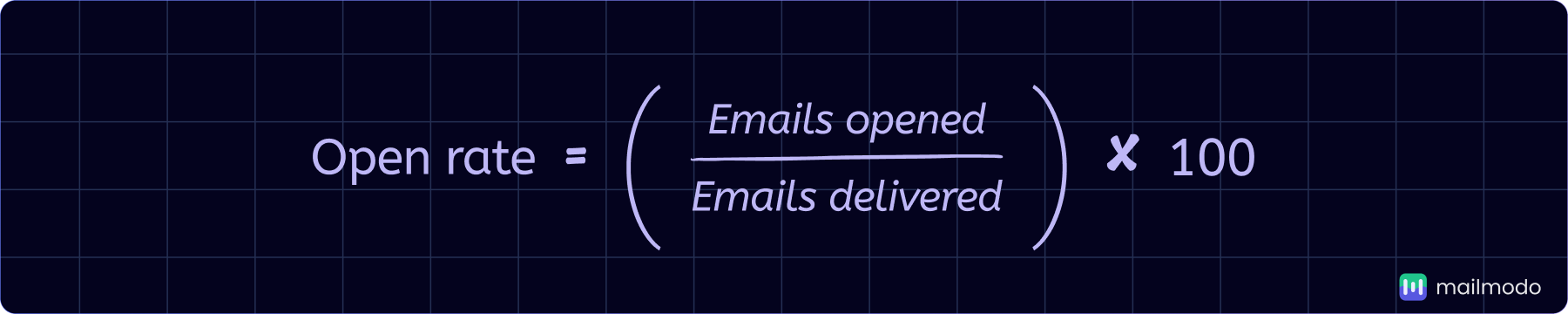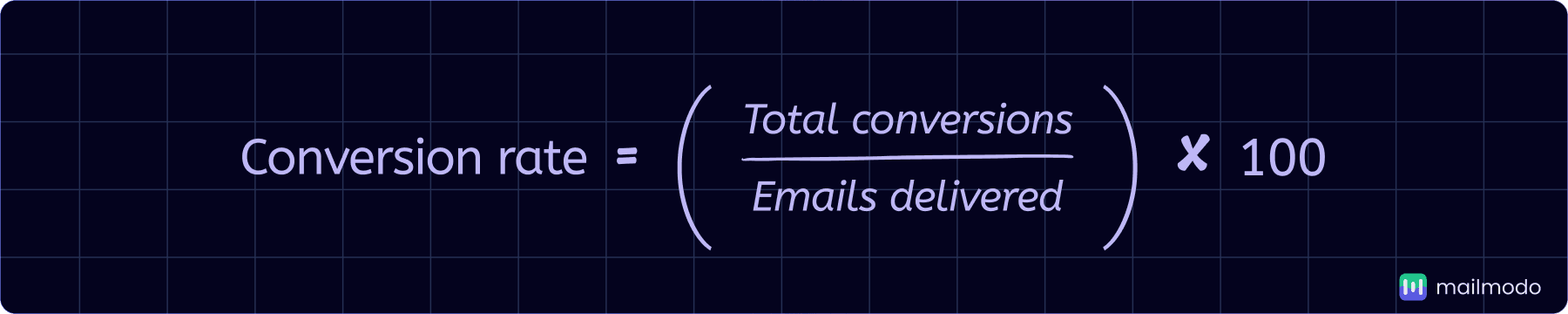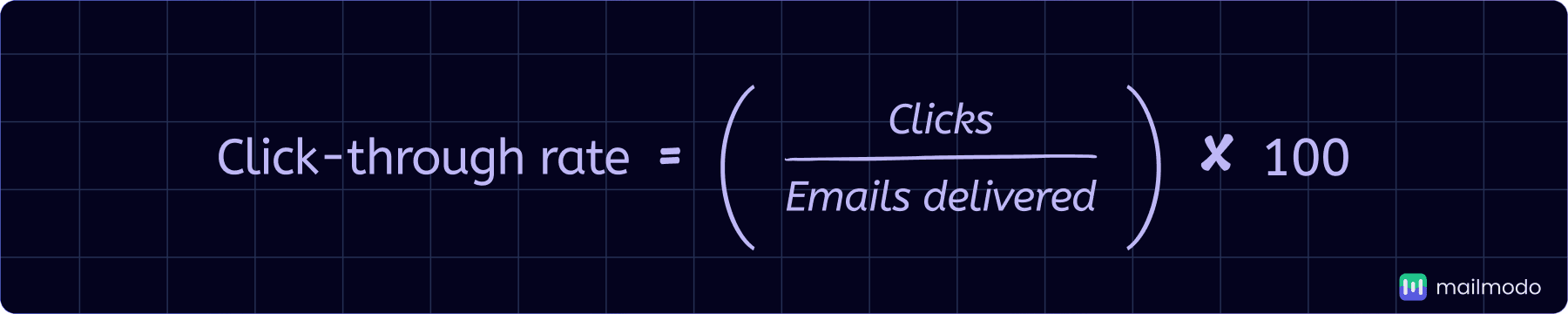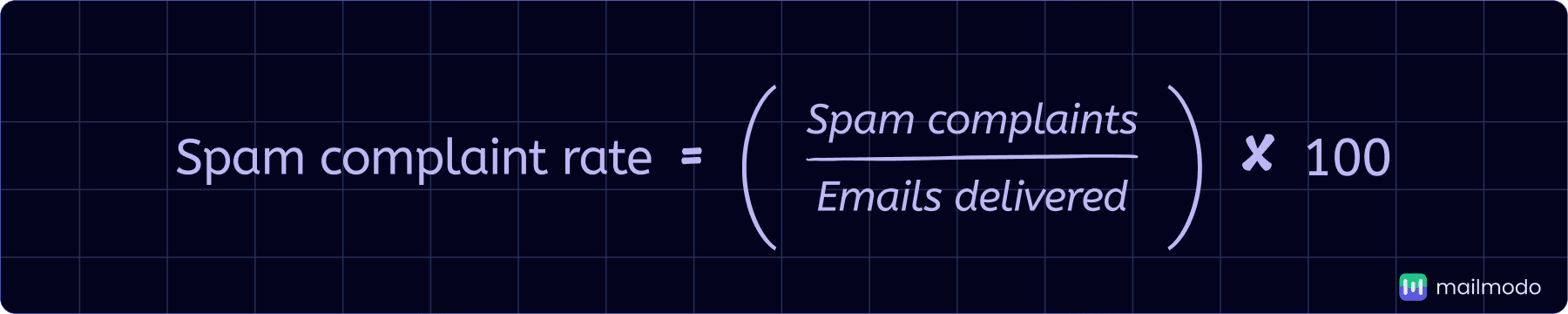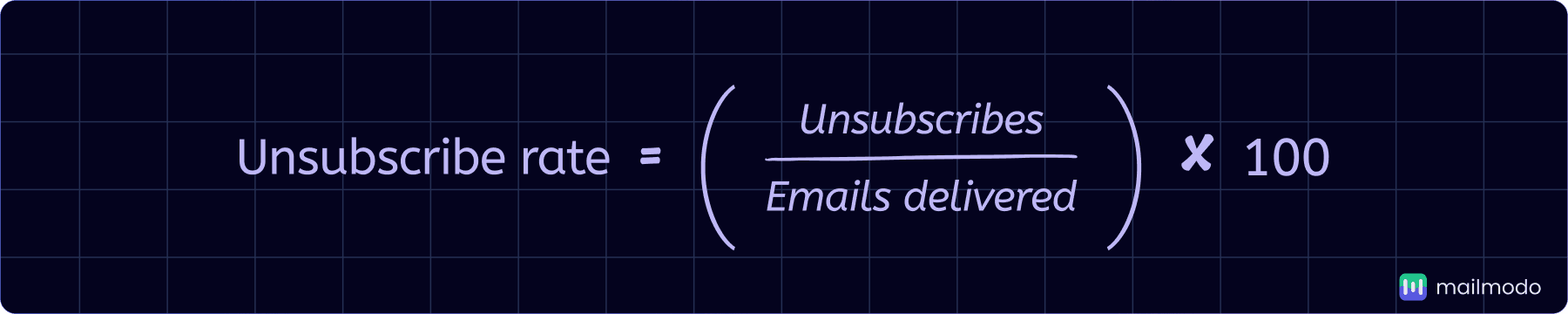What are email deliverability metrics?
Email deliverability metrics are key performance indicators (KPIs) that help assess the effectiveness of your email campaigns.
While email deliverability itself cannot be directly measured, these metrics offer valuable insights into the success of your campaigns and the likelihood that your emails are reaching your recipients' inboxes.
These metrics provide a snapshot of various stages of the email delivery process, from sending to inbox placement. Monitoring them allows you to evaluate how well your emails are performing and identify potential issues that may hinder successful delivery.
Poor deliverability can negatively impact campaign effectiveness and harm your brand's reputation, making these metrics crucial for optimizing email performance.
To know more about email deliverability and how to improve it, check out this insightful chat by industry experts.
Email deliverability metrics to monitor
Email deliverability metrics are like vital signs that show the health of your email efforts. Here are the 3 most important email deliverability metrics that you can monitor to understand and optimize your email marketing campaigns.
1. Delivery rate
The delivery rate is the percentage of emails successfully accepted by the recipients’ mail servers out of the total number of emails sent. These may land either in the recipient’s inbox or the spam folder.
How it's calculated: Divide the number of emails that are delivered by the total number of emails sent. Then, multiply this number by 100 to get the delivery rate. Here’s the formula to calculate it.

It’s a foundational metric because if your emails aren’t getting delivered, none of your other email efforts will matter.
A high delivery rate indicates good sender reputation and list hygiene, both critical for email deliverability. A low delivery rate signals bounces or potential blocks by mailbox providers, harming your deliverability.
2. Open rate
The open rate is the percentage of delivered emails opened by recipients. This rate indicates how many of your recipients actually saw your emails.
While it doesn’t directly measure inbox placement, a good open rate can signal that your emails are landing in the inbox and catching attention. If your emails consistently land in the spam folder, recipients are unlikely to open them, leading to lower open rates.
How it's calculated: To calculate the open rate, divide the number of emails that were opened by your recipient by the total number of emails delivered and multiply the outcome by hundred. Here’s the formula to calculate it.
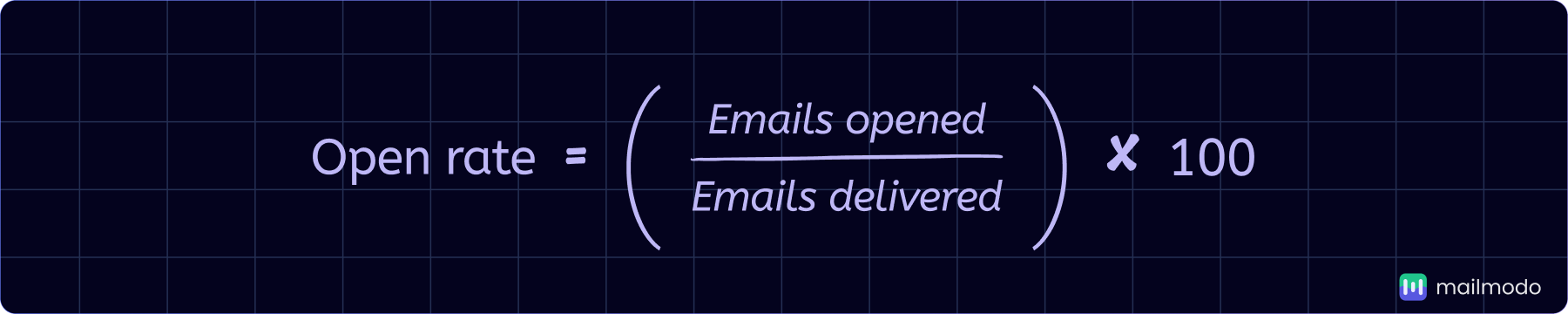
Important note: Apple’s Mail Privacy Protection (MPP) has made open rates less reliable for Apple Mail users. MPP preloads email content, including tracking pixels, even if the recipient doesn’t open the email. This can inflate open rates and make it difficult to measure engagement accurately.
3. Conversion rate
Conversion rate measures the percentage of recipients who take the desired action after opening the email, such as clicking a link, making a purchase, or signing up.
How it's calculated: Divide the number of conversions (desired actions taken, such as clicks, purchases, or sign-ups) by the total number of emails delivered. Multiply this figure by 100 to get the conversion rate. Here’s the formula to calculate it:
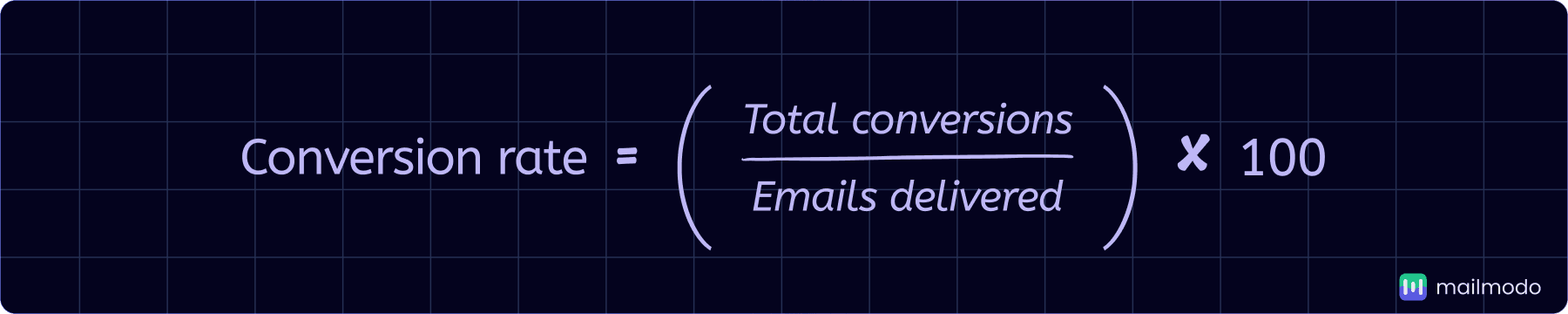
A high conversion rate indicates your emails are reaching engaged audiences and driving results.
While it’s not a direct deliverability metric, a poor conversion rate can indicate emails are landing in spam or reaching the wrong audience. Good deliverability ensures emails get in front of recipients, increasing the chances of conversions.
While the delivery rate, conversion rate, and open rate are the core metrics to monitor, there are other important metrics that provide additional insights into your email campaign performance. These metrics help you assess engagement, relevance, and user satisfaction with your emails.
4. Click-through rate (CTR)
CTR is the percentage of recipients who clicked on one or more links within an email out of the total emails delivered. This is a metric that measures your audience’s engagement with your emails.
How it's calculated: CTR can be calculated by dividing the number of recipients who clicked on a link in your email by the total number of delivered emails. Here’s the formula to calculate it.
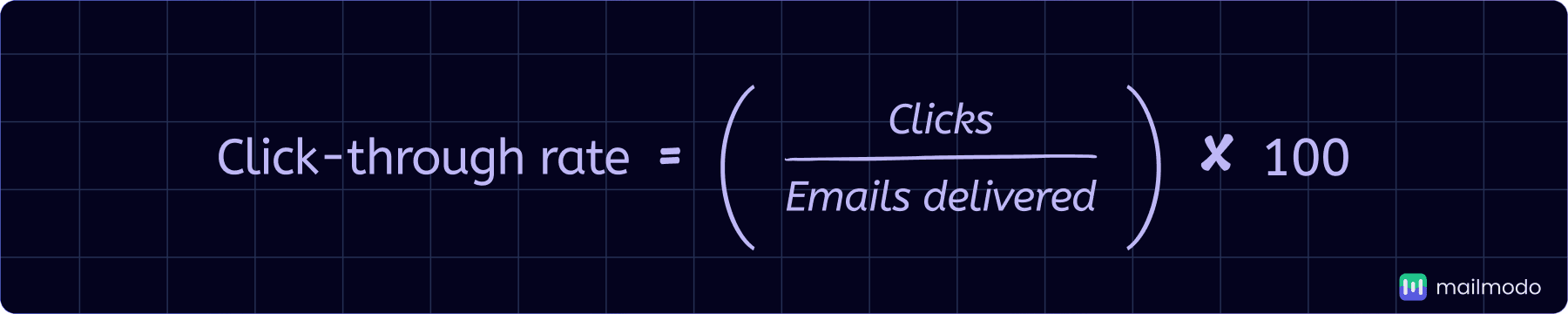
You can also use Mailmodo’s easy-to-use CTR calculator to calculate your CTR instantly.
5. Spam complaint rate
The spam complaint rate is the percentage of recipients who marked your email as spam out of the total emails delivered. It reflects how often your recipients view your emails as being irrelevant.
How it's calculated: Divide the number of spam complaints on your emails by the total number of emails delivered in the campaign. Multiply this figure by 100 to get the spam complaint rate. Here’s the formula to calculate it.
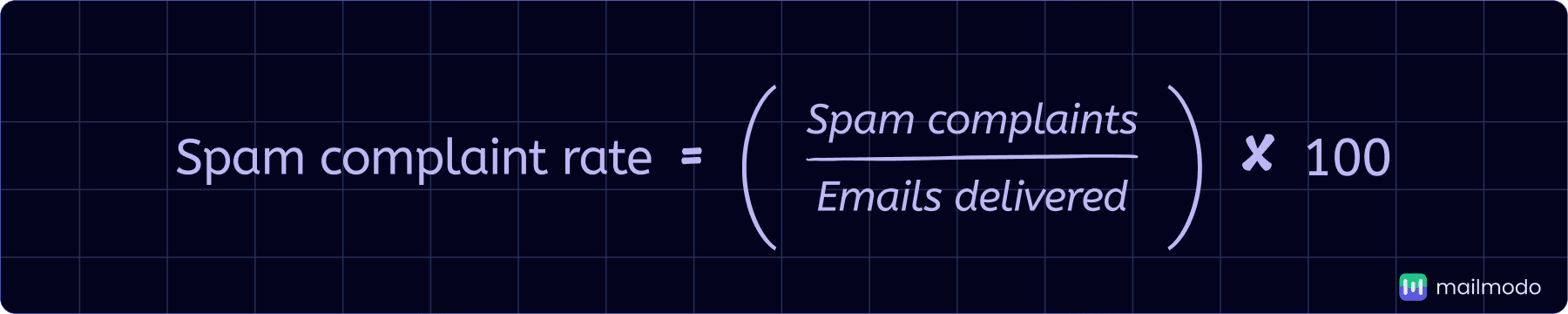
6. Unsubscribe rate
The unsubscribe rate is the percentage of recipients who unsubscribed from your email list after receiving your email. It helps you to understand how many people may have low interest and satisfaction in your emails and choose to stop receiving them.
How it's calculated: Divide the number of unsubscribe requests that you have received by the number of emails that were delivered. Multiply this outcome by hundred to get the unsubscribe rate. Here’s the formula to calculate it.
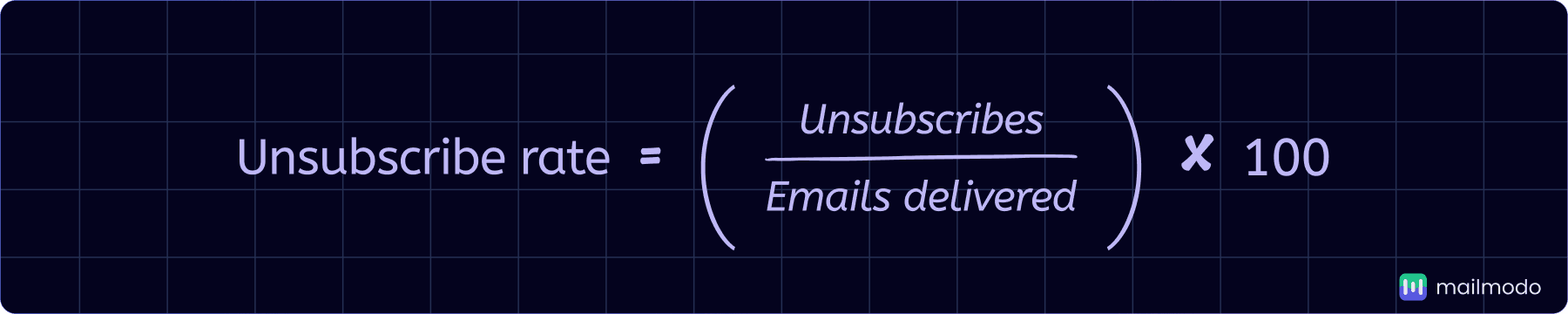
You can also calculate your unsubscribe rate instantly with Mailmodo’s unsubscribe rate calculator.