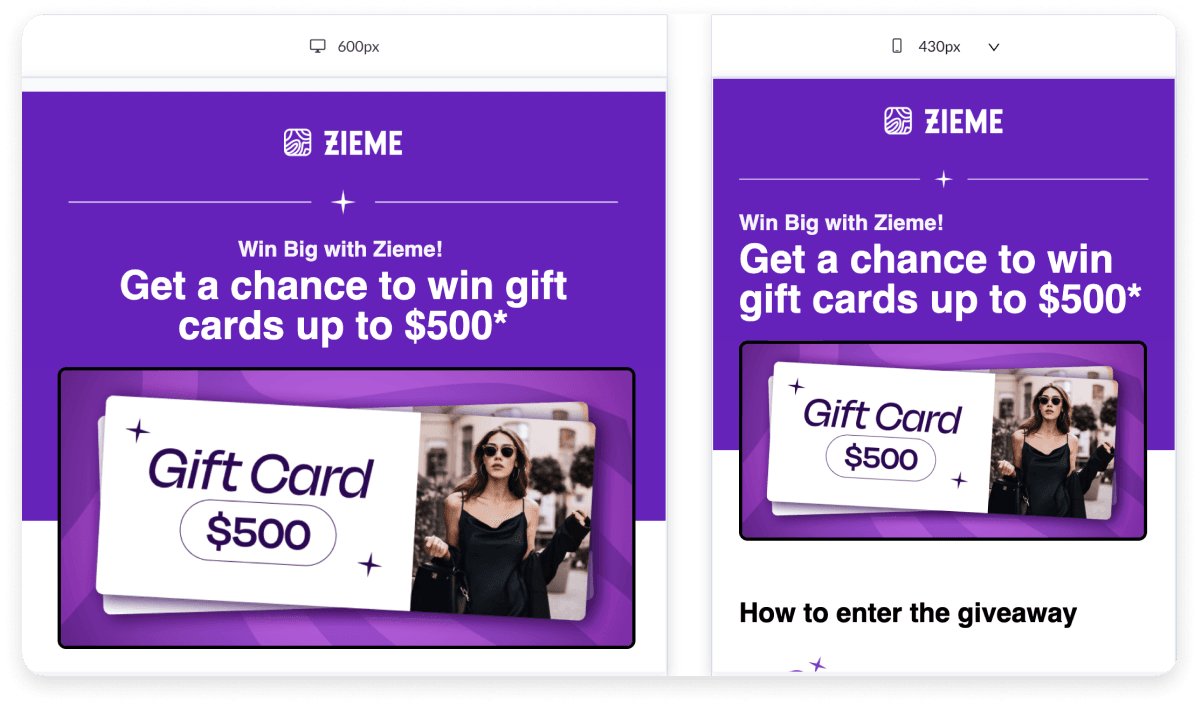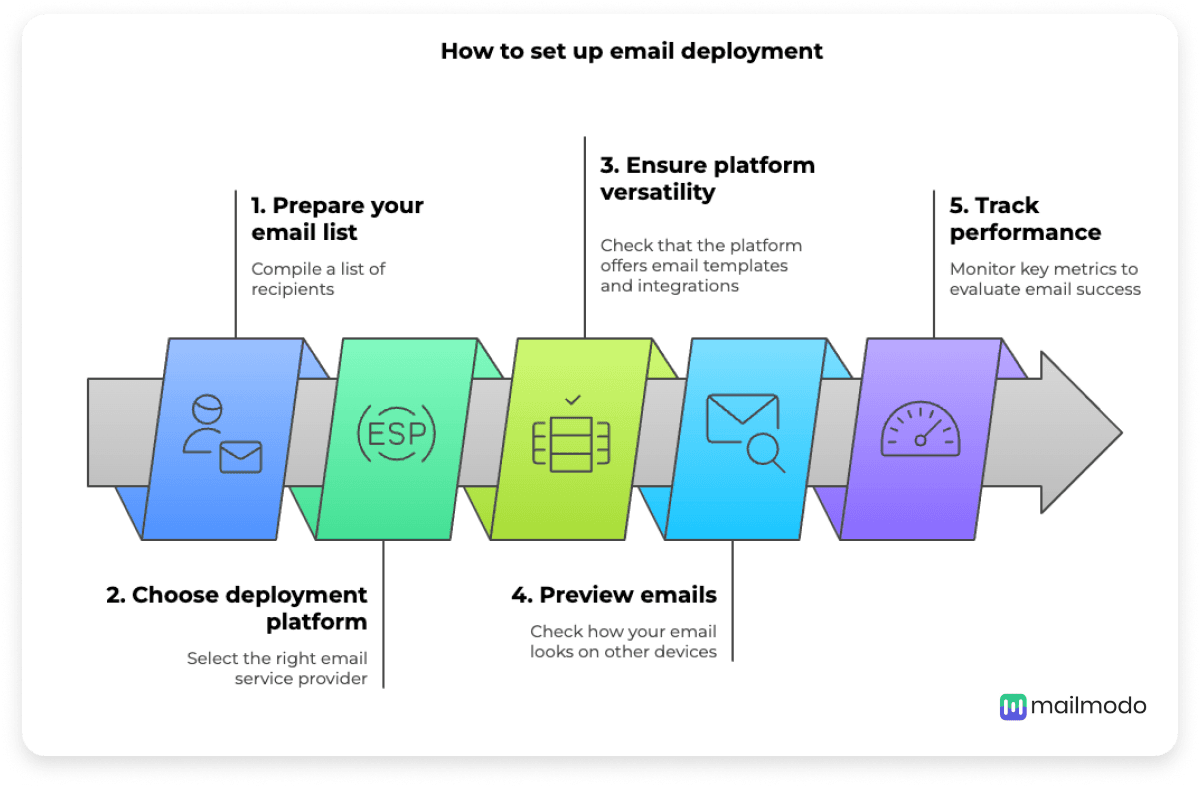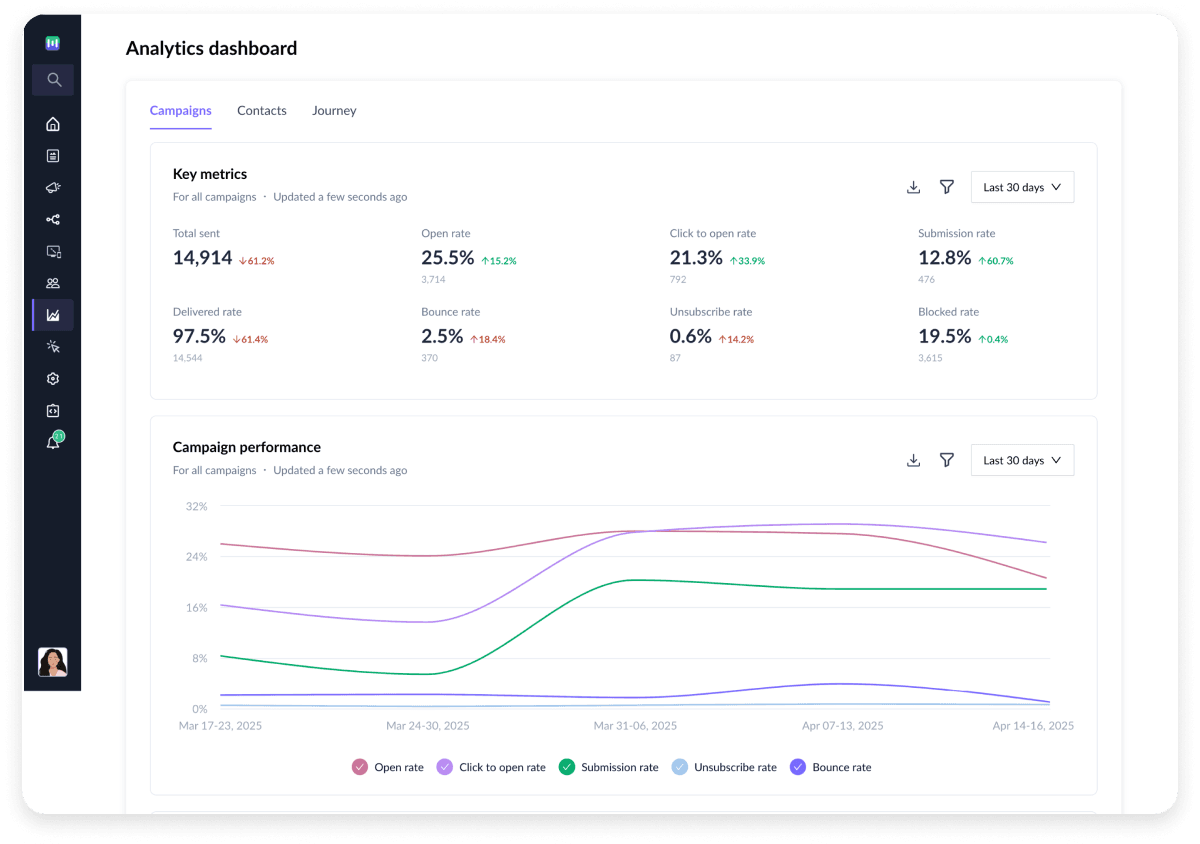Email marketing is one of the most preferred ways of communication by companies, brands, employers, and marketers alike. In the same context, crafting a smart email deployment strategy is important for connecting with your target audience in a way that feels personal and boosts your sales without breaking the bank. With today's technological advancements, email deployment tools make delivering the right message to the right people at the right time easier and more convenient. All this, without even manually sending the emails. Fascinating, right?
This guide covers everything you need to know about email deployment, from the challenges you may face and how to handle them to setting up your email deployment process.