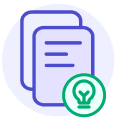The success of email marketing campaigns relies heavily on how your target audience interacts with your emails. Once you send your emails, you can monitor metrics like open rates and click-through rates to understand the performance of your emails. This is what email heatmaps allow you to gauge.
In this article, we explore email heatmaps, their types and how you can use them to improve your email campaigns.
Table of contents
What is an email heatmap?
An email heatmap is a visual representation of how recipients interact with the different elements of your email. This includes their clicks, the portions they scrolled, etc.
You may have different types of heatmaps based on the different kinds of interactions that you can have on your email, like clicks, scroll, mouse hover, focus and more.
Types of email heatmaps
Look at some common types of email heatmaps you can use for your email marketing campaigns.
1. Click heatmaps
Email click heatmaps reveal exactly where the recipients clicked within your emails. This helps understand the effectiveness of the email's CTAs, links and other interactive elements. These heatmaps also show the hotspots of high engagement and the elements that aren’t receiving any clicks.
2. Scroll heatmaps
Scroll heatmaps show how far down the recipients scroll in your emails. This helps understand the engagement of the email content and identify the point at which the recipients lose interest and stop scrolling.
3. Attention heatmaps
Attention heatmaps are a visual representation of how much attention particular sections of your emails receive. This works by tracking the eye movement of the users.
Attention Insight is a company that uses eye-tracking technology to determine where the user is looking on the screen. They also offer predictive eye-tracking technology to provide AI-generated attention heatmaps. They use AI to predict which elements users will most likely notice.
4. Move maps
Move maps track where the users move their mouse. The hotspots represent where the users move their cursor and there is a correlation between where people are looking and where the cursor is. It indicates where people may be looking.
How do you interpret heatmap data?
Heatmaps add a color overlay to the element for each click received. This means the warmer the color is, the higher the number of clicks received on that element. So the blue sections are the coldest, yellow and green portions receive some clicks and the red portions receive the most clicks.
Using email heatmaps it is fairly simple to identify the cold and the hot spots using an email heatmap. This helps understand which CTAs and links are getting more clicks and which ones need to be worked upon. This can help us to place our CTAs and other links better or improve their design.
It also helps us better understand the recipient’s behavior, customer preferences, and what resonates with them. This insight can then be used to provide better and more relevant content that converts better and drives more engagement.
How to improve your emails using heatmap data?
Email heatmaps provide deep insights into understanding customer behavior and their interest. Take a look at how you can use these insights to improve your emails.
1. Identify what is working and what isn’t
Heatmaps help determine if the layout and the placement of the elements in your email work for you. If certain CTAs receive low clicks or are placed in less visible areas, consider relocating them to more prominent positions within your email. You must also identify the most essential elements of your email and determine the hierarchy between them.
2. Place important content in hotspots
You can monitor your emails to identify the hotspots of attention in your emails. Consider placing important sections or CTAs in these hotspots to increase clicks. You must also place your elements to be viewed by recipients. Consider tweaking the placement and layout if the viewers' attention is distributed in an undesired order.
3. Better understanding A/B tests
A/B testing is an integral part of an email marketing campaign for any email marketer. It allows you to compare two versions of an email and determine which performs better. Generally, it provides you with click-through rates, open rates, etc., to understand which performed better in the test.
Including heatmaps for both variations will allow you to determine the right email format, positioning of the CTAs, and other important elements.
💡 Related guide: A Complete Guide to Perform A/B Testing
4. Optimize the length of your content
If your scroll heatmap shows that your recipients are not scrolling to the end of your email, it may be a sign that your email is too long. Consider optimizing the length of your email to one that is ideal and that most recipients scroll through.
Bonus tip: Experiment with the amount of white space or the designs around your main CTA to make it the main focus point of your email.
How to create a click map using Mailmodo
You see the many benefits of having an email heatmap. But how are you going to make one for yourself? Look at how you can create a click map for your email campaigns using Mailmodo.
Mailmodo is an all-in-one email marketing platform that allows you to create and send personalized AMP-powered interactive emails without coding. They offer features like a no-code drag-and-drop template builder, A/B testing, an analytics dashboard, email automation, a visual journey builder and their newest addition, an AI subject line generator.
Mailmodo also offers a click map feature to easily visualize and analyze the click activity to understand which links are most engaging to your audience. This is how you access the click map feature on Mailmodo.
First, you need to find the campaign you want to see the click map for. You can find all your campaigns by going to the campaign tab from the list of icons arranged vertically on the left of your screen.
Once you or in the campaign tab, you can click on the particular campaign from the list of campaigns that you have sent.
This will lead you to the dashboard where you’ll be able to see the performance metrics of your campaign, like sent, delivered, opens, clicks, submissions, bounces, unsubscribes and blocked. From here, you can go to the tab that shows ‘click map’.
This tab will show you a list of links you have used in your email on the left and the section on the right shows you a preview of the template with the percentage of clicks each link has received.
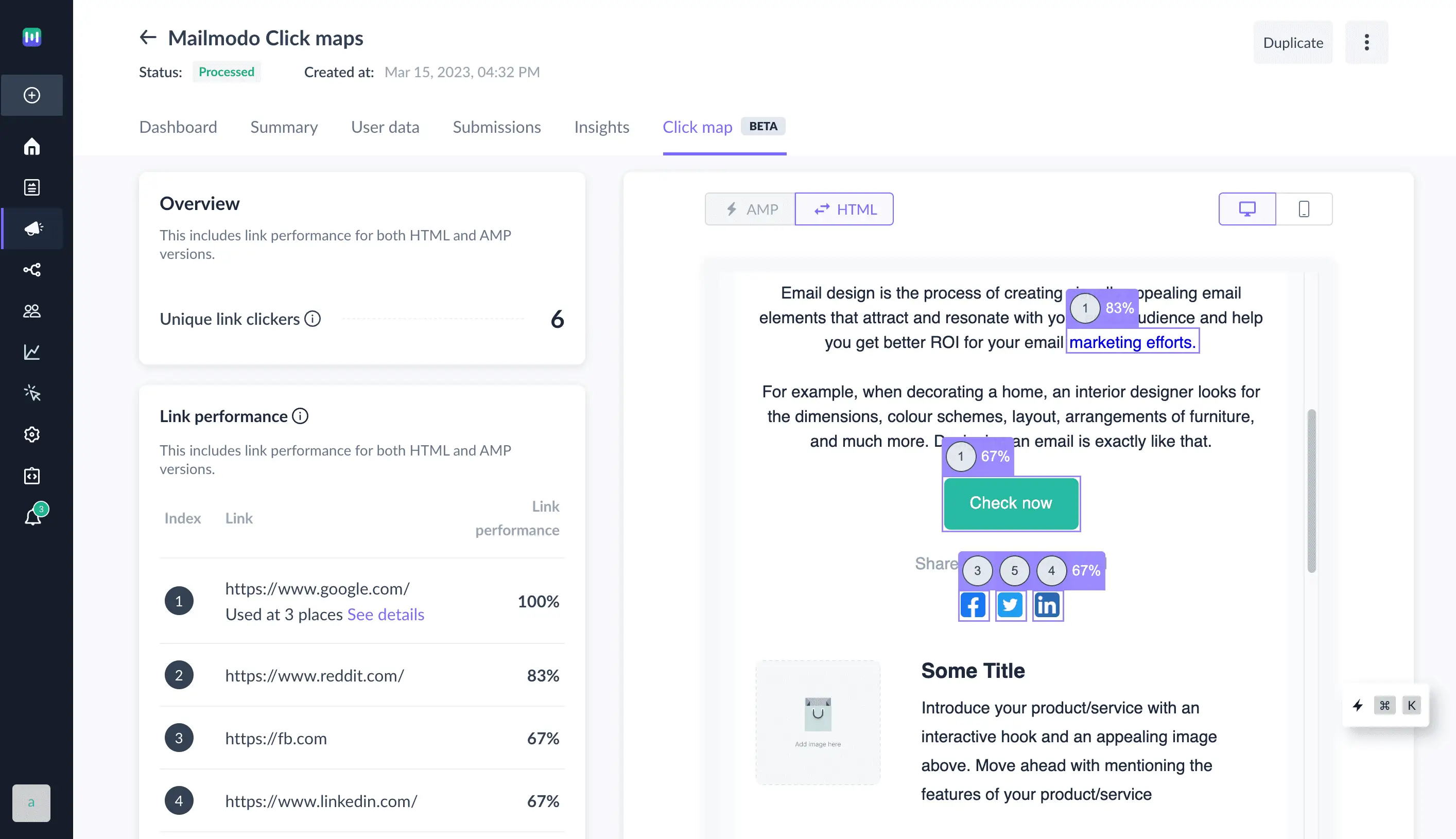
If you’ve used a link multiple times, it shows you detailed insights for each link placement. You can see below that the Google link has been used 3 times in the template and how each placement of that link performed by clicking on the ‘see details’ option.
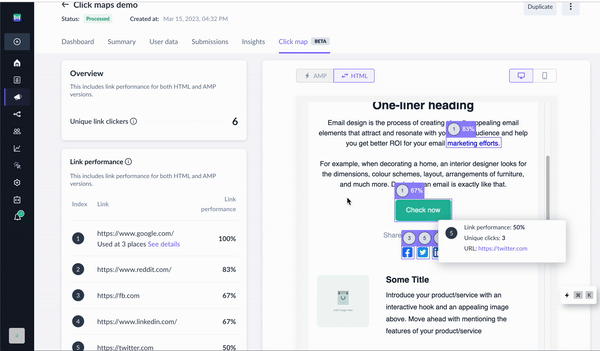
Using this feature, you can easily experiment with the placement of links and CTAs and optimize your emails for higher conversions.
💡 Related guide: Understanding Email Click Maps in Mailmodo
Takeaways
Email heatmaps have the potential to elevate your email marketing campaigns. By leveraging the visual representations, you can optimize your email design, increase engagement rates and make data-driven decisions for more effective campaigns. Learning about email heatmaps and how to use that information to improve your email campaigns is a plus for email marketers.
What you should do next
Hey there, thanks for reading till the end. Here are 3 ways we can help you grow your business:
Talk to an email expert. Need someone to take your email marketing to the next level? Mailmodo’s experts are here for you. Schedule a 30-minute email consultation. Don’t worry, it’s on the house. Book a meet here.
Send emails that bring higher conversions. Mailmodo is an ESP that helps you to create and send app-like interactive emails with forms, carts, calendars, games, and other widgets for higher conversions. Get started for free.
Check out our AI prompts library. If you need AI prompts for ChatGPT or Bing, here's a ready-made database we’ve built to help marketers succeed at prompt engineering. Get your AI prompts here.
Get smarter with our email resources. Explore all our knowledge base here and learn about email marketing, marketing strategies, best practices, growth hacks, case studies, templates, and more. Access guides here.