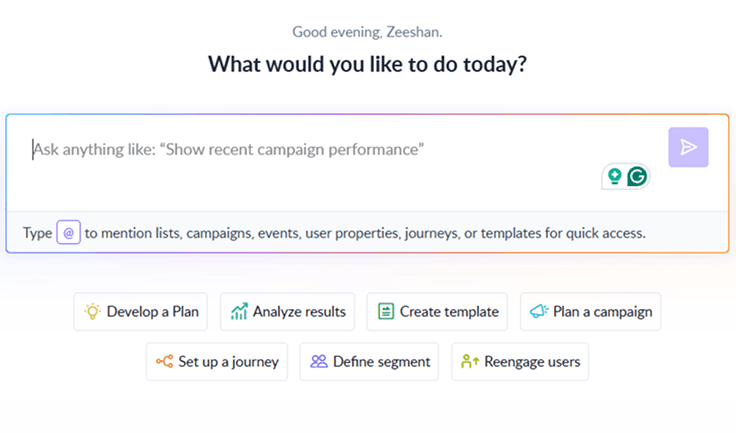What is email marketing?
Email marketing is a direct marketing channel that uses marketing emails to promote your business. It informs customers about new and upcoming products, offers, or other updates.
Too complicated, too soon? Let me start at the beginning.
Once you get that email address from your potential customer, it's time to leverage it for good. Email marketing is one powerful channel for grabbing their attention and boosting engagement and sales. This also includes keeping in touch with them, sending them relevant and valuable content, and giving them a reason to stay in touch with you.
Now, let’s discuss why you must put this effort and how it can help you.👇
7 Benefits of email marketing
Is it worth it? Putting a lot of time and effort into email marketing? Well, there are several reasons I can list out that can convince you to start email marketing and why you should consider it:
Is it worth it? Putting a lot of time and effort into email marketing? Well, there are several reasons I can list out that can convince you to start email marketing and why you should consider it:
Cost effective
One of the biggest advantages I saw when doing email marketing was how cheap it is to promote your business compared to other channels like print or TV commercials.
For example, the only upfront investment you need to make is in an email marketing tool ,and most of these tools come with a free plan. If you need to upgrade later, the fees are usually modest and based on your list size, meaning you only pay for what you actually use
Increase your brand awareness
When you send out your first marketing email, your most important intention is to gain attention and visibility. Email marketing is an amazing way to build traction and get your audience to know you better as you interact directly with them in their inbox.
Find more quality leads
There's nothing more frustrating than wasting your time on a lead who is never going to buy from you in the first place. But with email marketing, you can find and focus on people who have a higher chance of converting.
The process of email marketing starts with finding people who have a specific problem and offering them a helpful resource in exchange for an email address. When someone chooses to sign up, it means they’re already interested in what you have to offer, making them far more qualified than the audience reached through broad, untargeted advertising. Similarly, for sales professionals leveraging LinkedIn, managing incoming messages and follow-ups can become overwhelming, leading to missed opportunities. Tools like Kondo's LinkedIn sales automation tool can transform a cluttered inbox into an organized, Superhuman-like experience, helping sales teams save hours, find lost leads, and ensure timely responses. This ensures every valuable connection is leveraged effectively, complementing your email lead generation efforts
Double your engagement
Email marketing is an outstanding marketing channel that can help you gain engagement. If used correctly, email marketing is one of the best ways to bring your audience to your website or increase conversions/sales.
-
One of the most underrated advantages of email marketing is that you own your contact list. Unlike social media platforms, where your followers are technically owned by the platform and one algorithm change can impact your reach overnight.
With email, that doesn’t happen. Your list is yours. You can export it, move it to another platform, segment it, and use it however you want (ethically and within privacy laws, of course).
Score sales
If you are using an email marketing strategy for your business, your marketing emails can generate many sales and conversions. You can leverage your collected emails to create a relationship that helps your audience and increases your sales.
Converse directly with customers
When you receive an email address, consider it an opportunity to build a connection. You will interact directly with that person and share your story, product updates, and more.
💡 Related guide: 21 Email Marketing Best Practices to Get Results
Things to consider before starting email marketing
Email marketing needs investment, time, and effort. You must understand why you should or shouldn't invest in it. Here's a list of pros and cons to help you decide.
Pros 👍
Budget-friendly
Direct communication with your target audience
Easy to collect feedback
Targeted communication (Segment and send according to psychography, preferences, and demographics)
Trigger emails (email automation)
Easy to track
Cons 👎
How to get started with email marketing
You can’t become email marketing expert in a day but you can definitely start here. Beginning with email marketing may sound like a lot to do initially, but the results will amaze you once you start. If email marketing sounds like the right option for you and you need help figuring out where to start, here's a step-by-step guide to help you send your first email marketing campaign.
1. Define goals for email marketing
Get a piece of paper and note your priorities and the end goal you want to achieve with email marketing. Setting a strong goal for your first email campaign will help you stay focused and realistic. Stop and think about what you want to achieve with this particular campaign. Based on this goal, you can set KPIs that will help you measure the results you want to achieve.
For example, I want my audience to sign up for a webinar I'm hosting or a piece of content to capture potential customers. In that case, my goal is lead generation, and the KPIs I want to measure are sign-ups or registrations.
2. Things you need to get started
Before sending your first commercial email, you need people to send it to and a medium that will help you make this process easier and seamless. So, you have two prerequisites:
A contact or email list is the first step towards sending your first email. That's obvious, right? There are two possible scenarios: you already have an email list ready, or you want to build one from scratch.
If you already have an email list, consider asking yourself: did I collect these email addresses randomly? Or did I think it through?
If the first one is true, think again because it's a bad practice. Your emails would normally return undelivered or reach people who don't even want to hear from you. So, sending unsolicited emails is surely easy but not the best option. But hear me out; there are ways you can build an email list from scratch quite easily if you follow the right strategies.
🤓Learn from the expert: Dan Oshinsky, Founder at Inbox Collective, shares tips and tricks to build an email list:
- Second, a reliable email marketing software
Once you have sorted out a clean email list of people who want to hear from you, it is time to choose an email marketing platform to help you send emails efficiently. Some popular email marketing software are Mailchimp, Klaviyo, and our very own Mailmodo.
Choosing an email marketing tool can take much work. Here are some things you should consider before investing in an email marketing platform:
If you are looking for an easy-to-use tool that offers everything you need to get started with email marketing, Mailmodo is the right pick. You might be thinking, why should you even listen to me? What makes me so confident about Mailmodo is its easy-to-use AMP email builder, which makes it easy for you to create emails in minutes. Moreover, features like email automation and a single dashboard to measure your email performance can help you save a lot of time and effort.
| Not convinced enough? Have a look at these brand stories: |
| Razorpay increases survey responses by 257% with email marketing. |
| Whop’s automated email journey resulted in a 9% conversion rate. |
| Traya gets 15% abandoned cart recovery rate with email marketing. |
Imagine your brand achieving similar success with email marketing. You can read more such case studies here.
6 types of emails you should be sending
You can send different types of emails to your audience, but do you know which is best for you and your audience?
For example, as a content creator, you can send weekly or monthly email newsletters; if you are an ecommerce business, you must send emails to welcome and nurture them. You must decide which type of email you would like to send your audience.
Here are 6 types of emails that can be fundamental for your business:
1. Welcome email
Ideal for: Ecommerce stores, D2C, B2C brands
When to use: To welcome a new subscriber and provide them information or instructions to interact with your brand or service.
Helps in: Creating brand awareness, boosting customer loyalty, expressing gratitude, and creating the first impression
Interactive email twist: Add a "how did you hear about us" interactive element in your welcome email to get more responses.
For example:

Check full welcome email template.
Ideal for: All types of businesses
When to use: To highlight new products, services, or special offers to your customers.
Helps in: Increasing conversions and sales
Interactive email twist: Add a spin-to-win widget inside the email with offers and discounts that customers can spin and win.
For example:

Check full promotional email template.
3. Lead nurturing emails
Ideal for: B2B, B2C brands
When to use: To guide customers through the sales funnel with valuable email content and address concerns.
Helps in: Creating long-term relationships with customers
Interactive email twist: Include an interactive feedback form to solicit opinions on your product or service.
For example:

Check full lead nurture email template.
4. Feedback or survey emails
Ideal for: All types of businesses
When to use: To gather customer feedback and concerns from your customers.
Helps in: Getting customers' viewpoint to improve your products or services further.
Interactive email twist: Add an NPS survey widget to your email and get a rating on your product or service.
For example:

5. Transactional emails
Ideal for: B2B, B2C, ecommerce stores
When to use: To send essential information about a particular transaction made by the customer.
Helps in: Sending confirmation or information to the customer about their purchase. Serves as a reassurance as well.
Interactive email twist: Ask customers about their purchase experience by adding a feedback widget inside the purchase confirmation email.
For example:

6. Newsletter emails
Ideal for: Content creators, B2B, B2C stores
When to use: To send updates about products and services, stories relevant to your business or service.
Helps in: Maintaining regular communication with your customers or subscribers
Interactive email twist: Use gamified widgets like whack-a-mole, spin-the-wheel or interactive quiz to make the newsletter engaging.
For example:

While creating these emails, you should adhere to a guideline. While working, you can use this guide as your ultimate checklist: email marketing best practices.
How to create your first email marketing campaign
After you have understood the types of emails to send and figured out the requirements to start email marketing, its time to create your first email marketing campaign. Here’s a step by step guide for you to follow:
Step 1: Create the email template
Coming over with the most important and my favorite task, creating those beautiful emails for your audience or customers. If you want to send a successful email marketing campaign, make sure you are following these best practices:
📝 Craft compelling email copy
Your emails will mostly include text, and most people prefer to read less. Crafting an email copy that captures the reader's attention requires creativity and strategy. Sending relevant content with a touch of creativity is always a good idea. Your email copy must be engaging and relevant to your readers and fulfill your own email marketing goals.
⭐ Design your email template
I love visually appealing elements in web content and emails, and most others do. That is why the next important step is designing the email in a way that is accessible and enticing to read. The visual appeal of your email is as crucial as its written content. A well-designed email can significantly impact engagement and boost your email marketing efforts and conversion rates. Here's what you should focus on while designing your email:
I learned the importance of visuals in emails when I started observing them closely daily. When designing emails, it is extremely important to have at least a basic understanding of these elements. So, start observing more; it is the best way to build your knowledge.
♥️ Read my absolute favorite guide on email design, which I always come back to and refresh my knowledge.
✅ Use existing email templates
If you feel learning to design emails from scratch is too much work, you can start with email templates. I tried templates from Mailmodo's collection of 300+ email templates, and I'm still using them now and then.
PS: You can try them out for free.
Email templates are easily customizable so you can customize the templates according to your brand style, like colors, text, logo, font, etc.
Step 2: Set up an email campaign
The next step in creating your email marketing campaign journey is to finally set up your email campaign before sending it out. Here’s what you should make sure:
- Select the right segment or contacts to send these to
This includes specifying the audience you want to reach with your campaign. You don’t want to be sending it to just anyone. In this case, consider email segmentation. This involves categorizing your contact list based on demographics, behavior, or preferences. Tailoring your content to different segments ensures more relevant and personalized messages.
- Add campaign details: Subject line and preheader text
Once you have created your email and selected the audience to which you want to send it, it's time to add the details. Stay with me because this one's super important. Your campaign details include the email subject line, preheader/preview text, and contact list.
Your subject line and preheader text should be crafted strategically. Why? Because that's the first thing your audience will see, and the first impression is mostly considered the last. The subject line and preheader text should be interesting enough to grab your audience's attention and make them want to open the email.
Use the curiosity gap in your email marketing. Curiosity gap = identification of new and valuable knowledge. The gap in the reader's existing knowledge compels them to click and read more. For example, in your subject line, don't say "today's crypto market" but say "Must read crypto analysis...from someone who lived 100 years ago.”
- Jeremy Moser Co-founder and CEO at uSERP
🤓Get more expert email marketing tips in this guide.
The preheader text is the first half of your email in the inbox. It has the potential to compel the user to want to see more. Ensure it is interesting and offers something to the user so they are interested enough to open it.
You must also give your campaign a name to track it in the future. For example, let's say I name a campaign "Email Idealetter 2024." Using this campaign name, you can easily monitor the performance of each email and measure the overall success of your email marketing campaign.
Step 3: Schedule the email campaign
Once your email is ready, all that's left is to schedule it to be sent to your audience. Don't be hasty with sending the emails. Use the send time optimization feature, which analyzes and sends the emails to the individual recipients at the optimal time. You should also ensure that your emails are scheduled well in advance to avoid unnecessary delays and reach the right people at the right time.
Ideally, schedule emails when your target audience is most active. But wait, how do you find that perfect time? Simple, by testing different timings.
Email scheduling days and times must be tested regularly to find the sweet spot of the highest open rates and CTRs. There's no correct answer, as it may change from season to season, business to business, and place to place.
What's the point of all the planning, creating, and scheduling when you are not measuring the results of your email campaigns?
It is important to monitor email analytics to identify and fix any issues on time. The email analytics dashboard of your email marketing software can give you valuable insights into how your email campaigns are performing using various email metrics.

You should focus on the open rate, click-through rate (CTR), bounce rate, unsubscribe rate, and email deliverability rate, among other email metrics.
6 email marketing best practices
Here are 6 email marketing best practices to help you optimize your campaigns, protect your brand, and get the most out of your marketing efforts:
Write clean subject lines
The subject line is the first thing people notice, and if it’s boring, unclear, or too long, your email might never get opened. Plus, mobile devices cut off longer lines, making conciseness essential.
Use powerful verbs and curiosity-driven phrases within 30–60 characters. For preview text, write a compelling sentence that complements the subject line and gives readers a reason to click.
Make emails mobile-friendly
Emails that aren’t mobile-friendly frustrate users and get deleted quickly. Small fonts, broken layouts, or oversized images can ruin the experience.
Design emails using responsive templates that adapt to screen size. Keep font sizes at least 14px, use tappable buttons, and preview your emails on mobile before sending.
Make accessibility a priority
Over a billion people live with disabilities that impact how they read or navigate digital content. If your emails aren’t accessible, you're excluding part of your audience and hurting your brand.
Use a single-column layout with left-aligned text, proper alt text for images, and large, readable fonts. Also, ensure color contrast meets WCAG standards and avoid image-only emails that screen readers can’t interpret.
Make it easy for users to unsubscribe
Sometimes, even loyal subscribers may lose interest or shift focus, prompting them to unsubscribe. If you don’t make this option easy to find, it not only frustrates users but also violates regulations like CAN-SPAM.
To avoid this, include a clearly visible unsubscribe link in the footer of every email. Make sure it only takes one or two clicks to complete, and don’t try to hide or make the process confusing.
Gradually warm up the new domain
Sending thousands of emails from a brand-new domain without preparation can harm your sender reputation. You may end up being flagged as spam by inbox providers due to sudden, high-volume activity.
Start by sending emails to a small group of highly engaged contacts, and gradually increase the volume over a few weeks. Use tools like Mailwarm to automate and monitor the warm-up process.
💡 Related guide: 21 Email Marketing Best Practices to Get Results
Email marketing trends in 2025
Here are some of the top trends shaping email marketing this year, helping you make your campaigns more engaging, compliant, and effective:
Interactive content inside email
Introduced by Google in 2018, AMP for Email was built with a simple idea: let users take action within the email itself, like filling out a form. Since then, it has steadily gained traction and is now widely used to create dynamic, engaging email experiences.
Platforms like Mailmodo have simplified this process by offering no-code AMP email builders and compatibility with major ESPs, making adoption seamless for brands.
Popular interactive elements in 2025 include
Carousels: Showcase multiple products or features in a scrollable format.
Calendars: Let users book appointments or RSVP to events without leaving the email.
Forms: Collect feedback, sign-ups, or survey responses instantly.
Accordions: Organize content in expandable sections for cleaner, more compact layouts.
Data laws
Laws like GDPR and CCPA already changed how companies handle customer data. Now, with AI usage growing fast in marketing, similar rules are being introduced to regulate how it’s used. Already in 2024, the European Union introduced the AI Act, one of the first major legal frameworks targeting AI technologies.
And that’s likely just the beginning. As new technology is being launched everyday no one really knows what regulations are coming next. That’s why it’s smart to future-proof your data strategy, so your email marketing stays compliant, ethical, and trusted.
What you can do now:
Ask for permission up front using preference centers to collect data people choose to share.
Double-check consent by sending a follow-up email to confirm they want to receive your messages.
Check your AI tools to ensure they comply with new AI laws and don’t pose risks.
Be clear and honest about using AI in your privacy policy and emails.
Open rate is no longer reliable
The introduction of Mail Privacy Protection (MPP) by Apple has completely changed how marketers track performance. Traditionally, open rates used to indicate the effectiveness of the email send, but MPP disrupted that by blocking the ability to see if or when an email was opened.
As a result, open rates became inflated and unreliable, with geolocation data often missing. This is a major shift, especially considering that Apple users account for nearly half of global email opens.
To adapt, marketers are now focusing on more meaningful metrics like click-through rate (CTR), conversion rate, unsubscribe rate, revenue per email (RPE), and overall email marketing ROI.
💡 Related guide: 9 Email Marketing Trends to Look Out for in 2025
How mailmodo helps with email marketing
Mailmodo simplifies the entire email campaign creation process with its AI Campaign Planner. It helps you map out your campaign goals, choose the right audience, and decide which email types and sequences work best for your objective.
Simply describe what you want to achieve—whether it’s nurturing leads, announcing a launch, or re-engaging inactive users—and the AI suggests an optimized campaign structure, content flow, and timing.

Your AI Assistant for Everything Email Marketing
So, what next?
For novice email marketers, you might need a simplified tool to help you create, track, and schedule your email campaigns without making them complex. In this case, Mailmodo is your best bet. Our no-code, easy-to-use email builder will help you instantly create beautiful, high-converting emails.
It provides interactive emails to give you an advantage, and you can also use this tool to write, design, schedule, provide marketing automation, and track emails all in one place. Mailmodo also comes with an AI subject line generator that helps you generate email subject lines if you often need help figuring out what to write. Learn all about Mailmodo's features here.
Or, if you want to get started, don't hesitate to book a call with our email marketing experts. They are super helpful and friendly. 🙂
Advanced Email marketing resources
Learning email marketing requires constantly reading and following email marketing trends. To help you get the best insights, news, and ideas, here are some email marketing resources for you:
How to keep up with email trends and updates?
If you are a budding email marketer, keeping up with email marketing trends and news is essential to stay ahead of the competition. Here are some resources to help you do that:
Email marketing glossary
| Term |
Meaning |
| Email campaigns |
A targeted series of messages is sent to subscribers to achieve specific marketing objectives. |
| Call-to-Action (CTA) |
Specific instructions or prompts are included in an email that encourages recipients to take a desired action. |
| Key Performance Indicator (KPI) |
Measurable values that demonstrate how effectively a company achieves its key business objectives. |
| Sales funnel |
Visual representation of the customer journey, illustrating stages from awareness to purchase and guiding prospects through conversion. |
| Click-Through Rate (CTR) |
Percentage of email recipients who clicked on one or more links within an email. |
| Conversion rate |
Percentage of recipients who completed a desired action (e.g., making a purchase) after clicking on a link in an email. |
| Open rate |
Percentage of email recipients who opened a specific email out of the total number of recipients who received it. |
| Bounce rate |
Percentage of emails not successfully delivered to recipients' inboxes, categorized as "hard bounces" or "soft bounces." |
| Email layout |
Design and structure of an email, including the arrangement of text, images, links, and other elements. |
| Email template |
Pre-designed layout or format that can be used repeatedly for sending emails. |
| Send time optimization |
Analyzing data to determine the most effective times to send emails to maximize customer engagement and response rates. |
| AMP emails |
Interactive emails that utilize AMP technology to create dynamic and engaging email experiences. |