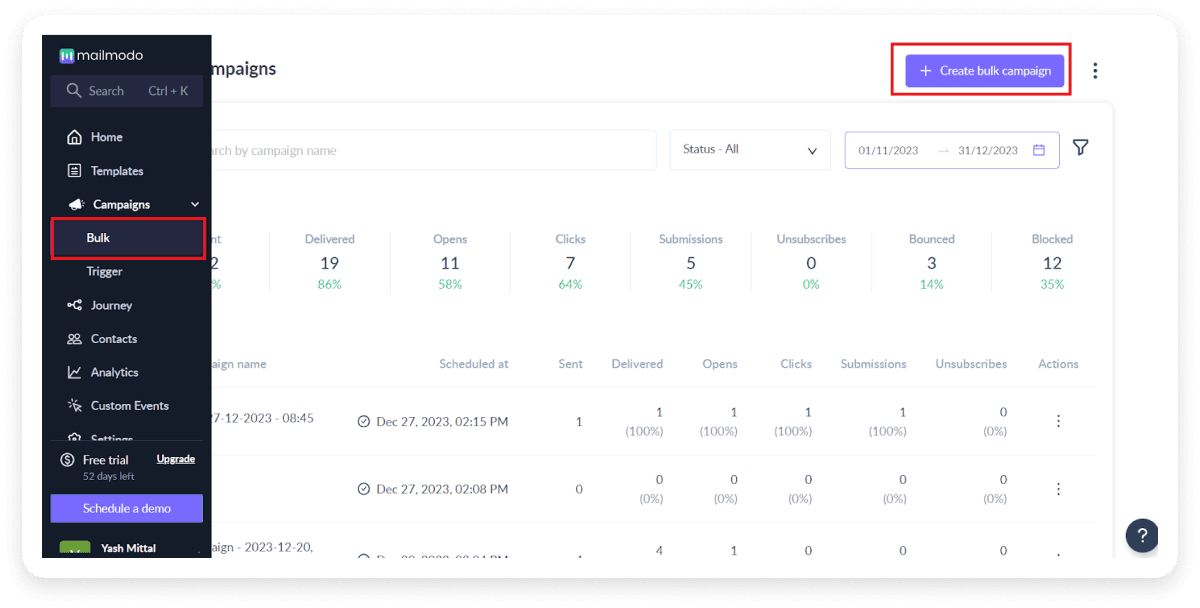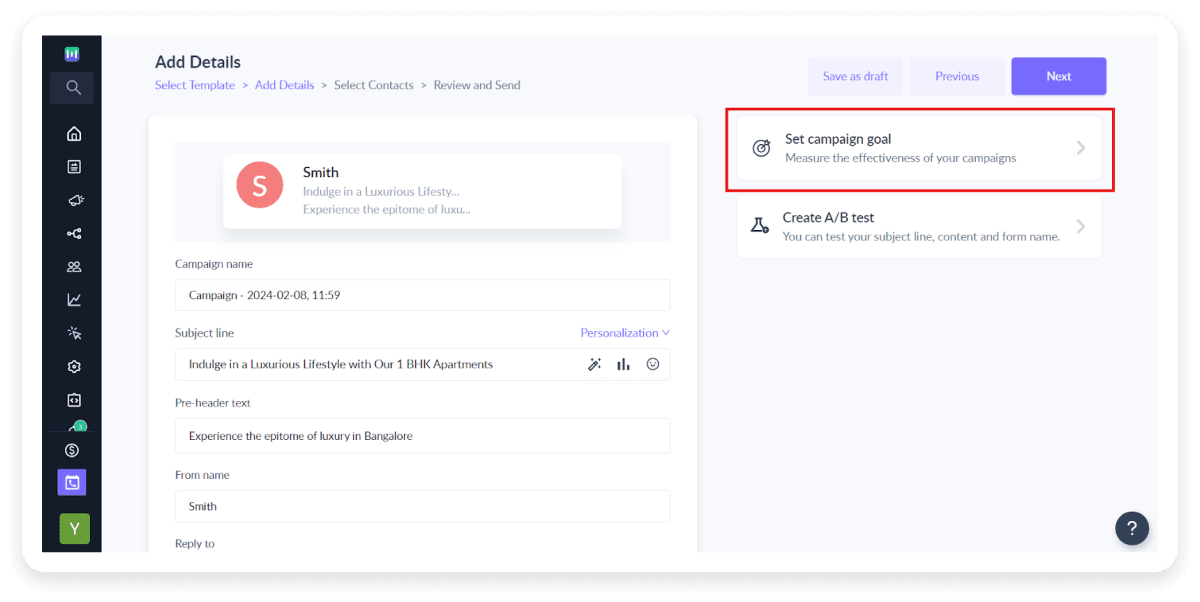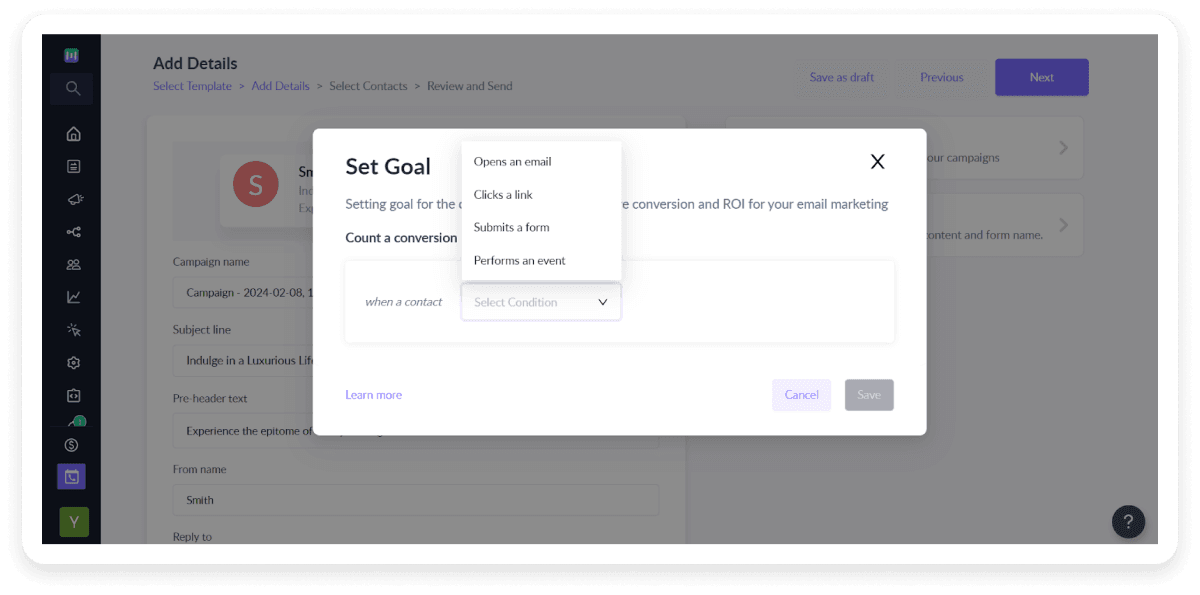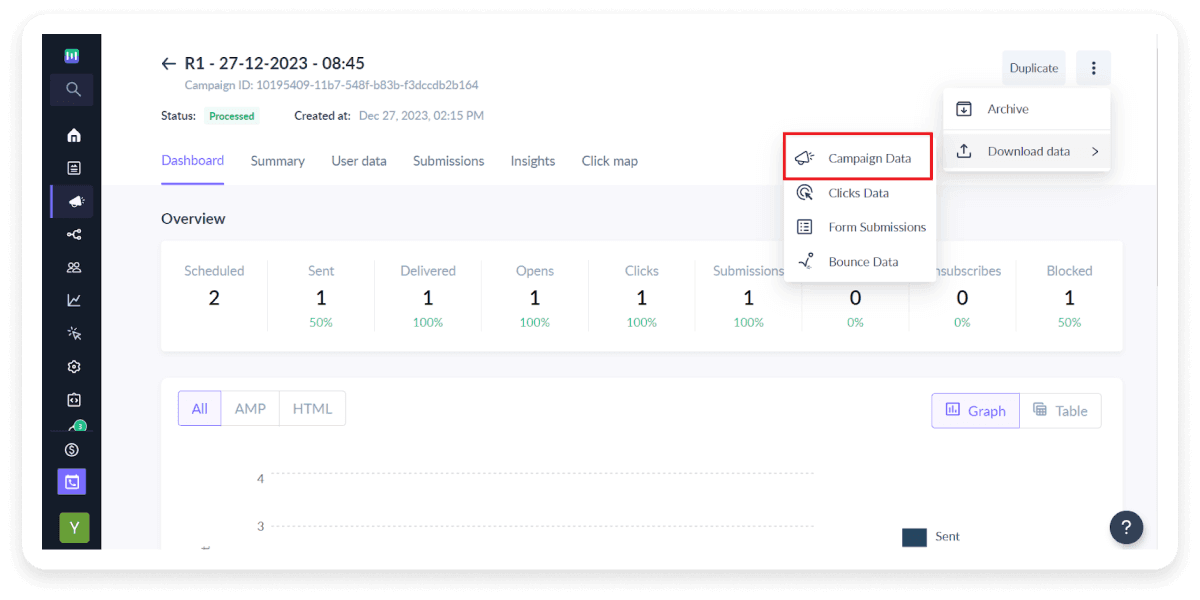What is email marketing attribution?
Email marketing attribution is the process of identifying and analyzing which email or series of emails worked to achieve a specific goal, such as increasing sales, acquiring new subscribers, or driving traffic to a website. It helps businesses understand which emails work most effectively to convince customers to take action.
Why does email marketing attribution matter for email marketers?
Email marketing attribution allows email marketers to measure the effectiveness of their email marketing campaigns. It helps them track how specific email campaigns contributed to sales and revenue goals. By assigning credit to various touchpoints, marketers can find which emails drive conversion and identify the ones that need improvement.
Further, it can help them to optimize their upcoming content and strategies based on these insights. By knowing which content or subject lines led to better engagement, they can improve their email campaigns and target prospects.
💡 Related guide: How to Create an Email Marketing Campaign With Examples
Types of email marketing attribution models
There can be multiple types of email marketing attribution models based on the goal that you’ve set for your email or email campaign. Here are the main types of email marketing attribution models:
1. Email open attribution: Email open attribution model gives credits to emails when they are opened by the recipients.
2. Click-based attribution: A click-based attribution model assigns credits to an email when the recipient clicks on the links or other CTAs within the email.
3. Custom attribution model: A custom email marketing attribution model is a personalized way to understand how different emails lead to conversions. It aligns with specific needs and goals of a business allowing marketers to assign value to each email based on the customer journey.
Email attribution in Mailmodo
Mailmodo’s goal-tracking feature is something similar to email attribution and helps you find how effective your email campaigns are. Mailmodo offers goal tracking based on the below activities:
Here’s how you can set goals for your campaign in Mailmodo.
Step 1: Go to the Campaigns section in the left panel and click on ‘Create bulk campaign.’
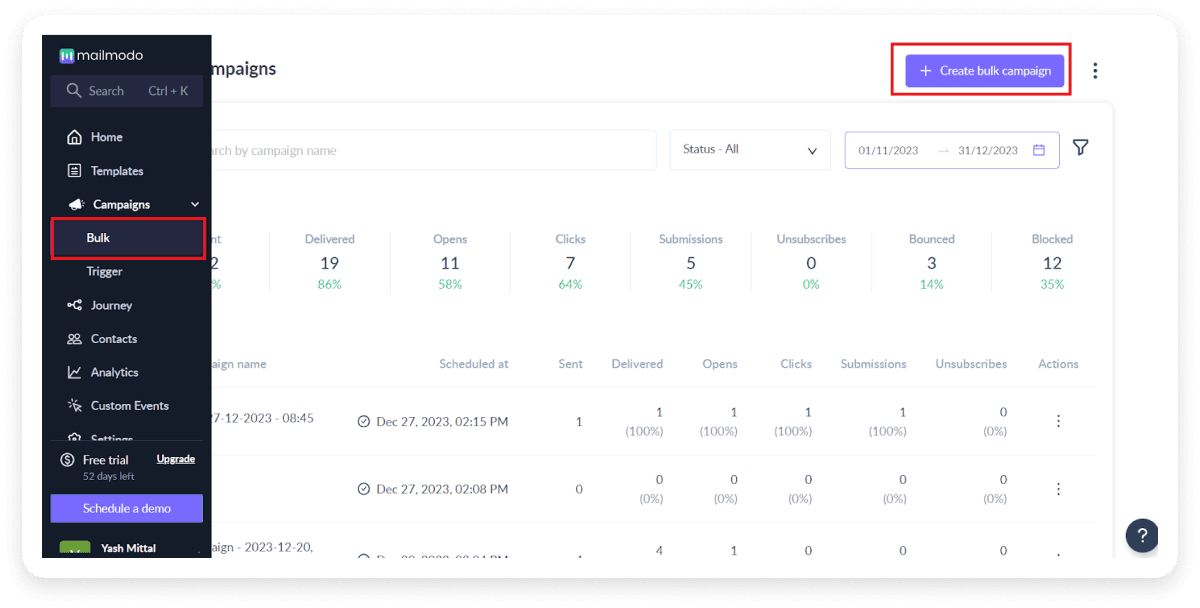
Step 2: Choose a template and click Next. On the Add Details page, fill in the campaign details and select ‘Set campaign Goal.’
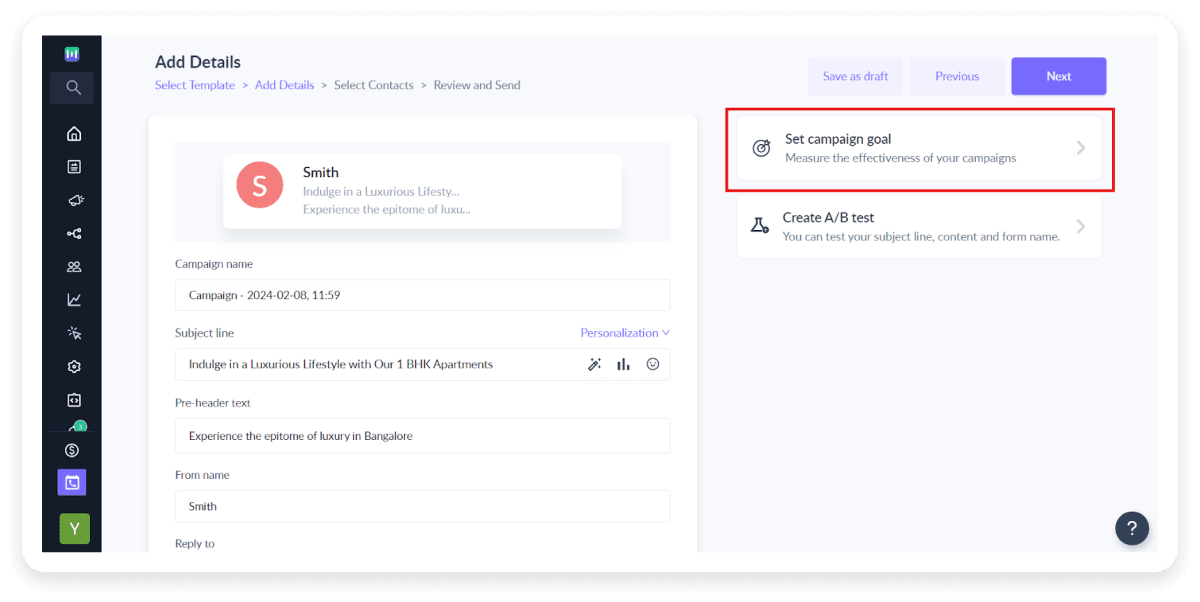
Step 3: Define your goal conversion based on your specific requirement.
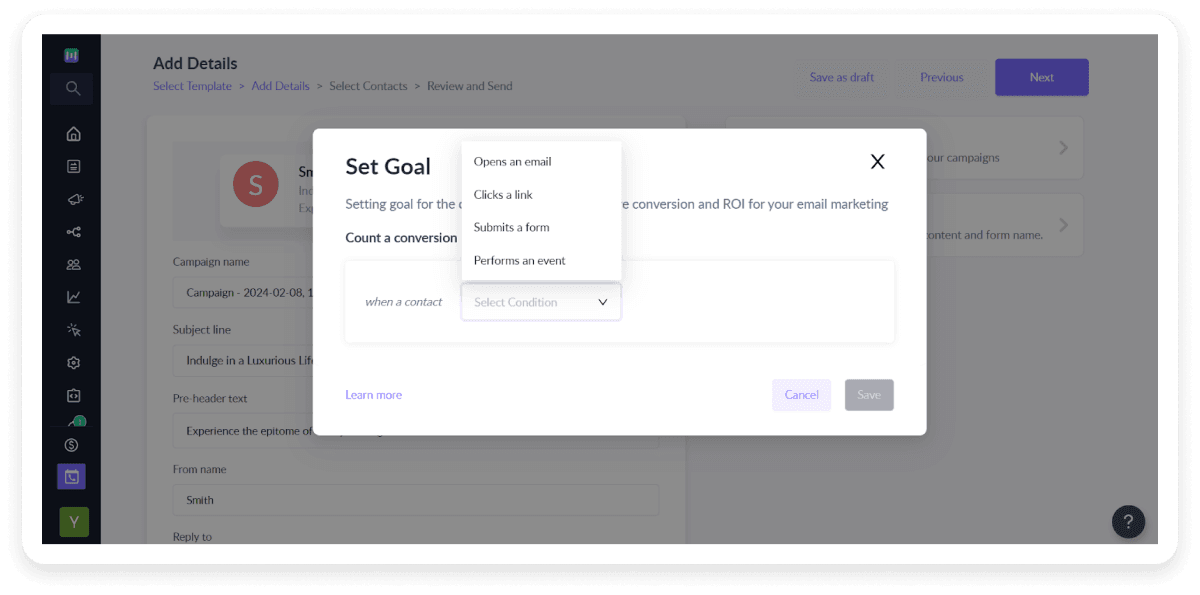
If you choose ‘ Performs an event,’ add event details and set a tracking timeline. Click Save.
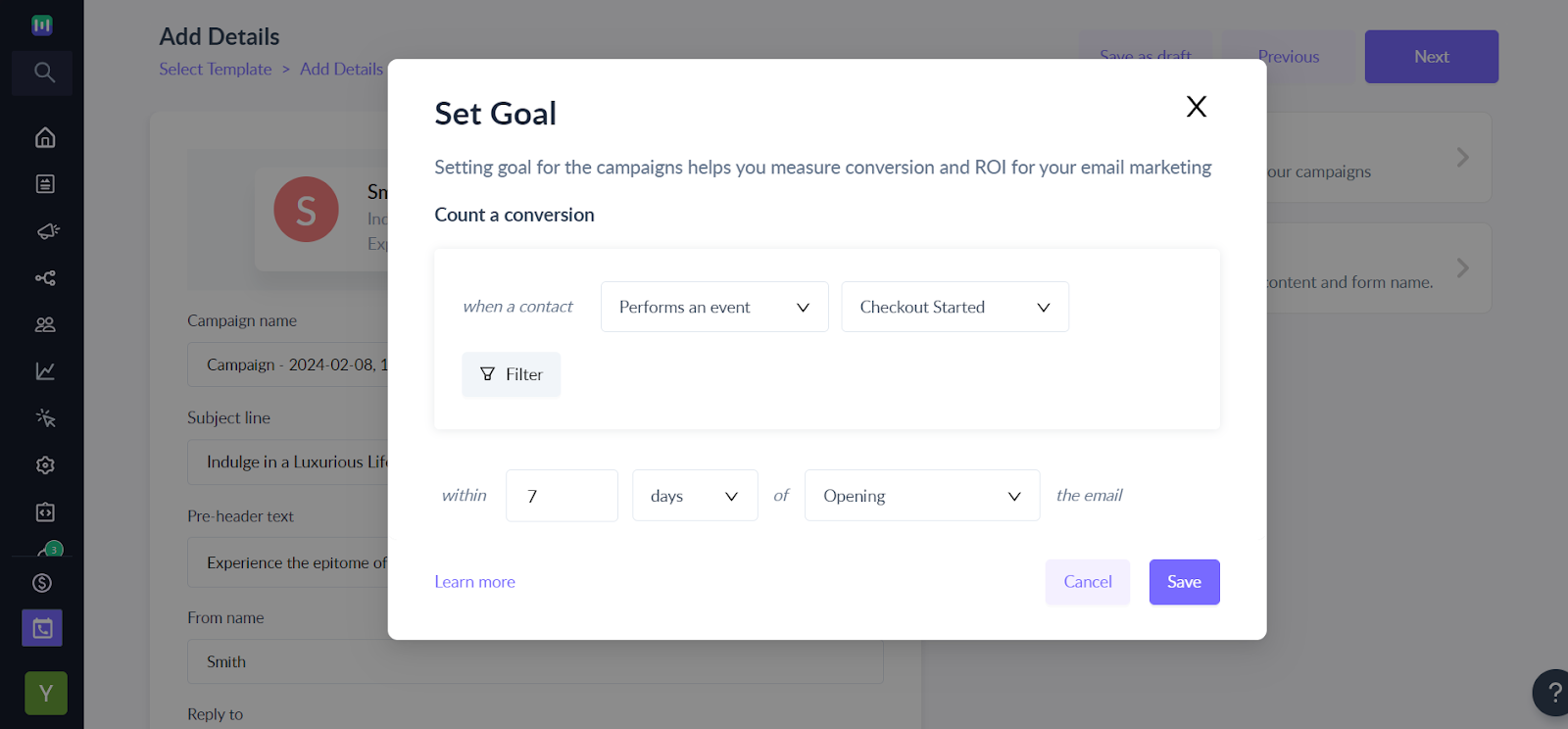
Step 4: Choose the audience and go to the ‘Review and Send’ page. Review campaign details and make edits if needed. Click ‘Schedule or Send’ to launch the campaign.
Step 5: After the campaign is live, check the campaign dashboard to track your goal’s performance. Click on three dots > Download data > ‘Campaign data> and find the goal achieved column in the downloaded file. This helps you see the list of converted contacts.
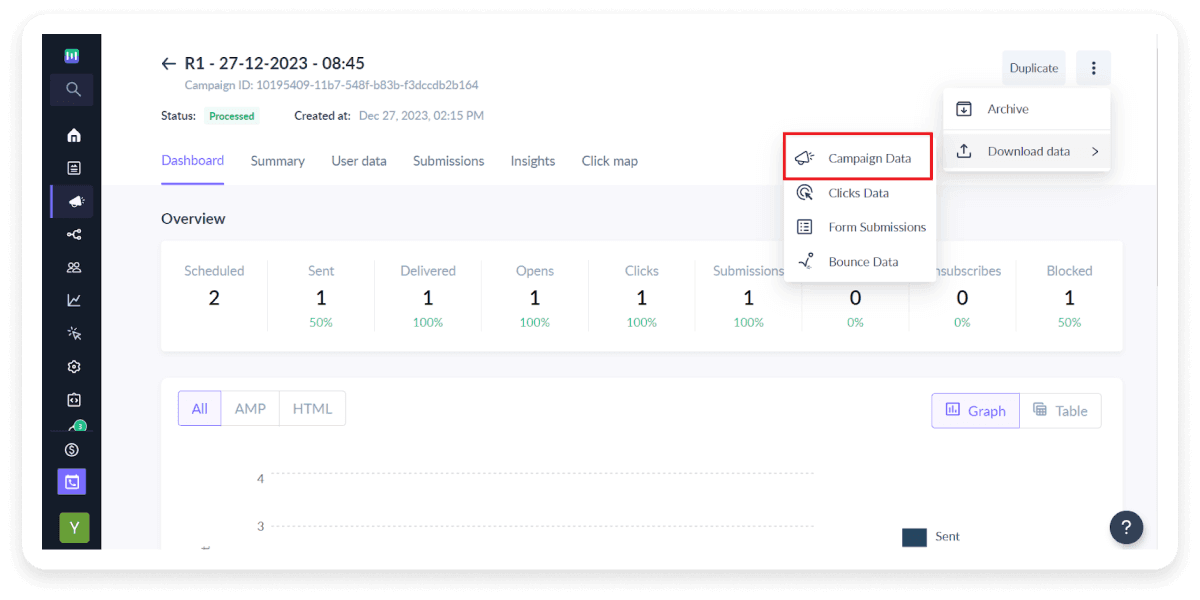
There are two different sets of tools that you can use to track conversions. Let’s take a look at both of them.
1. Google Analytics
Google Analytics helps you to track the performance of your email campaigns. With the help of UTM parameters, you can monitor how users interact with your emails as well as how they interact with your website.
Google Analytics tracks metrics such as click-through rates (CTR), conversion rates, and user behavior post-click, giving you insights into the effectiveness of your emails. To use Google Analytics, set goals, UTM parameters, and custom reports to collect campaign data.
To know more about how you can set up Google Analytics to track emails, check the guide below.
💡 Related guide: The Definitive Guide to Email Tracking with Google Analytics
However, Google Analytics has some limitations, such as restricted reporting capabilities, and may not provide a detailed view. Therefore it is recommended to use ESPs that offer advanced email tracking capabilities.
2. ESPs
Email service providers such as Mailmodo help you to track key metrics such as open rate, click rate, bounces, unsubscribe rates, and delivery rates. It also offers a visual representation of email metrics, enabling you to identify trends and find areas for improvement. You can also export email tracking data into different formats, such as Excel or .csv. Further, you can filter this data depending on specific parameters such as audience groups and campaign types.
How to build a custom attribution model for your business
If you want to create a custom attribution model for our business, start by analyzing and assigning values to different touchpoints. For example, you might prioritize touchpoints closer to the conversion, such as a free trial sign-up. Identify the metrics and criteria by understanding marketing channels that you use and tracking their performance.
To decide on touchpoints and metrics, consider these questions:
What subscriber actions do you want to increase?
Are you focusing on a specific timeframe for conversions?
Do you have repeat customers? How do they engage?
Are there any engagement goals related to revenue?
Send and track emails using one tool
Conclusion
Email marketing attribution makes it easy to understand which email campaigns are driving the most value. By using attribution models, marketers can identify which emails and interactions lead to sales or conversions, helping them make data-driven decisions and run more effective campaigns. By tracking metrics and making changes based on real-time data, you can ensure your email marketing efforts are not just reaching inboxes but also helping to increase your revenue.