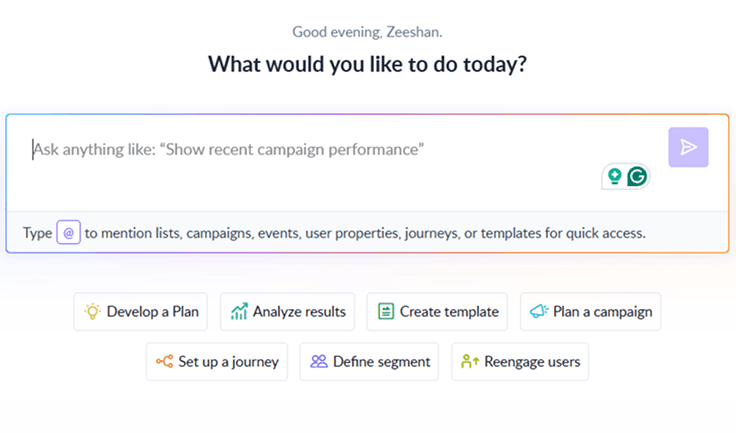What is an email marketing audit?
An email marketing audit is an in-depth assessment of your email marketing strategy that tests the performance of the email campaigns to identify what is working and what's not. It'll help you find out the problems and fix them for better performance in the future.
And, it's usually recommended that you need to do the audit at least once a year, either at the beginning or end. But, for larger organizations that send a large number of emails, it's best to do the audit twice a year.
Why should you do an email marketing audit?
There are many mistakes you can make in email marketing. And a regular email audit is will help you in the following ways:
It will help you dive deep and assess your campaigns to pinpoint any problems in them. And, by diagnosing the problem, you can find a way to fix it and get a successful campaign.
It'll help you improve your deliverability, engagement, conversions, etc.
Audits also act as a catalyst to remind you to update fresh content for your emails and keep it in line with your subscriber's preferences.
Related guide: What Is Email Analytics and How Can You Use It to Optimize Your Campaigns
Different types of email marketing audits
Here are various types of email audits that you can do, where each focuses on a particular aspect of the email:
Email marketing performance audit is one of the most common audits. You would typically examine key performance indicators (KPIs) to reveal your email campaign's overall health. In this type of email marketing audit, you'll check the following aspects:
Make sure the subject line is clear, specific, personalized, and optimal length of about 40-45 characters.
Also, ensure that it doesn't contain any spammy words like "lowest price" or "only $."
Preheader text should work well with the subject line. It can be personalized but make sure it doesn't repeat the same thing in the subject line.
The header is one of the first things readers see when they open the email, so make sure you have a clear, noticeable header containing your brand logo.
Make sure the email copy is short, effective, in line with your brand style, and doesn't contain any typos.
The CTA button in the email should be noticeable and placed in a strategic spot. Also, it should not contain any broken links.
The images, illustrations, or GIFs should have alt text and render well on different email clients. The alt text helps provide the context if the image fails to load. Also, ensure that the graphics are responsive to any device.
Determine if your emails can prompt readers to interact with it and encourage them to convert and become paying customers.
2. Email accessibility audit
For this kind of audit, you need to review the code and design elements to ensure your email is accessible to everyone, even specially-abled people.
Here are things you can do to make sure your emails are accessible:
Include an alt text for all the images to make them accessible for people who use screen readers.
Increase the size of the CTA buttons and clickable links to make them noticeable.
Keep your email layout simple as it helps lower sensory overload for readers with disabilities.
Read in detail: What Is Email Accessibility and Why Is It Important
3. Email deliverability audit
This type of audit is used to evaluate delivery rates to determine if your emails reach your subscribers. And, if they don't, it helps you find out what email deliverability problems are and how you can fix them. Generally, in this audit, you'll check the following things:
💡 Related guide: How to Conduct an Email Deliverability Audit
4. Email design audit
In this type of audit, you'll primarily be focused on the complete design of the email campaigns to see if it is effective and has consistent branding. You will look at the layout, graphics, branding, fonts, logo, white space, etc.
5. Email code audit
Email code audit would entail a code clean-up to ensure it follows the current best practices in email development. You would also preview and test this type of audit to see how your email campaigns render on different email clients.
6. Email compliance audit
This type of audit helps you be sure that you are following the email rules and best practices to protect the security and privacy of your subscribers. It would include evaluating compliance to regulations like GDPR, CCPA, PECR, etc.
7. Email automation audit
In an email automation audit, you will look at your triggered email campaigns like transactional emails to check and see if everything is working as it should be. You would check the email templates, content, links, API triggers, etc.
You can combine these email audits to suit your needs or even do an all-around audit. You could also split the project by auditing your transactional emails separate from the newsletters and marketing campaigns. It's up to you, but make sure you define the parameters before starting.
How to do an email marketing audit?
Now that you know all the nitty-gritty details of the audit, it's time to find out how to do the audit.
1. Define your goals
Email audit can be a tedious and overwhelming process. So, it's best to break it down to make it manageable and be clear about exactly what you need to do.
First, you've got to select what kind of audit you want to do. You can pick one or combine two from the ones mentioned previously.
Then, you have to decide the purpose of the audit and exactly what you want to learn from doing the audit.
These goals will help keep you on track and prevent you from getting distracted by other problems that might arise when you do the audit. Note them done elsewhere and get back to them later; that way, you can focus on the current audit.
After defining your goals on what you want to learn and accomplish from the audit, it's time to select the KPIs. Select the KPIs that are most likely to help you achieve the goal of your email audit.
Choose KPIs that will measure email performance and other factors. And include underperforming ones as well to investigate potential causes for the low numbers.
Here are a few KPIs you can consider for your audit:
Number of emails sent and delivered
Unsubscribe rate
Open rate
Click-through rate (CTR)
Click-to-open rate (CTOR)
Conversion rate
Email client and device assessment
Spam complaints
Note: Apple Mail Privacy Protection can make metrics associated with opens less reliable so keep that in mind when choosing your KPIs.
3. Track your progress using a spreadsheet
Create a spreadsheet in MS Excel or Google Sheets to record which campaigns you have completed and which you haven't. You can create a spreadsheet with the following columns shown in the image below.

This main spreadsheet will contain metrics from all email campaigns. You can also create separate spreadsheets for various email campaigns you send, like transactional emails, promotional emails, etc.
Related guide: What Is Email Analytics and How Can You Use It to Optimize Your Campaigns
4. Examine your emails and record your findings
Now, this is where the real auditing begins. Look at all the metrics you gathered and find the campaigns that deviate from the norm due to considerably higher or lower email metrics than usual. You should examine these emails more closely.
Ask yourself questions to determine why the results were positive or negative for that campaign. Think about the different factors like subject line, send time, email design, etc., and see which one is responsible for the high or low numbers. Go through the emails and note how the experience feels to you.
You can also ask yourself the questions mentioned below to help narrow down the possible problem in the campaigns.
Do the subject line and preheader text work to entice people to open the email?
Does the email design look good and pleasing to the eye?
Is the email's design or content in general created for a specific target audience?
Is the email copy readable and informative? Does it sound too salesy?
Did the email succeed in its intended purpose?
Is the email accessible for all of your subscribers?
Which buyer personas, demographics, or other groups are the intended targets?
Was the email sent to a specific or entire list of subscribers?
Are calls to action effective and compel users to take the desired action?
Does the email annoy or frustrate subscribers leading to unsubscribes or spam complaints?
If you cannot get perspective, ask your friends or co-workers to review the email experience and see if something doesn't feel right to them. You can also use email heatmaps for assessing how subscribers react to your emails and what they view or click on the most.
Record all your findings from the audit and ways to improve your campaigns. And, you are done with a major chunk of the audit.
What should you do after your audit?
Now that you've finished the audit, it's time to share your findings with the entire email marketing team.
Compile all the data from the audit in a PDF and send it to the team and anyone else involved. Ensure the report is straightforward and only includes the biggest takeaways. It'll help you create a plan of attack to tackle the issues in the campaigns.
You can present your findings in the format below:
What's not working?
What's working well?
Now, it's up to you or your team to start making changes and fixing your campaigns' issues. Do A/B testing and compare the subject lines and design changes to the old versions of the emails.
Experiment with fresh ideas on a small group of subscribers to see how they react. Also, make sure to test how new themes and campaigns look in all major email clients.
After you have made the changes, you've got to wait and test it out for some time before determining the success or failure of the change. And now, you can keep up with testing and tracking through the year, and you don't have to wait till the next audit to do everything from scratch.
Before beginning an email audit, identify the tools to help everything go smoothly. These are some of the tools and software often used in an email audit:
1. Email Service Providers (ESPs)
Firstly, the easiest tool to use to start your auditing process is ESP software like Mailmodo. The platform offers AI-powered email analytics that automatically track key metrics such as opens, clicks, conversions, and engagement.
Simply type a prompt such as "Analyze last month’s email campaign performance" and the system will automatically surface insights, trends, and recommendations for improving your campaigns.

Your AI Assistant for Everything Email Marketing
You can use email testing tools to check your templates and detect any issues regarding the accessibility of your email. It also has URL validation to automatically expose broken links and email previews to see how the email renders on different email clients and devices.
Check out our guide to find different email testing tools that you can use in your email audit.
3. Domain reputation testing and monitoring tools
To test your domain reputation, you can use tools like MxToolbox and Google Postmaster. It'll give a score to help you understand if your domain has been blacklisted or is considered spam.
Read in detail: What is Domain Reputation and How it Affects Email Deliverability.
You could also use website analytic tools like Google Analytics to get website metrics and eCommerce statistics. It'll help you determine if your emails can get people to click through your email and convert as buying customers.
• Customer Relationship Management (CRM) software
The CRM you use can show how well your email marketing strategy moves prospects down the sales and marketing funnel.
Start auditing now
Now that you know what to do, you can go ahead and start your email marketing audit today. But, if you feel like the process still feels a bit overwhelming, don't worry; we've got you covered.
We have created a checklist that you can utilize during your audit to make it easy to complete and not miss out on anything.
Get your copy of the checklist here.