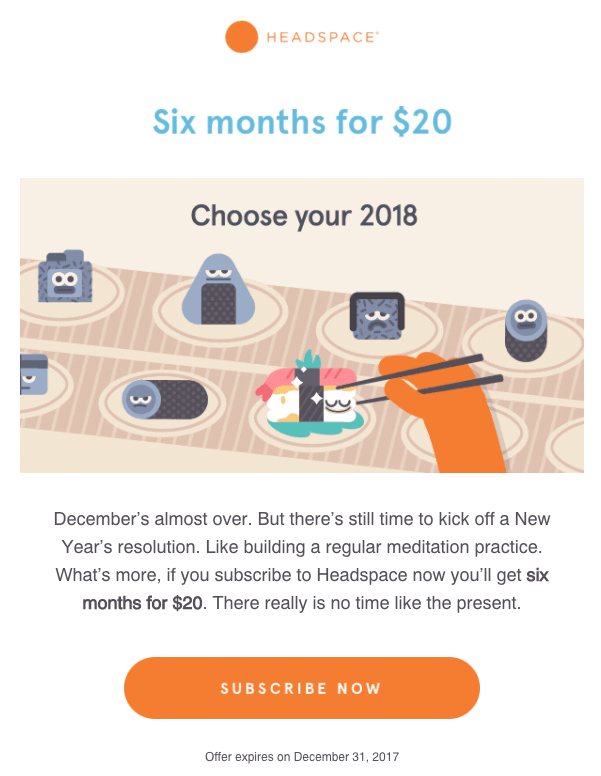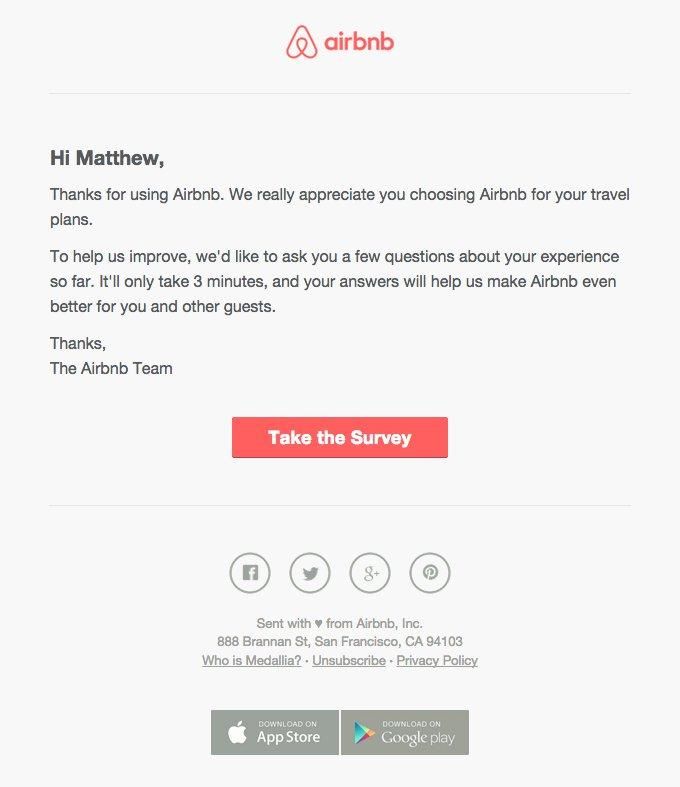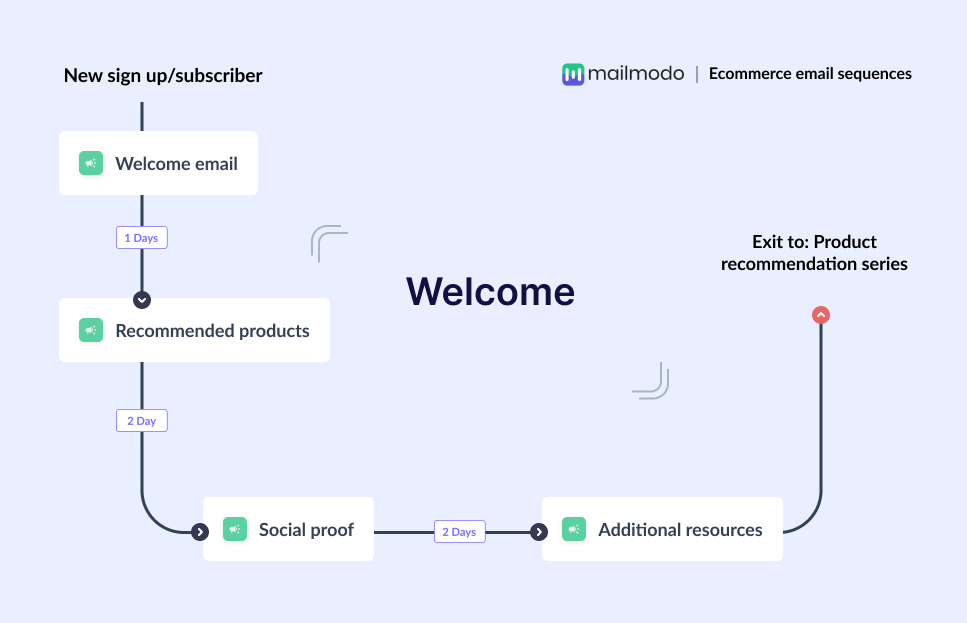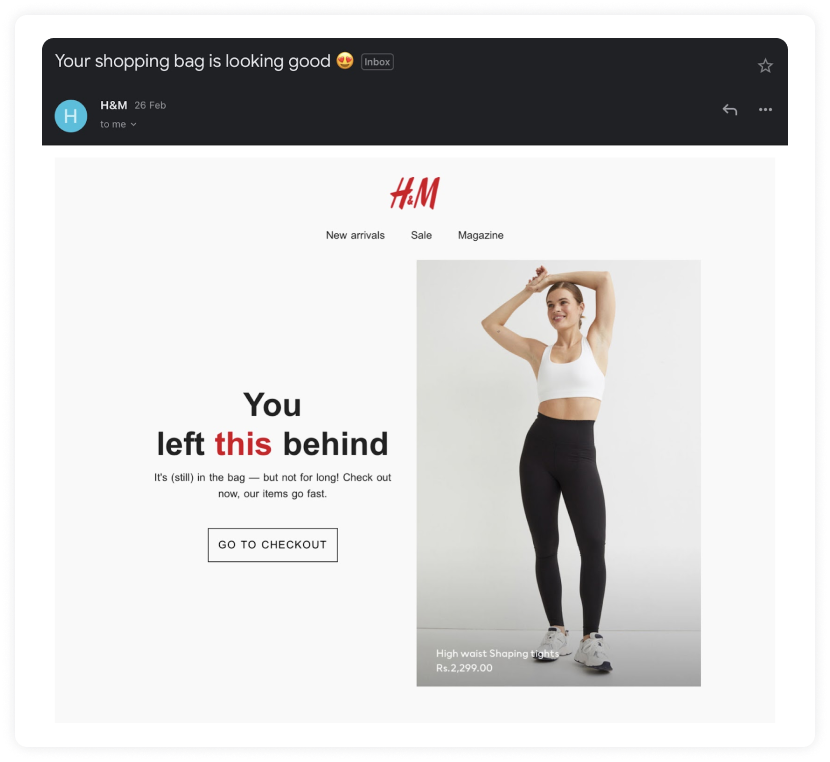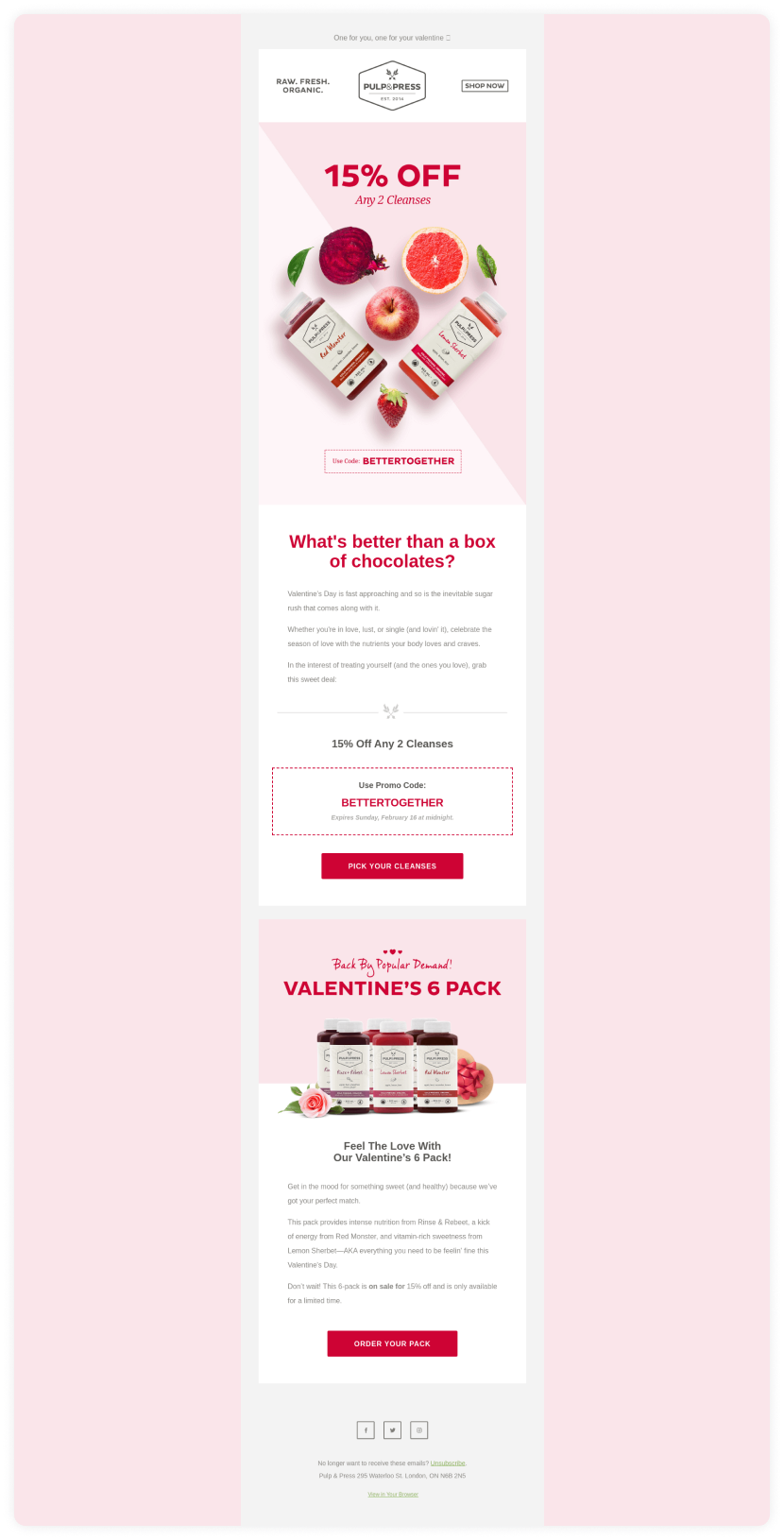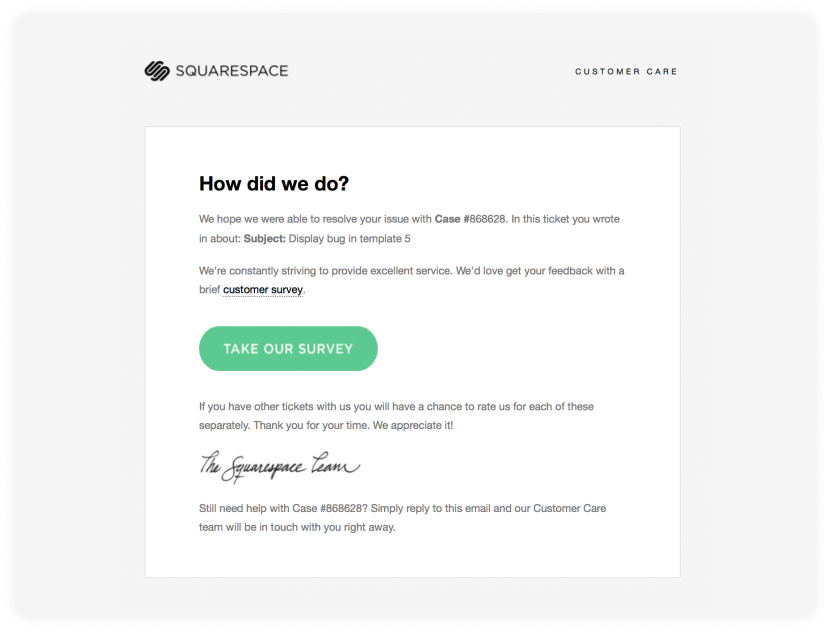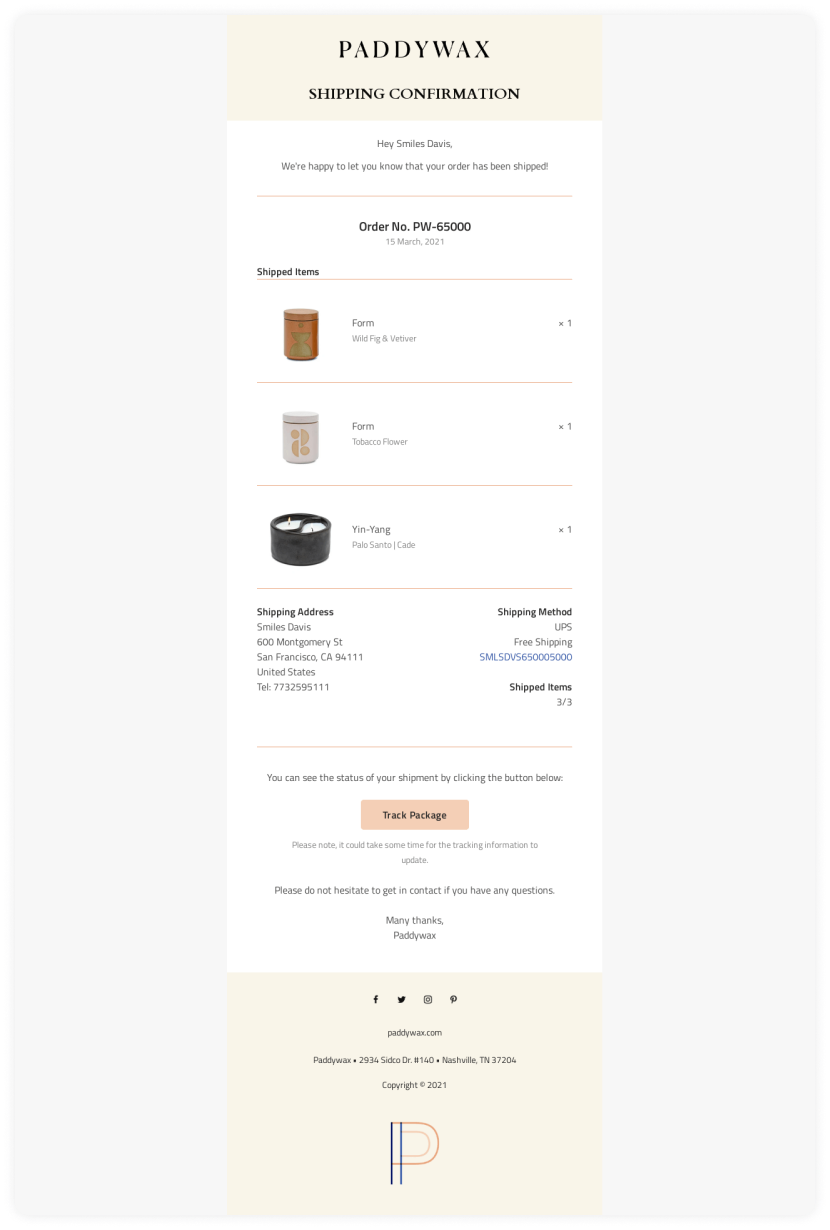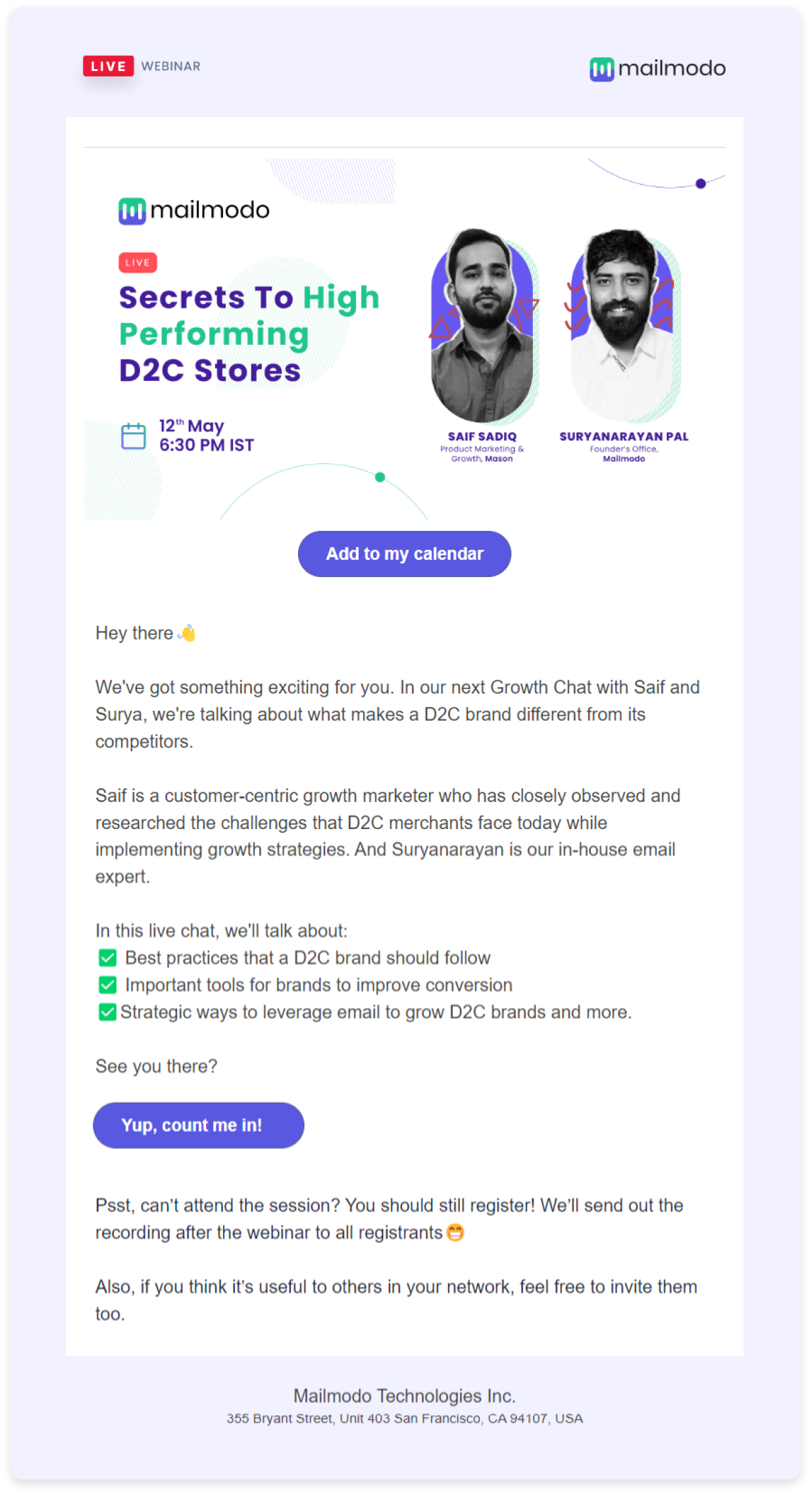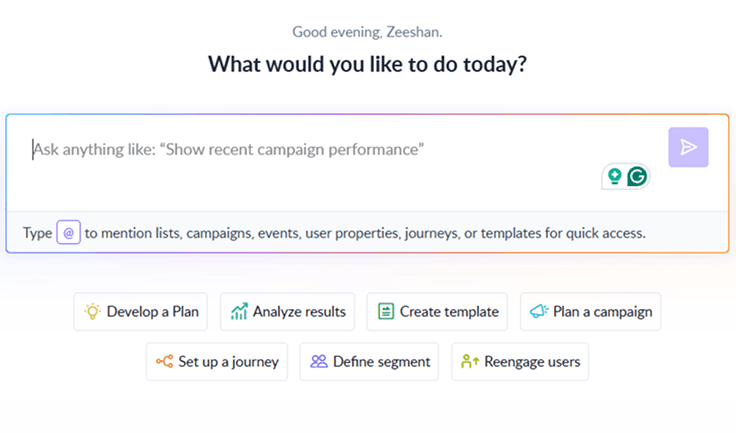What is an email marketing campaign?
An email marketing campaign is a series of emails from a business to its customers, prospects, or stakeholders to share knowledge or nudge them to take specific actions like product purchases, ebook downloads, form submissions, etc.
How to execute your email marketing campaign
Executing an email marketing campaign involves several key steps, from planning and segmenting your audience to crafting effective emails and measuring performance. Let’s take a look at these steps.
1. Define your goals
Set clear, measurable goals for your campaign, such as increasing sales, generating leads, or boosting engagement.
2. Identify your audience and build an email list
Understand who your target audience is and segment them based on demographics, behaviors, or past interactions. Build your email list through opt-in methods like lead magnets (eBooks, discounts) or sign-up forms on your website.
3. Create your emails
Decide on the type of emails to send (promotional, informational, or transactional) based on your goals. Use an Email Service Provider (ESP) to design visually appealing and engaging emails, focusing on compelling subject lines, content, and clear CTAs.
4. Schedule the send time of your emails
Organize your campaign into a series of emails and schedule them to be sent at optimal intervals. Use ESP features to time emails for maximum impact and personalize content to increase engagement.
Monitor key metrics like open rates, click-through rates, conversion rates, and unsubscribe rates using your ESP’s analytics dashboard. Analyze these results to optimize your future campaigns based on data-driven insights.
When is the best time to send an email campaign?
Many factors contribute when deciding the best time to send your campaign. These include - the content of your emails, your audience habits, their geographical locations, and days of the week.
Studies say that the best hours are:
around 6 am when people wake up, and they’re often checking their phones;
around 10 am when customers check emails at the beginning of their day;
around 2 pm when people take breaks;
around 8 pm to midnight, people are usually free and might read emails before bed.
Types of email marketing campaigns
Different types of email campaigns to send depend on different factors like the stage of the customer in customer journey, your goals, etc. For example, if the customers have just joined your email list, you have to send them an email welcoming them. Similarly, if people want to know more about you or your organization, then you have to make sure that you provide them updates through email newsletters every month.
Some of the most common campaigns that organizations send are as follows:
1. Newsletters
A newsletter email marketing campaign is a type of email campaign that is sent regularly to a subscriber list, usually providing updates, news, or valuable content related to a business, organization, or brand. The primary goal of a newsletter campaign is to nurture relationships with existing customers and keep them informed.
Let’s take a look at Headspace’s newsletter campaign.
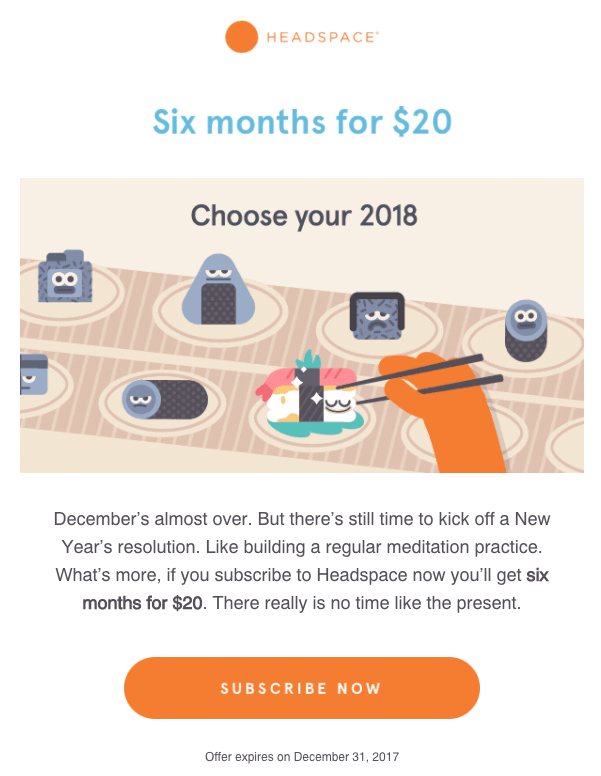
Source: Headspace
Headspace is an app for guided meditation. The images in their email newsletter design are thought out and tell a story in each of them. The newsletter itself is short and straightforward, and it’s perfect for people who don’t have the patience to scroll down.
2. Survey
A survey email marketing campaign is a type of email campaign designed to gather feedback, opinions, or insights from your subscribers or customers. The main objective of this campaign is to collect data that can help improve products, services, customer experience, or marketing strategies.
Let’s take Airbnb’s example.
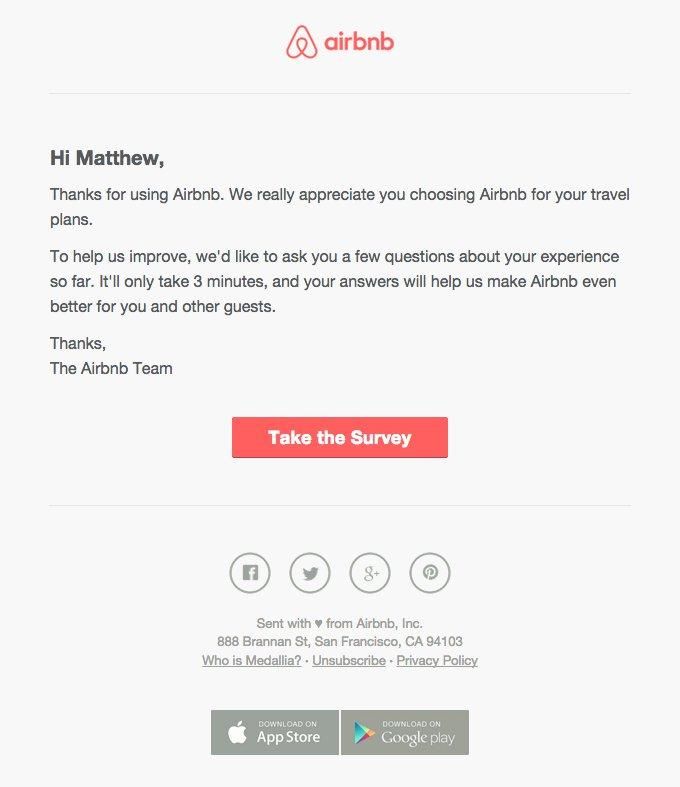
Image Source: Airbnb
Airbnb has created a survey campaign that has a minimal design. The design makes the call to action button the essential feature of the email. In addition, it makes it clear to the user how they can take the survey without any other distracting elements in the email.
3. Welcome email
A welcome email marketing campaign is a series of emails sent to new subscribers or customers who have just joined your email list, made their first purchase, or signed up for your service. The primary goal is to establish a positive first impression, introduce them to your brand, and encourage them to take further action.

Source: Starbucks
The welcome email from Starbucks shows a simple way to use an email call to action. It also entices the subscribers with complimentary coffee and other offers. These incentives give the users a reason to engage with the email. And along with the social media link at the bottom of the email helps to gain more social visibility.
Other than this example you can set up a welcome email series to wow customers in different ways with your different marketing efforts and type of email. For example, check out this great example of e-commerce welcome email flow to show relevant content to the right people.
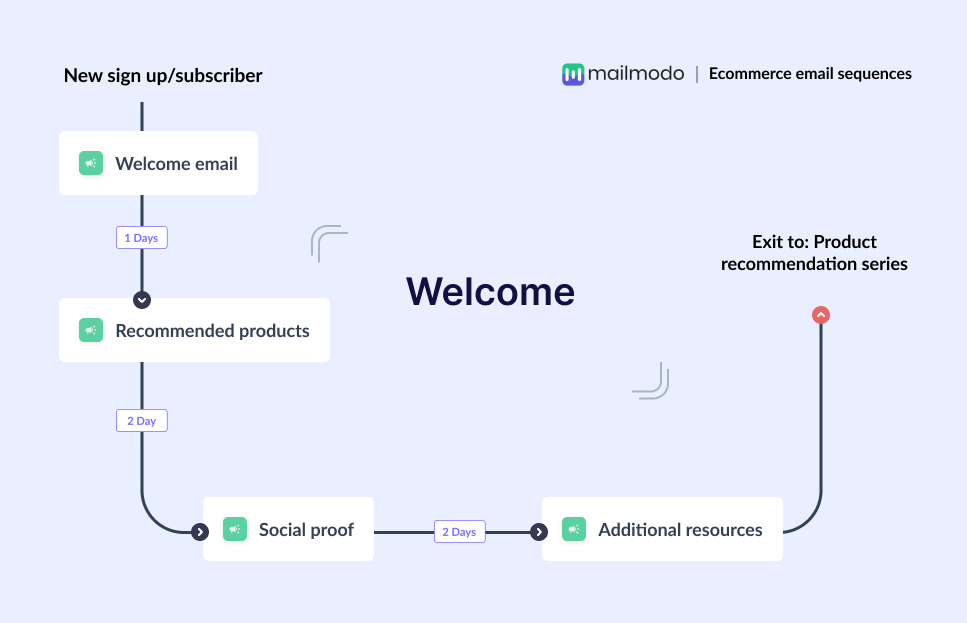
4. Cart abandonment
A cart abandonment email campaign is designed to recover sales from customers who have added products to their online shopping cart but failed to complete the checkout process. These emails are sent automatically to remind the customer of their abandoned items and encourage them to complete their purchase.
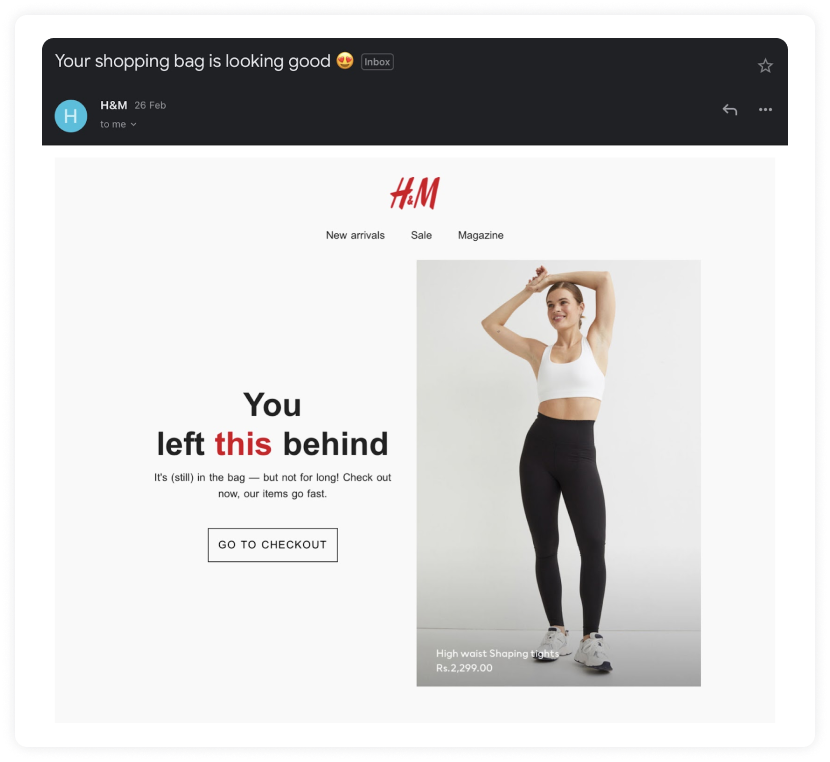
💡 Pro-tip: With Mailmodo, you can send interactive cart abandonment emails where customers can purchase products directly from emails.
Promotional emails are sent to your customers to inform them about your products, offers, announcements, etc. Craft your promotional emails with a better CTA and subject line, and ensure you add an unsubscribe link to obey privacy laws.
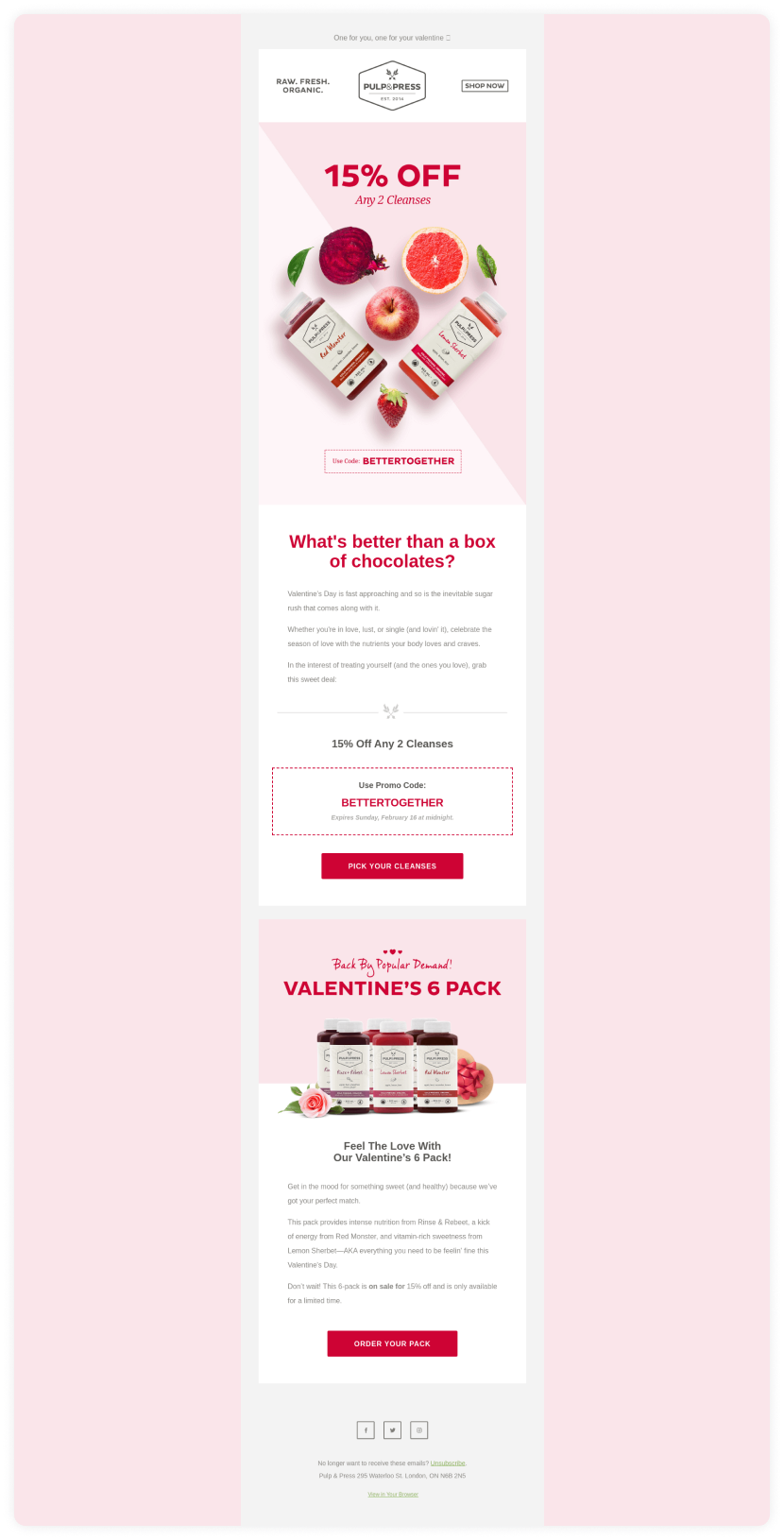
6. Support feedback
Support feedback emails are sent to customers once they complete their chat with your support team. This helps ensure your customers get better support, and you can get feedback from them to improve further.
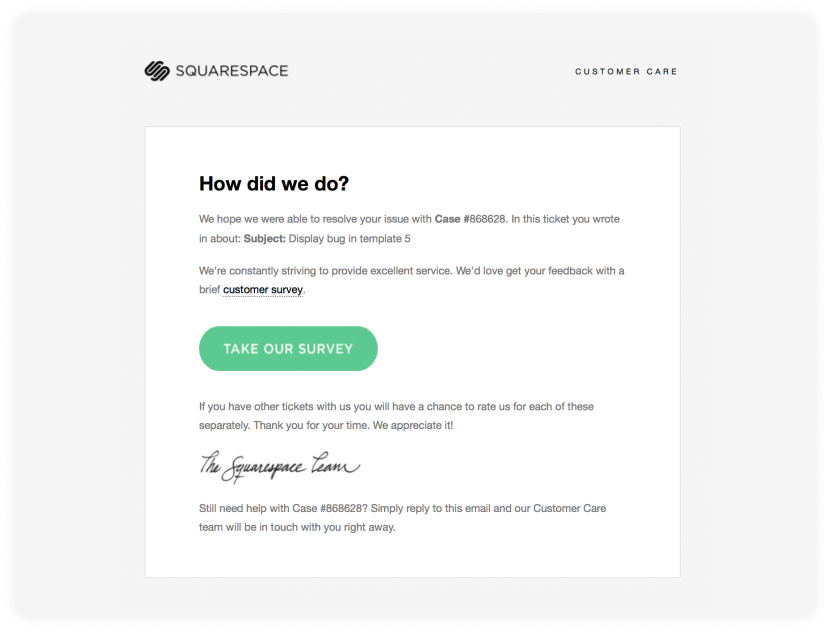
7. Product launch
A product launch email marketing campaign is used to announce and promote a new product or service. The goal is to generate excitement, increase awareness, and drive early sales or interest in the product.
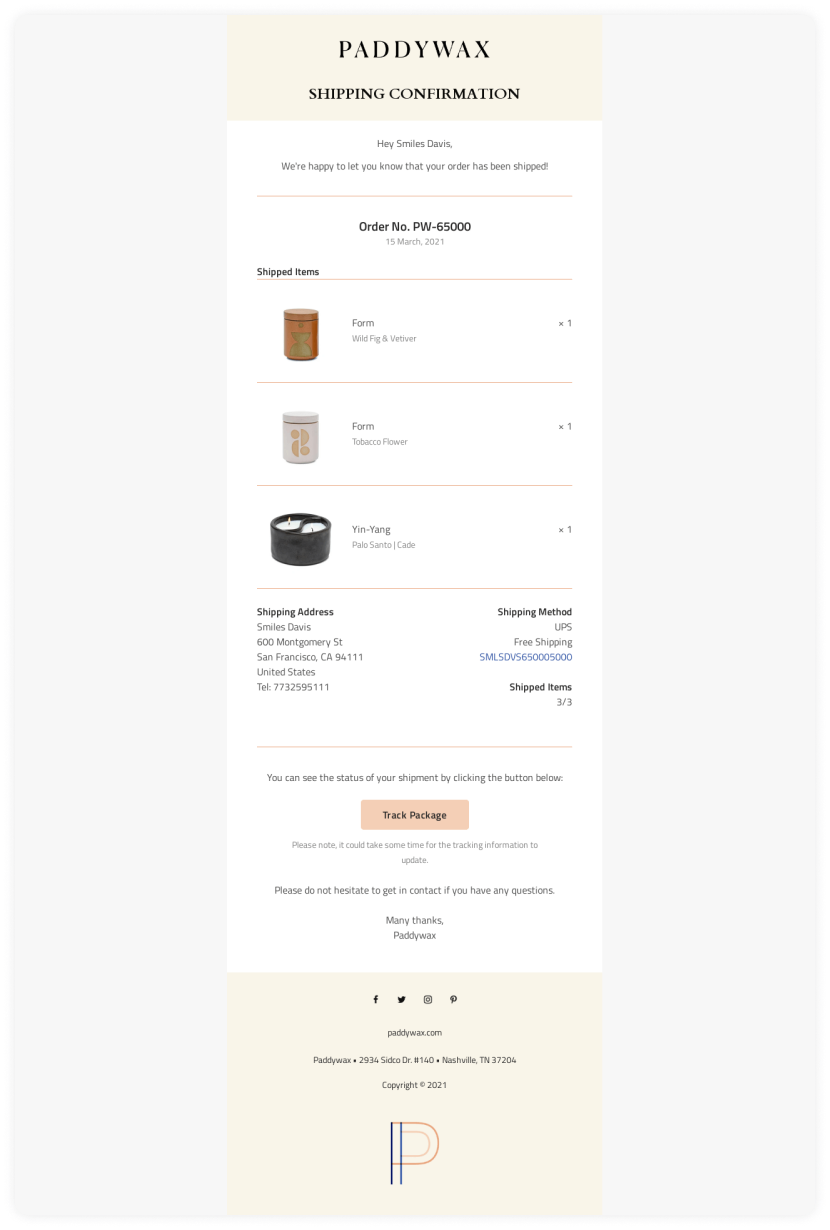
8. Webinar invite
Webinars are a great way to build brand identity, brand awareness and generate potential leads for your business. Send webinar invite emails to your email audience to get more attendees, and send follow-up emails after the event to nurture them.
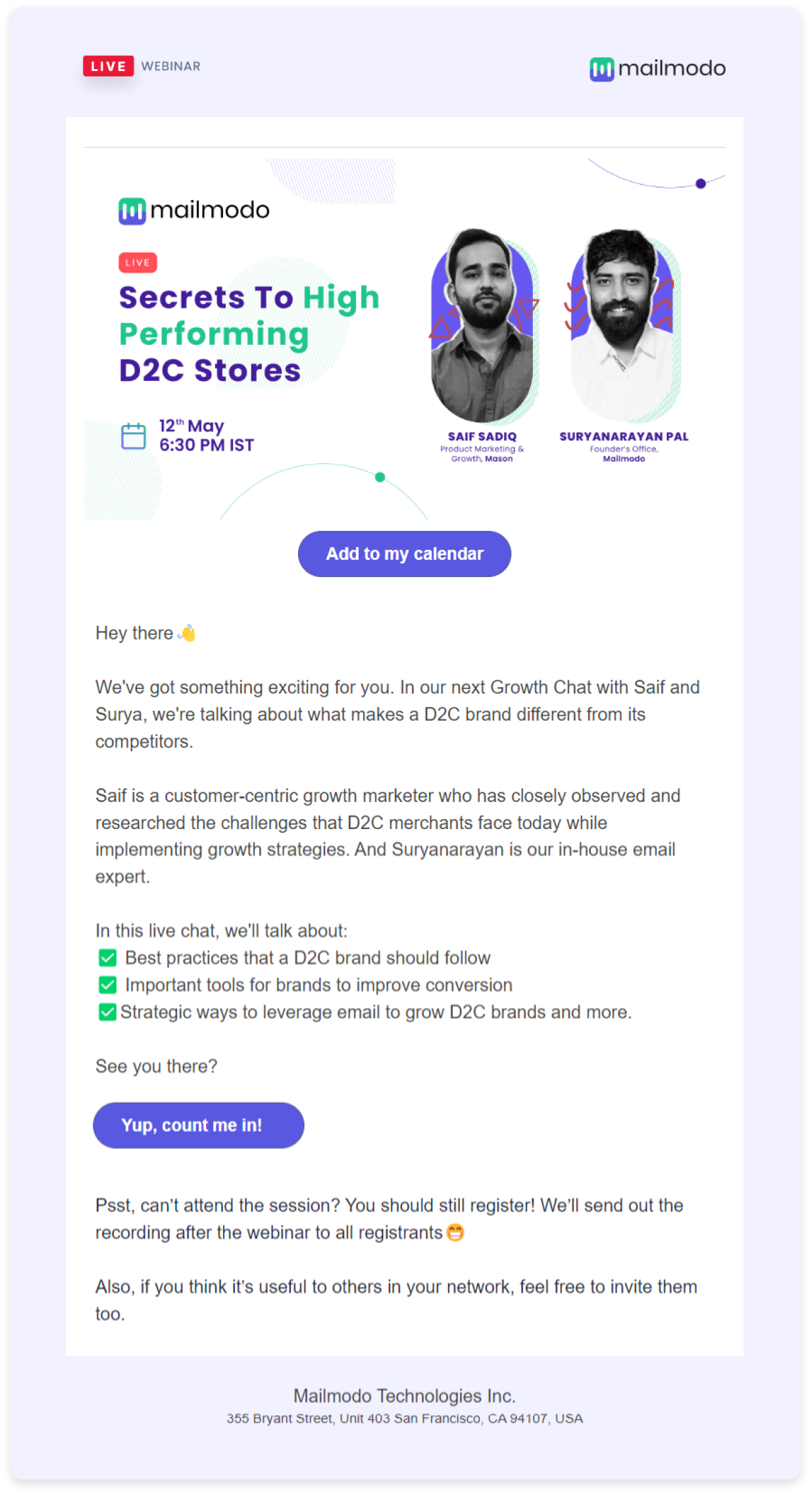
Create your first email campaign with Mailmodo
The thought of manually creating campaigns or managing contact lists alone can be daunting. Thus, using an email marketing platform like Mailmodo AI can be beneficial to make the most of your time. Here is how you can use Mailmodo :
- Sign up on Mailmodo and upload your contacts via CSV file, API, or integrations with apps like Zapier, Hubspot, and more.
- Open Mailmodo AI, select the pre-written prompt “Plan a Campaign”, or type your own campaign idea.
- Mailmodo will automatically suggest an optimized campaign structure, including audience targeting, email types, and sequence flow.

Your AI Assistant for Everything Email Marketing
Tips for creating a successful email marketing campaign
Here are some tips from our email marketing experts to create and send successful email campaigns.
Have a clear goal for each campaign.
Warm up your email domain.
Set up a sunset policy.
Always segment your email list.
Implement authentication protocols.
Here are a few other tips from the experts:
"Understanding your audience is important. Once you know where they are in their customer journey, and what they are looking for, you can craft a better email marketing strategy. With personalisation and automation, you can time it better."
Mithun Jhawar, Associate Director of Marketing, SplashLearn
"Provide value with every email. We include sample marketing insights from our newsletter even in our subscription confirmation message. It'll increase brand affinity, open rates, conversion rates, and decrease unsubscribe rates."
Neal O'Grady, Co-Founder, Demand Curve
Conclusion
Executing a successful email marketing campaign is a powerful way to connect with your audience and drive meaningful results for your business. By clearly defining your goals, understanding your audience, and delivering targeted, well-crafted emails, you can significantly enhance your marketing efforts. From welcome emails to promotional campaigns, each type of email serves a unique purpose that contributes to your overall strategy. With the right tools and a focus on personalization, segmentation, and timing, you can create highly effective campaigns that nurture relationships, increase engagement, and boost your ROI. Remember to continually track your performance, test strategies, and refine your approach to ensure long-term success in your email marketing efforts.