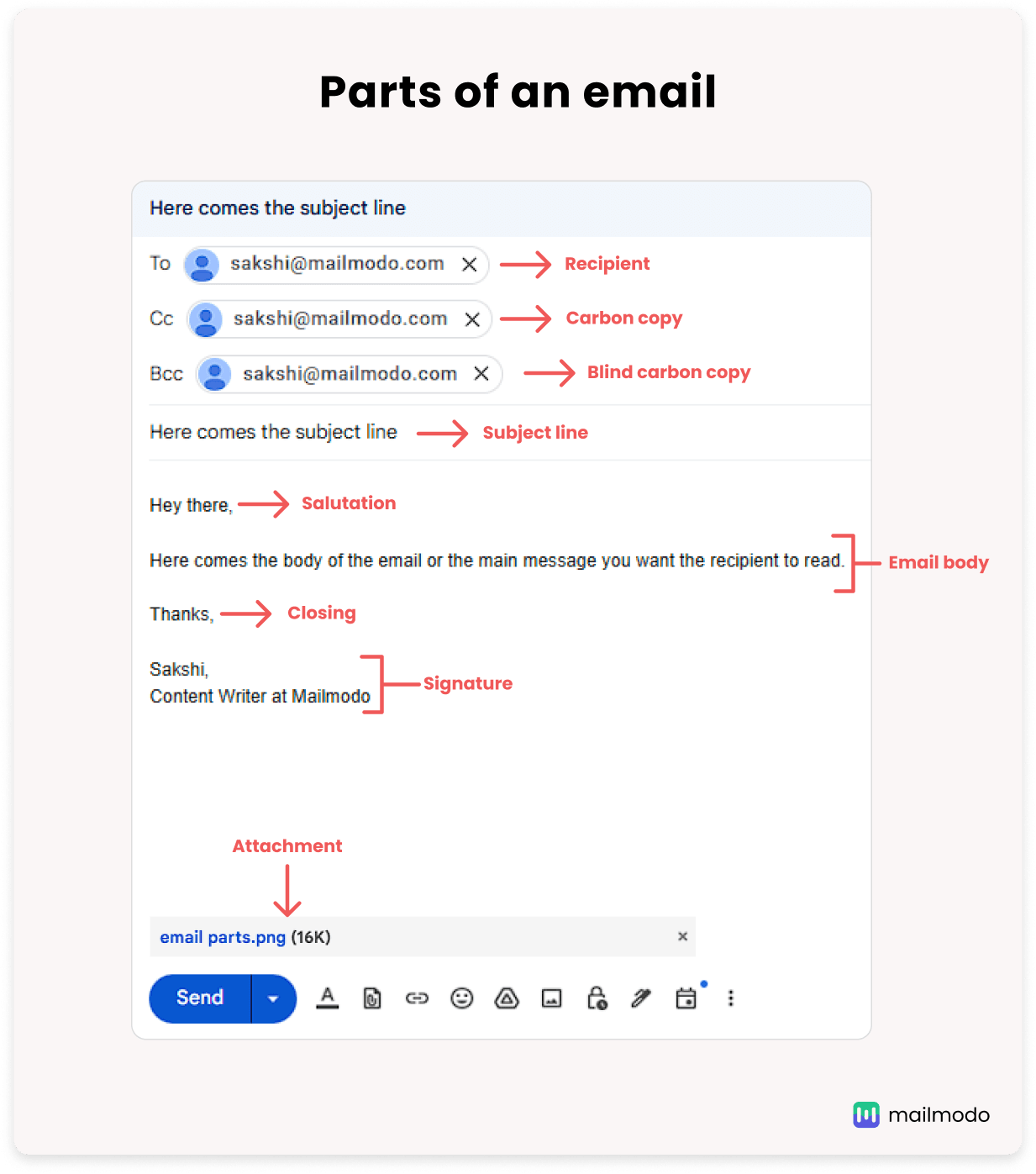1. Sender/from
The first part of an email that catches your attention is the sender's information. The "From" field displays the sender's email address or name. To build trust and prevent accidental deletions, the sender's name must match the company's identity. For instance, if your company is called Mailmodo, use a name that reflects this, such as "Mailmodo" or "Mailmodo Team."
You can also try using a familiar name, as they are more likely to open and engage with the email if they see a familiar sender.
2. The subject line
The most critical part of an email is the subject line. It acts as a headline for your email, determining whether recipients will open it. Here are some things to keep in mind when crafting a subject line for your email:
It should be accurate, informative, and enticing.
Avoid spammy or misleading taglines.
It should pique the reader's curiosity while remaining truthful.
Accompanying the subject line is the pre-header, which appears as the initial line of text below the subject line in certain email providers, such as Gmail or on mobile devices. The pre-header provides additional information besides the subject line and acts as a teaser to entice readers to open the email.
It is an excellent opportunity to expand on the subject line and give recipients a glimpse of what they can expect from the email content. Use this space wisely to communicate the purpose of the email effectively and encourage recipients to open it.
4. The salutation
The salutation sets the tone of your email and establishes a connection with the recipient right from the start. It is essential to strike a balance between being professional and friendly. If you have the recipient's name, personalized greetings like "Hi John" or "Dear Sarah" can create a more personal touch.
However, if you don't have their name, opt for a friendly yet professional greeting. Avoid generic salutations like "To whom it may concern," as they can appear impersonal and detached.
5. The email body
The email body is the most important part of your email, where you convey your message and provide value to the recipient. If your email body doesn’t align with your subject line, you email is more likely to get reported as spam. Here are some things you should keep in mind while writing an email body:
It should be concise.
Make your email body conversational.
Use images, videos and other visual elements to make it more appealing.
Use interactive elements to make your email more engaging.
Deliver relevant and valuable content.
Free Tool: Looking to create mailto links with pre-filled email sections? Use free Mailto Link Generator to set recipient, subject, and message content effortlessly.
6. Closing line
Like a traditional letter, it's polite to include a closing at the end of your email. The closing should match the tone and purpose of your email. The closing helps to create a sense of closure and leaves a positive impression on the recipient.
For formal or professional emails, consider using closings like "Sincerely" or "Thank you." In more casual or friendly emails, you can opt for closings like "Talk to you soon!" or "See you later!"
7. Signature
In many business emails, it is customary to include a signature block at the end. The signature typically includes the sender's name, job title, contact information, and sometimes the company logo.
This information helps recipients identify the sender and provides credibility to the email. Consider creating a professional and concise signature that aligns with your brand's image.
8. Call to Action (CTA)
A call to action (CTA), if defined, is an instruction to the reader that encourages them to take immediate action. It can be a button, link, or phrase that prompts the reader to do something, such as sign up for a newsletter, download a file, or make a purchase.
The ultimate goal of your email is to prompt the recipient to take action. Here are some things you should keep in mind while designing your CTA:
Makes it clear and easy for the reader to understand what the CTA does.
Use action-oriented language and create a sense of urgency to motivate readers to take immediate action.
Incorporate clickable buttons or hyperlinks to guide them to the desired action.
9. Attachments
Attachments can be a valuable addition to your emails, allowing you to share additional information or files with your recipients. Whether it's a document, image, or any other file type, attachments can enhance the functionality of the email and provide more context to your message.
Speed up your email creation with AI
Takeaways
To sum up, there are several important elements to consider when crafting an effective email. An attention-grabbing subject line, engaging content, a strong call to action, attachments, etc. An understanding of all the key components will help you craft them better and result in a perfect email.