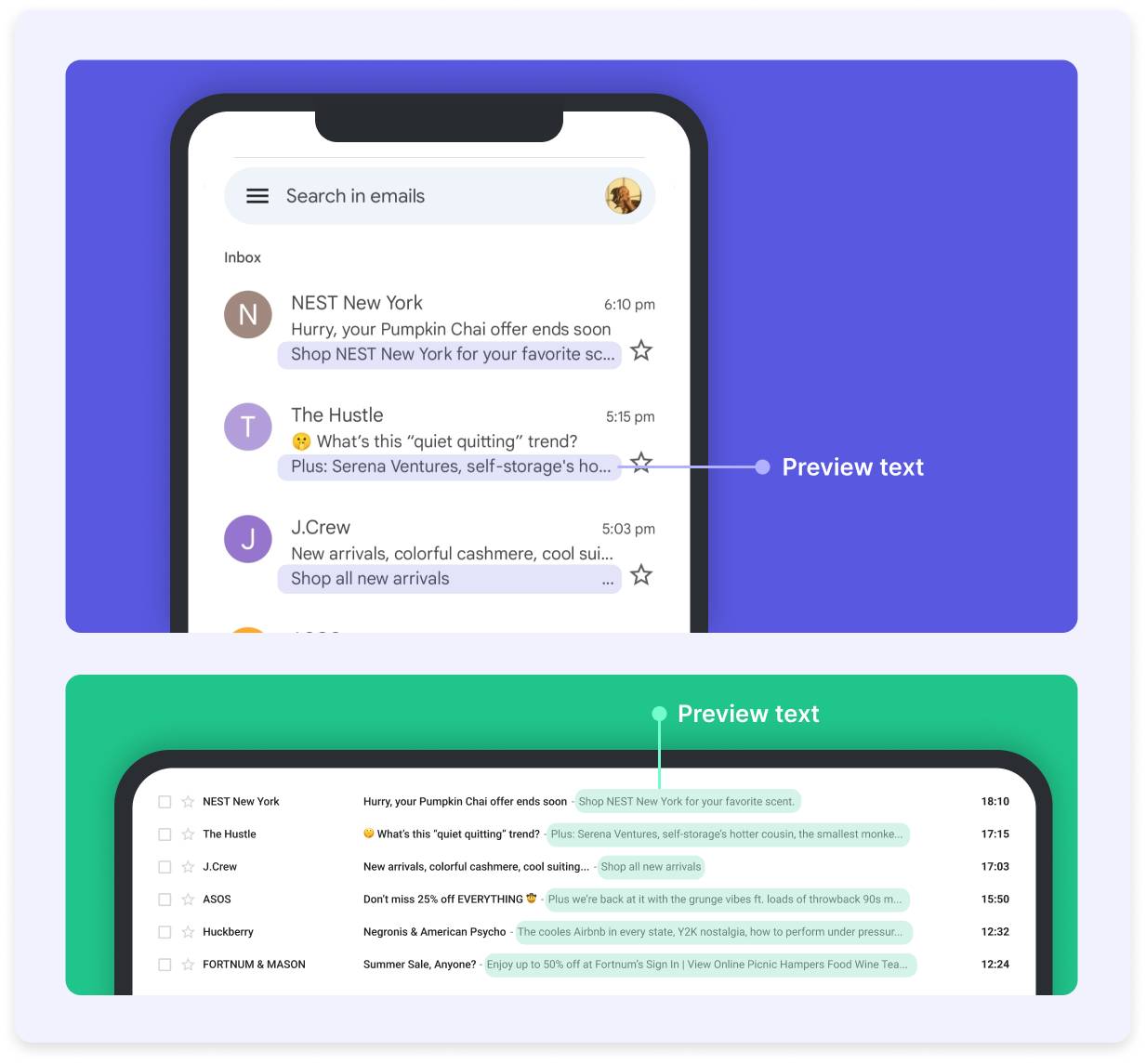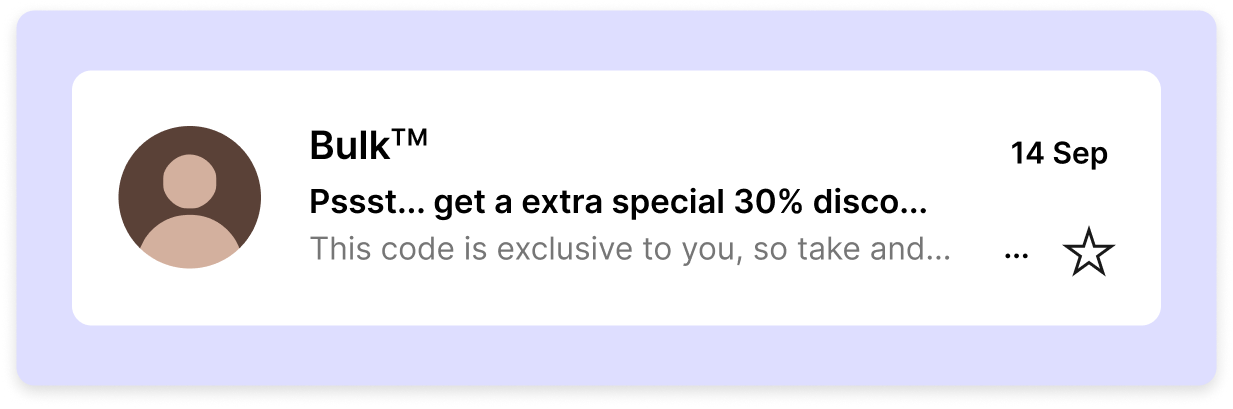Email preheader is the line of text visible after the email subject line in the inbox. The text appears different depending on one's email clients and devices. Senders must know how the preheader text will look to the recipients so they can present their offer compellingly.
From the image below, we can see these on mobile are shown below the subject line, while on the desktop, the same text is visible on the right side of the subject line.
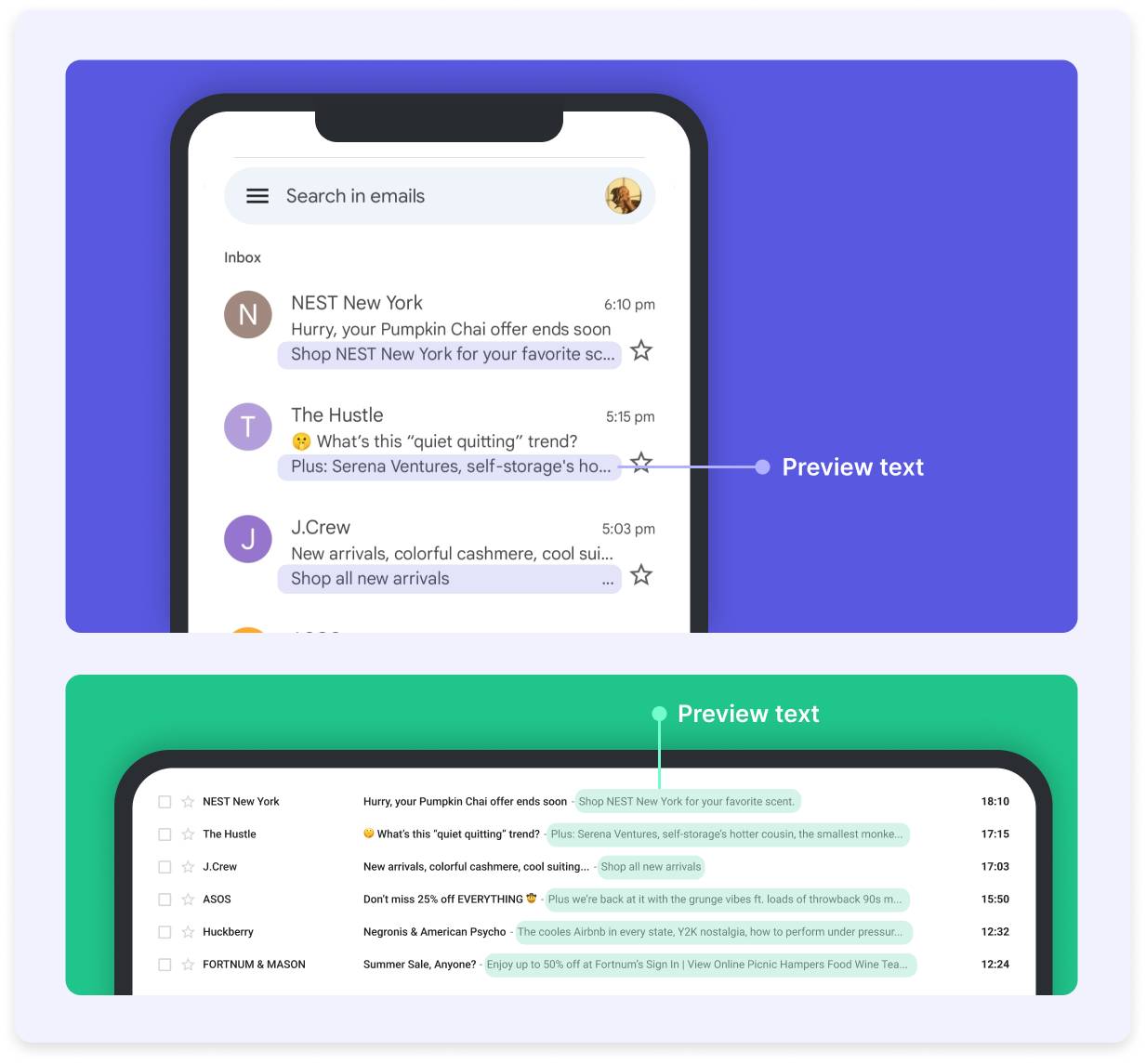
You must know how the preheader text will look to the recipients so you can present your offer compellingly.
There are several reasons why using an email preheader will always be helpful, and here they are:
• Gives a sneak peek into the emails
With email preheaders, readers have a preview of the email, which helps give them an idea of the content of the email. Readers use it to see if the email is relevant or essential.
• Help increase the email open rates
Autoplicity got a 7.96% increase in their email open rates after adding a preheader text and testing the without-preheader and with preheader versions of the same email.
Readers look at the subject line to decide if the email is relevant to them and then look at the preheader text to get more idea of the content inside. So, a good preheader can convince readers that the email will be helpful and entice them to open it.
• Avoid letting email clients show the random text as a preheader
If you don't add a preview text for your emails, the recipient's email client will show any bits of text they find at the beginning of your email and show them. Email clients can also default preview text to "View in a web browser" or "You are part of this email list; you can unsubscribe here."
Such words will make your email look robotic and create a bad impression on the recipient. That's why by adding a preheader text, you can ensure the email client doesn't ruin your chances of getting more opens.
The text length varies depending on the device and which email client the recipient is using.
For instance, as a rule of thumb, email preheader character limit can range from around 40 to 130 characters. This range ensures that your email preview text appears in desktop and mobile email clients appropriately.
This character reference table can help determine the preview text length.

Source: Email on Acid
If your preheader text is long, make sure that you keep the essential points toward the beginning of the text so that readers can understand it even if it gets cut off.
If your preheader text is too short, email clients will show some text from the beginning of your email. So, exhaust the standard email preview text character limit to avoid this.
For example, the American Marketing preheader says "Friendly Reminder," that's way below the character limit. As a result, Gmail included the first line of text from the email in the preheader.

Now after knowing about email preheaders, if you have decided that you want to use them in your campaign, there are two ways you can add them to your email.
You can add preheader text to your emails with code or without code.
Using code
Using code, you can show the preheader text as the email's first text, which clients will pull to show in the inbox's preheader section.
Most people will want to hide this preheader portion in the actual email, so you need to add the following code to do so:
<td style="display:none !important;
visibility:hidden;
mso-hide:all;
font-size:1px;
color:#ffffff;
line-height:1px;
max-height:0px;
max-width:0px;
opacity:0;
overflow:hidden;">
"This is preheader text. "
</td>
Source: Email on acid
The code ensures that it will be almost impossible for people to see your text because it'll make it unreadable with font size 1, white color, and 0 opacity.
You have to alter the placeholder text from "This is preheader text" to what you want it to be and add it to your code.
Without code
When creating your email campaign, you can add a preheader without using any code if you use email service providers. ESPs will provide a section to write your preheader below the place to fill in the subject line.
Adding a preheader text is quite easy, and different ESPs allow you to add it during different stages of creating an email campaign.
With Mailmodo, you can add your preheader text when you create your campaign without using code.
You need to select the template you want to use, customize it, then move on to the next step, which is to add details. In the add details region, you can find an area provided to write your preheader text.
A well-written email preheader works with the subject line to grab people's attention and entice them to open your emails. Thus, it plays a crucial role in increasing your open rates.
However, writing a good preheader can be challenging, so here are some best practices you can follow to optimize your preheader text to get the best results.
1. Elaborate on your subject line
Sometimes it's not possible to give attention-worthy information in the subject line. Use preheader text to fill that gap.
And by making preheader text work with the subject line, you create something new which can flare your reader's interest. Thus, it makes them want to open your email.
Here's an example
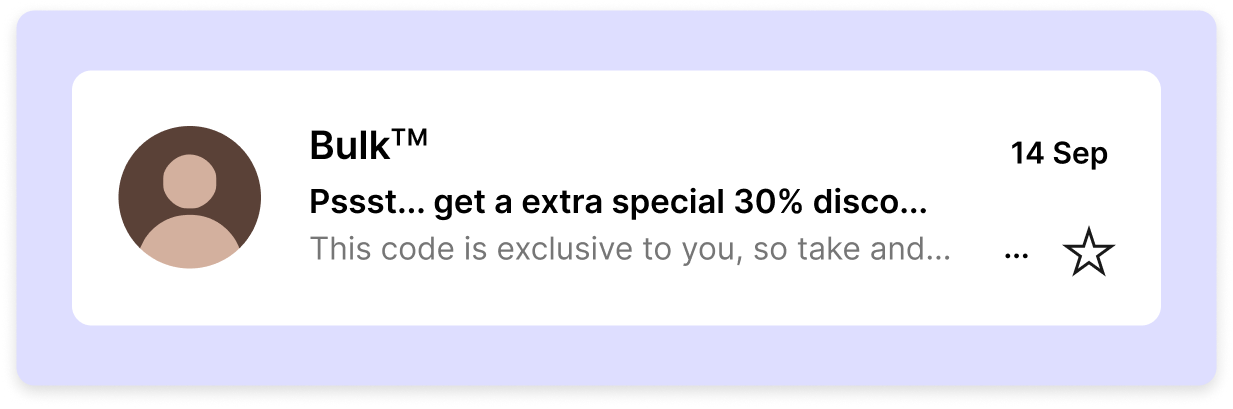
Another way to make a subject line and preheader text work is to create a story or a flow, as done by Printuful. As they appear together, you can come up with interesting and creative ways to connect both of them to build an entire sentence.

3. Spark the curiosity
When you make people curious, they tend to gravitate towards the content, and that's another way to leverage the preview text. Try to develop interesting ideas to make the recipient eager to check your emails.
Here are a few ways to do that:
Start a story or sentence but don't finish it.
Use power words and phrases that make them curious such as Discover, Explore, You might not know this, etc.
You can imply that the email contains new helpful information. For example, How do you market your shop during the holidays?
Ask a question that implies that the email contains something that readers know but have forgotten, like Do you remember what it was like to have fun as a kid?
Here's an example of how Planoly used the word 'discover' in its preheader text to make recipients curious.

4. Use FOMO to create a sense of urgency
More than rational, people make decisions based on certain psychological biases and mental models. One such mental model is the fear of missing out (FOMO), as people make decisions quickly and do not miss out on opportunities.
You can invoke such a feeling by making the emails seem exclusive and with a limited time limit.
Amazon used FOMO while promoting their festive season sale with the word 'limited time.

5. Personalize the preview text
There is no denying that email personalization drives engagement. When you address people by their name and offer information that seems specific to them, they're most likely to connect with it.
You can use personalization in preheader text to make it sound more human and get people to open the email.
In this email, Asana has used the recipient's name in the preview text.

But, naming is one of the common ways to add personalization. Another interesting way is to analyze the recipient's past behavior and use that to make preview text more personalized. Here's a good example of that

6. Use emojis to stand out in the inbox
You can use emojis in the preview text to stand out in the recipient's inbox. Think about it- when a person scrolls through their inbox, a colorful emoji will capture their attention among the non-text preview text.
Another benefit of using emojis is they express more information with fewer words, as shown in the example below.

7. Include a call to action
Call-to-actions don't just belong in the email subject line and body; they can also be used in the preheader text to get more people to open your email.
You can add a simple and straightforward call to action like" You should open this email to find out what…." or an indirect call to action like" shop using (this) to get 10%.."
You can follow these rules to create an optimal preheader call-to-action:
Also, ensure to include the call to action within the first few words of the preheader text so that it doesn't get cut off.

8. Show your sense of humor
Depending upon your audience and industry, you can try writing humorous preview text to make your recipient curious and compel them to open the email.
Humor in marketing works because it makes recipient curious and tends to hook people (only if that's what your audience prefer)

Don't repeat what you have written in the subject line.
Avoid overusing emojis as it might make the email look spammy and unprofessional.
Don't exaggerate your promise in preview text if you're not fulfilling that promise in your email
Don't keep preheaders too short, as email clients will show random snippets from your email.
Don't go overboard with the words and characters, as it'll be cut off depending upon the email clients and device.
Here are some good examples of promotional preheader text you can copy-paste:
| Subject line |
Preheader examples |
- |
| End of summer sale, interested? |
Enjoy up to 50% off by the end of this month |
Giving what's in the email. |
| Time to pack your bags |
Shop our moving out must-haves |
to motivate to open the email |
| Sale extended! |
Offers end at midnight. Grab it now |
Creating FOMO |
| Make a splash 💦 |
Our new rain boots are here> |
Making an announcement |
| This just in, 432 new arrivals for fall |
Hey John, shop all new arrivals |
Personalized text |
| 🥊The countdown begins🥊 |
The time has nearly come. It's the week we've all been waiting for |
Building curiosity |
| Break Your 12 Min Mile |
With our running shoes collection |
Supporting the subject line |
| Tots, shoppers, clutches, and more |
Bags in all shapes and sizes |
Motivating to open the email |
| Start your 1-month trial today! |
Unlimited emails + daily digital extract in our weekly newsletter |
Describing the subject line |
| Easy back-to-school lunch ideas 😍 🥞 |
Stock up on quick meals and snacks to fuel their school day. |
Talking about the benefit |
| Light shade lipsticks 💄 |
Perfect for a casual night out |
Describing the usability |
| Your exclusive cope is disappearing |
And so is your chance to get our VIP products |
In continuation of the subject line |
Way forward
Once you see the results of writing good preheader texts that get you more open, you'll never stop. But how do you know that a particular text with work and others won't?
Through A/B testing. Whenever you see low open rates or are confused between a variety of preheader texts, A/B testing can help you. By creating two variants of emails with different preview text, you can test which one performs better. This way, you can eliminate the guesswork and get data backed up results.
Seems interesting? Read our in-depth guide on how to do email A/B testing.
What you should do next
Hey there, thanks for reading till the end. Here are 3 ways we can help you grow your business:
Talk to an email expert. Need someone to take your email marketing to the next level? Mailmodo's experts are here for you. Schedule a 30-minute email consultation. Don't worry; it's on the house. Book a meet here.
Send emails that bring higher conversions. Mailmodo is an ESP that helps you to create and send app-like interactive emails with forms, carts, calendars, games, and other widgets for higher conversions. Get started for free.
Get smarter with our email resources. Explore all our knowledge here and learn about email marketing, strategies, best practices, growth hacks, case studies, templates, and more. Access guides here.