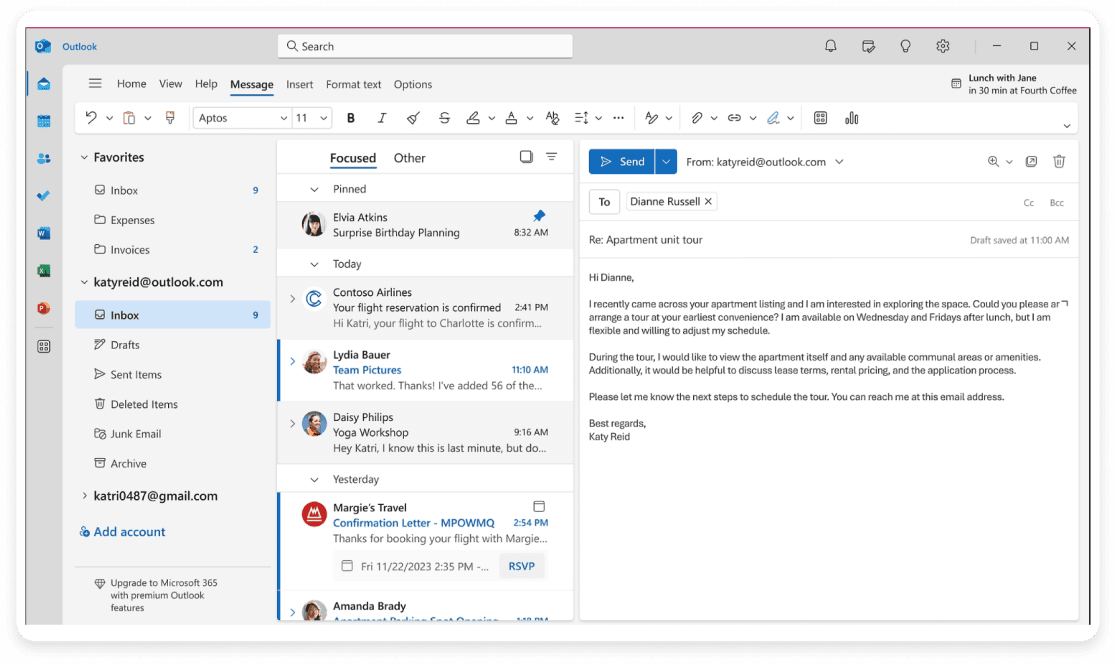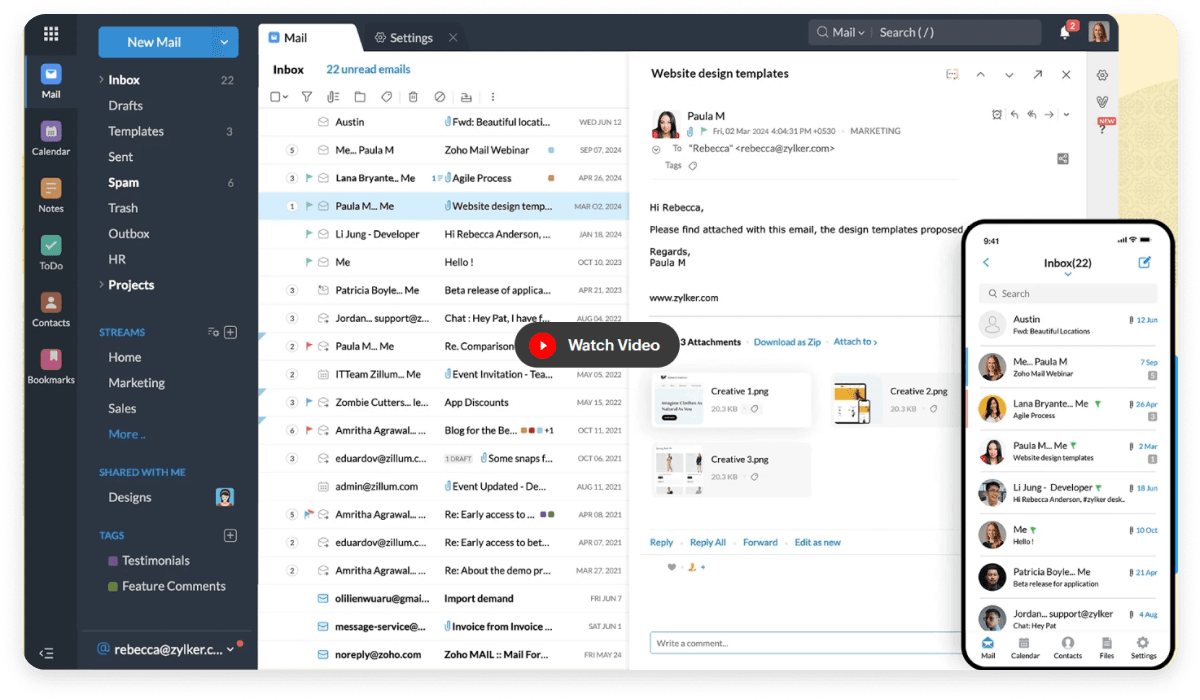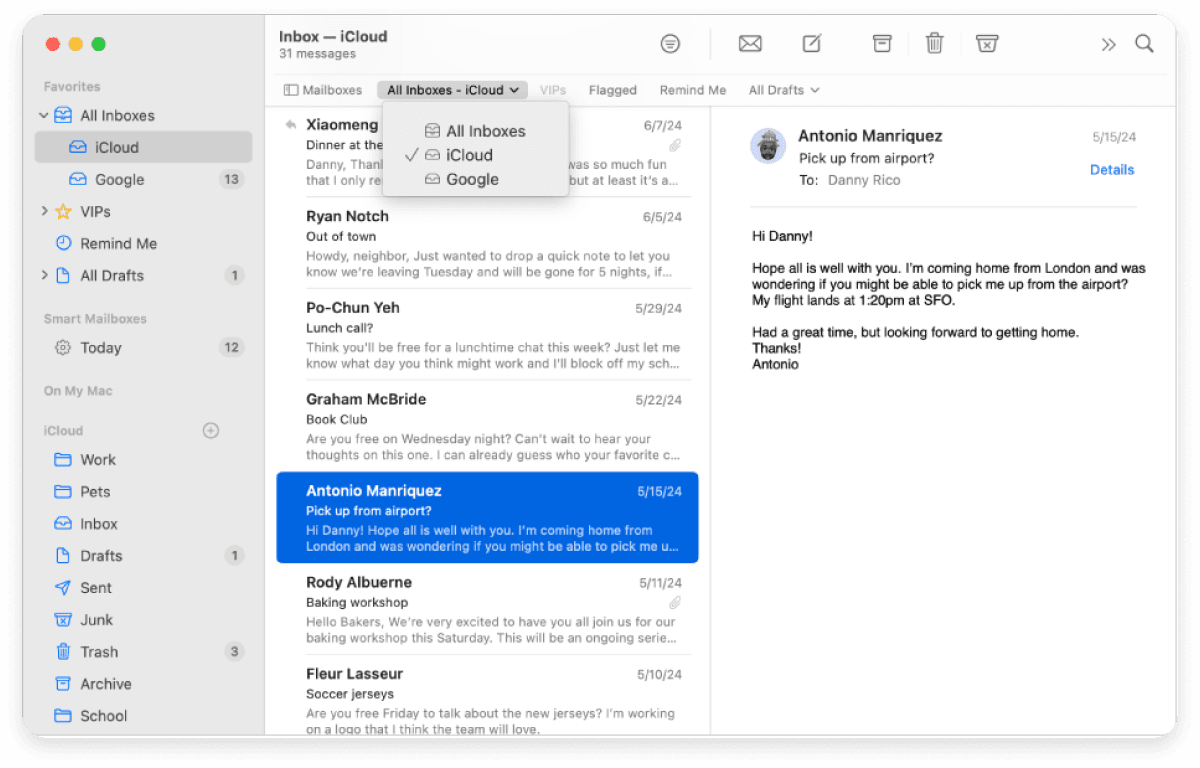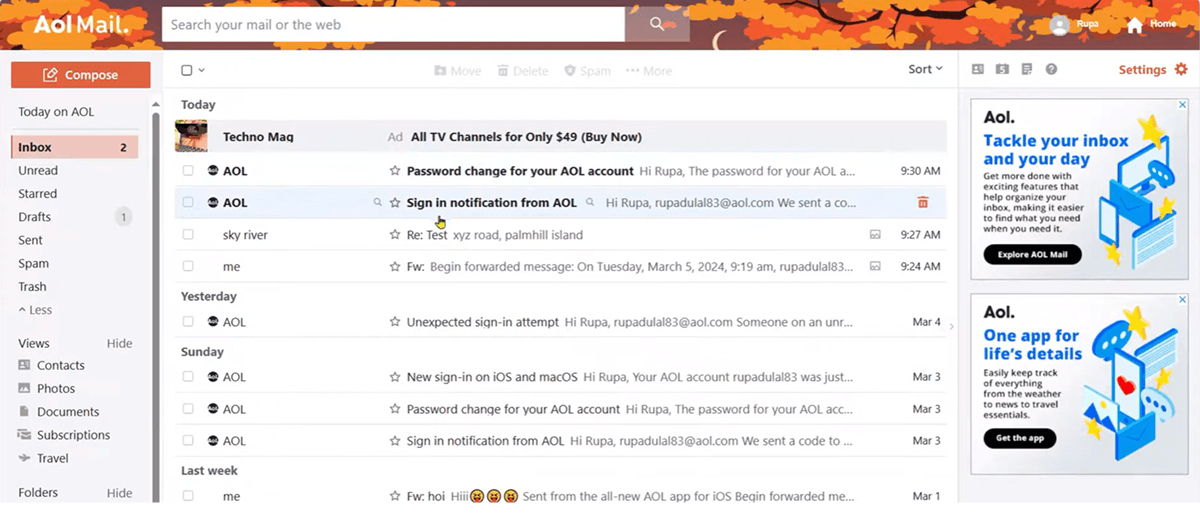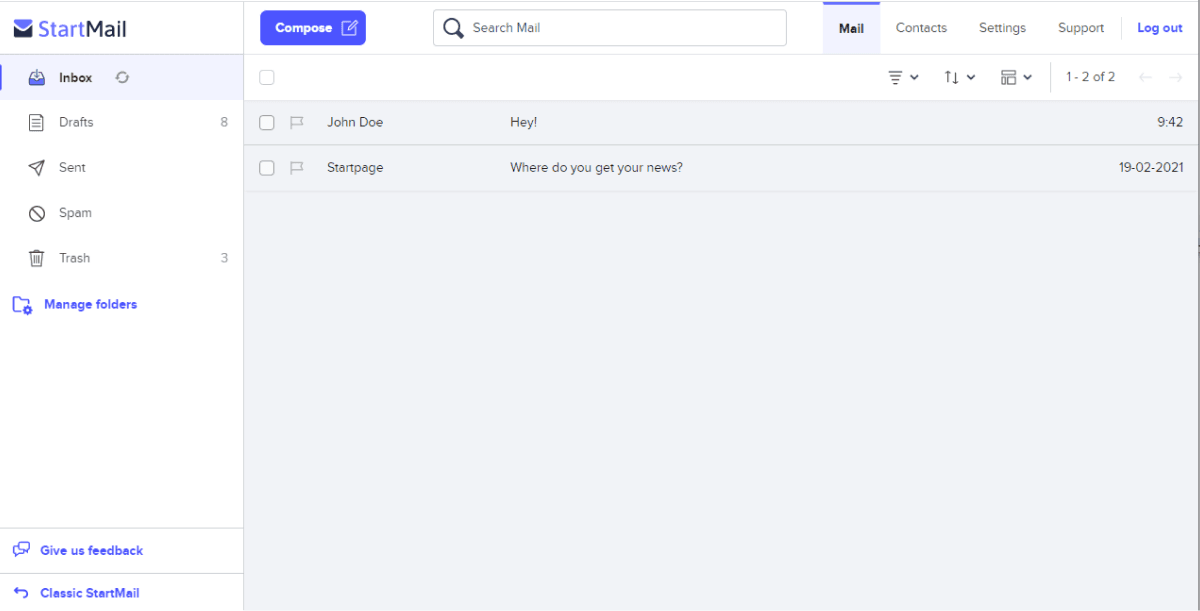10 best free email service providers to consider
1. Gmail
 Gmail needs no introduction since it is one of the most popular email clients. Along with an awesome email client, a Gmail account provides various collateral benefits that increase productivity, including an effective invoice email strategy.
Gmail needs no introduction since it is one of the most popular email clients. Along with an awesome email client, a Gmail account provides various collateral benefits that increase productivity, including an effective invoice email strategy.
From its intuitive user interface to powerful organizational tools, Gmail provides a user-friendly experience. The robust spam filtering system for spam protection ensures that your inbox remains clutter-free, allowing you to focus on what matters most. The integration with other Google services, such as Google Drive and Google Calendar, streamlines collaboration and time management.
Who should use:
Gmail is suitable for individuals and businesses looking for a user-friendly and widely used email service with a robust set of features, seamless integration with Google Workspace, and ample storage space.
Features:
15 GB storage (personal email) and 30 GB storage (business) shared across Gmail, Google Drive and Google Photos.
Advanced spam filter capabilities.
Modern and easy-to-use user interface.
Integrates well with other Google services such as Google Docs, Google Sheets, Google Meet and Google Calendar.
Highly secured and sends immediate alerts in case of suspicious activity.
Most websites only allow you to sign in with a Gmail address. So having one can have these benefits as well, apart from its email service.
Pricing:
Pricing:
| Plans |
Pricing |
Limitations |
| Business Plus |
$16.56/user/month |
Customization options may be limited, restricting businesses with specific needs that fall outside the predefined features. |
| Business Standard |
$8.83/user/month |
Businesses with higher security and collaboration requirements may find the standard plan to be less comprehensive. |
2. Outlook
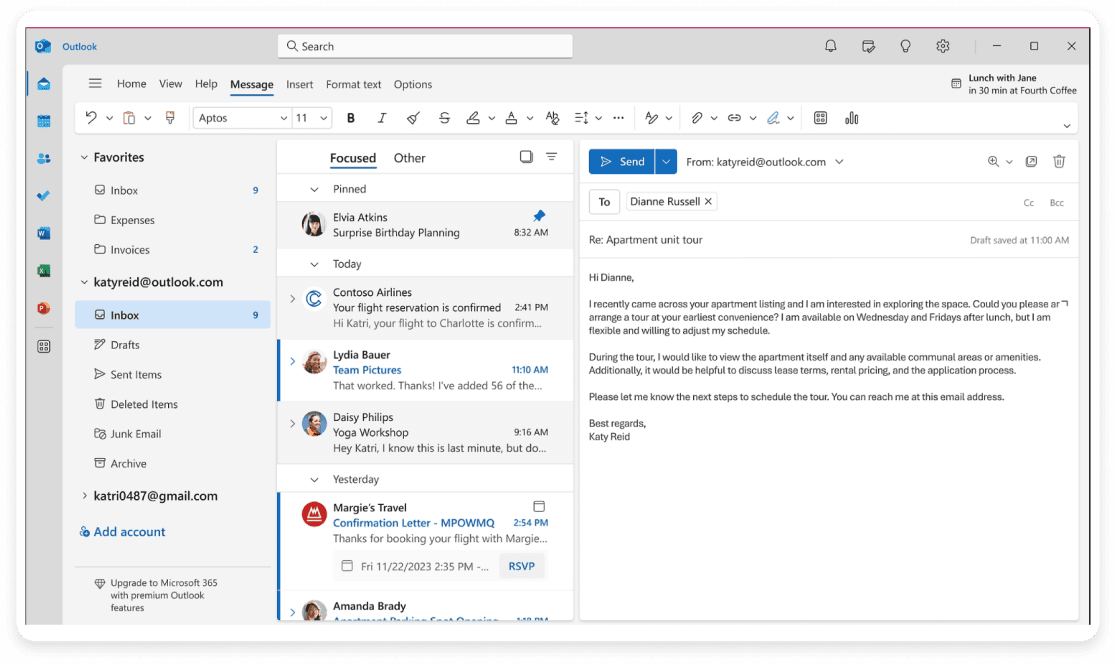 Microsoft Outlook, formerly Hotmail, integrates with Microsoft services like OneDrive, Online Office tools, and Skype. Users benefit from seamless file sharing, document editing, video calls, shared calendars, focused inbox, and cross-device accessibility, providing a user experience comparable to Gmail.
Microsoft Outlook, formerly Hotmail, integrates with Microsoft services like OneDrive, Online Office tools, and Skype. Users benefit from seamless file sharing, document editing, video calls, shared calendars, focused inbox, and cross-device accessibility, providing a user experience comparable to Gmail.
Who should use:
If you have already invested your money into Microsoft apps, using an Outlook email account can provide a well-integrated experience.
Features:
15 GB storage for personal email, and 50 GB storage for Microsoft 365 Subscribers.
Enterprise-grade security with data encryption in your mailbox for better data protection.
Access to Microsoft Office apps for free.
Built-in calendar to track scheduled meetings.
Task management with Microsoft To-Do.
Ability to use Skype directly from the inbox.
Free for a personal account.
Outlook comes with three monthly Microsoft 365 plans:
Pricing:
| Plans |
Pricing |
Limitations |
| Business Premium |
$20.76/user/month |
Some users may find that the extensive features offered in the Business Premium plan exceed their requirements, making it a less cost-effective option. |
| Business Standard |
$11.76/user/month |
Certain advanced features available in the Premium plan may not be included in the Standard plan. |
| Business Basic |
$5.69/user/month |
Users opting for the Business Basic plan may experience limitations on advanced features available in higher-tier plans. |
3. Yahoo Mail

Yahoo! Mail, among the most popular email providers, offers unparalleled storage capacity, with a focus on 1 TB for personal and business use, including attachments. The platform boasts enterprise-grade security featuring data encryption within mailboxes, albeit having experienced data breaches in the past.
Who should use:
Ideal for individuals and businesses needing substantial email storage, especially those dealing with large attachments. Users seeking customization options, automated inbox organization, and calendar integration will find value in Yahoo Mail.
Features:
1 TB storage for personal and business emails, attachments included.
Enterprise-grade security with mailbox data encryption.
Additional features for security, despite historical data breaches.
Customization options for a personalized user experience.
Automated tools for clutter-free inbox management.
Calendar integration for seamless meeting scheduling.
Free for personal accounts.
Monthly paid plans:
Pricing:
| Plan |
Price |
Limitations |
| Yahoo Mail Plus |
$5/month |
Users opting for the paid plan should be aware that additional premium features may have usage restrictions. |
4. Neo

Neo is a professional email service offering users customized email addresses with a unique co. site extension. Additionally, it facilitates the creation of a single-page website on the same URL as the email for a quick online brand presence.
Who should use:
Ideal for individuals and businesses seeking professional email solutions with custom domain-like addresses, even without owning a domain name.
Features:
Professional email accounts with co. site extension.
Read Receipts feature for email acknowledgment.
Priority Inbox with distinct tabs for organizing crucial emails.
Non-intrusive Follow-up Reminders to prevent overlooking responses.
Send Later utility to schedule email dispatch at preferred times.
Pricing:
| Plan |
Price |
Limitations |
| Business Plus |
Starting at $4.99/user/month |
Lack of website features and customization constraints may occur. |
| Business Starter |
Starting at $2.49/user/month |
Lack of advanced features and user scalability. |
5. Zoho Mail
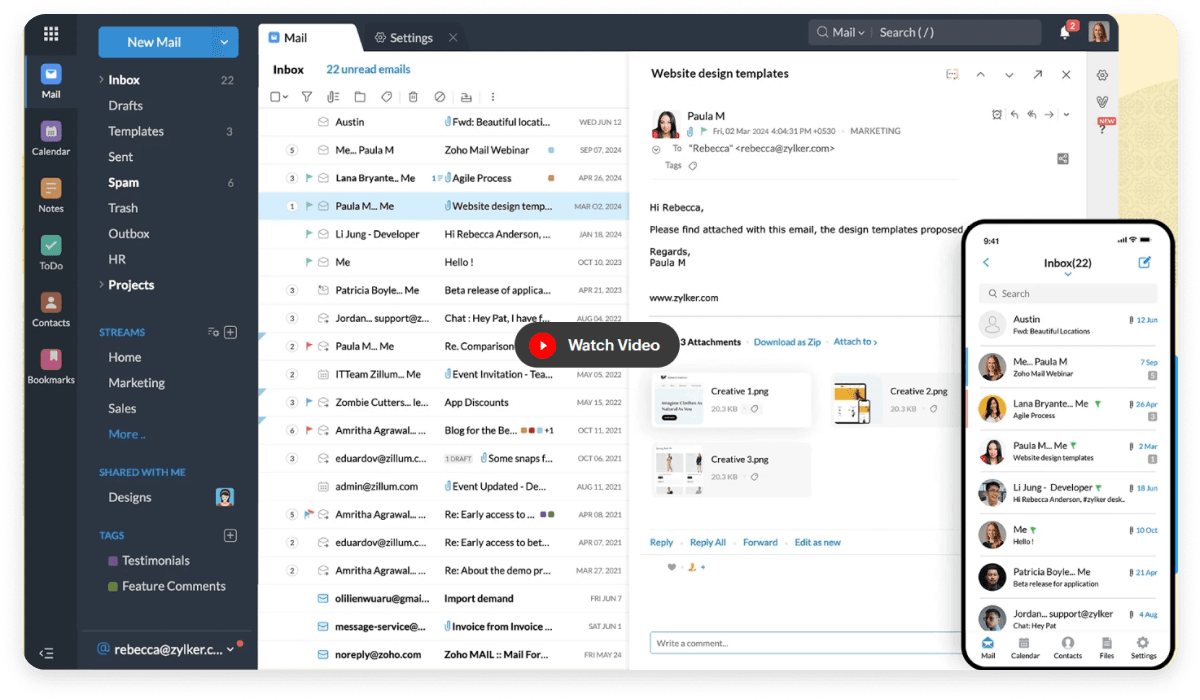
Zoho Mail, part of the robust Zoho software suite, offers seamless integration with other Zoho products, fostering unified inbox management.
Who should use:
Ideal for organisations utilising Zoho CRM, or working with an MVP development company to build and launch their product, seeking a unified solution for efficient email communication and integration
Features:
Storage options ranging from 5 GB (Free Forever Plan) to 50 GB for Mail Lite, Mail Premium, and Workspace plans.
Reliable 99.9% uptime and top-notch security.
Custom business email addresses, easy migration from other providers, and integration with Zoho CRM.
Unique feature: Social integration with Streams for a dynamic mailbox experience.
Free plan: Free for 5 users.
Pricing:
| Plan |
Price |
Limitations |
| Workplace |
$1.99/user/month billed annually |
Billed for a minimum of 5 users, with Limited Streams Integration. |
| Mail Premium |
$2.39/user/month billed annually |
Priority Customer Support which is Limited to email support during business hours. |
| Mail Lite |
$0.79/user/month billed annually |
Certain third-party integrations may be limited in the lower-tier plans. |
6. Titan

Titan is a highly-rated email platform designed to foster meaningful customer relationships for small businesses and professionals.
Who should use:
Ideal for small businesses and professionals seeking to establish and enrich customer relationships through effective email communication.
Features:
Email templates for efficient reuse of commonly sent emails.
Schedule send feature to send emails at optimal times.
Read Receipts notify users when their sent emails are read.
Follow-up Reminders for proactive engagement after no response.
Pricing:
| Plan |
Pricing |
Description |
| Titan Business Premium |
$2.45/user/month |
Email Storage Limit: Up to 10 GB per user. Monthly Email Sending Limit: 5,000 emails per user. Access to Advanced Templates: Limited to 20 templates. |
| Titan Business Pro |
$2/user/month |
Email Storage Limit: Up to 5 GB per user. Monthly Email Sending Limit: 2,500 emails per user. Access to Advanced Templates: Limited to 10 templates. |
7. ProtonMail

Proton Mail, renowned for its commitment to privacy laws, operates under strict Swiss laws, ensuring secure email communication.
Who should use:
Ideal for individuals with deep privacy concerns, especially those prioritizing end-to-end encryption and Swiss server protection.
Features:
Storage options ranging from 500 MB to Flexible, depending on the plan.
Daily message limits for Basic Plus accounts, while Visionary plan offers unlimited messaging.
End-to-end encryption and zero access to secure emails.
Encrypted calendar and drive for secure event and document management.
Modern design for efficient work.
Pricing:
| Plan |
Pricing |
Description |
| Unlimited |
$9.99/month |
Limited messaging/mails. |
If privacy and security are paramount and you appreciate supporting open-source software, ProtonMail is a recommended choice.
8. iCloud Mail
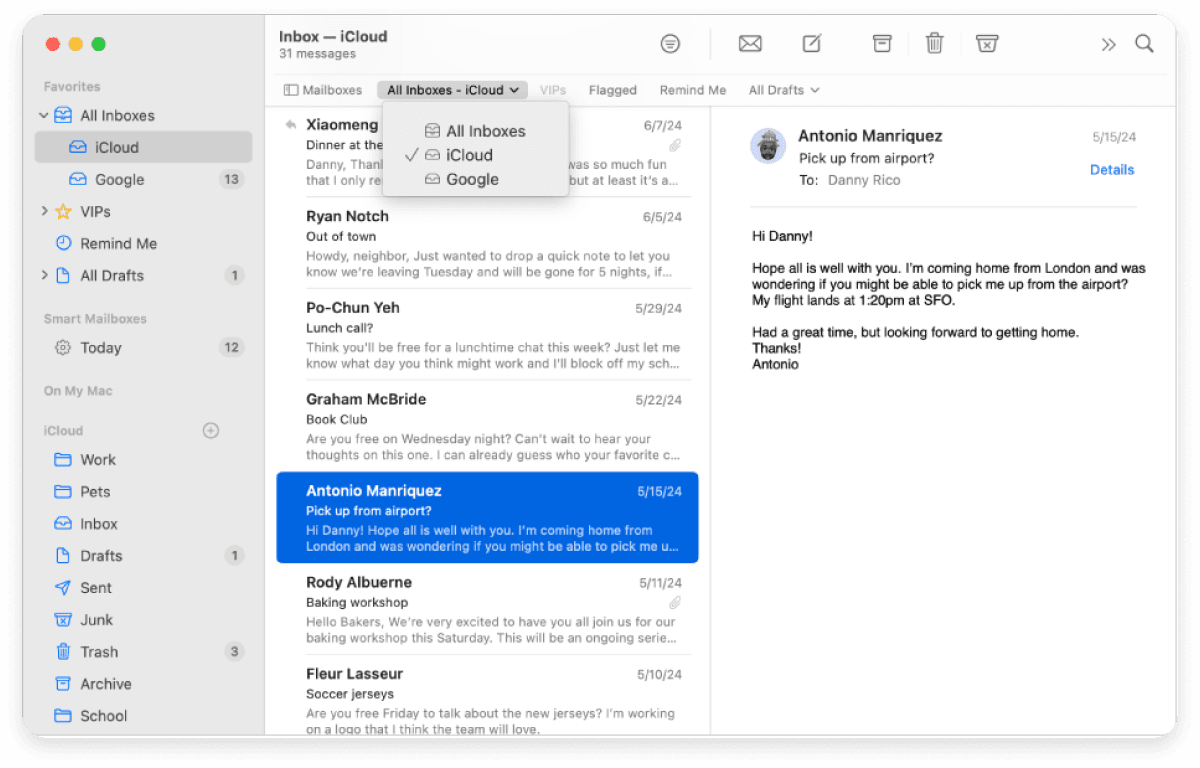
iCloud mail, offered by Apple, provides a clean and intuitive email experience tightly integrated with the Apple ecosystem, making it a convenient choice for users invested in Apple devices and services.
Who should use:
Best suited for individuals and businesses heavily using Apple products like Mac, iPhone, and iPad, looking for seamless synchronization and easy access across devices.
Features:
5 GB of free cloud-based storage that can be expanded with various paid plans
Seamless integration with Apple Mail, Calendar, Contacts, and Notes.
Support for custom domain emails via iCloud+ plans.
Robust spam filtering and built-in security features.
Ability to use Hide My Email for enhanced privacy.
Pricing:
- You can get the basic Apple Mail account for free, which includes 5 GB of iCloud storage shared across email, photos, files, backups, and more.
- If you need additional space, you’ll need to upgrade to an iCloud+ plan, which charges based on the extra storage you choose.
| Storage |
Price (USD) |
| 50 GB |
$0.99 |
| 200 GB |
$2.99 |
| 2 TB |
$9.99 |
| 6 TB |
$29.99 |
| 12 TB |
$59.99 |
9. AOL Mail
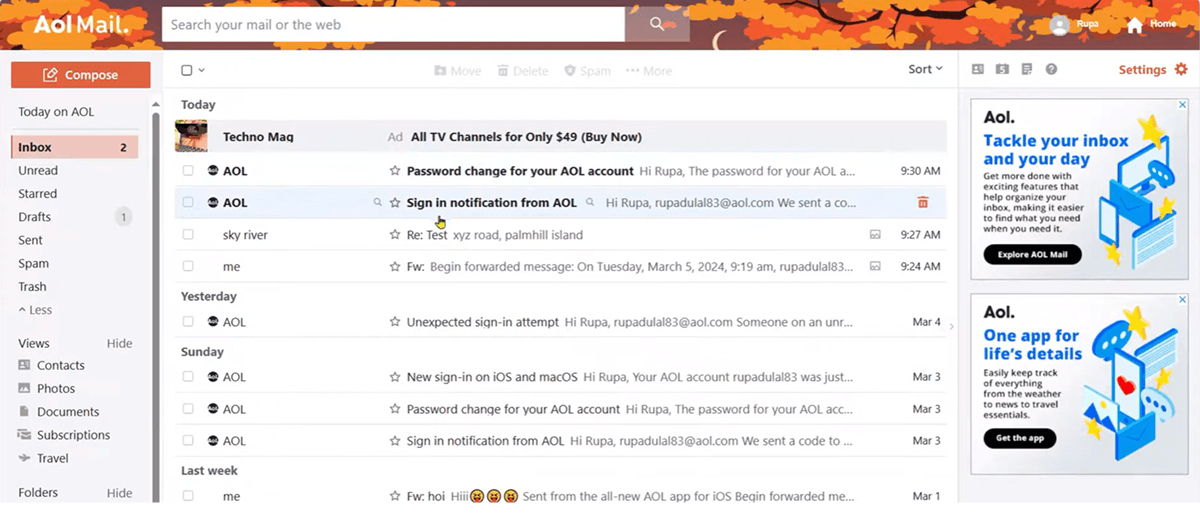
AOL Mail is a longstanding free email service known for its simplicity and unlimited storage, catering to users who want a straightforward email experience.
Who should use:
Suitable for users looking for a free, easy-to-use email service with large storage and basic features, without needing advanced integrations or business tools.
Features:
Unlimited email storage with no expiration on inactive accounts.
Built-in spam and virus protection.
Supports POP and IMAP for easy access via third-party email clients.
Integrated calendar and contacts management.
Customizable inbox with themes and organizational tools.
Pricing:
- Free plan with ads.
- The paid plan is $4.99 per month and offers an ad-free experience.
10. StartMail
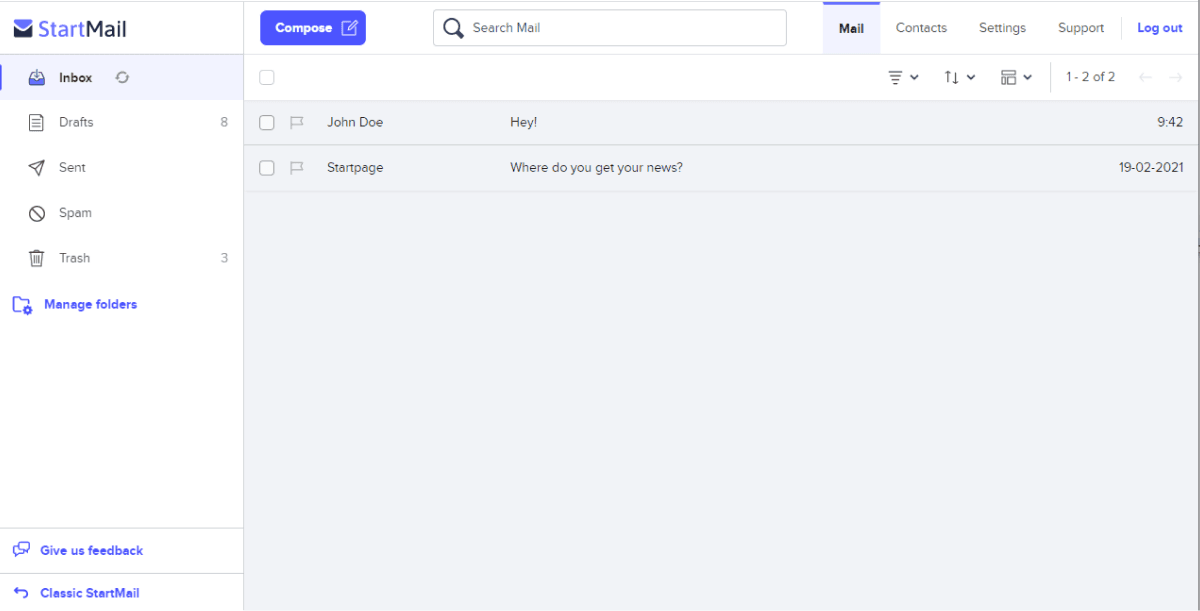
StartMail is a privacy-focused email provider designed to offer secure and encrypted email communication, appealing to users who prioritize data protection and anonymity.
Who should use:
Ideal for individuals and businesses seeking enhanced privacy, strong encryption, and minimal data tracking in their email service.
Features:
End-to-end encryption for secure email exchanges.
Email address with StartMail domain or your own custom domain (Personal plan).
Disposable email addresses to protect your primary inbox.
IMAP/SMTP support for integration with existing email clients.
Simple, ad-free interface focused on privacy.
Pricing:
| Plan |
Price (USD) |
Storage |
| Personal |
$4.99/month (billed annually) |
20 GB |
| Business |
$6.99/month (billed annually) |
30 GB |
Here's a quick summary of all the email providers that we've talked about above.
| Email Provider |
Best for |
Pricing |
| Gmail |
Overall communication |
Free plan available; Paid plans start from $8/user/month |
| Outlook |
Business Integration |
Free plan available; Paid plans start from $17/user/year |
| Yahoo Mail |
User-Friendly interface |
Free plan available; Paid plans start from $5/user/month |
| Neo |
Advanced security features |
Paid plans starting at $2/user/month |
| Zoho Mail |
Small businesses and Collaboration |
Free plan available; Paid plans start from $0.70/user/month billed annually |
| Titan |
High level security encryption |
Premium plans tailored for security $2/user/month |
| ProtonMail |
Privacy-focused users |
Free trial available; Premium plans start from $9/month |
| iCloud Mail |
Apple ecosystem users |
Free 5 GB storage; Extra storage starts from $0.99/month |
| AOL Mail |
Simple, free email with unlimited storage |
Free plan with ads; Ad-free plan costs $4.99/month |
| StartMail |
Privacy-focused email |
Paid plans start from $4.99/month (billed annually) |
Wrapping up
Email is evolving quickly, and email providers develop new services every day. As you have seen above, some email providers even provide integrated tools to get things done much faster. Hopefully, this guide was helpful to you when choosing the best email providers that meet your needs.
If you’ve created a business email and plan to send marketing campaigns, consider using a powerful email marketing platform to streamline creation, automation, and performance tracking.
You can also check out our guide to craft a winning email campaign.
Get higher inbox placement rates with Mailmodo