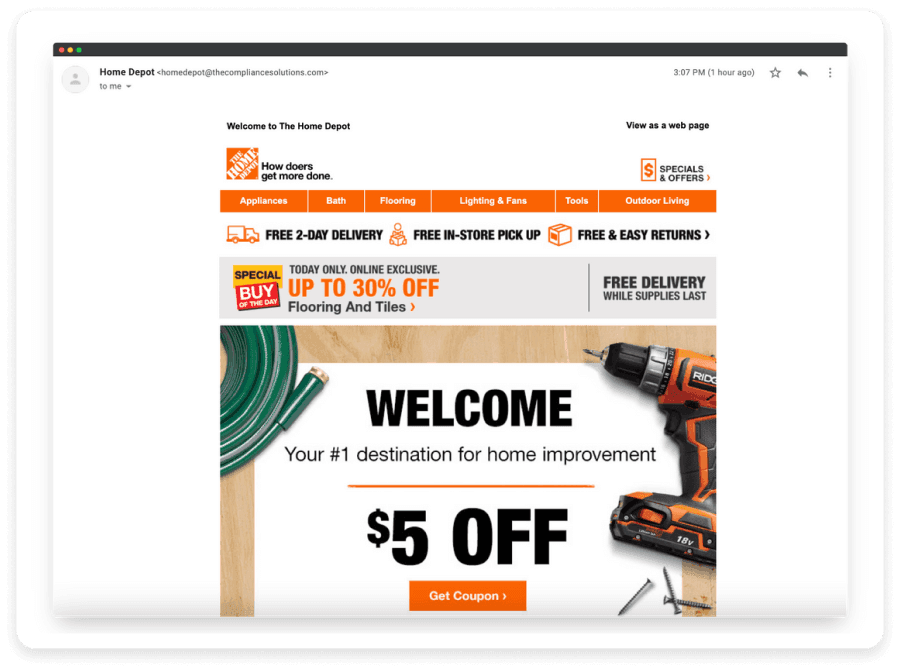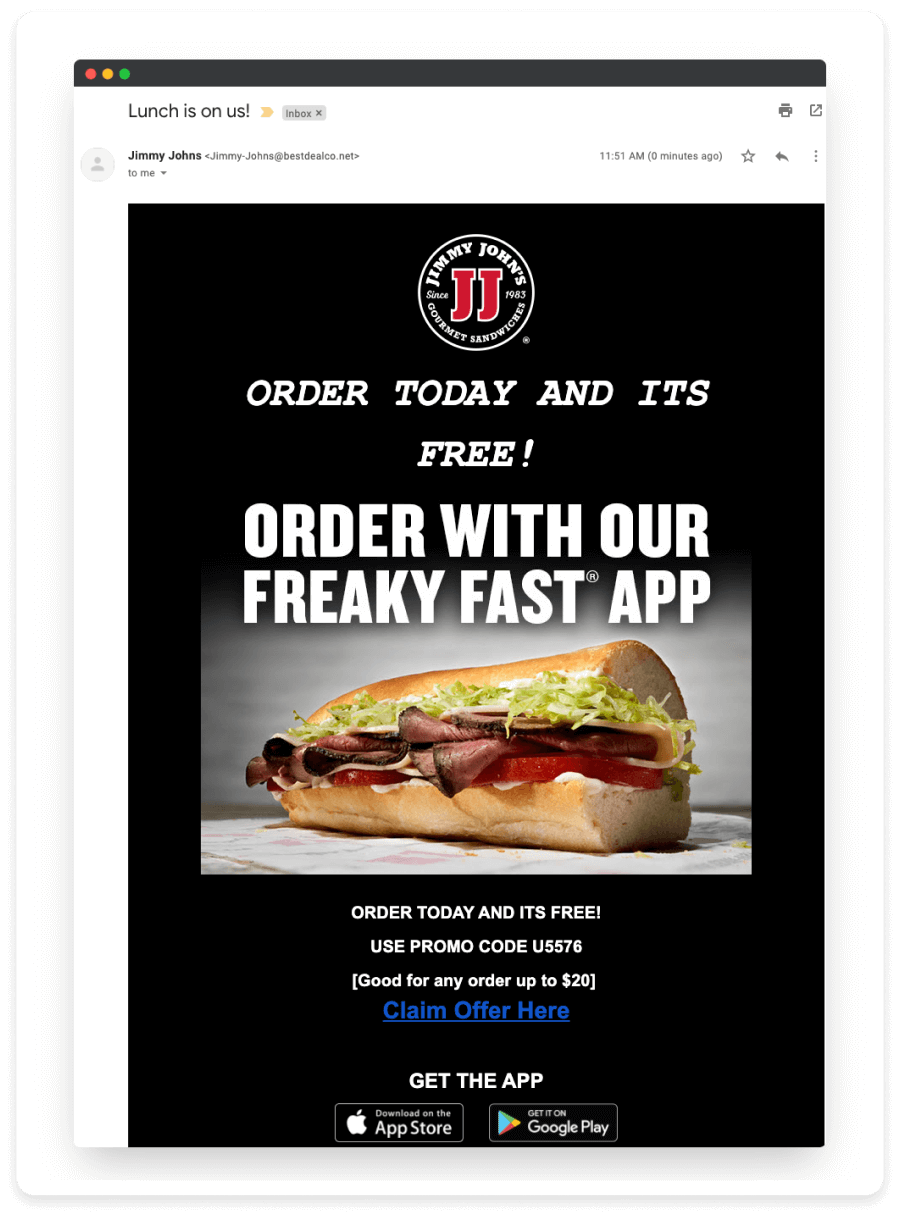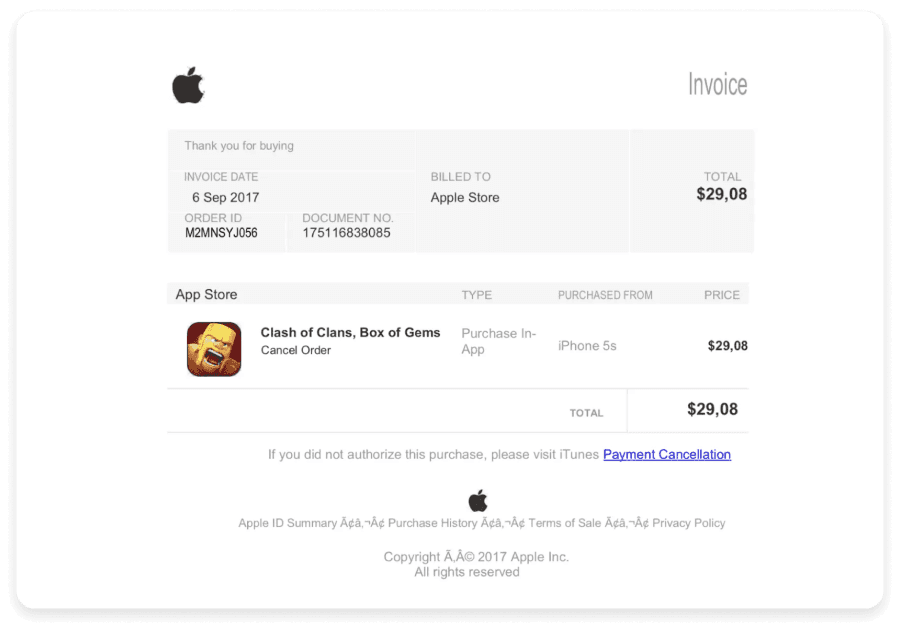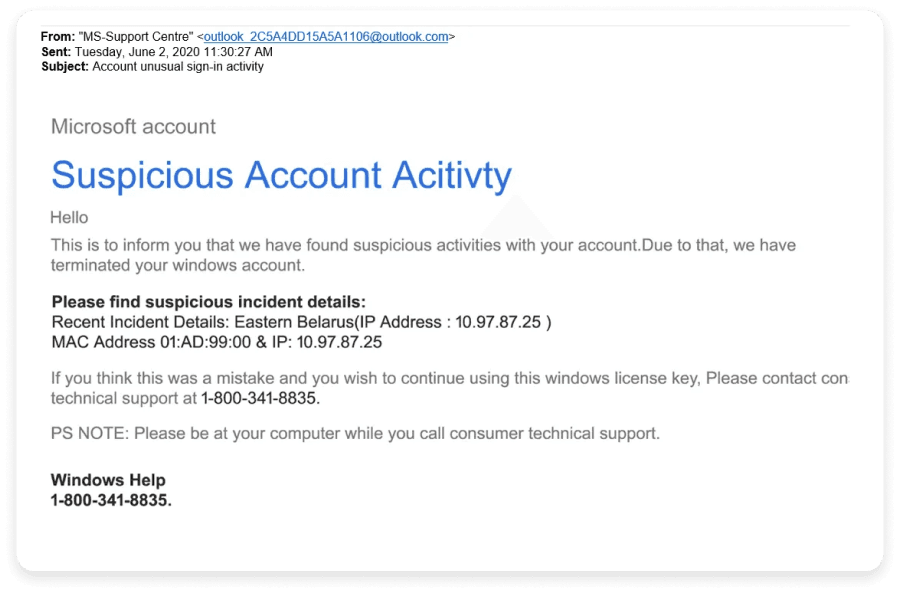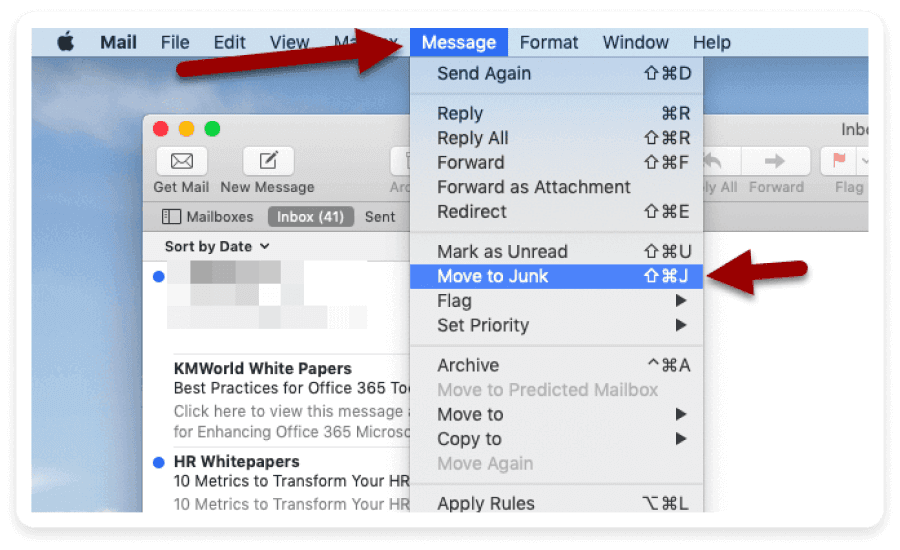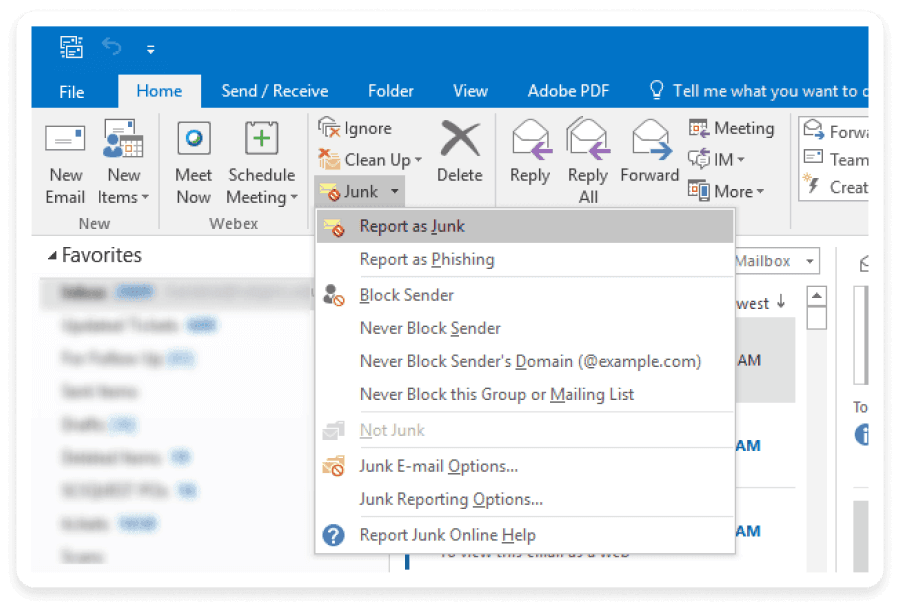What is a spam email?
A spam email refers to unsolicited, often commercial, messages sent in bulk. These emails are usually sent without the recipient's consent and can clutter inboxes, sometimes leading to security risks if interacted with.
Why do people send spam emails?
Spam emails are commonly used for malicious reasons, including hacking into your system, scamming or luring you to share confidential information, etc. Spam continues to be utilized by numerous businesses despite ethical concerns, most of them being financial motives. The minimal cost per email enables mass distribution at a consistent rate.
It is important to note that spam can infiltrate your computer system, so it's always a good idea to look out for these types of emails.
Types of spam emails
There are various types of unwanted emails that individuals might encounter in their inboxes. Some of these emails may employ spoofing or phishing where emails appear to be from legitimate sources, such as banks or real companies, and aim to trick recipients into revealing sensitive information. The most common types of spam emails include:
These emails contain unsolicited advertisements for products or services, often from unknown or untrustworthy sources. The message body may promote anything from fake products to dubious investment opportunities.
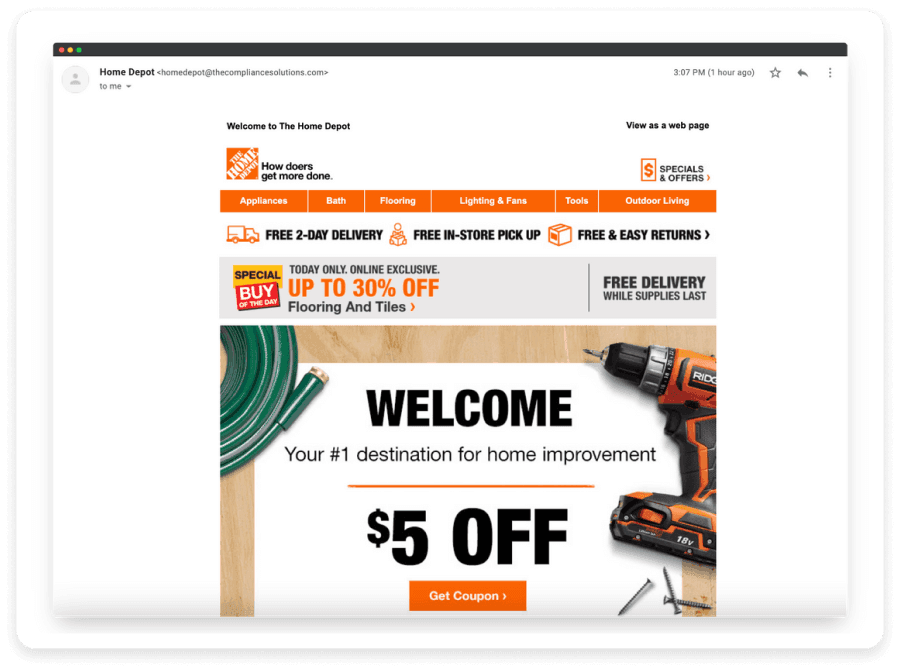
Source: Hooksecurity
2. Reward-based spam email
These emails typically claim that the recipient has won a lottery or is eligible for a substantial financial reward. However, the recipient must pay an advance fee or provide personal information to claim the prize, which leads to financial losses or identity theft.
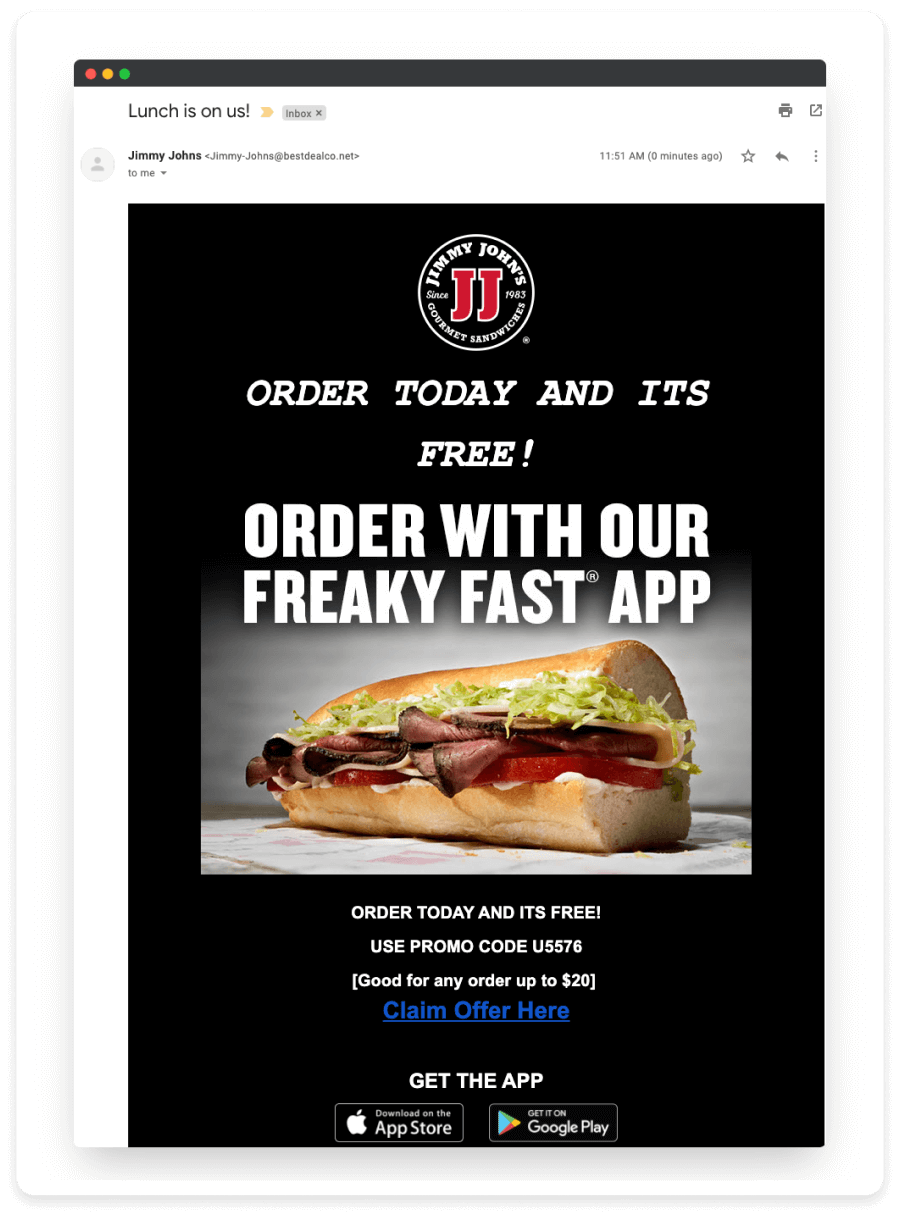
Source: Hooksecurity
3. Phony subscription spam email
These emails might claim that the recipient has subscribed to a service or made a purchase and needs to pay or provide personal information to cancel the subscription, even if the recipient has never signed up for such a service.
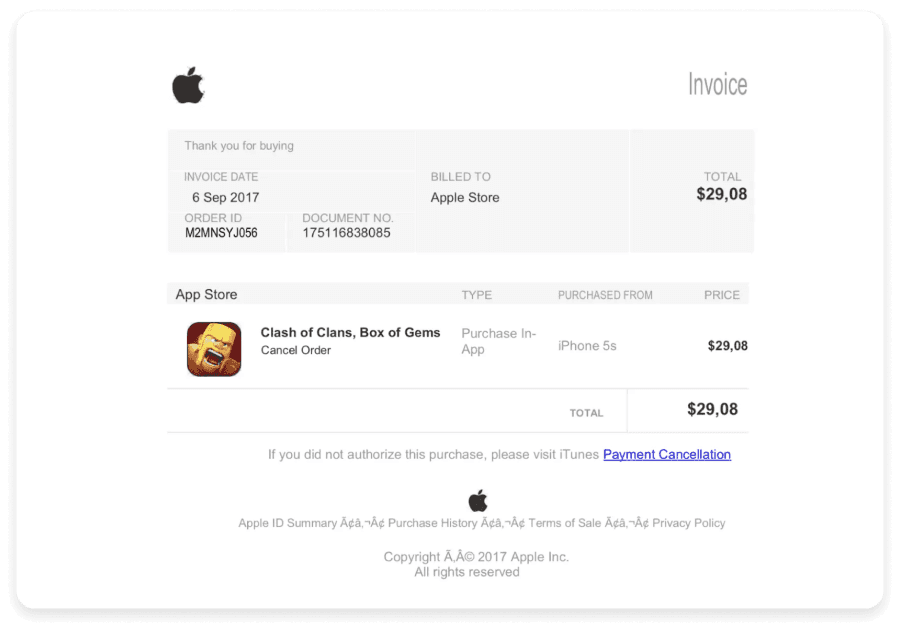
4. Suspicious activity emails
This type of spam email urges users to click on the malicious link without thinking as it focuses on security and privacy issues, so most people click on it because they are more focused on the point that there has been suspicious activity and are absorbed by it. Also, they are less likely to doubt something that is warning them about a danger.
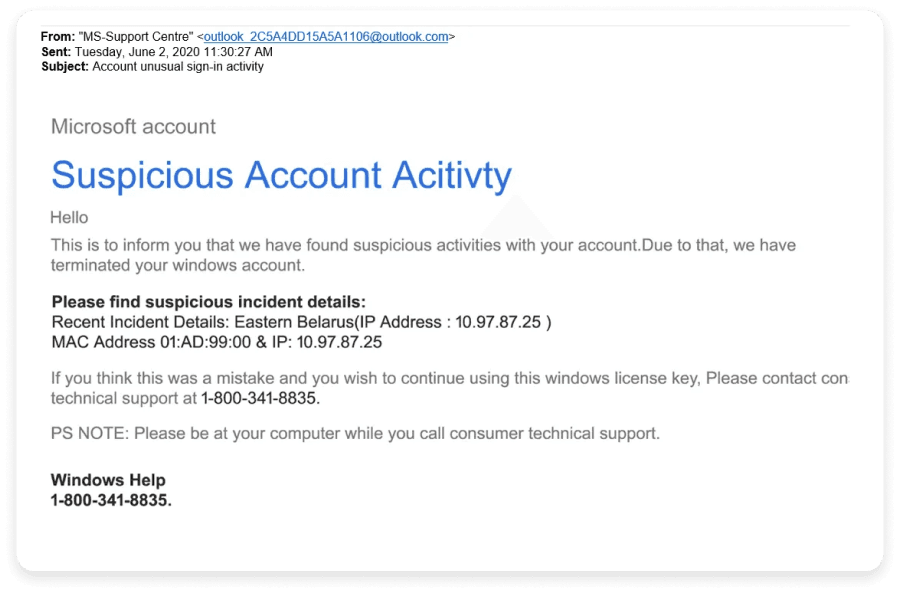
5. Emails with malware
These spam emails often carry malware designed to deceive users into revealing sensitive information, making financial payments, or performing actions they wouldn’t typically do, potentially leading to harmful consequences.
6. Antivirus warnings
These emails claim that the user's device is infected with a fake virus and offer a solution. If the user falls for the trick and clicks on a malicious link, the hacker can access the system. Additionally, the email might download harmful files onto the device.
How do spammers get into your inbox?
Spammers often use automated software programs, known as "spambots," to harvest email addresses from public sources like websites and online forums. These bots act as zombies, controlled remotely by the spammer, allowing them to collect large volumes of email addresses without manual effort. Another common method spammers use is purchasing email lists, often obtained illegally or compiled from various online sources. These lists can contain thousands or even millions of email addresses, which are then targeted with unsolicited email messages.
Spam emails can be highly damaging, posing serious personal and professional security risks. They frequently facilitate phishing scams, where fraudulent emails impersonate reputable entities to trick users into disclosing sensitive information, leading to identity theft and financial losses. Additionally, spam emails often carry malware, such as viruses and ransomware, which can compromise data integrity and disrupt system functionality.
How to prevent spam emails
Preventing spam email is essential to maintain the security of your inbox and protect your personal information. Here are some tips to help you minimize the risk of receiving spam:

1. Use spam filter
Most email services provide built-in spam filters that automatically detect and divert suspicious emails to a separate folder. Make sure to enable this feature to reduce the number of spam messages in your inbox.
2. Avoid displaying your email publicly
Refrain from posting your email address on public forums, social media platforms, or websites where it can be easily harvested by spambots. Instead, use contact forms or private messaging options whenever possible.
When filling out online forms or signing up for services, check for privacy policies and make sure the website is reputable. Be cautious about sharing your email address unless you trust the website.
4. Don’t click on suspicious links
Avoid clicking the links or downloading attachments from unknown or suspicious senders. These links could lead to phishing sites or install malware on your device.
5. Unsubscribe carefully
If you receive promotional emails from legitimate sources, use the “unsubscribe” option provided in the email. Be cautious with unfamiliar unsubscribe links, as some spammers use this tactic to confirm active email addresses.
6. Use strong passwords
Create strong and unique passwords for your email accounts to prevent unauthorized access. This can help protect your account from being used for spamming activities if compromised.
7. Educate yourself
Stay informed about common spam techniques and scams. Regularly update yourself on the latest spam trends and tactics so you can recognise and avoid potential threats.
How to report spam emails
Most email clients make it easy for you to report any spam email. Here are the steps to report spam emails on various email clients like Apple Mail, Google and Outlook:
How to report spam emails on Apple Mail
To mark an email as spam on Apple Mail, follow these steps:
Select the spam email by clicking on it.
You'll find a toolbar at the top of the Mail window. Click on the "Move to" button.
Choose the "Junk" option from the dropdown menu.
This action will move the selected email to the Junk mailbox. Apple Mail uses this information to improve its filters and block similar emails in the future.
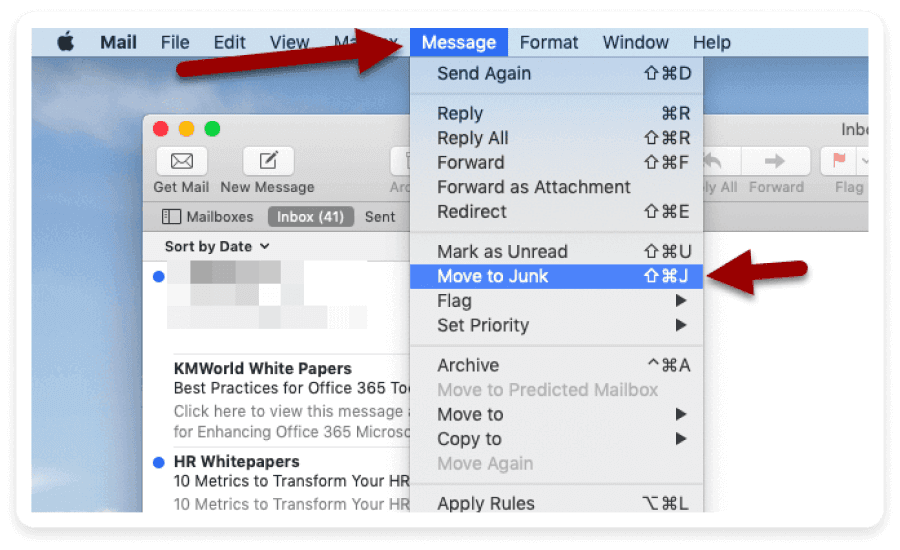
How to report spam emails on Gmail
To mark an email as spam on Gmail, follow these steps:
Select the spam email by clicking on the checkbox next to it.
At the top of the page, you'll find a toolbar. Click on the "Report Spam" button (it looks like an exclamation mark inside a stop sign).
This action will move the selected email to the spam folder and alert Google's spam filters to help prevent similar emails from reaching your inbox.

How to report spam emails on Outlook
To mark an email as junk on Outlook, follow these steps:
Select the spam mail by clicking on the checkbox next to it.
At the top of the page, you'll find a toolbar. Click on the "Junk" option in the toolbar.
This action will move the selected email to the Junk Email folder and alert Outlook's spam filters to help prevent similar emails from reaching your inbox.
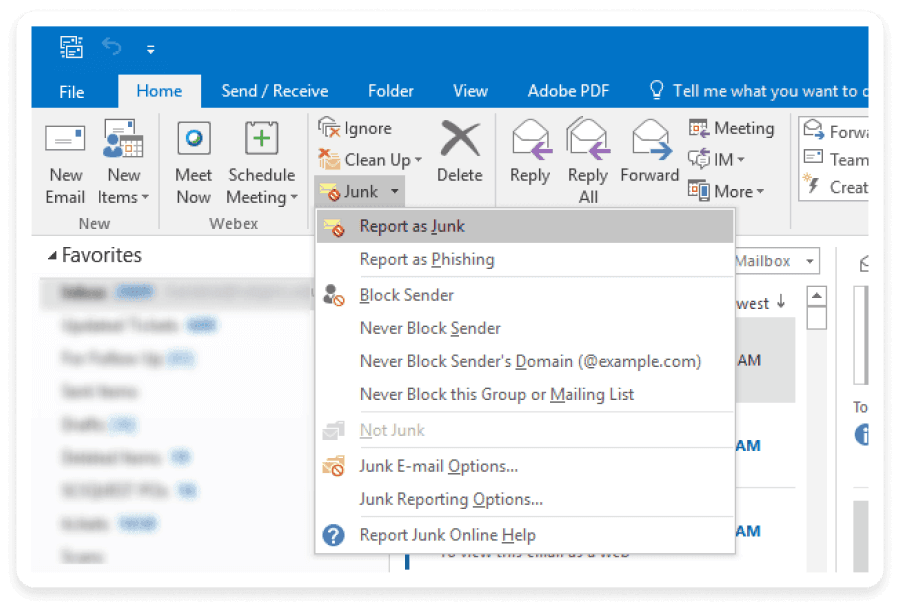
Final takeaway
Spam emails are very common, and they come in various forms that aim to tempt you into engaging with harmful content. It is essential to employ a spam filter and exercise caution when clicking on links in emails, as they can result in data breaches, financial harm, and even damage your reputation. Furthermore, it's important to be aware of techniques for recognizing spam emails and reporting them.