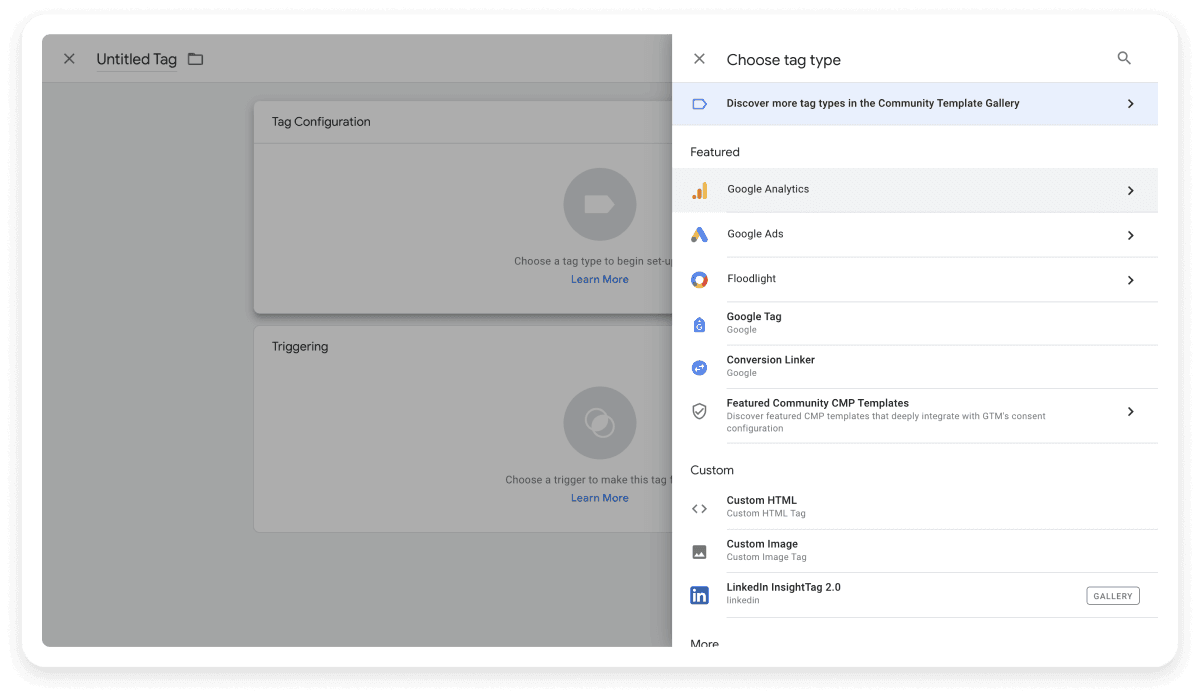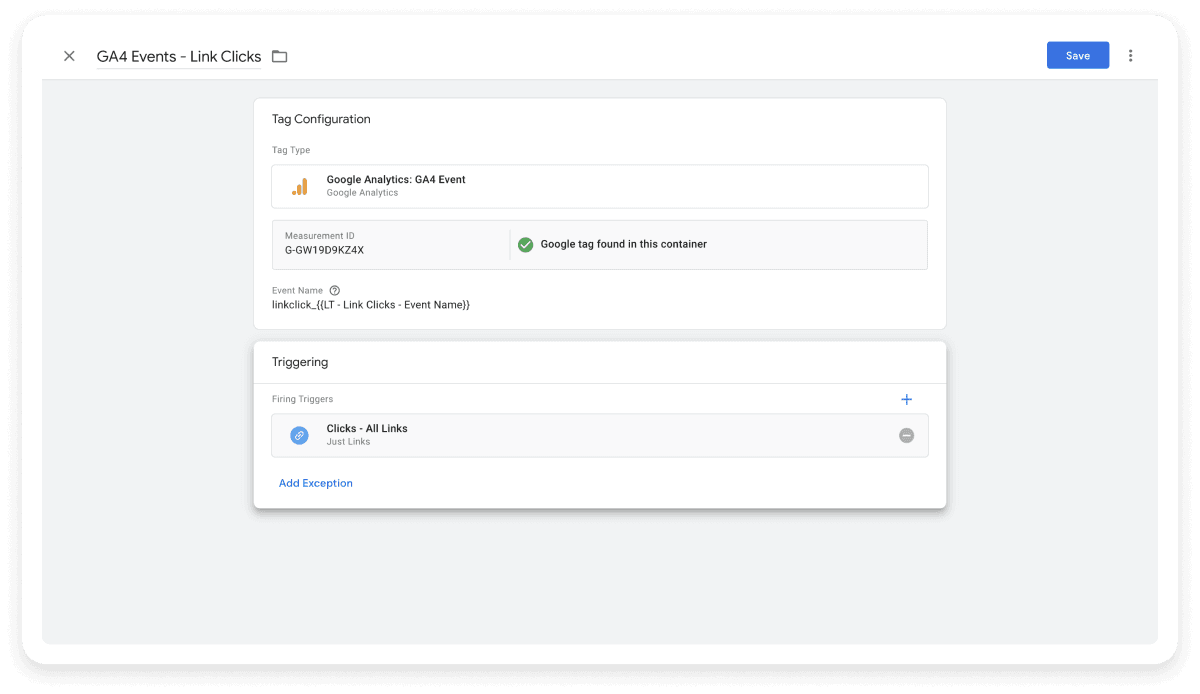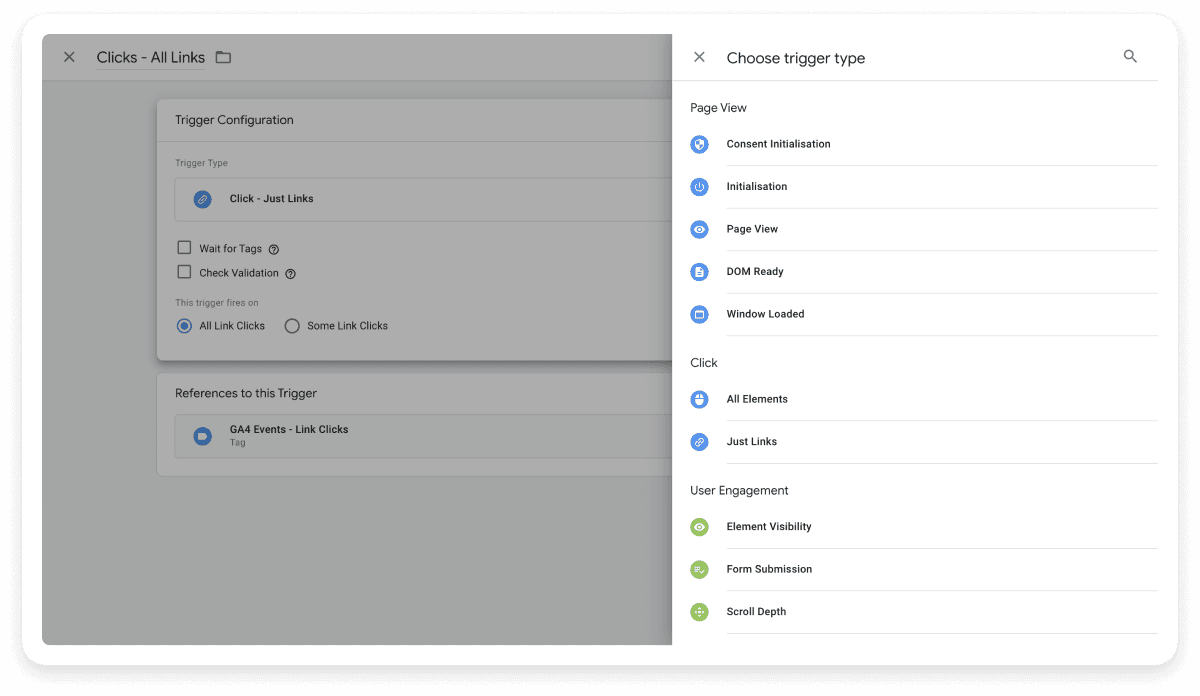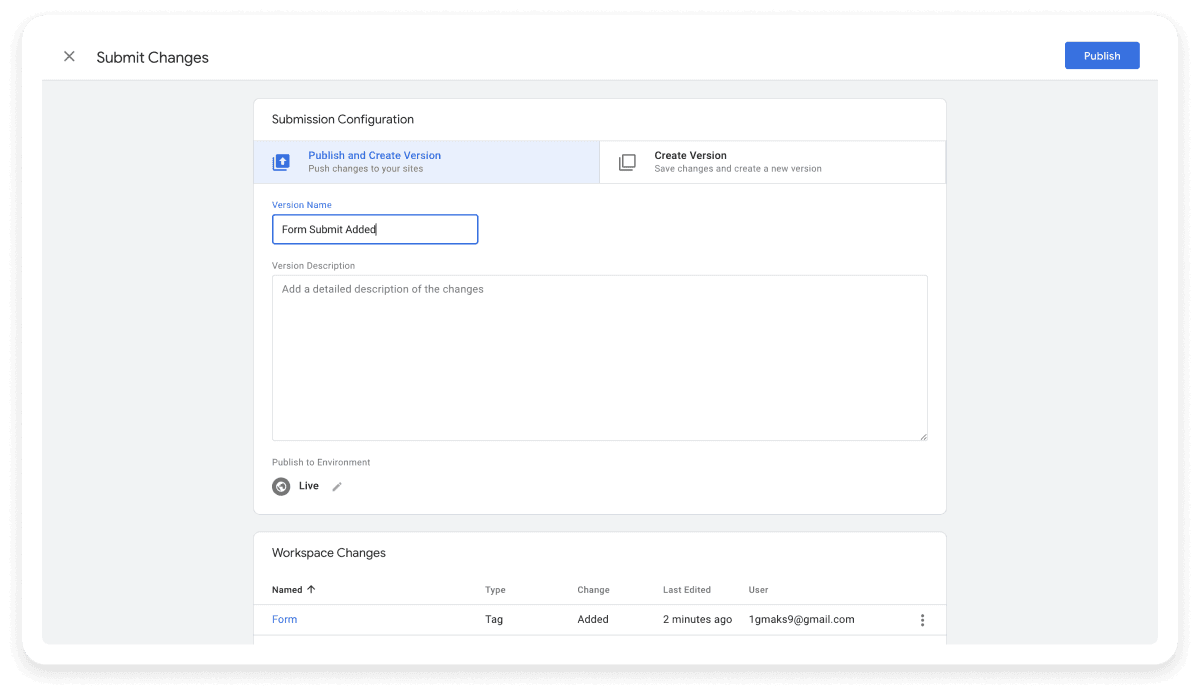What is event tracking?
Event tracking refers to monitoring user actions and interactions on websites or mobile applications. These interactions include clicking a button, viewing or scrolling pages, downloading files, or submitting forms.
By closely monitoring these valuable data, you can gain deeper insights into how users engage with your website or business. This helps achieve goals such as increasing sales, conversions, and engagement by tweaking your strategies and enhancing user satisfaction.
How does event tracking work?
Event tracking involves adding a tracking code to a website or application, which collects event data and sends it to a database or analytics system for processing. This code often uses JavaScript to capture user actions and sends data to a backend server via HTTP requests or other methods.
For example, in an online bookstore, a user clicking the "Add to Cart" button for a book is an event. You might name this event "Book Interaction," with the action "Add to Cart" and the label as the book's title.
Why is event tracking important?
Event tracking is crucial for your business for several reasons:
1. Understanding user behavior
Understanding user behavior allows you to cater to your target audiences better. Event tracking helps you see what your customers like and don't. It shows you what content or features engage them the most. This user feedback encourages you to improve their experience and increase engagement, conversions, and revenue.
Event tracking also enables more personalized user experiences by providing insights into individual user preferences and behaviors, allowing you to tailor content, recommendations, and offers to their specific needs.
2. Optimizing the conversion funnel
Tracking events helps identify where a customer is facing friction and dropping off in the conversion process. For example, if many users leave your website during checkout, you can investigate and do a website audit and fix any issues there. This optimization can lead to more completed purchases and conversions.
3. Guiding marketing strategy
Event tracking data can shape your marketing efforts. For instance, if you launch a new campaign and track marketing analytics, you can see which parts of the campaign are working and which aren't. This helps you measure the effectiveness of your strategies and your resource allocation more efficiently. For example, if a particular ad brings a lot of traffic but no conversions, you may invest more in a different ad that performs better.
4. Encouraging experimentation
There’s always potential for enhancing your business; experimentation is a great method to test new ideas. A/B testing is an excellent way to refine conversion rates and guide users toward the desired actions. By incorporating relevant event tracking, you can utilize the user data gathered to drive your experimentation and make informed decisions.
5. Analyzing the effectiveness of attribution
Event attributes are details related to an event that are tracked as part of the event. These properties include the category, action, label, value, page on which the event was fired, time, and other specific event details. Attribution is a key event-tracking application because it allows you to connect conversions directly to your marketing campaigns. This helps you determine whether customers are arriving from paid advertisements, or organic search and SEO.
How are events created and tracked?
Events can be categorized into automatically collected events and events you manually need to enable. Automatically collected events are tracked by default, while manually enabled events require specific coding to capture the desired interactions.
Here are some ways you can use to track events:
A Customer Data Platform (CDP) helps you manage and analyze customer data across various channels. Integrating a CDP with your website or app allows you to track events seamlessly. Here are the steps involved:
Step 1: Choose a CDP that fits your business needs. Segment is a popular choice, but there are other options like Tealium.
Step 2: Create an account and configure your CDP. This usually involves setting up data sources and destinations.
Step 3: Use the provided SDKs or APIs to integrate the CDP with your website or app. The process allows the CDP to collect event data.
Step 4: Determine which events you want to track. Common types of events include page views, button clicks, form submissions, and purchases.
Step 5: Implement event tracking code on your website or app. The CDP will collect and manage this data.
Step 6: Analyze the collected data using the CDP's analytics tools. This can help you understand user behavior, optimize your conversion funnel, and guide your marketing strategy.
With Google Analytics (GA) and Google Tag Manager (GTM), you can track events effectively. Here's how:
- Head over to Google Tag Manager and log into your account.
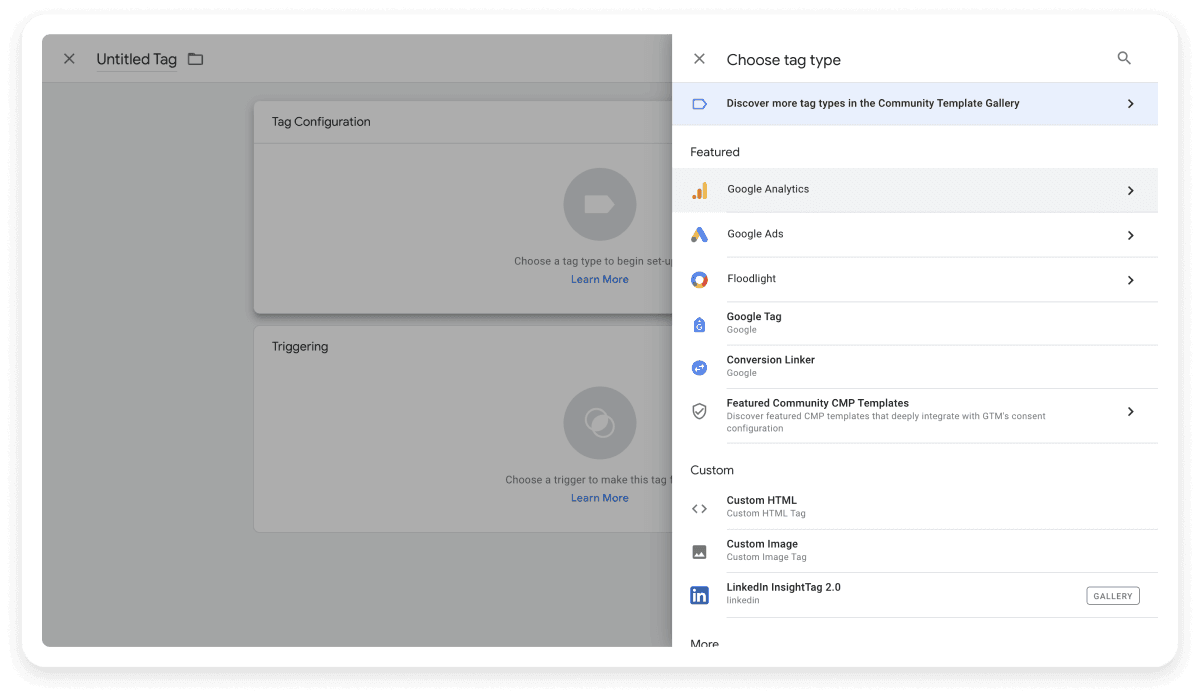
- Click on "Tags" in the left sidebar and then "New." Give your tag a descriptive name, like "GA4 Event - Button Click."
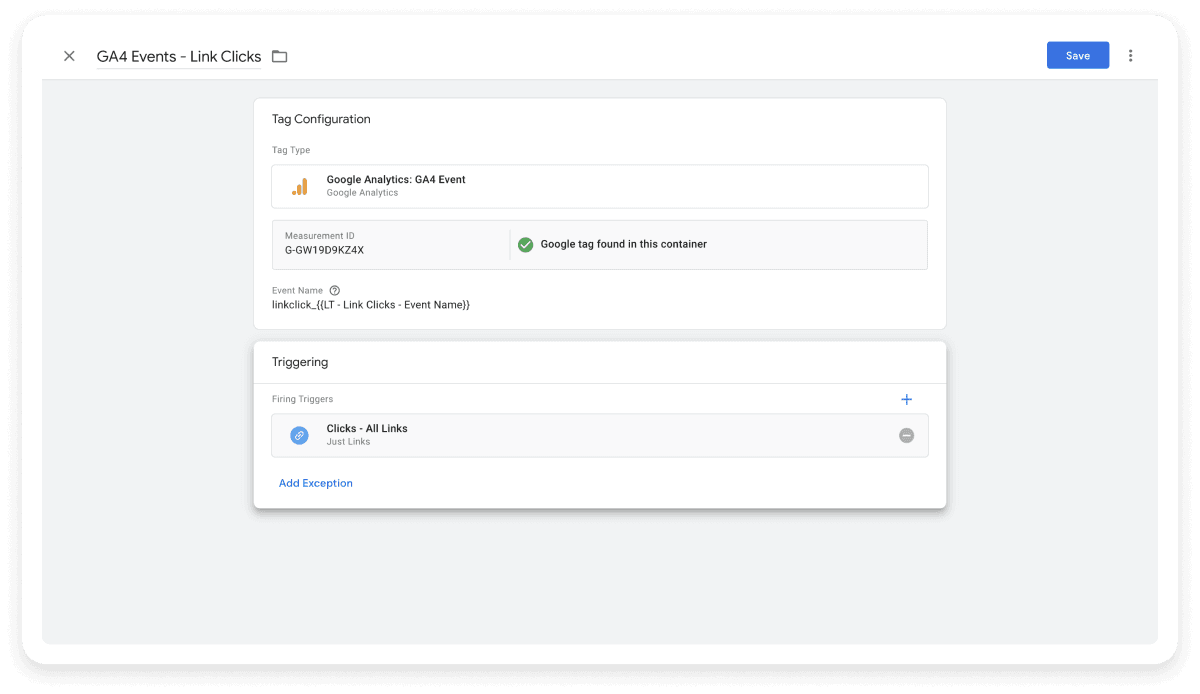
Select "Tag Configuration" and choose "Google Analytics: GA4 Event."
Enter your GA4 Measurement ID. Define the event parameters: category, action, label, and value. These details specify what you want to track. For example, if you're tracking button clicks, the category could be "Button," and the action could be "Click."
Click on "Triggering" to specify when the tag should fire. Choose from existing triggers or create new ones based on user interactions, such as clicks or form submissions.
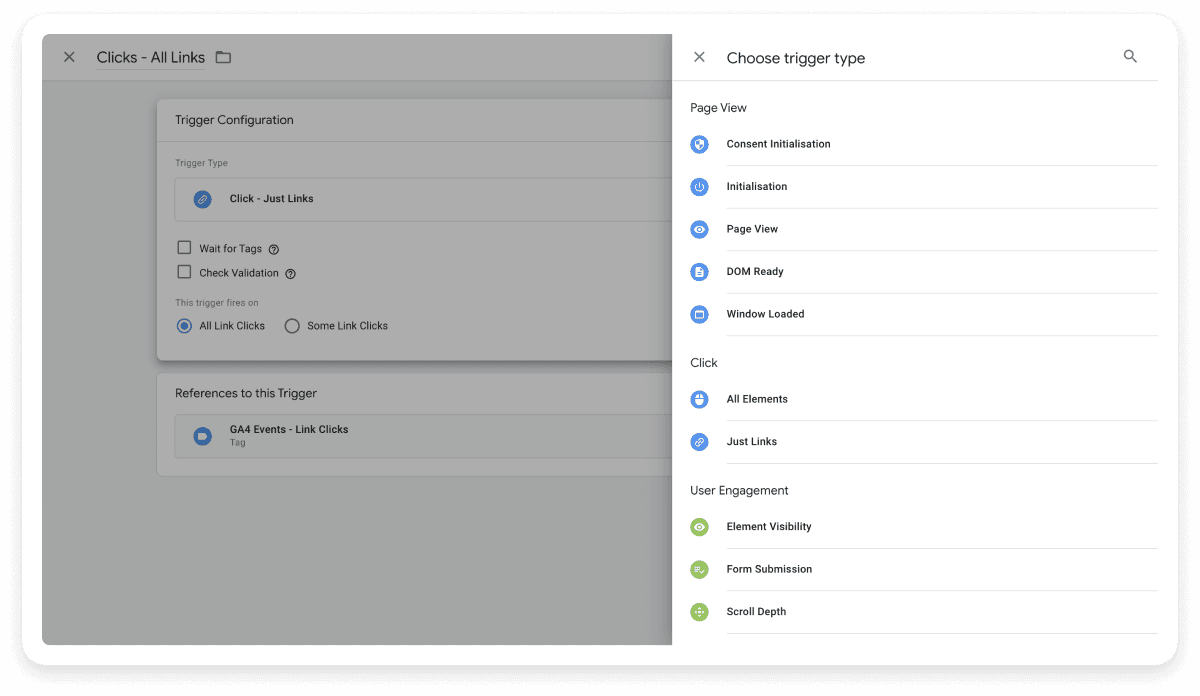
- Use the "Preview" mode to test your tag before publishing it live. This ensures that the event tracking works as expected.
- Once you're satisfied with the setup, click "Submit" to publish your changes in Google Tag Manager.
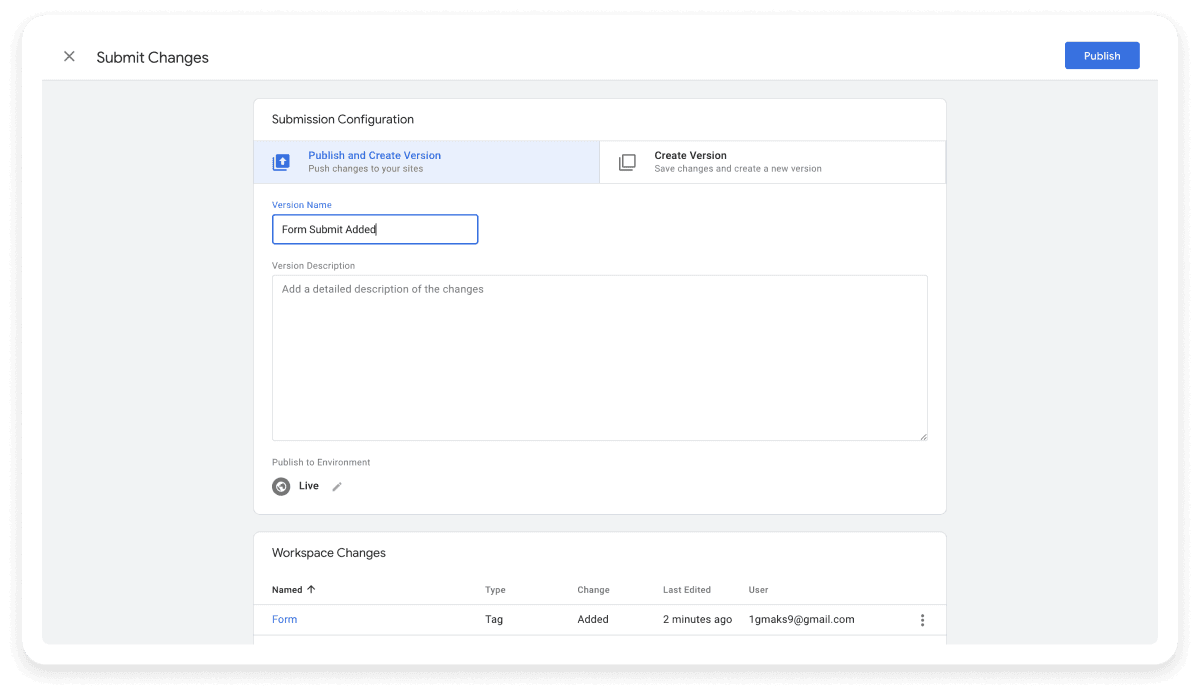
Remember, Google Tag Manager simplifies deploying tracking codes and allows you to manage them from one central location. Following these steps, you can effectively track user interactions on your website or app using Google Analytics 4. If you encounter any issues, don't hesitate to review the setup or seek assistance from the GTM community.
Method 3: Automatically tracking events
Automatic event tracking refers to tools and platforms that automatically monitor user interactions without manual setup. This capability is typically found in analytics platforms like Google Analytics. These tools analyze user behavior in real-time, seamlessly identifying and recording specific actions such as page views, link clicks, and form submissions within your existing setup. Automatic event tracking offers improved efficiency, real-time insights, and the ability to customize tracking parameters to suit specific business needs.
Automatic event tracking swoops in to save the day! Here's how it works:
1. Automatic tracking: Many analytics platforms, like Google Analytics, have built-in features for automatic event tracking. These features capture standard interactions like page views, link clicks, and form submissions without additional setup.
2. Smart detection: Automatic event tracking algorithms are pretty smart. These algorithms analyze user behavior in real time and identify meaningful actions you want to track. These could include things like scrolling, video plays, or even file downloads.
3. Seamless integration: Automatic event tracking seamlessly integrates with your existing setup. Whether you use an e-commerce platform or a custom-built site, these features adapt to your environment without causing disruptions.
4. Customization options: While automatic tracking covers many interactions, you can customize it to fit your needs. You can fine-tune which events are tracked, set thresholds, or exclude certain actions that aren't relevant to your goals.
Common types of events
Numerous events can be tracked, but it's important to understand what matters most to you as a business. The key events to track will differ from company to company and even within different teams in the same organization. With this in mind, here are some of the most commonly tracked event categories:
| Event |
Description |
| Page views |
Track when a user visits a page on your website. |
| Button clicks |
Monitor clicks on specific buttons, such as "Add to Cart" or "Sign Up." |
| Form submissions |
Record when users submit forms, such as contact forms or newsletter signups. |
| Downloads |
Track when users download files, such as PDFs, images, or software. |
| Video plays |
Capture when users start or complete watching a video on your site. |
| Link clicks |
Monitor clicks on external or internal links. |
| Scroll depth |
Measure how far users scroll down a page, indicating content engagement. |
| Ecommerce transactions |
Track purchases, including product details, transaction value, and user information. |
| Social media interactions |
Record shares, likes, and comments on social media buttons embedded on your site. |
| Custom events |
Define and track specific interactions unique to your website or app, such as interactions with custom widgets, navigation patterns, or specific user actions. |
You can use various tools to track events on your website. Here are some popular ones:
Google Analytics
Google Analytics provides detailed statistics and web traffic analytics and is widely used for web performance analysis.
Additional features:
Pricing : Free with a premium version (Google Analytics 360) available.
Mixpanel
Mixpanel focuses on tracking user interactions with web and mobile applications.
Additional features:
Advanced segmentation
A/B testing
User analytics
Pricing : A free version is available for basic features; paid plans start at $28/month.
Segment
Segment collects and manages customer data across various sources and sends it to third-party tools.
Data integration
User segmentation
Data governance
Pricing : Free for basic features, paid plans starting at $120/month.
Hotjar
Hotjar provides heatmaps, session recordings, and feedback tools to understand user behavior.
Surveys
Form analytics
Funnel tracking
Pricing : Basic plans start at $0, where you can track up to 35 daily sessions, and paid plans start at $32 monthly.
Amplitude
Amplitude focuses on product analytics to help teams understand user behavior and improve product experiences.
Cohort analysis
User journey mapping
Retention tracking
Pricing : A free version is available; plus plan pricing starts from $49/month.
Adobe Analytics
Adobe Analytics offers robust data analytics for web traffic and user behavior.
Pricing : Custom pricing based on business needs.
Heap
Heap automatically captures all user interactions and provides insights without needing manual event tracking.
Data visualization
User behavior analysis
Automated insights
Pricing : Free version available; Pricing details available upon request on the website.
Conclusion
Event tracking is a powerful tool that allows businesses to understand user behavior, optimize conversion funnels, and make data-driven decisions. Implementing event tracking on your website can give you valuable insights that drive better user experiences and business outcomes. Remember to choose the right tools, configure your events carefully, and continuously monitor and analyze the data to stay ahead of your competition.