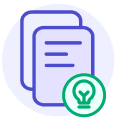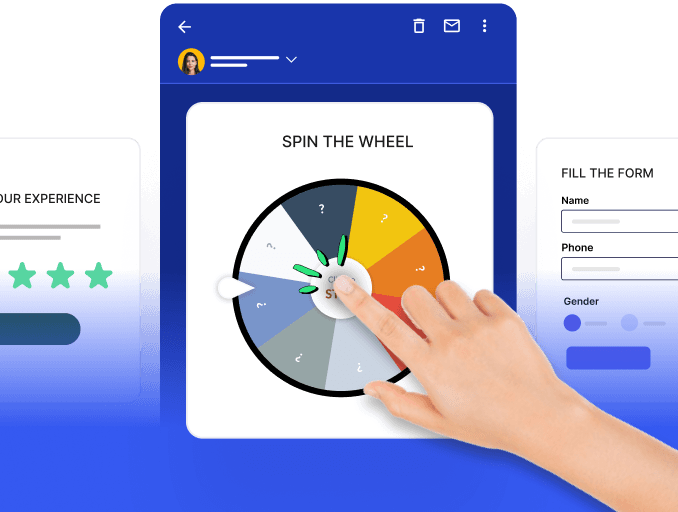Popups are often seen as a double-edged sword as they can lead to a bad user experience for your website visitors while still having the potential to engage them. Exit intent popups are a type of popups that give you the best of both worlds. They don’t hinder your customers' browsing experience for as long as they are engaged but pop up when they intend to leave.
With exit popups, you can stop your users before they leave by engaging them with something so valuable that they spend more time on your website. Exit intent popups enhance your conversion rate by transforming departing visitors into email subscribers or paying customers.
This guide explores the fundamentals of exit intent popups, their functionality, compatibility with mobile devices, the importance of implementing them, steps to enabling them, and eight best practices to optimize their effectiveness.
Table of contents
What is an exit intent popup?
An exit intent popup is a type of website overlay triggered when a user exhibits signs of leaving a webpage, such as moving the cursor toward the browser's navigation bar or closing the tab. These popups often offer incentives, promotions, or valuable content to retain visitors and convert them into subscribers, leads, or customers.
They typically take the form of a dialog box on top of the page content with an enticing offer designed to keep the user from leaving. This gives the brand one last chance to engage the visitor or at least make the most of its presence on the website. On the other hand, the visitor gets a chance to take advantage of whatever promotion the brand offers.
How do exit intent popups work?
Exit intent popups utilize technology to track a user's cursor on desktops and scrolling behavior on mobile devices, determining when a visitor is on the verge of leaving a website.
This technology relies on algorithms and behavioral patterns to predict user departure accurately. The popup triggers when the mouse cursor exits the active area, creating a strategic moment for brand re-engagement.
To maximize the popup's effectiveness, the page's content is often tailored to the user's behavior or the specific page they're on. So, based on these factors, the popup could offer discounts or free shipping, show items left back in the cart, ask for feedback, offer sign-up incentives and so on.
Do exit intent popups work on mobile devices?
Yes, exit intent popups work on mobile devices, too. However, it relies on different signals to detect exits as opposed to monitoring cursor movements. On mobiles, exit intent technology uses these signals to anticipate when visitors are about to leave:
Switching browser tabs
Scrolling up a page
Idle time on the page
Pressing the back button
Why would you use an exit intent popup?
Here are a few reasons why you might want to use an exit intent popup:
1. Visitor retention: It helps retain visitors that are about to leave by presenting a compelling offer or information, encouraging them to stay and explore further.
2. Conversion boost: It helps boost website conversions by strategically offering discounts, promotions, or capturing email subscriptions.
3. Data collection opportunity: It provides an opportunity to collect valuable data such as feedback or email addresses, helping build a subscriber list for future marketing campaigns.
4. Improved user experience: It helps enhance the user experience by delivering relevant content or addressing potential concerns before visitors leave.
Now, let's explore how to enable exit intent popups on your website by following simple steps.
How to enable exit intent popups?
Enabling exit intent popups on your website involves a series of steps, depending on the platform or tools you are using. Here is a general guide:
1. Choose a popup tool: Select a tool or plugin supporting exit intent functionality. Popular tools include OptinMonster, Sumo, and Hello Bar.
2. Install the tool: Follow the installation instructions provided by the selected tool. This often involves adding a script or plugin to your website's code.
3. Create your popup: Use the tool's interface to design your exit intent popup. Customize the popup's content, appearance, and timing to align with your goals.
4. Set exit intent trigger: Locate the exit intent trigger option within the tool settings. Enable this feature and configure the settings, such as the sensitivity of the trigger and the delay before the popup appears.
5. Define popup content: Craft the content of your exit intent popup. Consider offering compelling offers, discounts, or valuable information to entice visitors to stay or take a desired action.
6. Integrate with your ESP (optional): To capture email subscriptions, integrate the popup tool with your ESP to seamlessly add new subscribers to your email lists.
7. Test the popup: Before making it live, test the exit intent popup to ensure it appears at the right moment and functions correctly on various devices.
8. Monitor analytics: Most popup tools provide analytics. Monitor the performance of your exit intent popups to understand how well they engage visitors and contribute to your conversion goals.
9. Refine and optimize: Based on analytics and user feedback, refine your exit intent popups over time. Experiment with different offers or content to optimize performance
How to use exit intent popups
Exit intent popups come in various types, each catering to different engagement and conversion strategies. Here are some common types you can use:
Get started popups: Offer users a no-cost, risk-free introduction to the product, providing a taste of your offerings and boosting conversions.
Discount or coupon popups: Offer users a special discount or coupon code as they are about to leave, encouraging them to make a purchase.
Content upgrade popups: Offer users additional or premium content related to the page they are leaving in exchange for their details like email, name, etc.
Email signup: Email signup forms build lists for targeted marketing, enhancing conversion rates. Visitors gain value through offers and discounts that they receive in their emails—a win-win for all.
Newsletter popups: Newsletter popups are highly favored for building email lists, running targeted campaigns, and boosting conversions. Subscribing benefits visitors with updates on products, features, sales, and more.
8 best practices to ace exit intent popups
The following 8 best practices will help navigate the nuances of exit intent popups effortlessly:
1. Personalize your popups
Get rid of generic popups by embracing personalization. You should tailor your exit popups through customized text, formats, or exclusive offers for different visitors.Adding a personal touch lets you grab attention and create a connection that resonates with your target audience.
Here are 3 ways to personalize exit intent popups:
1. Personalize popups with user's names: Leverage tools like Mixpanel and Amplitude to understand user actions and personalize popups with the user's name, and align them with their behavior.
2. Identify referral sources: Use tools like OptinMonk, Amplifinity, and Chartbeat to detect visitors from external campaigns. Align exit popups with referral sources to enhance personalization.
3. Avoid repetition of popup: Hide popups from visitors who have already interacted with it or subscribed. Implement a global cookie to prevent repeated popups after a visitor has subscribed or interacted.
2. Provide varied offers
You can entice and captivate your visitors with irresistible offers within an exit intent popup. Here are some offers that you can provide your website visitors with:
1. Content upgrade: Spot trending content, elevate high-performing articles, and surprise readers with a free downloadable PDF or checklist post-guide.
2. Discounts for email: Seal the deal with exit popups offering discounts in exchange for email addresses; use compelling copy like "Claim discount" to captivate users and prevent cart abandonment for email discounts.
3. Free shipping offer: Provide free shipping codes in popups appearing on checkout pages or product pages.
4. Giveaway incentives: Elevate engagement with exit popups featuring giveaways; encourage sign-ups and engagement, and drive traffic through chances to win physical items; make your exit popup a compelling last chance for action for giveaway incentives.
3. Offer helpful hints
Encourage visitors to stay on your site by providing helpful hints when they are about to leave. Here are 6 ways that help you tailor your hints and retain visitors:
1. Suggest related posts: Recommend related blog posts with enticing headlines and relevant images thereby reducing bounce rates.
2. Suggest related products: Extend the content strategy to product pages, suggesting similar or complementary products, especially beneficial for ecommerce sites with diverse ranges.
3. Suggest popular products: Showcase popular items in exit popups for increased engagement, leveraging social proof to keep shoppers on your site.
4. Overcome objections: Address common objections to overcome concerns like buyer's remorse by offering a money-back guarantee or highlighting standout product features.
5. Give a reminder: Combat cart abandonment with exit popups reminding shoppers of items in their cart.
6. Offer to chat: Utilize exit popups for customer support by offering chat assistance; foster helpful and supportive interactions with potential customers through 24-hour live chat or scheduled chats, effectively using exit popups to offer to chat.
4. Focus on microconversions
Microconversions prompt visitors to take a small initial step, increasing the likelihood of continued engagement and overall conversions. Here are 4 ways to initiate micro-conversions in exit intent popups:
1. Give visitors choices: Allow visitors to choose their interest in exit popups, tailoring lead magnets for a personalized experience and capturing varied segments to overcome diverse buyer personas.
2. Present a survey: Collect valuable customer feedback strategically with exit popups placed to avoid interruptions, incentivizing participation with a gift to respect visitors' time and engagement.
3. Use a 2-step opt in: Optimize engagement by implementing a 2-step opt in in exit popups, where the first step is a simpler action to build mental momentum before asking for more significant commitments.
4. Give a yes/no choice: Boost conversions through a yes/no choice in a 2-step opt-in format in exit popups, using bold colors and persuasive copy to guide users toward the positive choice while maintaining a respectful and positive tone.
5. Create urgency
Create urgency with your exit intent popups incorporating FOMO in your visitors. Here are 2 ways that help create urgency:
1. Create scarcity: Create urgency in your exit intent popup by showcasing limited quantities or availability, leveraging the proven principle that scarcity drives purchasing decisions.
2. Add urgency: Introduce urgency in your exit intent popup by setting a definite deadline, compelling visitors to promptly claim offers or complete actions. Employ color coding with arrow buttons to highlight limited-time discounts, emphasizing the urgency of the opportunity.
6. Create authority
Harness the power of authority in your exit intent popups to boost conversions effectively.
Here are 3 ways to assert authority through your exit intent popups:
1. Use social proof: Instill confidence by incorporating social proof in exit popups, showcasing numbers or community memberships to guide visitors toward desired actions.
2. Leverage your credentials: Establish authority with professional qualifications and certifications in exit popups; showcase guest posts and features in prominent publications to enhance credibility.
3. Include testimonials: Transform exit popups into compelling mini-sales pages with authentic testimonials; increase engagement with customers and subscriber recommendations, including photos, for added effectiveness.
7. Improve popup design
Leverage effective web design principles to enhance the impact of your exit intent popups.
The following 4 points will help you design the best exit intent popup :
1. Add a progress bar: Incorporate a progress bar in your exit intent popups to trigger the innate discomfort associated with incomplete tasks, urging visitors to seek closure by engaging with your popup.
2. Include a picture of the gift: Elevate your exit popups with compelling images, focusing on product visuals or lead magnets; the example showcases a mockup of a site traffic book, minimizing the need for extensive copy by letting the image convey the value.
3. Use arrows: Guide the viewer's focus effectively by integrating arrows into your exit intent popups; visual cues like arrows direct attention toward the call to action, ensuring visitors grasp the essential information.
4. Use animation : Infuse movement into your exit intent popups to captivate attention; as the provided animation exemplifies, animated elements create a powerful visual impact, directing the viewer's gaze toward the desired action.
8. Use compelling copy
Compelling copy is essential for successful exit intent popups. Implement the following tips to enhance your popup copy.
Make them laugh: Inject humor into your exit intent popups to combat visitor boredom and create a more engaging experience.
Use numbers: Grab attention by leveraging numbers in your exit intent popups, highlighting specific quantities or impressive statistics, to increase visibility and impact.
Use compelling CTA copy: Elevate the appeal of your call-to-action buttons by crafting compelling and specific button text that focuses on the benefits users gain, making it more enticing and clickable.
Takeaways
Exit intent popups stand out as a dynamic tool to captivate users at a critical juncture. Businesses can transform departing visitors into engaged customers by understanding how these popups work, optimizing them for mobile users, and incorporating the best practices in this guide. Whether through personalized content, compelling offers, micro-conversions, or design elements, the versatility of exit intent popups makes them indispensable in the digital marketing toolkit. Remember that mastering the art of exit intent popups is about retaining users and building a pathway to sustained engagement and lasting conversions.