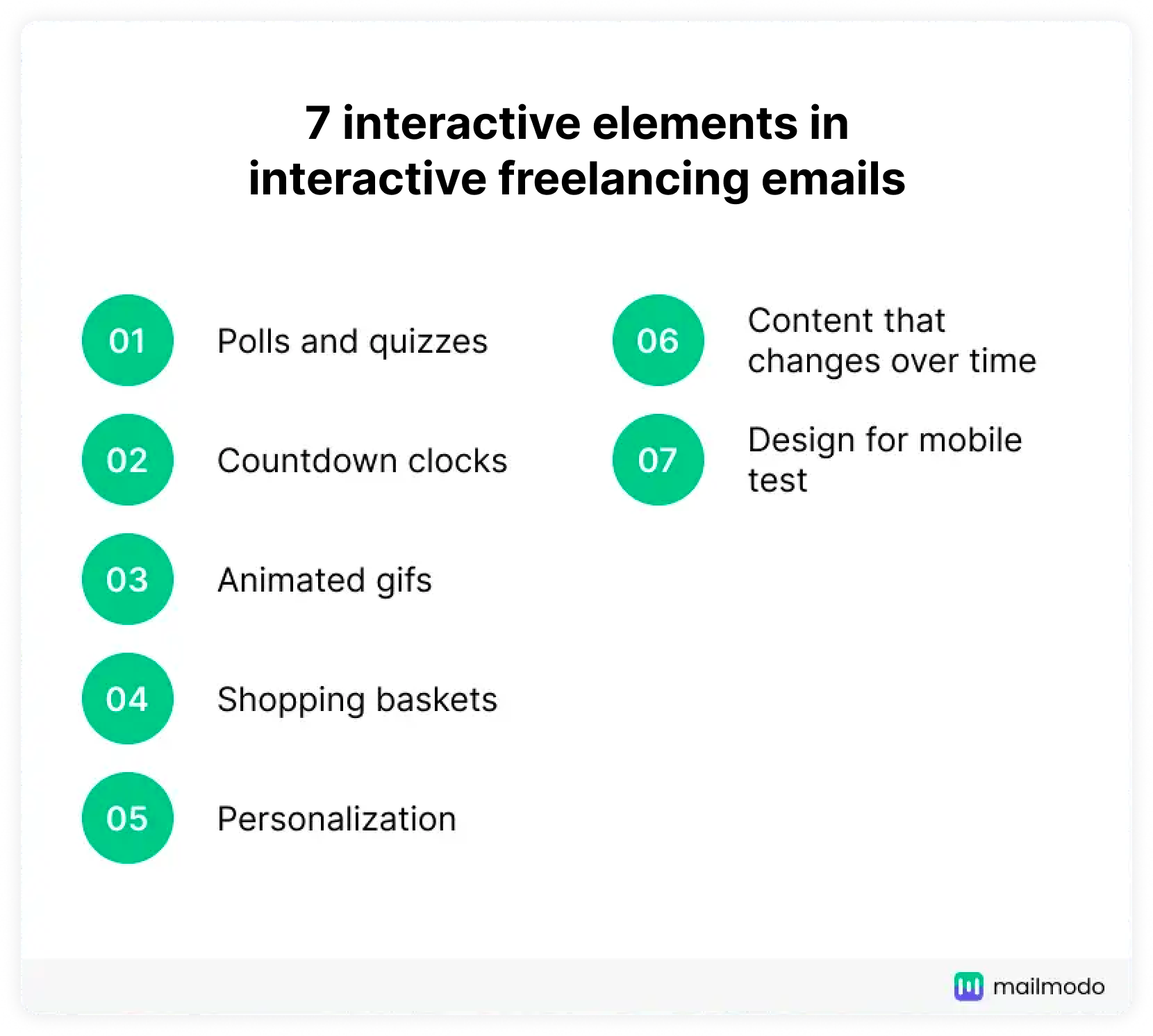What are interactive elements in automated freelancing emails?
They're anything that demands the subscriber to interact with the content to get the most out of it. Tapping, swiping, or moving your cursor through the email are common interactive aspects.
Designers have many options for including interactive components in email designs, ranging from GIFs to bespoke CSS hover states.
Therefore, it's crucial to remember that email services providers like Outlook and Gmail are still coming up regarding technological capabilities.
Since interactivity isn't a one-size-fits-all solution, give a web-safe fallback alternative in case your design isn't compatible.
Is the use of interactive elements beneficial?
You might be wondering how successful interactive components are compared to typical email designs now that you've learned about them. If you're on the fence about adopting this trend, consider that interactive elements boost open rates by 73%.
More than standard emails, interactive emails can increase conversion by 137%. This is because interactive emails allow subscribers to get entertained within their emails.
Therefore, you must engage and excite your freelance clients with your design. Subscribers will be delighted and converted into long-term, loyal costomers or freelancing clients if you approach them with an engaging mindset.
7 interactive elements in interactive freelancing emails
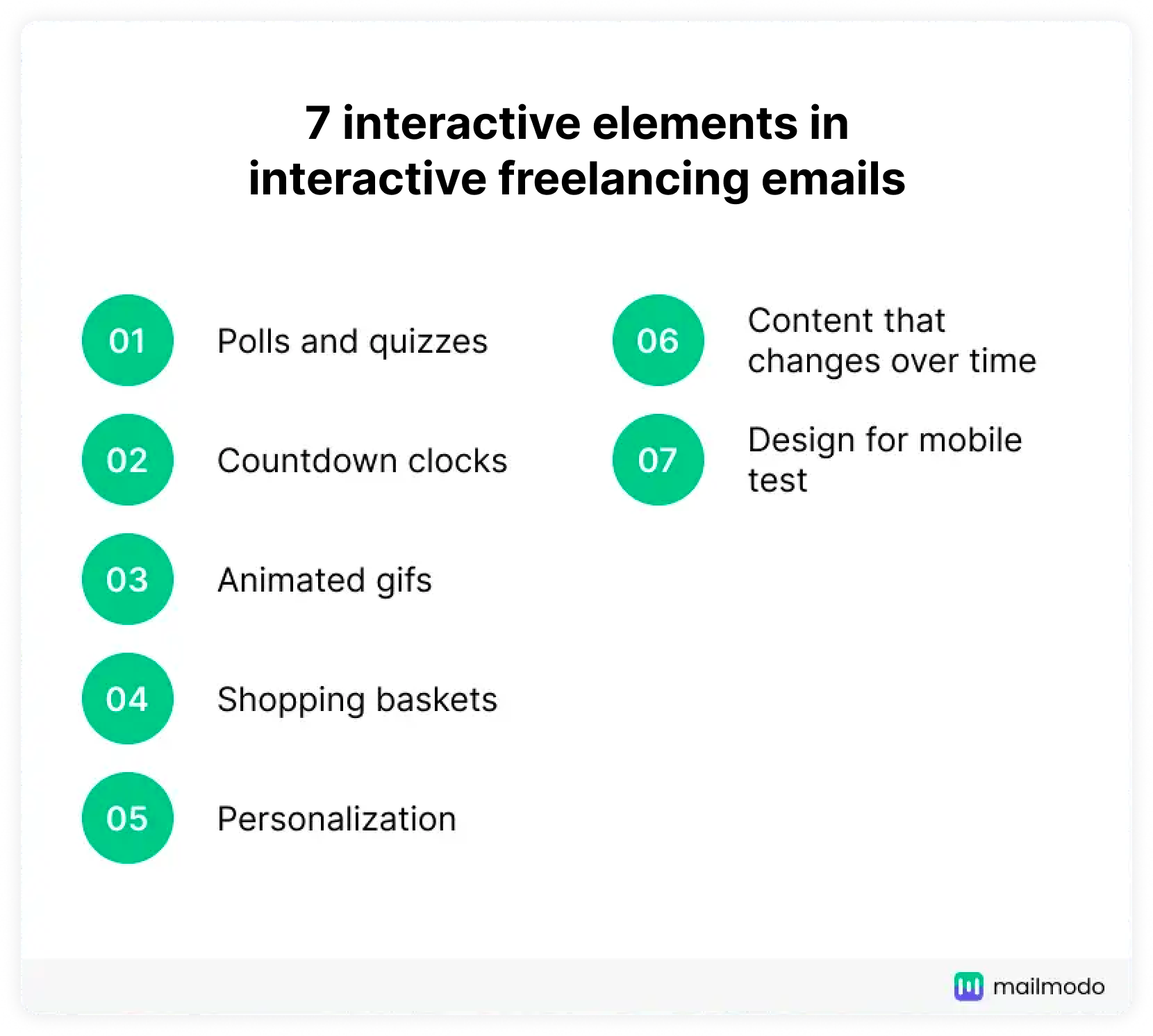
1. Polls and quizzes
Quizzes and polls are an excellent method to make your freelancing emails more interactive by gamifying them.
This could range from a poll encouraging users to vote to a quiz asking them to answer a simple question.
Mailmodo, with its AMP email feature, allows you to add polls in the email that can engage users with your email and encourage them to share useful insights.
Another way to make email fun is by adding interactive quizzes inside the email and inviting recipients to interact with it without leaving it.
2. Countdown clocks
If you want your countdowns to be a little more technical than a ticking clock, you may use an interactive countdown timer.
Countdown timers are not only a fun interactive visual, but they also give your sales or events a sense of urgency, motivating users to act swiftly.
The clock will also automatically update every time the email is opened or refreshed if you use an interactive content block for your timer. As a result, it will always display the current time.
3. Animated GIFs
Animated GIFs take a lot of resources to make. But, these GIFs can be used to attract attention in various ways.
Tick clocks if you're counting the days to an event. Featuring your target audience's favorite TV shows or films. To show a product in action or display clothing on a model. Cakes or fireworks might be used to mark a special occasion.
The average rate of shopping cart abandonment is staggering.
Moreover, that's a lot of money that could have been made through this.
Abandoned cart recovery emails are great for reminding people of their purchases and urging them to complete their purchases. However, because this could be your last chance to close the deal, you should make these freelancing emails interesting and interactive.
Adding the products that the recipient has discarded and allowing them to complete the purchase within the email can help you boost recovery rate and, thus, sales. This is especially helpful if the item is on sale or close to being sold out.
💡Related guide: How to Recover Abandoned Cart Revenue through Email Marketing
5. Personalization
You may simulate a one-on-one conversation by adding personalization to your freelancing emails, increasing engagement and participation.
Within the email, you can use a variety of personalization techniques:
You can begin by addressing the receiver by their first name.
Depending on their demographics and purchasing habits, you may also segment your audience.
)
If you truly want to boost your freelancer interactivity, use interactive AMP widgets to pull in personalized information suited to each receiver. This could contain the things they'll be most interested in, local activities, and retail locations.
Moreover, with increased freelance work in the modern gig economy, sending a personalized email to each client can help them feel more connected to you and create trust. As a result, it is recommended that freelancers utilize personalized email to look more professional.
💡Related guide: A Comprehensive Guide to Interactive Emails in 2022
6. Using gamification
While gamified emails aren't for the faint of heart, they can significantly influence your subscribers and prompt them to take action. The engagement, prize, and competition approaches create gamified interactive features. Gamified elements in automated emails can educate subscribers about a product, build excitement for a new launch, or just entertain your audience.
You'll need to use a data-driven approach to determine what your audience enjoys to obtain the finest gamification outcomes. Is it possible to get instant gratification?
Install a scratch card plug-in that awards a substantial prize based on previous purchases. Create a quest that will entice your subscribers to return for more.
Because gamification is such a new strategy in email marketing, the best method to design the most effective automated email campaign is to test and analyze your data.
7. Design for mobile-first
If an email doesn't appear correctly, it can't be interactive.
Over the next few years, the number of mobile users is expected to increase by several hundred million.
Furthermore, more than 40% of users check email on mobile devices. As a result, making sure your freelancing emails look great on desktop and mobile is becoming increasingly important to ensure even the most basic interactions.
If this is an area where your company needs to focus, you should definitely consider it.
💡Related guide: 11 Must-Know Mobile Email Design Tips to Keep Your Subscribers Happy
Wrap up
Given how quickly the email marketing landscape changes, expect trial and error while creating an interactive freelance email campaign.
You should, in fact, consider the following factors when incorporating interactive material into your automated freelancing emails:
To give your subscribers a voice, use feedback surveys.
To provide more information about items or services, use image rollover effects.
Embedded video can be used to engage your audience in various media types.
Use gamification to encourage fun and action within your email and use animated buttons to increase conversions within your email.
However, interactive emails are the future as the global workforce becomes more distant and adopts a freelancing lifestyle. Small businesses will be prepared for the future of email marketing by using these interactive emails to reach out to their customers in new, creative, and effective ways.
What you should do next
Hey there, thanks for reading till the end. Here are 3 ways we can help you grow your business:
Talk to an email expert. Need someone to take your email marketing to the next level? Mailmodo’s experts are here for you. Schedule a 30-minute email consultation. Don’t worry, it’s on the house. Book a meet here.
Send emails that bring higher conversions. Mailmodo is an ESP that helps you to create and send app-like interactive emails with forms, carts, calendars, games, and other widgets for higher conversions. Get started for free.
Get smarter with our email resources. Explore all our knowledge base here and learn about email marketing, marketing strategies, best practices, growth hacks, case studies, templates, and more. Access guides here.