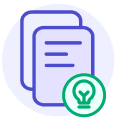As a professional in the digital marketing industry, you must understand the importance of tracking and analyzing email performance data. It allows you to understand how your emails are performing so you can optimize them for better ROI. Google Analytics email tracking allows you to gather data on your email campaigns to track the effectiveness of your email marketing efforts, and make data-driven decisions to improve your overall email strategy.
In this ultimate guide, we will walk you through everything you need to know about Google Analytics email tracking.
Table of contents
What is email tracking?
Email tracking, also known as email analytics, is a process of monitoring and analyzing the performance of your email campaigns. It involves gathering data on various metrics such as open, click-through, bounce, and conversion rates to understand how your emails resonate with your audience.
By tracking these metrics, you can determine which subject lines perform best, identify the most engaging content, and assess the impact of different call-to-action buttons. This enables you to create better, more personalized and targeted email campaigns, ultimately increasing your chances of success.
Why should you use email tracking?
Email tracking provides you with insights into how recipients engage with your emails. You can evaluate the effectiveness of your campaigns and make informed decisions to improve future results. Here are some key reasons why email tracking is essential:
1. Measure campaign performance: Email tracking provides valuable data on how your campaigns are performing, allowing you to identify which campaigns are performing well and which aren’t. This allows you to learn from the good-performing ones and improve those who aren’t performing well.
2. Understand recipient behavior: Tracking metrics like open rates and click-through rates provide insights into how recipients interact with your emails. Combining that with A/B testing can help you understand what works with your audience and tailor your content and design to better resonate with them.
3. Improve email deliverability: Tracking email metrics can help you identify potential deliverability issues, such as high bounce rates or spam complaints. Addressing these issues can improve your email deliverability and ensure your messages reach the intended recipients’ inboxes.
How to set up Google Analytics for email tracking
Google Analytics is a widely used tool for tracking website performance, but it can also be leveraged for email tracking. While it may not provide individual user metrics, it can still offer valuable insights into your email campaigns. We’ve discussed two things that you must set up when you’re using Google Analytics to track your emails.
1. Tracking email opens with Google Analytics
Here's a step-by-step guide on how to set up tracking email opens with Google Analytics:
Step 1: Sign up for a Google Analytics account
If you don't already have a Google Analytics account, sign up for one. If you already use Google Analytics to analyze your website's traffic, you can use the same account for email tracking.
Step 2: Create a tracking pixel
To track email opens with Google Analytics, you need to add a "tracking pixel" to your email. The tracking pixel is a small JavaScript code that sends information about the email open to Google Analytics. Here's how you can create a tracking pixel:
- Start with the following code snippet:
img src="https://www.google-analytics.com/collect?v=1&..."/
- Add additional parameters to the tracking pixel code. These parameters include:
1. User ID (&uid): If you're using a user ID to track users cross-device, you can include it for email tracking as well.
2. Events (t=event): Email opens should be tracked as events.
3. Event category (&ec): Represents the category of the event, such as "emails."
4. Client ID (&cid): A tracking ID you can assign to recipients.
5. Event action (&ea): Represents the event action, such as "email open."
6. Document title (&dt): Specifies the subject line of the email.
7. Document path (&dp): Specifies the path of the tracked item.
8. Event label (&el): Allows you to assign a unique ID to the recipient of the email.
The final version of your tracking pixel will look something like this:
<img src="https://www.google-analytics.com/collect?v=1&tid=UA-XXXXXXXX-1&cid=555&t=event&ec=emails&ea=open&dt=your%20email%20subject%20line">
Step 3: Embed the tracking pixel in the email body
Once you have created the tracking pixel, you need to embed it in the body of your email. Place the tracking pixel at the bottom of the email to minimize loading time. Keep in mind that some email programs, like Gmail, don't support HTML email composition. In such cases, you can use Chrome's Developer Tools to paste the HTML code into the Gmail Compose window.
Step 4: Send a test email
After embedding the tracking pixel, send a test email to yourself. Open the test email to check if Google Analytics captures the email open event. You can monitor real-time stats in Google Analytics by navigating to Realtime > Events.
2. Tracking email clicks with Google Analytics
In addition to tracking email opens, Google Analytics can also track email clicks. Here's how you can set up email clicks tracking with Google Analytics:
Step 1: Open Google Analytics campaign URL builder
To track email clicks, you need to create trackable links with UTM parameters. You can use the Google Analytics Campaign URL Builder tool to generate these trackable URLs.
Step 2: Build your custom tracking URL
In the Google Analytics Campaign URL Builder, enter the website/landing page URL, campaign ID, campaign source, campaign medium, campaign name, campaign term, and campaign content. This will generate a unique tracking URL for your email clicks.
Step 3: Insert the URL in the email
Once you have generated the tracking URL, insert it as a hyperlink anywhere in the body of your email. This trackable URL will now be set up for email click tracking.
Step 4: Check the link clicks in Google Analytics
To view the link click data, you can check the real-time reports in Google Analytics. Navigate to the Realtime section and monitor the events related to email clicks.
While Google Analytics provides some level of email tracking capabilities, it does have its limitations. Let's explore these limitations and introduce an alternative solution, Mailmodo, that offers advanced email tracking features.
Limitations of Google Analytics email tracking
Google Analytics email tracking relies on a unique one-pixel image being downloaded to track email opens. However, with the introduction of the Google Image Proxy, the specifics of an "open" are obfuscated, making it challenging to gather accurate data. Here are some limitations of Google Analytics email tracking:
Pixel blockers: If recipients have pixel blockers enabled in their email clients, Google Analytics won't be able to track email opens.
Limited user metrics: Google Analytics doesn't provide individual user metrics essential for understanding recipient behavior and personalizing email campaigns.
No real-time notifications: Google Analytics doesn't offer immediate notifications or instant reports of email click activity in real-time.
Limited reporting: While Google Analytics provides basic email tracking reports, they are not as comprehensive as those offered by specialized email marketing platforms.
An alternative to Google Analytics email tracking
To overcome the limitations of Google Analytics email tracking you can choose to use an ESP like Mailmodo as an alternative to Google Analytics. It provides advanced email tracking, email creation and email automation capabilities. Let’s check out some other benefits that Mailmodo has to offer:
1. Create interactive emails: Mailmodo simplifies the email creation process, offering a user-friendly interface that enables you to craft interactive emails. It also offers various interactive widgets that can be embedded into your emails to make your emails interactive and more engaging.
2. No coding required: One of the significant advantages of Mailmodo is its code-free nature. Users can design and edit interactive emails without the complexities of coding. It also offers a template library that has 300+ customizable templates. Their easy-to-use email builder feature is particularly beneficial for marketers who may not possess advanced coding skills but still want to create professional-looking and functional emails.
3. Everything in one place: Mailmodo consolidates various email marketing functionalities into a single platform, providing a centralized hub for email creation, tracking, and automation. This integration simplifies email campaign management, eliminating the need to switch between different tools or platforms. Having everything in one place enhances efficiency and ensures a seamless email marketing experience.
4. Many metrics to track: Mailmodo offers an extensive array of metrics for tracking email performance. These metrics go beyond basic open and click rates and includes:
Open rate
Click rate
Submissions
Bounces
Unsubscribes
Blocked
5. Graphical representation: Mailmodo provides graphical representations of email performance metrics, transforming raw data into visually comprehensible insights. Visualizations such as charts and graphs make it easier for marketers to analyze trends, identify areas for improvement, and communicate the effectiveness of email campaigns to stakeholders. This graphical representation enhances data interpretation and facilitates data-driven decision-making.
6. Ability to export data: The ability to export data is a valuable feature for further analysis or reporting purposes. Mailmodo allows users to export their email tracking data in various formats, such as CSV or Excel. This facilitates seamless integration with other tools or platforms, providing flexibility in how you analyze and share your email performance data.
7. Advanced filtering options: To streamline the analysis process, Mailmodo offers robust filtering options. Users can filter email tracking data based on specific criteria, such as date ranges, audience segments, or campaign types.
Takeaways
In conclusion, email tracking is a crucial aspect of email marketing, allowing businesses to evaluate the success of their campaigns and optimize them for better results. While Google Analytics offers some email tracking capabilities, it has limitations that can be overcome by using specialized email marketing platforms like Mailmodo. By leveraging advanced email tracking features, you can gain valuable insights into recipient behavior and make data-driven decisions to enhance your email marketing strategy. If Mailmodo sounds like a platform that suits your needs, book a call with one of our email experts today.