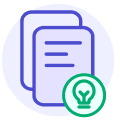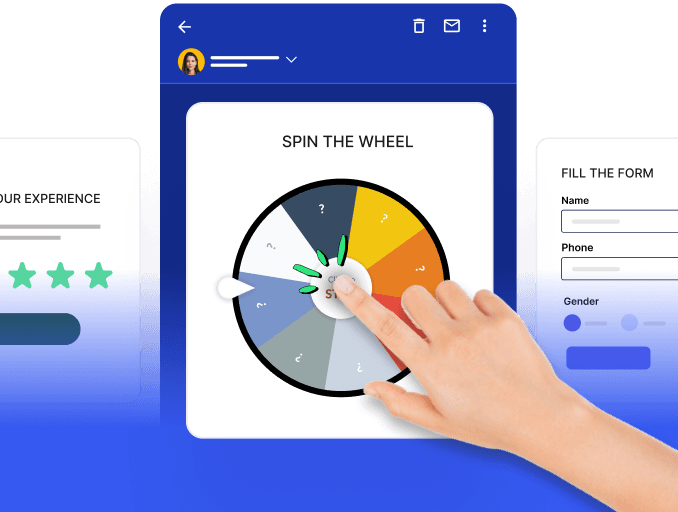Emails are one of the most effective ways of formal or business communication. Be it email marketing or personal emails, they play a pivotal role in conveying messages clearly and professionally. When it comes to choosing the right format for your emails, you have three options: rich text emails, plain text emails, and HTML emails, each with its own advantages and use cases. Understanding the differences between these can help you decide which one might be most beneficial to you.
In this article, we'll thoroughly compare two email formats — HTML vs plain text emails. We'll discuss how they differ in getting your emails delivered, how they impact the reader's experience, their visual appeal, and maintain your brand's look.
Table of contents
What are HTML emails?
HTML emails are created using HTML (Hypertext Markup Language) code, which allows for more customization and control over the structure and design of the email. HTML emails can be embedded with elements such as images, colors, buttons, and links. With HTML emails you can completely customize the look and feel of your email messages and match your brand identity and style, making it a popular choice for modern email clients.
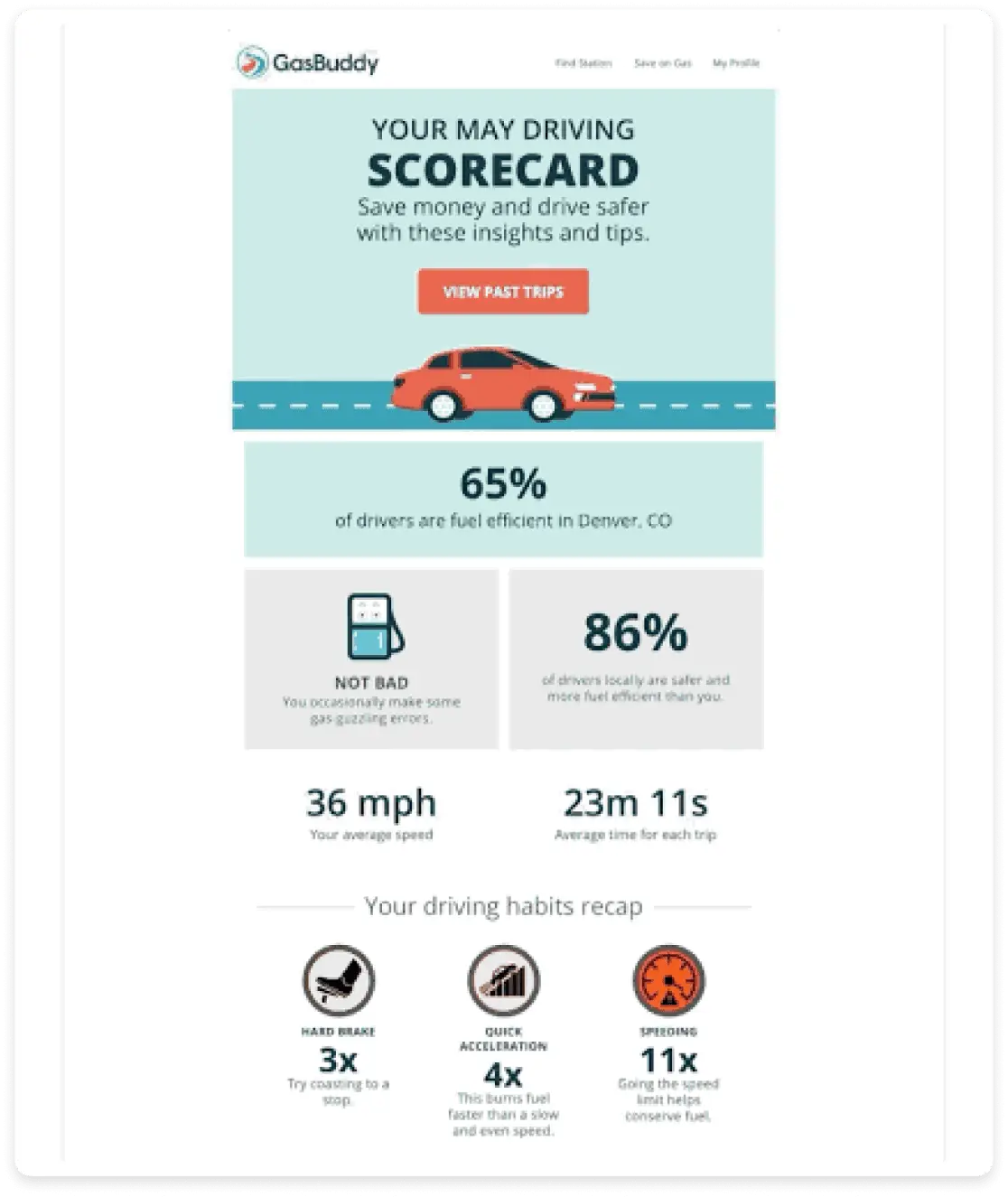
Some of the key features of HTML emails are:
- Visually appealing: They are more attractive and engaging. They can capture the attention of your recipients and encourage them to take action.
- More creative: You can use different layouts, templates, and styles to create unique and personalized emails for different purposes and audiences.
- Multimedia rich: You can embed images, gifs, links, and customize the font or colors in an HTML email.
- More detailed analytics: You can get more detailed analytics such as open rates, click-through rates, conversions, and more in an HTML email.
What are plain text emails?
Plain text emails are composed of simple text characters with basic formatting or styling, presenting information in a simple and easily readable format. They do not include any HTML code or formatting elements like images, colors, fonts, or links.
Plain text emails use alphanumeric characters to convey a message conveniently and efficiently. They look like regular text messages that you can write and read on any device or platform.

Some of the key features of plain text emails are:
- Reliable and consistent: They can be delivered and displayed correctly on any email client or device without any compatibility or rendering issues.
- Better deliverability: They are less likely to trigger spam filters and land in the readers inbox as they do not contain any potentially malicious code or links.
- More accessible and user-friendly: They can be easily read and understood by people with visual impairments or disabilities with the help of screen readers and voice assistants.
HTML vs plain text emails: What is the difference?
HTML and plain text emails serve distinct purposes. To understand which format will best suit your needs, let's look at the basic differences between HTML and plain text emails.
| Aspect | HTML emails | Plain text emails |
|---|---|---|
| Load time | Takes more time to load compared to plain text emails | Loads faster than HTML emails |
| Ease of creation | Difficult to create as coding is required | Easy to create as no coding is required |
| Deliverability | Have a high chance of landing in the spam folder | Have a high chance of landing in the recipients inbox |
| Accessibility | Not easy accessible for people with visual impairments or disabilities | Easily accessible for people with visual impairments or disabilities through the use of screen readers |
| Language support | Supports multiple languages | Can be written only in english |
| Compatibility | Might not render properly on all devices | Can be rendered by any device without any issue |
| Use cases | - Email marketing campaigns - Product announcements - Event invitations - Transactional emails |
- Employee communications - Job applications - Personal communication - Quick team updates |
Let's dive deep into each point in detail for a better understanding.
Design and visual appeal
When it comes to design and visual appeal, HTML emails have a clear advantage over plain text emails. They showcase your brand personality with visually appealing and eye-catching emails. You can use images, colors, fonts, buttons, and other elements to make your emails stand out and convey your message effectively.
Plain text emails, on the other hand, have limited design features. You can use plain text characters to create your email content, and very limited formatting or styling options are there to enhance your emails.
Get the Email Design System Playbook in your inbox
Proven tactics for lean marketing teams to roll out on-brand emails faster
Deliverability and spam filters
Plain text emails have a higher likelihood of reaching recipients' inboxes without being flagged as spam. This advantage stems from their absence of HTML code and potentially suspicious links.
In contrast, HTML emails come with a higher risk of being blocked or filtered due to the embedded code and links. If not properly coded, HTML emails may end up in the spam or junk folder, adversely affecting email deliverability.
Accessibility
Plain text emails excel in accessibility and user-friendliness. They are universally readable and cater to individuals with visual impairments, as well as users relying on screen readers and voice assistants.
On the contrary, HTML emails might be challenging for users with disabilities because it's difficult to read even with the help of screen readers.
Compatibility with email clients
Plain text emails are compatible and consistent with any email client or device, as they do not rely on any HTML code or formatting. They will always look the same regardless of where or how they are opened.
HTML emails, on the other hand, have a lower level of compatibility with email clients. They may not be supported or rendered properly by some email clients or devices, especially older ones. Therefore, they require more testing and optimization to ensure consistency across different email clients and devices.
Analytics
Email marketers can gather detailed analytics through HTML emails, allowing for more accurate metrics like open rate, click-through rates, delivery rate, bounce rate, forward rate, and unsubscribe rate. This provides better insights into subscriber engagement and can even be tested with A/B test. Additionally, you can get visual insights into how recipients interact with different elements within your email with heatmaps.
In comparison, the analytics for plain text emails is limited to open rates, and may not offer extensive insights into email campaign performance.
How to choose between HTML and plain text emails?
When deciding between HTML and plain text emails, it's important to evaluate your brand requirements, understand audience preferences, and consider technical aspects to make an informed decision that will resonate with your audience and ensure optimal email delivery and performance.
Evaluate your brand requirements
When considering your brand requirements, it's essential to assess how your goals align with the use of HTML or plain text emails. Think about the type of information you aim to communicate and determine which format best suits your message. If you'll be running an email marketing campaign, integrating your brand's visual identity and logo can significantly impact the effectiveness of your email campaigns. If you'll be using this only for personal communication, you can use plain text emails.
Understand audience preferences
Understanding the preferences of your audience is crucial when deciding between HTML and plain text emails. Survey your target audience or analyze past email campaigns to measure the engagement with both the formats. Take into account the demographics, technological preferences, and accessibility needs of your audience to ensure that your email type resonates with them.
Consider technical aspects
When considering the technical aspects of HTML vs plain text emails, the most important factor is your email deliverability rate which is higher in case of plain text emails.
You should also consider the compatibility of your emails with modern email clients and web browsers, ensuring that they display effectively across different platforms and devices.
Consider the level of personalization required
If you want to send more personalized emails consider choosing HTML emails. It allows you to add more sophisticated elements to create a tailored and engaging experience for your recipients.
Evaluate the complexity of your email
If your email content will include rich media, interactivity, or dynamic elements, HTML will be more suitable for you. You can design your emails as you want, provided you know how to code. Even if you don't, you can still use the email template editor of a tool like Mailmodo to create AMP-powered interactive emails without having to code.
Get a sample AMP email in your inbox
Experience the power of interactivity right now
If you won't be adding any additional elements and it'll just be plain text, you can easily opt for plain text emails.
Conclusion
Choosing between HTML and plain text emails depends on your specific goals and needs. HTML emails offer a visually appealing and customizable design, allowing you to include branding elements and attractive visuals. However, they may be more susceptible to spam filters and have potential accessibility issues.
On the other hand, plain text emails offer a simple and straightforward approach, ensuring maximum deliverability and readability across all devices and email clients. Consider your campaign objectives, audience preferences, and technical capabilities when deciding. Both formats have their place in an ideal world. Remember, a well-crafted email, regardless of the format, can make a significant impact on your email marketing efforts.
What you should do next
Hey there, thanks for reading till the end. Here are 3 ways we can help you grow your business:
Talk to an email expert. Need someone to take your email marketing to the next level? Mailmodo’s experts are here for you. Schedule a 30-minute email consultation. Don’t worry, it’s on the house. Book a meet here.
Send emails that bring higher conversions. Mailmodo is an ESP that helps you to create and send app-like interactive emails with forms, carts, calendars, games, and other widgets for higher conversions. Get started for free.
Check out our AI prompts library. If you need AI prompts for ChatGPT or Bing, here's a ready-made database we’ve built to help marketers succeed at prompt engineering. Get your AI prompts here.
Get smarter with our email resources. Explore all our knowledge base here and learn about email marketing, marketing strategies, best practices, growth hacks, case studies, templates, and more. Access guides here.