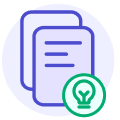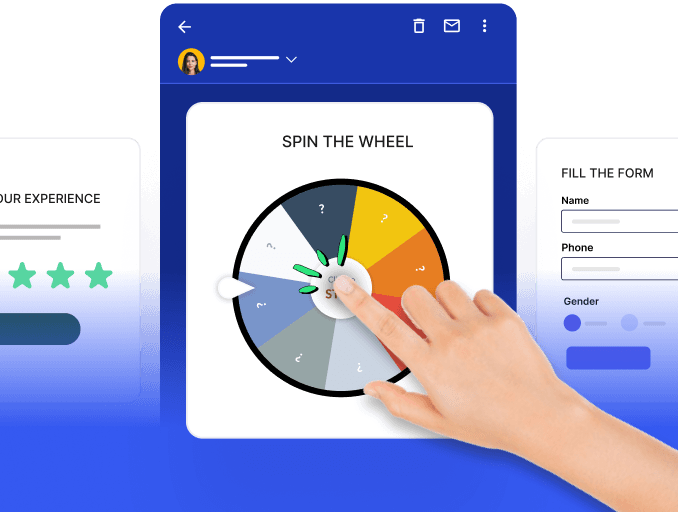Email automation uses softwares and tools to automate various aspects of an email marketing campaign. It allows businesses to send targeted and personalized emails to their subscribers based on specific triggers or actions. Businesses can save time and resources by automating repetitive tasks while delivering a more relevant and timely email experience to their audience.
In this article, you will learn what HubSpot email automation is and how to use it to achieve your marketing goals effectively. We will also discuss the benefits of using HubSpot email automation and show you how Mailmodo's integration with HubSpot can help you streamline your email marketing efforts.
Table of contents
- What is HubSpot email automation?
- Benefits of HubSpot email automation
- Limitations of HubSpot email automation
- The best of both worlds: integrating HubSpot with Mailmodo
- How to integrate HubSpot with Mailmodo?
- How to make Mailmodo and HubSpot work together
- Wrap up
What is HubSpot email automation?
HubSpot email automation is a tool that enables businesses to automate their email campaigns. It allows users to create and schedule emails, set up personalized workflows, and trigger automated responses based on user interactions. With features like contact segmentation, lead nurturing, and behavior-based triggers, HubSpot email automation streamlines communication, nurtures leads and enhances the overall efficiency of email marketing efforts.
HubSpot email automation stands out for its user-friendly interface, enabling easy creation of personalized and targeted campaigns. HubSpot's integration options and scalability make it a comprehensive solution for businesses of all sizes, enhancing overall marketing effectiveness and customer engagement.
Benefits of HubSpot email automation
Apart from allowing you to automate your email campaigns, HubSpot offers other benefits. Let’s look at some of them:
1. Increased efficiency: It allows for a seamless workflow to send emails, reducing the need for manual work. It also improves the response rate.
2. Personalized customer experience: The emails are more relevant and tailored to individual customers' activities. They strengthen your customer relationships and show you really understand them.
3. Advanced segmentation: It allows you to send the right message to the right people at the right time.
4. Reduces errors: Automating your emails mean that you duly preplan and test the emails that get sent to your customers. This reduces the chance of errors or mistakes appearing in your emails.
Limitations of HubSpot email automation
Although HubSpot email automation is preferable and provides many functionalities, it has certain limitations, too.
Limited functionality compared to other email marketing tools
Lack of advanced segmentation options
Restricted customization for email design
Challenges with integration with third-party tools
The best of both worlds: integrating HubSpot with Mailmodo
Since HubSpot email automation exhibits several limitations, a better alternative lies in integrating HubSpot with Mailmodo's cutting-edge email automation platform. Marketers can enjoy the best of both worlds by combining HubSpot's robust CRM and marketing capabilities with Mailmodo's advanced features and extensive customization options.
Through this seamless integration, marketers can elevate their email marketing campaigns. Automatic data synchronization between HubSpot and Mailmodo ensures that contact information remains consistently updated. This integration empowers marketers to craft personalized, automated campaigns based on specific criteria, thereby taking their email marketing efforts to the next level.
How to integrate HubSpot with Mailmodo?
Here's a step-by-step guide on how you can integrate the two platforms for increased functionality:
Step 1: Open the left navigation menu and select Integrations.

Step 2: From the Available For Connection column, select "Click to authenticate" on the HubSpot card.

Step 3: On the HubSpot integration screen, select "Integrate"
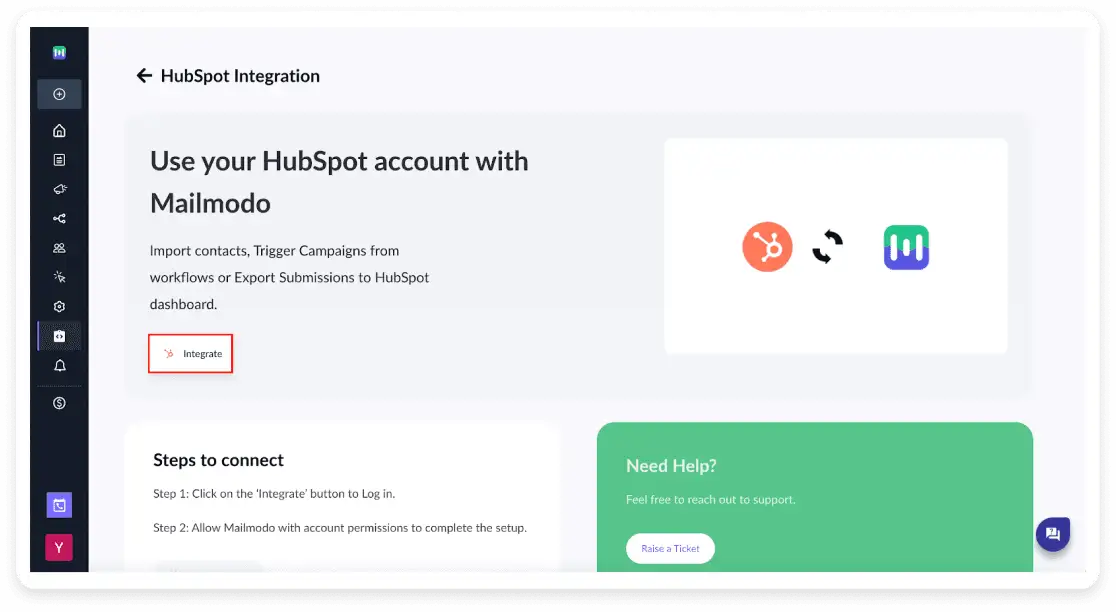
Please make sure that manage.mailmodo.com pop-ups are not deactivated in your web browser.
Step 4: Enter your HubSpot login information in the pop-up and log in.
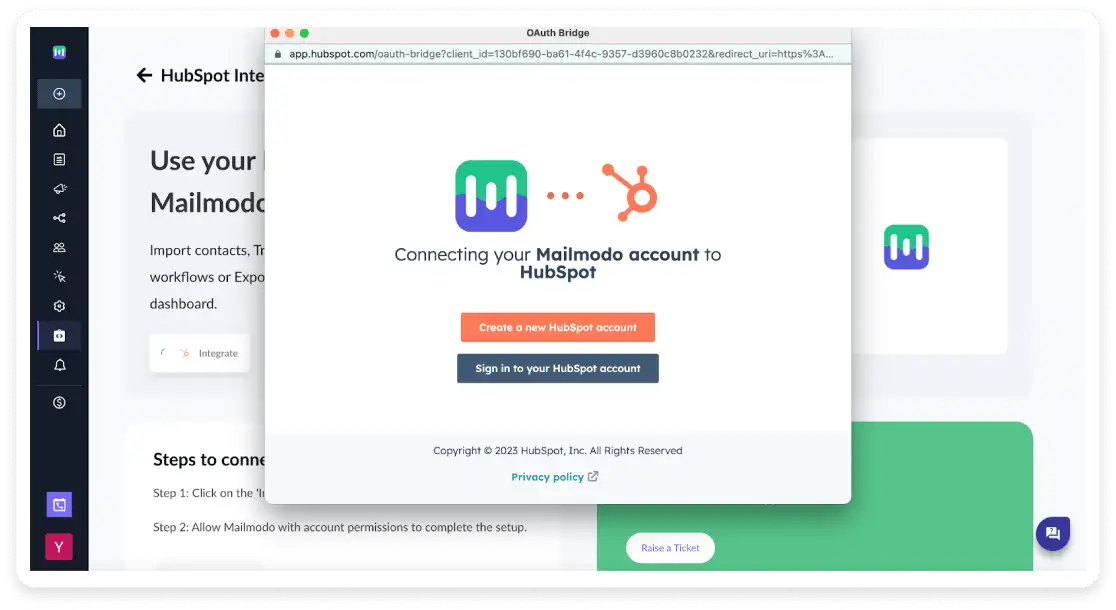
Step 5: Choose your account and give Mailmodo the needed permissions.
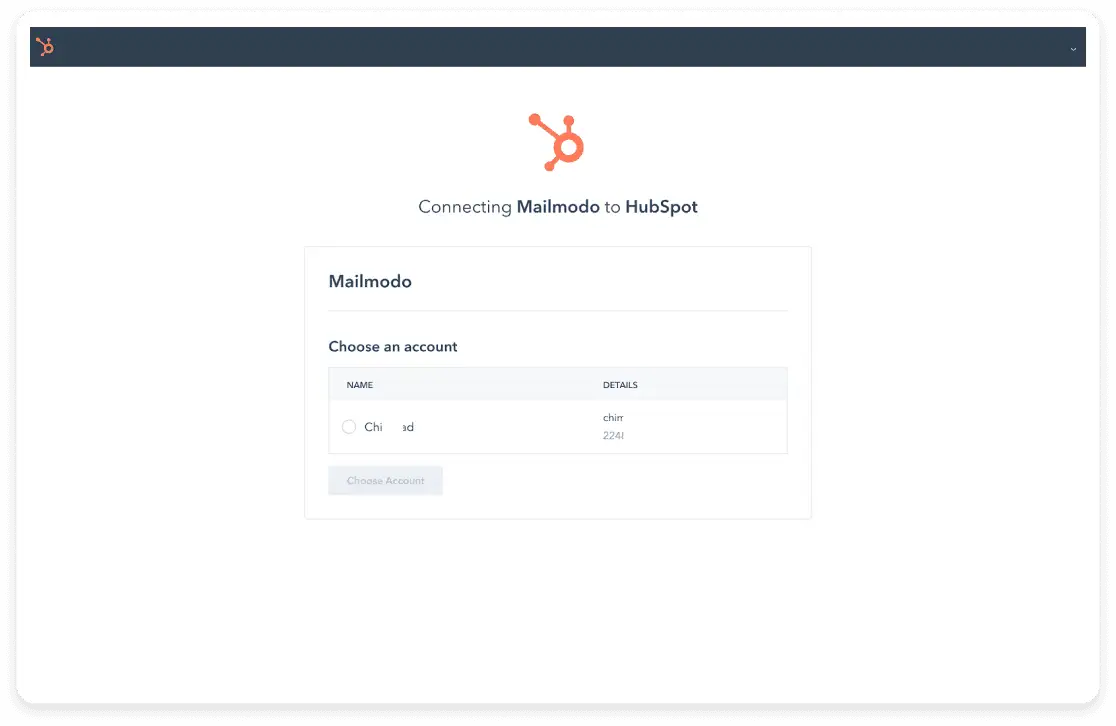
Your HubSpot-Mailmodo integration is now set up.
How to make Mailmodo and HubSpot work together
Once you have integrated the two tools following the abovementioned steps, you need to set up the email automation triggers. If you want to use Webhooks with HubSpot workflows, subscribe to HubSpot Operations Hub Professional or Enterprise. It's the key to unlocking some advanced features for your email game.
You can check out how to set up email automation and triggers in our detailed guide below
Wrap up
HubSpot email automation is a powerful tool that can help you streamline your marketing efforts and drive better results from your email campaigns. By integrating HubSpot with Mailmodo, you can leverage advanced features like AMP emails and personalized automation workflows. With the right strategy, HubSpot email automation can become a valuable asset in your email marketing toolkit, allowing you to engage and nurture your audience effectively.