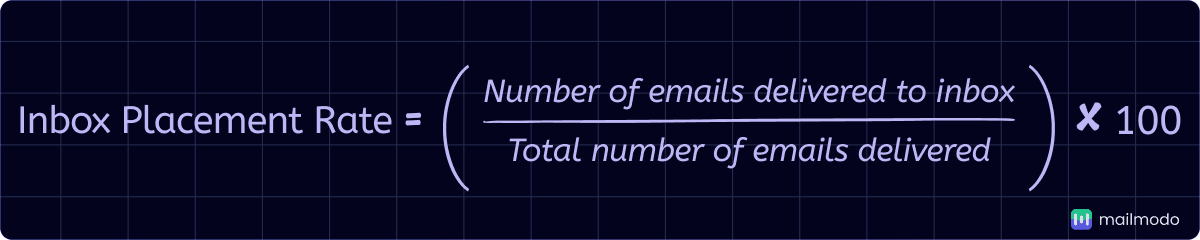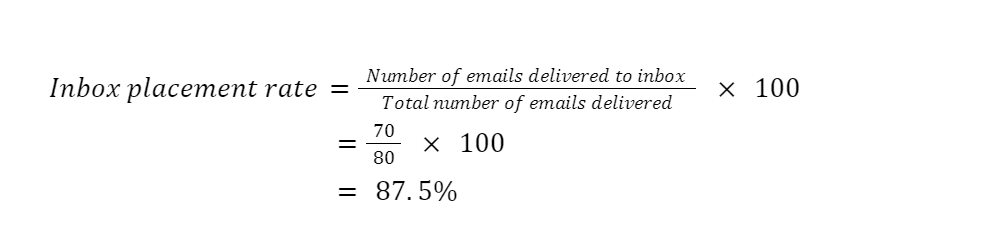What is inbox placement?
Inbox placement refers to the ability of an email to reach a recipient's inbox rather than being filtered into spam.
Marketers track the inbox placement rate using this formula:
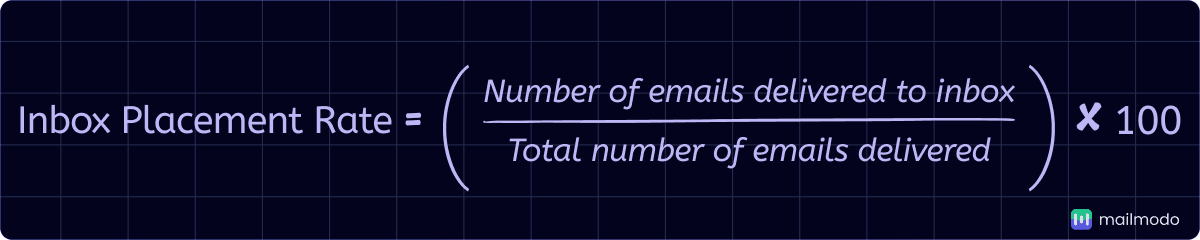
Let’s say, you sent 100 total emails, 80 of them were delivered, and 50 landed in the Inbox folder. You can calculate your inbox placement rate as shown below:
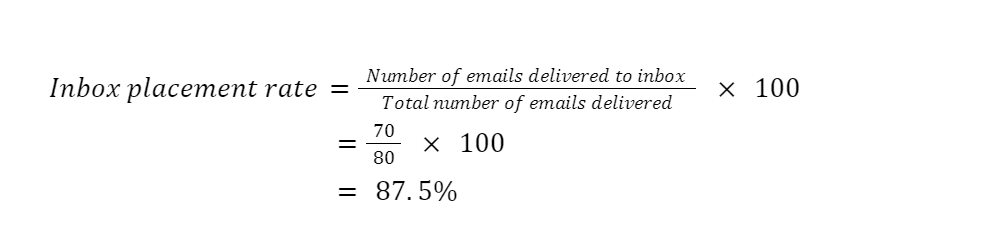
But can you determine the precise number of emails in the inbox? This question often confuses many of us.
Can you measure the inbox placement rate accurately?
This question often confuses many of us.
Measuring the inbox placement rate accurately is not only challenging but nearly impossible. Some emails might end up in the spam folder, or not be delivered at all, making it difficult to measure the precise inbox placement rate.
The best you can do is get a rough idea of it by using the tools and analysis listed below.
How to monitor and analyze inbox placement
You can monitor and analyze your inbox placement in several ways. Here are some methods that you can use:
Tools like InboxAlly help you monitor your emails' destination and gain insight into whether they are being delivered to the inbox. It is an email deliverability tool that helps improve your sender reputation with mailbox providers like Gmail and Yahoo. Some other tools for efficiently monitoring inbox placement are Everest by Validity, Allegrow, etc.
2. Analyze email metrics
A few analytics parameters give you an indirect idea about your inbox placement. Here are some key ones:
Open rate: A higher open rate generally indicates better inbox placement.
Spam rate: A higher spam rate indicates lower inbox placement.
Click-through rate (CTR): A higher CTR indicates higher inbox placement.
💡 Related guide: What is Email Analytics: 15 Metrics & KPIs to Track Performance
3. Employ seed testing analysis
Seed testing involves sending test emails to a special seed list of addresses. This list should include addresses from various email clients, ISPs, and spam filters to mimic real-world delivery conditions.
Once you've sent out the test emails, use email deliverability tools to track their destination. Reviewing where the emails are delivered allows you to analyze the results and pinpoint any issues in successful delivery and deliverability. This approach leads to better-informed decisions and improved email performance and user experience.
4. Make use of Google Postmaster analysis
Google Postmaster is a free tool that assesses domain and IP reputation, sender score, spam rate, and encrypted traffic metrics. Here’s what it offers:
It provides detailed insights and reports for improving domain reputation.
It includes an IP reputation lookup feature, which is especially beneficial for Gmail users.
It offers comprehensive guidance for beginners navigating its functionalities.
💡 Related guide: How To Set up And Use Google Postmaster
Check out this brief video to assist you in setting up your domain on Google Postmaster.
Factors that affect inbox placement
To ensure your emails consistently reach your email subscribers' inboxes rather than their spam folders, it's crucial to understand various factors. Given below are some of them:
1. Sender reputation
Sender reputation reflects trustworthiness based on past actions. Email providers assess factors like spam complaints and bounce rates to determine sender reliability.
Sender score quantifies your sender's reputation by evaluating sending practices, recipient engagement, and spam reports. A positive sender reputation, built through consistent, high-quality sending practices, helps ensure better inbox placement.
2. IP reputation
A positive IP reputation indicates that emails sent from your IP address are less likely to be flagged as spam. It depends on the history of sending from that IP address and its association with spammy activities.
3. Email reputation
This encompasses your overall credibility as an email sender, combining sender reputation, sender score, and IP reputation. Email providers use email reputation to determine whether your incoming emails should be delivered to recipients' primary inboxes.
4. Engagement rates
ISPs look at how recipients interact with your emails and this can significantly impact inbox placement. Here’s a deeper dive into the concept:
Open rate: This measures the percentage of recipients who open your email. A high open rate suggests that your subject lines are effective and that your target audience finds your emails valuable. This suggests better inbox placement.
Click-through rate: This measures the percentage of recipients who click on the links within your email. High click-through rates indicate that your email content is relevant and encourages interaction, indicating better inbox placement.
Conversion rate: This is the percentage of recipients who complete a desired action, such as making a purchase or filling out a form, after clicking through from your email. High conversion rates reflect the effectiveness of your email in driving meaningful actions beyond just clicks and positively impact inbox placement.
How to improve inbox placement
Understanding the factors that influence inbox placement is imperative. However, knowing these factors is just the beginning. Let's explore how you, as an email marketer, can enhance your ability to reach the recipient’s primary inbox.

1. Authenticate your domain
Implementing email authentication protocols is crucial for a sender. It shows the recipient's server that your email is from a verified source. The SPF verifies the sender's IP address, DKIM ensures the email content hasn't been tampered with, and DMARC provides a policy for unauthenticated emails. This improves your chances of reaching the inbox and not the spam folder.
2. Warm up your domain
Before sending emails from a new IP address, warm it up gradually. Contact your ESP for help with the process. Start by sending emails to your most active users. Their email engagement helps build your IP's reputation which in turn allows you to send more emails without deliverability issues.
3. Keep a check on email blacklists
Email blacklisting can be a major reason why your marketing emails end up in the user's spam folder. It is a list of email senders or domains flagged for sending spam or unwanted emails. Regularly monitor your blacklist status to ensure better inbox placement and email deliverability.
4. Use double opt-in
It is a two-step verification process for confirming the consent on the part of the recipients. This allows the uninterested parties to opt out of the subscription, maintaining a clean email list. Read how SBNRI maintained its email list hygiene with Mailmodo, leading to a 16% increase in open rates.
💡 Related guide: What Is Double Opt-In and Why You Should Use It
5. Avoid using spam trigger words in your emails
Certain words can trigger spam filters, sending your email to the junk folder. Avoid phrases like "Claim your discount NOW!" or "100% FREE." Also, avoid symbols, all caps, and exaggerated numbers in your subject lines.
💡 Related guide: Avoid These 284 Deadly Spam Trigger Words For Better Inboxing
6. Don’t overload your emails with images and links
Too many images and links can overwhelm and confuse readers—and ISPs might mistake your email for spam. Keep it simple and focused to avoid overwhelming your readers and triggering spam filters.
7. Work on the feedback
Feedback loops act like friendly hints for improvement from your audience. ISPs offer feedback loops to help you understand why your emails may not effectively reach their intended targets.
8. Send relevant content
Use criteria like demography, geography, behavior, and lifecycle stage to segment your email list and provide them with high-quality content. Personalize your emails to resonate better with the recipients and boost engagement and deliverability.
9. Comply with sender guidelines by Google and Yahoo
Adhere to the sender guidelines major email providers like Google and Yahoo set. Following these guidelines is like obeying traffic rules - it keeps your emails on the right track and avoids penalties. Learn more about these email guidelines by reading the guide below.
💡 Related guide: All About Bulk Email Sender Guidelines 2024 by Gmail and Yahoo