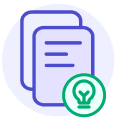Many individuals dislike mathematics; their purchasing decisions are often influenced by ratings or data backing the product. With so much information available, regular text-based email often fades into the background, failing to communicate effectively. There has been a dramatic increase in the demand for captivating and easy-to-digest content among consumers who crave fast, visually appealing content.
Infographic emails are the perfect solution as they offer a visually captivating way to present complex information. This makes it easier for recipients to comprehend and retain key email content. This guide aims to delve into the significance of email infographics, providing insights through seven different infographic email examples.
Table of contents
What is an infographic email?
An infographic is a visual representation of data or information, often incorporating images, charts, graphs, and concise text to convey complex concepts in a visually appealing and easy-to-understand format. An infographic email is a type of email marketing content that contains images, charts, and minimal text to represent information.
They can include elements such as charts, graphs, and images to visually highlight key points, making the content more appealing and digestible for the recipients. By leveraging the power of visual communication, this approach can enhance the overall impact of email marketing campaigns.
Importance of email infographics
Email infographics add a distinctive flair to your brand's marketing strategy. They function as a powerful component, seamlessly integrating to enhance the overall experience of your email campaigns.
Some of the ways in which infographic emails can benefit your brand are:
Simplify the information: Customers struggle to understand complex jargon and the difficult language marketers use. When product features are overly complicated or a lot of information is presented, individuals tend to lose interest in marketing emails midway through. With infographics, you can break down complex information into smaller, more digestible chunks.
Establishing Brand Identity: Well-designed infographics help reinforce brand identity, utilizing your brand color palette that lets people recall and identify your brand.
Create Lasting Impressions with Your Data: The attention span for absorbing content is 8 seconds. Infographics transform complex data into visually appealing narratives, aiding in better comprehension and retention, thereby leaving a lasting impression on the audience.
Increase Engagement: Email infographics contribute to increased engagement as it let you capture attention with visually appealing elements, thereby making the content more engaging and shareable. Because eye-tracking research reveals that subscribers bypass introductory content instead, they opt for scanning, focusing solely on the information most relevant to their interests and needs.
7 best infographic email examples
1.Mailmodo
Mailmodo’s email newsletters use infographics effectively to present their ideas or product updates through email campaigns. You can let people know the value in your email without stuffing so much content into it.
This email concerns ideas/prompts to craft a perfect black Friday deal for their email campaigns. With pictures and text alternating between images and text with three different prompts with adequate spacing helps you place small chunks of content by picking the important points and making the content wholesome.
2. Grammarly
Grammarly strategically incorporates infographics in its promotional emails to enhance engagement while crisply conveying information.
Often, Grammarly sends email infographics with product updates where you can see short gifs embedded within the email. This helps their users to grasp quickly on the updates and how they can avail it, or with the embedded link, they get directed to the knowledge base where they can learn more.
3. Hers
Visually appealing charts, icons, and statistics make newsletters more engaging. Hers sent their survey findings in their infographic, and since the survey is monotonous prompted them to incorporate an engaging colour palette and contrasting icons and charts to convey crucial information.
4. Venngage
It is said that serious communication is better when it’s written crisply. But what about helping your employees get through a certain uncertainty. This infographic newsletter is from Venngage, where they send employees to receive important information regarding Coronavirus safety.
5. Semrush
Semrush provides a variety of infographics through their emails that serve as visually appealing and easily shareable tools for presenting information. Infographics are a compelling blend of visual data and minimalistic text, offering advantages such as swiftly, clearly, and effectively breaking down complicated data.
Black Friday offers 30% off on an annual plan through this email. Within this email, they have all the pointers relating to increasing your brand's visibility. This makes it enticing for the reader to think about utilizing the deal.
6. Canva
Adequate white space around text and other elements helps define and separate content sections. It prevents visual clutter, making it easier for readers to distinguish between headings, paragraphs, and images.
Examining the visual elements, Canva effectively utilizes white space to enhance readability. In their newsletters, the brand opts for Helvetica, a sans-serif font well-suited for email campaigns. The CTA button aligns with the brand’s color scheme and garners attention through a pleasing color contrast.
7. Playstation
The email illustration from PlayStation seamlessly blends precise data visualization with a user-friendly email layout in addition to a cohesive yet entertaining copy. Following the user's personal activity data display, the brand cleverly prompts a captivating call to action, urging the subscriber to explore how their data stacks up against other Playstation users. This strategic approach encourages engagement with the infographic and enhances the email's overall performance metrics.
Infographic emails best practices
Mastering the art of crafting impactful email infographics takes time; it involves a series of steps and no fear of experimentation.
With our extensive experience in the email marketing realm, we've accumulated valuable insights to aid you in designing infographics that captivate your audience.
Prioritize Comprehension over Creativity: The primary goal of your infographic is to convey a clear message to subscribers. Colors, fonts, and aesthetics should match your brand guidelines.
Maintain Visual Balance: Use appropriate visual elements and graphics that resonate with your brand. Ensure clarity, simplicity, and visual appeal to convey information effectively.
Mind the Size: Keep email infographic size and dimensions in check to ensure optimal loading. Limit the file size to 50kb, with dimensions up to 700px width and 500px height for desktop screens. For mobiles, adhere to 350px width and 200px height.
Ensure Responsive Design: Make sure your infographic is responsive across various screens. Most people view their emails on their mobile devices, which helps them absorb the information immediately.
Exercise Restraint: While infographics are exciting, resist the urge to include them in every email or overwhelm a single message with multiple infographics. Reserve infographics for emails that truly benefit from them, limiting the number to no more than four charts, diagrams, or graphs per email.
Thorough Testing: Email clients render content differently. Testing ensures infographics display properly across various devices and email platforms, guaranteeing a consistent and appealing visual experience for all recipients.
Takeaways
Email infographics serve as a powerful tool to enhance the effectiveness of your email marketing campaigns. We've explored various infographic email examples throughout this blog that show that well-designed infographics can captivate your audience, convey complex information with simplicity, and ultimately boost engagement and conversion rates. As you incorporate email infographics into your strategy, you can use the best practices discussed in this guide and tailor your visuals to resonate with your target audience, addressing their needs and interests.
What you should do next
Hey there, thanks for reading till the end. Here are 3 ways we can help you grow your business:
Talk to an email expert. Need someone to take your email marketing to the next level? Mailmodo’s experts are here for you. Schedule a 30-minute email consultation. Don’t worry, it’s on the house. Book a meet here.
Send emails that bring higher conversions. Mailmodo is an ESP that helps you to create and send app-like interactive emails with forms, carts, calendars, games, and other widgets for higher conversions. Get started for free.
Check out our AI prompts library. If you need AI prompts for ChatGPT or Bing, here's a ready-made database we’ve built to help marketers succeed at prompt engineering. Get your AI prompts here.
Get smarter with our email resources. Explore all our knowledge base here and learn about email marketing, marketing strategies, best practices, growth hacks, case studies, templates, and more. Access guides here.