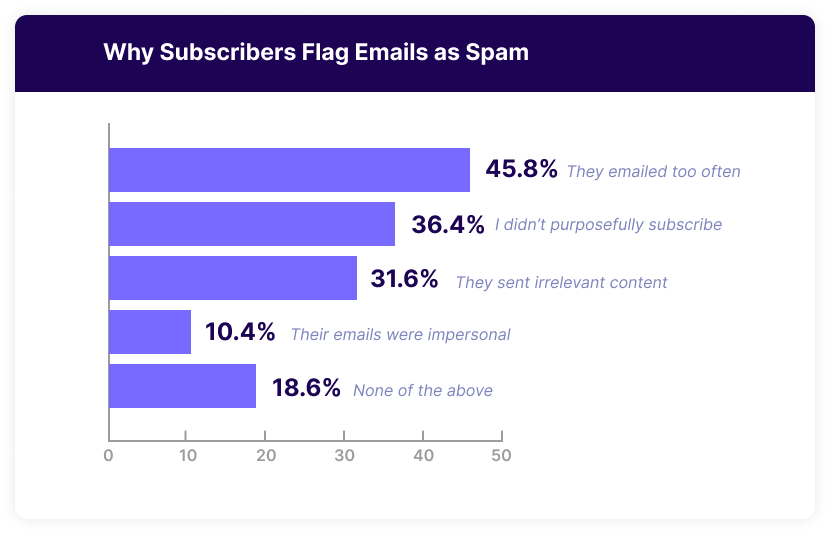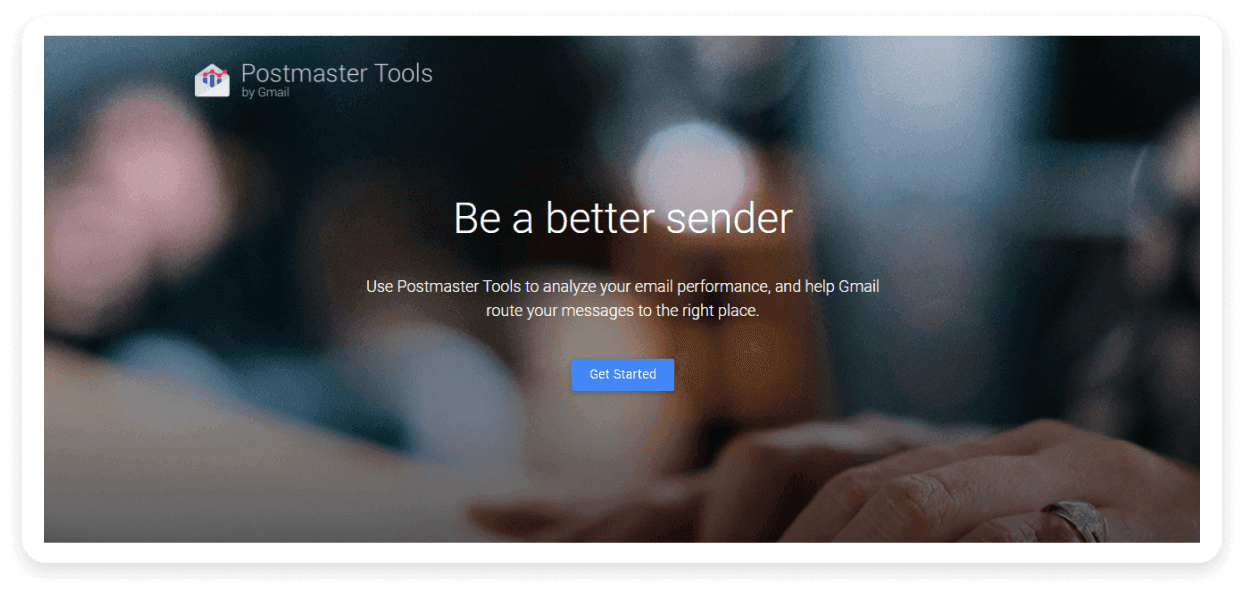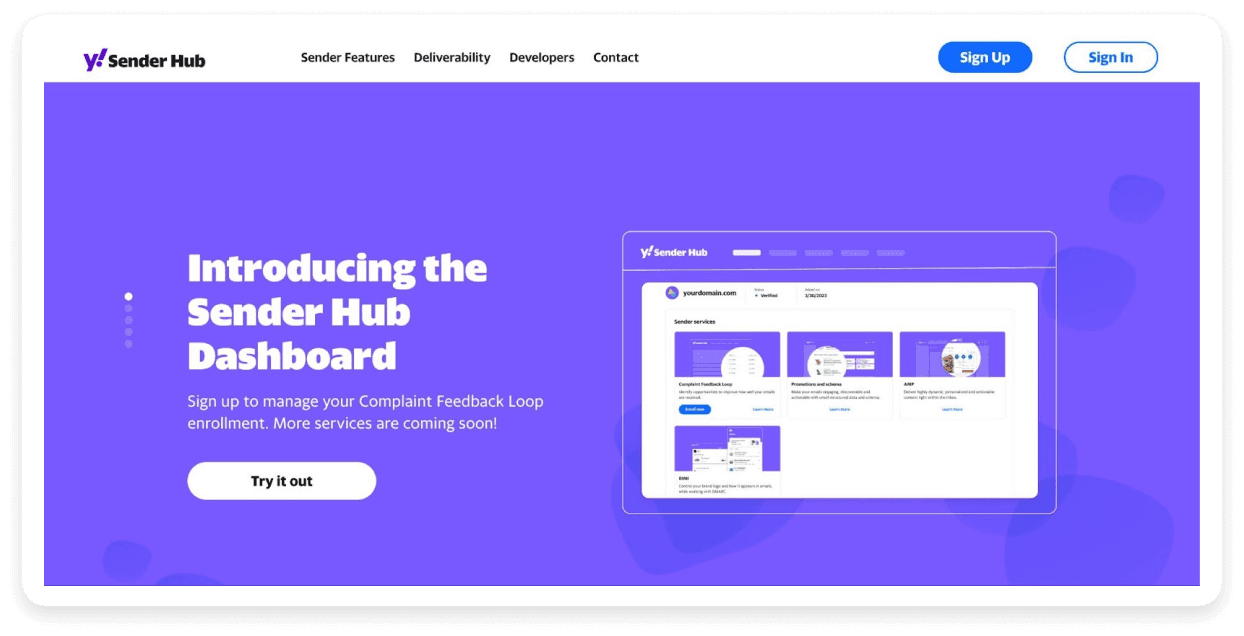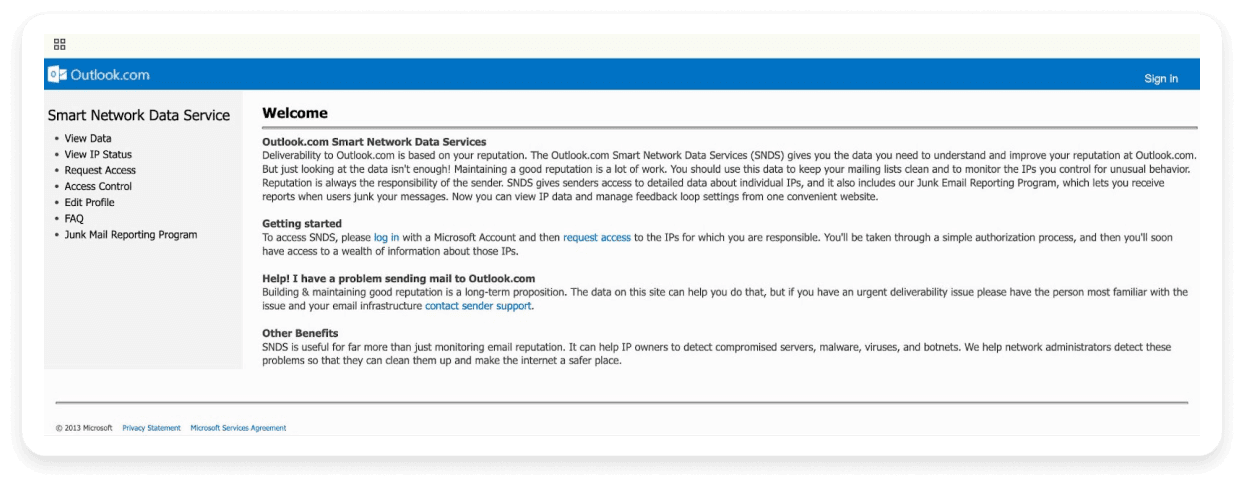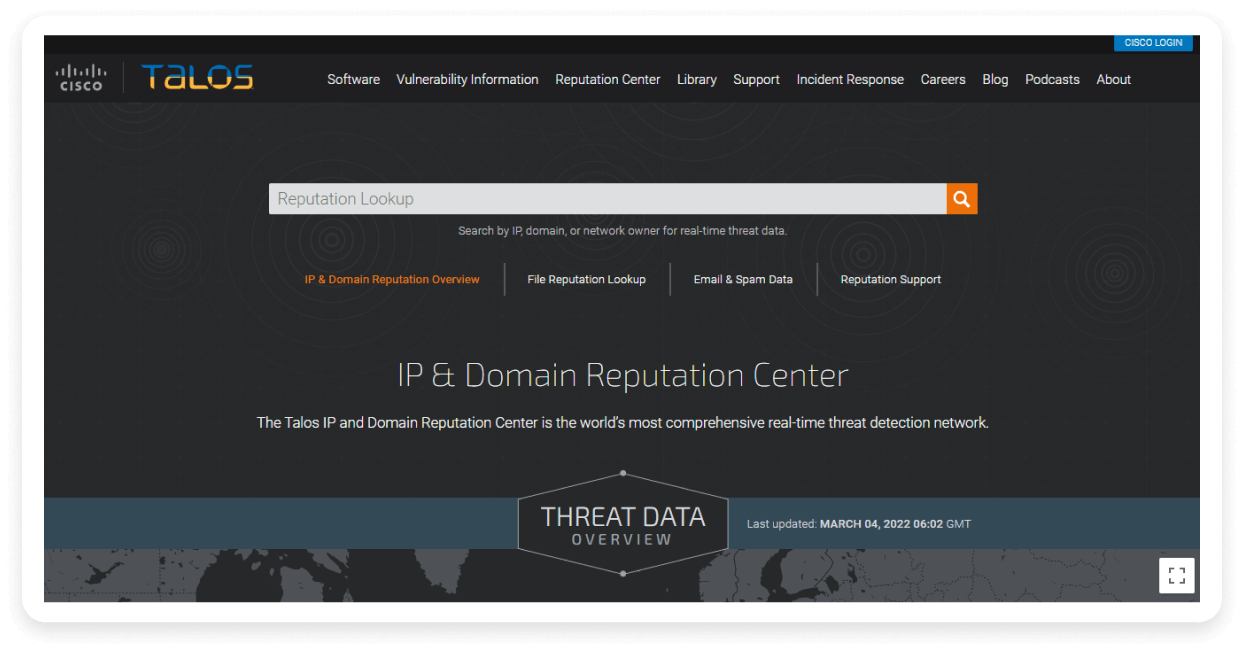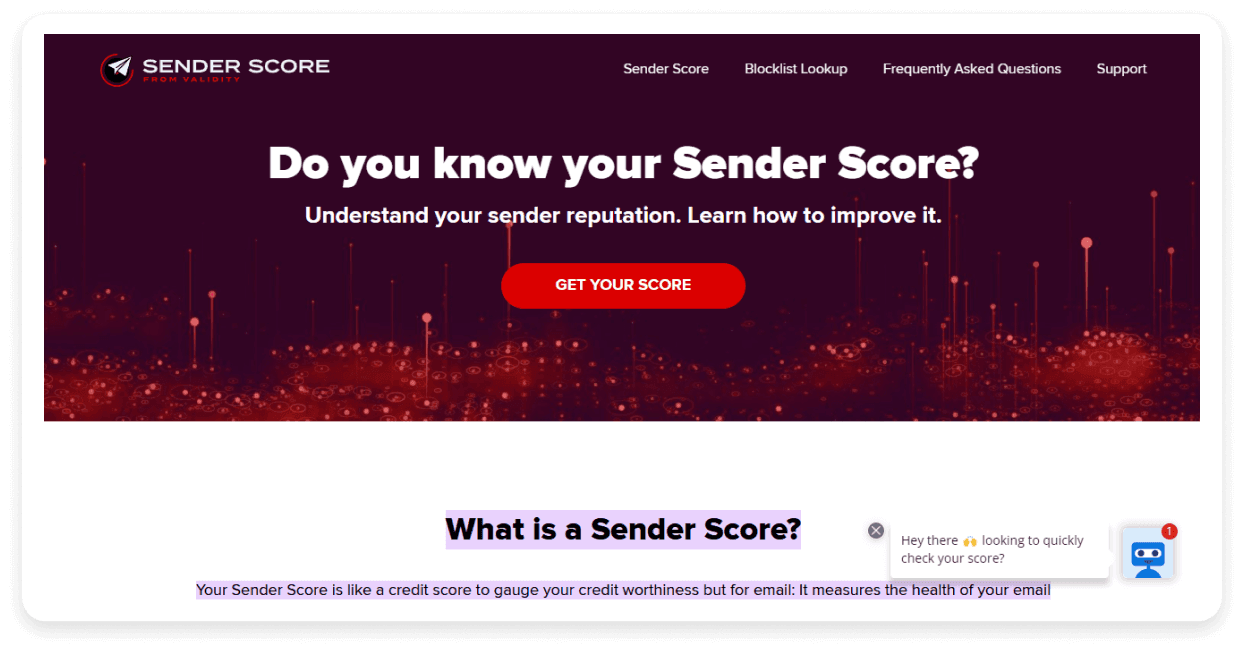What is IP reputation?
IP Reputation is a score assigned to an internet protocol (IP) address based on its past activities, and it reflects the trust level associated with that IP address among internet service providers (ISPs) and email service providers.
Just like individuals or businesses build reputations based on their actions, an IP address accumulates a reputation score based on factors such as the quality and quantity of emails sent via that IP address, compliance with best practices, and how recipients interact with those emails.
Why is IP reputation important?
Email providers and ISPs rely heavily on IP reputation to decide whether incoming emails should land in the inbox or be diverted to the spam folder. A high IP reputation increases the likelihood of your emails landing in the recipients' inboxes rather than being filtered as spam, whereas a low IP reputation reduces the chances of emails landing in the inboxes.
A good IP reputation indicates responsible email practices, boosts the chances of your emails landing in the inbox, and reflects that you’re providing real value to your subscribers.
Consequences of poor IP reputation
A poor IP reputation brings with it certain consequences. A poor IP reputation might result in:
Higher bounce rates
Reduced deliverability
Blacklisting
💡 Related guide: What is Email Deliverability and What Affects It
IP reputation vs. domain reputation
Many people tend to assume that IP reputation is the same as domain reputation because they both affect the deliverability of your emails, but that’s not the case. Let’s see how they differ from each other.
IP reputation reflects the trustworthiness of the specific IP address used to send emails; a history of sending spam or engaging in malicious activities can damage its reputation, potentially leading to emails landing in spam or the IP being blacklisted. However, a strong domain reputation can mitigate this by allowing you to switch to another IP while maintaining deliverability.
Domain reputation, on the other hand, is a broader measure of your entire email-sending domain's credibility. If your domain reputation is poor, it overrides the impact of individual IP addresses, causing emails to land in the spam folder regardless of the IP used. Thus, maintaining a positive domain reputation is critical for ensuring long-term email deliverability.
💡 Related guide: How to Check and Improve Domain Reputation
Factors affecting your IP reputation negatively
A number of factors affect your IP reputation in the long run. Let us understand them one by one.
1. Recipients reporting you as spam
When users report your emails as spam, it directly impacts the reputation of your IP address. This reporting typically indicates that the content being sent is perceived as irrelevant or unwanted by the recipients. A significant number of spam reports can damage your IP reputation, increasing the likelihood that future emails sent from that IP address will be flagged as spam or blocked by email providers.
The following spam statistics highlight that users are likely to mark your emails as spam if you send them too frequently or if the content is irrelevant. Here’s how users responded to the question, “What are the reasons you’ve marked a business’s emails as spam?”
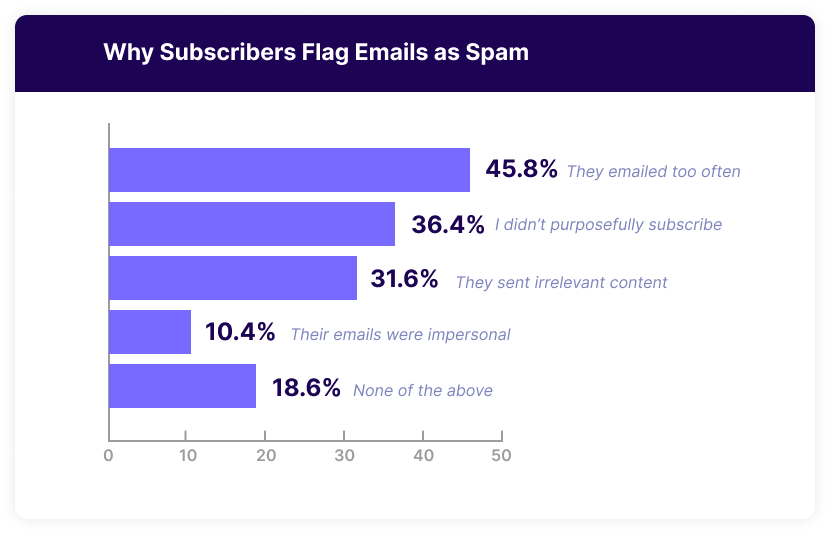
2. Using a shared IP address
The reputation of a shared IP address depends on the actions of all its users. Even if you follow email best practices, poor behavior by others—such as spamming or distributing malicious content—can harm the IP's reputation and your email deliverability. While monitoring and security measures can help, they don’t offer complete control. Using a dedicated IP address is recommended to maintain consistent reputation and deliverability.
💡 Related guide: Dedicated IP Address vs. Shared IP Address - Which One Should You Use?
3. Not warming up your IP address
When you set up a new dedicated IP address, it’s tempting to start sending large volumes of emails right away. However, doing so can harm your IP’s reputation. Since the IP is new and unfamiliar to mailbox providers, a sudden spike in email activity may be flagged as suspicious. This abrupt change signals potential spam behavior to mailbox providers, as it doesn’t align with regular email-sending patterns.
4. Sending non-targeted email blasts
Email blast refers to the practice of sending a single email to your entire list at once. While marketers may use this approach to drive conversions, it often backfires by damaging email deliverability. Modern users expect personalized and relevant content tailored to their preferences. Sending the same email to everyone on your list is unlikely to resonate with all recipients, leading to lower open rates. This drop in engagement negatively impacts your sender IP’s reputation, ultimately harming your overall email performance.
5. Not maintaining email list hygiene
Failing to maintain proper email list hygiene can result in various issues that harm your deliverability. Inactive subscribers who no longer wish to receive your emails are less likely to open them, and a lack of engagement can negatively impact your IP reputation. Additionally, if these disengaged recipients report your emails as spam, it further damages your credibility.
Also, sending emails to invalid addresses also contributes to the problem. High bounce rates caused by non-existent email addresses signal poor list management to mailbox providers, further reducing your IP's trustworthiness. To protect your IP reputation and improve deliverability, regularly clean your email list to remove inactive subscribers and invalid addresses.
💡 Related guide: How to Clean Your Email List & Maintain Email Hygiene
6. Missing authentication
SPF, DKIM, and DMARC are essential authentication protocols that help validate the legitimacy of your email. If these protocols are missing or misconfigured, mailbox providers may suspect your emails are fraudulent or spam, which can damage your IP reputation. Properly setting up and maintaining these authentication methods ensures that your emails are verified and trusted, contributing positively to your IP reputation.
6 proven ways to improve your IP reputation
There can be many reasons for a bad IP reputation, and you may not be able to improve all of them. But here are six tested tips you can use to improve your IP reputation:
Gradually warm up new IP addresses by increasing email sending volume to build trust with inbox providers.
Implement a sunset policy to remove inactive users and focus on engaged recipients.
Regularly check if your IP is listed on any blacklists and take steps to delist it if necessary.
Use dedicated IP addresses to gain control over your reputation and avoid risks from shared IPs.
Implement IP rotation to distribute email-sending activity across multiple IPs and manage your reputation effectively.
Strengthen security measures to protect against phishing, malware, and unauthorized use of your IP address.
The major email clients like Yahoo, Gmail and Outlook have their own tools that allow you to measure IP reputation. Let’s take a look at them:
1. Google Postmaster
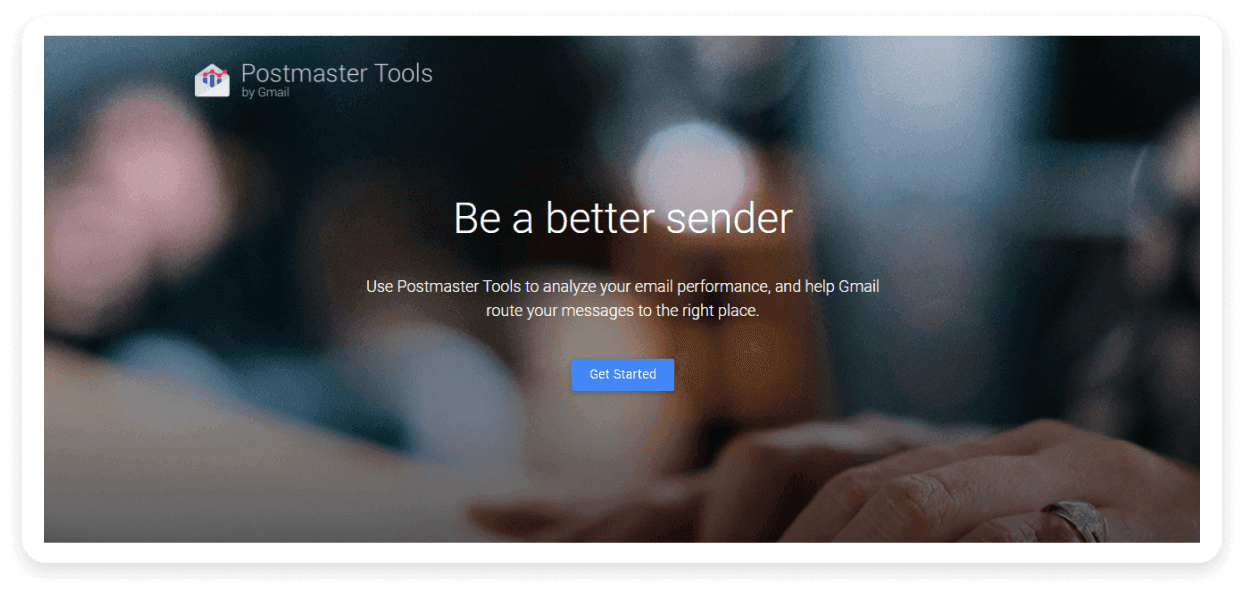
Google Postmaster is one of the most popular tools for checking your IP reputation. If you send emails at scale to a lot of Gmail users, this tool by Google can give you a pretty accurate picture of your IP reputation. To check your IP reputation with this tool, you must add your domain and verify it.
It provides metrics such as spam complaints, delivery errors, and engagement rates. This tool helps you understand how your IP’s reputation affects email deliverability to Gmail users.
2. Yahoo Postmaster
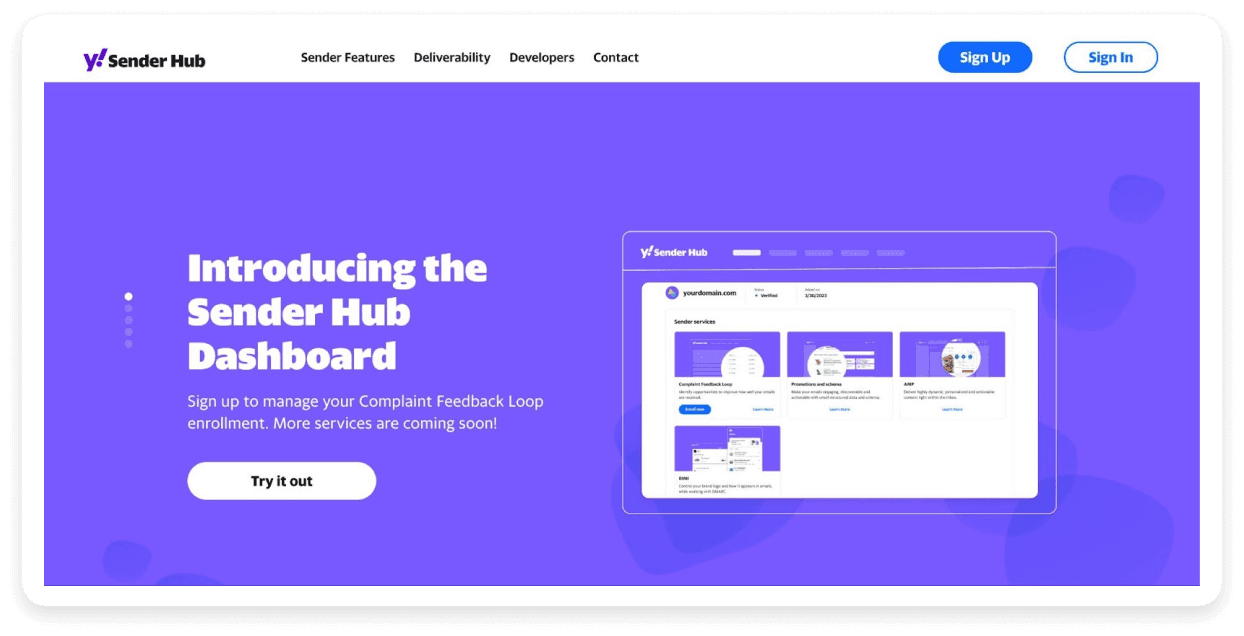
Yahoo Postmaster is a tool designed to help email senders monitor and enhance their email deliverability to Yahoo Mail users. It provides insights into your IP reputation, domain reputation and other critical metrics such as spam complaint rates, hard bounce rates, etc.
3. Microsoft SNDS
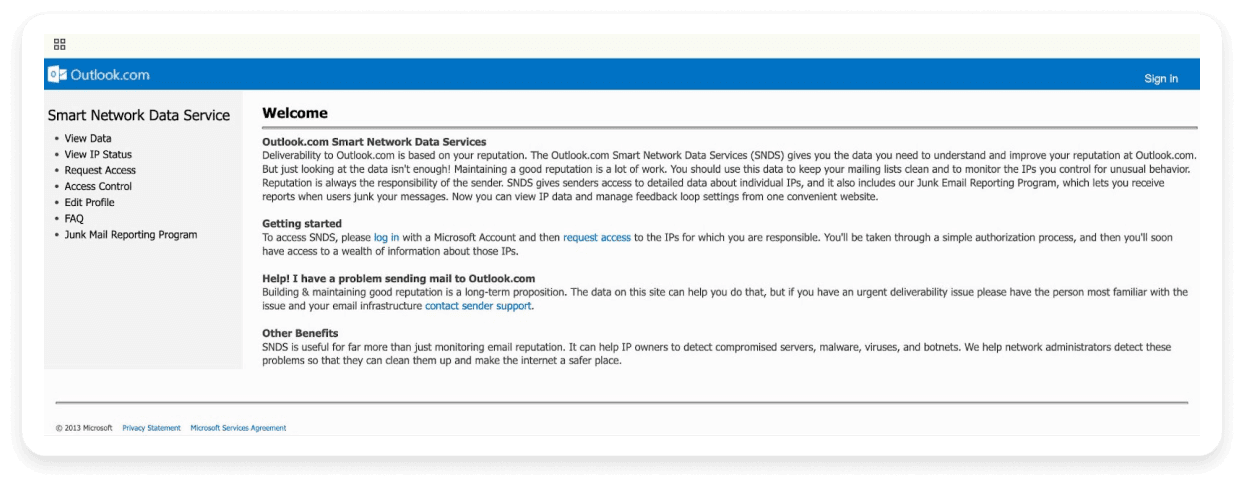
Smart Network Data Services (SNDS) is a tool Microsoft provides to help email senders monitor and improve their sender reputation when delivering to Microsoft domains like Outlook, Hotmail, and Live. SNDS offers valuable insights into key metrics, such as IP reputation, spam complaint rate, and activity involving Microsoft spam traps.
But if you’re not sending emails to users of those email clients or if you wish to, you can also use third-party tools for measuring IP reputation. Some of them are as follows:
4. Cisco Talos Intelligence IP Checker
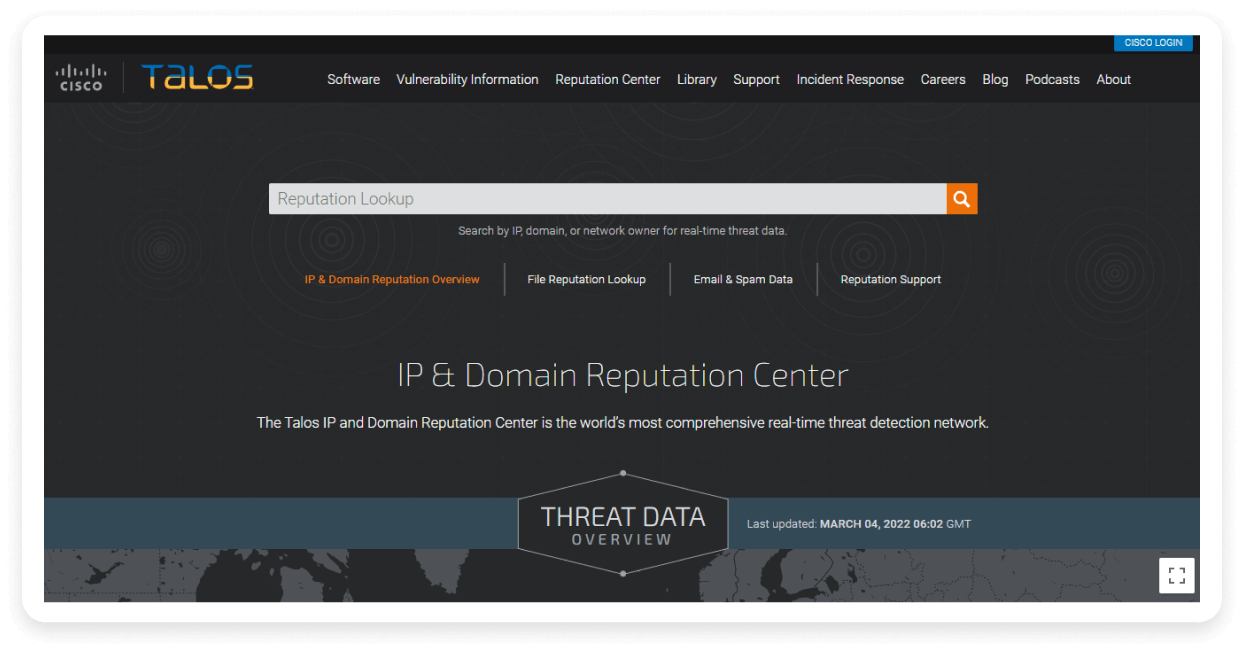
The Cisco Talos Intelligence IP Checker helps you check your IP and domain reputation. Enter your sender's IP address and hit search to check your IP reputation.
Then, you’ll see the overview of your IP’s credentials, including its reputation and the summary of IP address data. This tool also tells you if your IP is listed on other blocklists. You can also check that and submit a request to remove it.
5. Sender score from Validity
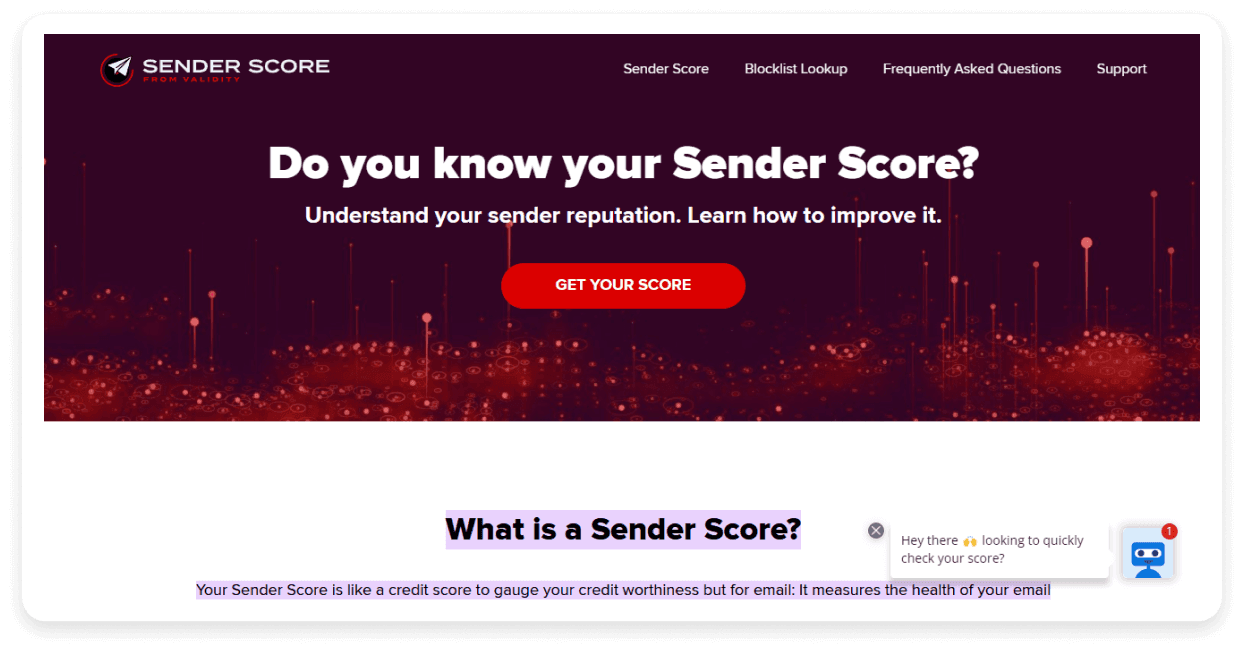
The Sender score from Validity rates you from zero to 100. If your sender score is between 0-70, it means that your sender's reputation is bad, and you’ve to improve it. A score between 70-80 means that your IP is good, and you’ve to work on maintaining it.
A score above 80+ is an excellent score, and you may even qualify for their certification program, which will provide you with special treatment from the mailbox providers.