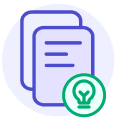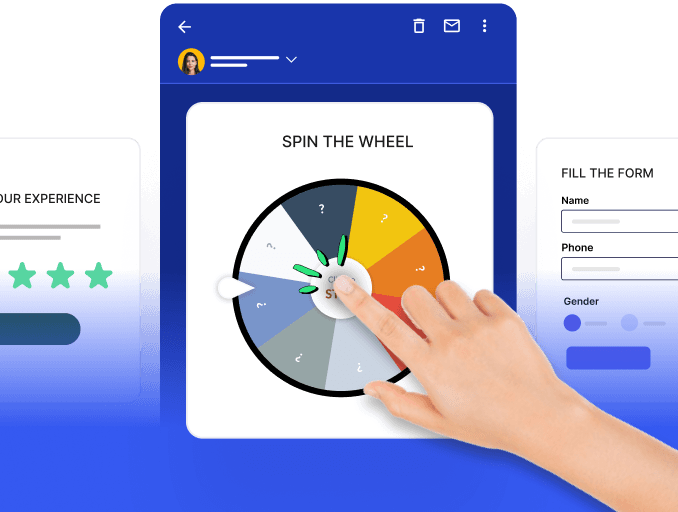Lead generation forms are the gatekeepers to valuable customer connections. They serve as the entry point for prospects to engage with businesses, a tool for businesses to capture essential information, and a means to initiate meaningful conversations. While the concept of lead generation is well-known, the significance of lead generation forms is often underestimated.
This guide will discuss lead generation forms and their benefits, the different ypes of lead forms, and tips for creating the best lead generation forms.
Table of contents
What is a lead generation form?
A lead generation form is a digital form used on websites or landing pages to collect information from potential customers or leads. These forms typically ask for contact details such as name, email address, phone number, and sometimes additional information relevant to the business or services offered.
Benefits of a lead generation form
Lead generation forms are indispensable tools, offering key advantages in acquiring vital information from potential customers or clients. Here are some ways they can benefit your business:
Capturing contact information: It helps gather crucial contact details like name, email address, and phone numbers, as well as additional information such as company name and job title. These are essential for subsequent communication and guiding leads through the sales.
Qualifying leads: Customizing lead generation forms with targeted questions helps assess lead quality. Inquiring about budget, timeline, or specific needs aids in identifying if they’re the right audience and gauging the readiness for further engagement.
Segmentation and personalization: The data obtained through lead generation forms facilitates lead segmentation based on factors like industry, location, or interests. This enables tailored marketing campaigns that are more relevant to them and resonate better, enhancing conversion rates.
Streamlining processes: Integrating lead generation forms with CRM systems and marketing automation tools streamlines nurturing through automated workflows. This saves time, ensures timely follow-up, and reduces the need for manual intervention.
Building email lists: Lead generation forms are effective for expanding email subscriber lists and creating different email lists for specific groups of people, facilitating regular communication with potential customers through newsletters or promotional materials.
Cost-effectiveness: Lead generation forms offer a more cost-effective approach than traditional methods like cold calling or direct mail. Once established, they continuously capture leads with minimal ongoing investment.
Types of lead forms
Now, let’s take a look at the types of lead forms that you can employ:
- Inline forms: These are embedded directly within webpage content, usually at the end of blog posts or on landing pages.
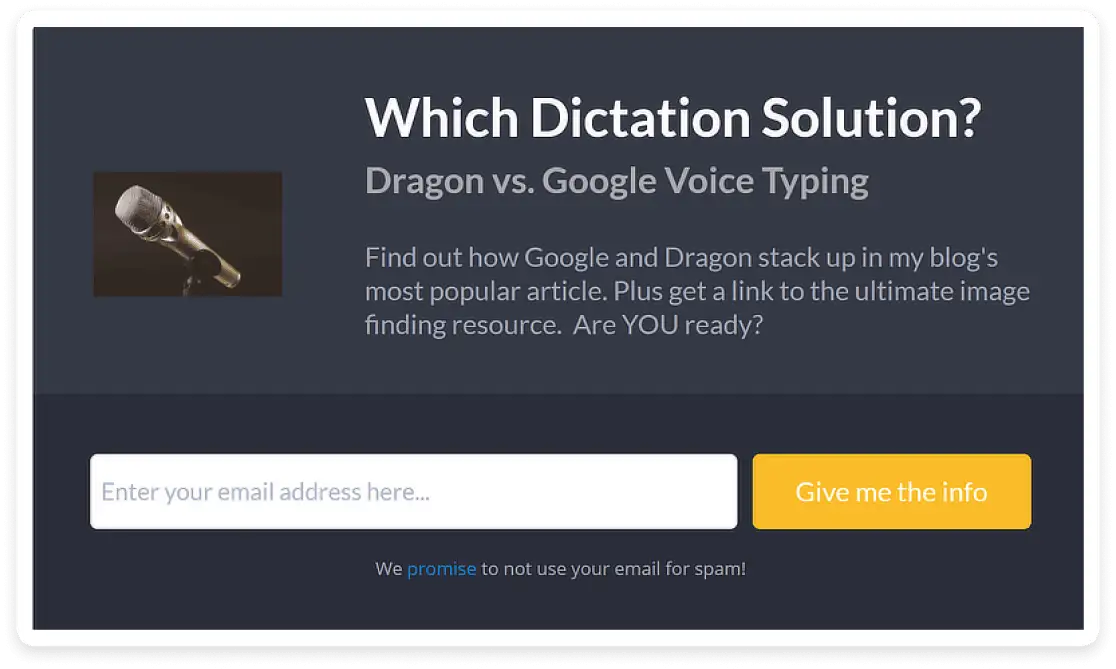
- Floating bar form: A narrow, horizontal form that floats at the top or bottom of a webpage, providing a persistent call to action.
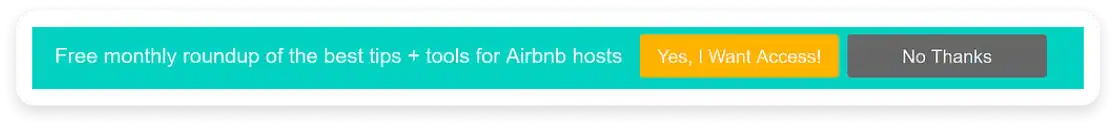
- Floating box form: It is similar to the floating bar but presented as a box that appears at the corner of the screen.
- Modal form: These pop-up forms appear in the center of the screen, overlaying the webpage's content.

How to create a lead generation form?
To create a lead generation form, follow these steps:
Step 1: Select a form builder platform like Typeform, JotForm, or WordPress Forms.
Step 2: Decide the type of the needed form, such as contact, registration, or newsletter signup forms.
Step 3: Include fields for essential contact information, such as name, email, and phone number, that you want to collect.
Step 4: Connect your form to a customer relationship management (CRM) system to store and manage leads automatically.
Step 5: Test and deploy the form.
9 best practices to follow
Creating effective lead generation forms is crucial for capturing valuable information from potential customers. Here are some best practices to follow:
Minimize the number of fields to only essential information. A shorter form increases the likelihood of completion.
Offer an incentive and communicate the benefits or value that the user will receive by filling out the form. Make it compelling enough to encourage action.
Place the form where it's easily noticeable on the webpage but doesn't obstruct the user's journey. Consider using pop-ups, slide-ins, or inline forms strategically.
Ensure that your form is mobile-friendly. Design your forms for easier navigation and with easy-to-click-on fields and CTAs.
If you require more information, consider using progressive forms. Instead of asking for everything upfront, gradually gather additional details over multiple user interactions or steps.
Clearly label each field and provide instructions or examples if necessary. Users should understand what information is required and why it's being collected.
Implement real-time validation to help users correct mistakes immediately. Provide clear error messages indicating what went wrong and how to fix it.
Assure users that their information is secure and will not be misused. Include links to privacy policies and terms of use to build trust.
Continuously test different variations of your form to see which one converts best. A/B testing can help you refine elements like copy, design, and layout for optimal results.
6 examples of lead generation forms
Here are a few great examples of lead generation forms that you can learn form:
1. Mailmodo
Mailmodo, a complete ESP, has its signup page for a 21-day trial that allows you to sign up with Google for work. The form is simple, with a white background and minimal distractions and the main highlights are how the brand can help you. The form also displays its rating and the popular brands that use its services, which provides assurance to the visitors.
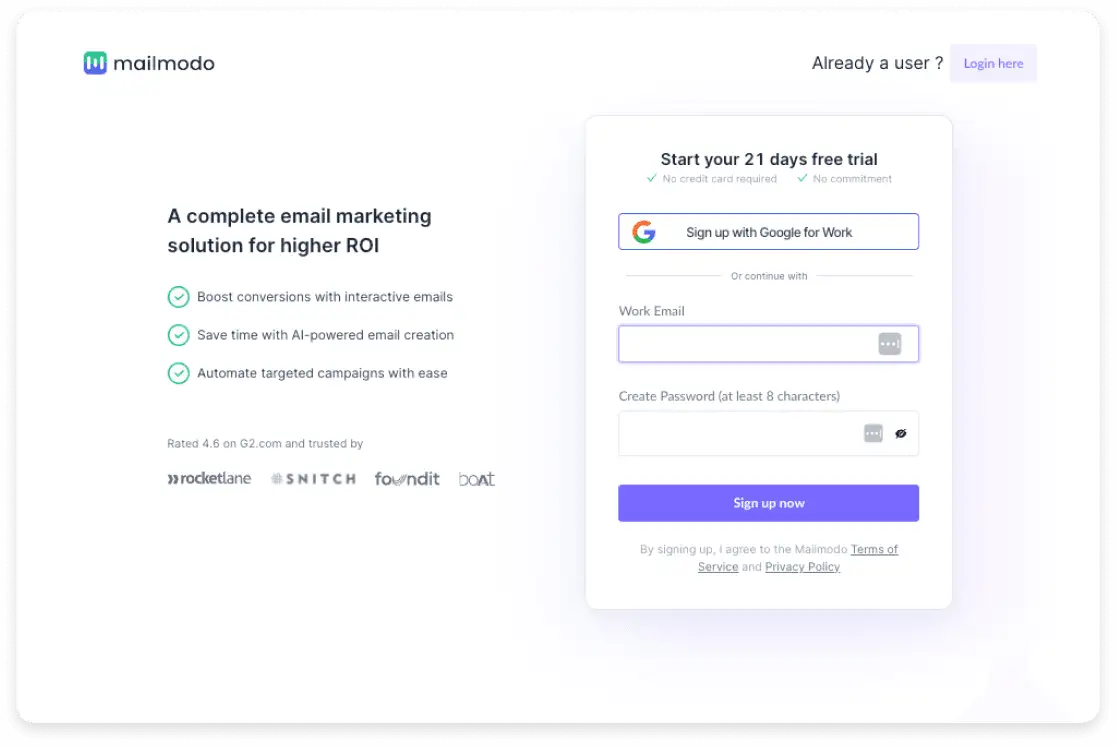
2. DocuSign
DocuSign is a cloud-based software that lets you sign documents and agreements. The message on the screen is simple—“simple to sign, easy to send.” They ask for email addresses only, which allow for both lead nurturing and email marketing. The CTA button color is eye-catching as it contrasts with the background, and the CTA copy, “Get Started,” is actionable.

3. Yumi
The form is clean and only has two colors to avoid distractions and prevent it from appearing heavy. It also gives you the goal upfront on the top, which makes it reasonable for visitors to fill in the details. It also allows you to review the privacy policy and terms of use, which show they have nothing to hide.
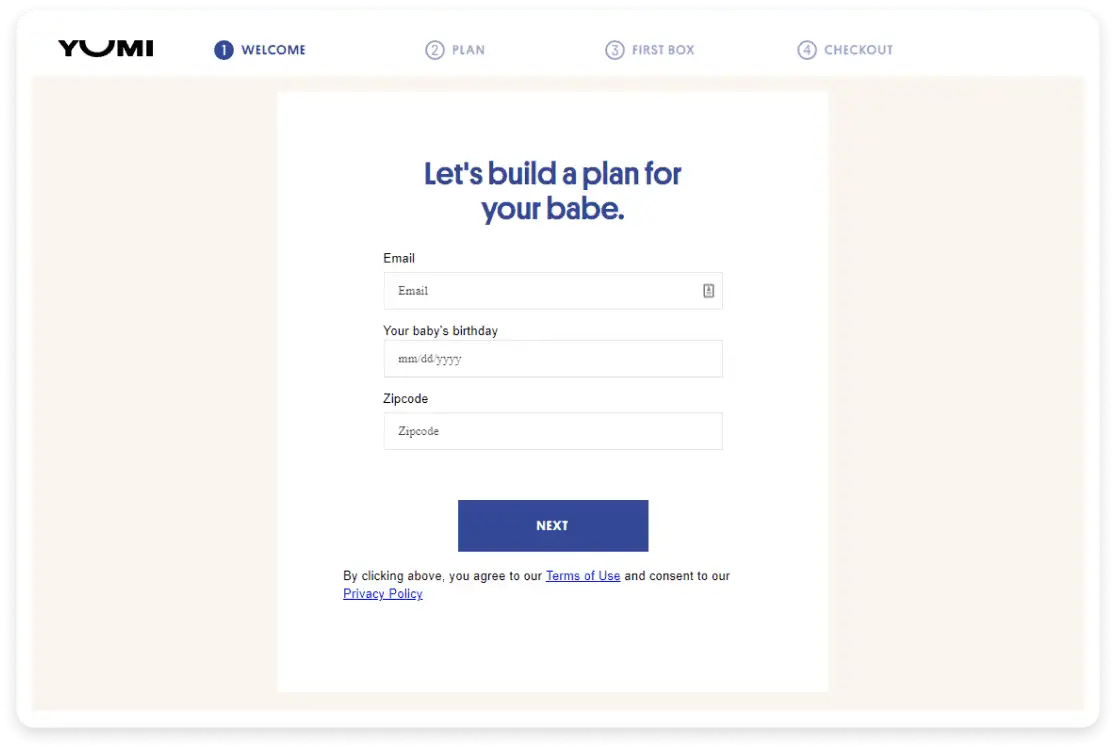
4. Daily Harvest
Daily Harvest uses many smart conversion tactics, such as a distraction-free form page and a stunning hi-resolution visual. They also give you the links to check out the privacy policy and terms of use easily. They also give you a reason up front for providing your zip code. The copy at the top is also catchy and nice to read. The use of a knife to divide the form and the image just stands out.
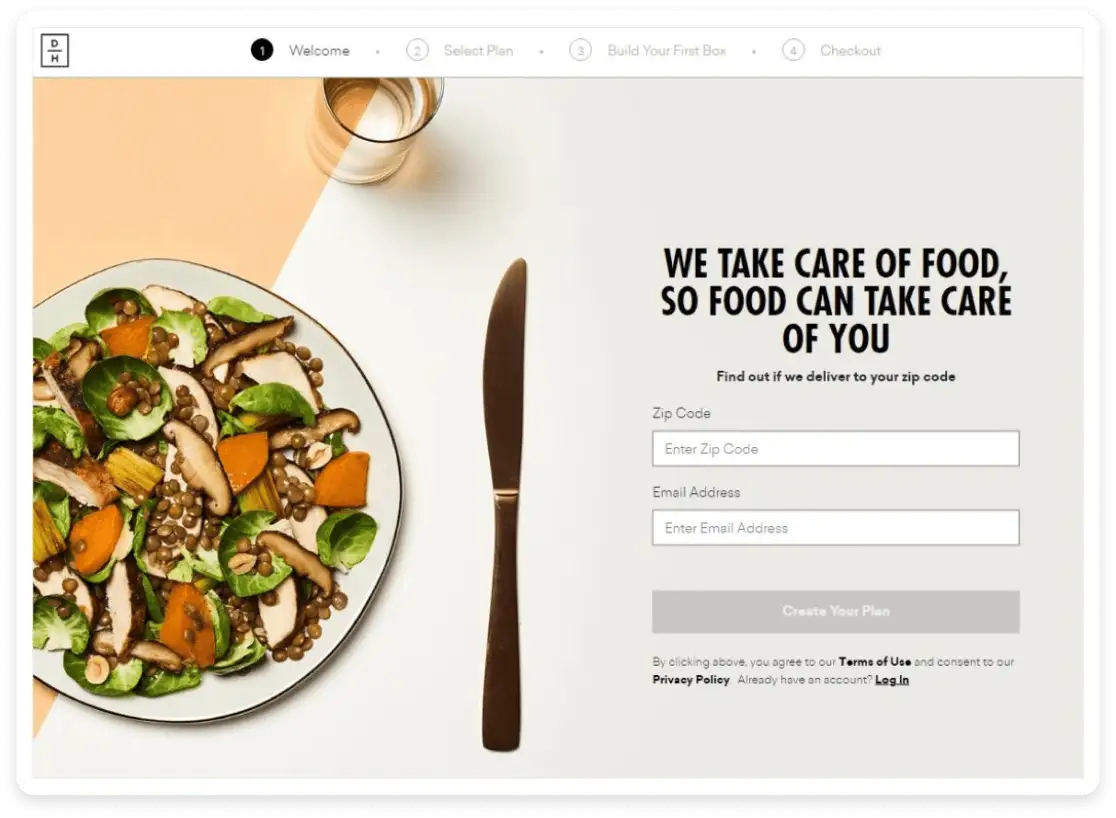
5. Mikelardi.com
Mikelardi.com uses a full-page campaign with a stunning custom background visual and powerful direct-call-to-action copy using the power word “freebie.” It provides an incentive upfront so the visitors know what they're getting in exchange for the information they're giving out. It also explains the incentive in more detail. The background uses flashy colors that helps the white form stand out.

6. KlientBoost
KlientBoost employs a multi-step lead generation form, potentially enhancing lead quality and engagement while mitigating form fatigue or abandonment. The form strategically communicates the benefits awaiting leads upon completion, reducing uncertainty and incentivizing progression. A visually appealing progress bar aids in tracking subscriber advancement, instilling confidence, and encouraging users to proceed.

Takeaways
Lead generation forms are pivotal in converting website visitors into valuable leads. Through this guide, we've explored the benefits of lead generation forms and delved into proven strategies for designing them to maximize conversions. Each business is unique, and it's essential to tailor your lead generation forms to align with your specific goals and target audience like asking for the right information and using the right color scheme. By doing so, you can unlock the full potential of your lead generation efforts and drive sustainable business growth.