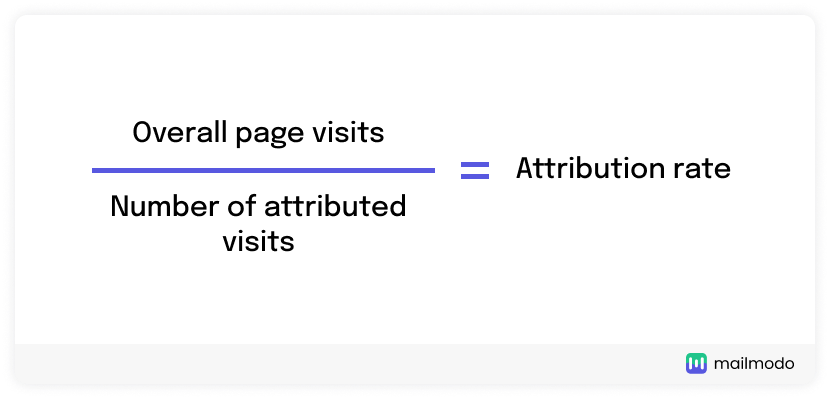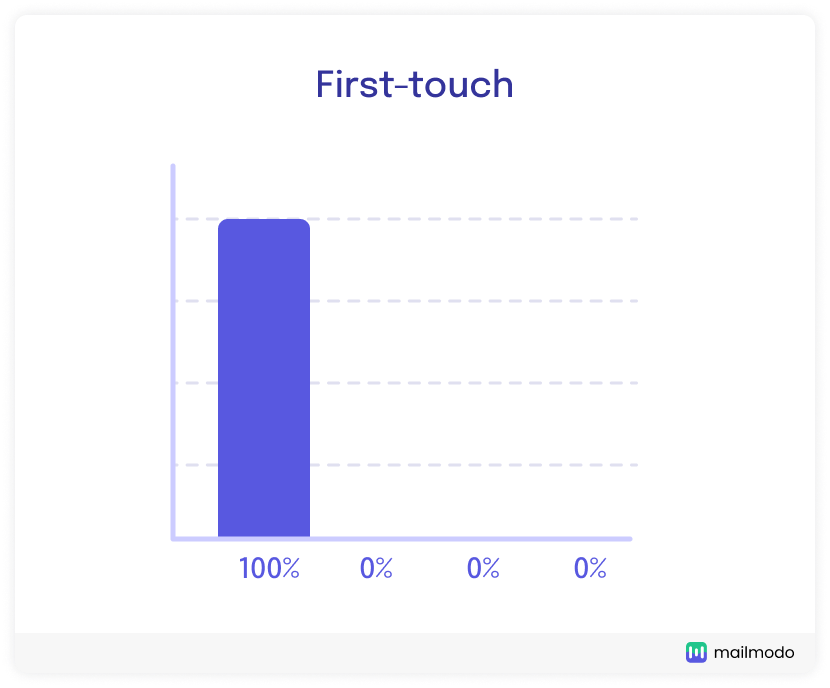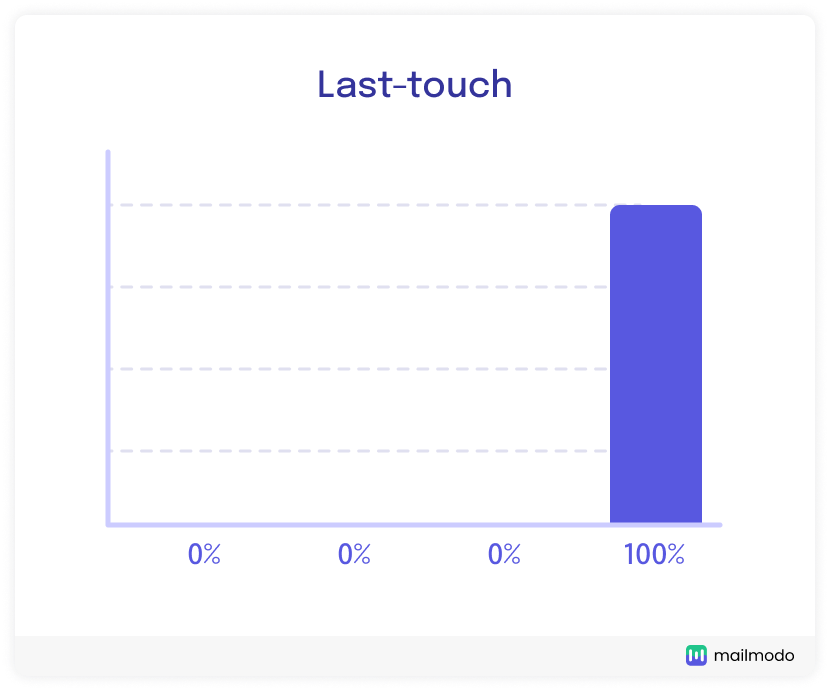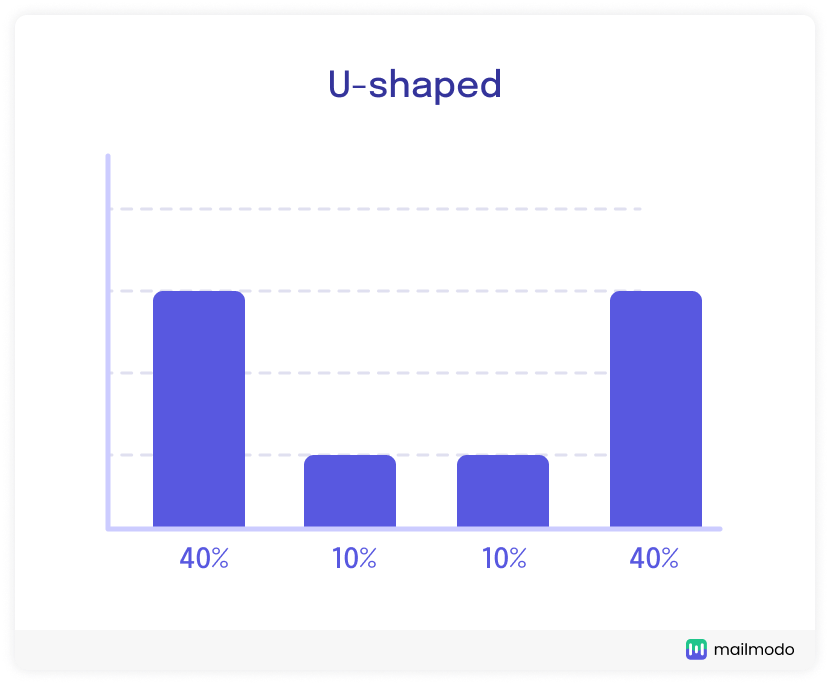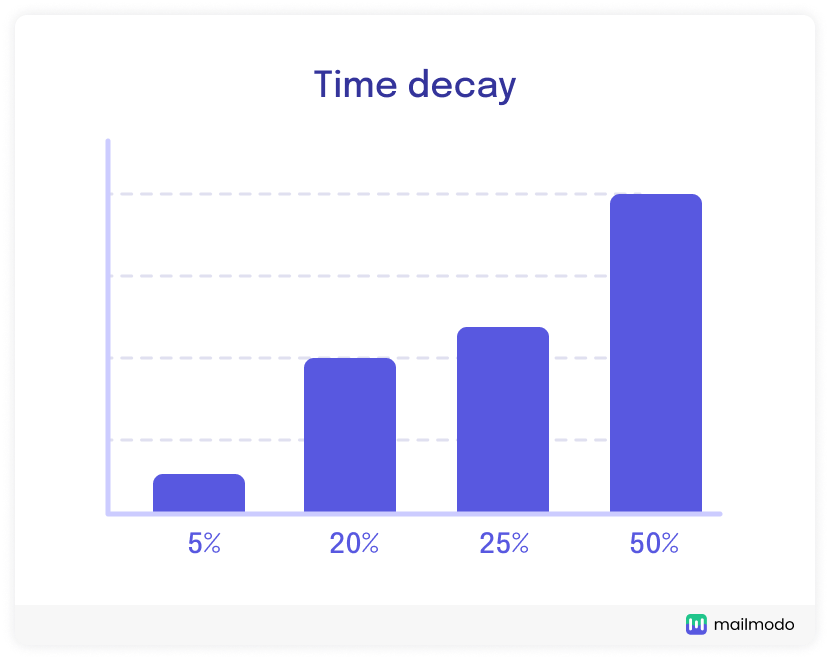What is marketing attribution?
Marketing attribution is the process of identifying the marketing channels and touchpoints that contribute to a desired outcome or conversion. It helps businesses understand the effectiveness of their marketing efforts and optimize their strategy accordingly.
Marketing attribution checks the value of marketing touchpoints a customer faces on their purchase path. The objective of attribution is to pinpoint which marketing collateral or effort impacted your customer's decision to convert or move from step A to step B.
A Facebook ad, an email campaign, a newsletter–any messaging or channel may prompt a user to buy from you. A customer uses 10 channels on average to keep connected with your company. To scale your business, it's necessary to optimize the marketing mix for the best results.
The metric that measures the ratio between your page visits and attributed visits is called attribution rate. Attributed visits are when visitors come back to your site or page after their first visit. It is calculated as:
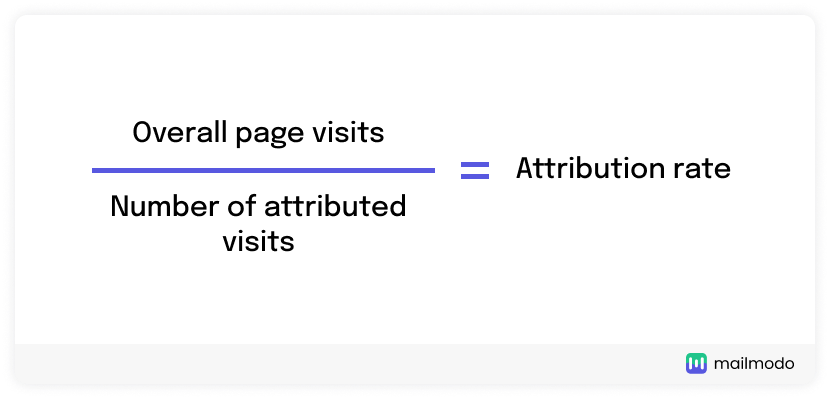
However, there is no one-size-fits-all approach to assigning value to your marketing collateral. To get accurate insights, you must pick the attribution models that work for your company.
Why is attribution important in marketing?
Attribution models benefit your business by evaluating datasets for offline and online campaigns to offer:
1. Higher conversion rates
Increase the profitability of your marketing efforts by leveraging attribution to know the true performance of each campaign, ad group, and channel. Higher profitability means higher conversions.
Related guide: Your One-Stop Guide to Conversion Rate Optimization in 2022
2. Marketing spend optimization

Source: Econsultancy
Retarget attributed visitors rather than doubling down on channels that don't generate leads to save your media spend.
3. Improved product development
Make more informed decisions about your product’s appearance and functionalities based on customer behavior trends you extract using attribution data.
4. Personalized customer journey
By getting a better understanding of the customers' needs and giving them the type of content they prefer, you can push people down the marketing funnel quicker.
Related guide: How to Build Customer Journey Maps for Your Buyer Personas
5. Optimized campaigns
You can run an attribution report on your campaigns to evaluate which creative elements your users are interacting with and optimize them accordingly.
Related guide: 8 Types of Email Marketing Campaigns That Can Skyrocket Growth
Use case of attribution report
Take for example a contact create attribution report.
All interactions up to the time the lead’s created in your CRM will be accounted for using attribution. This attribution report is very useful for content managers and marketers since it can determine which landing pages, blogs, social media posts, or ads are more effective at generating new leads.
How to choose the right attribution models?
Marketing attribution models use statistical research to assign value to marketing activities at the user level. They are used in digital campaigns because of this person-centric approach.
The right models for you will reveal information about:
Which touchpoint had the most influence on their buying decision?
Did brand positioning play a role in the decision to convert?
Which messages did a customer see, and on what channel?
What role did the sequence of the messaging play?
Which messages got the best responses from the customer?
Since attribution models are pre-built, decide which ones you want to invest into based on categories like speed, accuracy, cross-channel marketing insights, and ties between branding and performance.
Types of marketing attribution models

There are primarily two categories of attribution: single-touch and multi-touch.
| Differences |
Single-touch |
Multi-touch |
| Definition |
First-touch and last-touch attribution models are the most common single-touch attribution models, with credit given only to the first or final encounter with the prospect or lead. |
With multi-touch models, you can allot a percentage of the credit for the conversion to any touchpoint along the customer’s path to purchase. |
| Pros |
Affordable and easy to set up in Google Analytics, CRM or marketing automation platforms |
Offers you a holistic and overall view of your buyer’s journey |
| Cons |
Ignores all the factors that influence a customer journey by putting all the attention on a single channel or encounter |
Difficult to set up for novice marketers |
| Personalized user experience |
Limited |
Allows complete customization to user’s experience |
There are 2 ways to approach single-touch attribution:
First-touch
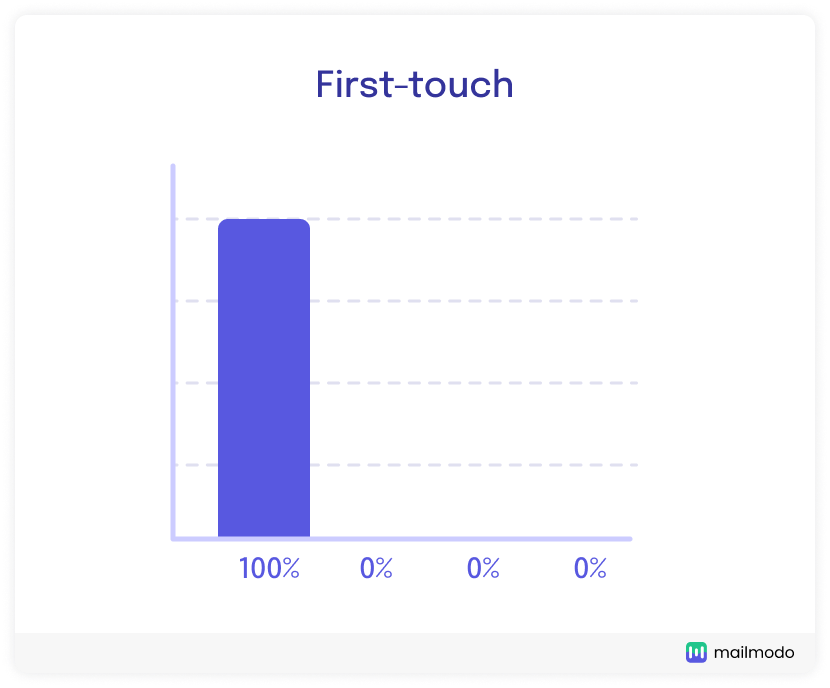
First-touch attribution gives all of the credit to the lead's first interaction with a channel. A downloadable resource, such as a datasheet, can be considered as the first point of interaction. While simple to set up, first touch marketing attribution ignores any further customer interactions.
Last-touch
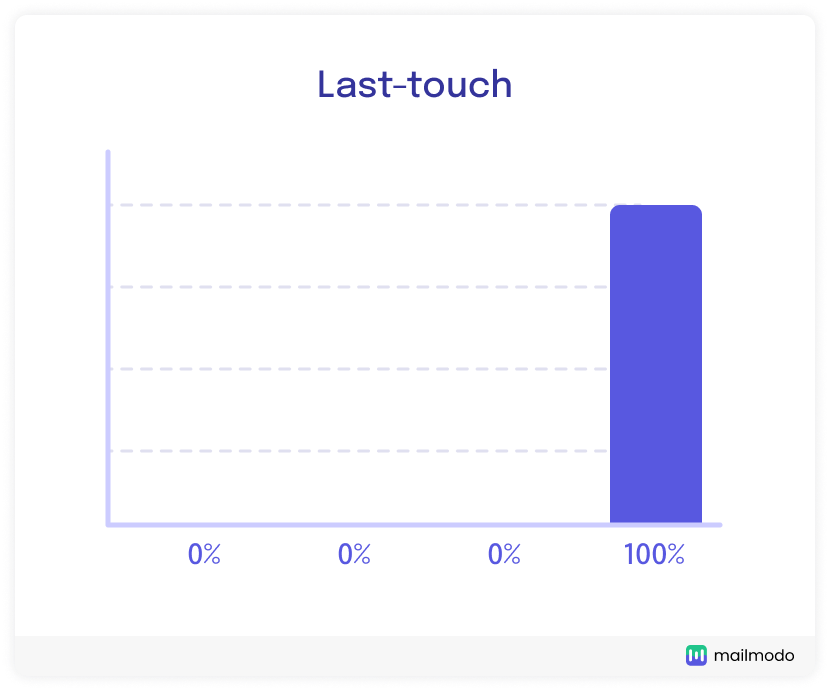
The last-touch model makes determining where to offer credit reasonably simple because it's the last touchpoint before the ultimate transaction. A final pitch deck or sales call ican be considered as the penultimate point of interaction. However, it does not take into consideration any previous contact, like the prospect's interactions with the lead qualifying team.
There are multiple ways to approach multi-touch attribution:
Linear

Linear attribution tracks each touchpoint a customer interacts with on their way to making a purchase. Each of these encounters is given identical weight, with each message receiving the same amount of credit for generating the conversion.
U-shaped
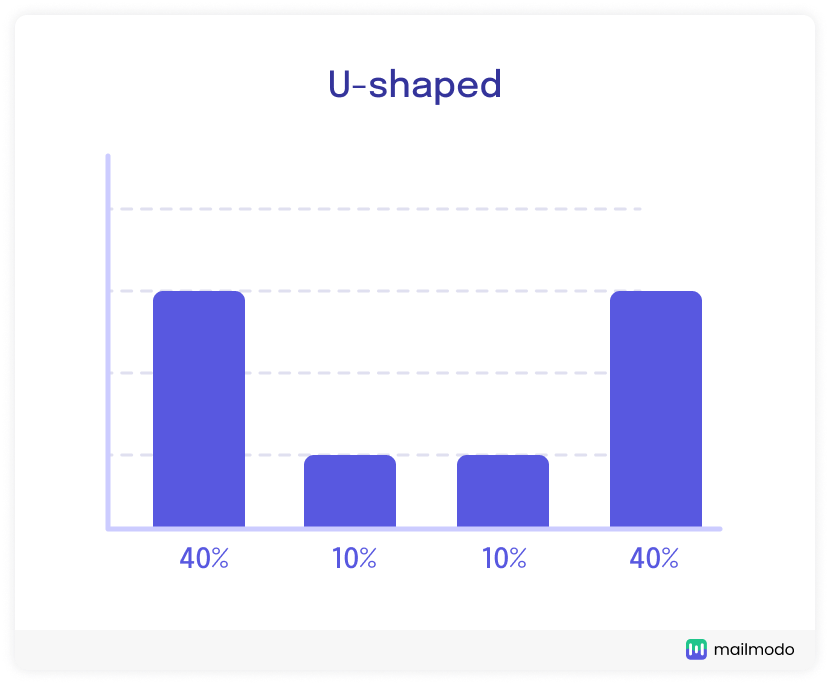
The U-shaped attribution model ranks engagements individually, recognising that some are more influential on the route to purchase than others. The initial touch and the lead conversion touch, in particular, are each given 40% of the credit for the lead. The remaining 20% is split amongst the touchpoints used between the first and last lead conversion touchpoints.
Time decay
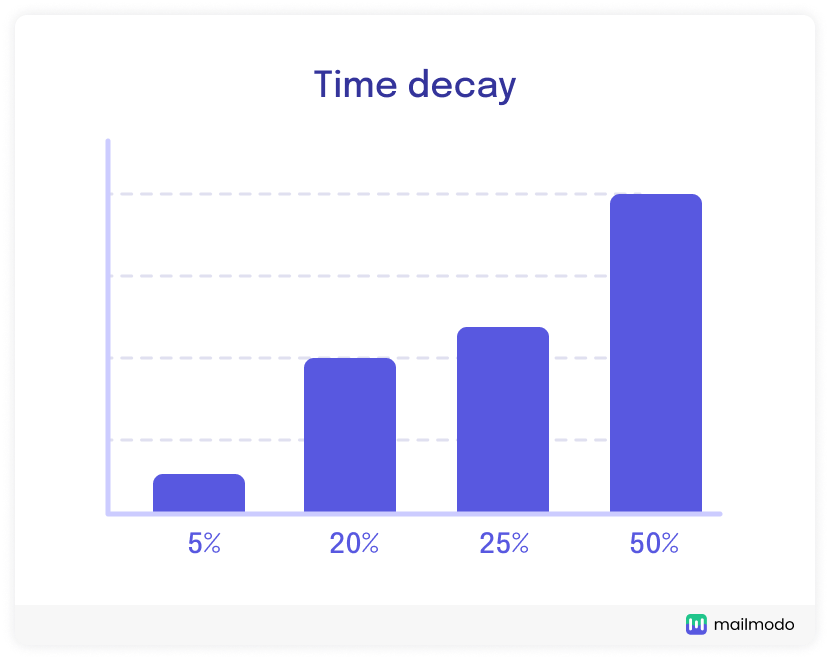
The time decay model additionally assigns varying weights to each touchpoint along the purchasing route. This approach provides more weight to touchpoints that were interacted with closer to the conversion than those that were engaged with earlier in the process, suggesting that those had a stronger influence on the transaction.
W-shaped

The touchpoints attributed with first touch, lead conversion, and opportunity generation–each earn 30% of the credit in the W-Shaped model. The remaining 10% is split across the extra engagements.
Optimize your future marketing campaigns with one of these marketing attribution tools.
1. Google Attribution
Google Attribution gives you more information about how well your Google Ads are doing.
All marketers get access to it for free. It lets you comprehend multi-click and multi-channel trips in a way that's tough to accomplish manually, as you'd expect from any attribution tool. You'll be able to make better ad targeting selections, ensuring that your campaigns get the best results.
Price: Free
2. Hubspot Attribution
HubSpot links your CRM and marketing data, allowing you to provide credit to multiple touchpoints across the customer journey. You may use its attribution reporting to figure out which individual channels are driving revenue and make better marketing decisions.
Price: Upwards of $800/month
3. Looker
From reporting to attribution, Looker's marketing analytics tools and software may help with a wide range of marketing jobs. You may also use it to build data visualizations to better understand your clients in a more engaging way.
Price: Upwards of $3000/month
4. Neustar
Marketers can use Neustar's multi-touch attribution software to track the outcomes of both online and offline initiatives. It enables marketers to completely comprehend their customers' journeys and determine the effect of their omnichannel initiatives on conversions.
Price: Available upon request
5. Oktopost
Oktopost interfaces with major marketing automation platforms like Marketo, Eloqua, and Act-On, and uses the data it collects to enrich your leads. You can track leads back to the first social media post they viewed and interacted with, as well as gain insight into how your efforts are doing overall.
Price: Available upon request
How to build a model using Google Analytics?
Create a custom Google Analytics Attribution Model by following the steps below:
Step 1: In the left-hand vertical navigation window, select "Attribution."
Step 2: From the left-hand menu, select "Attribution Modeling Tool."
Step 3: Choose a Floodlight Configuration.
Step 4: Select the first available Attribution Model from the drop-down menu. Select "New custom model" from the drop-down menu. You may also modify or duplicate existing custom Attribution Models to make new ones.
Step 5: Give your custom model a name.
Step 6: Pick a model that will serve as a baseline. You'll need to change the Attribution Model here. The customisation choices available will be determined by whatever basic model you select.
Wrap up
Integrating and analyzing data from a huge set of diverse sources can be challenging. This is where marketing analytics comes into the picture. Read how Mailmodo with its strong integration with 20+ analytics platforms allows you to not only export and load data but also transform and enrich it.
What you should do next
Hey there, thanks for reading till the end. Here are 3 ways we can help you grow your business:
Talk to an email expert. Need someone to take your email marketing to the next level? Mailmodo’s experts are here for you. Schedule a 30-minute email consultation. Don’t worry, it’s on the house. Book a meet here.
Send emails that bring higher conversions. Mailmodo is an ESP that helps you to create and send app-like interactive emails with forms, carts, calendars, games, and other widgets for higher conversions. Get started for free.
Get smarter with our email resources. Explore all our knowledge base here and learn about email marketing, marketing strategies, best practices, growth hacks, case studies, templates, and more. Access guides here.