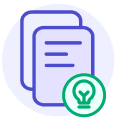Running a successful email campaign is not just about sending emails; it's about understanding how your audience interacts with them. As a business owner, if you are using Pardot, mastering Pardot email analytics can be a game-changer. If you find it challenging, this guide will simplify setting up Pardot email analytics.
Table of contents
- What is Pardot Email Analytics?
- What metrics can you track with Pardot email analytics?
- Step-by-step guide to setting up email analytics in Pardot
- Limitations of Pardot's email analytics
- Exploring Mailmodo as an alternative
- Conclusion
What is Pardot Email Analytics?
With Pardot Email Analytics, you can gain insights into user behavior, campaign effectiveness, and email performance. This will help your marketing team with data to refine your strategies. So whether you're looking to boost engagement, increase conversions, or simply understand your audience better, Pardot Email Analytics is your key to unlock the full potential of your email marketing campaigns.
What metrics can you track with Pardot email analytics?
Salesforce Pardot allows you to track important metrics that are crucial for evaluating your email campaign. It has four tabs which categories the type of metric you're looking for.
Reports tab:
The Reports tab provides a detailed analysis of your email campaign's performance. Here's what you can view in this tab:
Open rate: It is the percentage of recipients who opened your emails.
HTML open rate: It is the percentage of recipients who opened your email containing HTML content.
Click-through rate (CTR): It is the percentage of recipients who clicked on a link within your email.
Click to open ratio: It is the percentage of recipients who clicked on a link within your email out of those who opened the email.
Delivery rate: It is the percentage of emails that were delivered.
Bounce rate: It is the percentage of emails that could not be delivered to recipients' inboxes.
Response rate: It is the percentage of recipients who replied to your email.
Opt out rate: It is the percentage of recipients who opted out or unsubscribed from your email list.
Click-through rate tab:
This tab offers a visual representation of your email's link performance. It represents the click-through rate for each link with color-coded call-outs indicating the relative performance for easier analysis.
Interaction tab:
This tab shows comprehensive engagement data. Here's what it shows:
Engagement and activity report: It aggregates all interactions like email opens and link clicks and shows that.
Glanced or unread percentage: It is the percentage that shows the proportion of recipients who opened your email but engaged for less than 2 seconds.
Skimmed percentage: It is the percentage of recipients who briefly engaged with your email, spending between 2 and 10 seconds.
Read percentage: It is the percentage of recipients who read your email, spending more than 10 seconds.
Forward count: It is the number of times your email was forwarded to others by the recipients.
Printed: It is the number of people who printed your emails.
Email clients tab:
This tab tracks the email client usage across your lists in Pardot. This tab will show the information of over 120 email clients used by the readers who opened your emails. It also categorizes unrecognized email clients as "others".
Step-by-step guide to setting up email analytics in Pardot
Salesforce Pardot offers built-in analytics features to track key metrics mentioned above. Here are the steps to set-up Pardot email analytics to track your email campaigns:
Step 1: Sign in or log in to Salesforce Pardot.
Step 2: In the dashboard, find and click on the 'pardot reports' tab.
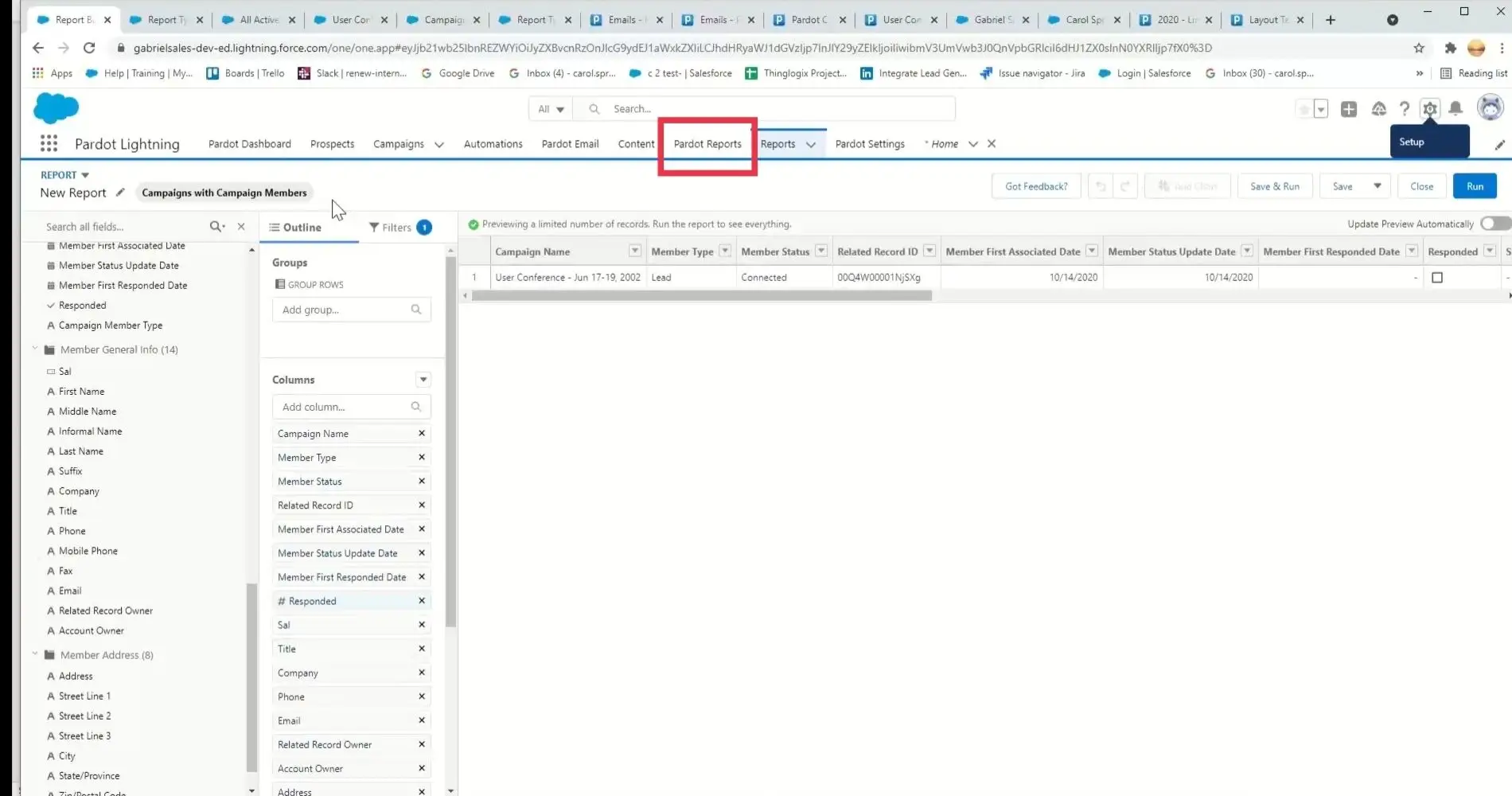
Step 3: Then click on the 'email' drop down from the left hand side menu and choose 'list emails'.
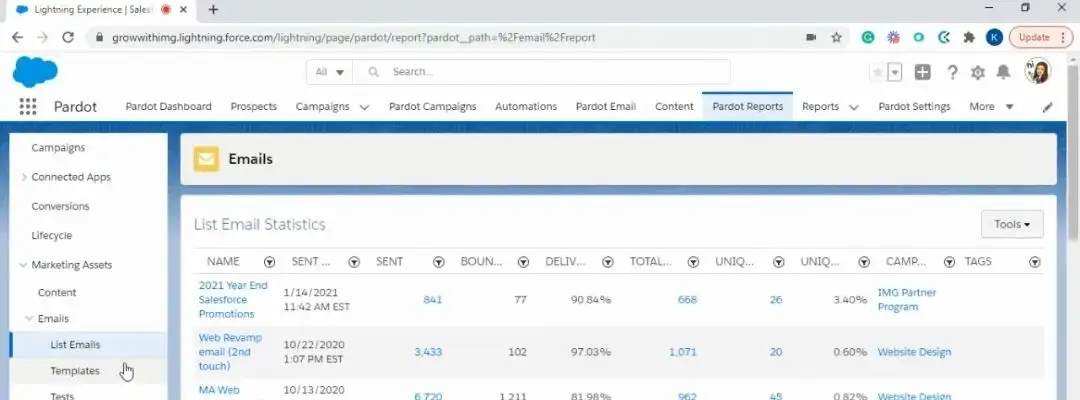
You will be able to see all the metrics for each list you've sent emails to.
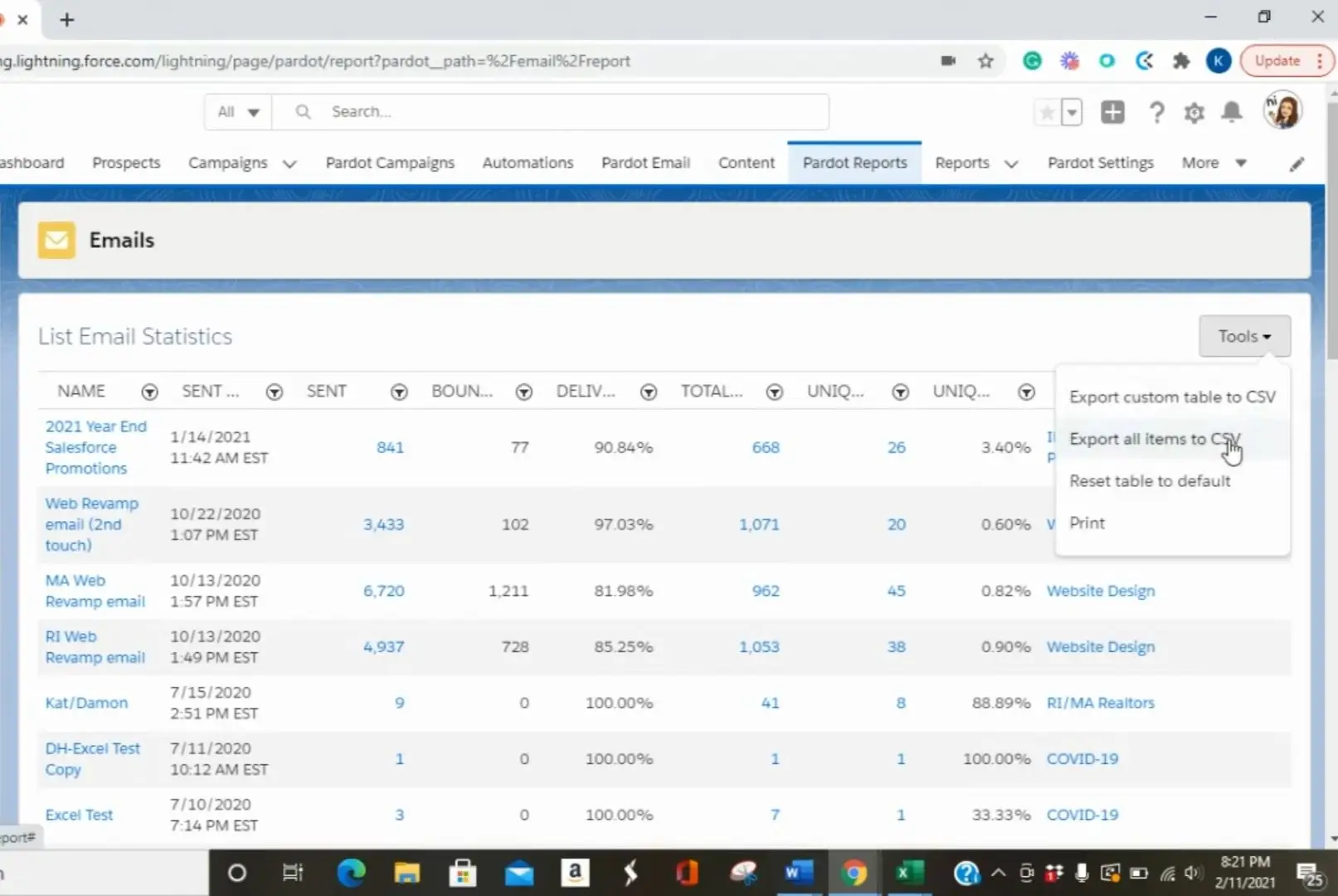
Step 4: Furthermore, if you want to see the analytics of only one specific list, click on that campaign's name and you'll be able to view all the data on the reports tab.
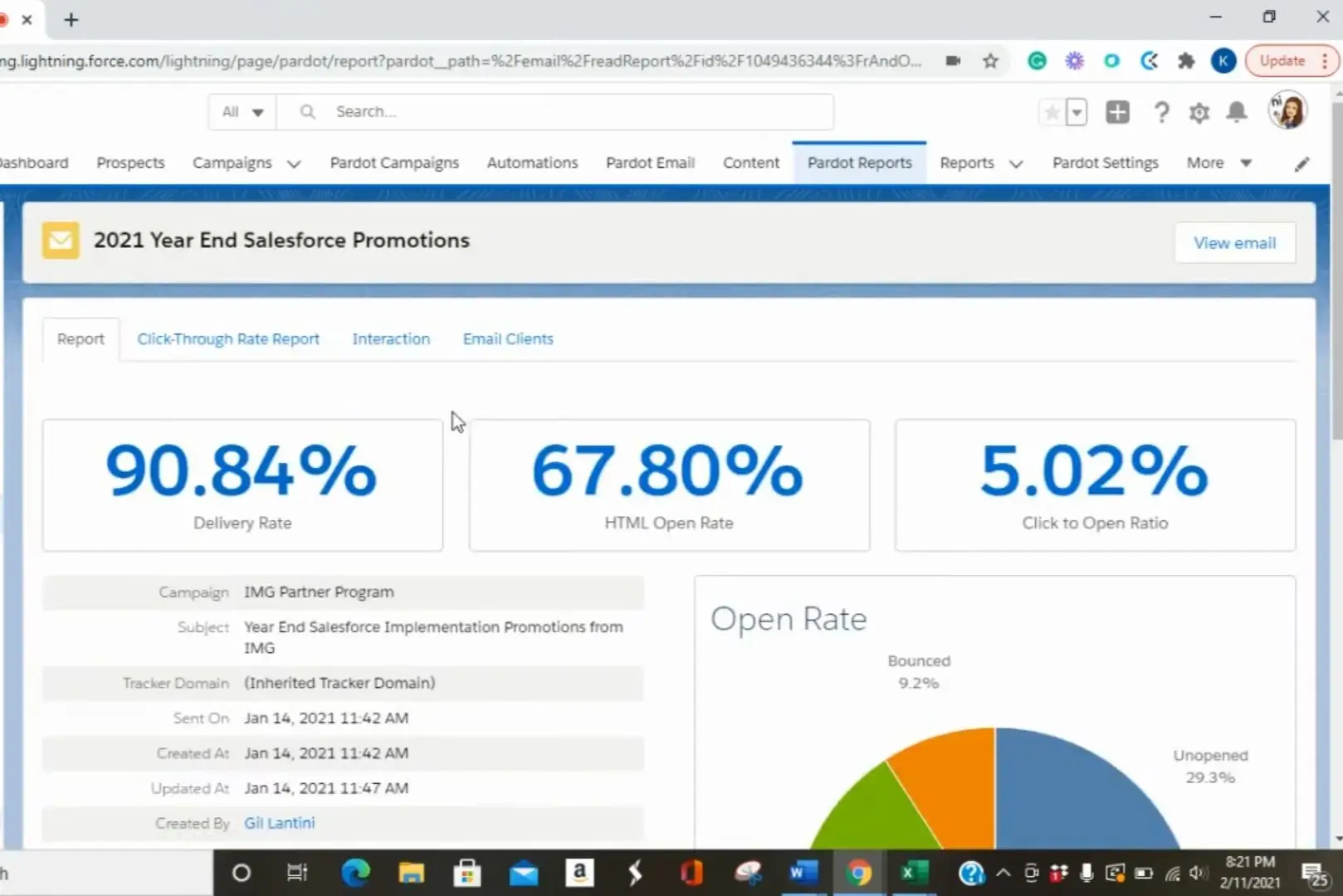
Step 5: Pardot comes with three more tabs namely click-through rate tab, interaction tab, and email clients tab which you can click on and see more specific metrics with visualization.
Step 6: Regularly check the analytics to monitor performance and make data-driven decisions.
Limitations of Pardot's email analytics
While Pardot offers a robust suite of email marketing tools, it's important for you, as a user, to be aware of its limitations. Understanding these limitations will help you better assess whether Pardot aligns with your business's specific needs.
For businesses requiring intricate data analysis, Pardot's analytics might seem somewhat surface-level. It does not allow you to create comprehensive lead scoring based on email interactions, or predictive analytics.
Real-time data is crucial for timely decisions, but Pardot can sometimes lag in reporting. This means delays in reflecting user actions in the analytics dashboard, impacting the ability to make quick, data-driven decisions.
Pardot can't help you create fully custom dashboards, which might be restrictive for some businesses. It does not have options for creating journey preview analytics to give you a better picture of your audience.
Exploring Mailmodo as an alternative
Mailmodo is an all-in-one email marketing platform that can help you make the most of your email marketing campaigns. It's a no-code email platform that allows you to create and send interactive emails, generate subject lines and much more.
Mailmodo also comes with features that give you deeper insights as compared to Pardot. You can get a clearer view of how your campaigns are performing, beyond basic metrics like open and bounce rates. It also offers other advanced features like:
Click maps: Identify exactly which links or buttons your audience is engaging with in your emails.
Contact level analytics: Dive deep into how individual contacts interact with your emails, allowing for more personalized follow-ups.
Journey preview analytics: Gain insights into the customer journey, understanding how each touchpoint influences the next.
Conclusion
Salesforce Pardot email analytics is an invaluable tool for refining email marketing strategies. With continuous analysis and adaptation, Pardot can significantly improve your email marketing outcomes.
But its limitations might make it unsuitable for your business needs. So you can consider choosing a comprehensive tool like Mailmodo with advanced analytics features that allows you to create, send and track more effective, customer-centric and engaging interactive emails.
What you should do next
Hey there, thanks for reading till the end. Here are 3 ways we can help you grow your business:
Talk to an email expert. Need someone to take your email marketing to the next level? Mailmodo’s experts are here for you. Schedule a 30-minute email consultation. Don’t worry, it’s on the house. Book a meet here.
Send emails that bring higher conversions. Mailmodo is an ESP that helps you to create and send app-like interactive emails with forms, carts, calendars, games, and other widgets for higher conversions. Get started for free.
Check out our AI prompts library. If you need AI prompts for ChatGPT or Bing, here's a ready-made database we’ve built to help marketers succeed at prompt engineering. Get your AI prompts here.
Get smarter with our email resources. Explore all our knowledge base here and learn about email marketing, marketing strategies, best practices, growth hacks, case studies, templates, and more. Access guides here.