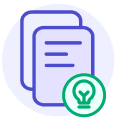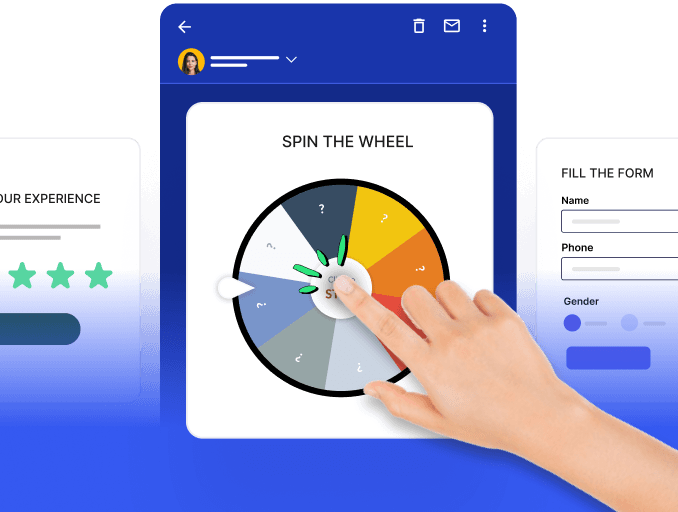From signing up for a new service to accessing your accounts on online platforms, the registration process plays a pivotal role in shaping users’ perceptions and behaviors. It's often the crucial first step in onboarding new customers and the gateway to your user experience. Get it right, and you pave the way for seamless sign-ups and long-term engagement. Get it wrong, risk frustrating users, and drive them away before they start.
In this article, we’ll review some key components of good registration form designs that you can implement to ensure a good customer experience, boost completion rates, and reduce drop-offs.
Table of contents
16 tips for effective registration form design
- 1. Keep it simple and focused
- 2. Use clear and descriptive field labels
- 3. Structure fields logically
- 4. Optimize for mobile
- 5. Provide inline validation
- 6. State the password requirements
- 7. Allow SSO using email and social sign-up options
- 8. Use progress indicators
- 9. Avoid using 'Sign In' and 'Sign Up' together
- 10. Eliminate unnecessary form fields
- 11. Increase accuracy with password visibility
- 12. Provide clear help and error messages
- 13. Simplify username creation
- 14. Facilitate easy password resets
- 15. Test and iterate
What do you mean by registration form design?
A registration form design refers to the layout, structure, and visual elements used to create a form that allows users to sign up or register for a service, event, account, or membership.
For instance, take a look at Mailmodo’s signup form with the must-have elements such as SSO, sign up with an email, option to make the password visible in addition to the privacy policy. It also has a clean design to avoid distractions and a list of benefits you would get when you sign up. Overall, it’s clean, simple and straightforward.
(Add an image here of a Mailmodo registration form, highlighting the various elements)
16 tips for effective registration form design
Here are some of the tips and best practices that will help you design an effective registration form:
1. Keep it simple and focused
Only ask for the most essential information to create an account. Too many fields can overwhelm users and lead to abandoned forms. You can focus on key fields like name, email, password, etc.
This form below, for instance, is simple; you can log in with a username and password. It is not complicated, and it would persuade users quickly.
2. Use clear and descriptive field labels
Make sure your field labels are easy to understand. Avoid ambiguous words or jargon so that there is no confusion. For instance, if you’ve named a field as ‘name,’ it could be unclear whether the field is for the first name, last name, or full name.
3. Structure fields logically
Group related fields together and logically structure the form by following the conventional patterns. This makes the form easier to scan and complete.
For instance, you should have name fields before asking for contact information. Group all name fields, all address fields, and all payment fields together.
Use whitespace, headings, and field spacing to create a clear visual hierarchy and distinction between two groups. This example shows how to structure fields logically.
4. Optimize for mobile
Ensure your registration form is mobile-friendly. Use appropriate input types, optimal spacing, and a responsive layout that works well on smaller screens. Having the fields aligned one below the other is better for better flow. The form fields and CTA must also be big, so clicking on them is easy.
For example, the form below shows how forms must fit on mobile devices, reducing friction in the mobile user experience.
5. Provide inline validation
Offer inline validation to give users real-time feedback as they fill out fields. This allows them to identify and fix errors before submitting their form and getting an error in return.
Look at this form below that displays inline validation for the password as it displays the strength of your password as you type it down. This helps you alter your password to make it strong.
6. State the password requirements
If you have specific rules for determining a password's validity, state them next to the password field. This transparency helps users think of and create a compliant password from the beginning.
This registration form example below shows the requirements for a valid password and highlights the rules in green as you meet the specific requirement.
7. Allow SSO using email and social sign-up options
Allow users to sign up using existing accounts from platforms like Google, Facebook, etc. This reduces friction and offers a seamless option in addition to a traditional email and password option.
8. Use progress indicators
For multi-step forms, use progress bars or step indicators to show users how far along they are in the process and how many steps they are away from completion. This gives them a sense of accomplishment and informs them about how much longer it will take them to complete the form.
9. Avoid using 'Sign In' and 'Sign Up' together
The' Sign In' and 'Sign Up' buttons are too similar in appearance and language and easily confuse users. It's easy for users to click the wrong one accidentally, which can lead to frustration.
To solve this issue, use distinct verbs and styles for registration and login buttons. Use contrasting verbs like "Create Account" or "Register" for registration and verbs like "Log In" or "Access Account" for logging in.
Let’s take the age-old and time-tested example of Facebook. It displays both login and signup on the same page, but they’re segregated. They use different placement, layout, font size, and even different CTA texts to create this differentiation.
10. Eliminate unnecessary form fields
To increase completion rates and reduce abandonment, you must minimize the number of fields in a registration form. At its simplest, a registration form typically only requires an email address and password.
Streamlining forms demonstrates consideration for users' time and attention. Eliminating non-essential fields reduces friction in the registration process, and additional information can be gathered from users post-registration.
11. Increase accuracy with password visibility
A common source of frustration during login and registration is accidentally mistyping passwords. Password fields mask input for security reasons, which toughens this issue. Typos are especially probable on mobile devices with smaller keyboards.
Using the confirm password field when creating a new password doesn’t solve the issue of typos, as typos may happen again, and it’s not a very good customer experience to have to type down the same thing twice without even knowing if you’re typing it correctly.
12. Provide clear help and error messages
Identify and explain form field errors. If a field is not completed correctly, don't just tell users they made a mistake. Show them which field has the error and explain how to fill it out correctly.
13. Simplify username creation
You can skip the need for users to choose a username by simply allowing them to use their email address or phone number. But if you must have them choose a username for themselves, their preferred username is taken, and return a set of available and matching usernames that they can choose from along with the error message. This helps them complete the registration faster and not get stuck on the username field for long.
14. Facilitate easy password resets
Some users will inevitably forget their passwords over time. How you handle this situation can make or break their continued usage of your service. A convoluted or difficult password reset process will likely lead many to abandon your product out of frustration.
The key is to make the password resets as straightforward and user-friendly as possible, using the user's email address, phone number, or even a security question.
15. Test and iterate
You must continuously conduct usability testing with your target audience. This will help you identify pain points and areas of confusion. Based on this feedback, you can refine the form and improve the overall experience.
Send registration forms by email
While web—and app-based registration forms are most common today, sending registration forms directly via email can be a powerful alternative. Email registration reduces friction by meeting users where they already are—their inboxes. It allows people to easily sign up when visiting a website is inconvenient. It even allows the recipients to sign up and submit their responses within their inbox without having to go to another landing page.
Mailmodo is a complete ESP that lets users create interactive registration forms for different use cases, such as customer registration, event registration, and even Zoom webinar registration.
You can design your interactive registration forms using one of the templates from the template library or the drag-and-drop editor to create your own from scratch.
You can take their 21-day free trial to explore their offerings and create your forms.
Takeaways
Designing an effective registration form is crucial for providing a seamless user experience and encouraging sign-ups. It's important to strike the right balance between collecting essential information and minimizing friction for users. Since the registration form is often the first touchpoint between your product/service and potential users. A well done registration form design leaves a positive first impression and sets the tone for a successful user journey. Use the best practices and tips discussed in this guide to design better registration forms and make the most of them.