In the ever-evolving world of e-commerce, email marketing remains one of the most effective channels for driving sales and engaging with customers. When it comes to automating email campaigns, Mailmodo is a leading platform that offers a range of powerful tools and integrations. In this comprehensive guide, we will explore the importance of Shopify email automation, its various types, and a variety of integrations to supercharge your email marketing efforts.
How to Automatically Send Emails Using Shopify Email Automation
Why is Shopify email automation essential?
Email automation allows you to send targeted and personalized emails to your customers based on specific triggers and events. By automating your emails you can achieve numerous benefits:
1. Improved efficiency
With email automation, you can streamline your marketing processes and eliminate manual tasks. Instead of manually sending emails for abandoned carts, order confirmations, or shipping notifications manually, you can set up an automation to take care of it all. This also frees up your time to focus on other critical aspects of your business.
2. Enhanced customer engagement
By sending automated emails triggered by customer actions or events, you can keep your audience engaged throughout their journey. Whether it's a personalized welcome email, a follow-up email after a purchase, or product recommendations based on browsing history, automation ensures that your customers receive relevant and timely communication.
3. Increased conversion rates
Email automation allows you to reach customers at the right moment with the right message. By sending targeted emails based on customer behavior and preferences, you can nurture leads and guide them toward making a purchase. This personalized approach significantly improves conversion rates and boosts your sales.
4. Improved customer experience
Automation enables you to deliver a seamless and consistent customer experience. By sending timely notifications, providing order updates, and offering personalized recommendations, you create a positive and engaging experience for your customers. This helps build trust, loyalty, and long-term relationships.
💡 Related guide: A Beginner's Guide on How to Set Up Email Automation Successfully
6 types of Shopify email automations to set up
When it comes to Shopify email automation, there are six key types of emails that you can send to your customers. Let's explore each one in detail:

1. Abandoned cart emails: When a customer adds items to their cart but doesn't complete the purchase, an automated email is triggered to remind them of their abandoned cart. This email contains a list of products that the customer has left behind in their shopping cart.
2. Order confirmation emails: Order confirmation emails are sent automatically to customers after they purchase from your Shopify store. These emails provide the customer with a summary of their order, including the items purchased, order total, and shipping details.
3. Shipping confirmation emails: Shipping confirmation emails keep customers informed about the status of their orders and create a sense of excitement and anticipation.
4. Follow-up emails: Post-purchase follow-up emails are a great way to engage with customers after they've made a purchase. These emails can include product recommendations, related accessories, or even exclusive offers and discounts for future purchases.
5. Product recommendation emails: These emails can contain recommended products that can be personalized based on the customer's purchasing habits, previous orders or browsing history. These can be triggered when a customer hasn't made a purchase since some time or has shown signs of disengagement. You can also include personalized incentives, such as exclusive discounts or rewards to encourage them to return to your store.
6. Feedback Emails: These emails politely ask customers to leave a review and provide feedback on their experience. Positive reviews not only boost your reputation but also act as social proof for potential customers.
How to set up email automation on Shopify
Shopify has an app store that offers several email automation softwares to choose from. One such tool you can choose is Mailmodo.
Integrating Shopify with Mailmodo is a straightforward process that enables you to leverage the advanced features of both platforms. Here's a step-by-step guide to getting started:
Step 1: Sign up on Mailmodo and navigate to the integrations tab on the left side of the dashboard. Choose 'Click to Configure' beneath the Shopify icon.

Step 2: Click 'Connect Your Store', provide the API details, and then verify and save as shown below and follow the procedure to obtain the API Key and password.
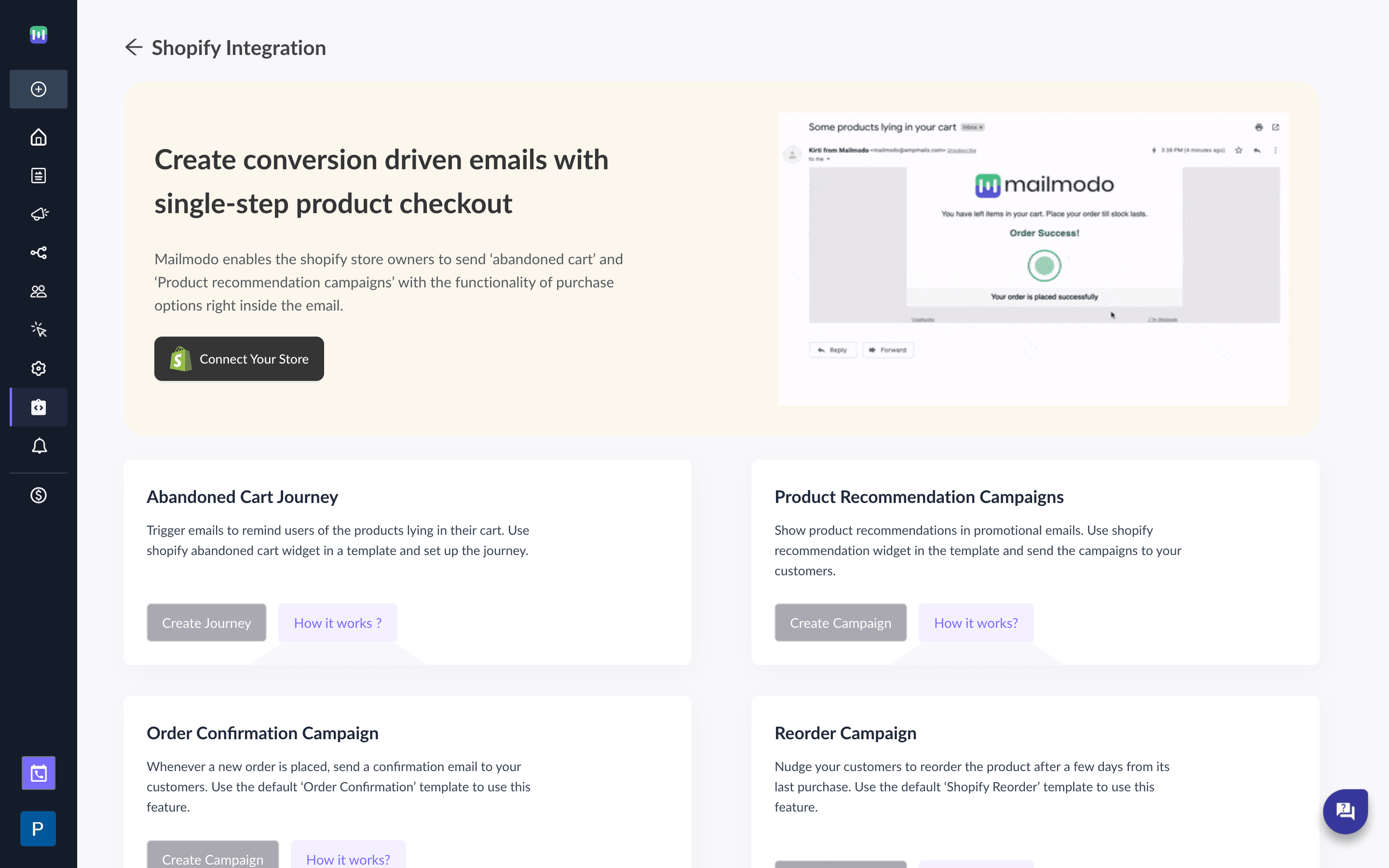
Follow the same dashboad to discover and approve the permissions Mailmodo would require to integrate with your Shopify store.
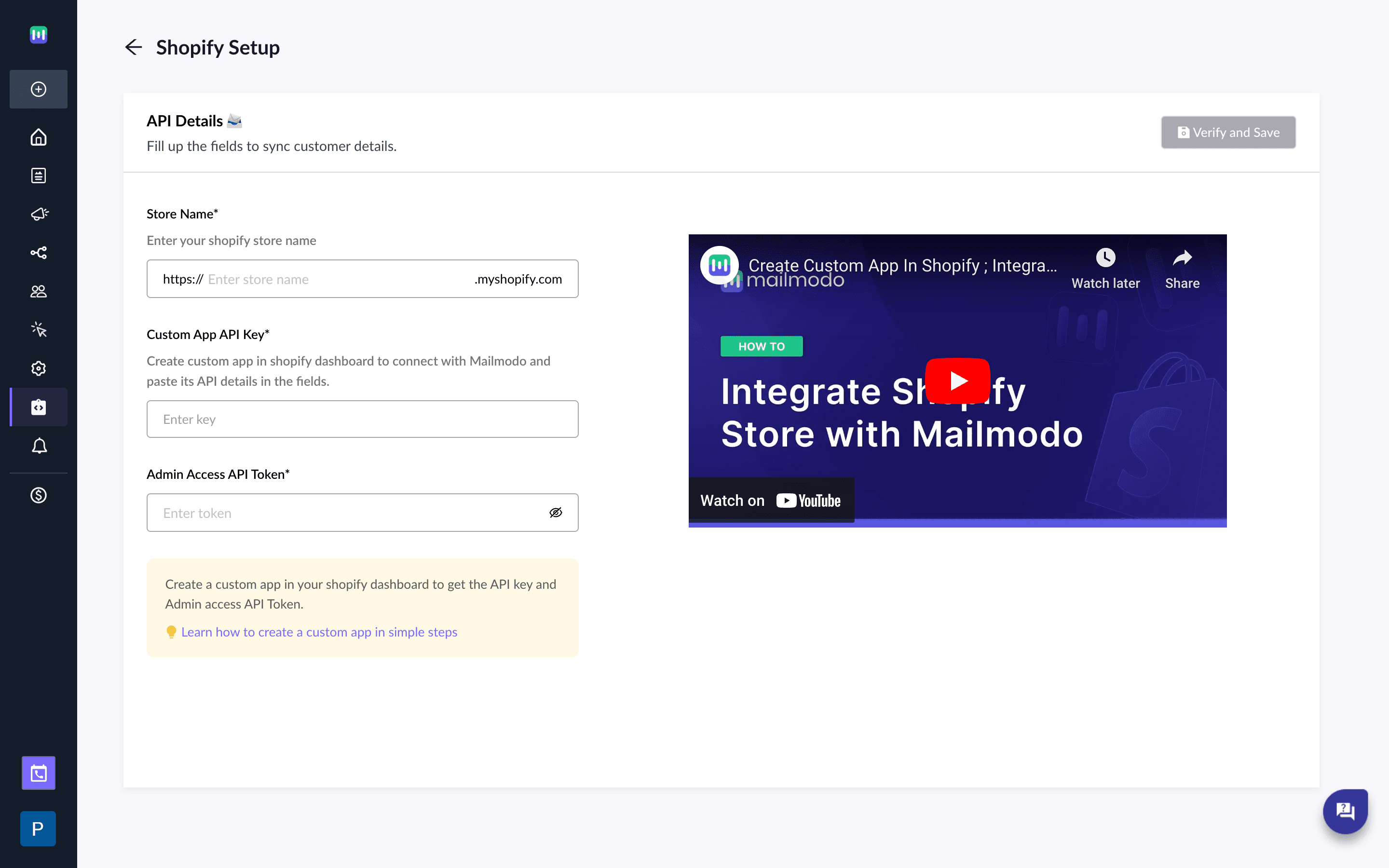
Step 3: Confirm the vital elements such as the store name, product brand name, website address (starts with https://), and add the logo. Fill in the email addresses for the two cases:
When you wish to send order alerts.
Also, when you need to send support emails.
And then click Next

Step 4: In the payment information box, you can pick the 'cash on delivery' option if your customers prefer not to pay online.

You can also enable online payments for your consumers by selecting a payment gateway to receive payments from email campaigns.
a. Click the 'Razorpay' button to integrate your 'Razorpay' account with Mailmodo and add the Razorpay Key ID and Password by following the steps outlined here.
b. Click the 'Stripe' button to connect your 'Stripe' account to Mailmodo and follow the steps listed here to add the Stripe Public Key and Secret Key.
Complete the process by clicking on Save information.
You will see a dashboard with the store name and the payment gateway details. You can edit them by clicking on the edit option or move on to creating campaigns for your customers.

Conclusion
By automating your email marketing campaigns, you can save time, engage customers, improve conversion rates, and enhance the overall customer experience. With the integration of Mailmodo, you can unlock the full potential of Shopify email automation and supercharge your email marketing efforts. Start leveraging the power of automation today, and watch your business thrive in the competitive e-commerce landscape.
Supercharge ecommerce sales with CRO School
Get 21 emails with actionable tactics right in your inbox.
What you should do next
Hey there, thanks for reading till the end. Here are 3 ways we can help you grow your business:
Talk to an email expert. Need someone to take your email marketing to the next level? Mailmodo’s experts are here for you. Schedule a 30-minute email consultation. Don’t worry, it’s on the house. Book a meet here.
Send emails that bring higher conversions. Mailmodo is an ESP that helps you to create and send app-like interactive emails with forms, carts, calendars, games, and other widgets for higher conversions. Get started for free.
Check out our AI prompts library. If you need AI prompts for ChatGPT or Bing, here's a ready-made database we’ve built to help marketers succeed at prompt engineering. Get your AI prompts here.
Get smarter with our email resources. Explore all our knowledge base here and learn about email marketing, marketing strategies, best practices, growth hacks, case studies, templates, and more. Access guides here.
FAQs
Setting up email automation on Shopify is a straightforward process. Simply go to the Shopify dashboard, navigate to the Marketing tab, and select "Automation." From there, you can create and customize various automated email campaigns based on customer triggers and events.
Yes, Shopify allows you to customize the content, design, and timing of your automated emails. You can add your brand's logo, include personalized product recommendations, and tailor the messaging to align with your brand's voice and style.
Absolutely! Shopify provides robust analytics and reporting features that allow you to track the performance of your automated email campaigns. You can monitor open rates, click-through rates, conversion rates, and other key metrics to measure the success of your email marketing efforts.
The frequency of automated emails will depend on your specific business and customer preferences. It's important to strike a balance between staying engaged with your customers and avoiding email fatigue. Test different sending frequencies and monitor customer response to find the optimal cadence for your automated email campaigns.
Yes, Shopify offers integrations with several third-party email marketing platforms, including Mailchimp, and Mailmodo. These integrations allow you to leverage additional features and capabilities to enhance your email marketing strategy.
What should you do next?
You made it till the end! Here's what you can do next to grow your business:

Get smarter with email resources
Free guides, ebooks, and other resources to master email marketing.

Do interactive email marketing with Mailmodo
Send forms, carts, calendars, games and more within your emails to boost ROI.

Consult an email expert
30-min free email consultation with an expert to fix your email marketing.
Table of contents
Fresh Marketing Ideas, Every Week.
Get the latest marketing roundup & news
Get 3X email conversion
with Mailmodo

Create & send interactive emails without coding

Put revenue on auto-pilot with pre-built journeys

Save time with AI-powered email content creation
Experience world’s only interactive email marketing platform
Trusted by 10000+ brands






