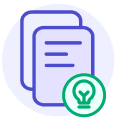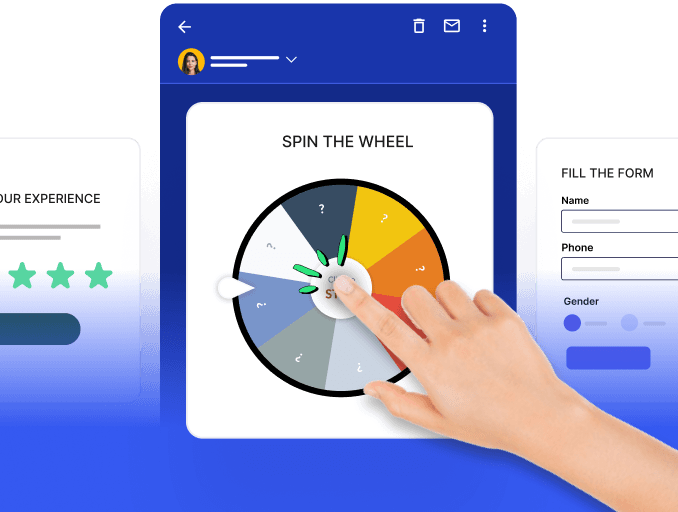Unlocking the full potential of your Shopify store goes beyond just setting up shop—it's about commanding attention in the vast digital marketplace. In the bustling world of e-commerce, Shopify stores continually seek effective avenues to connect with their audience and drive sales. Email lists emerge as a personalized communication channel among the digital noise, helping Shopify stores establish direct connections with their customers. Many online stores recognize the importance of a robust email list but push the signup section to the bottom of their websites, neglecting its potential. It is common for relying solely on this basic approach to result in a slow influx of new subscribers.
This guide will help you make the most of your email list from starting with the importance of Shopify email list to the steps involved in building the list to their best practices.
Table of contents
What is a Shopify email list?
A Shopify email list refers to a collection of email addresses belonging to customers or potential clients who have opted to receive marketing communications or updates from Shopify store. This list is managed within the Shopify platform and is used for targeted email marketing campaigns, promotions, newsletters, and customer engagement activities, specifically targeting a specific customer segment through an email marketing service.
Why is the Shopify email list important?
Email marketing is a highly effective tool for Shopify store owners, enabling precise audience targeting and increasing sales. Building and maintaining an email list for your Shopify store is crucial for several reasons:
Direct Communication Channel: Email lists provide a direct line of communication with customers, allowing personalized and targeted engagement, promotions, and updates about products or services.
Enhanced Reach and Heightened Conversions: The global presence of over four billion daily email users makes email marketing an unparalleled gateway to this extensive audience. Remarkably, it significantly influences purchasing decisions, swaying the choices of 59% of shoppers. Most customers have purchased at least once a month due to impactful email marketing strategies.
Builds Long-term Relationships and Customer Loyalty: Sending regular, engaging emails fosters trust, nurtures long-term relationships,, and fosters customer loyalty. It's an avenue for sharing brand stories and values, enhancing the emotional connection with your audience.
Driving Traffic and Sales: Email campaigns, including promotions of new product announcements, entice subscribers to visit your store, potentially converting leads into customers. Lyfemarketing’s research indicates emails can generate up to 25% of sales for Shopify stores.
Personalized and targeted communication: Segmenting your email list enables targeted content delivery based on customer preferences, behaviors, or purchase history. Personalized emails yield higher open rates and engagement, contributing to increased conversions.
How to build a Shopify email list?
Here are some strategies that you can use to build an email list for your Shopify store. We have also discussed the steps for each:
1. Enable email sign-up at checkout:
Adding a signup form to your Shopify store is the key to capturing new subscribers for your email list. A signup form can be added to every page on your website, making it easy for visitors to opt-in to receive updates from your store. You can also use an email marketing app that adds a signup form to your store if your theme doesn't have one. It's important to make sure that the form is visually appealing and communicates the value subscribers can expect to receive from signing up.
To enable email sign-up at checkout on your Shopify store, follow these steps:
- Go to your Shopify admin panel and navigate to Settings.
- Select "Settings" and then click on "Checkout."
- Scroll down to the "Customer contact method" or "Email Marketing" section, depending on your Shopify version.
- For newer versions, enable email collection by checking the relevant option.
- Modify settings to prompt customers to provide their email address at checkout.
- If necessary, add a sign-up checkbox to your checkout page to request customers subscribe to your email list during purchase.
- Consider using Shopify apps or add-ons that specialize in capturing email addresses at checkout for enhanced customization or functionalities.
By following these steps, you can start collecting customer emails at checkout:
From your Shopify admin, go to Settings > Checkout.
Check the ‘Show a sign-up’ option in the Email marketing section at checkout. This adds a sign-up checkbox to your checkout.
Optional: check the ‘Preselect the sign-up’ option. This preselects the email marketing sign-up box for customers without an account at the checkout. It also preselects the box for customers with accounts in the Email subscribers customer list. The box must be preselected at the checkout for customers with accounts who have opted out of email marketing and must be added to the Email subscriber's customer list.
Click Save.
2. Thoughtful Pop-ups
Implement non-intrusive pop-ups on specific pages or upon scroll or exit to target visitor interest, offering valuable content or incentives for subscription.
To create an email list on Shopify using pop-ups, follow these steps:
- Choose an email pop-up tool compatible with Shopify.
- Sign up for the chosen tool and integrate it with your Shopify store by following the instructions or app installation process.
- Use the tool's interface to design and customize your email pop-up, ensuring it's visually appealing and offers an incentive to encourage sign-ups.
- Define the audience and pages where the pop-up will appear, optimizing its visibility and relevance.
- Create a "Thank you for joining" email automatically sent to subscribers, acknowledging their sign-up and potentially providing additional value.
Configure your Shttps://apps.shopify.com/popsmash
- hopify settings to manage the subscriber list, ensuring the email sign-up information integrates correctly with your email marketing platform.
3. Utilize social media platforms to boost your email list
Consider utilizing social media platforms to boost your email list:
Highlight Email Subscription on Social Media: People follow brands on social media for updates, and promoting your email list as an additional update source makes sense.
Workarounds for Non-Link-Friendly Platforms: Platforms like Instagram might restrict links, but using tools like Linktree allows multiple links in your bio. Set up a link there directing visitors to your email sign-up form. Consider segmenting subscribers from Instagram to gauge its impact on list growth.
Call-to-Action on Facebook Business Page: Encourage followers on Facebook by incorporating a call-to-action button directing them to join your email list.
Leverage these social media tactics to increase your email list and monitor their effectiveness for list expansion.
3. Collect customer emails from your home page
To gather customer emails from your website, incorporate a newsletter signup section onto your online store's homepage in the footer or navigation menu. Consider testing small offers in high-traffic areas where shoppers seek additional information:
Locations where shoppers typically seek more details about your business serve as ideal spots to experiment with small offers.
Although the conversion rate in these areas might initially be low, their consistent contribution over time significantly aids list building.
Craft compelling copy in your site's footer that captivates visitors seeking brand information. Tailor the content to intrigue and encourage subscription, leveraging this space's visibility for list growth.
Best practices to grow your Shopify email list
Following these best practices will help you grow your Shopify email list. Let’s look at the following points to grow your Shopify email list:
Avoid Purchasing Email Lists: Steer clear of buying email lists as it rarely yields success and often leads to spam. Focus on engaging with genuine buyers who willingly opt-in to your Shopify email list.
Utilize Live Chat for Email Collection: Enhance subscriptions by using live chat tools like Brevo on your Shopify store. Engage visitors and request emails transparently, instantly adding interested users to your list.
Leverage Social Media Promotion: Expand your email list via social media's reach. Showcase offerings and encourage newsletter sign-ups for increased exposure.
Implement Double Opt-In: Ensure intentional sign-ups by employing a double opt-in process. Prompt users to confirm their subscription via email after form submission.
Sync with ESP for Segmentation: ESPs not only help grow email lists but also let you segment subscribers based on user properties, campaign details, and events for targeted campaigns**.** Shopify email marketing app is a great way to build and maintain your email list. You can easily install email marketing apps from the Shopify app store and follow their instructions to sync them with your customer's email list. Email marketing apps like Mailmodo can automatically sync contacts from the Shopify database.
Regularly Maintain Your List: Cleanse the list by removing duplicates or inactive emails, improving deliverability. Offer quality content to sustain subscriber interest, reducing unsubscribes.
Integrate with ESP like Mailmodo to grow your Shopify email list
Mailmodo aids Shopify stores in enhancing email marketing by providing several benefits:
Mailmodo offers interactive email templates enabling Shopify stores to gamify email content like forms, carts, calendars, and games within emails.
Automate your emails based on Shopify data in no time. Access plug-and-play automation templates tailored for Shopify. Target customers accurately with timely and relevant emails.
Enhance email campaign efficiency with Mailmodo AI. Utilize Mailmodo's AI email writer to revamp existing email copies and generate fresh content tailored to specific email contexts.
Takeaway
A thriving email list is a powerful asset for every Shopify store proprietor. Just as you meticulously design your storefront or curate products, craft your email campaigns equally. Honoring the trust your customers bestow upon you when they share their emails is crucial. Deliver valuable, pertinent, and captivating communications, and witness firsthand how your email list, also known as a mailing list or lead capture, evolves into an indispensable pillar of success for your online store.
What you should do next
Hey there, thanks for reading till the end. Here are 3 ways we can help you grow your business:
Talk to an email expert. Need someone to take your email marketing to the next level? Mailmodo’s experts are here for you. Schedule a 30-minute email consultation. Don’t worry, it’s on the house. Book a meet here.
Send emails that bring higher conversions. Mailmodo is an ESP that helps you to create and send app-like interactive emails with forms, carts, calendars, games, and other widgets for higher conversions. Get started for free.
Check out our AI prompts library. If you need AI prompts for ChatGPT or Bing, here's a ready-made database we’ve built to help marketers succeed at prompt engineering. Get your AI prompts here.
Get smarter with our email resources. Explore all our knowledge base here and learn about email marketing, marketing strategies, best practices, growth hacks, case studies, templates, and more. Access guides here.