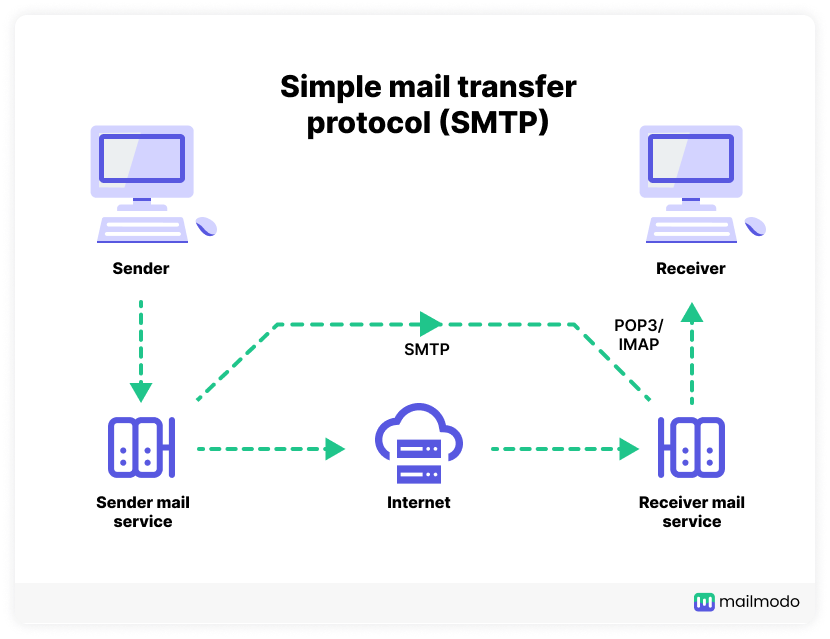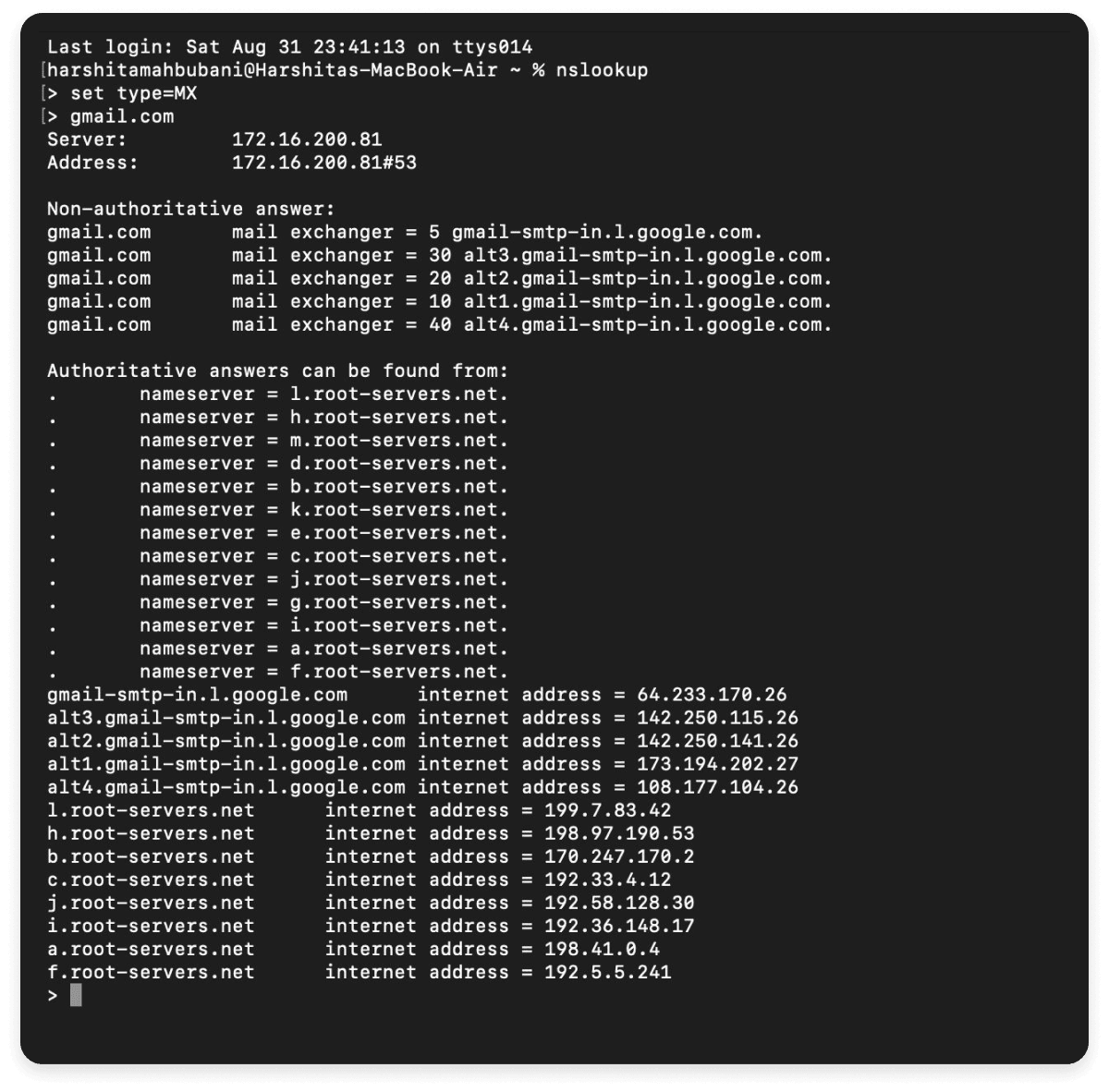What is an email relay?
Email relay is a broad term used to describe the process of forwarding or routing emails from the sender to the recipient, often involving multiple intermediate servers or systems.
SMTP relay, on the other hand, is a method that helps emails to travel between multiple email servers. It encompasses various methods and protocols used to ensure that emails are delivered effectively, regardless of the distance or number of servers involved in the process.
What is an SMTP relay?
SMTP relay is a specific type of email relay that uses the Simple Mail Transfer Protocol (SMTP) to handle the forwarding of emails between servers.
Think of SMTP relay as a system that helps your email message travel smoothly from your email server to your recipients’ inboxes, even when dealing with high volumes.
It’s particularly useful for marketers who need to send large volumes of emails or automated messages without facing significant deliverability issues.
What is an SMTP server address?
An SMTP server address is a crucial element in the process of sending emails. It is essentially the location where your email is directed for processing and delivery. Understanding the format and common examples of SMTP server addresses can help ensure that your emails are correctly routed and delivered.
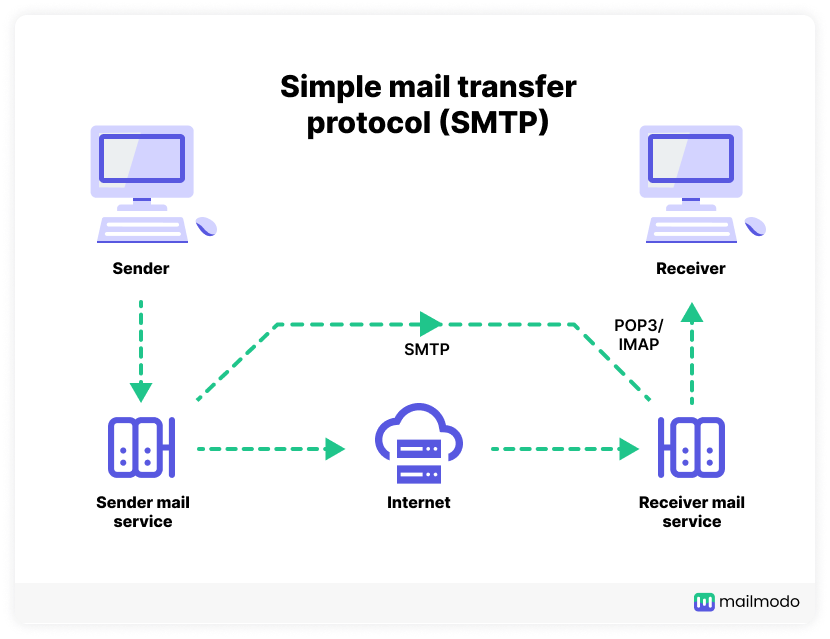
Format and appearance
An SMTP server address typically follows a standard format:
smtp.domain.com
Here’s a breakdown of the components:
SMTP: This prefix indicates that the server is handling Simple Mail Transfer Protocol (SMTP) requests.
Domain: This represents the specific domain of the organization or email service provider. It identifies the server responsible for sending emails on behalf of that domain.
.com: This is the top-level domain (TLD) of the server address, which can also be other types such as .org, .net, or regional domains like .co.uk.
In some cases, the SMTP server address might be more specific or include a port number, especially if using a non-standard port. For example:
smtp.mailserver.com:587
Here, 587 specifies the port number used for connecting to the SMTP server.
Common SMTP server addresses:
Different email service providers and organizations use specific SMTP server addresses. Here are some common examples:
| Email Service Provider |
SMTP Address |
Port |
| Gmail |
smtp.gmail.com |
587 (for TLS), 465 (for SSL) |
| Yahoo Mail |
smtp.mail.yahoo.com |
587 (for TLS), 465 (for SSL) |
| Outlook.com / Office 365 |
smtp.office365.com |
587 (for TLS) |
| Zoho Mail |
smtp.zoho.com |
587 (for TLS), 465 (for SSL) |
| SendGrid |
smtp.sendgrid.net |
587 (for TLS) |
Note:- Generally, an SMTP server refers to a mail server that sends emails directly from one server to another, whereas SMTP relay refers to the process of using intermediate servers to route emails to their final destination, often managed by third-party services.
Why do you need SMTP relay services?
First, let’s understand what SMTP relay services are. These are just companies that provide other companies with SMTP relay.
Email marketing is not at all easy. On the surface, it may seem like you are sending emails to your email list, and subscribers will receive them without any issues.
But in reality, many emails don’t reach users’ inboxes due to email deliverability issues caused by your SMTP server. To be able to find and fix those problems, SMTP relay services are provided by specialized companies that handle the complexities of email delivery for you. SMTP relay brings with it a lot of features, which are as follows:
Deliverability expertise: SMTP relay services are experts in managing email deliverability. They have the tools and knowledge to handle technical challenges, such as IP reputation and domain authentication, that can impact whether your emails reach recipients' inboxes.
Scalability: These services allow you to send large volumes of emails without being constrained by the limits of standard mailbox providers. This is crucial for efficiently managing and automating extensive email campaigns.
Technical support: Setting up and managing an SMTP server requires a deep understanding of email protocols and server management. An SMTP relay service provides the technical support needed to ensure smooth operations and resolve issues that arise.
Reputation management: SMTP relay services help maintain your sender reputation by managing IP addresses and ensuring compliance with best practices for email deliverability. This is key to avoiding spam filters and ensuring your emails reach their intended recipients.
This way, SMTP relay ensures that you achieve optimum deliverability rates and maintain your IP and domain reputation.
When should you use an SMTP relay service?
Consider using SMTP relay services if:
You need to send thousands of emails daily.
Your emails are landing in spam folders.
You require detailed analytics, automated bounce handling, or IP reputation management.
Types of SMTP servers
SMTP relay uses different types of SMTP servers. Let's go through some of them.
1. Public SMTP servers
These are servers available to the general public, often provided by email service providers (ESPs) like Gmail, Yahoo, and Outlook. They are suitable for personal email or small-scale business communications. However, they often have sending limits and less control over deliverability and security.
2. Private SMTP servers
Private servers are dedicated to a single organization or individual. They are ideal for businesses that need to send high volumes of emails and want more control over their email-sending practices. They provide greater control over email deliverability, security, and compliance.
3. SMTP relay services
These are third-party services that manage the delivery of emails on behalf of businesses. They are perfect for marketers who need to send large volumes of emails and need support with deliverability and technical issues. These servers have expertise in managing email deliverability, scalability, and technical support.
Difference between private and public servers
| Feature |
Public SMTP Servers |
Private SMTP Servers |
| Cost |
Generally free or low-cost. |
Typically involves higher costs for setup and maintenance. |
| Ease of Setup |
Easy to set up and use, with minimal configuration required. |
Requires technical expertise to set up and manage. |
| Sending Capabilities |
Limited in terms of volume and frequency of emails sent. |
Greater capacity for high-volume email sending and custom configurations. |
| Control |
Less control over sending practices, security, and deliverability. |
Full control over email-sending practices, security measures, and deliverability. |
| Security |
Lower control over security; shared resources may increase risk. |
Higher security with dedicated resources and customizable security settings. |
How does the SMTP relay work
Let’s walk through the step-by-step process that takes place when you hit “Send”.

The email client connects to the SMTP server provided by your email service (such as Gmail's SMTP server). This connection happens over a specific port (usually 25, 465, or 587) using the Simple Mail Transfer Protocol (SMTP).
The SMTP server processes the email, authenticates the sender if required, and prepares to forward the message. In the case of SMTP relay, instead of delivering the message directly to the recipient's server,it is forwarded to an intermediary server, which is called SMTP relay server.
The SMTP relay server then checks the sender's address, confirms its identity (using methods like SPF, DKIM, or DMARC), and verifies the recipient's address to ensure it’s valid.
If the email has to pass through multiple servers (such as when sending emails across different domains), each server relays the message until it reaches its final destination.
Once the recipient's server accepts the email, it sends an acknowledgment back to the original SMTP relay server, confirming successful delivery.
The connection is then closed.
Several tools and services are available to manage the SMTP relay. Some of them are listed below, along with their respective costs and features.
| Service |
Cost |
Features |
| SendGrid |
Free tier available; Paid plans start from $15/month |
- Robust email delivery and analytics
- High deliverability
- Scalable for large volumes
- User-friendly interface |
| Mailgun |
Free tier available; Paid plans start from $15/month |
- Powerful APIs
- Advanced email tracking
- High deliverability
- Detailed logs and analytics |
| Amazon SES |
Pay-as-you-go; Very low cost per email, with a free tier |
- Scalable email service
- Cost-effective pricing
- Seamless integration with AWS
- High deliverability |
| SMTP.com |
Paid plans start from $25/month |
- High deliverability
- Dedicated IP addresses
- Comprehensive reporting
- Responsive customer support |
Choosing the right SMTP solution
Choosing might be confusing, and here are some things you should keep in mind while choosing the right one.
Consider your email volume, budget, and technical expertise.
Look for a provider with a strong reputation and positive reviews.
Ensure the service has high deliverability rates and effective spam management.
Evaluate additional features like advanced analytics, scalability, and ease of integration.
Opt for a provider that offers reliable and responsive customer support.
How to find your SMTP server host
If you’re trying to identify the SMTP server host for a domain, follow these steps:
Press Windows key + R or open Terminal from applications to open the Run dialog box.
Type cmd and hit Enter to open the Command Prompt.
Type nslookup and hit Enter to start the Network Lookup tool.
Type set type=MX and hit Enter to specify that you want to look up mail exchange records.
Enter the domain name you’re interested in and hit Enter.
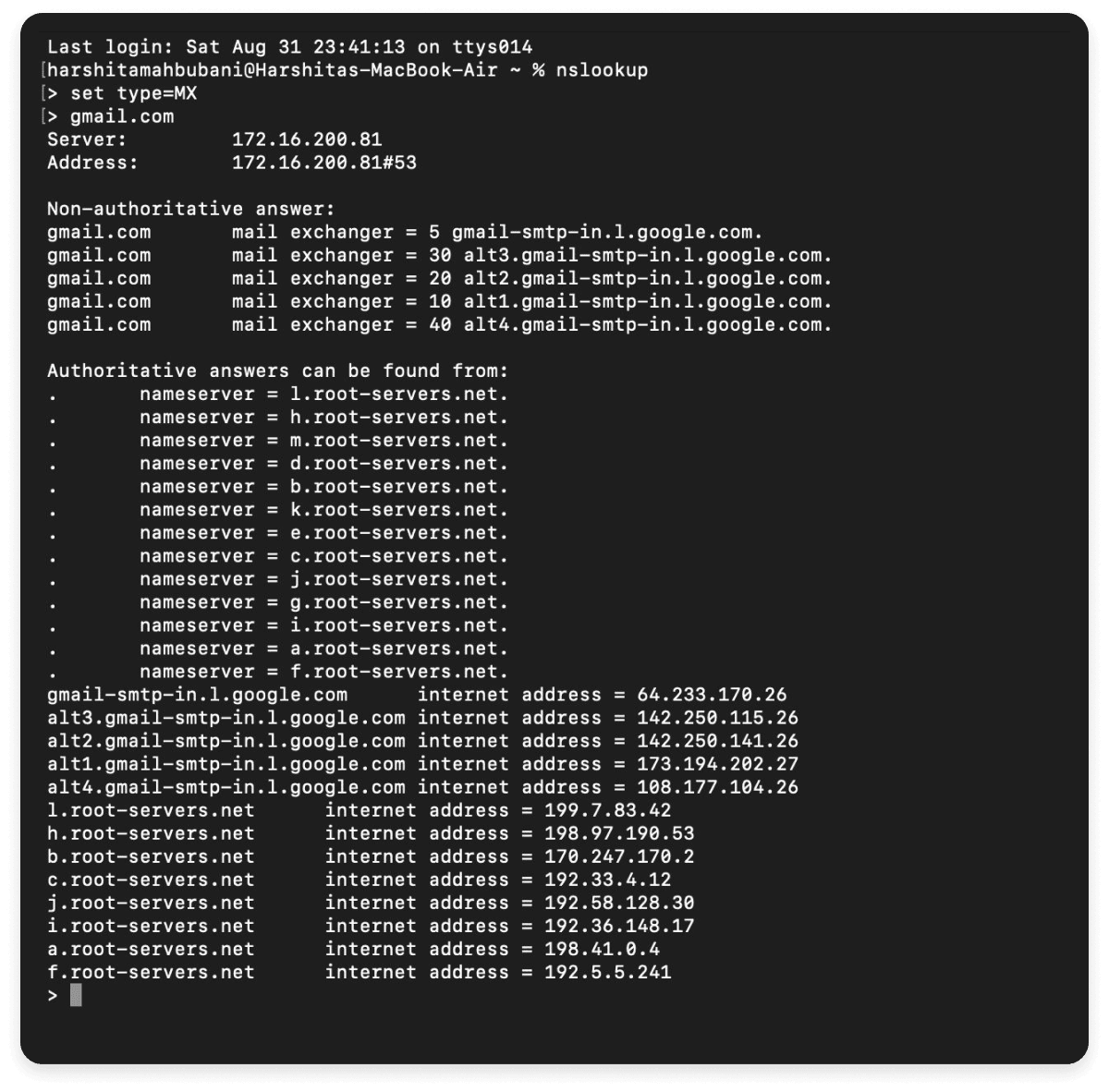
As in the image above, you’ll see a list of hostnames that are configured to handle SMTP for that domain, helping you identify where emails are routed.
Common misconceptions about SMTP relay
SMTP relay is only for large businesses: While useful for high-volume senders, SMTP relay can benefit businesses of all sizes by improving deliverability and managing email traffic.
SMTP relay is too complex to use: Using an SMTP relay might seem difficult to you if you haven’t used it before. However, modern SMTP relay services offer user-friendly interfaces and comprehensive support to simplify the process.
Final takeaway
SMTP relay services are essential for email marketers who need to send large volumes of emails efficiently and effectively. They address challenges related to email deliverability, technical management, and sender reputation that can be difficult to manage on your own. By leveraging SMTP relay services, you can bypass the limitations set by mailbox providers and enhance the performance of your email campaigns.
For a deeper dive into SMTP and email deliverability, check out our comprehensive guide on SMTP, which covers everything you need to know in an easy-to-understand manner.